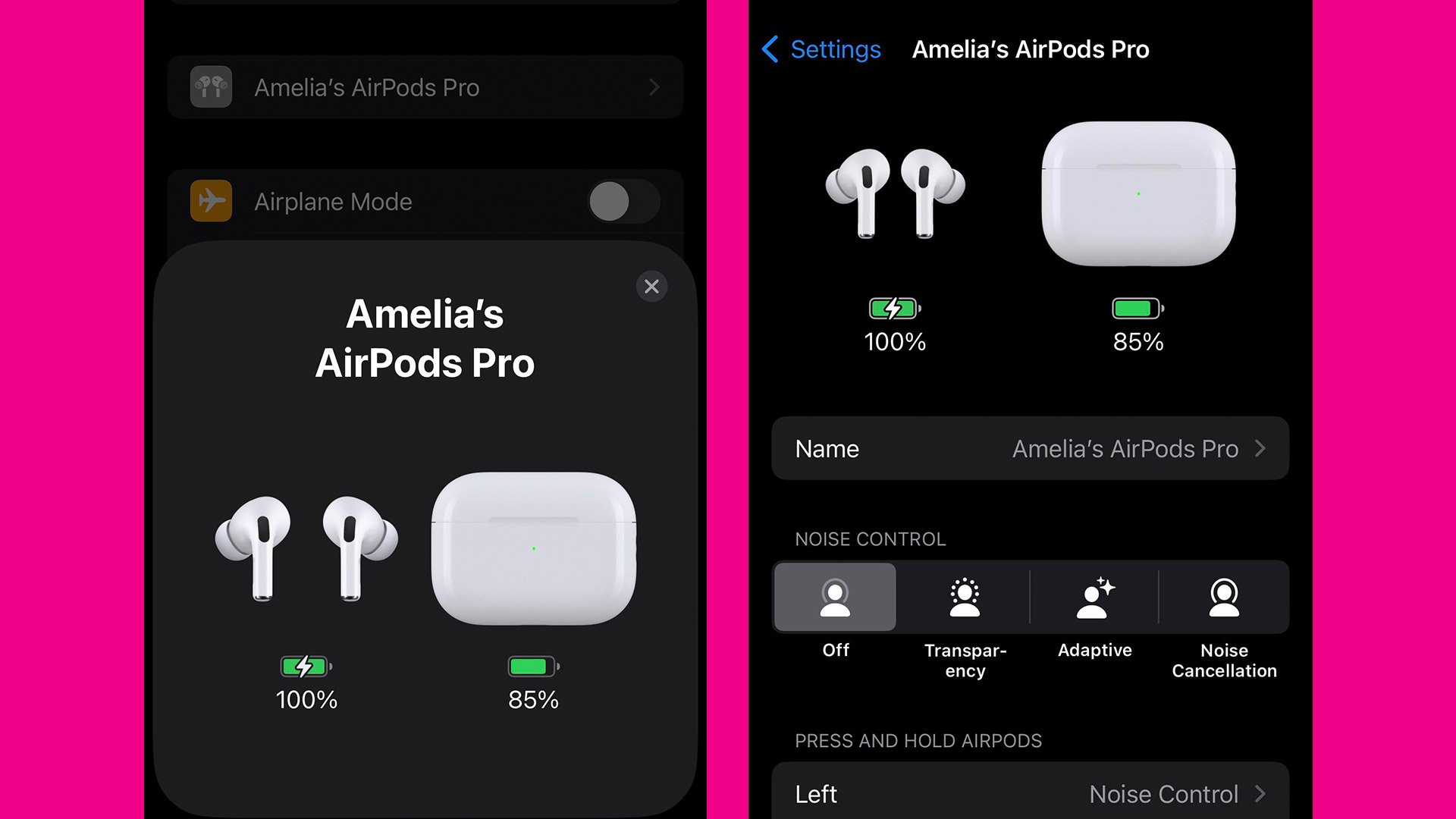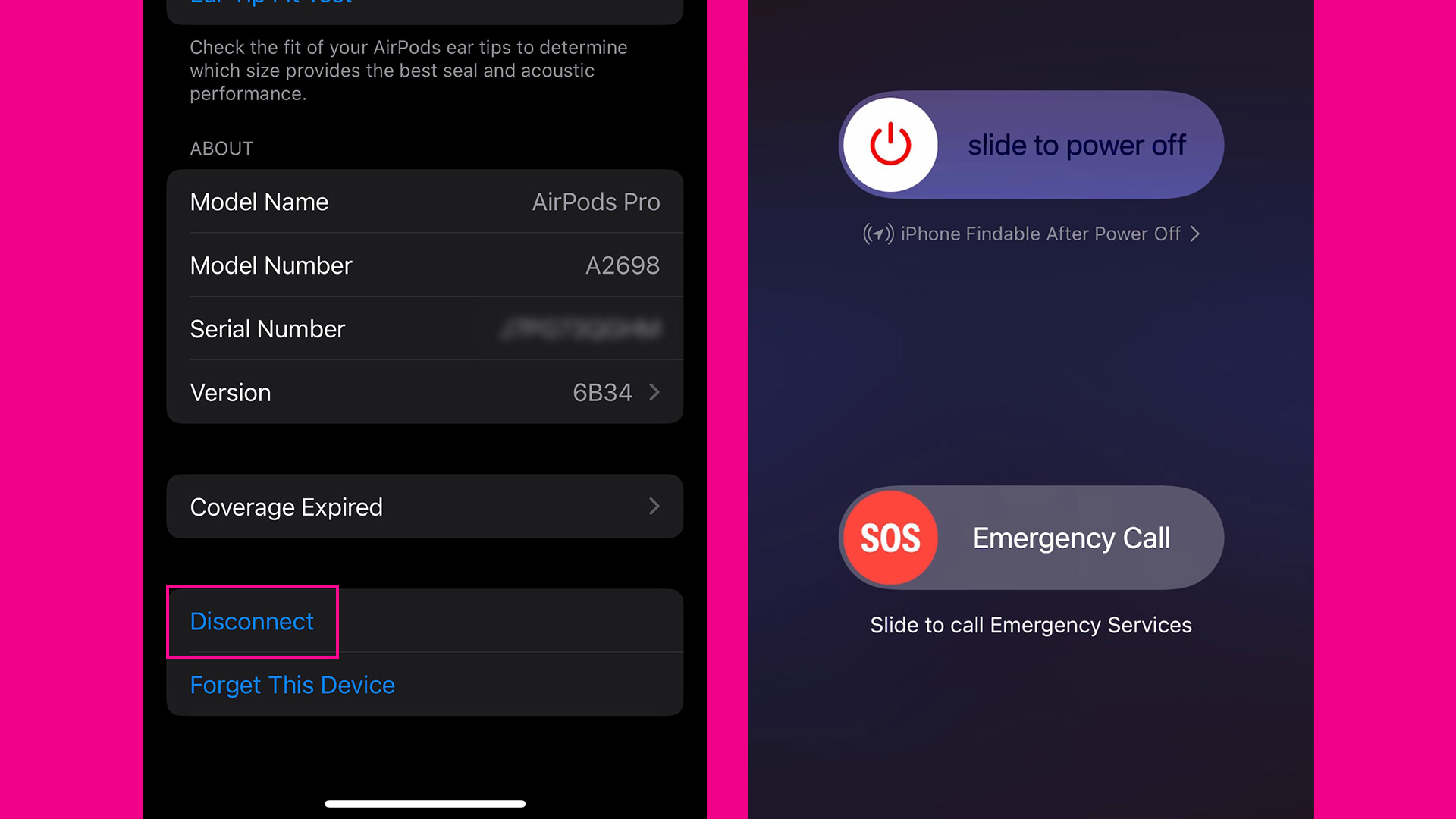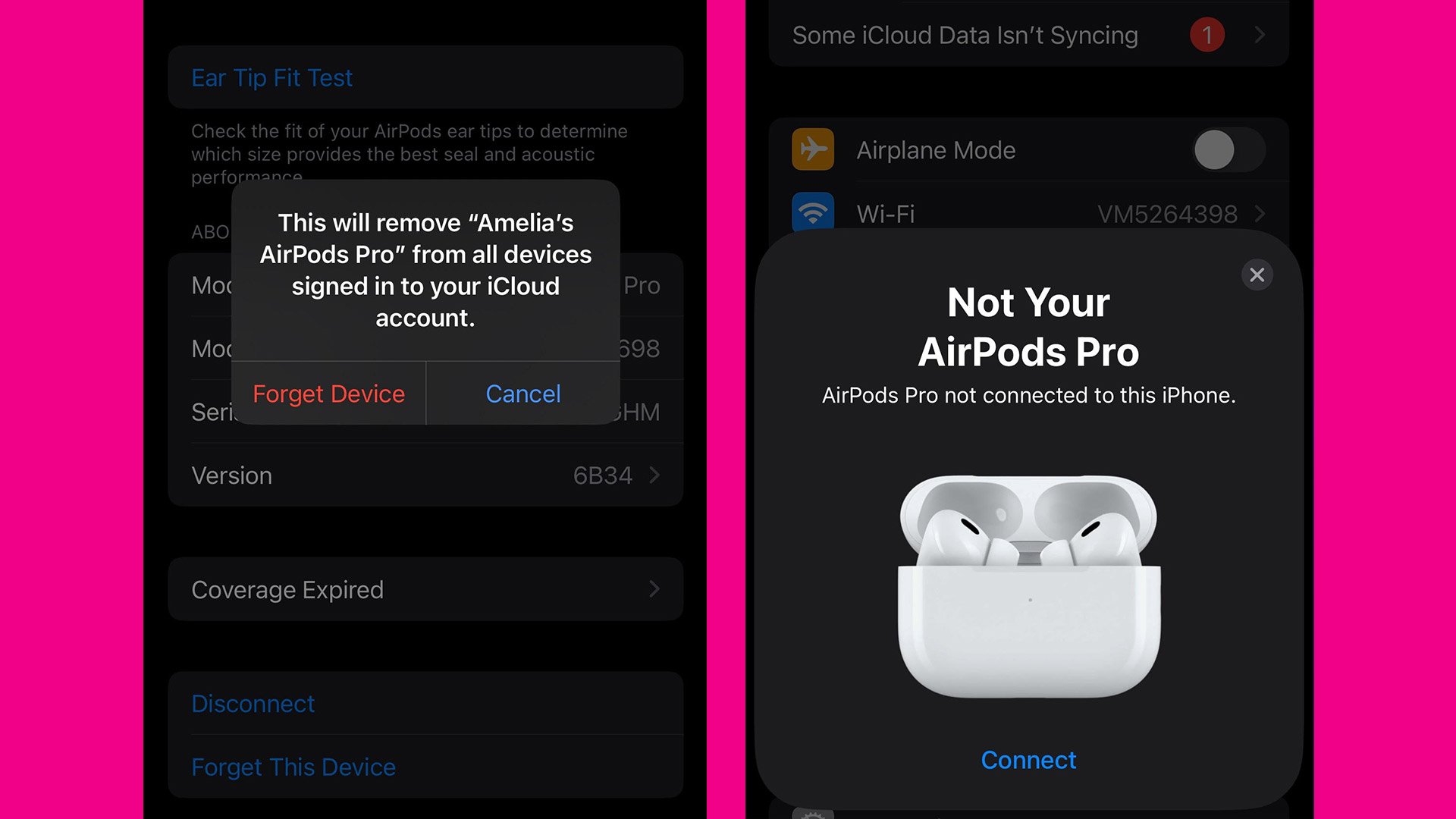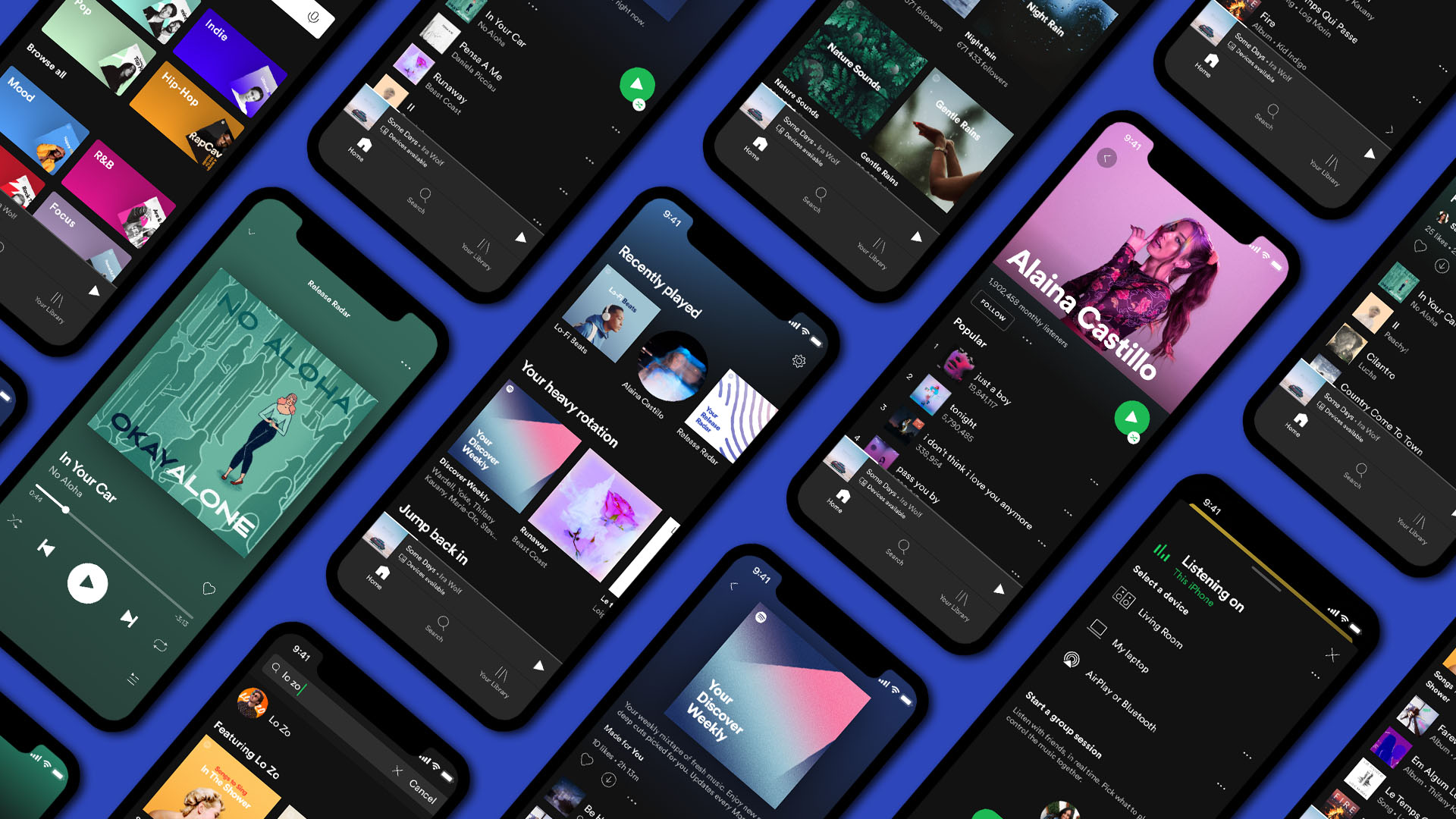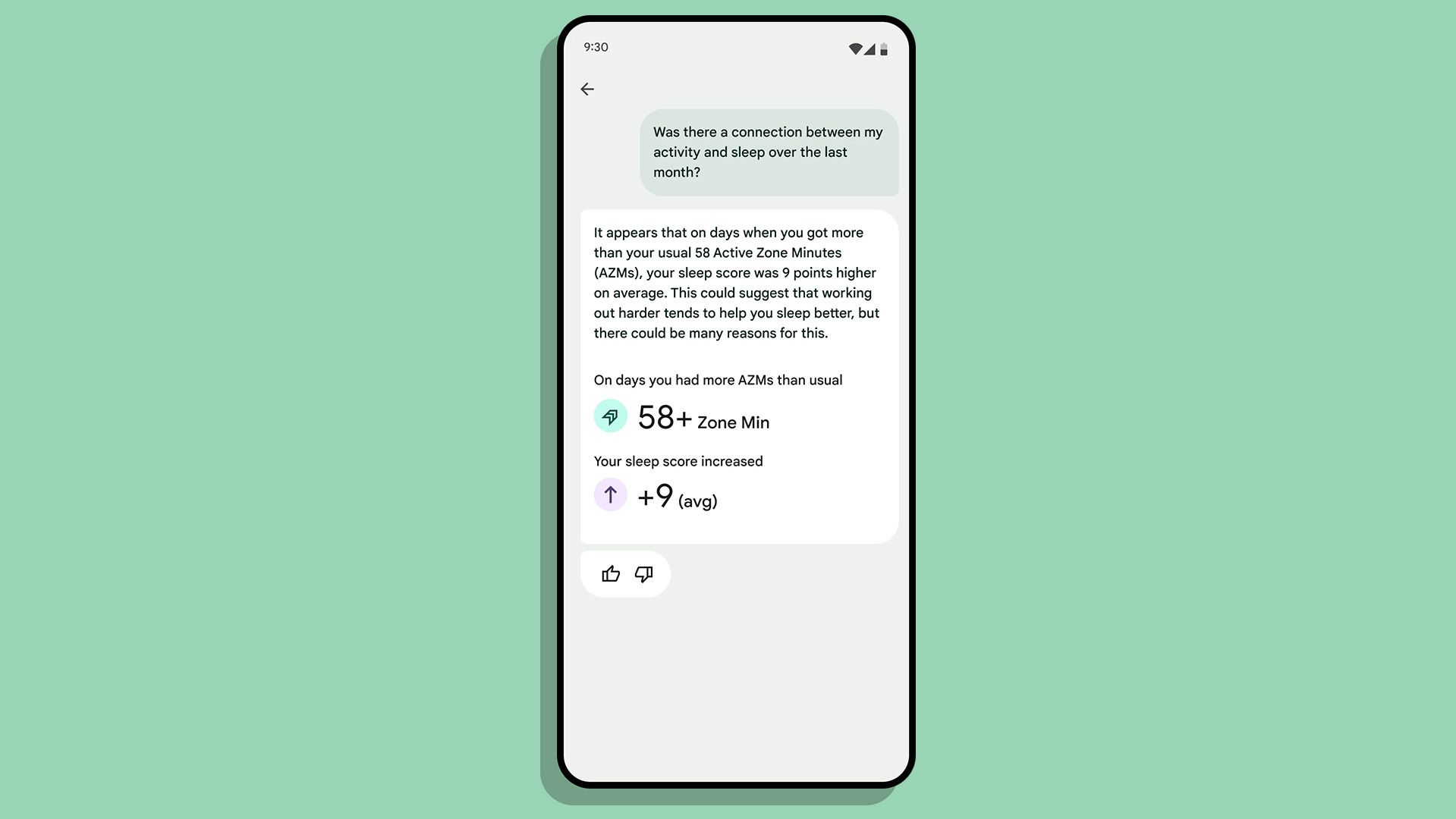Happy 1,000th birthday, Wordle! Yes, the simple and oh-so-addictive word game that took the world by storm in early 2022 has now reached another landmark – and that’s given me the perfect excuse to analyze every game so far in a hunt for patterns.
You might wonder why that’s helpful, but trust me – it really, really is. That’s because Wordle is as much a game about probability as it is about words. Sure, you can ignore all that and just use your mental lexicography to solve it each day, but doing so will put you at a disadvantage.
Hang on – is it really 1,000?
I should point out that the only slight snag to all this is that really Wordle is now 1,001 games old, not 1,000. That’s because its first puzzle was #0, rather #1. But we’ll skip over that fact, because it would have been weird to be celebrating at #999.
How? Well, as a simple example consider your start word. Most regular Wordlers have one, and the reason why some are better than others is that some letters are far more common than others. The same applies to many other aspects of the game, so if your aim is to solve Wordle each day and safeguard your streak, this kind of info can give you an advantage.
So, read on and I’ll tell you what you need to know about Wordle’s many patterns, and what I’ve learned from looking at the first 1,000 games.
Your Wordle expert
Your Wordle expert
Marc McLaren
Marc is TechRadar’s Global Editor in Chief and has been playing Wordle for more than two years. He’s authored dozens of articles on the game for TechRadar and its sister site Tom’s Guide, his Wordle streak has reached the 500 mark long ago (and is now in the 800s) and he’ll be inconsolable if he loses it. Yes, he takes it all too seriously.
More Wordle 1,000 stories
Number- and letter-crunching time
I started playing Wordle in December 2021, and soon after it went viral I downloaded all of the answers from the game’s official website. This was before the New York Times bought Wordle, and the answers were freely available to anyone with a web browser and a rudimentary idea of how to look at the site’s source code.
Once I’d grabbed the list of all 2,000+ answers I set about analyzing them – though without actually looking at the solutions themselves, of course, because that would be cheating. (Honestly, I did it all via formulae to give me an overview of the data, and never looked at the answer list itself for more than a few seconds while I was setting it up. Promise!)
I soon realized that there was a huge amount of insight to be gleaned from the data. For instance, I could see that E was the most common letter in the game overall, but that S was far more likely to be the first letter in a solution, and A more likely to be second.
The deeper I dug, the more I learned, so I began using this info to inform my daily NYT Wordle today column. What follows is a combination of everything I found then, and what we can infer from the first 1,000 games.
Note: the tables below can all be sorted by column, so you can easily see what’s top (or bottom) in any metric. Simply click the column to organize it. Some tables also have multiple screens, which you can scroll through by clicking the arrows below.
Most common Wordle letters
Most common Wordle letters overall
Let’s start with the first thing I looked at once I downloaded the Wordle data: how common each letter is.
This is vital information, because it could guide everything from your choice of start word to whether you play HEAVE or WEAVE when presented with a 50/50 at a late stage.
The table below details how likely each letter is to appear in a Wordle answer. I’ve split the data into two categories: first, how many games each letter features in and second, how many times each letter appears in total. Why the need for two figures? Well, some letters are repeated more than others; this doesn’t make much difference to the overall rankings, but you can see it have an effect here and there. For instance, look at L and I below: one occurs in more individual games, the other appears more times in total.
As you’d imagine, some letters are far more likely to appear than others. At the top end, E features a massive 1,230 times across Wordle’s original 2,309 answers, which means that 10% of all letters in the game are an E. It features in 45% of all games. Seriously, put an E in your opener right away. Next in line are A, R, O, T, L, I and S, and the keen-eyed among you will notice that those letters also feature in many of the best Wordle start words.
At the bottom, meanwhile, four letters stand out: J, X, Q and Z. This quartet only appear 133 in total, which is fewer than the number for any other individual letter. Yes, really – there are more Vs than there are Js, Xs, Qs and Zs combined. Conclusion: don’t play one of them unless you have to.
Most common Wordle letters in the first 1,000 games
Crunching the numbers for the 1,001 games so far tells a very similar story – for instance, the top eight letters are the same as the top eight overall (above).
I’ve added another couple of columns here, though: ‘Vs games’ and ‘Vs appearances’. These show the percentage difference versus what you would have expected for each letter – for instance T has appeared in 2.8% more games than you’d have expected so far, whereas S has appeared in 2.8% fewer.
Really, though, there’s not a lot in it. The most common letters overall have been the most common letters so far, exactly as you’d expect.
Most common Wordle letters by position
Most common Wordle letters by position overall
Of course, some letters are more common in some positions within an answer than others. The table below shows the number of appearances each letter makes in each of Wordle’s five slots, and there’s a lot of info to be gained from it.
S, for instance, starts 365 of Wordle’s original 2,309 solutions, but ends only 36. So, if you end up with a yellow S in the middle of a word, it’s far more likely to turn green if you put it at the start. Y is almost the exact opposite, starting a mere six answers, but ending 364.
Pro tip: I find column three to be arguably the most useful of all. Starting and ending letters are usually quite easy to find, but it’s the second letter that often determines the structure of a word. If there’s an L there, for instance, you know two things right away: one, that only a vowel or a few consonants (P, G, F, S, B, C) can go before it, and two – it will definitely be followed by vowel if it wasn’t preceded by one.
Most common Wordle letters by position in the first 1,000 games
I ran the numbers for the 1,001 games so far, too, but again there’s not a lot of movement here. Order the first column by frequency, for instance, and you’ll see that S, C and B are still the top three most common starting letters. That said, fourth in that list was A, showing that it’s appeared more often than you’d expect at the start of an answer (it’s only sixth in the overall rankings above).
Most common Wordle combinations
Most common Wordle combinations overall
Combinations play a huge role in Wordle, because some letters sit more easily next to others. So, if you find one of them, it may well give you good information about what the other one is.
This is a deep rabbit hole to venture down, because there are so many possible combos. For the first two letters alone, there are 214 different pairings, and that increases to 272 for the second and third letters, and 277 for the third and fourth. For the final two, meanwhile, there are 202.
Obviously I’m not going to include them all below, not least because many of these combinations only appear once or twice each. But the stats for the first two and last two letters in particular are very interesting, so here’s the top 30 or so for each.
In terms of starting combos, S reigns supreme, taking the top three slots via ST, SH and SP. But it’s interesting to see that the likes of GR and FL are also so common; G and F are not massively common letters overall, but they do pair well with both R and L, so are well worth considering as possible starting letters.
What about the ending combinations? Well, there’s no contest here – it’s the dreaded ER pairing. This combo has led to some of the most difficult Wordle answers so far, and the bad news is that it’s about three times as likely to occur as the next most common pairing in the list. Sorry!
Most common Wordle combinations in the first 1,000 games
I ran the same analysis on the first 1,001 games, with much the same results. But it’s interesting (to me at least) to note that GR and FL have both overperformed so far, whereas SH, SP and CR are all under-represented.
Most common repeated letters in Wordle
Most common repeated letters in Wordle overall
Repeated letters are the bane of many a Wordler’s life. Along with those aforementioned ER words, they make everything more difficult than it would otherwise be. And there are a surprisingly large number of them in Wordle. My analysis found that 747 of Wordle’s original 2,309 solutions have at least one repeated letter, so a little under a third of all games contain one.
Of those, 689 have one repeat, 38 have two (for instance ONION, game #805), and 19 have a single letter repeated three times (such as the horrible SASSY, #878).
The mathematically minded among you will have spotted that those figures add up to 746, not 747 – and that’s because there’s also one more horror answer out there. That one, which has yet to appear, contains one letter three times and the other one twice. I suspect that will be a fun one…
In terms of the first 1,001 games, 294 have contained a repeated letter (or more than one). This is almost exactly in line with the number we’d have expected to have so far, so once again probability is doing what probability does!
Total number of repeats is one thing, but what about which letters are most likely to appear multiple times? Well, most are fairly obvious. E is far and away the most common to be repeated, followed by O (think of all of those OO games, such as FLOOD and GLOOM and BOOST) and then L (STILL and BULLY and HELLO). At the other end of the scale, there are no games featuring a repeated X, Q or J, and as of today we’ve not yet had the single example with two Ws, either.
As a bonus, I’ve included a column showing how many repeats are still remaining for each letter. As well as that single double-W game to watch out for, three more repeated Vs and four more repeated Zs are still to come, for instance. You have been warned.
Vowels vs consonants in Wordle
Vowels vs consonants in Wordle overall
The final part of the Wordle puzzle (for now) concerns vowels and consonants. Opinion is split as to which are most important. Some people favor a start word such as ADIEU or AUDIO, reasoning that ruling in (or out) four vowels in one guess will help shape the structure of the word.
I take a very different approach. Vowels rarely tell you a lot about a word, particularly if they appear in one of the three middle slots. Knowing that there’s an A in position #2, for instance, could still lead to solutions as diverse as BACON, DAISY and CABLE. In contrast, knowing that there’s a T or an R in second place will directly point you towards an ST start, or a BR/GR/CR one.
Still, there’s no doubting that vowels play an oversized part in the game. There are only five of them (yes, I know Y is sometimes used as a vowel, but for the purposes of this article I’m only including A, E, I, O and U), but they account for 35% of all letters used in the 2,309 original solutions. That one-third to two-thirds ratio has been preserved for the first 1,001 games, with very similar totals across the Wordles so far.
As with all other aspects of this game, you have to dig a little deeper to get real insight, though. As the table below demonstrates, vowels and consonants are each more likely to appear in specific locations. For vowels, that’s positions #2 and #3, where they are actually more common than consonants. But conversely, you’re very unlikely to find a vowel at the start or end of a Wordle answer. And that, my fellow Wordlers, is one of the reasons why I don’t like AUDIO or ADIEU as a start word…
The pattern has once again been preserved over the course of the first 1,001 Wordles, with very similar percentages for vowels versus consonants across the range.
That fact rather neatly sums up my findings from this analysis – namely that the first 1,001 Wordles have rather neatly matched the patterns we’d have expected from the overall list.
That might not sound like an earth-shattering revelation (it’s not), but it does reinforce the argument that Wordle is at its heart a game of probability, and that if you know which letters are most common, and where they are most likely to appear, you have a much better chance of beating the game each day.
Of course, you may prefer to play without a helping hand of any kind, and that’s fine too. Because while Wordle may be a social game, your Wordle experience is yours alone.
You might also like
More Wordle 1,000 stories