
Artificial intelligence is making a significant impact on the sports industry, particularly in the way we create and enjoy multimedia content. AI technology is enabling fans to experience the thrill of games they’ve missed with automated highlights that are so well-crafted, they seem to be the work of professional editors. This shift is altering our approach to both consuming and producing sports media.
At the heart of this transformation are feedforward neural networks, which process text data from live games. These networks sift through commentary and statistics to craft compelling summaries that convey the spirit of the game, much like a seasoned sportscaster might do. This narrative-driven content provides fans with a rich, engaging story of the game’s most pivotal moments.
Visual enhancements in sports multimedia are being driven by convolutional neural networks and diffusion models. These technologies are used to refine images and correct lighting issues, resulting in high-resolution stills that capture the intensity and excitement of key moments. The outcome is a visually stunning recap that brings the game’s highlights into sharp focus.
How AI is being used in sports
When it comes to audio, artificial intelligence is also making strides with technologies such as recurrent neural networks, residual neural networks, and generative adversarial networks. These systems work together to recreate the sounds of the game, from the roar of the crowd to the clarity of the commentators’ voices, enveloping the viewer in the ambiance of the stadium.
Here are some other articles you may find of interest on the subject of artificial intelligence
Video content analysis is another area where AI is excelling. Techniques like long short-term memory networks and large vision models are employed to comb through footage, identifying crucial plays and player movements. This allows for the most exciting and significant moments to be highlighted, enhancing the viewing experience.
The advantages of AI in sports multimedia extend beyond just entertainment for viewers. Fantasy sports enthusiasts can use AI-generated insights to make more informed strategic decisions. Analysts might tap into game trends to make investment predictions, and insurance companies could apply AI’s precise analysis for adjusting sports-related claims.
To fully utilize the potential of AI in sports multimedia, it is crucial to explore the various AI algorithms and cloud services available. These resources provide the computational power and flexibility needed to manage the vast amounts of sports data and to produce content of the highest quality.
Future of AI adoption in sports
The future of AI in sports heralds a transformative era, marked by technological innovation and enhanced viewer experiences. In the near future, we can anticipate several key developments that will redefine how sports are played, watched, and analyzed.
- Personalized Viewing Experiences: AI is set to revolutionize the way fans consume sports content. Leveraging machine learning algorithms, broadcasters will offer highly personalized viewing experiences. This means that viewers can choose to watch games with a focus on their favorite players, receive tailored commentary, or even select camera angles that suit their preference. AI-driven systems will learn from viewer habits, offering content that aligns closely with individual interests, whether it’s highlighting specific aspects of a game or providing in-depth analysis of a beloved team.
- Enhanced Player Performance and Injury Prevention: AI’s role in athlete performance and health is poised for significant growth. Wearable technology, equipped with AI algorithms, will provide real-time data on player performance, fatigue levels, and potential injury risks. This data will be invaluable for coaches and medical teams, enabling them to make informed decisions about player health, training regimens, and game-time strategies. Predictive analytics will play a crucial role in injury prevention, potentially extending athletes’ careers and improving their overall well-being.
- Automated and Real-Time Analytics: The use of AI in sports analytics will become more sophisticated and automated. Real-time data analysis during games will offer deeper insights into player strategies, team dynamics, and game patterns. This will not only enhance the viewing experience for fans but also provide teams with actionable intelligence that can be used to adjust tactics on the fly. Coaches and analysts will rely on AI for detailed post-game analyses, using this data to refine strategies and improve future performances.
- Virtual and Augmented Reality Integration: The integration of virtual (VR) and augmented reality (AR) in sports broadcasting is another exciting frontier. Fans might soon be able to watch live games in a VR environment, experiencing the thrill of the game as if they were in the stadium. AR could overlay statistics, player information, and live data onto the broadcast, creating an interactive and informative viewing experience.
- Global Accessibility and Inclusivity: AI will make sports more accessible and inclusive globally. Automated translation of commentary and analysis into multiple languages will allow fans from different parts of the world to enjoy sports content in their native language. AI-driven platforms could also provide content tailored to various cultural contexts, broadening the global appeal of sports.
- Ethical and Regulatory Considerations: As AI becomes more entrenched in sports, ethical and regulatory considerations will come to the forefront. Issues around data privacy, algorithmic bias, and the equitable use of technology will need to be addressed. Ensuring that AI applications in sports adhere to ethical standards and contribute positively to the sports ecosystem will be crucial.
Artificial intelligence is not just improving how we watch sports; it is fundamentally changing the experience. By integrating different neural networks and AI models, the creation of sports highlights has become more advanced, offering viewers an immersive and comprehensive experience. As AI technology continues to evolve, it is expected to introduce even more innovative ways for fans to enjoy and engage with sports.
Filed Under: Technology News, Top News
Latest timeswonderful Deals
Disclosure: Some of our articles include affiliate links. If you buy something through one of these links, timeswonderful may earn an affiliate commission. Learn about our Disclosure Policy.












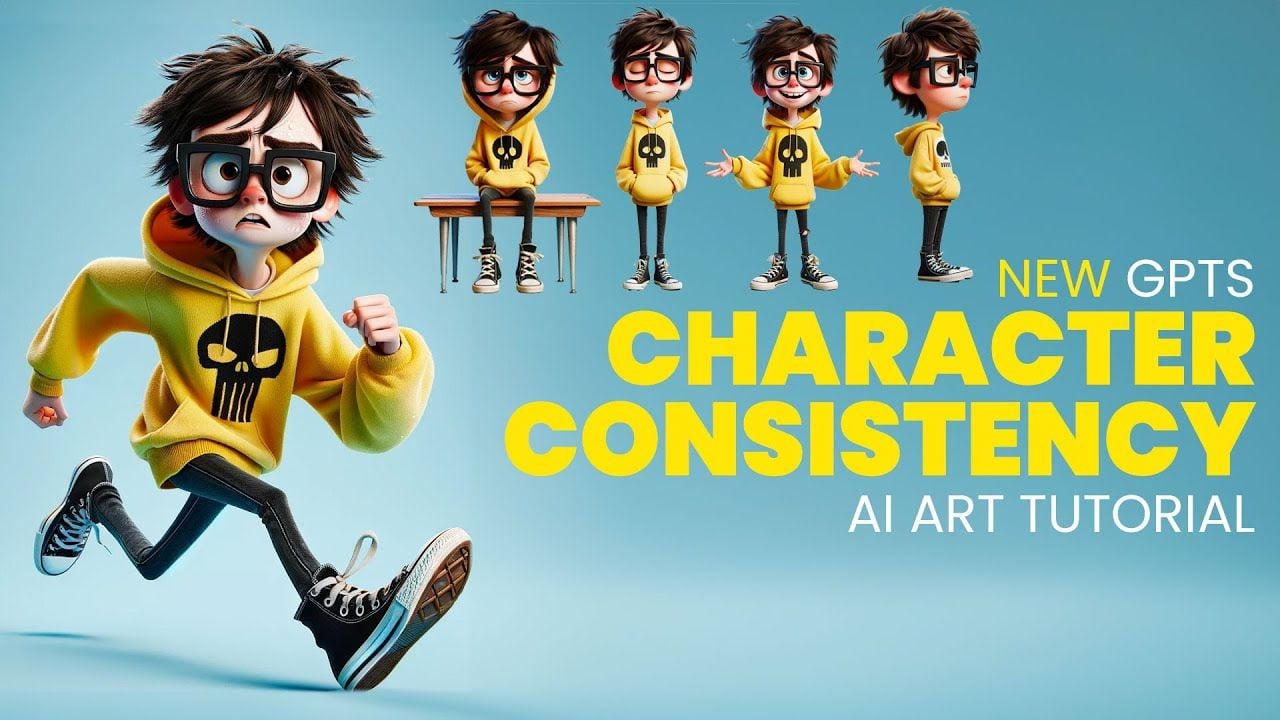
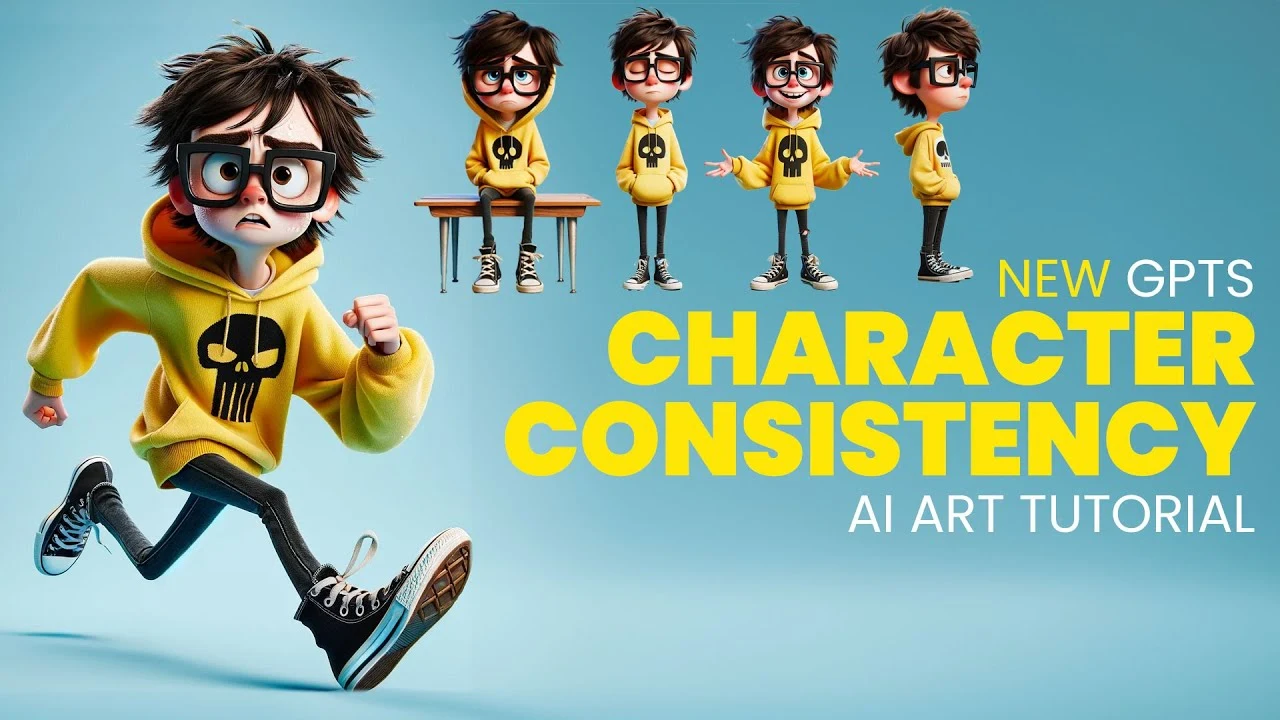 The world of animation is witnessing a significant transformation as new technologies emerge to enhance the creative process. Among these advancements, Generative Pre-trained Transformer (GPT) tools are making a notable impact. These sophisticated tools are changing the way animators ensure their characters remain consistent throughout their stories. By improving visual coherence and simplifying the design process, these tools are making it easier and faster for creators to bring their visions to life.
The world of animation is witnessing a significant transformation as new technologies emerge to enhance the creative process. Among these advancements, Generative Pre-trained Transformer (GPT) tools are making a notable impact. These sophisticated tools are changing the way animators ensure their characters remain consistent throughout their stories. By improving visual coherence and simplifying the design process, these tools are making it easier and faster for creators to bring their visions to life.




