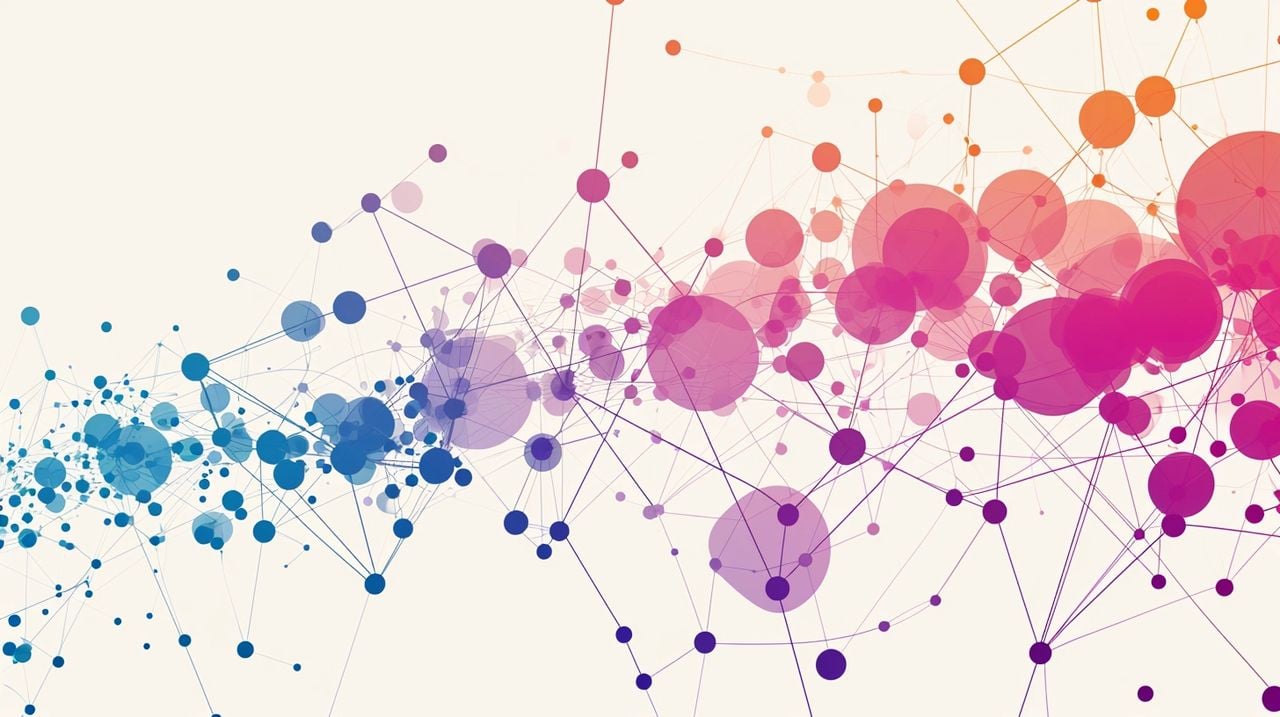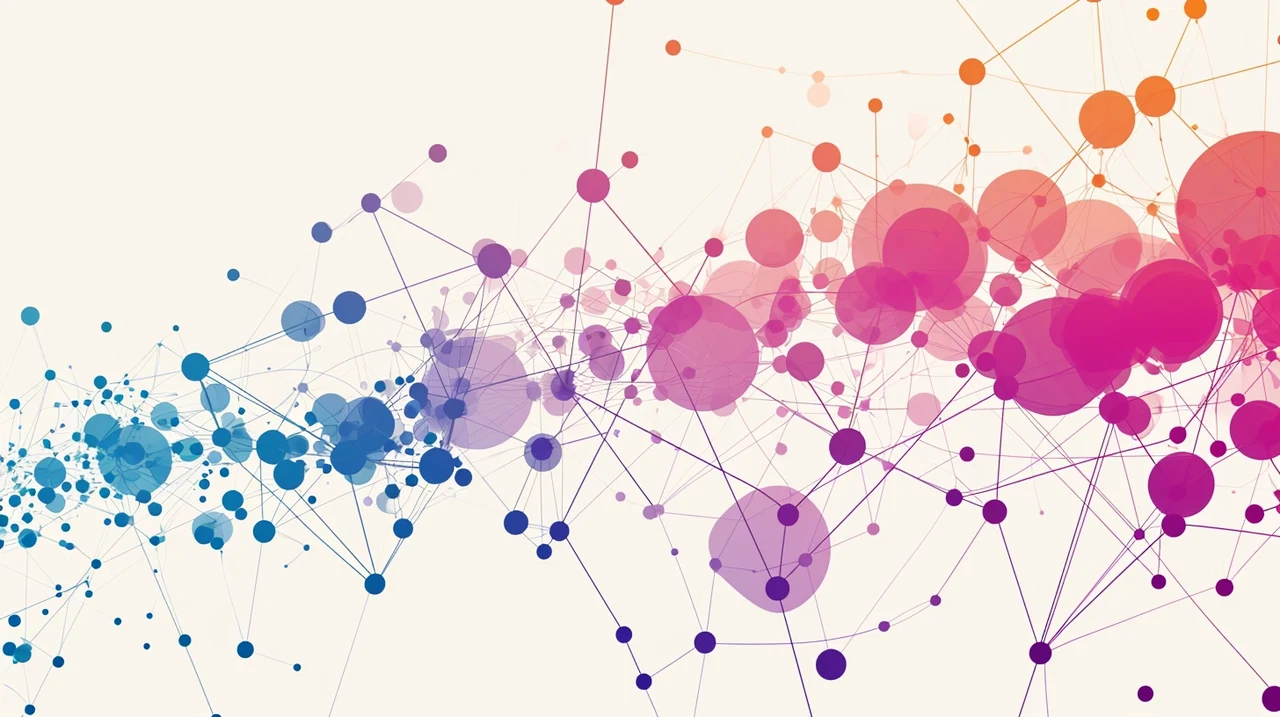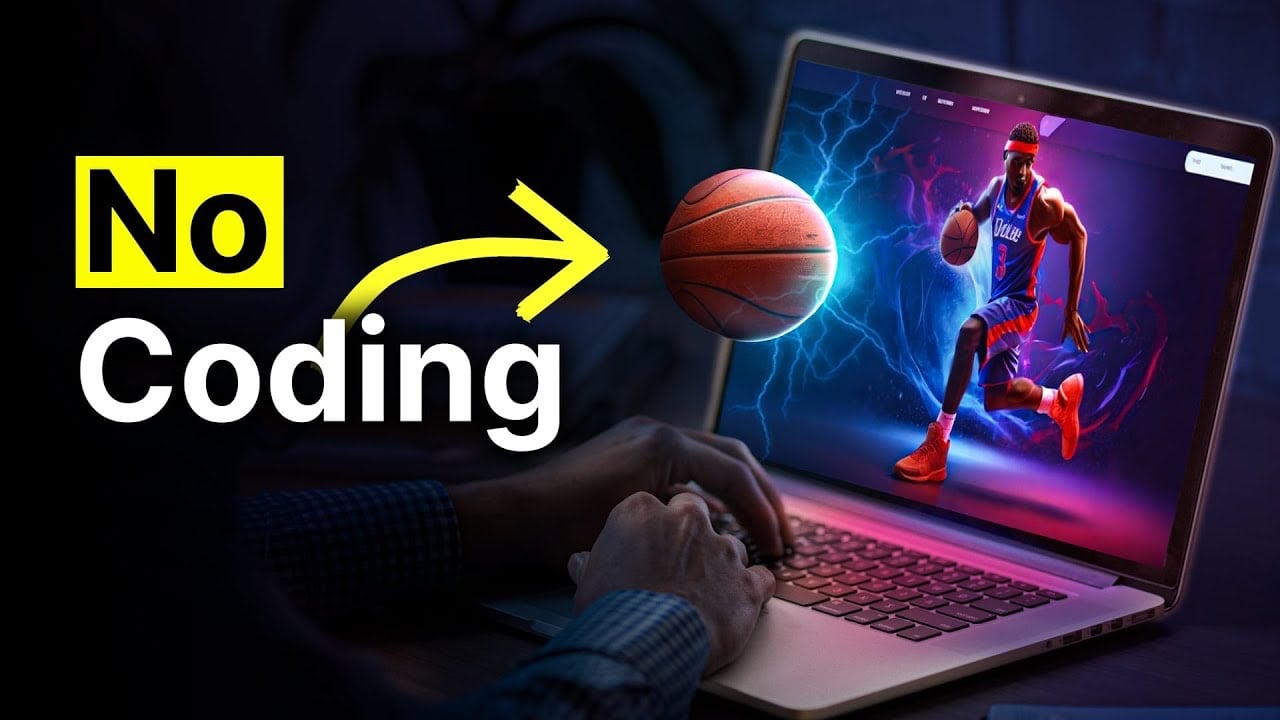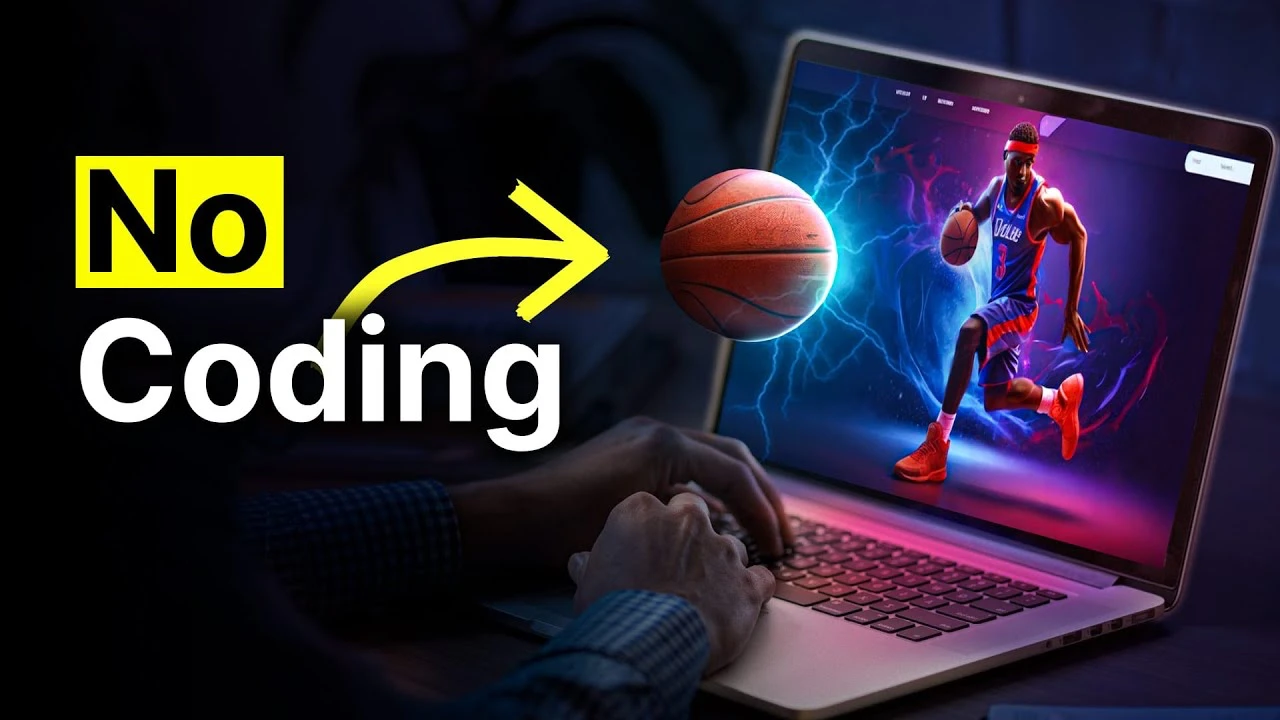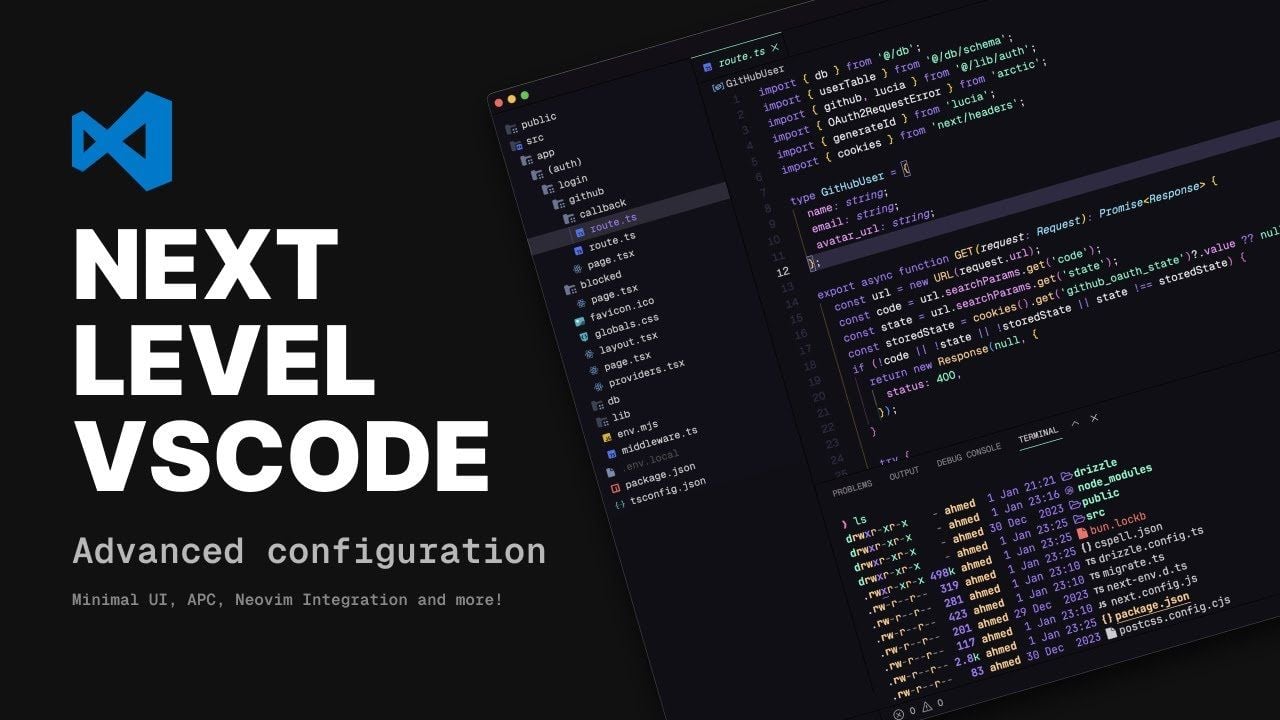Developers, coders and those of you learning to program might be interested to know that the latest Code Llama 70B large language model released by Meta and specifically designed to help you improve your coding. Has apparently beaten OpenAI’s ChatGPT when asking for coding advice, code snippets and coding across a number of different programming languages.
Meta AI recently unveiled Codellama-70B, the new sophisticated large language model (LLM) that has outperformed the well-known GPT-4 in coding tasks. This model is a part of the Codellama series, which is built on the advanced Lama 2 architecture, and it comes in three specialized versions to cater to different coding needs.
The foundational model is designed to be a versatile tool for a variety of coding tasks. For those who work primarily with Python, there’s a Python-specific variant that has been fine-tuned to understand and generate code in this popular programming language with remarkable precision. Additionally, there’s an instruct version that’s been crafted to follow and execute natural language instructions with a high degree of accuracy, making it easier for developers to translate their ideas into code. If you’re interested in learning how to run the new Code Llama 70B AI model locally on your PC check out our previous article
Meta Code Llama AI coding assistant
What sets Codellama-70B apart from its predecessors is its performance on the HumanEval dataset, a collection of coding problems used to evaluate the proficiency of coding models. Codellama-70B scored higher than GPT-4, marking a significant achievement for LLMs in the realm of coding. The training process for this model was extensive, involving the processing of a staggering 1 trillion tokens, focusing on the version with 70 billion parameters.
Here are some other articles you may find of interest on the subject of using artificial intelligence to help you learn to code or improve your programming skills.
The specialized versions of Codellama-70B, particularly the Python-specific and instruct variants, have undergone fine-tuning to ensure they don’t just provide accurate responses but also offer solutions that are contextually relevant and can be applied to real-world coding challenges. This fine-tuning process is what enables Codellama-70B to deliver high-quality, practical solutions that can be a boon for developers.
Recognizing the potential of Codellama-70B, Meta AI has made it available for both research and commercial use. This move underscores the model’s versatility and its potential to be used in a wide range of applications. Access to Codellama-70B is provided through a request form, and for those who are familiar with the Hugging Face platform, the model is available there as well. In an effort to make Codellama-70B even more accessible, a quantized version is in development, which aims to offer the same robust performance but with reduced computational requirements.
One of the key advantages of Codellama-70B is its compatibility with various operating systems. This means that regardless of the development environment on your local machine, you can leverage the capabilities of Codellama-70B. But the model’s expertise isn’t limited to simple coding tasks. It’s capable of generating code for complex programming projects, such as calculating the Fibonacci sequence or creating interactive web pages that respond to user interactions.
For developers and researchers looking to boost coding efficiency, automate repetitive tasks, or explore the possibilities of AI-assisted programming, Codellama-70B represents a significant step forward. Its superior performance on coding benchmarks, specialized versions for targeted tasks, and broad accessibility make it a valuable asset in the toolkit of any developer or researcher in the field of AI and coding. With Codellama-70B, the future of coding looks more efficient and intelligent, offering a glimpse into how AI can enhance and streamline the development process.
Filed Under: Technology News, Top News
Latest timeswonderful Deals
Disclosure: Some of our articles include affiliate links. If you buy something through one of these links, timeswonderful may earn an affiliate commission. Learn about our Disclosure Policy.