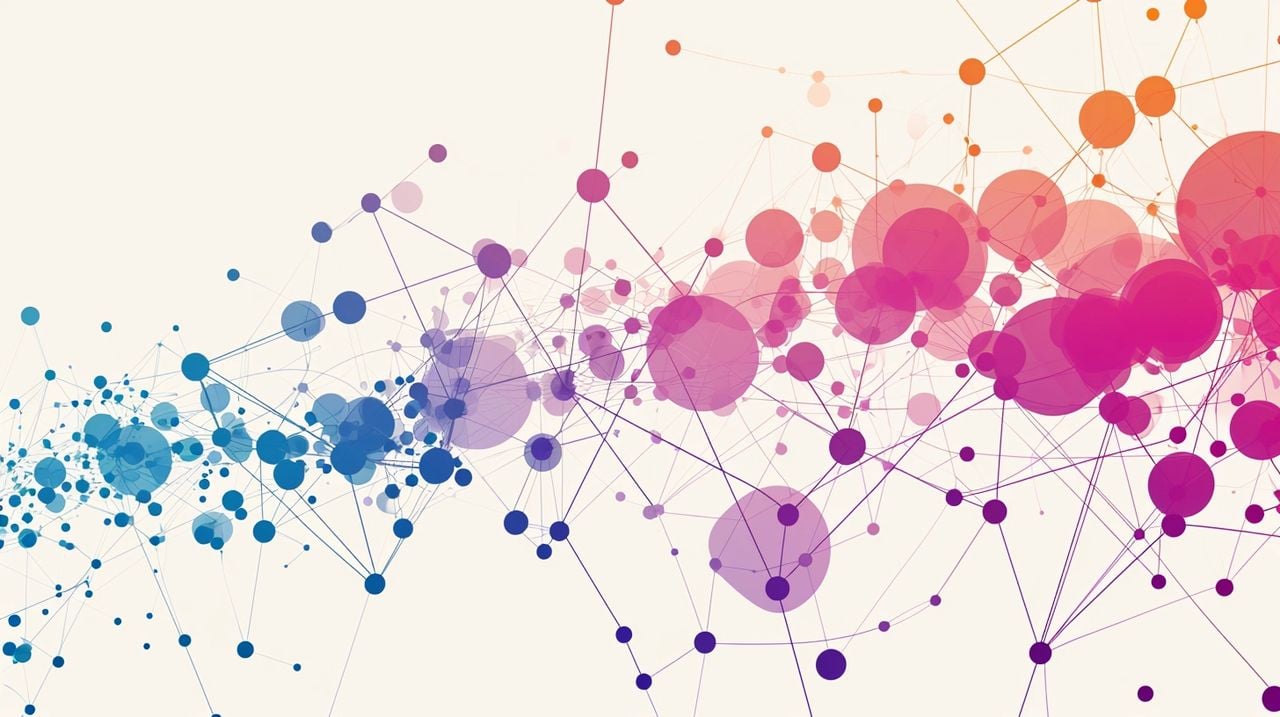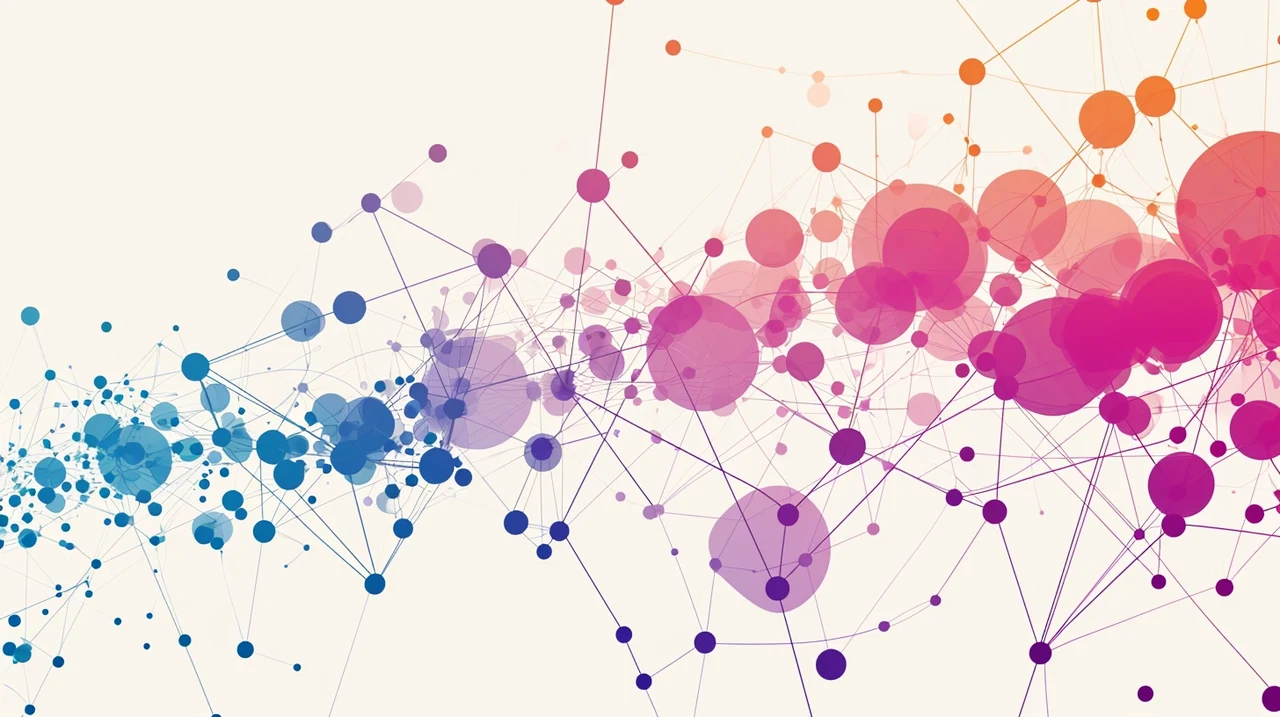
Monorepos, or monolithic repositories, refer to a software development strategy where code for many projects is stored in a single repository. This approach contrasts with having multiple repositories, each containing the code for different projects or components of a larger system. Monorepos are becoming increasingly popular for managing multiple projects within a single Git repository.
They offer the advantage of code sharing and reduced duplication, but are typically more beneficial at a larger scale when multiple projects and packages are involved. If you would like to learn more about how to setup and use Monorepos this article provide a quick overview of its ability to simplify code sharing and minimize redundancy, making it an attractive option for developers and project managers alike.
When considering whether to adopt a monorepo, it’s important to understand the difference between this approach and the traditional polyrepo strategy. Polyrepos involve using separate Git repositories for each project, which can work well for small, independent projects. However, as projects grow and start to share code, the benefits of a monorepo become apparent. It offers a unified version control system and makes managing dependencies across projects much easier.
For growing projects, a monorepo can be particularly beneficial. It allows for the organization of applications and packages into their own folders, each with a dedicated `package.json`. This is made possible by workspace capabilities provided by package managers like Yarn or pnpm. Such a setup simplifies the process of handling multiple projects within a single repository, which can be a significant advantage.
Using monorepos to organize code
Here are some other articles you may find of interest on the subject of Github :
Key aspects of monorepos include:
- Simplified Dependency Management: All projects or components within the monorepo can be aligned to the same set of dependencies, making it easier to manage updates and ensure compatibility.
- Unified Versioning: Changes across different projects or components can be tracked under a single version history. This simplifies understanding the impact of changes across the entire codebase.
- Collaboration and Code Sharing: Developers working on different projects within the monorepo can easily access and modify code across the entire codebase, facilitating code reuse and collaboration.
- Streamlined CI/CD Processes: With a monorepo, CI/CD pipelines can be set up to handle multiple projects simultaneously, allowing for more efficient testing and deployment processes.
One of the key strengths of a monorepo is the efficient management of dependencies and development tools. By centralizing these elements, duplication is reduced, and local package installation is streamlined. This not only saves time but also ensures consistency across all projects within the repository. However, it’s not without its challenges. Adopting a monorepo can introduce complexities, such as maintaining configurations and potentially slower continuous integration (CI) pipelines. Fortunately, there are tools available, like NX or Turbo Repo, that optimize builds to only affect changed areas, thus enhancing maintainability.
Monorepos are particularly well-suited for collaborative environments. They offer shared caching and unified workflows, which can significantly improve team efficiency. When deciding on the type of monorepo to use, teams can choose between an integrated monorepo, which relies on management tools like NX, or a package-based monorepo, which requires more manual configuration. The choice will depend on the team’s preferences and the specific requirements of the project.
To manage a monorepo effectively, it’s important to think ahead. Utilizing package managers that support workspaces, like pnpm, is a good practice. Additionally, organizing packages by specific concerns and employing caching can help keep the monorepo organized and efficient.
Challenges of using monorepos :
- Scalability: As the size of the monorepo grows, it can become more challenging to manage, especially in terms of performance and tooling.
- Complexity in Build and Test Systems: Building and testing a large codebase can become complex and resource-intensive.
- Access Control: Fine-grained access control can be more challenging in a monorepo, as it houses diverse projects with potentially different access requirements.
Compatibility with various frameworks is another consideration. Frameworks that support on-the-fly transpiling, such as Next.js, can be particularly advantageous for monorepo setups. Building and managing a monorepo is a dynamic process that requires practice and the willingness to adapt. Refining your methodology over time is key to success.
Monorepos vs repos
Monorepos:
- Unified Structure: All code for multiple projects or components resides in a single repository. This centralization can simplify navigation and understanding of the overall codebase.
- Dependency Management: Easier to align and manage dependencies across all projects, as they share the same set of dependencies.
- Version Control: A single, unified version history for all projects, which can simplify tracking changes and understanding the impact across the entire codebase.
- Collaboration: Facilitates collaboration and code sharing across different teams working on various parts of the codebase.
- CI/CD Processes: Streamlined setup for continuous integration and deployment, as pipelines can be configured once for the entire codebase.
- Scalability Concerns: As the repository grows, performance issues can arise, and tooling may struggle with the large codebase.
- Access Control: Implementing fine-grained access control can be more challenging.
Separate repositories:
- Decentralized Structure: Each project or component has its own repository. This can make each repository simpler and more focused.
- Dependency Management: Each project manages its own set of dependencies, which can lead to duplication but allows for independent versioning and updates.
- Version Control: Each project has its own version history, making it easier to track changes specific to that project.
- Collaboration: Collaboration is more focused within each project. Cross-project collaboration requires more coordination.
- CI/CD Processes: Each project requires its own CI/CD setup, which can lead to duplication of effort but allows for tailored pipelines.
- Scalability: Easier to scale as each repository remains smaller and more manageable.
- Access Control: Easier to implement fine-grained access control, as each repository can have its own access settings.
Monorepos provide a robust framework for handling multiple projects, especially as they grow and require more shared code. By understanding the differences between monorepos and polyrepos and implementing best practices for organization, dependency management, and tooling, developers can improve their development process. It’s crucial to be aware of potential challenges and to select the right tools and strategies to overcome them. With careful planning and a dedication to continuous improvement, a monorepo can significantly enhance collaboration and efficiency in software development projects.
Filed Under: Guides, Top News
Latest timeswonderful Deals
Disclosure: Some of our articles include affiliate links. If you buy something through one of these links, timeswonderful may earn an affiliate commission. Learn about our Disclosure Policy.