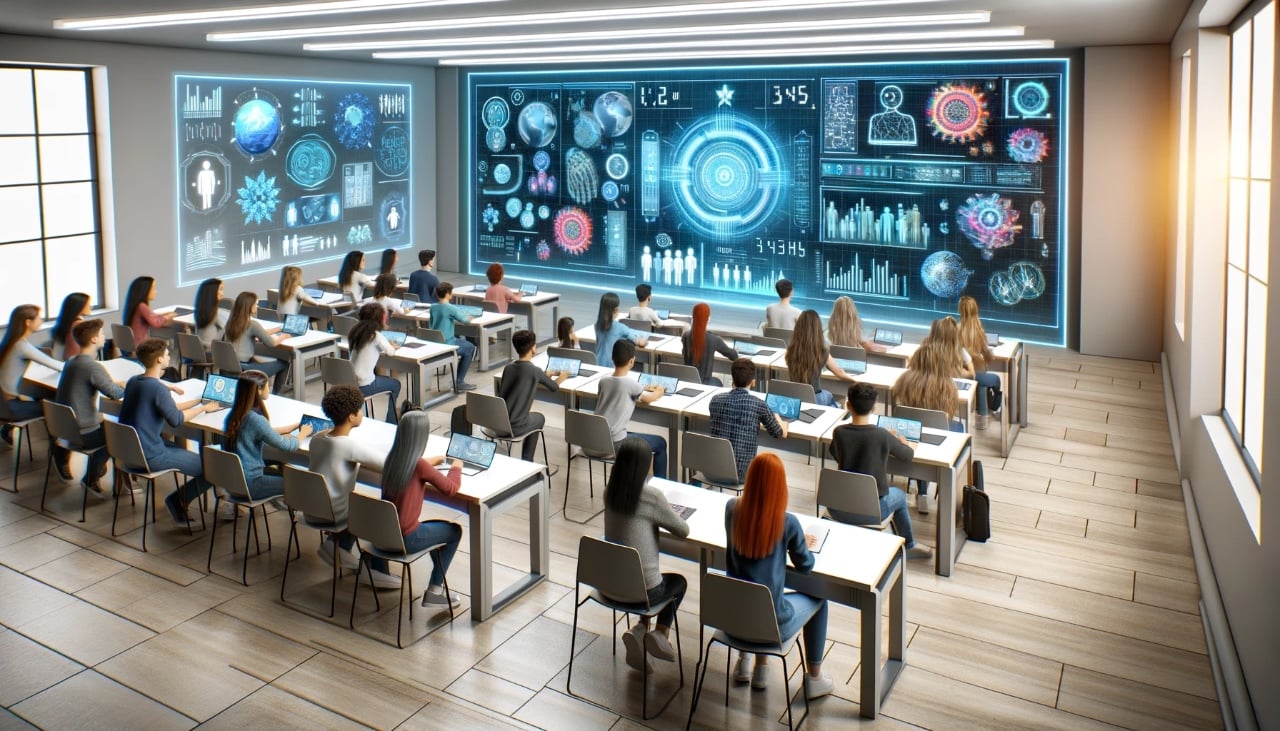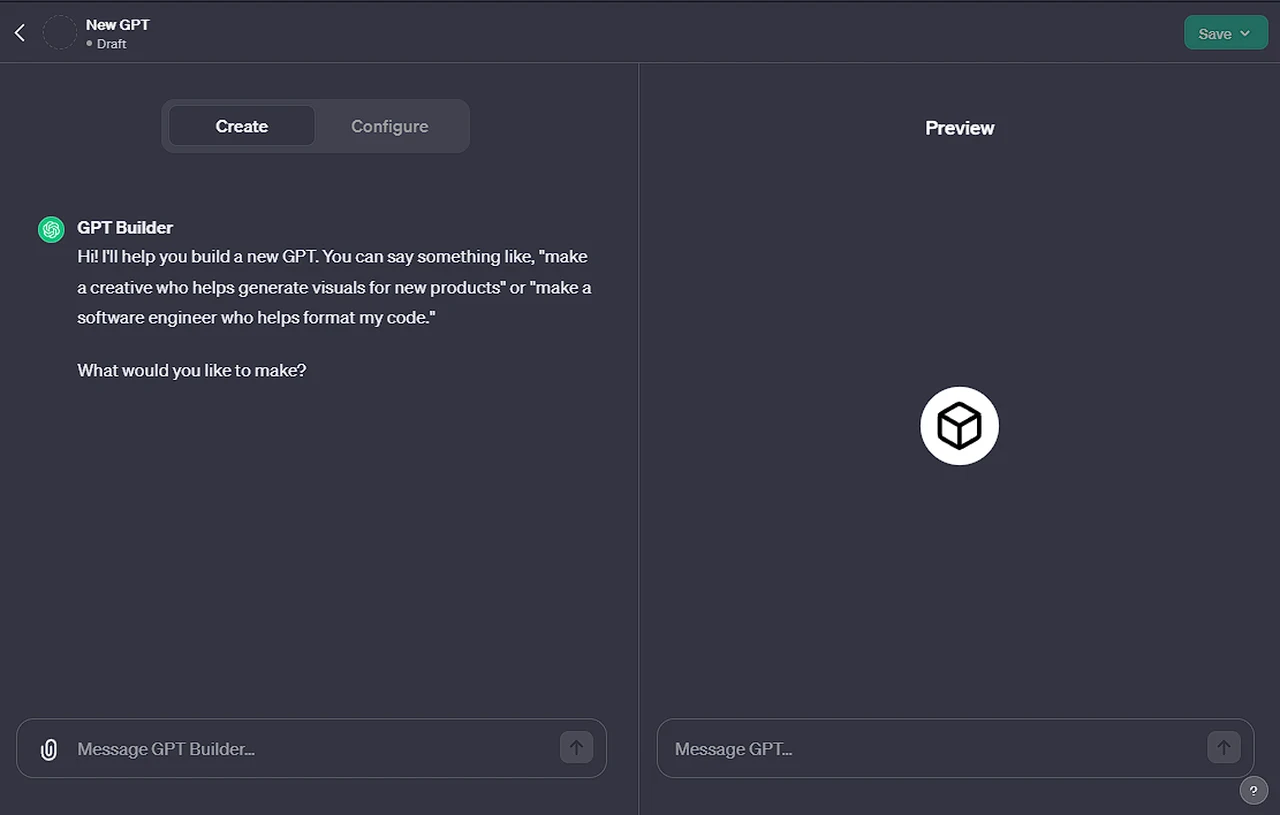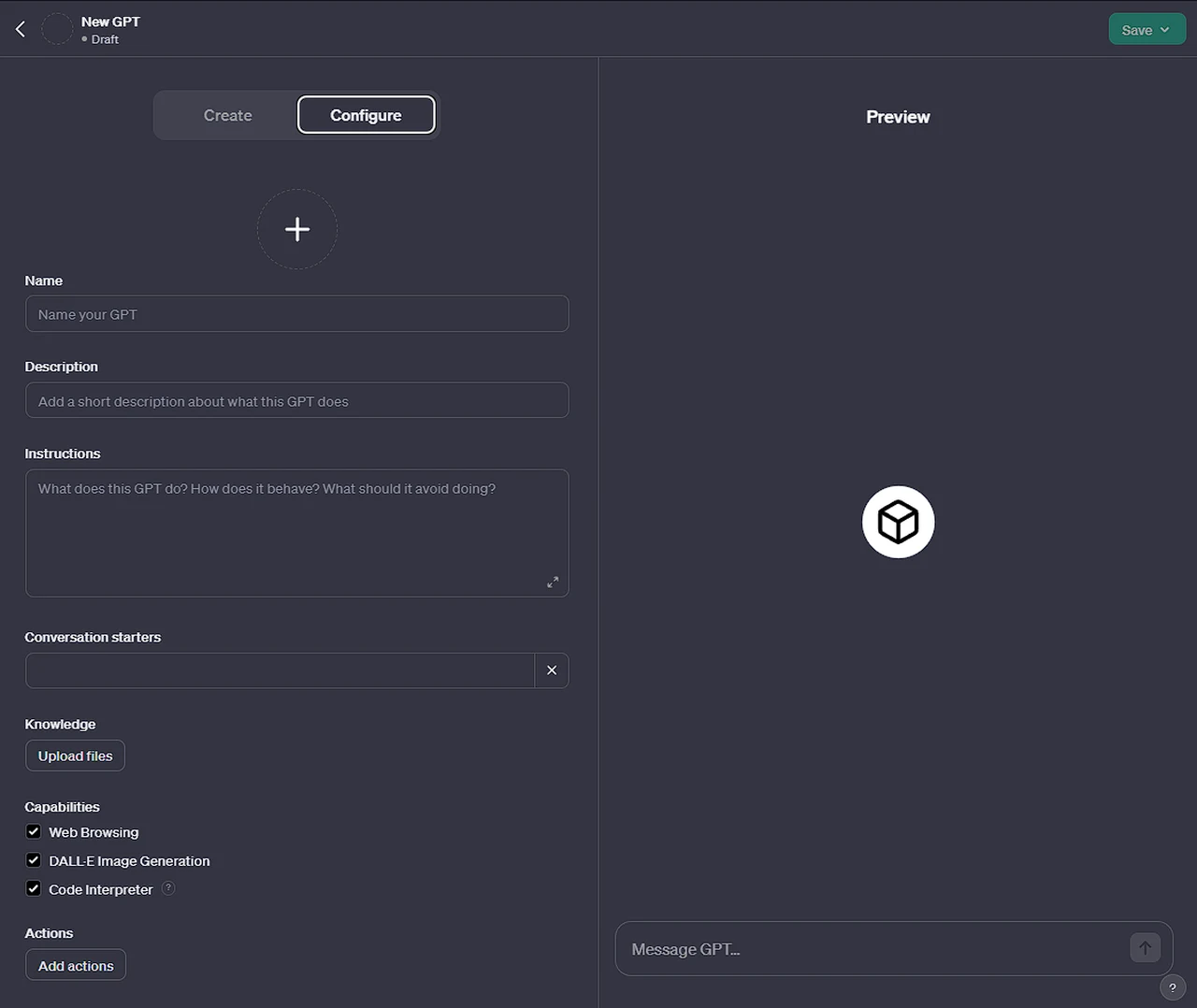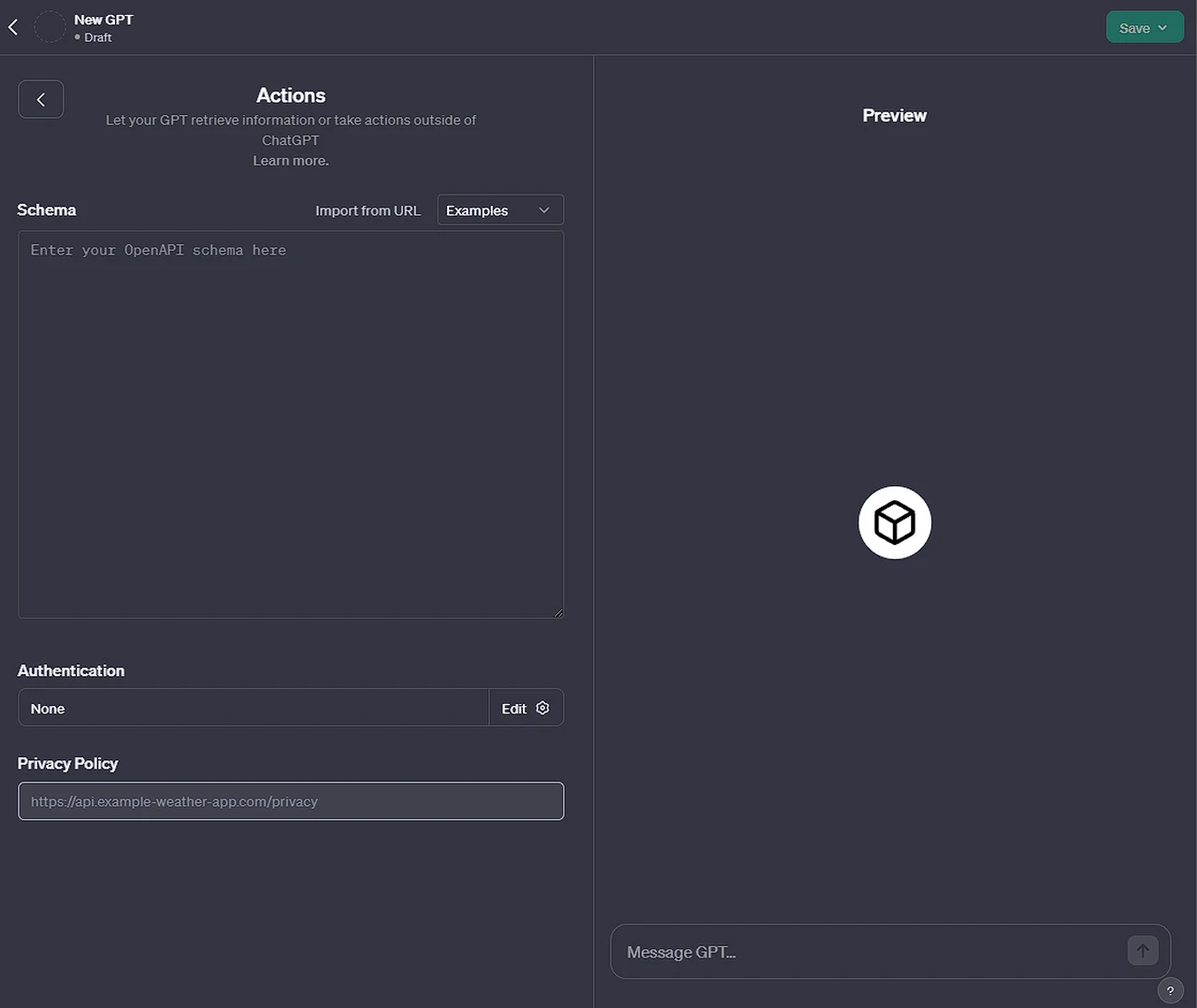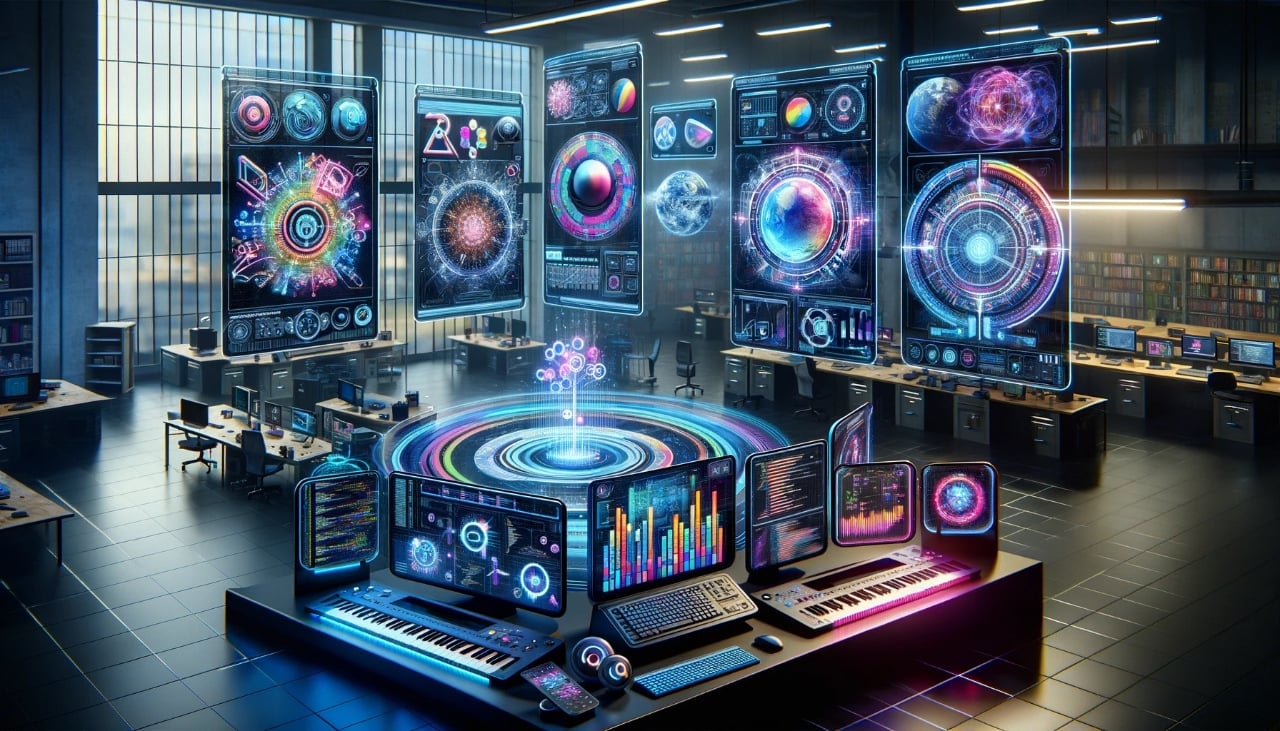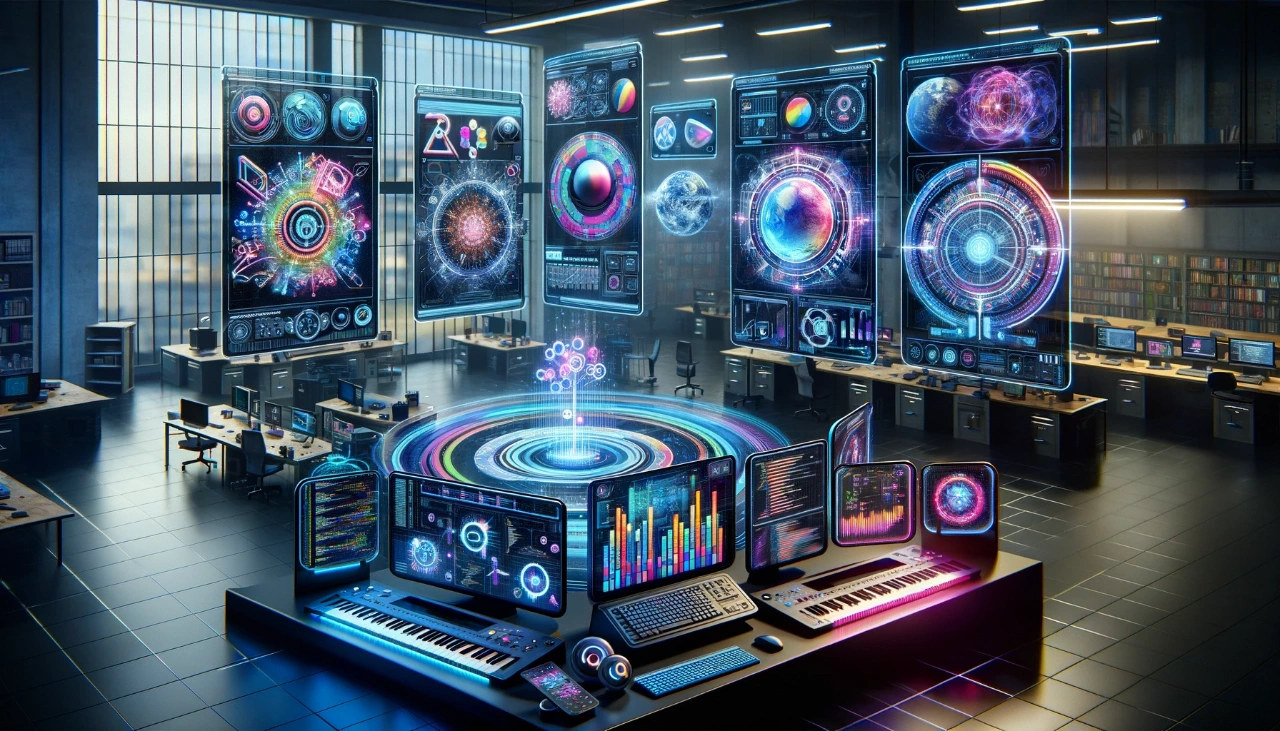This guide is designed to show you how you can learn anything quickly with ChatGPT Vision. In today’s rapidly evolving digital landscape, mastering the art of swift and effective learning is more crucial than ever. As we navigate through the sea of information, the emergence of groundbreaking AI technologies, such as ChatGPT Vision, is transforming our educational and learning paradigms. This extraordinary innovation, driven by the cutting-edge GPT-4 technology, is revolutionizing the way we assimilate and interpret information.
ChatGPT Vision stands out as a game-changer in educational technology, offering unparalleled capabilities in analyzing and understanding images. Its diverse and creative applications in learning are not just impressive but are setting new standards in AI-assisted education. In this detailed exploration, we will uncover the myriad ways in which ChatGPT Vision, equipped with its advanced image interpretation skills, emerges as the ultimate companion for learners and educators alike in this fast-paced digital era.
Understanding Complex Diagrams
A key strength of ChatGPT Vision lies in its exceptional proficiency in interpreting and simplifying complex diagrams, a feature indispensable for educational and professional growth. Imagine confronting a detailed image, such as the intricate workings of the human brain. ChatGPT Vision steps in as an expert guide, offering comprehensive explanations and contextual insights into these complicated visuals.
This capability is especially beneficial for students and professionals across various demanding fields, including biology, engineering, and data science. By breaking down sophisticated concepts into understandable segments, ChatGPT Vision acts as an essential tool, enhancing learning and comprehension. In-depth understanding of complex diagrams becomes more accessible and less daunting, thanks to the advanced AI-driven insights provided by this innovative technology. Let’s delve deeper into how ChatGPT Vision transforms the daunting task of deciphering complex diagrams into an enriching and educational experience, catering to the needs of learners and experts in technically challenging domains
Solving Math Problems
For many learners, mathematics can be a daunting and complex subject. However, with the advent of advanced AI technologies like ChatGPT Vision, conquering these mathematical challenges becomes significantly easier. ChatGPT Vision excels in interpreting and solving math equations directly from images, elevating it beyond a simple problem-solving tool. More than just offering solutions, it provides comprehensive, step-by-step explanations. This approach is instrumental in helping learners not only understand the solution but also grasp the underlying mathematical concepts. By doing so, it enables them to apply these concepts effectively to similar problems in the future.
The unique capability of ChatGPT Vision to translate visual data into understandable mathematical solutions and explanations marks a significant advancement in educational technology. This feature is invaluable for students, educators, and anyone looking to deepen their understanding of mathematics. By bridging the gap between complex mathematical theories and practical understanding, ChatGPT Vision is redefining the way we approach learning and problem-solving in mathematics. In this detailed exploration, we will delve into how ChatGPT Vision is transforming the learning experience by making mathematics more accessible and less intimidating for learners at all levels
Summarizing Texts
In our fast-paced world, where time is often a scarce resource, reading and fully comprehending lengthy texts or books can be a formidable challenge. This is where ChatGPT Vision emerges as a revolutionary tool, offering a practical solution to this common problem. With its advanced capability to summarize content from images of book pages or articles, ChatGPT Vision is transforming the way we consume and understand large volumes of text.
This AI-powered feature does more than just save time. It efficiently distills the essence of the content, capturing key concepts and central ideas in a concise format. This process not only accelerates the learning journey but also enhances comprehension. Users can quickly grasp the core themes and apply the gleaned knowledge in various real-world scenarios, be it in academic research, professional development, or personal growth.
The ability of ChatGPT Vision to provide clear, concise summaries from visual content sources is a game-changer in the realm of digital learning and information management. It caters to students, researchers, professionals, and avid readers who are looking to optimize their reading experience. By offering a swift and effective method to navigate through the wealth of information contained in books and articles, ChatGPT Vision is setting new benchmarks in efficient learning and knowledge acquisition. In this in-depth look, we will explore how ChatGPT Vision is enabling users to manage and assimilate information from extensive textual sources more effectively and efficiently than ever before.”
Enhancing Memory with Recall Questions
In the realm of effective studying and learning, the ability to recall information is just as crucial as understanding it. Recognizing this key aspect of learning, ChatGPT Vision introduces an innovative feature that significantly enhances study techniques. This AI-powered tool is adept at generating recall questions from images, a method that plays a pivotal role in reinforcing memory and solidifying one’s grasp of the studied material.
ChatGPT Vision’s unique capability to create targeted recall questions from educational images and texts serves as an invaluable asset for learners. This approach not only tests comprehension but also actively engages the memory process, ensuring a deeper and more lasting understanding of the material. Whether it’s for academic preparation, professional training, or personal education, the ability to generate recall questions tailored to the content being studied is a game-changer.
Interpreting Data
In an age dominated by data, possessing the skill to interpret graphs and charts has become increasingly vital. With the influx of data in every aspect of life, understanding and analyzing this information is key to making informed decisions. ChatGPT Vision emerges as an essential tool in this data-driven age, offering advanced capabilities to analyze and elucidate data presented in various visual formats.
ChatGPT Vision’s ability to translate intricate data from visual representations into easily digestible information is not just a technical achievement; it’s a step towards democratizing data understanding. By making complex data sets more approachable, ChatGPT Vision is empowering individuals from all walks of life to engage with and benefit from the insights that data offers.
Assistance in Coding
In the rapidly advancing digital age, acquiring coding skills has become more than just an asset; it’s a necessity. Whether it’s for professional development, personal projects, or academic pursuits, learning to code is a critical skill set in today’s technology-driven world. ChatGPT Vision steps in as a revolutionary tool, offering invaluable assistance to those embarking on the journey of learning web development and coding.
This advanced AI-powered technology specializes in analyzing images pertinent to coding, such as website wireframes, UI designs, or coding-related screenshots. What sets ChatGPT Vision apart is its ability to not only interpret these images but also suggest appropriate coding structures. This feature is a boon for beginners in web development, as it provides practical insights and explanations, bridging the gap between theoretical knowledge and practical application.
For anyone starting out in web development, understanding the nuances of coding can be overwhelming. ChatGPT Vision simplifies this learning curve by offering guidance on how to translate visual designs into functional code. Its ability to provide clear, structured coding suggestions based on visual inputs makes it an exceptional learning aid.
Language Translation and Learning
In a world that’s increasingly interconnected, language barriers often pose significant challenges to effective learning and communication. The ability to overcome these barriers is essential, not just for global travelers but also for students, professionals, and language enthusiasts. ChatGPT Vision emerges as a groundbreaking tool in this regard, offering real-time translation of images containing text in various foreign languages, such as street signs, restaurant menus, book pages, or instructional materials.
This AI-powered feature goes beyond traditional translation methods. By providing translations directly from images, ChatGPT Vision ensures that users can understand and interact with text in a foreign language in a more natural and contextually accurate manner. This capability is particularly advantageous for travelers navigating new regions, helping them to understand local signage and communicate more effectively.
Optimizing Study Schedules
In the realm of education and personal development, effective time management is often the cornerstone of success. Balancing a multitude of tasks, from attending lectures to revision and self-study, requires a strategic approach to managing time efficiently. This is where ChatGPT Vision comes into play, serving as a powerful tool in optimizing study schedules for a more efficient and productive learning experience.
ChatGPT Vision leverages advanced AI algorithms to analyze an individual’s study habits, preferences, and schedules. It goes beyond mere schedule creation; it intelligently suggests adjustments and improvements tailored to the user’s specific learning needs and goals. This customization ensures that learners are not only adhering to a schedule but are doing so in a way that maximizes their productivity and learning effectiveness.
Creating Teaching Materials
For educators, the task of preparing effective and engaging teaching materials is often a time-consuming and challenging endeavor. With the need to cover extensive curriculums and cater to diverse learning styles, creating comprehensive lesson plans and teaching sessions can be quite daunting. ChatGPT Vision emerges as a transformative tool in this aspect, greatly simplifying the process of educational content creation.
This advanced AI-driven technology assists educators by creating detailed and comprehensive teaching sessions from images of multiple book pages. It goes beyond mere content extraction; ChatGPT Vision expertly summarizes the key points and concepts from the educational material, ensuring that the essence of the subject matter is captured effectively.
But the capabilities of ChatGPT Vision extend further. It aids in designing engaging and interactive lessons, tailored to the needs of diverse classroom environments. By analyzing the content, ChatGPT Vision suggests innovative ways to present information, making lessons more appealing and accessible to students. This feature is particularly beneficial in today’s educational landscape, where student engagement and interaction play a critical role in effective learning.
Summary
ChatGPT Vision stands at the forefront of educational innovation, fundamentally transforming the landscape of learning and knowledge acquisition. Equipped with a diverse array of powerful features, this cutting-edge tool is reshaping how we approach education, catering to a wide range of learning needs and preferences. From demystifying complex concepts in science and mathematics to mastering a new language, or even delving into the intricacies of coding, ChatGPT Vision is revolutionizing the learning experience.
The capabilities of ChatGPT Vision extend far beyond traditional educational methods. It offers a unique blend of visual and textual understanding, making it an invaluable resource for learners of all types. Whether you’re a visual learner needing to decipher complex diagrams, a language enthusiast trying to overcome the barriers of a new tongue, or a budding coder looking to translate abstract concepts into practical applications, ChatGPT Vision caters to these diverse requirements with ease and efficiency.
For educators and students alike, ChatGPT Vision opens up new avenues for learning. It provides a dynamic, interactive platform that makes education not just more accessible, but also more engaging and effective. The tool’s ability to analyze, summarize, and present information in an easily digestible format empowers learners to acquire knowledge more quickly, retaining it more effectively.
Embrace the future of learning with ChatGPT Vision, where advanced technology meets educational excellence. Whether it’s for self-paced learning, classroom education, or professional skill development, ChatGPT Vision stands as your ultimate ally in the quest for knowledge. Join us in exploring the endless possibilities that ChatGPT Vision brings to the table, revolutionizing the way we learn, understand, and apply information in an ever-evolving world..
Here are some more helpful ChatGPT articles:
Filed Under: Guides
Latest timeswonderful Deals
Disclosure: Some of our articles include affiliate links. If you buy something through one of these links, timeswonderful may earn an affiliate commission. Learn about our Disclosure Policy.