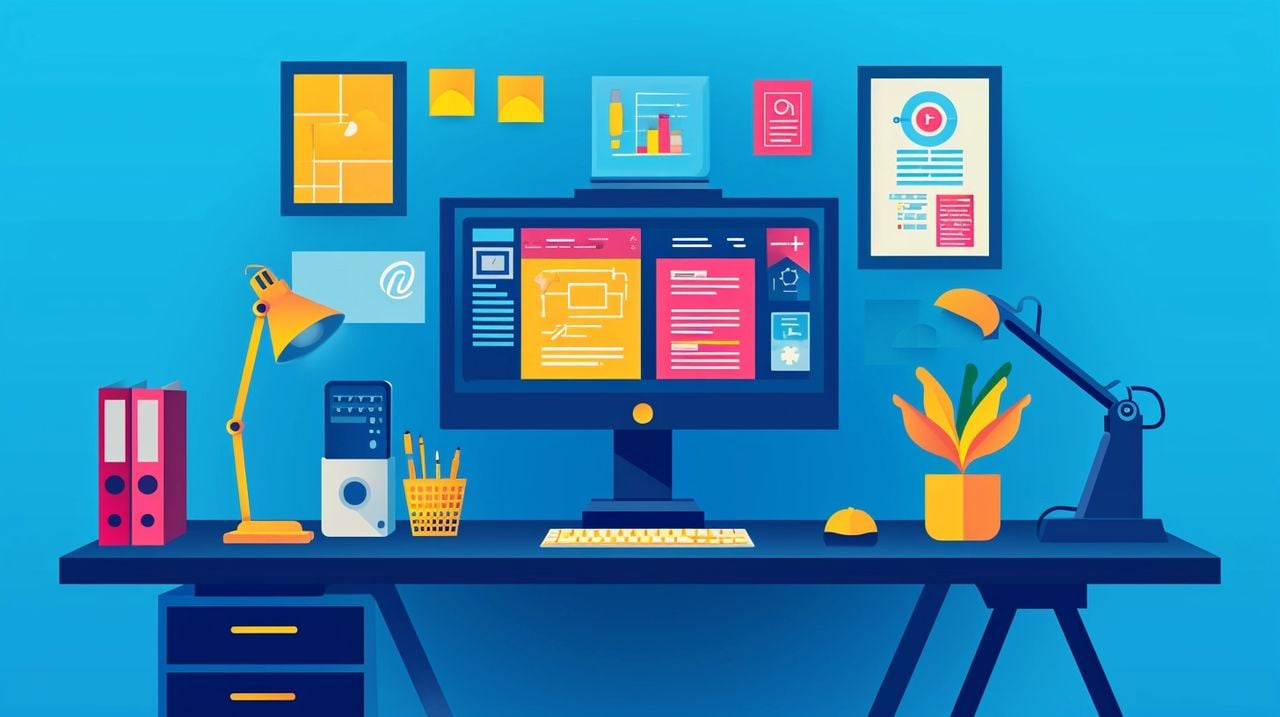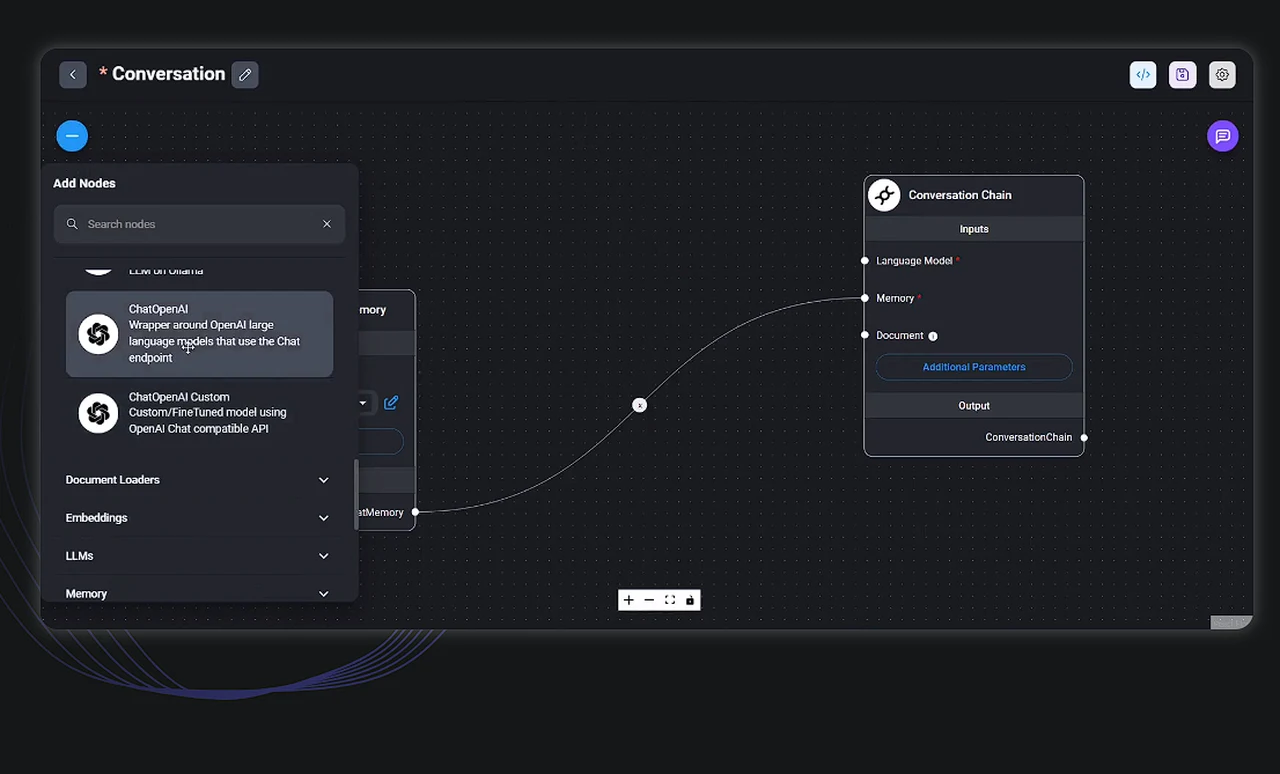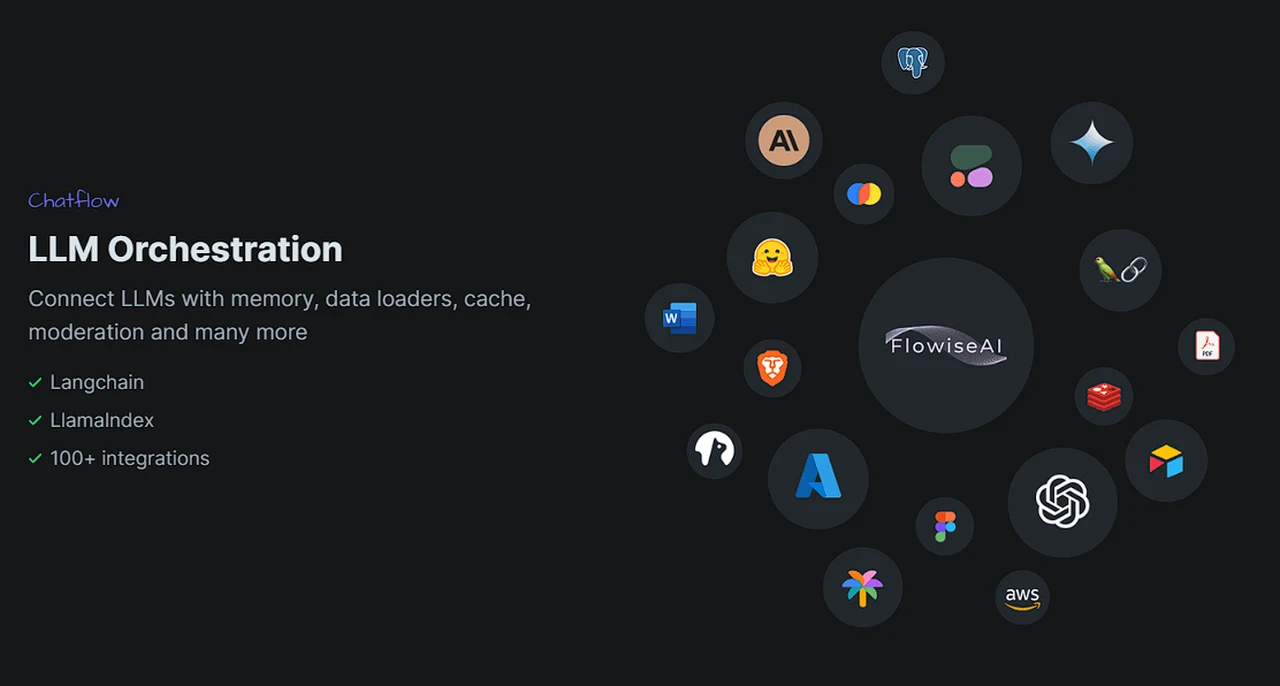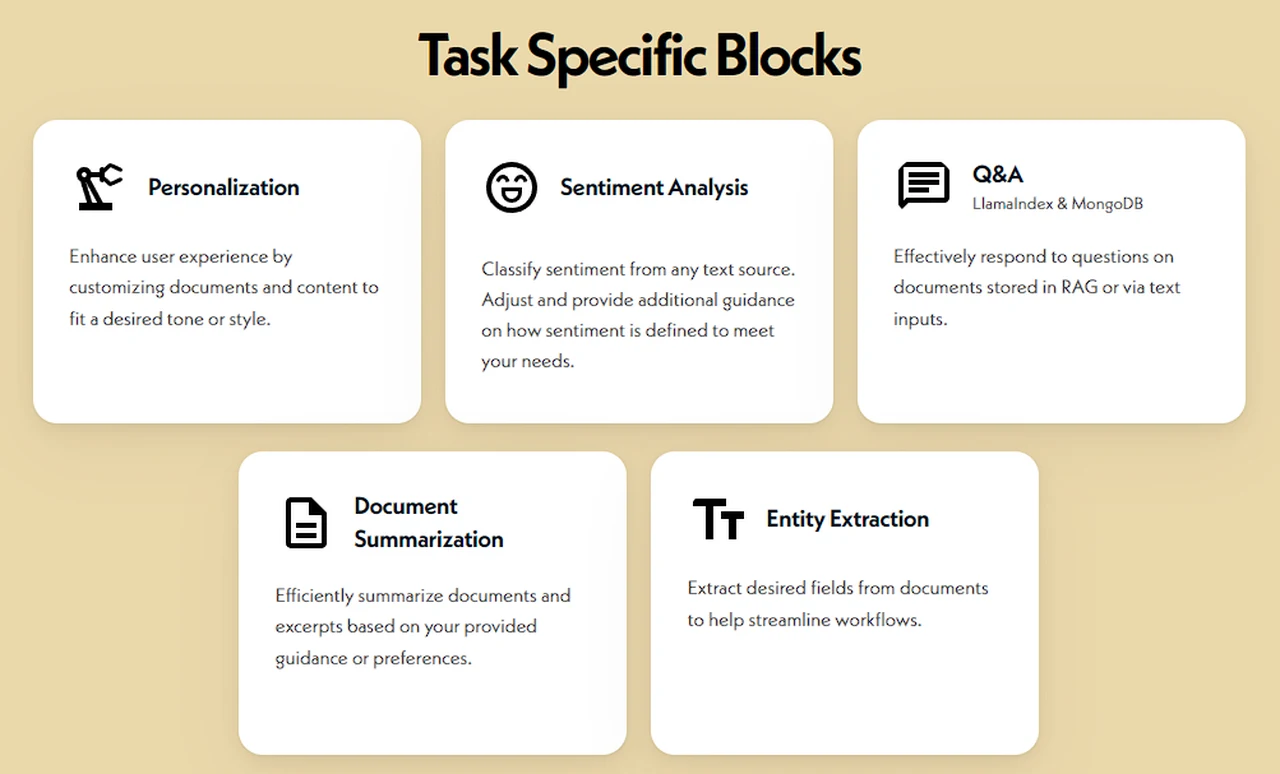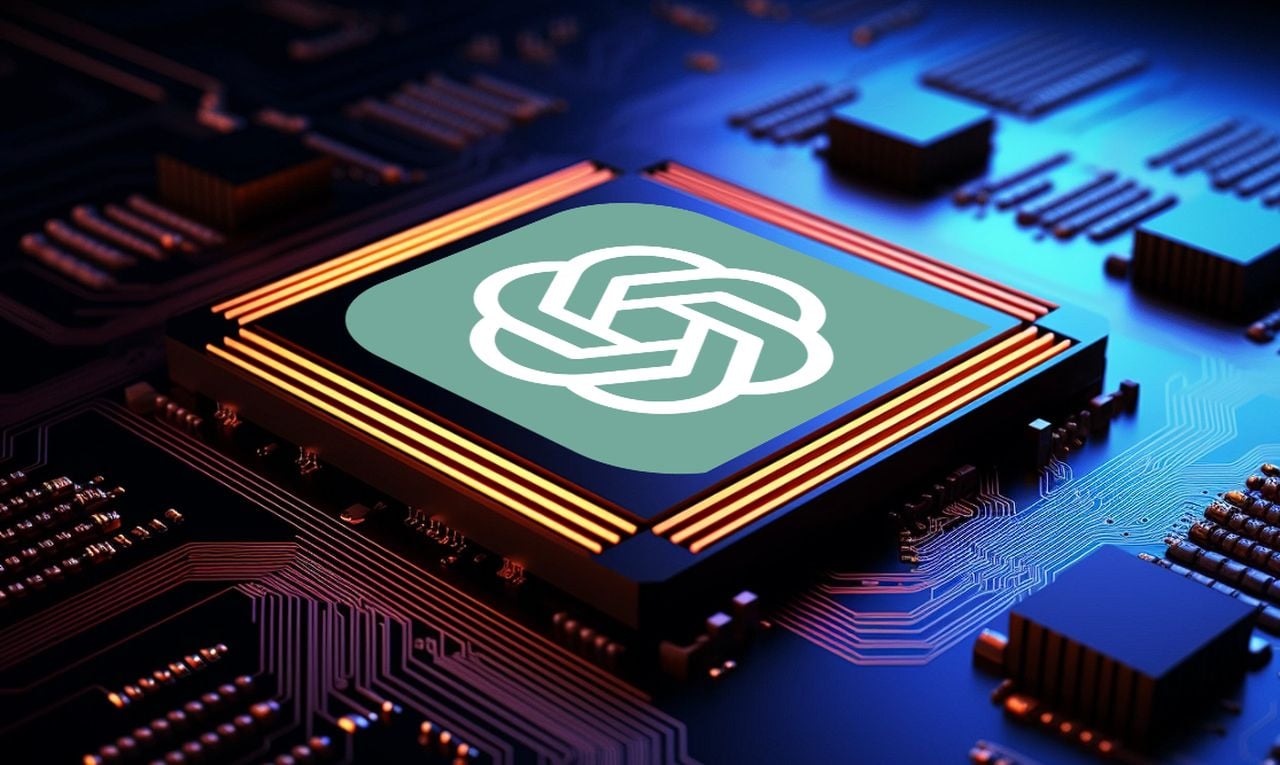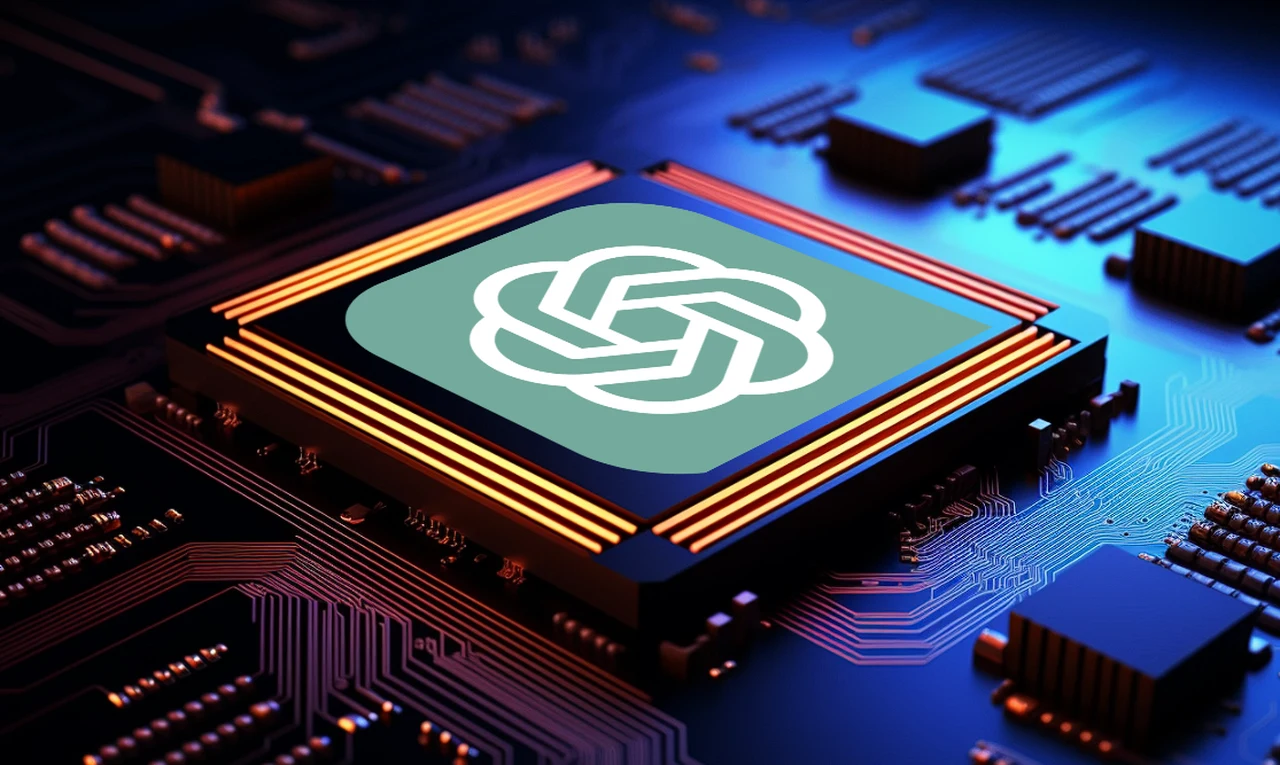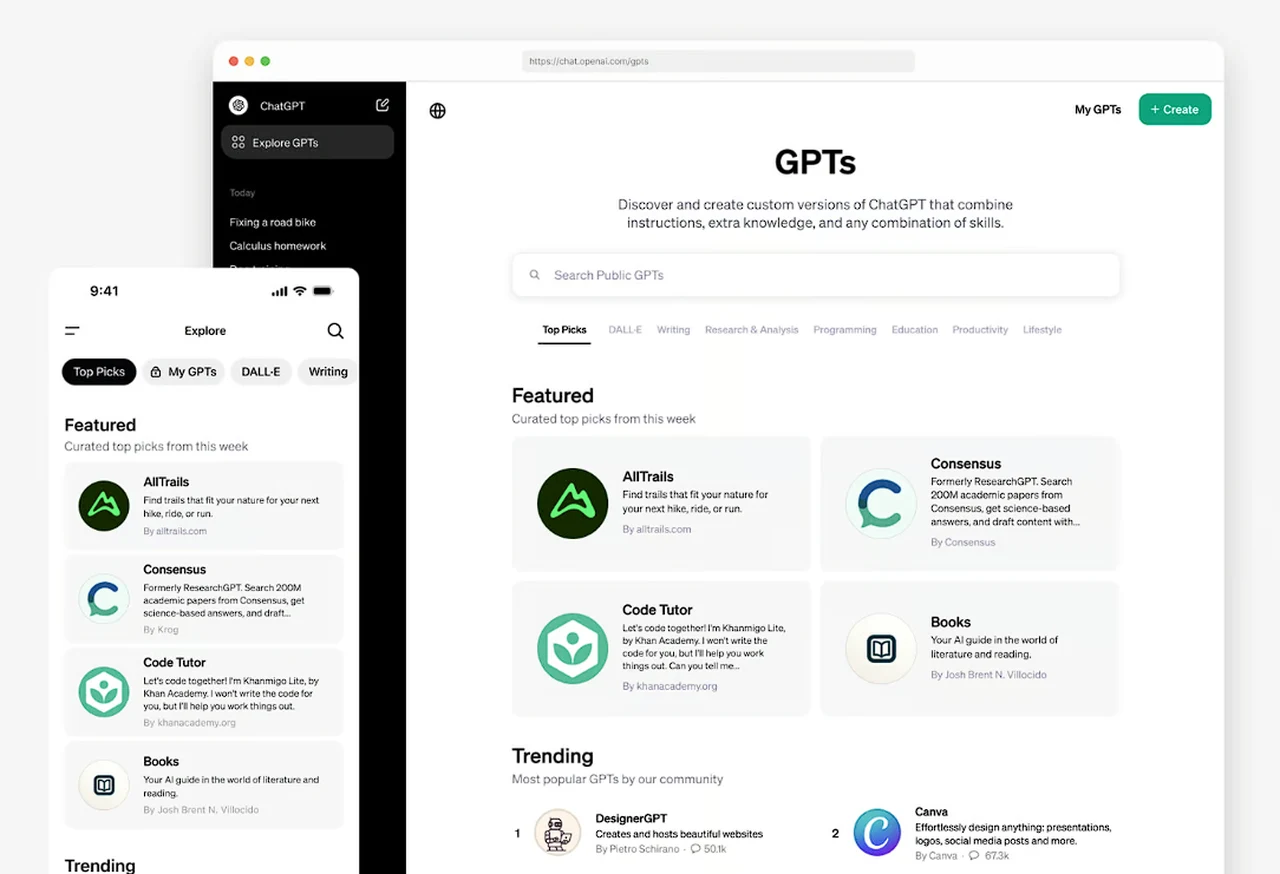If like me your using custom GPTs to help with your daily workload you might be interested in learning more about how to integrate external APIs to expand the functionality of your OpenAI GPT. Imagine having the power to create an intelligent digital assistant that can converse, perform tasks, and even embody your personal style or brand.
This is now possible thanks to the recent launch of custom GPTs by OpenAI. The advanced technology of Generative Pre-trained Transformers, commonly known as GPT has made it simpler for individuals to make their own AI assistants without needing to write a single line of code. This guide will walk you through the process of building a GPT model tailored to your needs, whether you’re looking to create a virtual tutor, a fitness coach, or any other type of AI assistant.
To start your project, you’ll need to visit OpenAI’s GPT Builder by signing up for a ChatGPT Plus, Teams Or Enterprise account. The ChatGPT GPT construction area is divided into two main sections: ‘Create’ and ‘Configure.’ In the ‘Create’ section, you’ll define the purpose of your GPT. The possibilities are endless, and the choice is yours. Once you’ve decided on the role your GPT will play, you’ll move on to the ‘configure’ section. Here, you’ll adjust the features and behaviors of your GPT to align with your vision.
Customizing your GPT is made easy with an intuitive conversational interface. It’s like teaching a new colleague how to perform their job. You’ll specify the functions you want your GPT to have and how it should interact with users. During this stage, you can also give your GPT a name, write a description, and provide user instructions that reflect your identity or your brand’s image.
Building Custom GPTs with ChatGPT
A unique visual identity is important for any product, and your GPT is no exception. You have the option to create and upload a custom logo, which will help users recognize and remember your GPT. This visual touch can make your GPT stand out and be associated with your unique style. For your GPT to be effective, it needs to be knowledgeable. You can upload reference materials that are relevant to its purpose. These materials could be anything from technical documents to works of fiction, depending on what you want your GPT to do.
Here are some other articles you may find of interest on the subject of constructing custom GPT AI models for a wide variety of different applications and using a number of different methods.
User engagement is key to the success of your GPT. To keep users coming back, set a friendly tone and include prompts that make interactions feel more natural. This will encourage users to engage with your GPT regularly.
To give your GPT even more functionality, consider integrating external APIs. This will allow your GPT to do things like search the web, create images, or understand code. These capabilities can make your GPT more versatile and useful than standard models. User privacy should be a top priority. Before you launch your GPT, test it thoroughly and adjust the settings to protect user data. Building trust with your users is essential.
How to build custom GPTs
1: Plan Your Custom GPT
Conceptualization is crucial as it lays the foundation for your GPT. Start by identifying a gap in the current market or a specific need within a community or industry. Consider the following:
- Market Research: Conduct thorough market research to understand existing solutions and identify what they lack. This could involve analyzing competitor products, reading user reviews, or engaging with potential users on forums and social media.
- Unique Value Proposition (UVP): Define what makes your GPT different. This could be a unique dataset, a novel application of AI, or a specific problem-solving approach that’s not currently available.
- User Personas: Create detailed user personas representing your target audience. What are their goals, challenges, and preferences? How does your GPT solve their problems or enhance their lives?
- Feasibility Study: Assess the technical feasibility of your idea. Do you have access to the necessary data? Can the current GPT technology support your concept effectively?
2: Access the GPT Builder
The GPT Builder is your workspace for bringing the concept to life. Familiarize yourself with its interface and capabilities:
- Tutorial and Documentation: Spend some time going through any available tutorials or documentation to understand the full capabilities of the GPT Builder.
- Prototyping: Use the “Create” section for rapid prototyping. This allows you to experiment with different ideas and get immediate feedback on how your GPT might function.
- Feedback Loop: Leverage the conversational interface to refine your idea. The immediate feedback can help you iterate quickly and refine your concept before moving on to detailed configuration.
3: Define the GPT’s Function and Audience
Clarity on function and audience is essential for designing interactions and content:
- Use Cases: Detail specific use cases of how your GPT will be used. This helps in designing the flow of interaction and ensuring that the GPT meets user needs effectively.
- Audience Engagement: Think about how you will engage your target audience. What platforms do they use? How can you make your GPT accessible and appealing to them?
- Accessibility and Inclusivity: Consider how to make your GPT accessible to a wider audience, including those with disabilities. This could involve voice commands, screen reader compatibility, and multilingual support.
4: Customization and Branding
Customization and branding are key to standing out:
- Brand Personality: Your GPT’s name, description, and logo should reflect its personality and how you want users to perceive it. Is it professional, friendly, quirky, or inspirational? The branding should align with this.
- Visual Identity: Consider color schemes, typography, and imagery that align with your brand. These elements should be consistent across all user touchpoints, from the GPT interface to marketing materials.
- Trademark Checks: Ensure that your GPT’s name and logo are unique and do not infringe on existing trademarks. This is crucial for legal protection and brand identity.
5: Upload Reference Material
The quality and relevance of your reference material directly impact the GPT’s effectiveness:
- Curated Content: Ensure the documents or links you use as references are high-quality, relevant, and up-to-date. This might involve curating content from reputable sources or creating custom content that perfectly fits your GPT’s purpose.
- Diverse Sources: To avoid biases and enhance the comprehensiveness of your GPT, include a diverse range of sources. This could mean using materials from different cultures, perspectives, and areas of expertise.
- User Privacy and Data Security: When users interact with your GPT, especially in areas requiring personal data (like fitness advice), ensure you have measures in place to protect their privacy and secure their data.
6: Define Interaction Styles
The interaction style of your GPT significantly impacts user engagement and satisfaction. Consider the following:
- Tone and Language: The tone should match your target audience and the purpose of your GPT. For a fitness GPT, a motivational and encouraging tone could be effective. For a professional tool, a straightforward and informative tone may be more appropriate.
- Personalization: Implementing personalized responses based on user input or preferences can enhance the user experience. This could involve remembering user names or previous interactions to create a more conversational and engaging experience.
- Cultural Sensitivity: Be mindful of cultural differences and ensure your GPT’s interactions are inclusive and respectful to all users. This may involve localizing content for different regions or avoiding language that could be culturally sensitive.
7: Advanced Features and Custom Actions
Leveraging advanced features and custom actions can extend the capabilities of your GPT, making it more powerful and versatile:
- Web Browsing: Enabling web browsing allows your GPT to pull in current information from the web, enriching its responses. However, consider the reliability of sources and potential privacy implications.
- Image Generation: For GPTs related to creative tasks, enabling image generation can provide users with visual content, enhancing interaction. Ensure generated images are appropriate and respect copyright laws.
- Custom Plugins and APIs: Integrating external APIs can extend the functionality of your GPT, allowing it to perform actions like booking appointments, sending notifications, or accessing specialized databases. Ensure secure and efficient use of APIs to maintain performance and user trust.
8: Testing and Refinement
Thorough testing is critical to ensure your GPT functions as intended and delivers a high-quality user experience:
- Functional Testing: Verify all features work correctly across different devices and platforms. This includes testing custom actions, response accuracy, and performance under various conditions.
- User Feedback: Conduct user testing sessions to gather feedback on usability, engagement, and usefulness. Real-user insights can highlight issues you might not have considered and suggest improvements.
- Iterative Refinement: Use feedback and testing results to make iterative improvements. This might involve refining responses, tweaking the UI, or adding new functionalities based on user demand.
9: Deployment
Choosing the right deployment strategy can affect the reach and success of your GPT:
- Privacy Settings: Decide whether your GPT will be public, link-shared, or private. Consider your audience and the purpose of your GPT when making this decision.
- GPT Store: Publishing on the GPT Store can provide visibility and monetization opportunities. Ensure your listing clearly communicates the value and functionality of your GPT to attract users.
- Marketing: Develop a marketing plan to promote your GPT. This could include social media marketing, content marketing, or partnerships with influencers in your target market.
10: Ongoing Improvement and Support
Continuous improvement and active support are key to maintaining and growing your GPT’s user base:
- User Support: Provide clear channels for user support and feedback. This could be through a dedicated support email, a feedback form, or social media engagement.
- Updates and Enhancements: Regularly update your GPT to improve performance, add new features, and address user feedback. Communicate these updates to your users to keep them engaged.
- Monitoring Usage: Use analytics to monitor how users interact with your GPT. This data can inform decisions about future improvements and identify new opportunities for engagement.
By meticulously addressing each of these expanded steps, you can create a custom GPT that not only fulfills a unique niche but also offers a meaningful and engaging experience to its users. When you’re happy with your GPT, it’s time to share it with the world. You can save, share, and publish your GPT on the GPT store. This is a crucial step that will introduce your GPT to a global audience, where it can provide help, entertainment, or education.
Creating a custom GPT is now within reach for many, thanks to the no-code platform and the variety of customization options available. You can create a GPT that not only serves a specific function but also represents your unique vision. Whether you’re using it for work or for personal projects, your custom GPT is just a few steps away.
Filed Under: Guides, Top News
Latest timeswonderful Deals
Disclosure: Some of our articles include affiliate links. If you buy something through one of these links, timeswonderful may earn an affiliate commission. Learn about our Disclosure Policy.