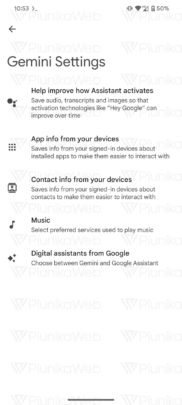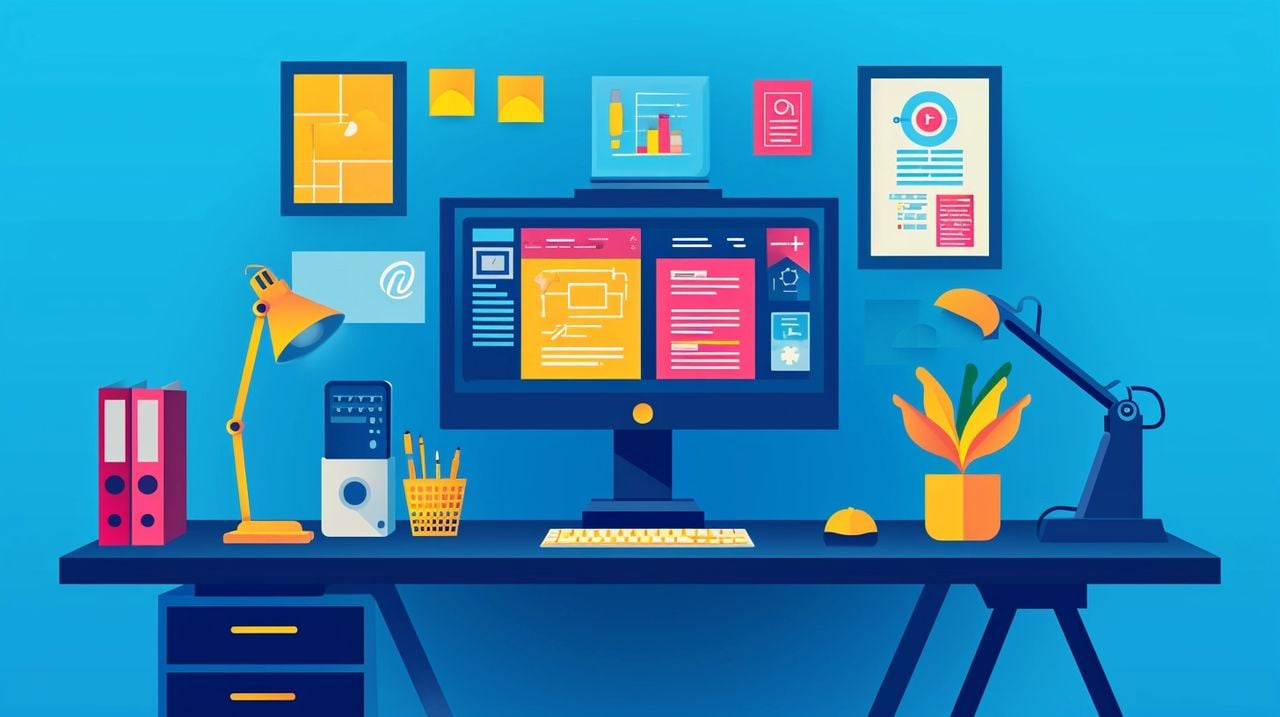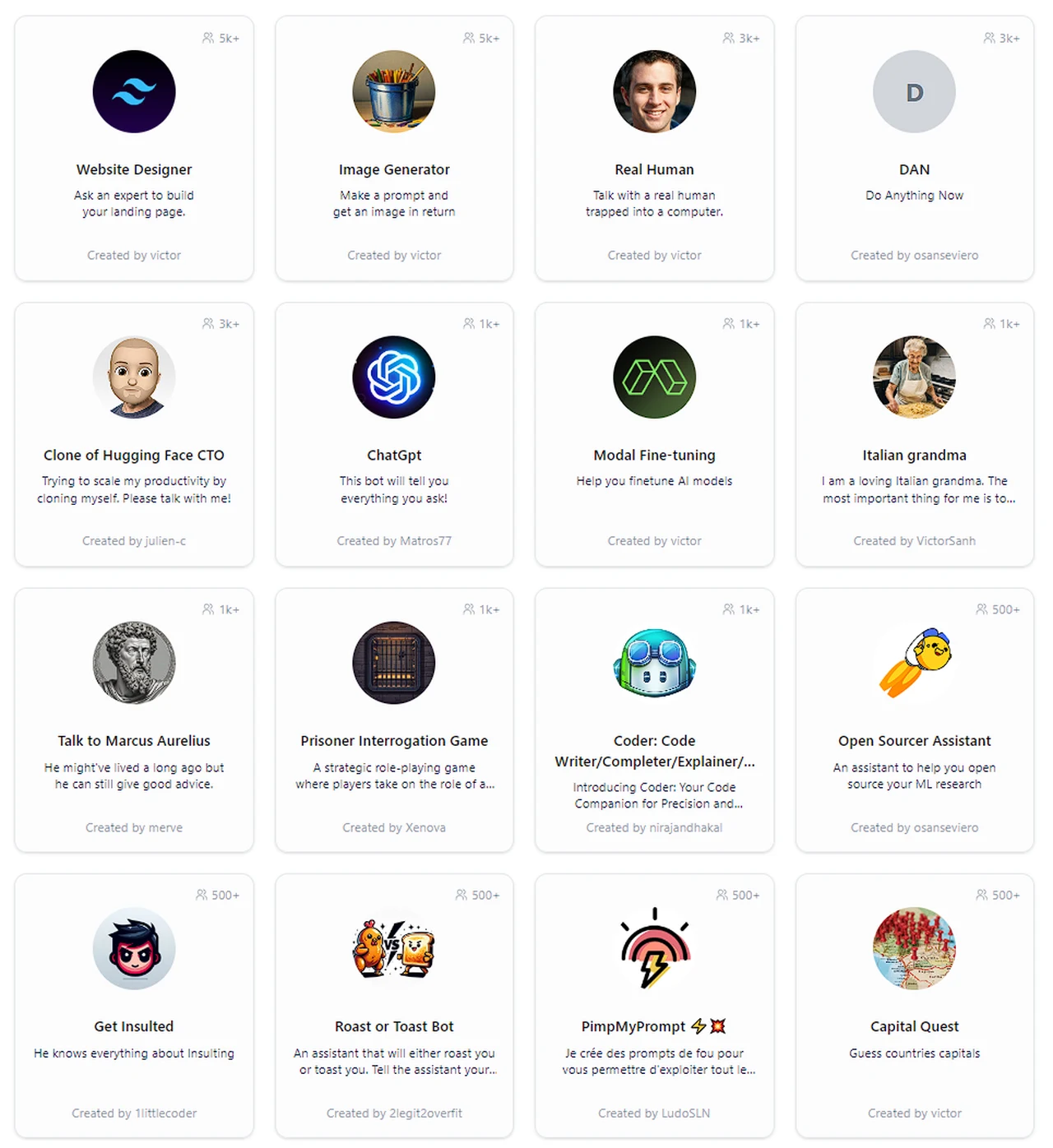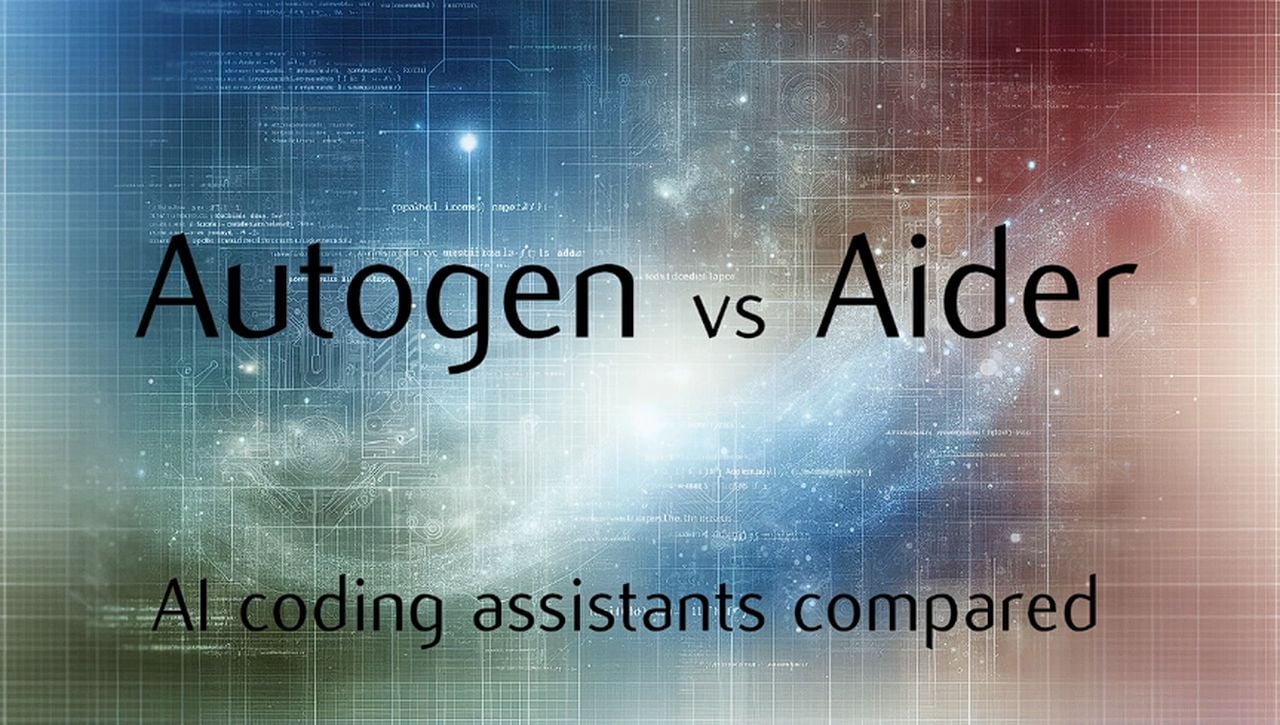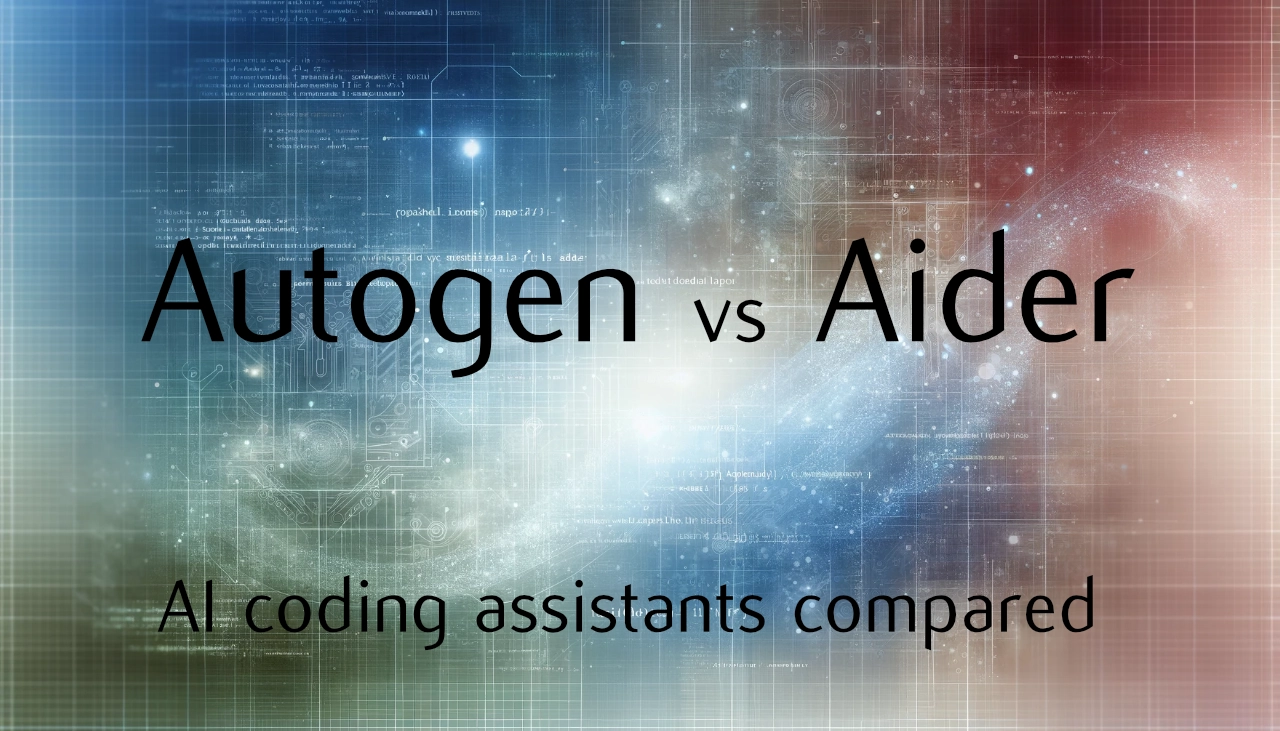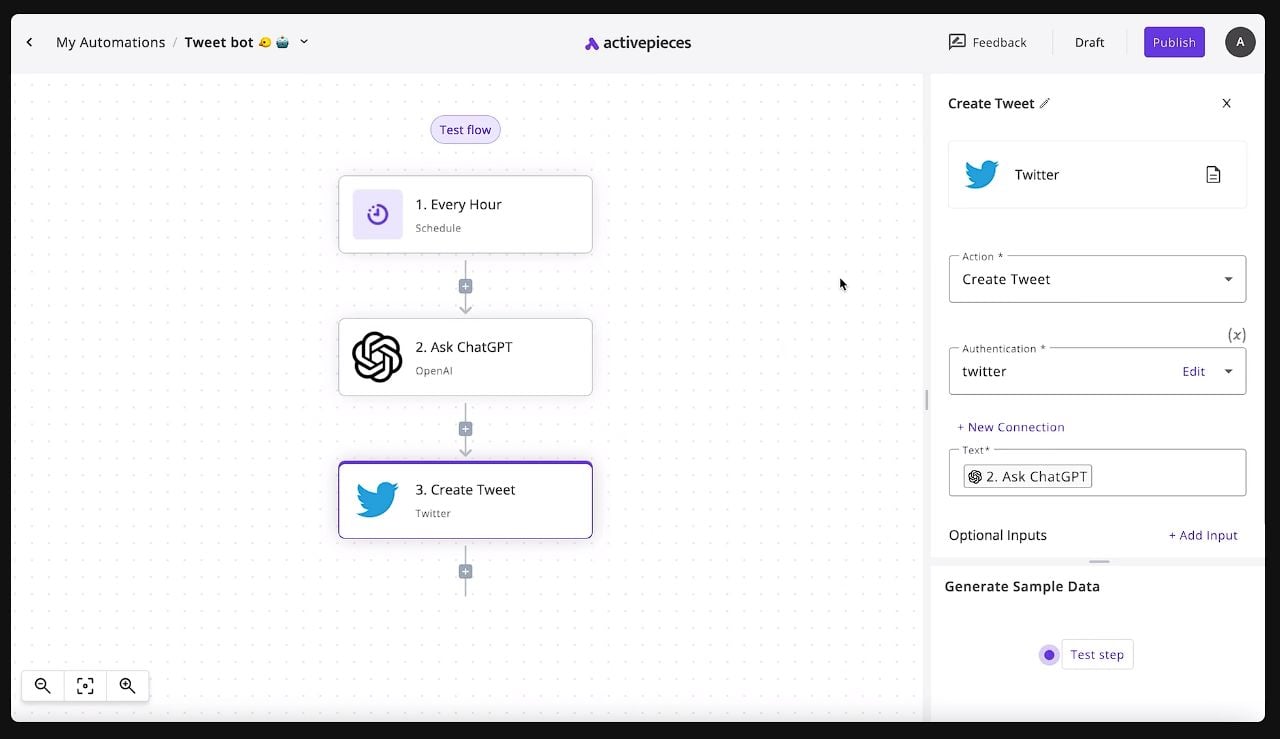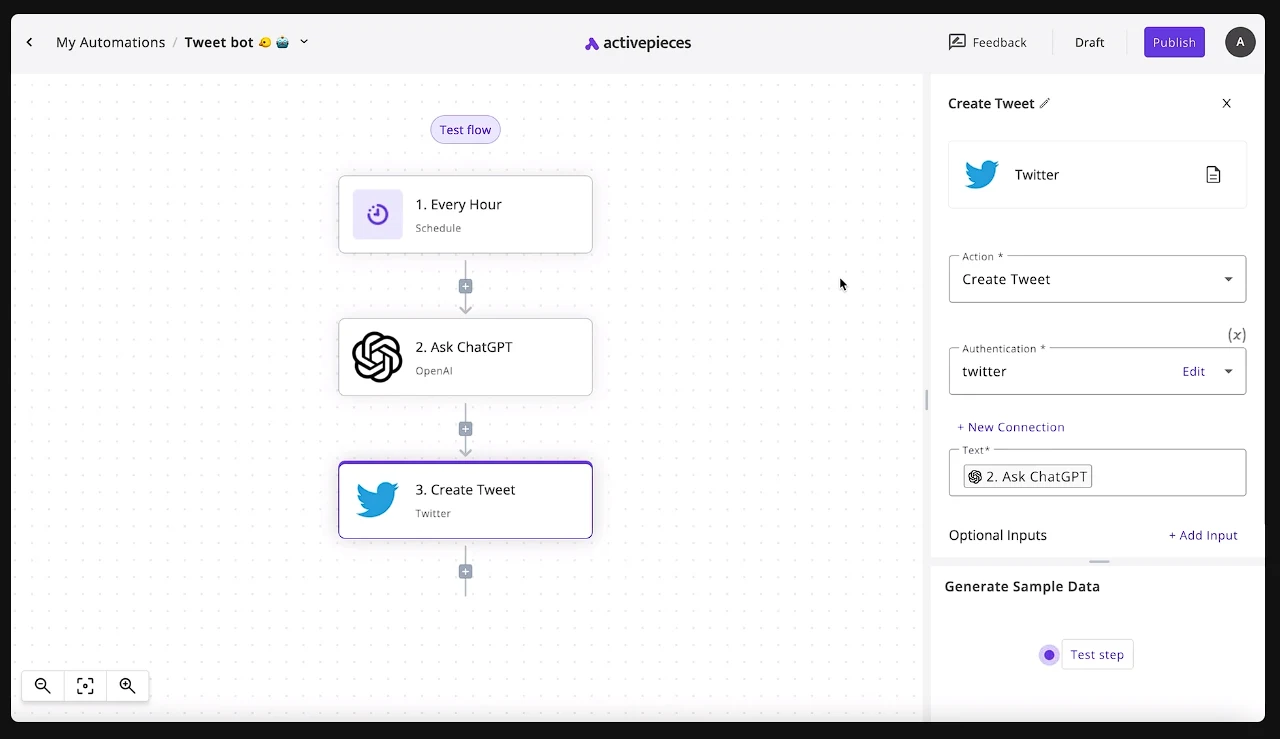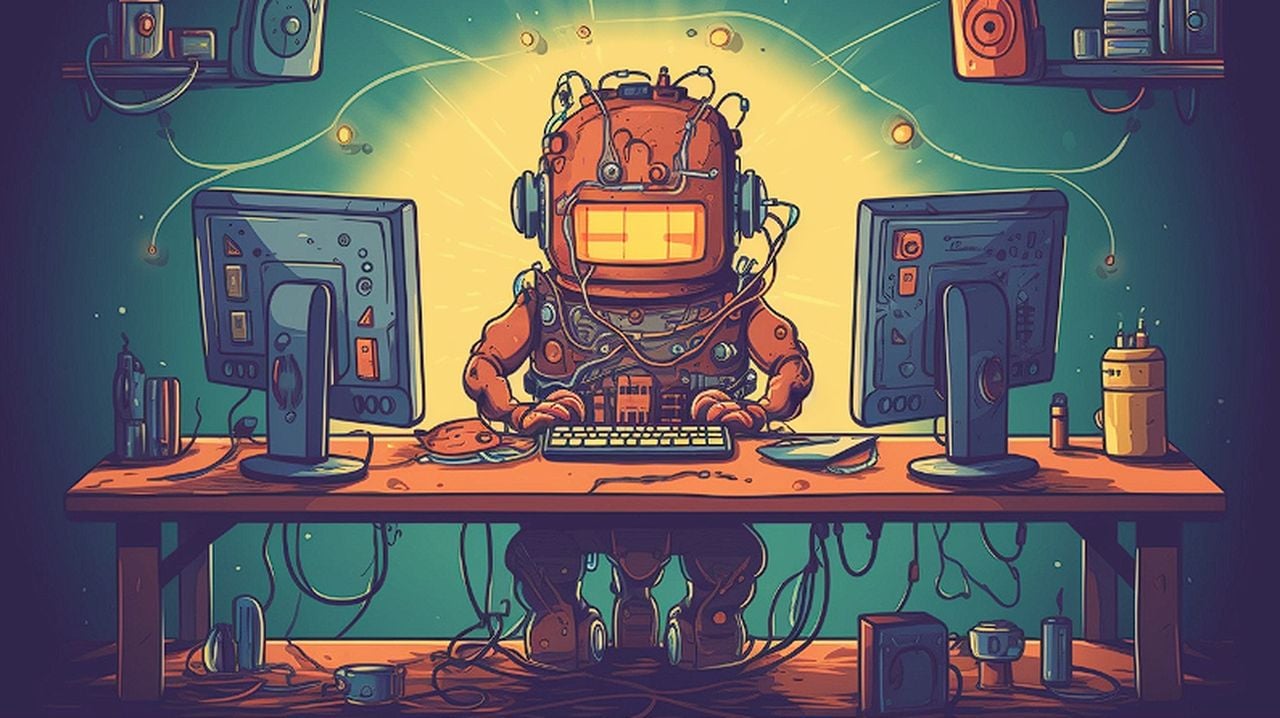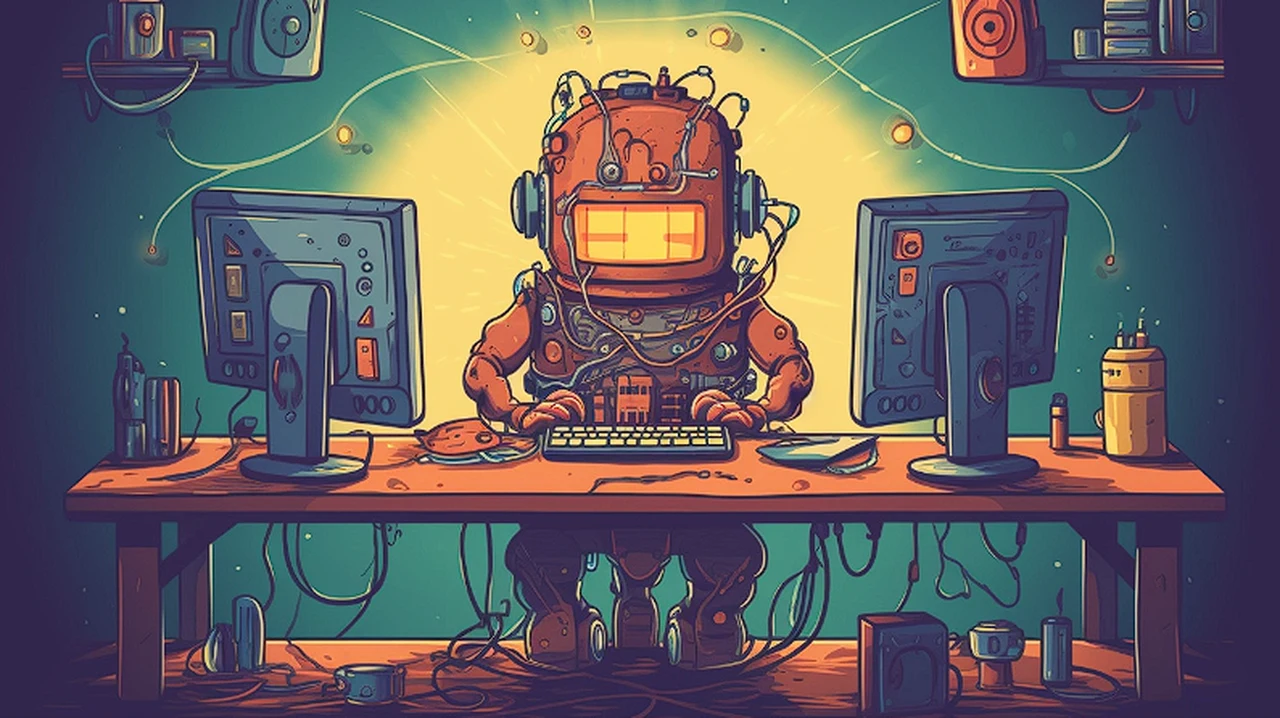The digital landscape is constantly evolving, and with it, the tools we use to create our online presence. In the realm of website design, a new player is stepping up to the plate, promising to make the process of building a WordPress site not just easier, but more intuitive and tailored than ever before. Zip is on the cusp of unveiling an artificial intelligence (AI) powered website builder that is poised to reshape the way we think about crafting our digital spaces.
This innovative tool is designed to streamline the process of creating custom websites. It’s built to understand your needs and preferences, starting with the basics like your site’s name and its intended purpose. From there, the AI kicks in, suggesting a smart site map that incorporates the pages and sections you’ve outlined. But this is just the beginning. The AI’s suggestions are meant to be a starting point, a springboard from which you can leap into the design process.
You’re not locked into the AI’s initial proposal. Instead, you have the freedom to tweak and rearrange pages and sections until they align with your vision. The beauty of this tool lies in its intuitive drag-and-drop interface, which does away with the need for intricate coding. This means you can shape your site’s structure with a few simple clicks, ensuring it reflects your brand and objectives.
How to build WordPress websites using AI
Welcome to the AI Revolution for website creation. Simply describe your idea, and watch as a WordPress website is built before your eyes. Harness the flexibility and extendibility of WordPress using Zip to finish with a robust, open-source and flexible foundation for your website.
Here are some other articles you may find of interest on the subject of designing websites using artificial intelligence and no code systems :
As you delve deeper into the design process, the AI remains by your side, aiding you in refining your layout. You can play around with different section layouts and regenerate content as needed. Once you’re satisfied with each page, bringing your custom WordPress website to life is just a click away.
But the customization doesn’t stop at structure. The tool also offers a wealth of options for personalizing the look and feel of your website. The Adaptive Design Library is at your disposal, offering a selection of template kits that adapt to your site’s overall style. You can choose from a variety of typography and color schemes to ensure your website is not only functional but also visually striking.
It’s worth noting that this tool is still under development. The team behind Zip is committed to refining the builder to ensure it lives up to the high standards of web professionals. They understand the importance of getting it right and are working diligently to deliver a product that meets your needs.
The introduction of Zip’s AI-powered custom website builder is set to make waves in the world of WordPress web design. It promises to offer a level of customization that puts the user in the driver’s seat, allowing for the creation of pages and content that truly reflect the individual’s style and requirements. With an easy-to-use structural customization interface and a comprehensive design library at your fingertips, this tool is looking to deliver a personalized web design experience like no other.
Building websites using AI – Beginners Guide
Building custom WordPress websites using AI involves leveraging artificial intelligence to streamline the design, content creation, and optimization process. This guide provides a structured approach to harnessing AI for building sophisticated, custom WordPress sites that cater to your specific needs.
1. Planning and Conceptualization
Define Your Objectives: Start by outlining your website’s purpose, target audience, and the actions you want visitors to take. This foundational step ensures the AI tools and features you choose align with your goals.
Research and Inspiration: Gather inspiration from existing websites and note features you want to incorporate. AI-powered design inspiration tools can help generate ideas based on your preferences and industry trends.
2. Choosing the Right AI Tools
AI Website Builders: Select an AI website builder that offers WordPress integration. These platforms use AI to suggest designs, layouts, and content based on your site’s goals. Examples include Wix ADI (Artificial Design Intelligence) and Elementor’s AI-powered design. Although if you have the skills you can also create your own workflows with a little Python programming and AI integration to enable you to quickly create the elements you need. However this is more of a beginner’s guide.
Content Creation AI: For custom content, utilize AI writing tools like OpenAI’s GPT-3 for generating high-quality, relevant text. These tools can help draft web copy, blog posts, and even product descriptions.
AI Design Assistants: Use AI-powered design assistants for creating logos, graphics, and visual elements. These tools can generate unique designs based on your brand’s style and color preferences.
3. Building the Website
Setting Up WordPress:
- Install WordPress on your hosting environment.
- Choose a theme that supports extensive customization.
Customizing with AI:
- Use your AI website builder to start the design process. Enter your website’s name, description, and follow the guided steps to choose layouts and elements.
- For custom pages, use the AI tool to suggest layouts based on your content requirements. Adjust, add, or remove sections as needed.
Enhancing Content with AI:
- Generate initial content drafts using an AI writing assistant. Refine the output to ensure it matches your brand’s voice and tone.
- For images and graphics, leverage AI design tools to create or select imagery that complements your content.
4. Optimization and Enhancement
SEO Tools: Utilize AI-powered SEO tools to optimize your content for search engines. These tools can suggest keywords, meta descriptions, and other elements to improve your site’s visibility. You can even ask AI tools such as ChatGPT to help you write your Meta descriptions and other elements. Although when choosing your SEO keywords I recommend using tools such as ahrefs and SEMRush or similar
Performance Optimization: Use AI-driven plugins to analyze and enhance your website’s performance. These tools can suggest optimizations for faster loading times and better user experience.
5. Testing and Launching
User Testing: Before launching, conduct user testing to gather feedback on the website’s usability and design. AI tools can help analyze user behavior and suggest improvements.
Launch: Once you’re satisfied with the design and functionality, publish your website. Use AI-powered analytics tools to monitor performance and user engagement.
6. Continuous Improvement
Feedback and Iteration: Regularly review your website’s performance and use AI to analyze user feedback and behavior. Continuously iterate on your design and content based on these insights.
Stay Updated: AI technology evolves rapidly. Keep abreast of new tools and features that can enhance your website’s capabilities and user experience.
As we await the release of this promising tool, it’s clear that the future of web design is leaning towards greater flexibility and user control. The ability to craft a website that is not only efficient but also uniquely yours is becoming more accessible. Keep an eye out for Zip’s new builder, as it may just be the key to unlocking a new level of creativity and personalization in your web design projects.
Filed Under: Design News, Top News
Latest timeswonderful Deals
Disclosure: Some of our articles include affiliate links. If you buy something through one of these links, timeswonderful may earn an affiliate commission. Learn about our Disclosure Policy.