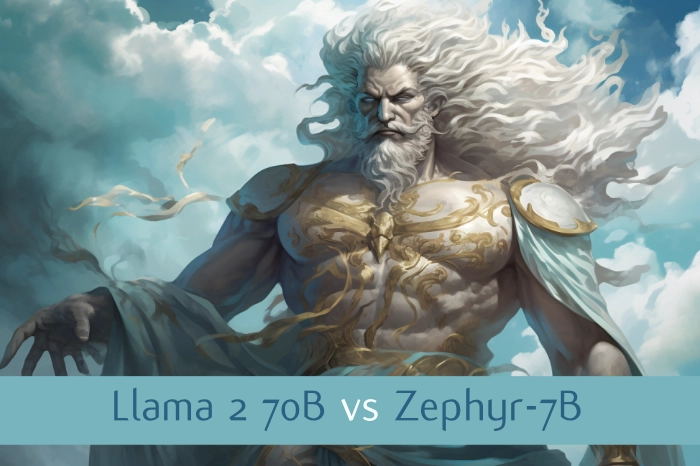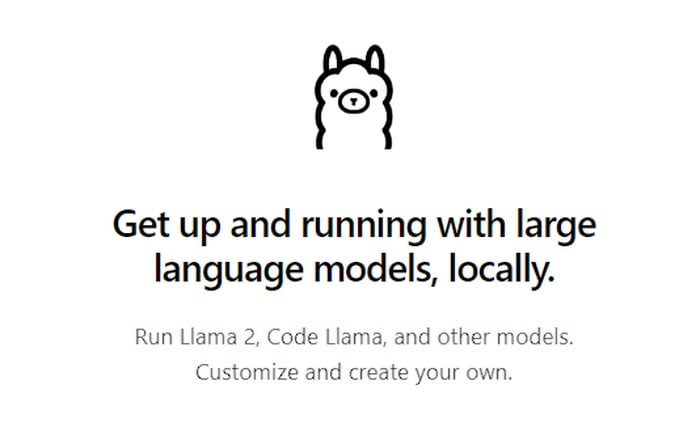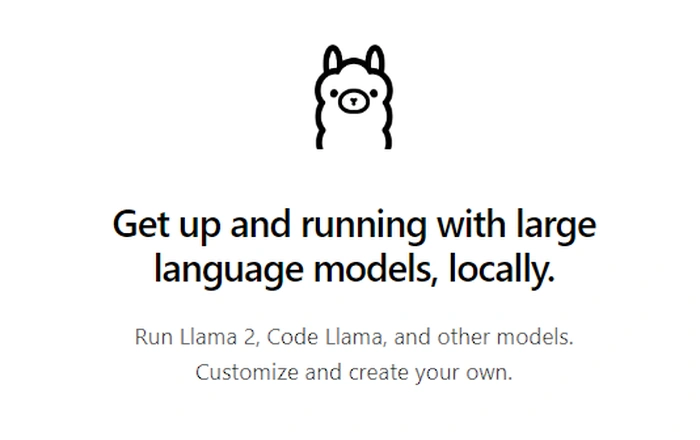An innovative framework called LLMWare has been developed to provide users with a unified framework for developing projects and applications using large language models (LLMs) . This innovative tool is designed to help developers create applications that are powered by large language models. With its advanced retrieval augmented generation (RAG) capabilities, LLMWare is enhancing the accuracy and performance of AI-driven applications, making it a valuable resource for developers working on complex, knowledge-based enterprise solutions.
Retrieval: Assemble and Query knowledge base
– High-performance document parsers to rapidly ingest, text chunk and ingest common document types.
– Comprehensive intuitive querying methods: semantic, text, and hybrid retrieval with integrated metadata.
– Ranking and filtering strategies to enable semantic search and rapid retrieval of information.
– Web scrapers, Wikipedia integration, and Yahoo Finance API integration.
Prompt: Simple, Unified Abstraction across 50+ Models
– Connect Models: Simple high-level interface with support for 50+ models out of the box.
– Prompts with Sources: Powerful abstraction to easily package a wide range of materials into prompts.
– Post Processing: tools for evidence verification, classification of a response, and fact-checking.
– Human in the Loop: Ability to enable user ratings, feedback, and corrections of AI responses.
– Auditability: A flexible state mechanism to analyze and audit the LLM prompt lifecycle.
Vector Embeddings: swappable embedding models and vector databases
– Industry Bert: out-of-the-box industry finetuned open source Sentence Transformers.
– Wide Model Support: Custom trained HuggingFace, sentence transformer embedding models and leading commercial models.
– Mix-and-match among multiple options to find the right solution for any particular application.
– Out-of-the-box support for 7 vector databases – Milvus, Postgres (PG Vector), Redis, FAISS, Qdrant, Pinecone and Mongo Atlas.
Parsing and Text Chunking: Scalable Ingestion
– Integrated High-Speed Parsers for: PDF, PowerPoint, Word, Excel, HTML, Text, WAV, AWS Transcribe transcripts.
– Text-chunking tools to separate information and associated metadata to a consistent block format.
LLMWare is tailored to meet the needs of developers at all levels, from those just starting out in AI to the most experienced professionals. The framework is known for its ease of use and flexibility, allowing for the integration of open-source models and providing secure access to enterprise knowledge within private cloud environments. This focus on accessibility and security distinguishes LLMWare in the competitive field of application development frameworks.
LLMware unified framework
Here are some other articles you may find of interest on the subject of Retrieval Augmented Generation (RAG).
One of the standout features of LLMWare is its comprehensive suite of rapid development tools. These tools are designed to accelerate the process of creating enterprise applications by leveraging extensive digital knowledge bases. By streamlining the development workflow, LLMWare significantly reduces the time and resources required to build sophisticated applications.
LLMWare’s capabilities extend to the integration of specialized models and secure data connections. This ensures that applications not only have access to a vast array of information but also adhere to the highest standards of data security and privacy. The framework’s versatile document parsers are capable of handling a variety of file types, broadening the range of potential applications that can be developed using LLMWare.
Developers will appreciate LLMWare’s intuitive querying, advanced ranking, and filtering strategies, as well as its support for web scrapers. These features enable developers to process large datasets efficiently, extract relevant information, and present it effectively to end-users.
The framework includes a unified abstraction layer that covers more than 50 models, including industry-specific BERT embeddings and scalable document ingestion. This layer simplifies the development process and ensures that applications can scale to meet growing data demands. LLMWare is also designed to be compatible with a wide range of computing environments, from standard laptops to more advanced CPU and GPU setups. This ensures that applications built with LLMWare are both powerful and accessible to a broad audience.
Looking to the future, LLMWare has an ambitious development roadmap that includes the deployment of transformer models, model quantization, specialized RAG-optimized LLMs, enhanced scalability, and SQL integration. These planned enhancements are aimed at further improving the framework’s capabilities and ensuring that it continues to meet the evolving needs of developers.
As a dynamic and continuously improving solution, LLMWare is supported by a dedicated team that is committed to ongoing innovation in the field of LLM application development. This commitment ensures that LLMWare remains at the forefront of AI technology, providing developers with the advanced tools they need to build the intelligent applications of the future.
Filed Under: Guides, Top News
Latest timeswonderful Deals
Disclosure: Some of our articles include affiliate links. If you buy something through one of these links, timeswonderful may earn an affiliate commission. Learn about our Disclosure Policy.