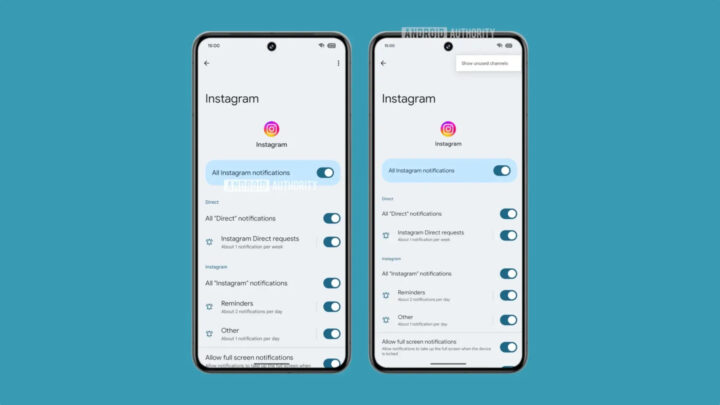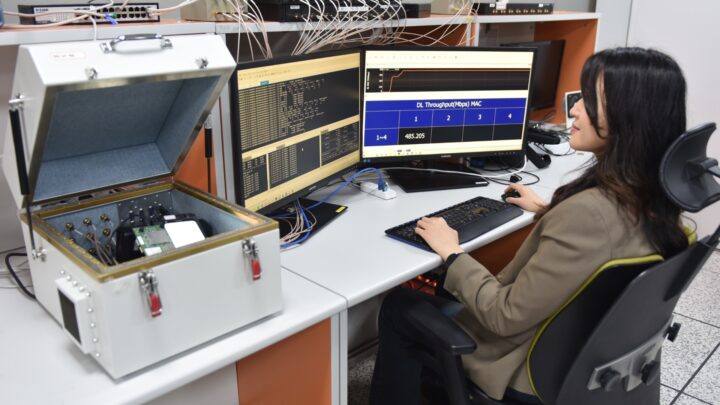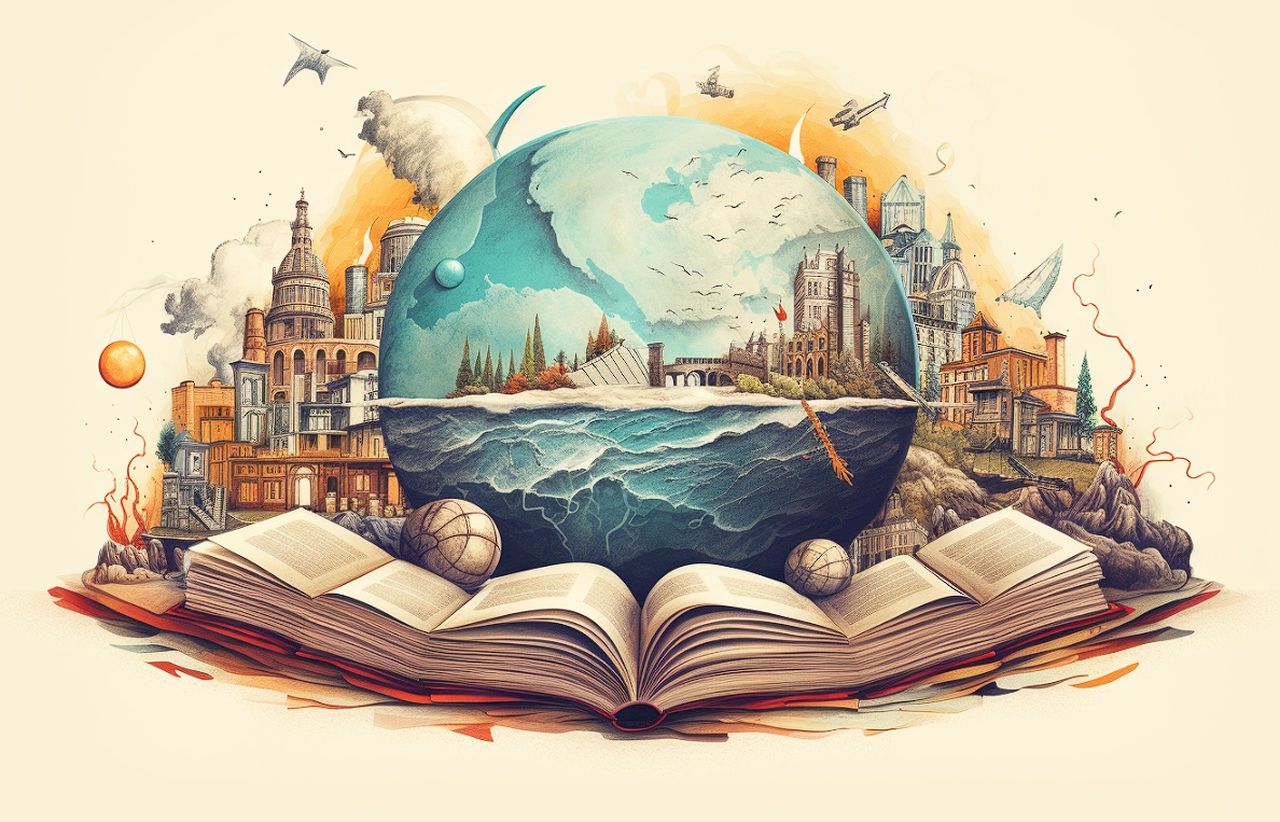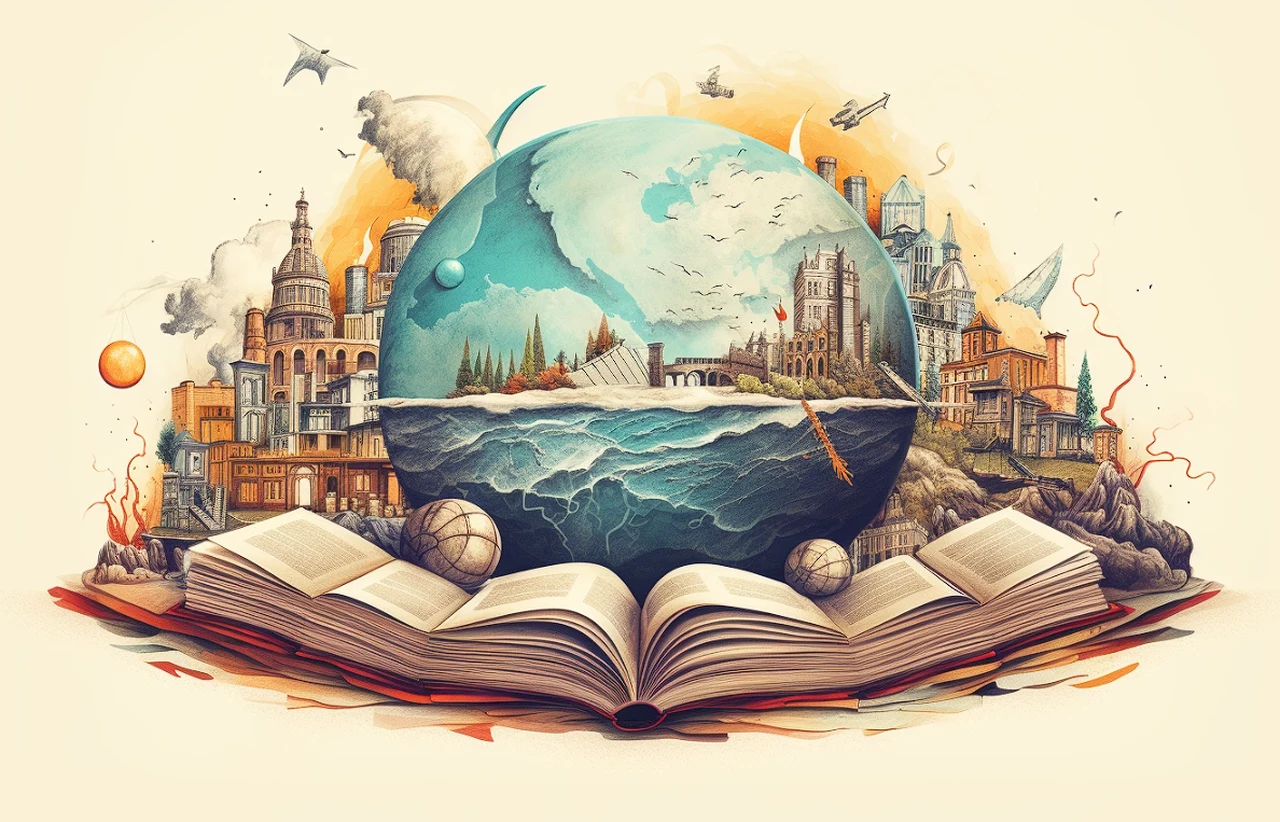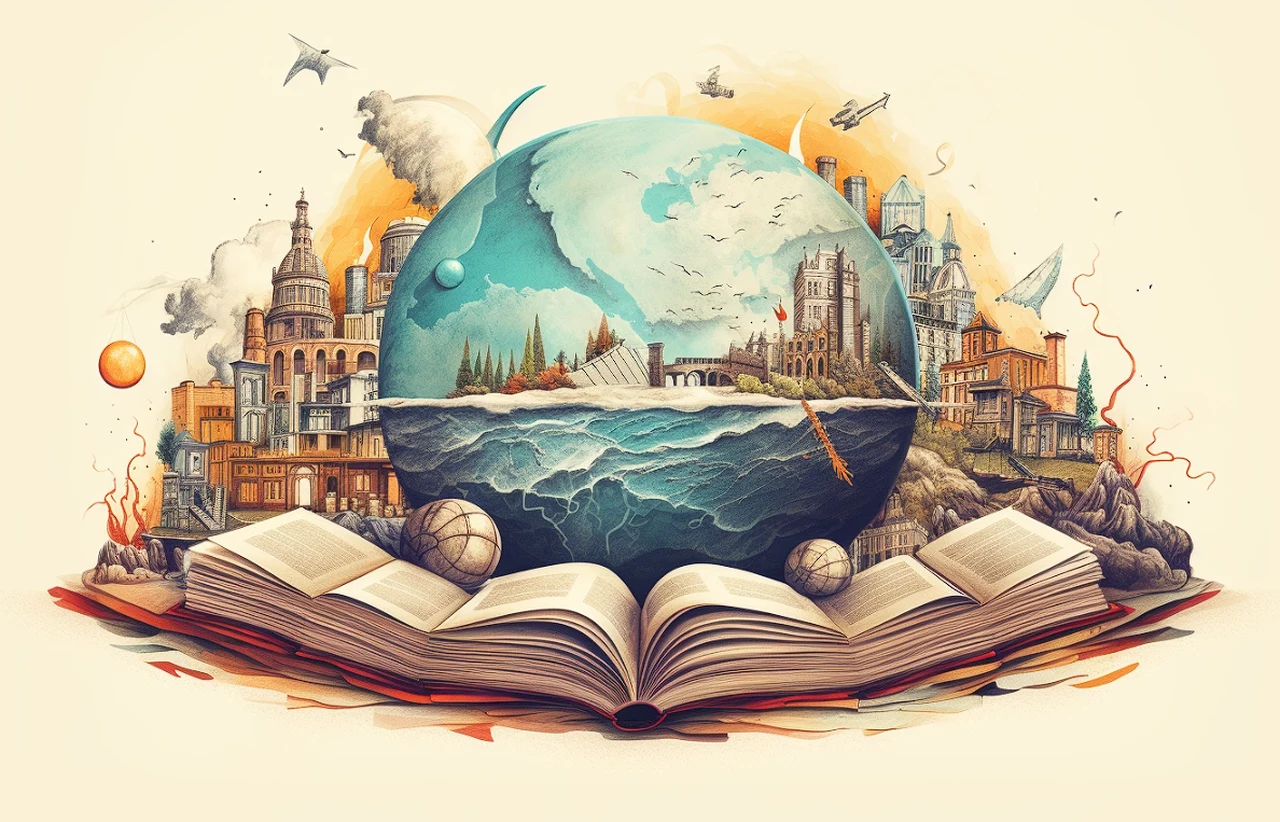
Crafting a book series that captures the imagination of readers is a complex task and Authors must weave intricate plots and create believable characters, all while maintaining a consistent and richly detailed universe. if you would like to improve your writing skills and harness the power of artificial intelligence (AI) in the process. You will be pleased to know there are plenty of AI tools available to help you plan your next book, short story or series. One such application is Novelcrafter. Offering writers a sophisticated tool to organize their narratives and build comprehensive Story Bibles that breathe life into their content.
Novelcrafter is not just another writing aid; it’s a specialized platform designed to help authors manage the vast elements of their series. Whether it’s tracking character development or the unfolding of various settings, Novelcrafter is key in ensuring that every detail contributes to a believable and engaging world. It’s this attention to continuity that keeps readers hooked and makes a fictional universe feel real.
When starting with Novelcrafter, authors can create a separate project for each book in their series. Once the manuscript is imported, the platform’s AI summarization feature kicks in. This tool is adept at identifying the most important parts of the narrative, such as major plot points, character arcs, and world-building details. By generating concise summaries, it lays the foundation for creating a detailed story bible.
How to build Story Bibles with Novelcrafter
The AI-powered summarization is a significant advantage for writers. It saves time and ensures that no critical aspect of the story is overlooked, which is especially useful when dealing with complex storylines and multiple subplots. The AI analyzes the text and distills the story to its core elements, allowing authors to quickly produce accurate summaries that reflect their creative vision.
With these summaries in hand, authors can craft in-depth lore entries that provide readers with additional context and understanding. These entries can delve into the history of a fantasy world or trace the heritage of a character, adding layers of depth to the narrative. These lore entries not only enrich the series but also become a valuable resource for fans who want to dive deeper into the story. Watch the tutorial video below kindly created by the Nerdy Novelist to learn more about Novelcrafter and its features.
Here are some other articles you may find of interest on the subject of improving your writing skills using AI :
Moreover, lore books can be a powerful tool in an author’s marketing strategy. Offering readers extra material can significantly enhance their engagement with the series, potentially increasing reader loyalty and attracting new fans. Enthusiasts appreciate the added depth, while newcomers may be intrigued by the scope of the world-building.
Novelcrafter is an essential tool for authors who are serious about creating Story Bibles that resonate with their audience. By following a structured workflow, writers can efficiently turn their written chapters into comprehensive lore entries. The AI summarization helps highlight the key elements of the story, and the development of detailed lore content deepens the reader’s experience. Using these lore books in marketing efforts can set a series apart in the competitive world of publishing.
Creating a Captivating Book Series
The importance of a well-crafted story bible cannot be overstated. It not only serves as a guide for the author but also as an immersive extension of the series for the reader. By utilizing Novelcrafter, writers can ensure that their series has the consistency and depth needed to stand out. As readers become more invested in the world the author has created, the series itself becomes more than just a collection of books—it becomes a living, evolving universe that can captivate audiences for years to come.
In the end, the success of a book series hinges on the author’s ability to create a cohesive and engaging narrative. With Novelcrafter, authors have a powerful ally in this endeavor. By streamlining the process of building and maintaining a Story Bible, Novelcrafter helps authors focus on what they do best—telling stories that enthrall and entertain. Whether you’re a seasoned writer or just starting out, embracing the capabilities of Novelcrafter can elevate your series and provide your readers with an experience they will cherish.
In the realm of literature, the creation of a book series is a formidable challenge that requires a delicate balance of imagination and meticulous planning. Authors are tasked with the intricate weaving of plots and the sculpting of believable characters, all while constructing a consistent and richly detailed universe. This universe must be convincing enough to draw readers into its depths and keep them yearning for more. To achieve this, every character’s journey, every setting, and every twist in the tale must be carefully orchestrated to contribute to the overarching narrative. You might also be interested in how to write books with you owning full copyright.
Enhancing Narrative with AI Summarization
The complexity of managing these numerous elements can be overwhelming, which is why tools like Novelcrafter are invaluable to writers. This specialized platform aids authors in organizing their narratives and constructing comprehensive Story Bibles. These bibles serve as the backbone of a series, containing the essence of the world and its inhabitants. They are the repositories of knowledge that ensure every detail, from the smallest character quirk to the grandest piece of lore, is consistent throughout the series. This consistency is crucial, as it fosters a sense of reality within the fictional world, making it more immersive for the reader.
The journey with Novelcrafter begins when an author imports their manuscript into the platform. At this stage, the AI summarization feature becomes a pivotal tool. It is designed to sift through the narrative and identify key elements such as major plot points, character arcs, and world-building details. This AI is not just a time-saver; it is a precision instrument that ensures no critical aspect of the story is missed. For authors juggling complex storylines and numerous subplots, this feature is indispensable.
Once the AI has generated these summaries, authors can use them as a foundation for crafting detailed lore entries. These entries are more than just information; they are the threads that weave together the tapestry of the series. They can explore the history of a fantasy realm, the lineage of a character, or the intricacies of a magic system. By providing this additional context, authors enrich the narrative and offer readers a deeper understanding of the world they have entered.
Leveraging Lore for Reader Engagement
The creation of lore books is not only an artistic endeavor but also a strategic one. These books can become a powerful tool in an author’s arsenal, enhancing marketing strategies and reader engagement. By offering additional material, authors can deepen the connection between their series and their audience. For enthusiasts, these lore entries are a treasure trove of information that adds to their enjoyment. For newcomers, the depth and breadth of the world-building can be a compelling lure, drawing them into the series.
Novelcrafter’s role in this process is to streamline the workflow and help you improve your writing, allowing authors to transform their written chapters into rich, comprehensive lore entries. The AI summarization highlights the story’s key elements, which authors can then expand upon to create content that deepens the reader’s experience. When used effectively in marketing, these lore books can distinguish a series in the crowded publishing landscape.
A well-crafted Story Bible is a linchpin for a successful book series. It acts as a roadmap for the author and an immersive portal for the reader. With AI, authors can ensure their series possesses the consistency and depth necessary to captivate audiences. As readers delve deeper into the world the author has crafted, the series transcends being merely a collection of books; it becomes a living, evolving entity that can enchant readers for generations.
Ultimately, the triumph of a book series rests on the author’s skill in weaving a cohesive and captivating narrative. Novelcrafter stands as a formidable ally in this creative endeavor, simplifying the construction and maintenance of a Story Bible and enabling you to quickly improve your writing. By using artificial intelligence, authors can concentrate on their primary passion—crafting stories that mesmerize and delight.
Filed Under: Guides, Top News
Latest timeswonderful Deals
Disclosure: Some of our articles include affiliate links. If you buy something through one of these links, timeswonderful may earn an affiliate commission. Learn about our Disclosure Policy.