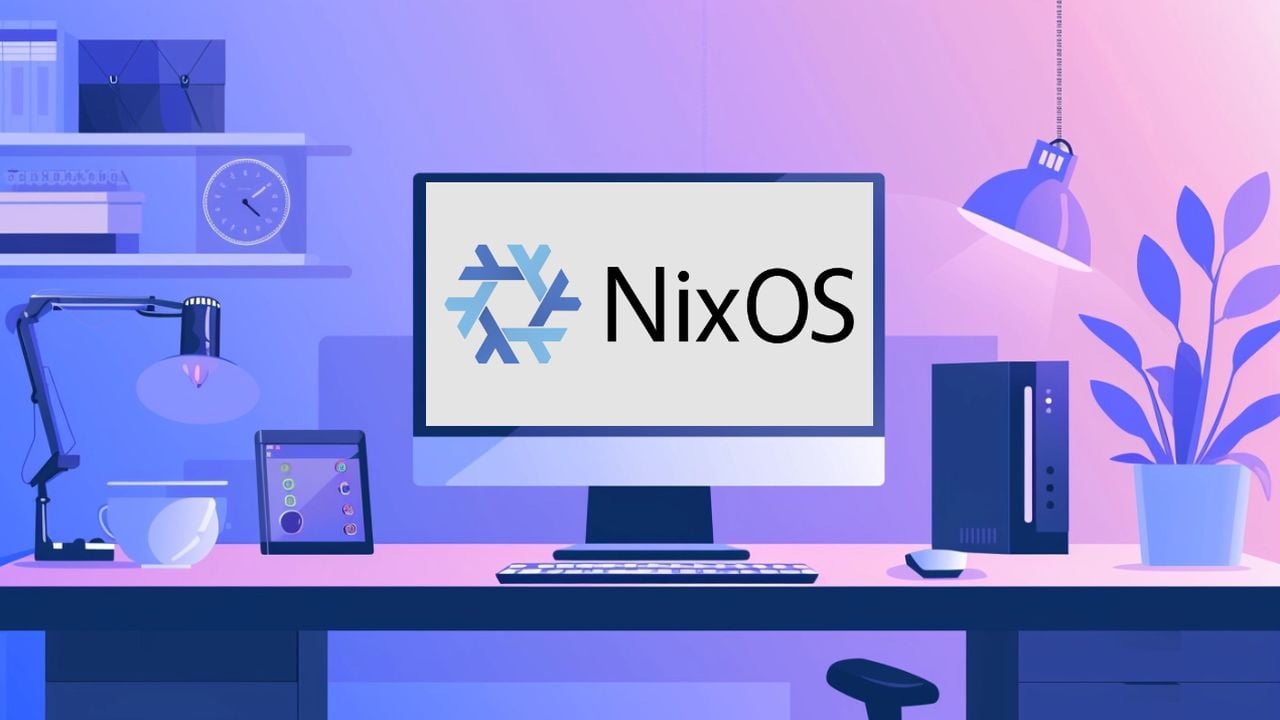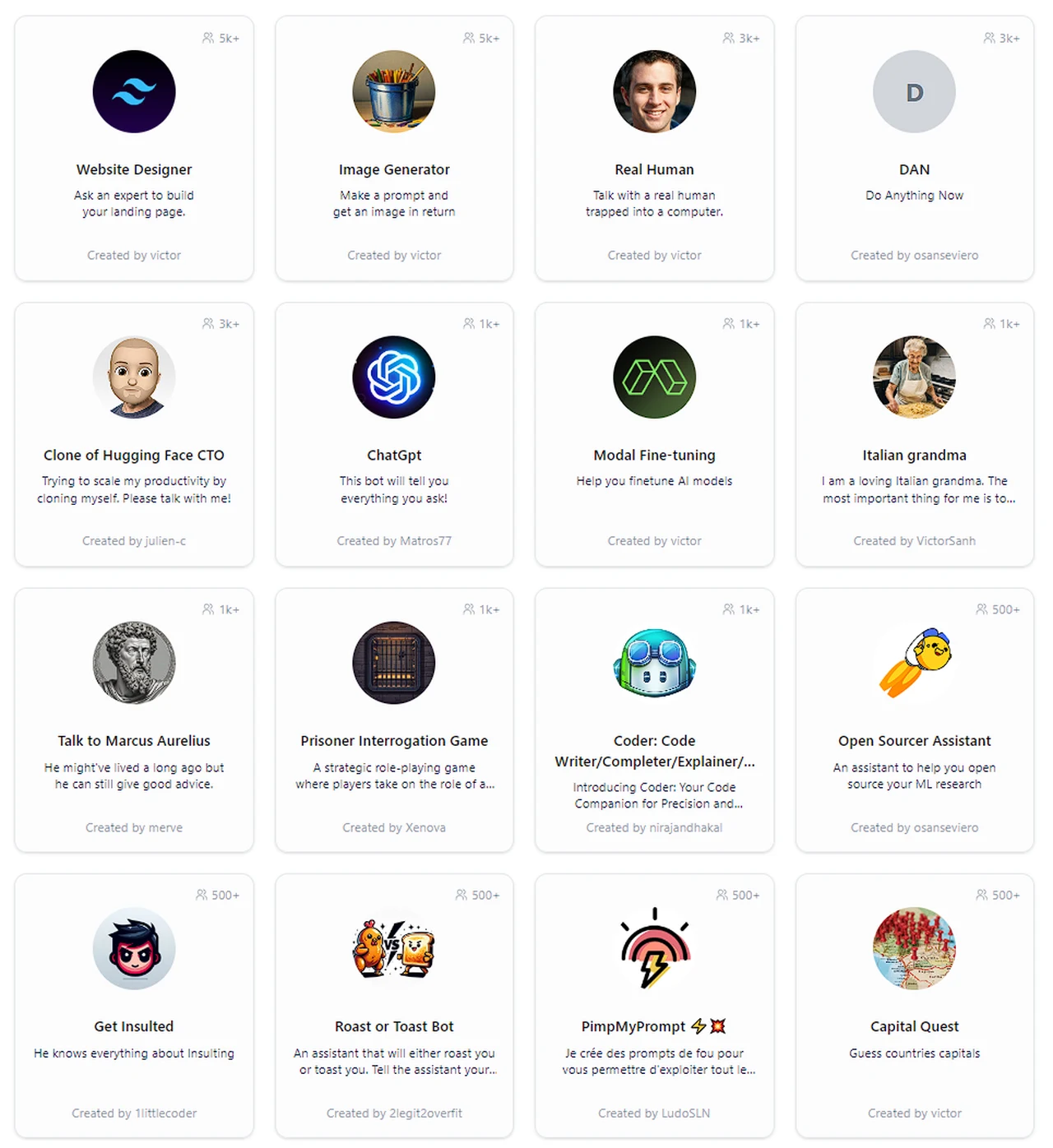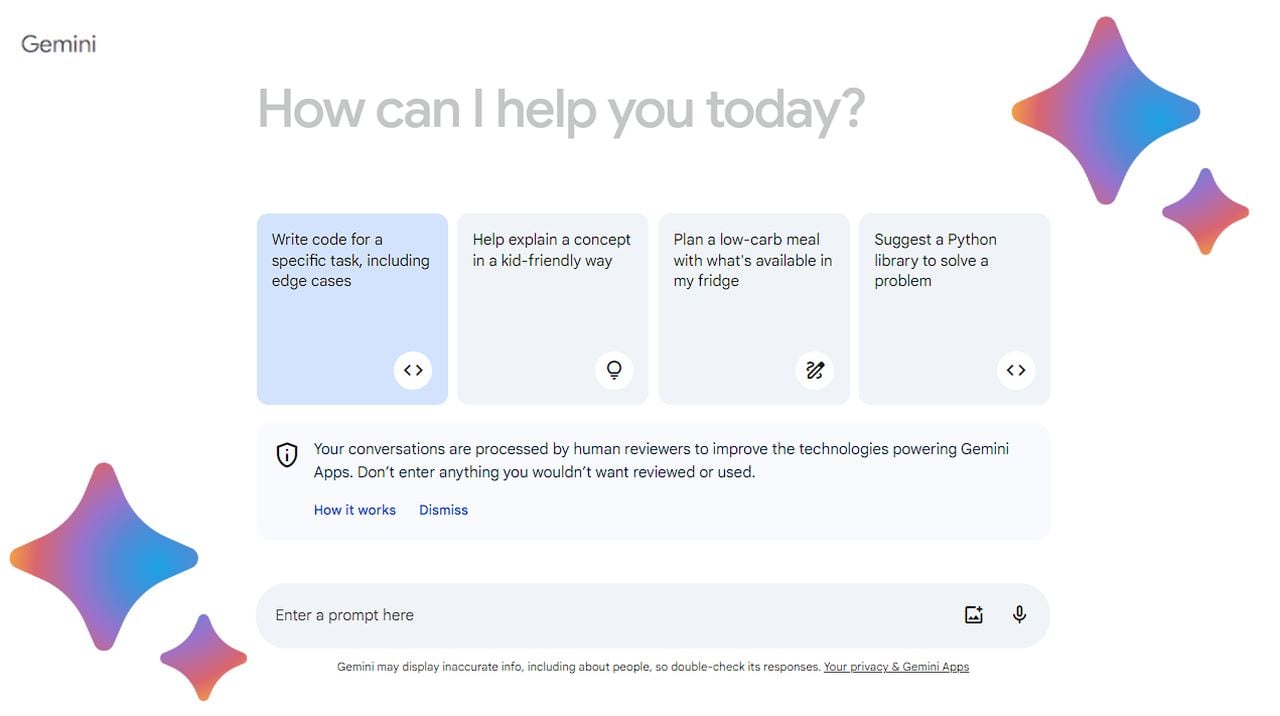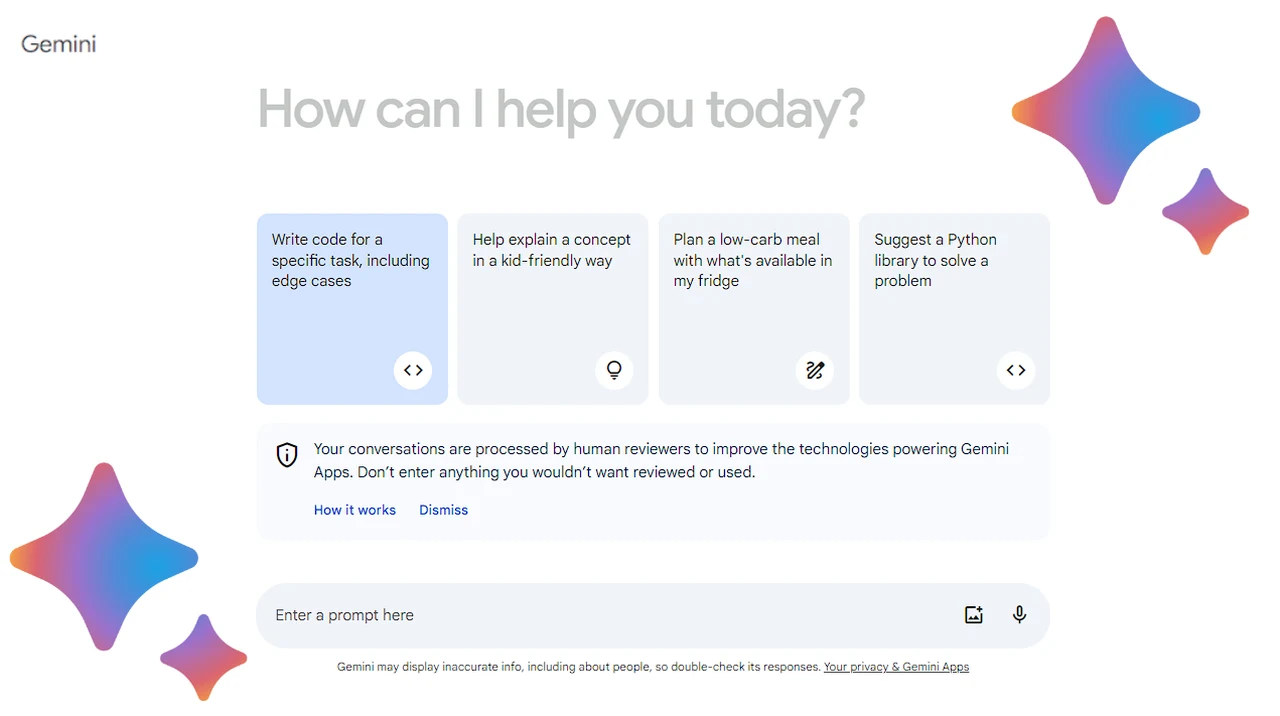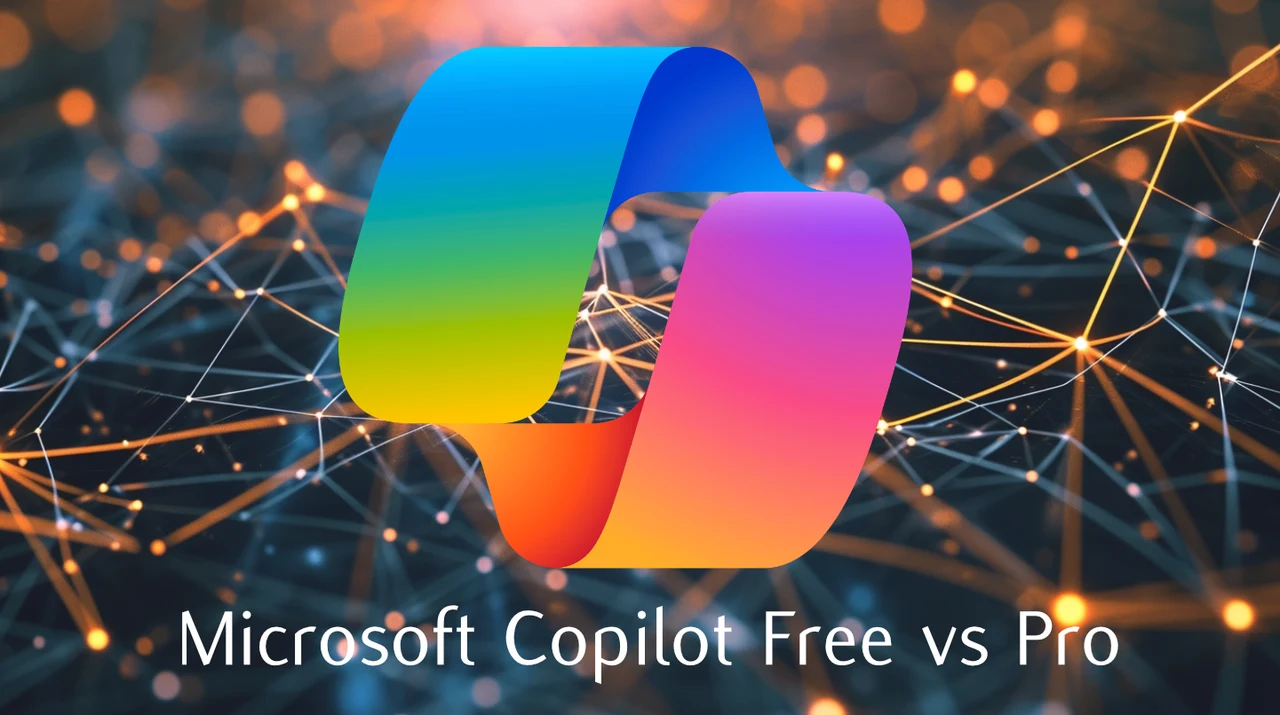In the ever-expanding universe of digital entertainment, the allure of free streaming apps has never been stronger. As we navigate through 2024, the landscape of free streaming services offers a rich tapestry of content, from timeless classics to the latest blockbuster hits. If you’re on the hunt for quality entertainment without the price tag, you’re in luck. We’ve curated a list of the top 10 free streaming apps that promise to keep you engaged without dipping into your wallet.
- Freevee (formerly IMDb TV) shines as a beacon for those who revel in a vast array of movies and popular TV shows. It stands out for its well-produced original content that keeps viewers coming back for more. While it’s ad-supported and its interface might feel a tad outdated, the trade-off is a treasure trove of entertainment that’s hard to pass up, it is owned by Amazon and comes in the form of an App.
- The Roku Channel offers a compelling reason to invest in a Roku device, thanks to its free live TV channels and a robust library of on-demand content. With an increasing roster of Roku Originals, it’s carving out a niche for itself. Bear in mind, its full potential is unlocked with Roku hardware, and yes, it includes ads.
- Pluto TV mimics traditional TV with its impressive lineup of linear-style channels alongside a selection of on-demand movies and shows. It’s a fantastic option for those who miss channel surfing. However, pinpointing specific on-demand titles can be a bit of a scavenger hunt. Advertisements are part of the package here as well.
- Tubi is the hidden gem hunter’s dream, boasting an extensive collection of movies and TV shows. Its library is peppered with both mainstream hits and lesser-known titles, ensuring there’s always something new to discover. Ads support the service, and some content may not be the latest releases.
- Crackle delivers a nostalgic mix of classic and recent movies and TV shows, often surprising viewers with unexpected hits. While it’s ad-supported and its selection isn’t the largest, the quality of what’s available makes it a worthwhile stop for entertainment seekers.
- Sling Freestream offers a varied selection of live news, sports, and entertainment channels, complemented by some on-demand content. It’s a free offshoot of Sling’s paid subscriptions, bringing a taste of its premium offering to the table without any cost, aside from the presence of ads.
- Vudu is a movie lover’s paradise, featuring a vast catalog of popular films available for free viewing (with ads) or for purchase/rent. While it’s more movie-centric, offering fewer TV show options, its selection is regularly updated with fresh content.
- Xumo focuses on live news and sports, providing a good mix of channels for those interested in staying updated or catching the latest game. It’s ad-supported and might lean less towards movies and popular shows, but its live content is a strong draw.
- Peacock, the home of NBC’s beloved shows, presents a decent mix of movies and series. It operates on a freemium model, where its best shows are reserved for the paid tier, but the free content is still abundant and engaging.
- Kanopy sets itself apart by catering to fans of documentaries, foreign films, and educational content. Access requires a library card, making it a unique partnership with libraries across the country. It’s a treasure trove for the intellectually curious.
Availability and Content to Note:
It’s important to remember that the availability of these free streaming services can vary by region. Additionally, being predominantly ad-supported means you’ll encounter commercial breaks. Content libraries are also in constant flux, so your favorite show today might not be available tomorrow.
By exploring these free streaming apps, you unlock a world of entertainment without the financial commitment. Each platform has its unique strengths and potential drawbacks, but together, they offer an impressive range of choices for every type of viewer. Whether you’re a movie buff, a TV series aficionado, or someone who loves stumbling upon hidden gems, there’s something for everyone in 2024’s lineup of free streaming services.
Image Credit: Tech Daily
Filed Under: Entertainment News, Guides
Latest timeswonderful Deals
Disclosure: Some of our articles include affiliate links. If you buy something through one of these links, timeswonderful may earn an affiliate commission. Learn about our Disclosure Policy.