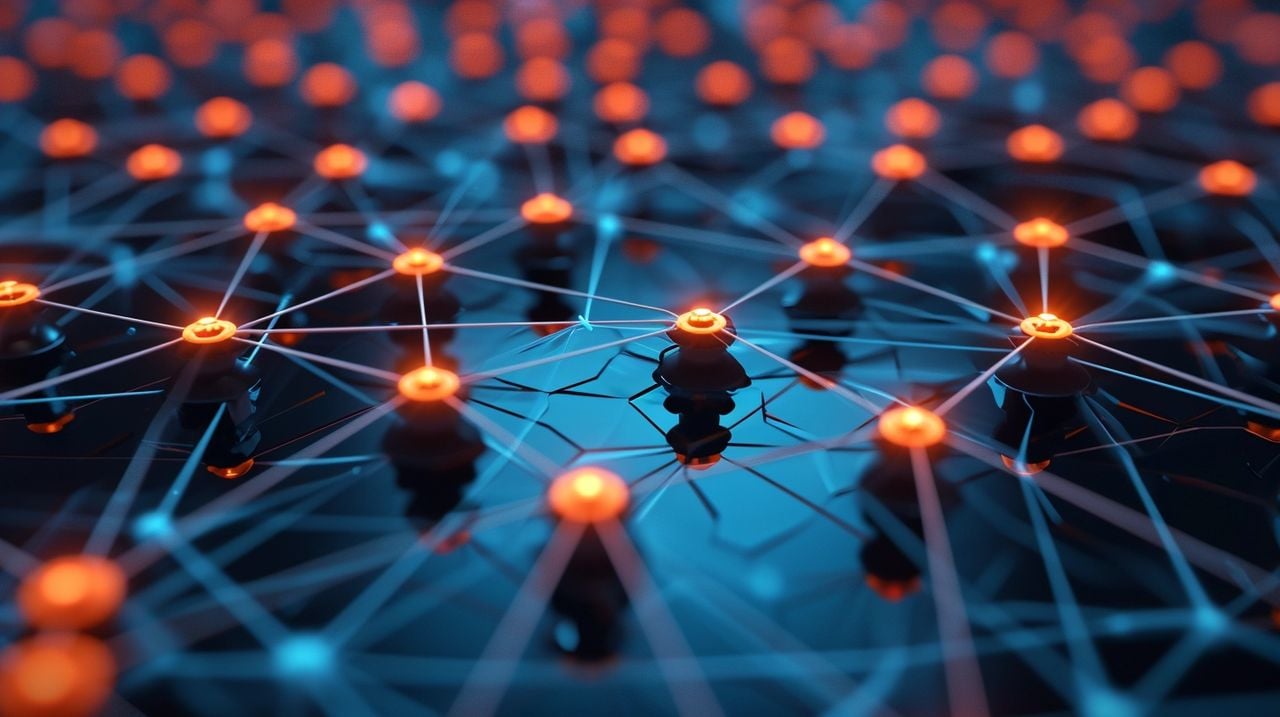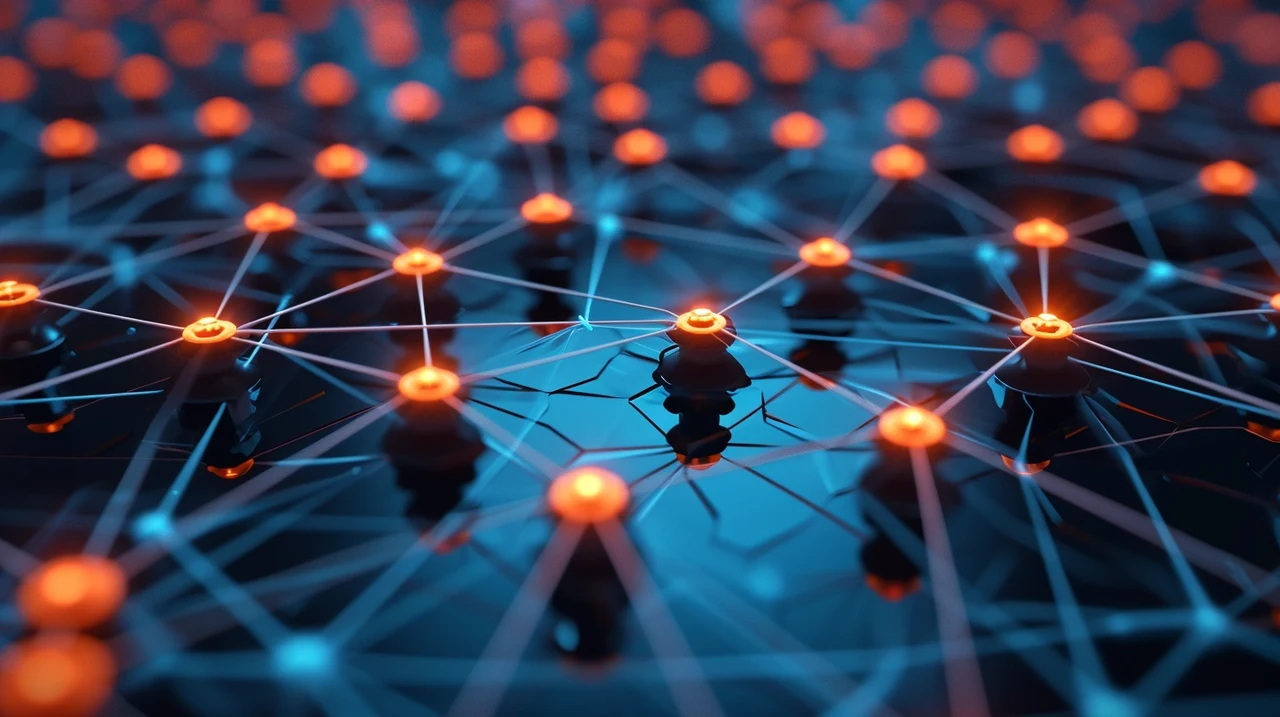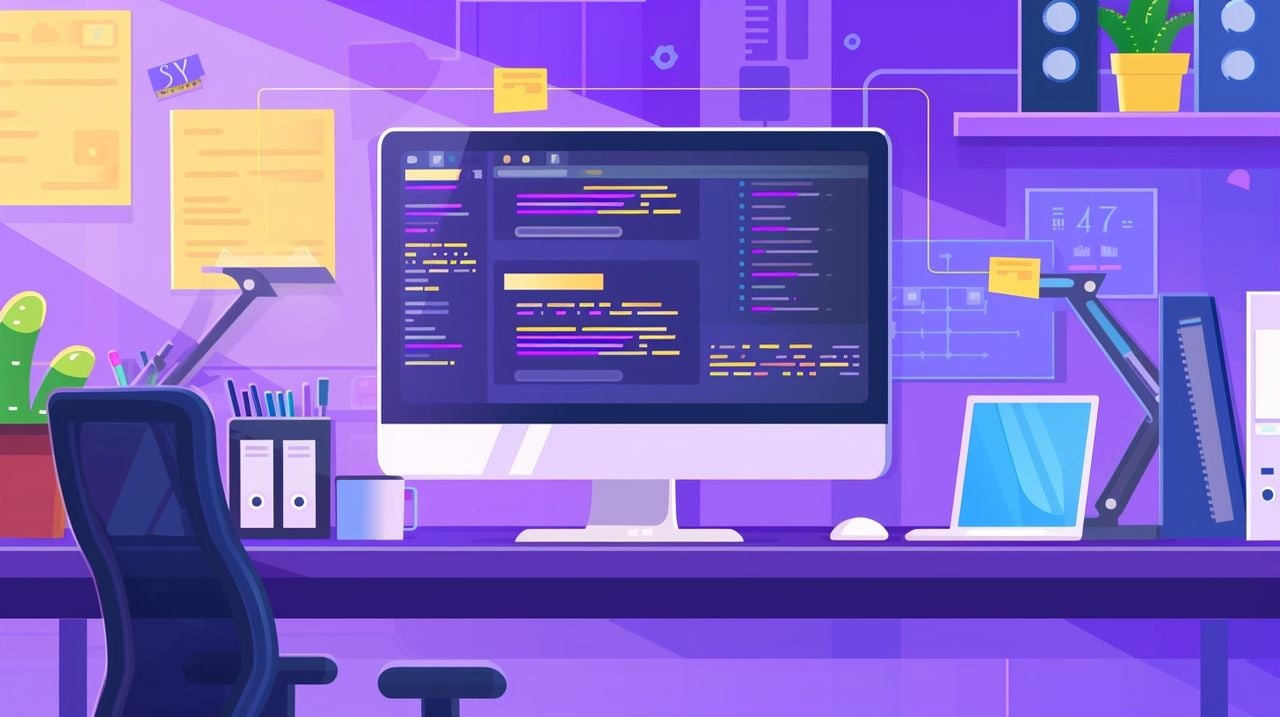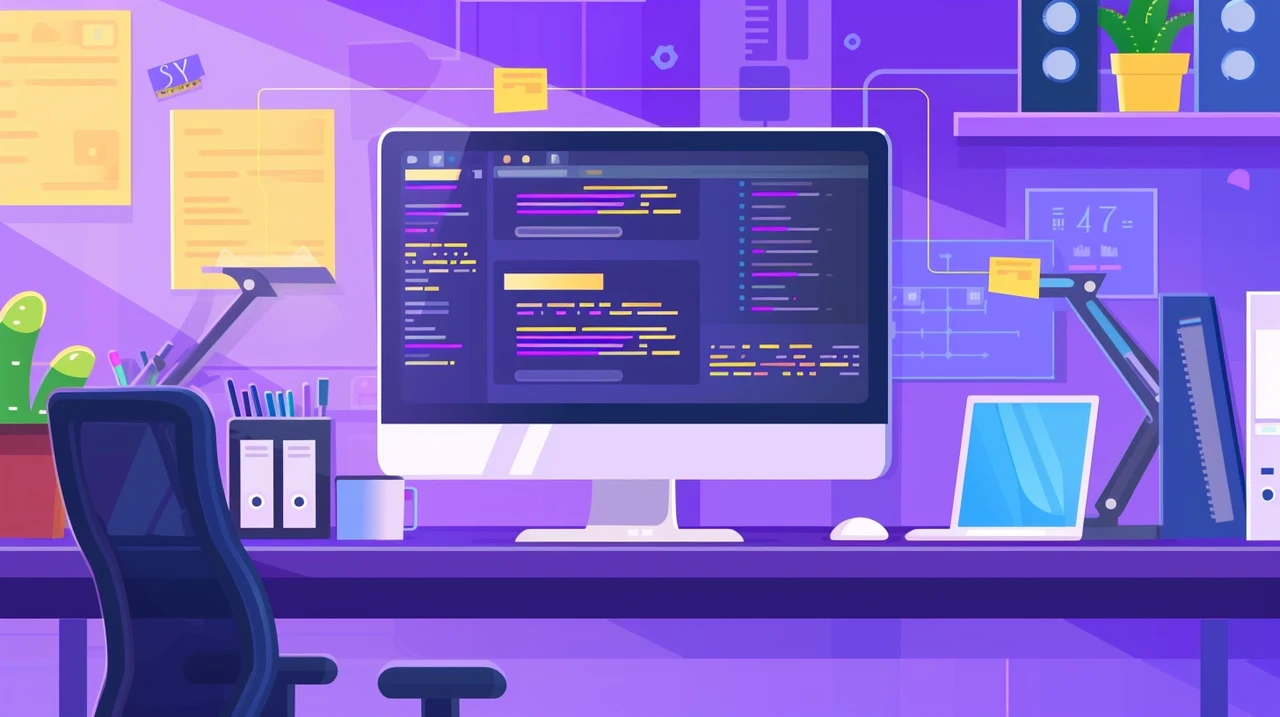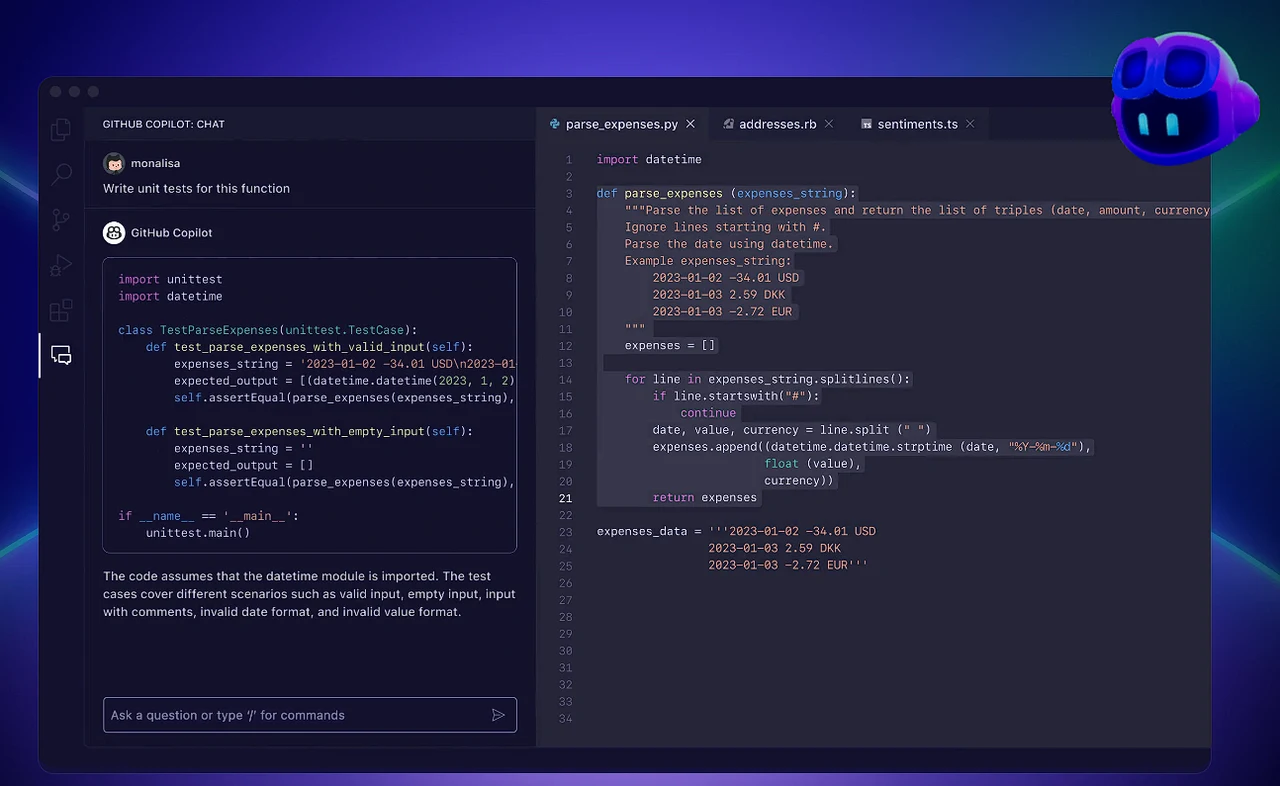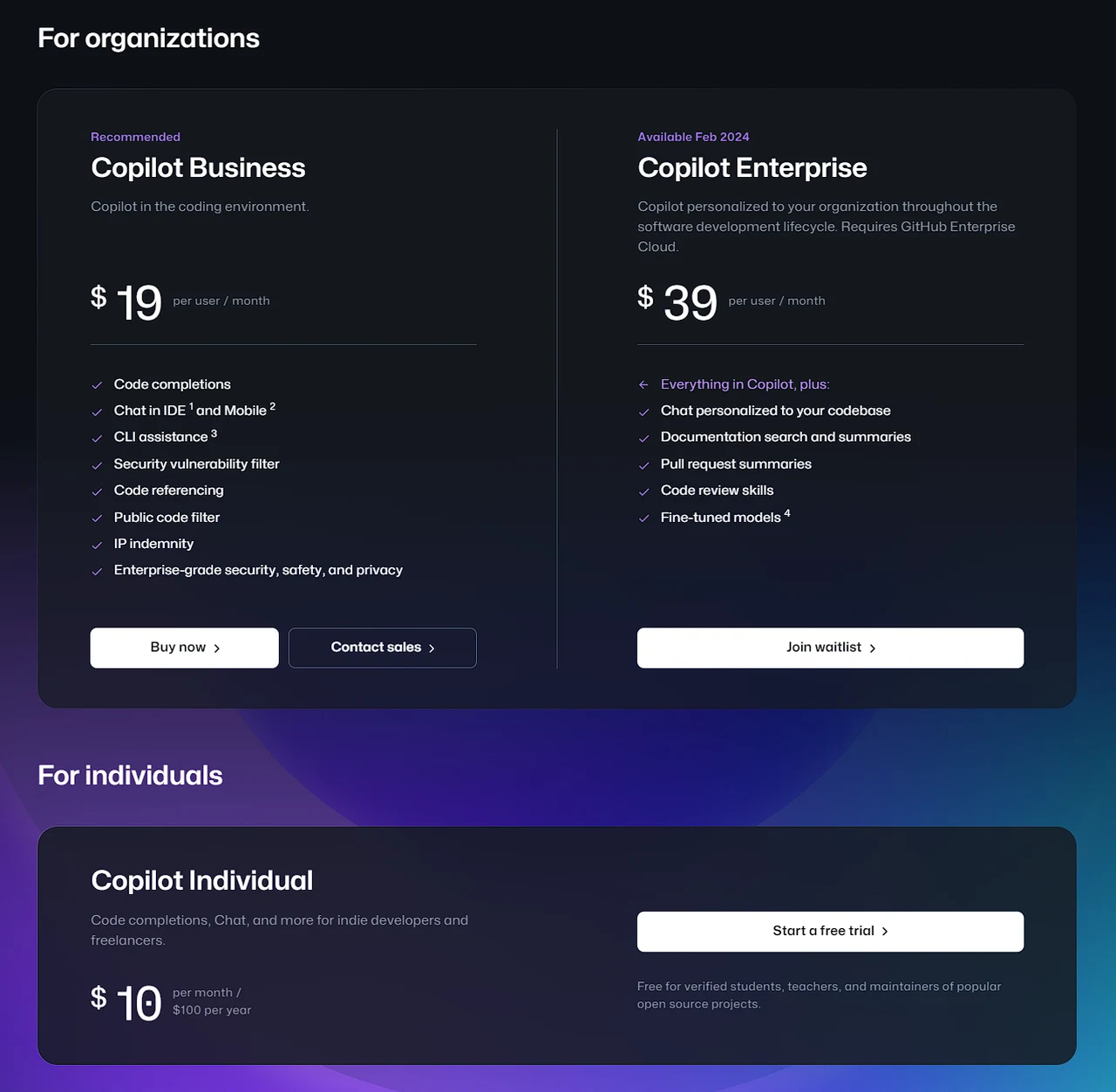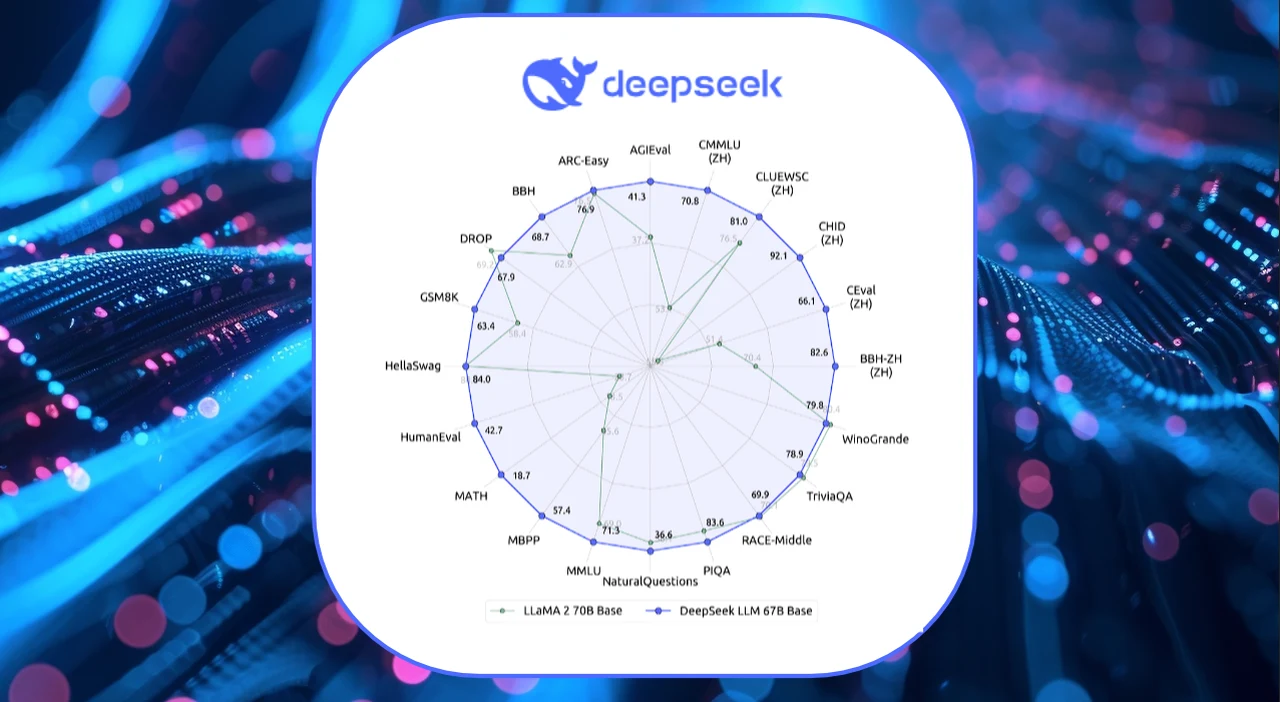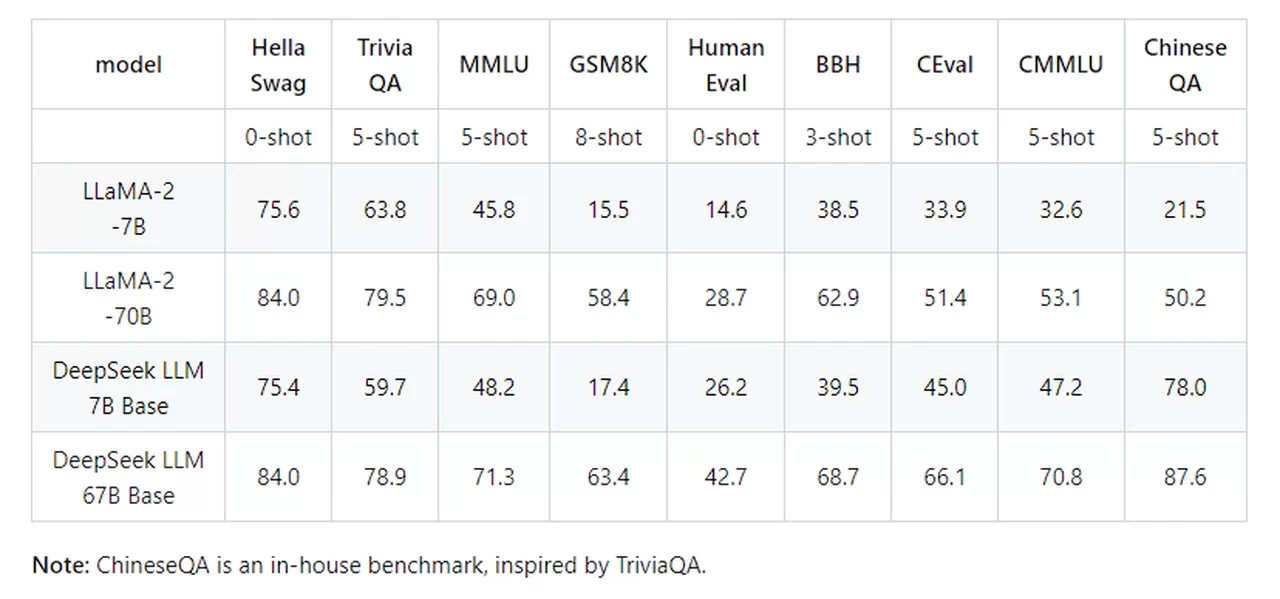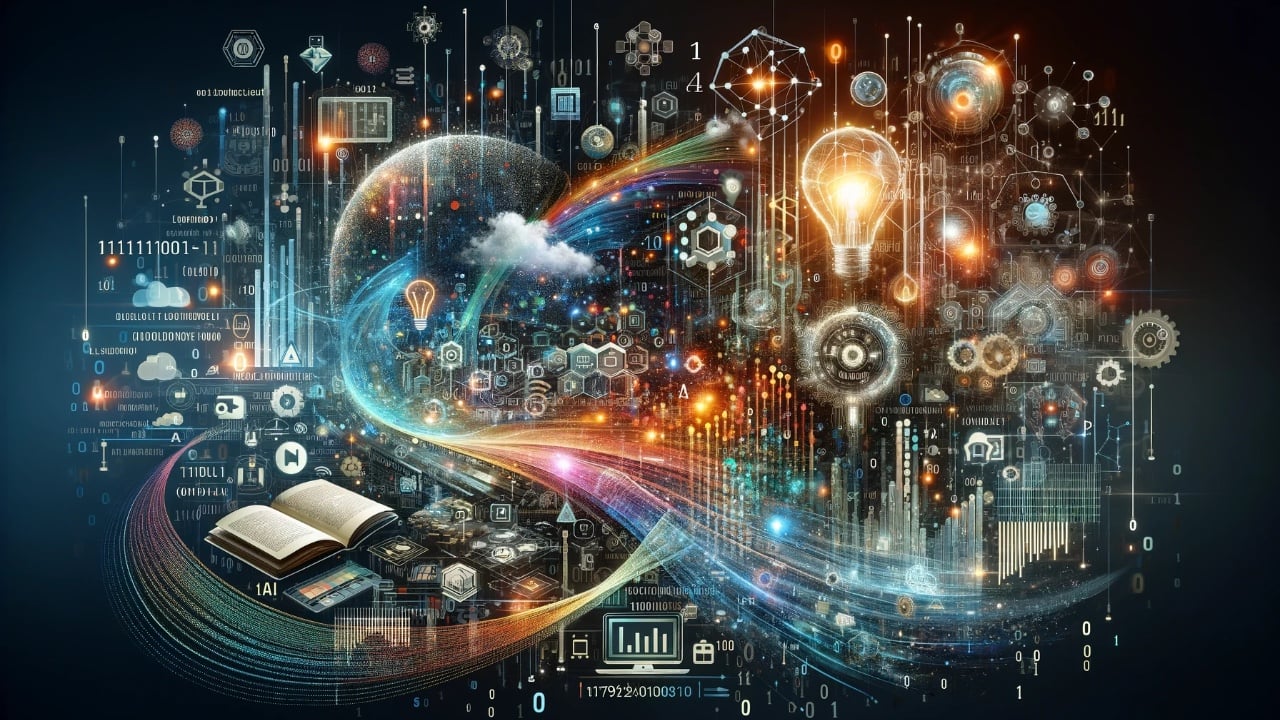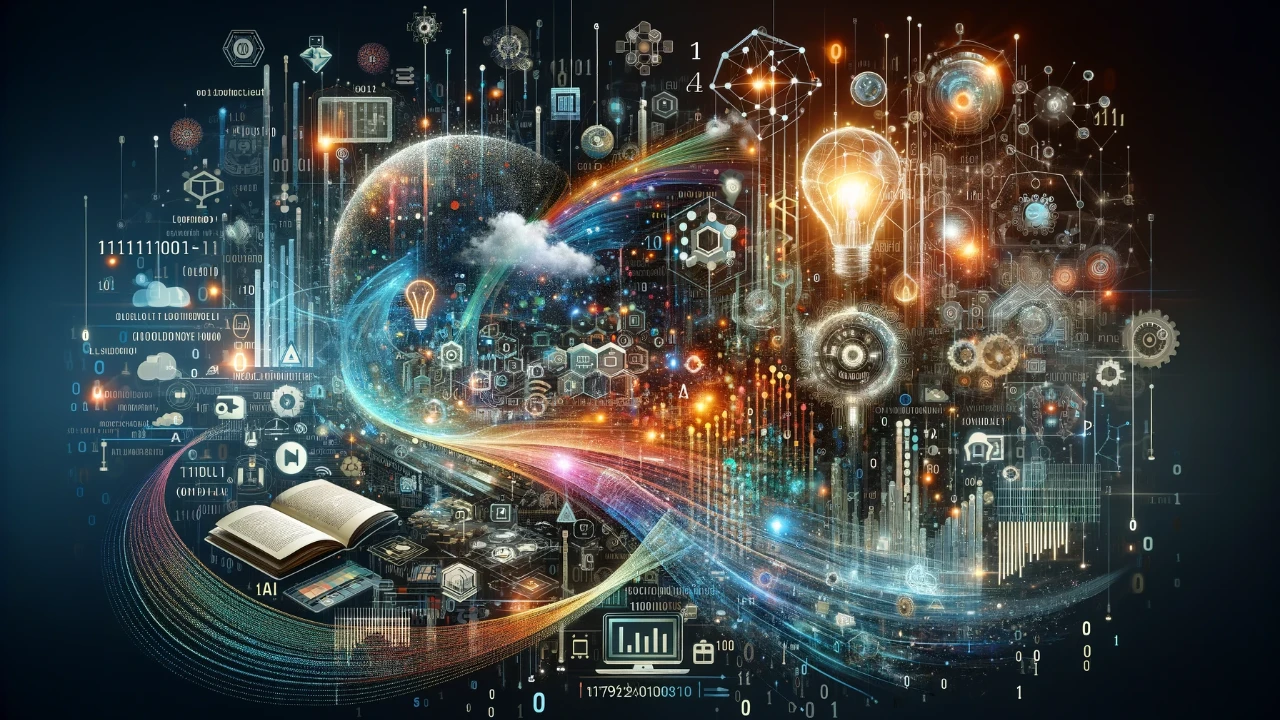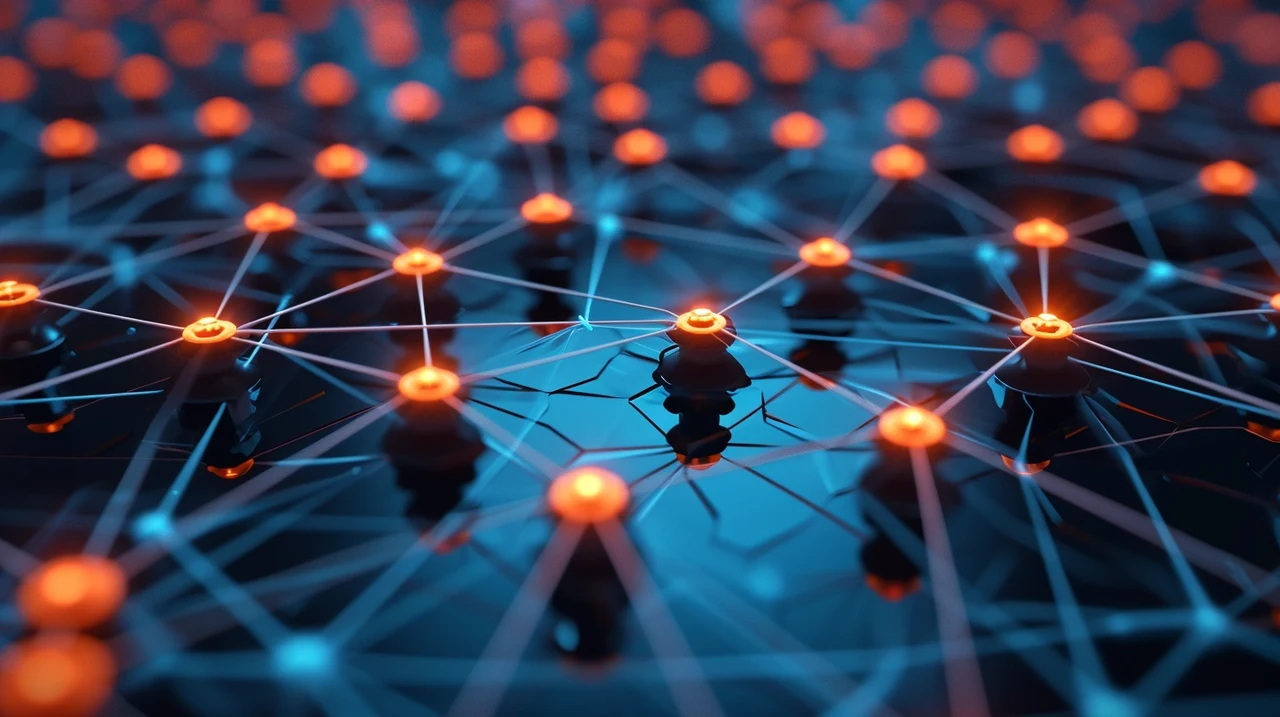
LangGraph has been used to create a multi-agent large language model (LLM) coding framework. This framework is designed to automate various software development tasks, including coding, testing, and debugging. The system is built upon the LangGraph module, which enhances the LangChain ecosystem by enabling the creation of AI agents. The framework features specialized agents, each with a distinct role in the software development process.
LangGraph is at the forefront of a new era in software development, offering a graph-based approach that automates many tasks developers face daily. As a developer, you’ll find LangGraph to be a powerful ally. It provides a suite of specialized AI agents, each designed to boost the efficiency of your workflow:
– The Programmer Agent helps you write code that meets your specific needs.
– The Tester Agent creates test cases and expected outcomes to ensure your code works correctly.
– The Executor Agent runs your code in a Python environment once it’s ready.
– The Debugger Agent uses its expertise to find and fix bugs if your code encounters problems.
Constructing Multi-Agent LLM Coding Frameworks with LangGraph
These AI agents are part of a larger ecosystem known as LangChain, which supports the creation of AI agents for various development roles. The architecture of this multi-agent framework is a marvel of modern technology. It uses LangGraph’s state graphs, nodes, and edges to coordinate the activities of the AI agents. They operate independently but in a way that’s synchronized, much like a well-oiled team of developers.
One of the standout features of this framework is its user-friendly interface, thanks to integration with Streamlit. This means that developers of all skill levels can easily interact with the system. You can input your specifications and watch as the AI agents perform their tasks, from generating code to debugging it.
Here are some other articles you may find of interest on the subject of AI agents :
Building AI frameworks
The adaptability of this framework to your questions and needs is another significant advantage. It can create, refine, and troubleshoot code, customizing its responses to fit the unique requirements of your project. This level of efficiency and adaptability showcases the potential of large language models (LLMs) to reshape software development.
Moreover, the framework’s code is available on GitHub, fostering a collaborative environment. This openness allows you to experiment with the framework, contribute to its growth, or integrate it into your own projects.
LangGraph and its multi-agent LLM coding framework represent a significant shift in the software development landscape. They demonstrate the impressive capabilities of AI automation and the expanding potential of LLMs. Looking ahead, it’s clear that tasks in software development are set to become more streamlined and advanced, thanks to these AI-driven innovations.
What is the LangGraph module?
Now, let’s delve deeper into how LangGraph works and why it’s such a significant advancement for developers like you. At its core, LangGraph uses a graph-based structure to represent the state of a software project. This structure is made up of nodes and edges, which together form a comprehensive map of the code and its various components. By analyzing this map, the AI agents can understand the context of the code and perform their tasks more effectively.
For instance, when you’re writing new code, the Programmer Agent can suggest improvements or alternative approaches by examining the existing graph. If you’re testing your code, the Tester Agent can use the graph to predict potential issues and generate relevant test cases. And when it comes to debugging, the Debugger Agent can quickly identify where the problems lie within the graph and offer solutions.
The beauty of LangGraph lies in its ability to learn and adapt. As you and other developers interact with the framework, it continuously evolves, becoming more attuned to the nuances of software development. This learning capability means that over time, the AI agents become even better at assisting you, making your job easier and more efficient.
But LangGraph isn’t just about individual tasks. It’s about the bigger picture of software development. By automating routine and complex tasks alike, it frees you up to focus on creative problem-solving and innovation. This shift in focus can lead to better quality software, developed faster and with fewer errors.
Furthermore, the collaborative aspect of LangGraph cannot be overstated. With its code available on GitHub, you’re not just using a tool; you’re joining a community. You have the opportunity to shape the future of the framework, share your insights, and learn from others. This collective effort can accelerate the improvement of LangGraph and, by extension, the entire field of software development.
As AI continues to advance, it’s clear that technologies like LangGraph will play an increasingly important role in how we create software. They offer a glimpse into a future where the boundaries of what’s possible are continually expanding. For developers, this means an exciting journey ahead, full of new challenges and opportunities to innovate.
So, as you consider the impact of LangGraph on your work, think about the possibilities it opens up. With AI by your side, you’re not just coding; you’re crafting the future of technology. And that’s an exciting place to be.
Filed Under: Guides, Top News
Latest timeswonderful Deals
Disclosure: Some of our articles include affiliate links. If you buy something through one of these links, timeswonderful may earn an affiliate commission. Learn about our Disclosure Policy.