
When you step into the world of PC gaming, you’re greeted with some undeniable perks. One of the biggest draws is that online play often comes without the extra cost of a subscription service, which can save you money in the long run. The selection of games available to PC gamers is not just vast; it’s also filled with exclusive titles that you won’t find on any console. The beauty of PC gaming is in its diversity and the freedom it offers to players.
Valve, a major player in the PC gaming industry, has recognized the need for accessibility and has introduced several initiatives way back in 2014 to make PC gaming more approachable. They tried to blend the flexibility of PCs with the comfort of the living room through their Steam Machines. Their Big Picture Mode transformed the Steam interface to work better with controllers, making it a great option for those who love to game from their couch.
The Steam Controller was Valve’s innovative approach to combine the comfort of traditional gamepads with the precision that comes with mouse and keyboard setups. For those who love Linux, Valve’s Proton has been a significant development, making it possible to play many Windows-based games on Linux systems without too much trouble.
Steam Machine PC games console
If you are interested in building a dedicated PC games console, building a similar device to a Steam Machine in 2024 is definitely a viable way forward and allows you to enjoy PC gaming from the comfort of your couch. Check out the video below to learn more about what you need and how to build a parable Steam Machine today. 10 years on from when the first was launched.
Valve’s latest creation, the Steam Deck, is their foray into the world of portable gaming. This device is designed to bring the full PC gaming experience into a handheld form, demonstrating the adaptability of PC gaming by fitting an entire gaming rig into something you can hold in your hands.
For those who enjoy building things themselves, putting together a custom Steam Machine in 2024 using Chimera OS can be a rewarding project. This Linux-based operating system is designed with gaming in mind and comes with a controller-friendly interface, making it an attractive option for your home entertainment system.
However, it’s not all smooth sailing. Gaming on Linux can come with its own set of challenges, such as limited support for some anti-cheat services and issues with hardware compatibility. But the gaming community is resourceful and often comes up with solutions by working together and sharing their knowledge.
Looking to the future, the potential for PCs that offer a console-like experience with controller-friendly interfaces is enormous. The ability to customize your setup and the long-term value that PC gaming offers are compelling reasons for many gamers to consider this platform. As more companies explore handhelds and PCs that mimic consoles, we can expect to see an even greater blending of the console and PC gaming worlds. In one way Valve has replace the Steam Machines of old with its new Steam Deck games console.
Whether you’re drawn to the straightforward and familiar games console experience provided by giants like Sony and Microsoft, or you’re intrigued by the limitless possibilities of gaming on a PC games console, the gaming landscape is filled with options. Valve’s efforts have significantly improved the accessibility of PC gaming, and the Steam Deck is a bold step towards a more integrated gaming future. When weighing the initial investment against the lasting benefits, keep in mind that the choice is yours, and an entire universe of gaming is waiting for you to discover it. Here are some other articles you may find of interest on the subject of Steam hardware and games :
Filed Under: Hardware, Top News
Latest timeswonderful Deals
Disclosure: Some of our articles include affiliate links. If you buy something through one of these links, timeswonderful may earn an affiliate commission. Learn about our Disclosure Policy.






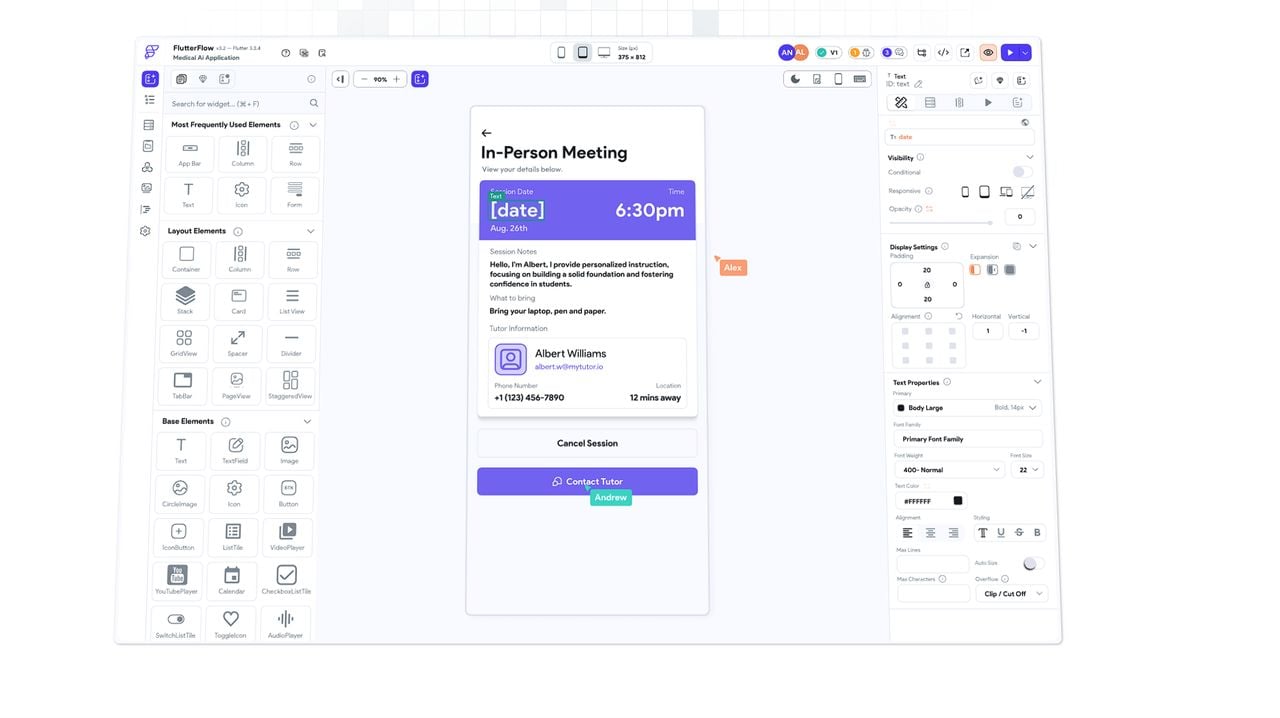
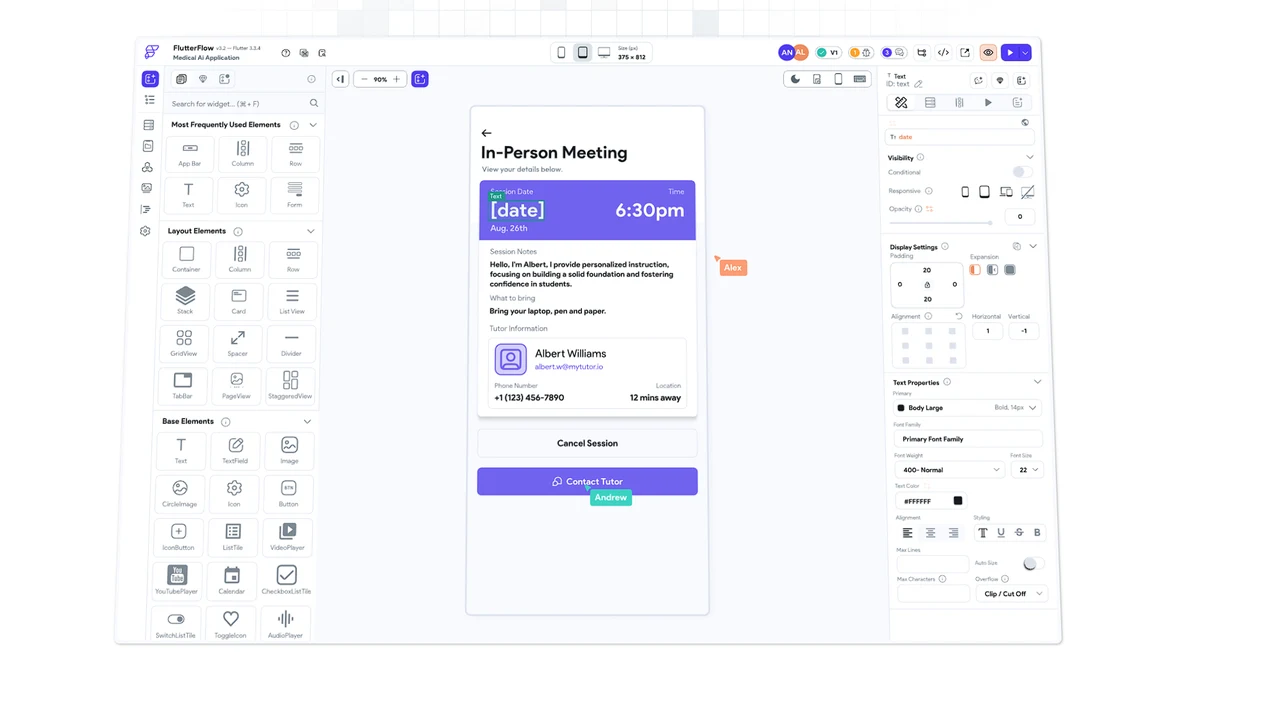 Venturing into the realm of artificial intelligence can be a somewhat daunting yet thrilling experience, particularly when it involves the creation of a personalized AI assistants, that can help you manage your mundane daily tasks. OpenAI’s latest offerings provide a powerful platform that allows you to tailor an AI assistant to meet your specific needs. This guide will take you through the entire process using the OpenAI Assistant API and the online building platform that allows you to create amazing user interfaces FlutterFlow.
Venturing into the realm of artificial intelligence can be a somewhat daunting yet thrilling experience, particularly when it involves the creation of a personalized AI assistants, that can help you manage your mundane daily tasks. OpenAI’s latest offerings provide a powerful platform that allows you to tailor an AI assistant to meet your specific needs. This guide will take you through the entire process using the OpenAI Assistant API and the online building platform that allows you to create amazing user interfaces FlutterFlow.








