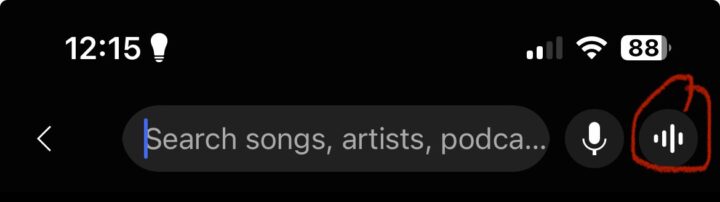If you’re a content creator on YouTube, you know how crucial it is to have your videos easily found and watched by viewers. But did you know that artificial intelligence can help you achieve this by helping you quickly create YouTube descriptions, chapters and more? Let’s explore how AI can be used to improve your YouTube video metadata, making your content more discoverable and appealing to your audience.
Imagine being able to transcribe your video content quickly and accurately into text. That’s where OpenAI’s Whisper API comes in. This powerful tool is known for its precision in converting spoken words from your videos into written text. This step is essential because it lays the foundation for the next stages of metadata generation.
Once you have your transcript, the next step is to organize this data so that it can be easily accessed later. This is where a vector store comes into play, acting as a library for your transcribed text. With your data neatly organized, you’re ready to move on to the exciting part: creating your video metadata.
Create YouTube descriptions using AI
Here are some other articles you may find of interest on the subject of video and artificial intelligence :
The core of this AI tool is a model known as Retriever-Augmented Generation, or RAG for short. This model is a clever combination of two elements: a retriever and a generator. The retriever’s job is to pull relevant information from your dataset, while the generator uses this information to create titles, descriptions, and even chapters for your videos. The result is metadata that’s not just relevant but also makes sense in the context of your content.
Austin, the CEO and co-founder of Focus Labs, has developed this model and offers a live coding demonstration to show you how it’s done. This hands-on tutorial is more than just a lecture; it’s an interactive experience that invites you to participate and learn by doing. You’ll see how to set up your environment, transcribe a video, and turn that transcript into useful documents.
One of the standout features of this tool is LangChain’s LC expression language. This language simplifies the creation of prompt pipelines, which are essentially instructions that guide the RAG model in generating the metadata you want. This feature is particularly helpful for developers who are working on complex AI applications and need a more straightforward way to manage their prompts.
But the innovation doesn’t stop there. The tool also integrates OpenAI’s chat model, which is known for its ability to engage in conversation. This model takes the outputs from the RAG and polishes them, ensuring that the metadata is not just accurate but also engaging for your viewers.
This guide to building a custom RAG model with LangChain is a treasure trove for both content creators and those interested in AI. It breaks down the process of using AI to enhance your YouTube video metadata into manageable steps. As AI technology continues to evolve, tools like these will become essential for creators who want to leverage machine learning to improve their online visibility and engagement.
So, if you’re ready to take your YouTube content to the next level, consider diving into the world of AI application development. With the right tools and guidance, you can create metadata that not only captures the essence of your videos but also draws in your audience. And as you become more familiar with these AI tools, you’ll find that they’re not just helpful for metadata generation; they can open up a whole new world of possibilities for your content creation process.
Filed Under: Guides, Top News
Latest timeswonderful Deals
Disclosure: Some of our articles include affiliate links. If you buy something through one of these links, timeswonderful may earn an affiliate commission. Learn about our Disclosure Policy.