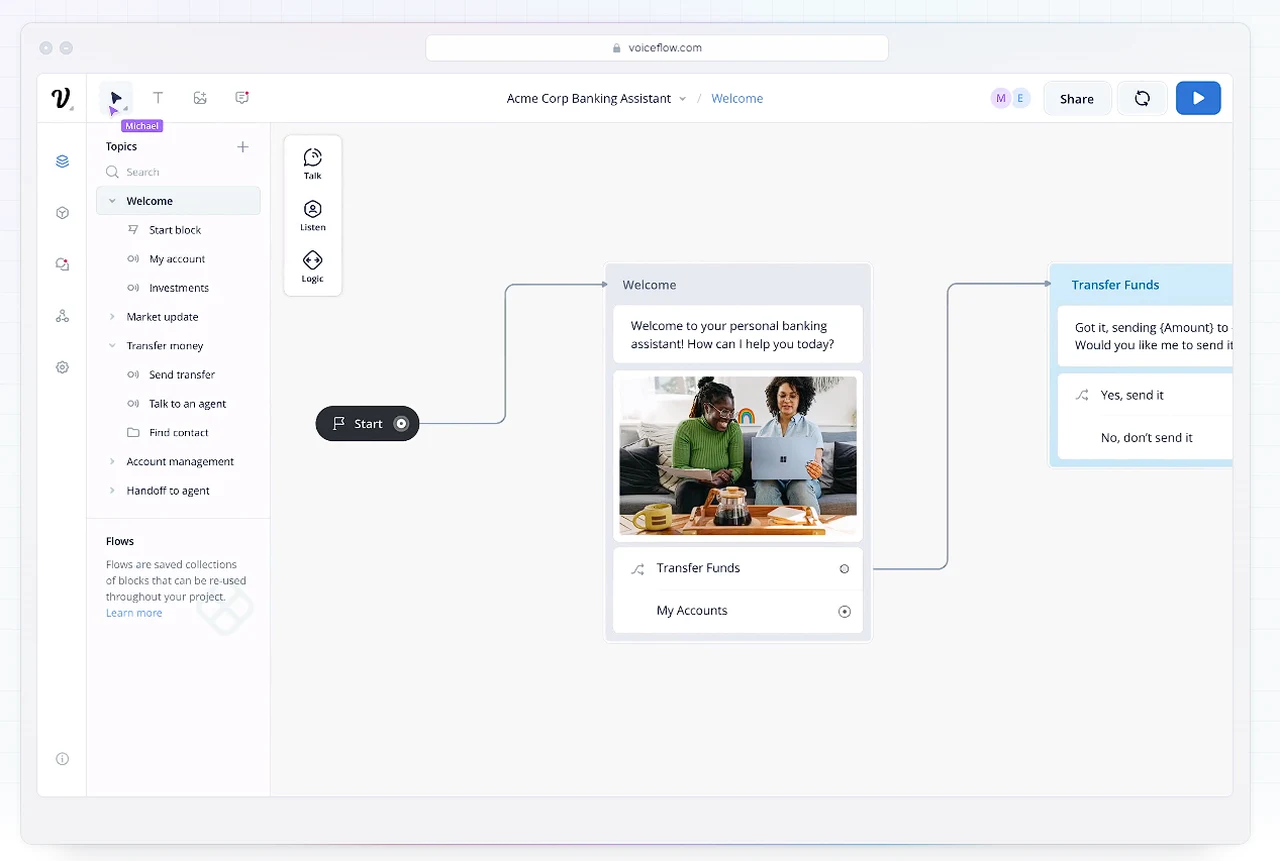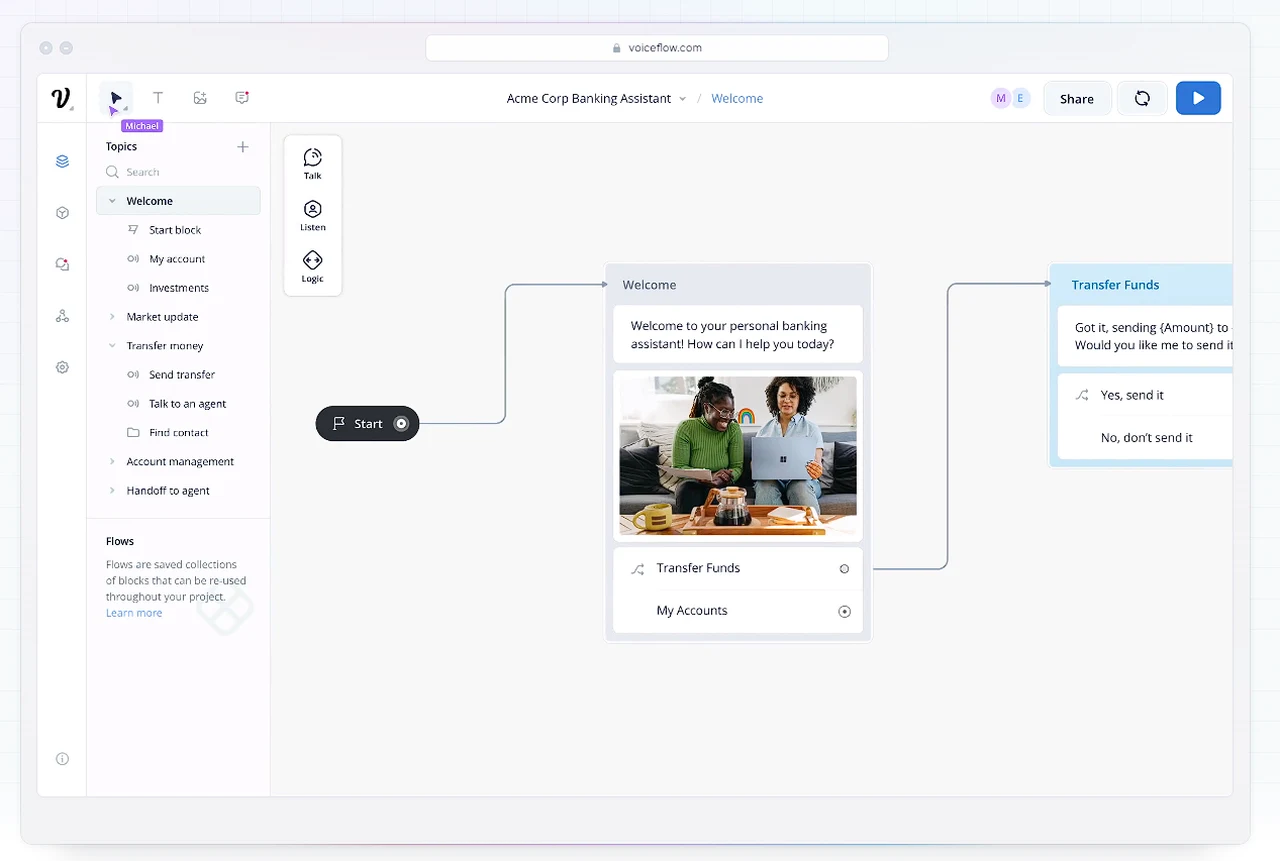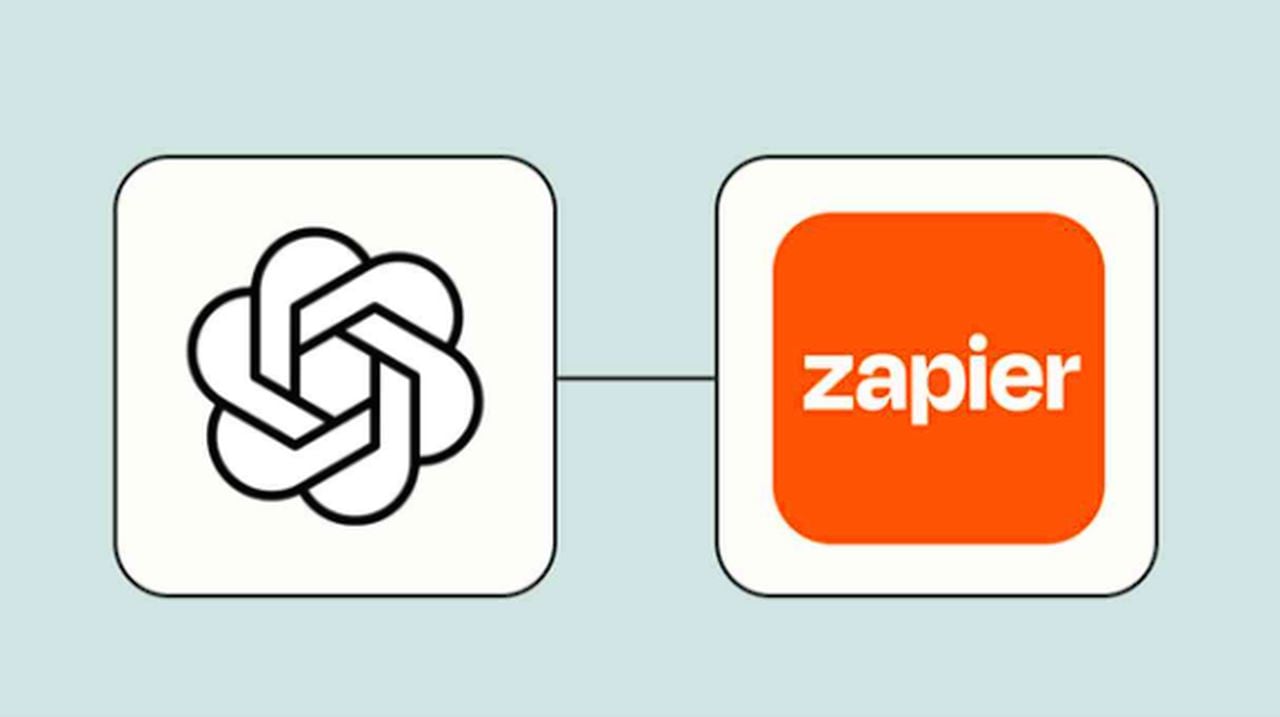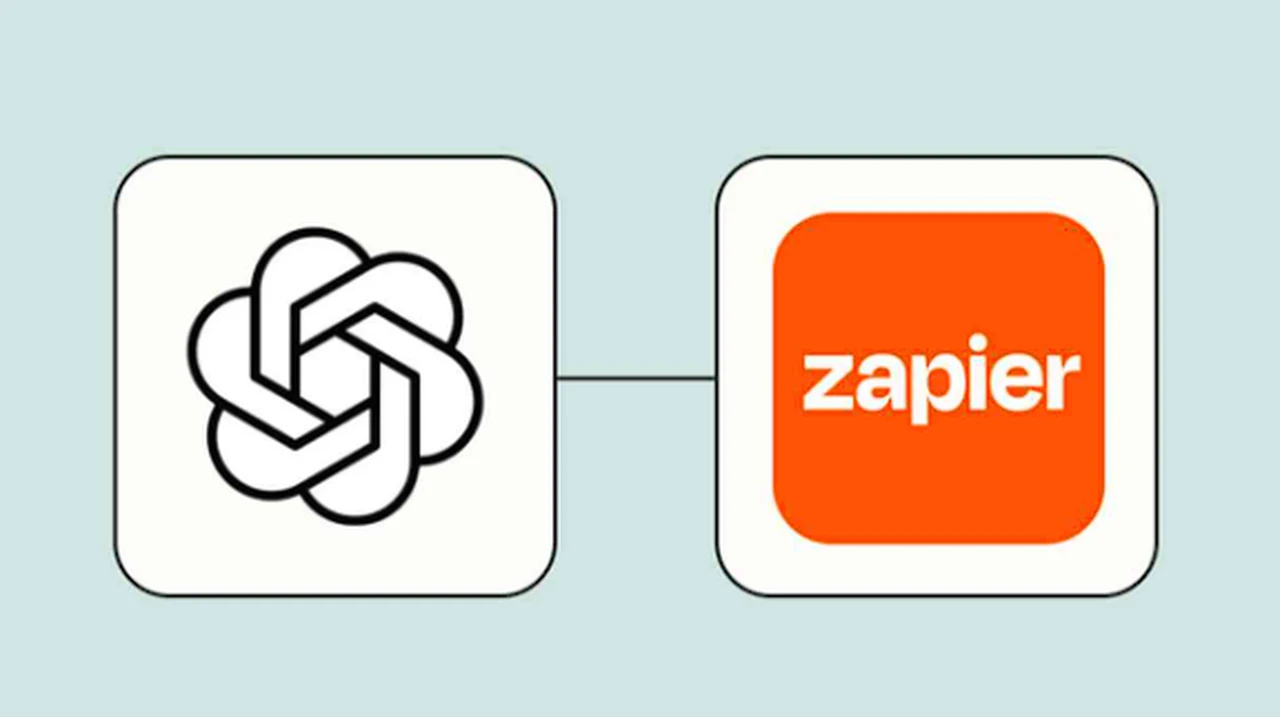[ad_1]
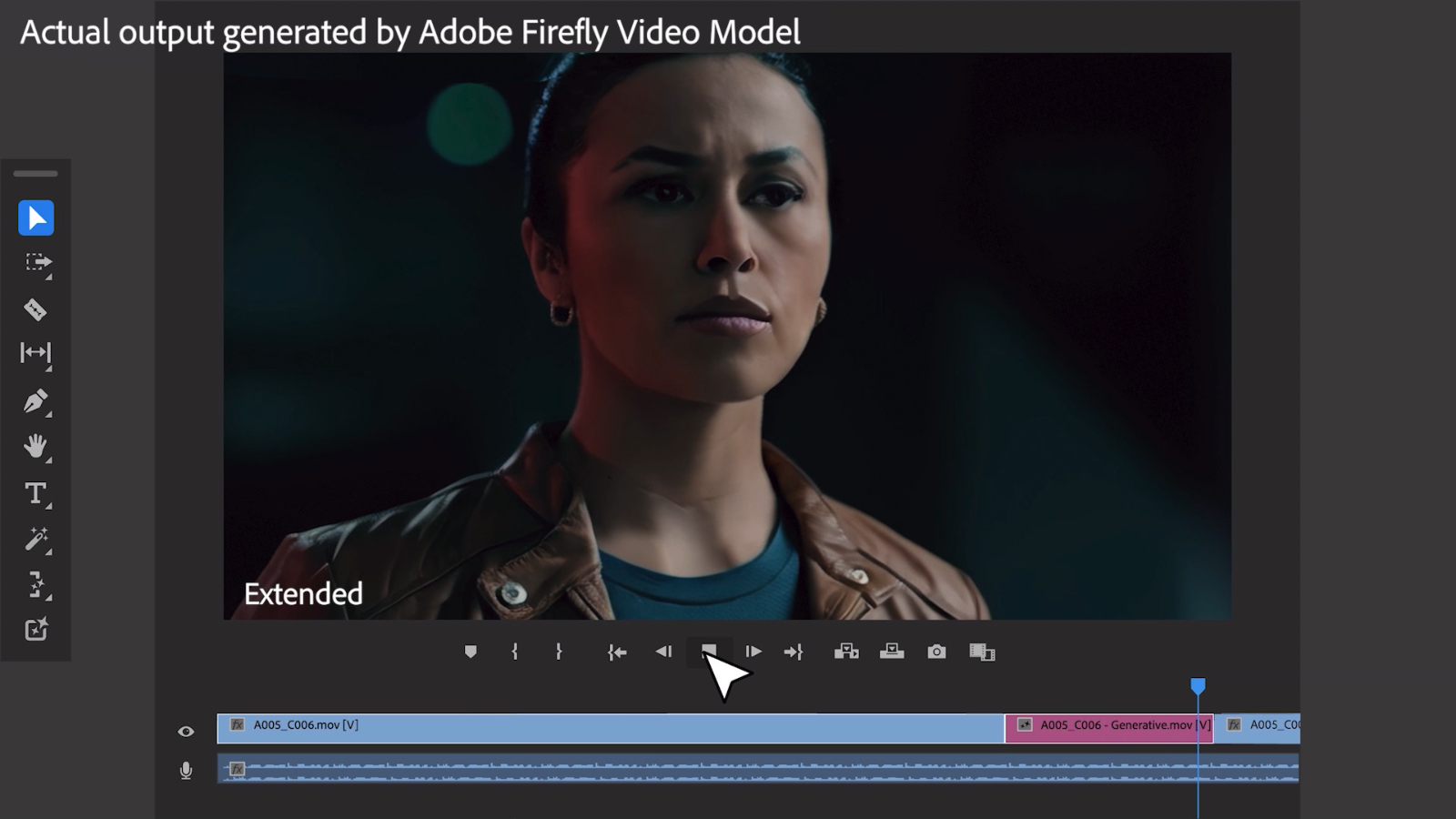
We were promised more AI video updates at Adobe Summit 2024 – and here’s the first. Adobe has offered a sneak peak at generative AI video tools coming to Premiere Pro.
Powered by Adobe Firefly, the new AI tools are set to give professional video editors new ways to add post-production polish. Early comments appear broadly positive, likening the tools to a VFX powerhouse After Effects – but we’ll have to wait until May to see how that comparison holds up.
We took a look at what’s new from Adobe and how the new non-destructive Firefly AI tools could change the way you edit videos.
A useful tool for when the narrative needs that extra beat, Generative Extend is the definition of ‘fix it in post’. The AI here adds additional frames to clips, giving editors more to play with. According to Adobe, the “breakthrough technology creates extra media for fine-tuning edits, to hold on a shot for an extra beat or to better cover a transition.”
2. Adding and removing objects
A familiar set of tools for genAI users, Object Addition and Object Removal are making their debut on Premiere Pro. In Adobe’s preview video, we’re shown a case of diamonds. As with any AI art generator, by selecting an area of the frame and writing a text-to-video prompt, users will be able to add to the scene. In this case, more diamonds. Other uses highlighted are adding or removing unwanted props, set dressing, brand logos, and crew, which may lead to a dangerous drop in IMDb-listed goofs.
3. Third-party support
This is an intriguing proposition for any video pro currently using other AI tools. Adobe Firefly’s Premiere Pro will let users use models from third-party sources, including Pika, Runway, and Sora from OpenAI to find the best shot for the project. These last two examples will use text-prompts directly inside Premiere Pro, creating variations that can be added straight to the timeline. Adobe are calling these ‘explorations,’ and since Sora itself is still very much in beta, expect this one to develop over time.
4. VFX workflows
As soon as Adobe revealed the tools, the inevitable comparisons to After Effects came tumbling in. From what we’ve seen, there’s no denying the tools are effectively light visual effects tools. Ok, it doesn’t quite look like an alternative to After Effects just yet. But the tools add an extra level of VFX, letting users tidy up footage without jumping between software.
5. Audio workflows are changing too
Alongside the headline-grabbing video tools, the company is introducing a handful of generative AI audio tools – also set for a May release. Expect interactive fade handles, automatic AI tagging to categorize music, ambience, sound effects, or dialogue, and redesigned waveforms that should make it quicker to ‘read’ the project.
Bonus: Content credentials
Alright, it might not radically alter anyone’s workflow, but since Firefly’s introduction, Adobe has been championing more transparency around AI usage media. With Content Credentials, users can see if AI was used, and which training model, in the creation of the footage.
“Adobe is reimagining every step of video creation and production workflow to give creators new power and flexibility to realize their vision. By bringing generative AI innovations deep into core Premiere Pro workflows, we are solving real pain points that video editors experience every day, while giving them more space to focus on their craft,” said said Ashley Still, Senior Vice President, Creative Product Group at Adobe.
Look out for the new tools coming to the video editing software in May.
Read more from TechRadar Pro
[ad_2]
Source Article Link