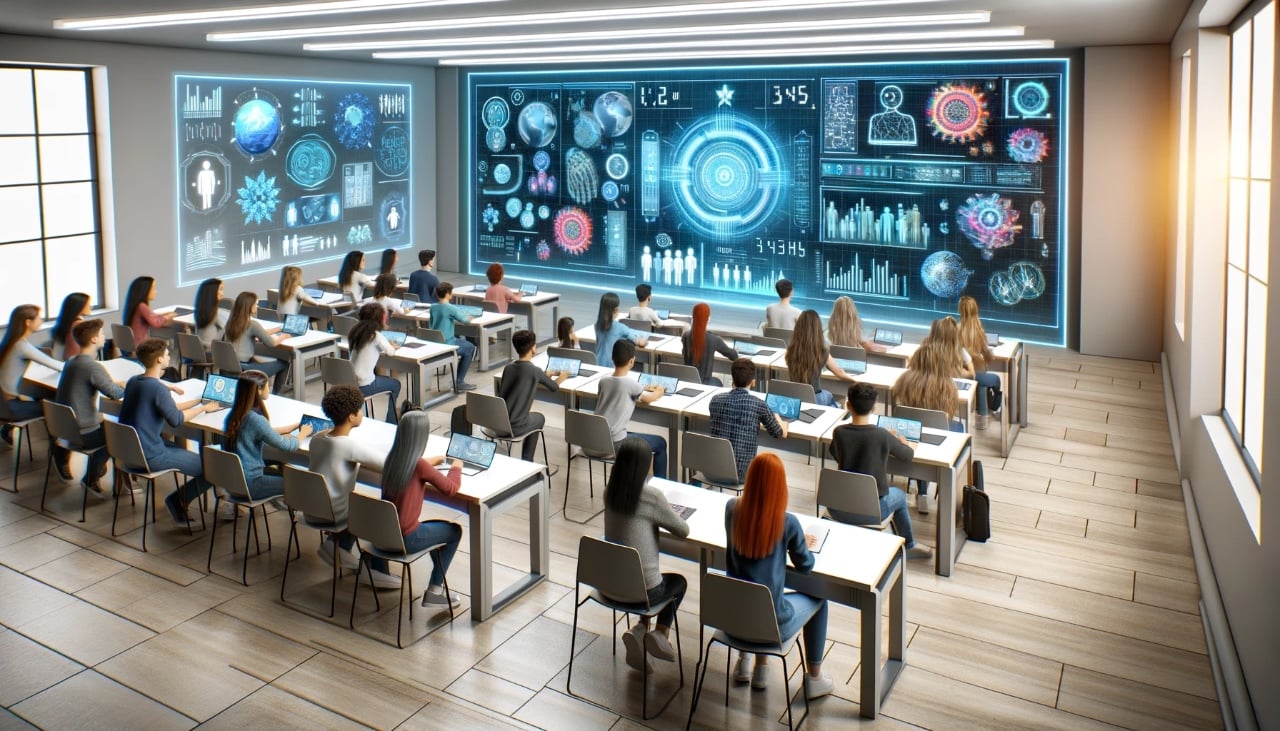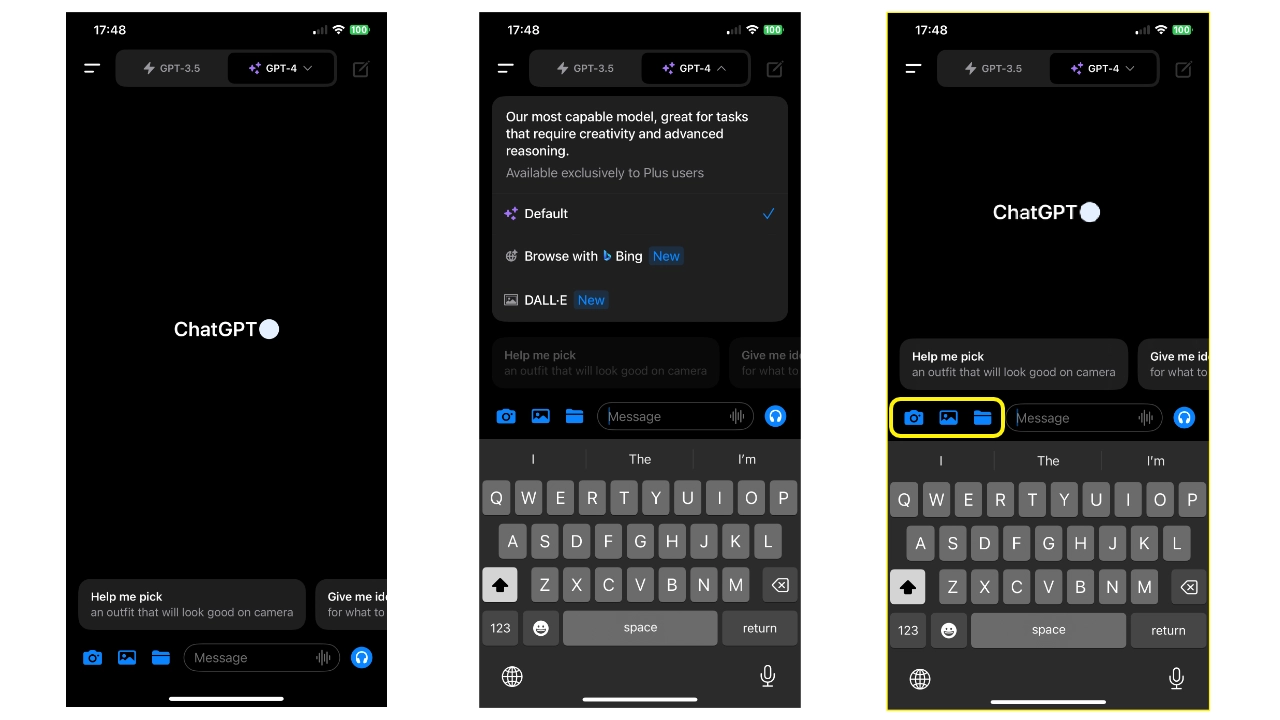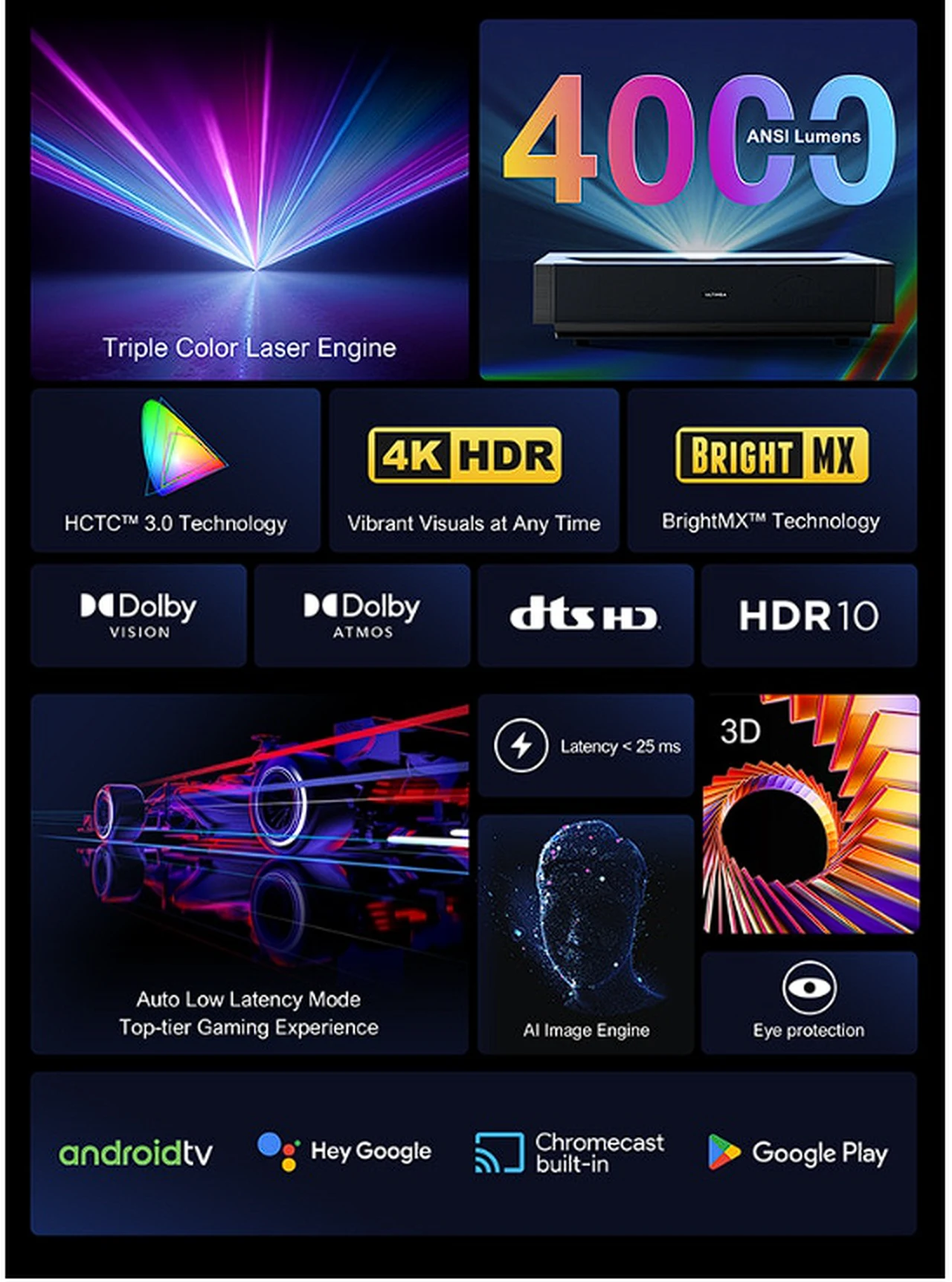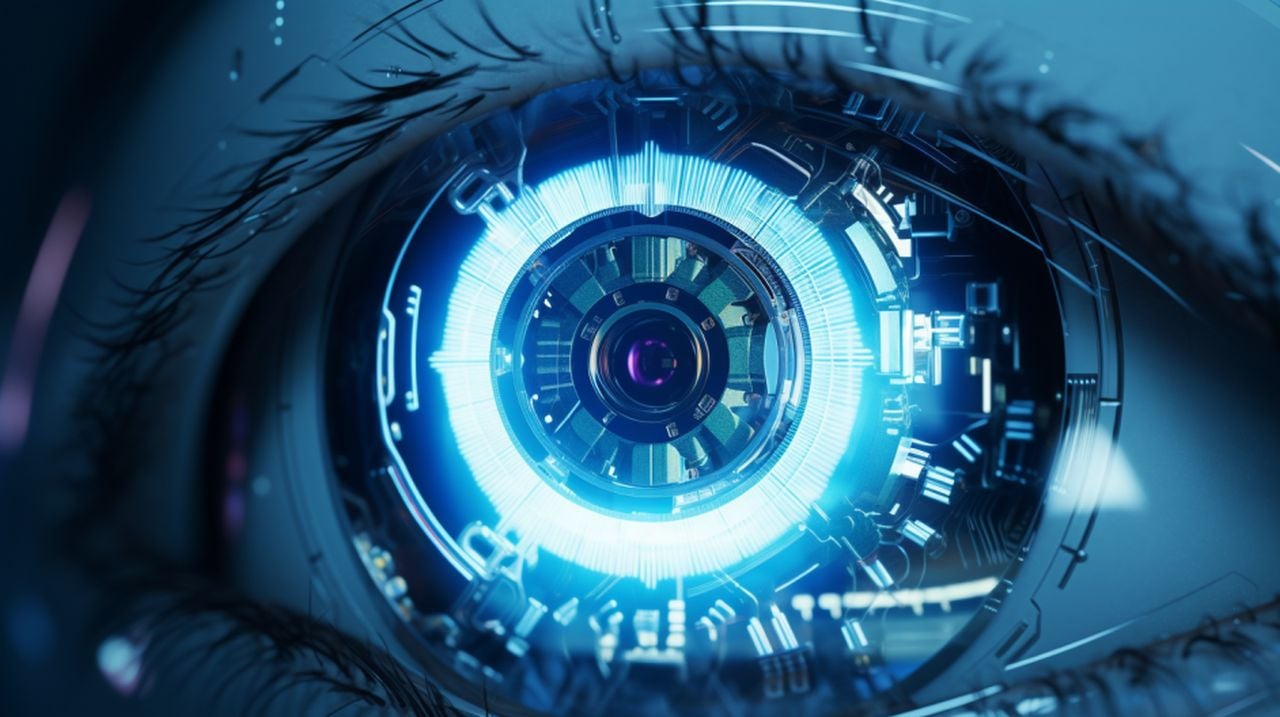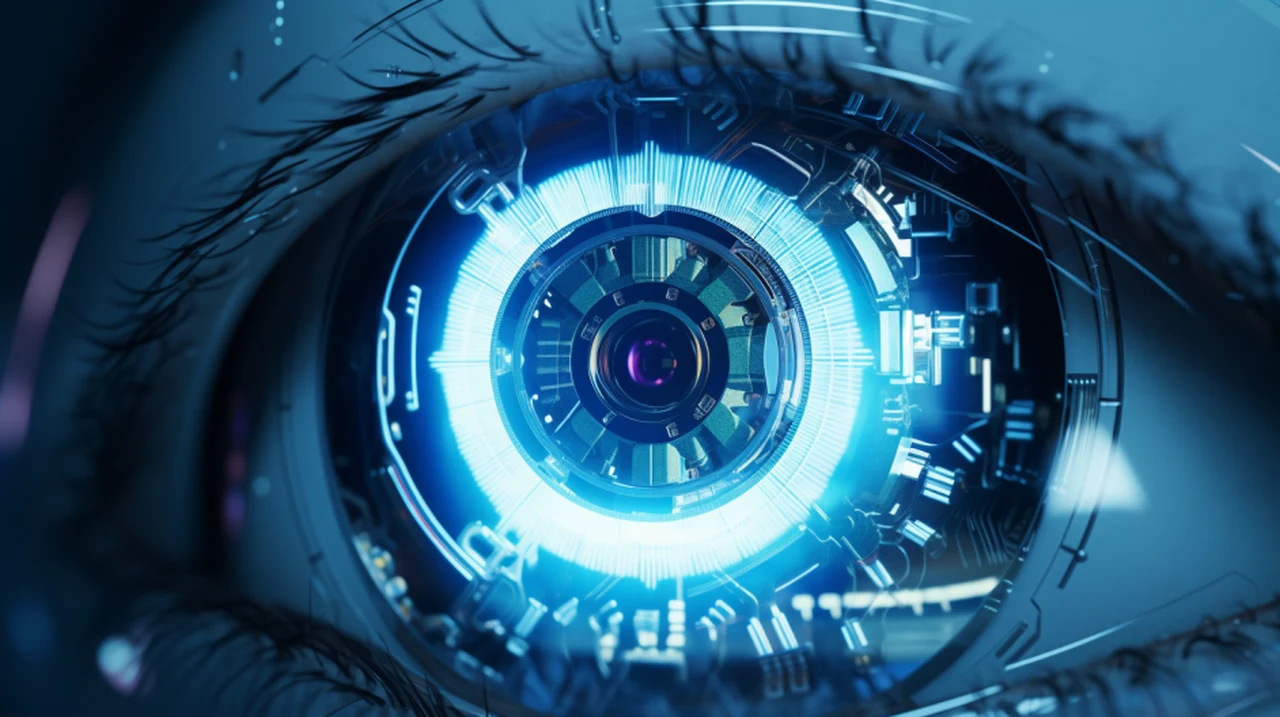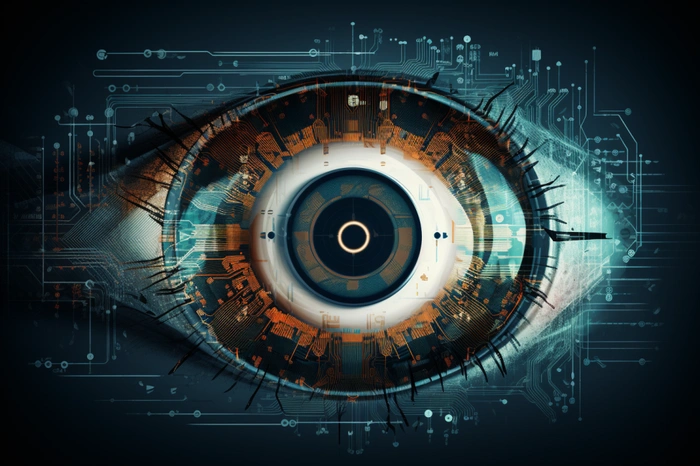In the ever-evolving domain of sports and Esports, the introduction of AI commentary is reshaping how we experience these events. Unlike human commentators, AI brings a level of consistency and reliability that is unaffected by fatigue or emotional bias. This translates into a steady, quality commentary throughout an event, ensuring that every moment is captured with precision.
Unlike humans, AI commentators have the ability to process and interpret large volumes of data in real-time. This capability allows for the provision of insightful statistics, historical comparisons, and tactical analysis at a level of efficiency and depth that human commentators might find challenging. This data-driven approach enriches the viewing experience, offering insights that might otherwise be missed.
Moreover, the ability of AI to provide commentary in multiple languages and adapt to various dialects and accents significantly broadens the accessibility of sports and Esports events. This multi-lingual capacity helps in breaking down language barriers, making these events more inclusive for a global audience. Additionally, AI commentators can be programmed to cater to different levels of audience expertise, offering basic explanations for novices and complex analyses for enthusiasts, thus customizing the experience for viewers with varying levels of understanding of the game.
How to build an AI sports commentator using GPT4 Vision
The journey begins with the use of GPT-4 with vision, a sophisticated AI model adept at interpreting images. In sports commentary, this technology is employed to analyze video frames and generate detailed descriptions. These descriptions form the foundation of the script for your AI commentator, bridging the gap between visual action and verbal narration.
Other articles we have written that you may find of interest on the subject of GPT4 Vision :
The next step in this process involves transforming these scripts into speech, which is where OpenAI’s text-to-speech API enters the scene. This powerful tool can convert text into speech that closely mirrors human tones, inflections, and nuances, making it an ideal choice for crafting realistic and engaging sports commentary.
Converting videos into frames
A critical stage in this process is the initial conversion of video into frames. This is achieved using OpenCV, a highly esteemed video processing technology. By breaking down the video into individual frames, the AI model can meticulously examine each segment, ensuring precise and relevant commentary for every moment of the game. The art of crafting these frame descriptions is a testament to the capabilities of GPT-4 with vision. The model scrutinizes each frame, identifying key moments, movements, and tactics in the game, and converts these observations into coherent, descriptive scripts. This level of detail in the commentary not only enhances the viewing experience but also provides insights that might be overlooked in traditional commentary.
Voice communication
Once the descriptions are ready, they are voiced using OpenAI’s text-to-speech API. This API excels at producing speech that is not only clear and intelligible but also engaging and dynamic, vital qualities for maintaining viewer interest throughout the sports event. The entire procedure is streamlined through the use of Google Colab, a cloud-based coding platform. Google Colab offers an interactive environment that simplifies the process, making it accessible even for those who may not be experts in coding.
Combining audio and video together
The final step involves merging the generated audio with the original video. This is where video editing software comes into play. The synchronization of audio with video is crucial, as it ensures that the narration aligns perfectly with the on-screen action, providing a seamless viewing experience. During this process, you may encounter the need to adjust the code to accommodate changes in API calls. These modifications are usually minor and can be seamlessly integrated into the existing framework. Another aspect to consider is the token limitations inherent in data processing. This constraint can impact the length of the descriptions generated by the AI model, but with strategic planning and tweaking, you can effectively manage these limitations.
The creation of an AI sports commentator using GPT-4 with vision and OpenAI’s text-to-speech API is a fascinating venture. By following these steps, you can craft engaging and informative sports commentary that not only enhances the viewer’s experience but also adds a new dimension to the game. The possibilities are endless, from offering in-depth analysis to providing multilingual commentary, making sports events more accessible and enjoyable for a global audience.
Financial considerations
When considering the financial aspects, AI commentators, despite the initial investment in development and deployment, can prove to be more cost-effective in the long run. Their ability to cover a wide range of events across different locations and languages makes them a financially viable alternative to human commentators. Furthermore, AI commentators are designed to work alongside human commentators, enhancing broadcasts by handling specific tasks and allowing human commentators to focus on aspects where they excel, like providing emotional depth and personal insights.
Another significant advantage of AI is its precision, which reduces the likelihood of errors in recalling statistics or player histories. This accuracy is crucial in maintaining the integrity and quality of the commentary. In terms of scalability, AI can easily manage to cover multiple events simultaneously, a feat that is both challenging and resource-intensive for human commentators.
The human element
AI commentators are not only about efficiency and accuracy; they also open the door to innovative viewing experiences. They enable new forms of interactive and personalized viewing, allowing viewers to choose the type of commentary that suits their preference. Also, AI can be trained to notice and comment on non-traditional aspects of the game, offering unique perspectives that might be overlooked by human commentators. However, it’s important to acknowledge that AI cannot replace the human element in commentary, which brings emotion and personal insight. The ideal scenario is a blend of AI and human commentators, leveraging the strengths of both to provide a comprehensive and engaging viewing experience.
Filed Under: Guides, Top News
Latest timeswonderful Deals
Disclosure: Some of our articles include affiliate links. If you buy something through one of these links, timeswonderful may earn an affiliate commission. Learn about our Disclosure Policy.