
In the digital age, where remote work has become the norm, businesses are increasingly reliant on virtual private networks (VPNs) to ensure secure access to their networks. Remote access VPN create a protected connection over the internet, allowing employees to work from anywhere without compromising sensitive company data. However, selecting the right VPN protocol can be a daunting task for businesses, as it impacts the security, speed, and reliability of remote connections.
Among the leading remote access VPN protocols are OpenVPN, WireGuard, and L2TP/IPsec. OpenVPN is widely appreciated for its strong encryption and compatibility with various platforms, which makes it a solid choice for businesses prioritizing security and ease of use. It’s a protocol that has stood the test of time, offering a dependable way to protect data as it travels across the internet.
WireGuard, on the other hand, is a newer entrant that has quickly gained attention for its high-speed performance and modern cryptographic techniques. It’s designed to be simpler and more efficient than its predecessors, which can be particularly beneficial for businesses that require fast and reliable connections for their remote workforce. However, WireGuard’s simplicity can also pose challenges for businesses that prefer to manage their own VPN servers, as it may require more technical expertise to configure and maintain.
Remote Access VPNs compared
L2TP/IPsec is another option that is often pre-installed on many devices, making it a convenient choice for quick setup. Despite this ease of installation, it’s generally considered less secure than OpenVPN and WireGuard, and it has been known to encounter issues with firewalls and routers, which can lead to unreliable connections. Check out the fantastic comparison guide created by networking and storage specialist SpaceRex.
L2TP/IPsec is another option that is often pre-installed on many devices, making it a convenient choice for quick setup. Despite this ease of installation, it’s generally considered less secure than OpenVPN and WireGuard, and it has been known to encounter issues with firewalls and routers, which can lead to unreliable connections.
Businesses also need to decide between self-hosted VPNs and managed VPN services. A self-hosted VPN gives a company complete control over its data and network resources, which is a significant advantage for those who handle sensitive information. On the flip side, managed VPN services offer the convenience of having a third-party provider handle the setup and maintenance of the VPN. This can be a great relief for businesses without the technical resources to manage their own VPN infrastructure. Managed services, like those using WireGuard, can offer a seamless experience with minimal effort required from the business itself.
Encryption is a cornerstone of any VPN service, ensuring that data remains secure as it travels between the remote user and the company network. This is essential for protecting confidential business information from cyber threats. VPNs encrypt remote desktop interactions and file transfers, creating a secure tunnel for data to pass through.
Authentication is another critical aspect of VPNs. Different protocols offer different methods of verifying user identities. OpenVPN, for example, typically uses a username and password system, which can be convenient for businesses with many users. WireGuard uses unique pre-shared keys for each device, which can offer a higher level of security but may be more complex to set up initially. The management and troubleshooting of these protocols also vary, with OpenVPN generally providing a more user-friendly interface for debugging than WireGuard.
The VPN industry is not static, and future developments are expected to further refine these protocols. Improvements in client interfaces are anticipated, particularly for WireGuard, which could make it more accessible to those without technical expertise. These advancements will likely affect the balance between user-friendliness, performance, and management complexity, making VPNs even more integral to business operations.
OpenVPN vs WireGuard vs L2TP
When comparing OpenVPN, WireGuard, and L2TP/IPsec, it’s essential to consider various factors such as security, performance, compatibility, and ease of use. These elements play a critical role in determining the most suitable VPN protocol for specific needs, whether it’s for individual privacy, remote work, or securing an organization’s data.
Security
- OpenVPN is renowned for its high security. It uses robust encryption standards, including AES-256, and supports a variety of cryptographic algorithms. OpenVPN’s security is well-tested and trusted in the industry.
- WireGuard offers a modern approach to VPN security, using state-of-the-art cryptographic primitives. It aims to be simpler and more efficient, which can lead to fewer security vulnerabilities. However, being newer, its long-term robustness is less proven compared to OpenVPN.
- L2TP/IPsec generally provides good security but has been criticized for potential vulnerabilities, especially when the IPsec implementation is poor. It’s also worth noting that IPsec’s complexity can introduce security flaws.
Performance
- WireGuard is designed for high performance and efficiency. It offers faster connections and throughput compared to OpenVPN and L2TP/IPsec, due to its lean codebase and modern cryptographic techniques.
- OpenVPN can offer solid performance but might be slower than WireGuard, especially on networks with high latency or packet loss. Its performance highly depends on the configuration and the encryption algorithms used.
- L2TP/IPsec may provide decent performance, but it can be slower and less efficient than the other two protocols due to the double encapsulation of data packets.
Compatibility and Ease of Use
- OpenVPN is highly compatible with a wide range of devices and operating systems. It has strong support from the community and is available on almost all platforms. However, setting up OpenVPN can be complex for novices.
- WireGuard is designed to be simple to configure and use, with minimal setup required. Its compatibility is growing rapidly, but it’s not as universally supported as OpenVPN yet.
- L2TP/IPsec is natively supported by most operating systems, which can make it easier to set up without installing additional software. However, this convenience might not compensate for its potential security and performance downsides.
Use Cases
- Remote Work: For organizations prioritizing security and compatibility across various devices, OpenVPN is a strong choice. Its robust security features and extensive platform support make it suitable for securely connecting remote employees.
- Personal Use and Speed: WireGuard is an excellent option for individuals seeking a balance between security and performance. Its ease of setup and high-speed capabilities make it ideal for personal VPN use.
- Legacy Systems and Simple Setup: L2TP/IPsec may be considered in scenarios where compatibility with legacy systems is critical, or minimal setup effort is desired. However, it’s generally recommended to use more secure and efficient protocols if possible.
The choice between OpenVPN, WireGuard, and L2TP/IPsec depends on the specific requirements of security, performance, compatibility, and ease of use. WireGuard offers a promising balance of security and performance with ease of configuration, making it an increasingly popular choice. OpenVPN remains a highly trusted and flexible option, particularly for complex organizational needs. L2TP/IPsec, while convenient due to its native support, often falls behind in security and performance compared to its counterparts.
Security should always be the top priority when selecting a VPN protocol. Encryption and authentication are critical to protecting against cyber threats. As VPN technology continues to evolve, businesses will find it easier to balance usability with performance and management needs. The right VPN protocol can empower a remote workforce, safeguard critical data, and provide the flexibility that modern businesses require to thrive in a connected world.
Filed Under: Guides, Top News
Latest timeswonderful Deals
Disclosure: Some of our articles include affiliate links. If you buy something through one of these links, timeswonderful may earn an affiliate commission. Learn about our Disclosure Policy.








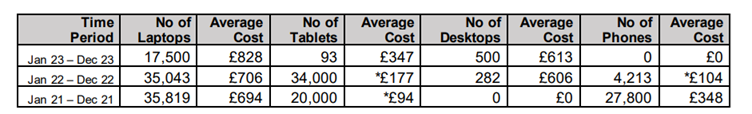





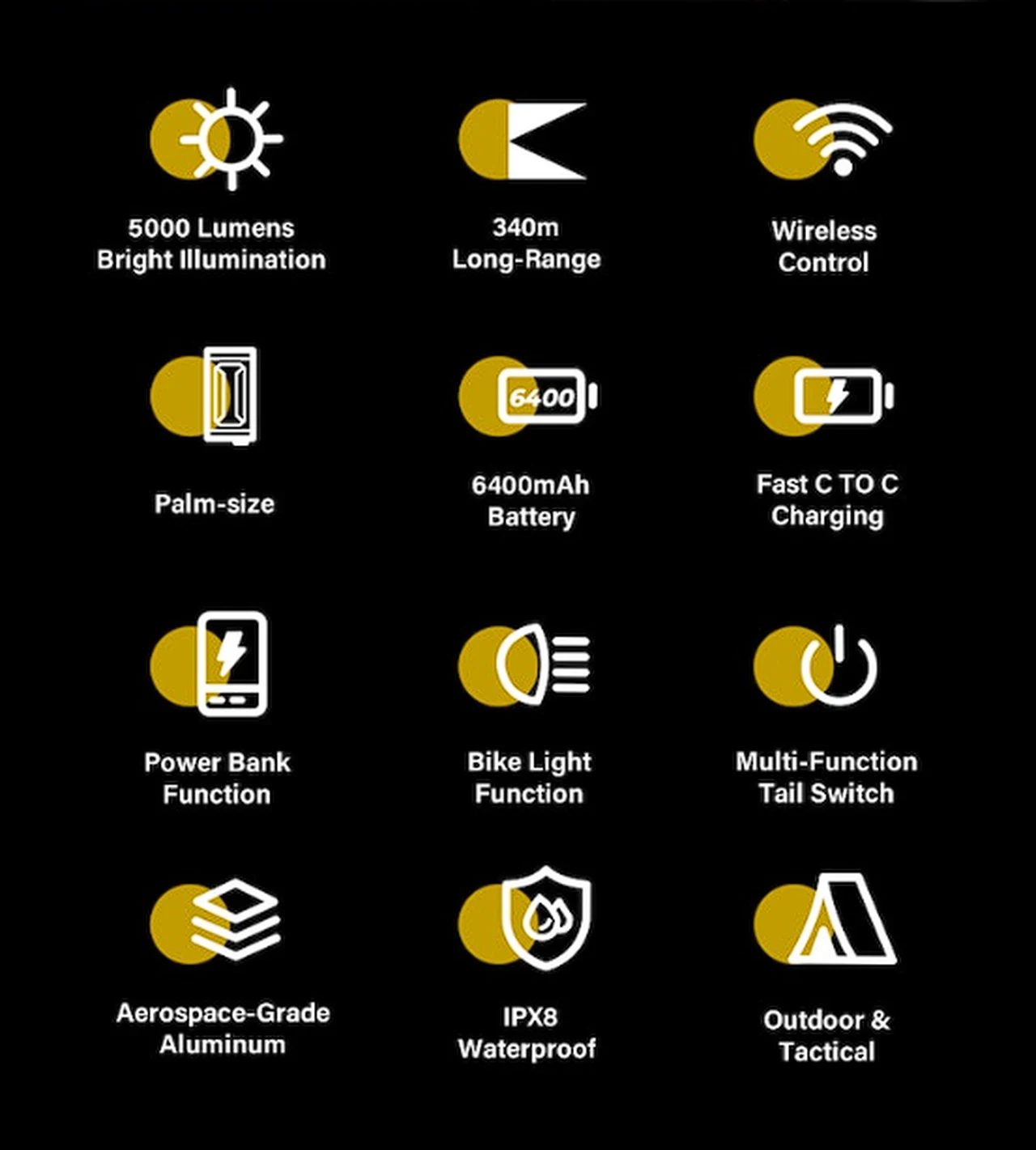
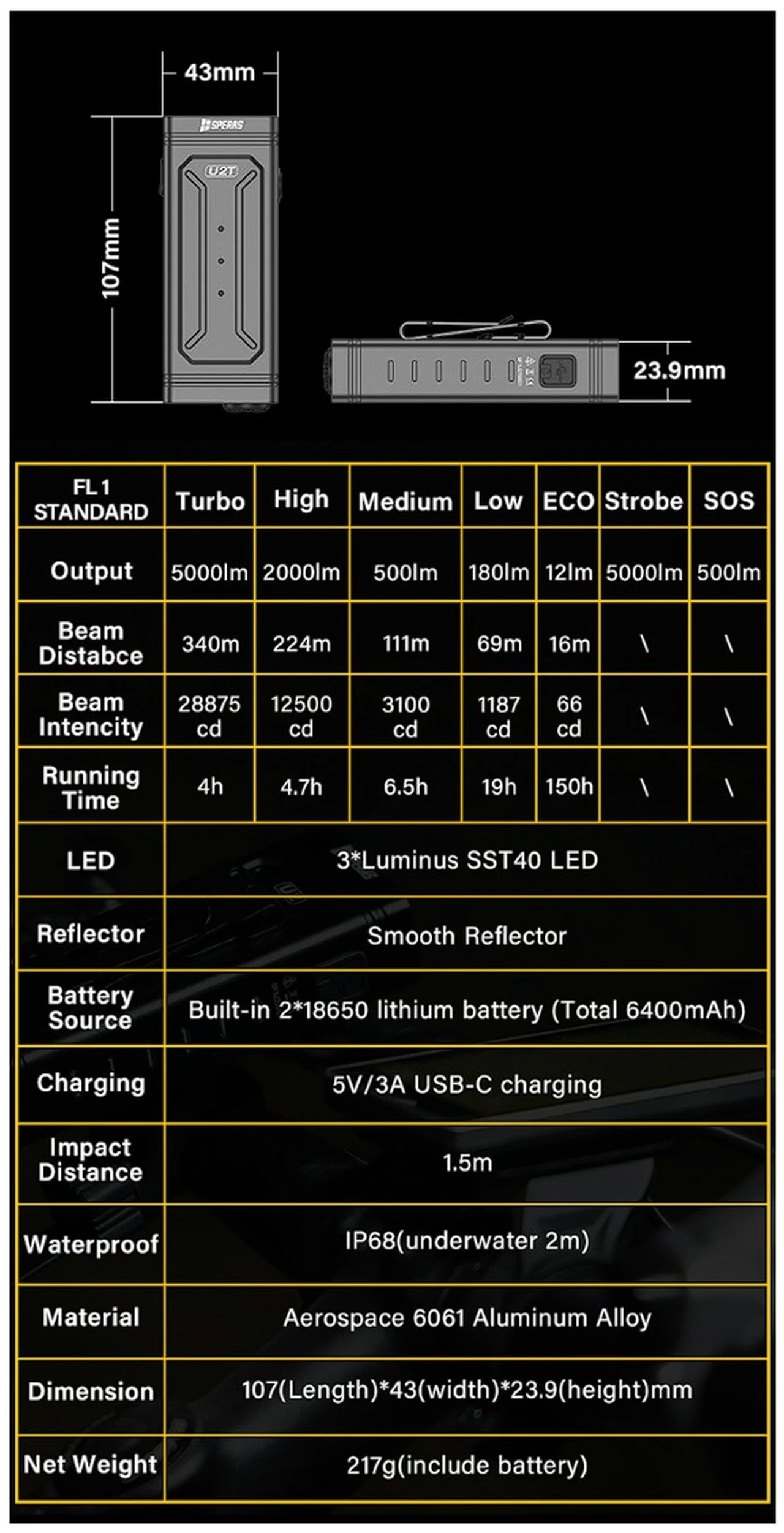




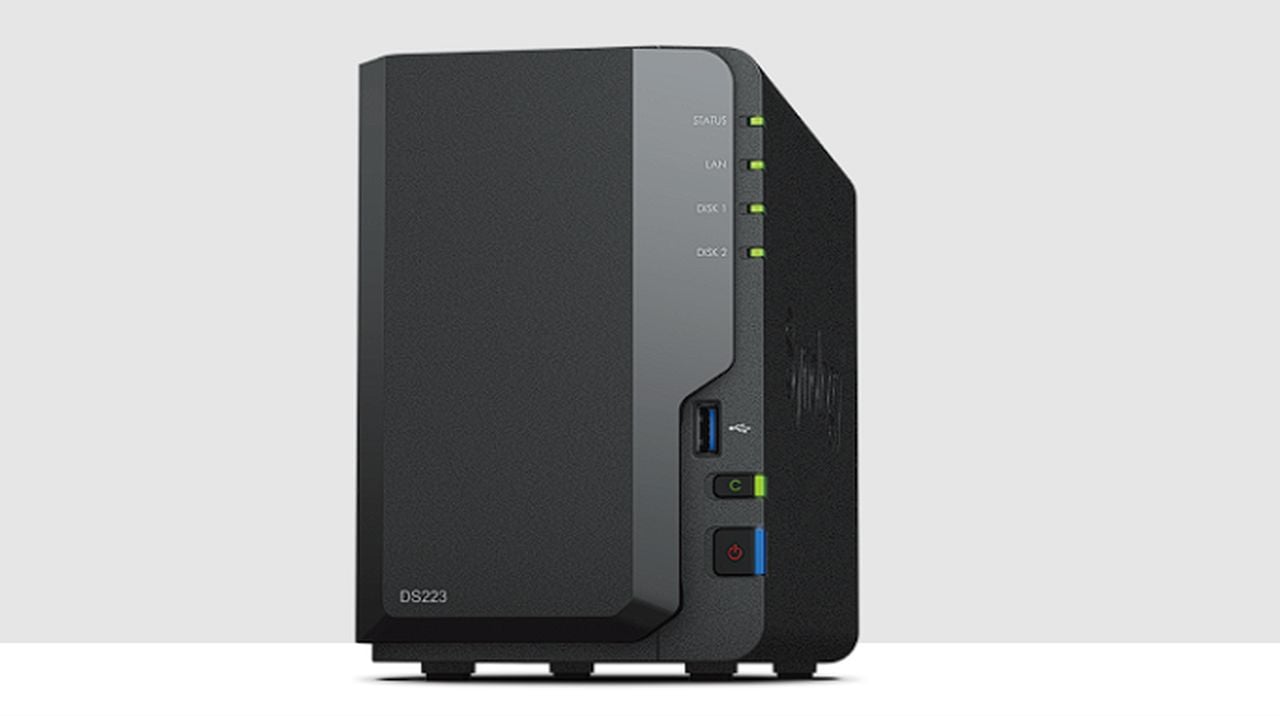
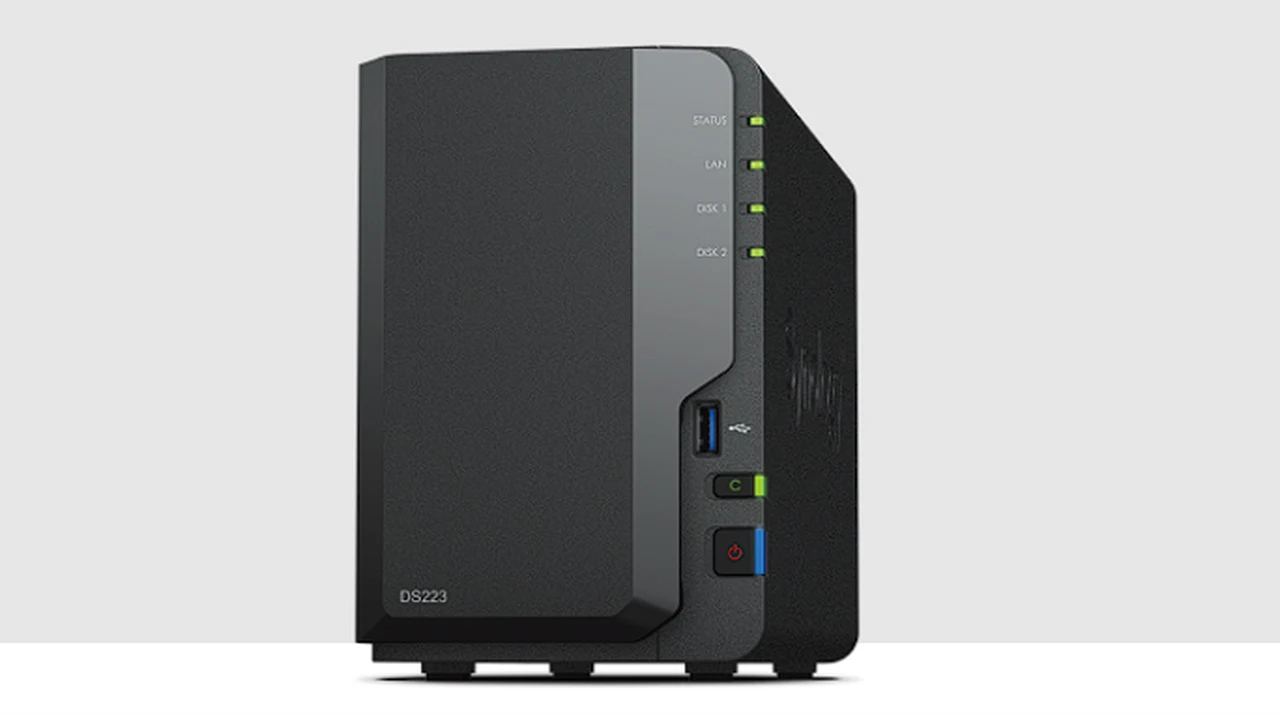 If you are already accessing your files and documents from any corner of the globe, as if you were sitting right in your office, directly from your Synology Network Attached Storage (NAS). But feel you could do with a little extra speed when transferring files, documents and photographs. you will be pleased to know that NAS expert SpaceRex has created a comprehensive tutorial on how you can speed up your remote connections to your Synology NAS.
If you are already accessing your files and documents from any corner of the globe, as if you were sitting right in your office, directly from your Synology Network Attached Storage (NAS). But feel you could do with a little extra speed when transferring files, documents and photographs. you will be pleased to know that NAS expert SpaceRex has created a comprehensive tutorial on how you can speed up your remote connections to your Synology NAS.