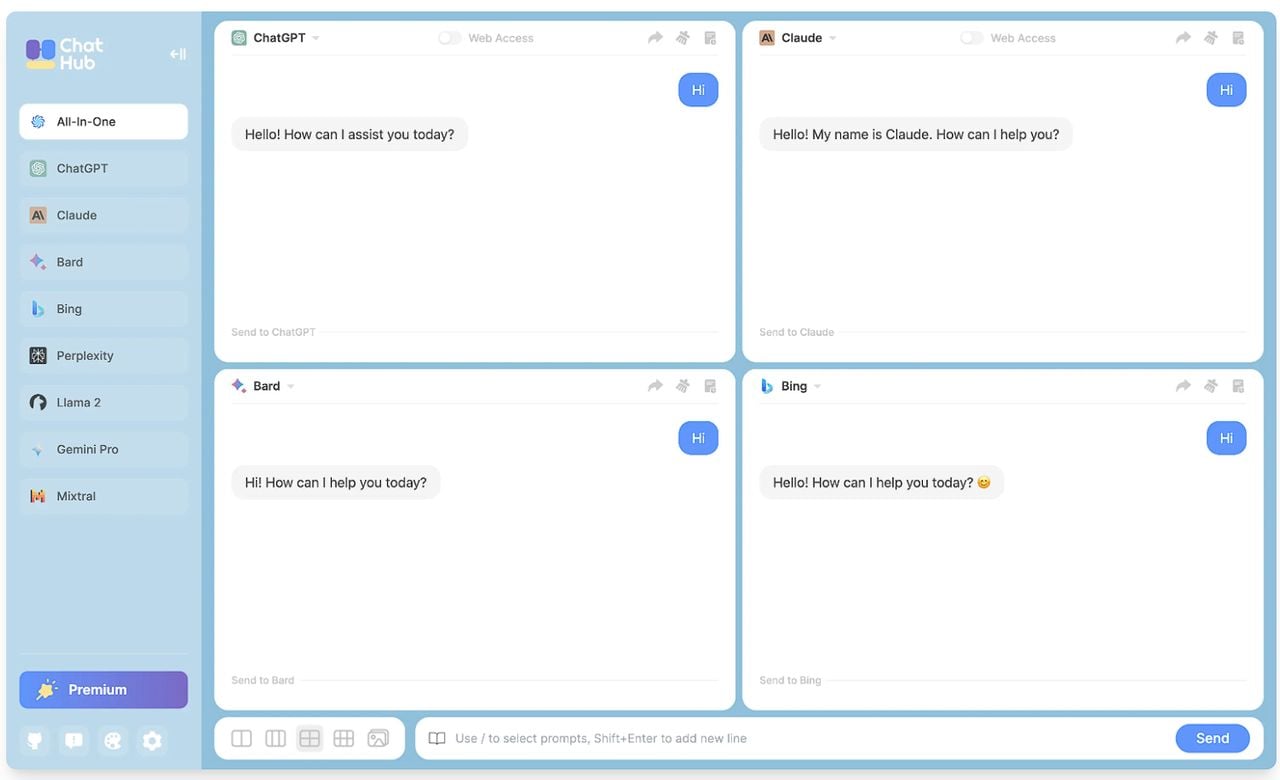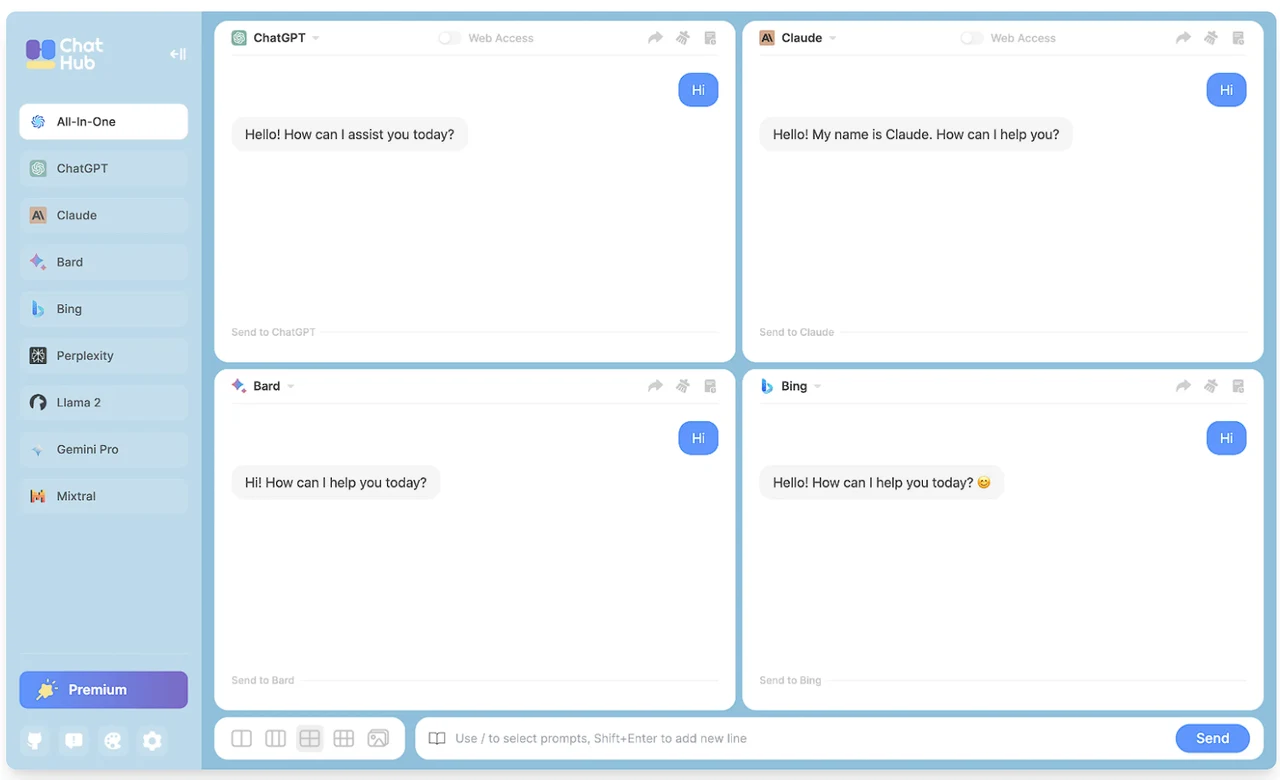At the prestigious Mobile World Congress in Barcelona, Qualcomm Technologies, Inc. made a significant announcement that’s stirring excitement among mobile developers. The company introduced the Qualcomm AI Hub, a new platform that’s poised to make a substantial impact on artificial intelligence within the realm of mobile development. This platform is not just another addition to the tech landscape; it’s a comprehensive resource that offers a vast library of AI models, all designed to improve the way we interact with a wide range of devices.
The Qualcomm AI Hub is a goldmine for developers, especially those who work with Snapdragon and Qualcomm platforms. It features an impressive collection of more than 75 AI and generative AI models. These models are not just any models; they are pre-optimized to work seamlessly with the Qualcomm AI Engine. What does this mean for developers and users alike? It means faster inferencing and enhancements that are aware of the hardware’s capabilities, leading to unmatched AI performance right on the device. These models are not hidden away; they are accessible through the Qualcomm AI Hub, GitHub, and Hugging Face, and the company promises they will keep them up-to-date with ongoing support.
One of the most exciting aspects of this launch is Qualcomm’s partnership with Hugging Face. This collaboration is strategic and significant because it aims to make these AI models accessible to a broader range of mobile developers. By doing so, it’s set to change the game for edge AI applications, providing developers with the tools they need to incorporate advanced AI features into their applications.
At the event, Qualcomm didn’t just talk the talk; they walked the walk. They showcased their Large Language and Vision Assistant (LLaVA) and Low Rank Adaptation (LoRA) technologies. These are not just fancy acronyms; they are technologies at the cutting edge, designed to enhance the AI capabilities of devices, making them more efficient at handling complex AI tasks.
The practical side of AI was also on full display. Qualcomm demonstrated how AI-powered features are being integrated into a variety of commercial products. From smartphones to PCs, from cars to consumer IoT, and across connectivity and 5G infrastructure, the applications of AI were evident. These examples not only showed the real-world benefits of AI but also hinted at the exciting possibilities that lie ahead.
But Qualcomm’s vision extends beyond just user-facing products. They are also innovating behind the scenes with AI optimizations in their Snapdragon X80 Modem-RF System and Qualcomm FastConnect 7900. These systems are engineered to elevate the performance of the next generation of mobile devices, ensuring faster and more reliable connections.
The company is also at the forefront of developing AI-based solutions for network management. They are introducing innovations like a generative AI assistant for RAN engineers, an AI-based open RAN application, and a suite for managing the lifecycle of 5G network slices. These tools are designed to streamline network operations and offer smarter management capabilities for the ever-evolving 5G network.
The announcements made by Qualcomm at the Mobile World Congress in 2024 are a clear indication of the company’s focus on advancing AI technology. The Qualcomm AI Hub, with its extensive collection of optimized AI models and cutting-edge technologies, is empowering developers to create innovative applications. These applications are set to redefine what mobile devices are capable of and establish new benchmarks for the industry.
Qualcomm AI Hub: A Catalyst for Mobile AI Development
The Qualcomm AI Hub is a groundbreaking platform that represents a significant leap forward in the integration of artificial intelligence into mobile technology. This hub provides a centralized resource for developers, offering access to a comprehensive library of AI models. These models are specifically tailored to enhance the functionality of mobile devices, enabling them to perform complex AI tasks more efficiently. The AI Hub is not just a repository of models; it is a dynamic ecosystem that supports the Snapdragon and Qualcomm platforms, ensuring that developers have the tools they need to push the boundaries of what mobile devices can do.
The AI models available through the Qualcomm AI Hub are pre-optimized for the Qualcomm AI Engine, which translates to rapid inferencing capabilities. This optimization is crucial because it allows for the AI models to be executed directly on the device, rather than relying on cloud processing. This on-device processing capability leads to faster response times and improved performance, which is essential for applications that require real-time AI computations. The accessibility of these models through platforms like GitHub and Hugging Face is a strategic move by Qualcomm to democratize AI development, making it possible for a wider range of developers to innovate in the mobile space.
Strategic Partnerships and Cutting-Edge Technologies
Qualcomm’s collaboration with Hugging Face is a strategic partnership that aims to broaden the reach of AI technologies to a more diverse group of mobile developers. This partnership is a key element in the push for more advanced edge AI applications. Edge AI refers to the processing of AI algorithms directly on a device, rather than in the cloud. This approach has numerous benefits, including reduced latency, increased privacy, and the ability to function without an internet connection. By making AI models more accessible, Qualcomm and Hugging Face are enabling developers to incorporate sophisticated AI features into their applications, which can lead to more personalized and responsive user experiences.
At the Mobile World Congress, Qualcomm showcased their Large Language and Vision Assistant (LLaVA) and Low Rank Adaptation (LoRA) technologies. These technologies are at the forefront of AI innovation, designed to enhance the capabilities of devices in understanding and processing natural language and visual information. LLaVA and LoRA are not just theoretical concepts; they are practical solutions that improve the efficiency of AI tasks on devices, making them smarter and more capable of handling the demands of modern applications.
AI Integration in Commercial Products and Network Management
Qualcomm’s demonstration of AI-powered features in various commercial products highlighted the practical applications of AI in everyday technology. The integration of AI into smartphones, PCs, automobiles, consumer IoT devices, and 5G infrastructure showcases the versatility of AI and its potential to transform a wide array of industries. These real-world examples serve as a glimpse into the future, where AI is seamlessly woven into the fabric of our technological experiences, enhancing functionality and user interaction.
Behind the scenes, Qualcomm is also making strides in AI with optimizations in their Snapdragon X80 Modem-RF System and Qualcomm FastConnect 7900. These systems are engineered to boost the performance of next-generation mobile devices, ensuring that they can handle faster and more reliable connections. This is particularly important as we move into an era where 5G connectivity is becoming the standard, and the demand for high-speed, low-latency connections is growing.
In addition to user-facing innovations, Qualcomm is developing AI-based solutions for network management. They are introducing tools like a generative AI assistant for RAN engineers, an AI-based open RAN application, and a suite for managing the lifecycle of 5G network slices. These tools are designed to simplify network operations and provide more intelligent management capabilities, which are essential for the complex and dynamic nature of 5G networks.
The advancements announced by Qualcomm at the Mobile World Congress highlight the company’s dedication to pushing the envelope in AI technology. The Qualcomm AI Hub, with its extensive collection of optimized AI models and state-of-the-art technologies, is equipping developers with the resources they need to create groundbreaking applications. These applications are poised to redefine the capabilities of mobile devices and set new standards for the industry.
Filed Under: Technology News, Top News
Latest timeswonderful Deals
Disclosure: Some of our articles include affiliate links. If you buy something through one of these links, timeswonderful may earn an affiliate commission. Learn about our Disclosure Policy.