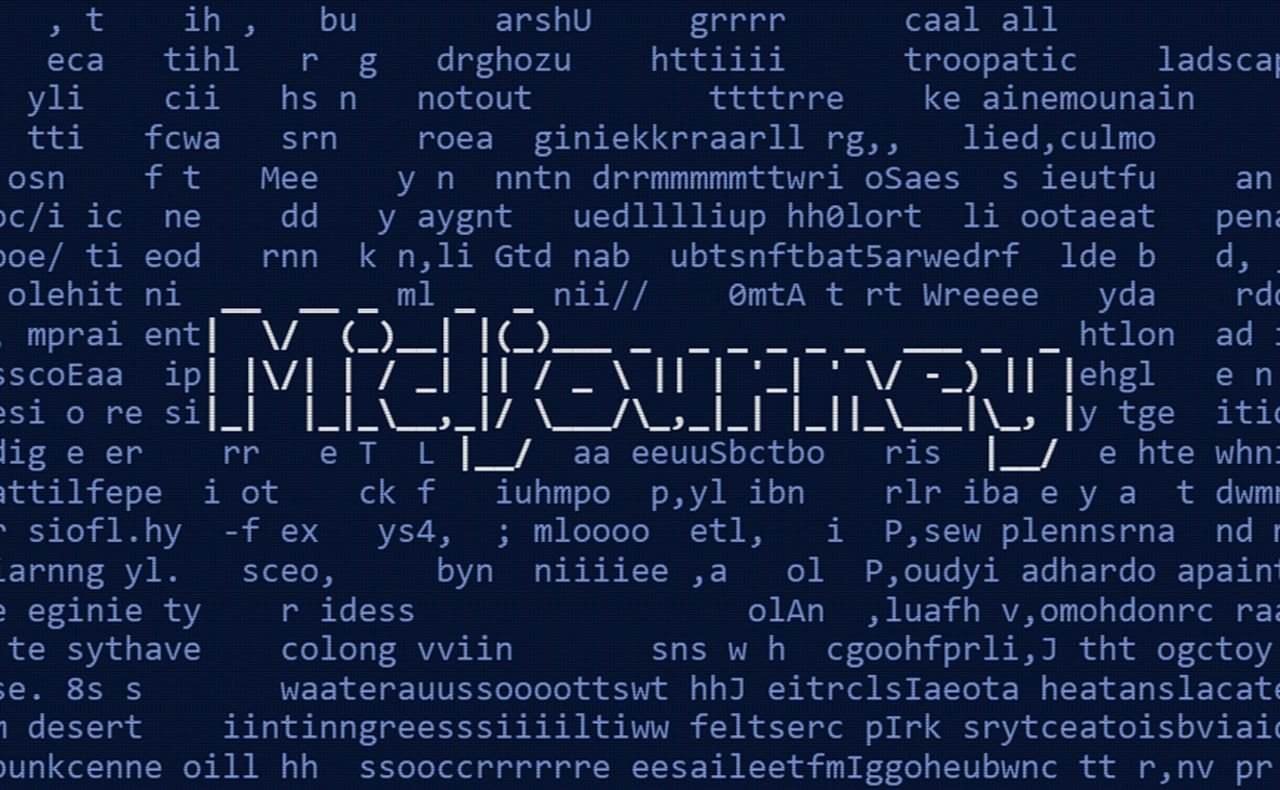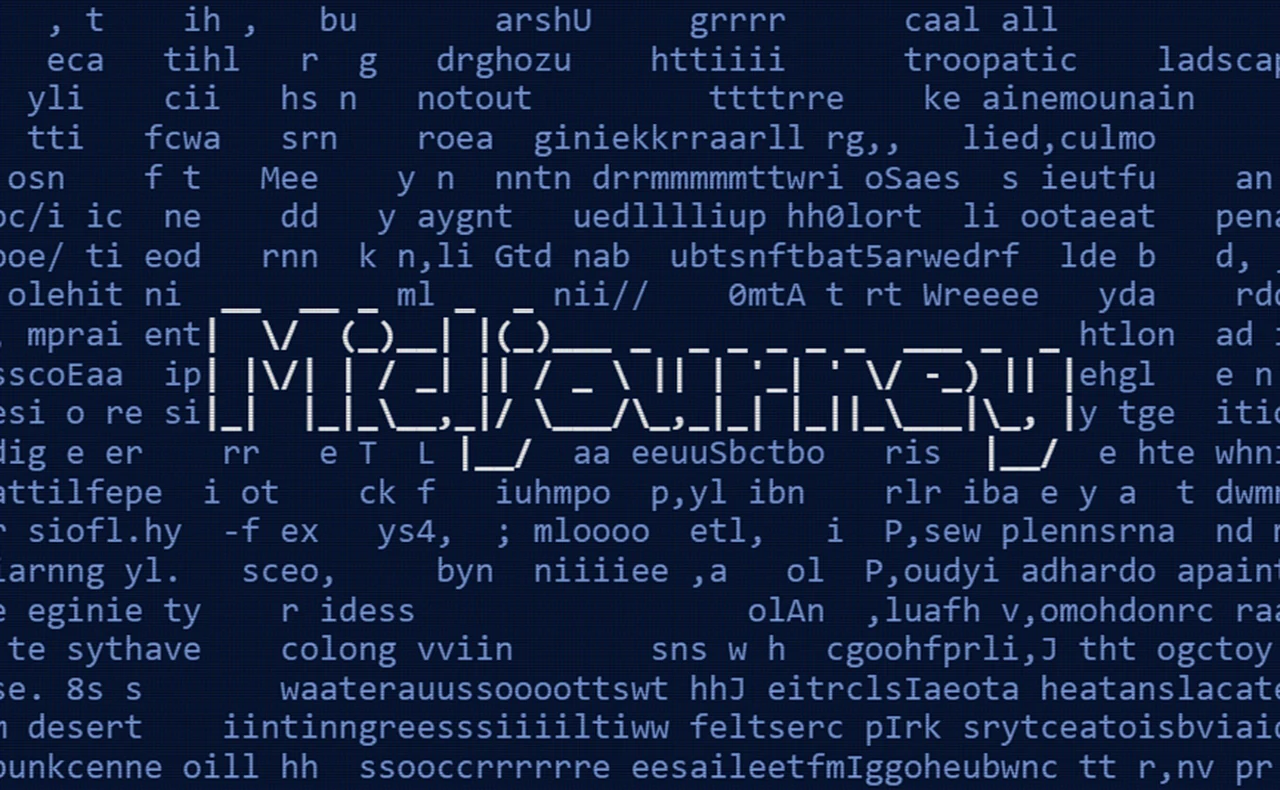Creating series of similar images is now easy using AI art generator is such as Midjourney 6 thanks to a new feature called consistent style. Imagine having the power to illustrate a seamless visual story, where every image echoes a singular artistic vision. This is the magic that Midjourney’s consistent style feature brings to the table for artists, designers, and content creators. It’s a tool that simplifies the process of giving a series of images a unified look and feel. Let’s delve into how you can harness this feature to enhance your art direction and storytelling, creating a series of images that are not only captivating but also maintain a consistent style.
Midjourney’s consistent style feature is a powerful asset for anyone looking to maintain a specific aesthetic across various images. It works by using reference images that you upload, which capture the essence of the style you’re after. These images act as a blueprint, ensuring that each new image you create mirrors the same stylistic elements, providing a cohesive visual experience that’s crucial for storytelling.
When selecting reference images, it’s important to choose ones that truly represent the style you want to achieve. These could be from photography, existing artwork, or even scenes from films. Once you’ve uploaded these images to Midjourney, they become the foundation of your style, guiding the creation of new images to match your artistic vision.
Creating themes using Midjourney 6 consistent style
The process of creating images with Midjourney involves crafting clear prompts, a technique known as atomic prompting. This means your prompts should be concise and focused, detailing the essential elements that define the style and subject of the images you wish to create. A straightforward approach in your prompts ensures that you achieve your artistic goals with precision and efficiency. Watch the demonstration below kindly created by Cyberjungle to learn more about using the Midjourney consistent style feature.
Here are some other articles you may find of interest on the subject of Midjourney styles to take your AI art generation new directions :
One of the key features for transferring the aesthetic of your reference images to your new creations is the ‘sr’ parameter. By adjusting this parameter, you can control how much influence the reference style has on your images. This allows for a smooth style transfer that enhances your thematic imagery.
Another important setting is the style weight, which you can adjust using the ‘ssw’ parameter. This setting is crucial for finding the right balance between the original content and the injected style. By fine-tuning this setting, you gain detailed control over how much each reference image affects the final output, ensuring a perfect harmony of style and content.
Midjourney also offers intuitive style tuner tools that streamline your workflow. These tools make it easy to make quick decisions about style references, image prompts, and adjustments. The user-friendly interface allows for rapid comparisons and changes, which can significantly enhance the efficiency of your creative process.
For those who draw inspiration from the world of cinema, Midjourney offers the ability to apply the distinctive styles of iconic films to your images. This is particularly useful for creating mood boards or narrative elements that require a specific cinematic feel.
To ensure that your image series maintains a consistent look, it’s helpful to put together a style guide. This guide should document your reference images and style settings, serving as a vital resource for maintaining a consistent aesthetic in both ongoing and future projects.
Midjourney’s consistent style feature is an invaluable tool for creatives. By using reference images, precise prompts, and adjustable style parameters, you can produce images that are not only visually stunning but also thematically aligned. As you become more skilled with these tools, your ability to tell visual stories and create mood boards will grow, taking your work to new heights of artistic achievement.
Filed Under: Guides, Top News
Latest timeswonderful Deals
Disclosure: Some of our articles include affiliate links. If you buy something through one of these links, timeswonderful may earn an affiliate commission. Learn about our Disclosure Policy.