[ad_1]
Drone brand DJI is breaking new ground by launching its first power stations in the US, Europe, and Australia. They’re known as the Power 500 and the Power 1000 with the latter being the more powerful of the two. It has a battery capacity of 1,024 Wh capable of outputting 2,200W of energy. Even better, the company gave the chargers the ability to fast charge several of their drones.
Charge time for all the supporting models differs slightly, but on average, it takes roughly half an hour. A drone from the Mavic 3 Series, for example, takes 32 minutes to go from 10 percent to 95 percent, according to DJI, while the Inspire 3 takes 28 minutes. In order to fast charge a drone, the device’s battery needs to have the DJI Power SDC feature and a special cable. This cable can be purchased at checkout, but it’s not universal, so you’ll need to make sure you buy the right cable. So if you have a Mavic 3 Pro, you have to get the Mavic 3 Series Fast Charge Cable. If you own an Air 3, you need to purchase the Air 3 cable and so on.
DJI hasn’t indicated how long it takes to charge a drone without Power SDC, so all we know is that the Power 1000 station can charge drones about 12 times before it runs out of juice, easily making it one of the best portable charging stations going.
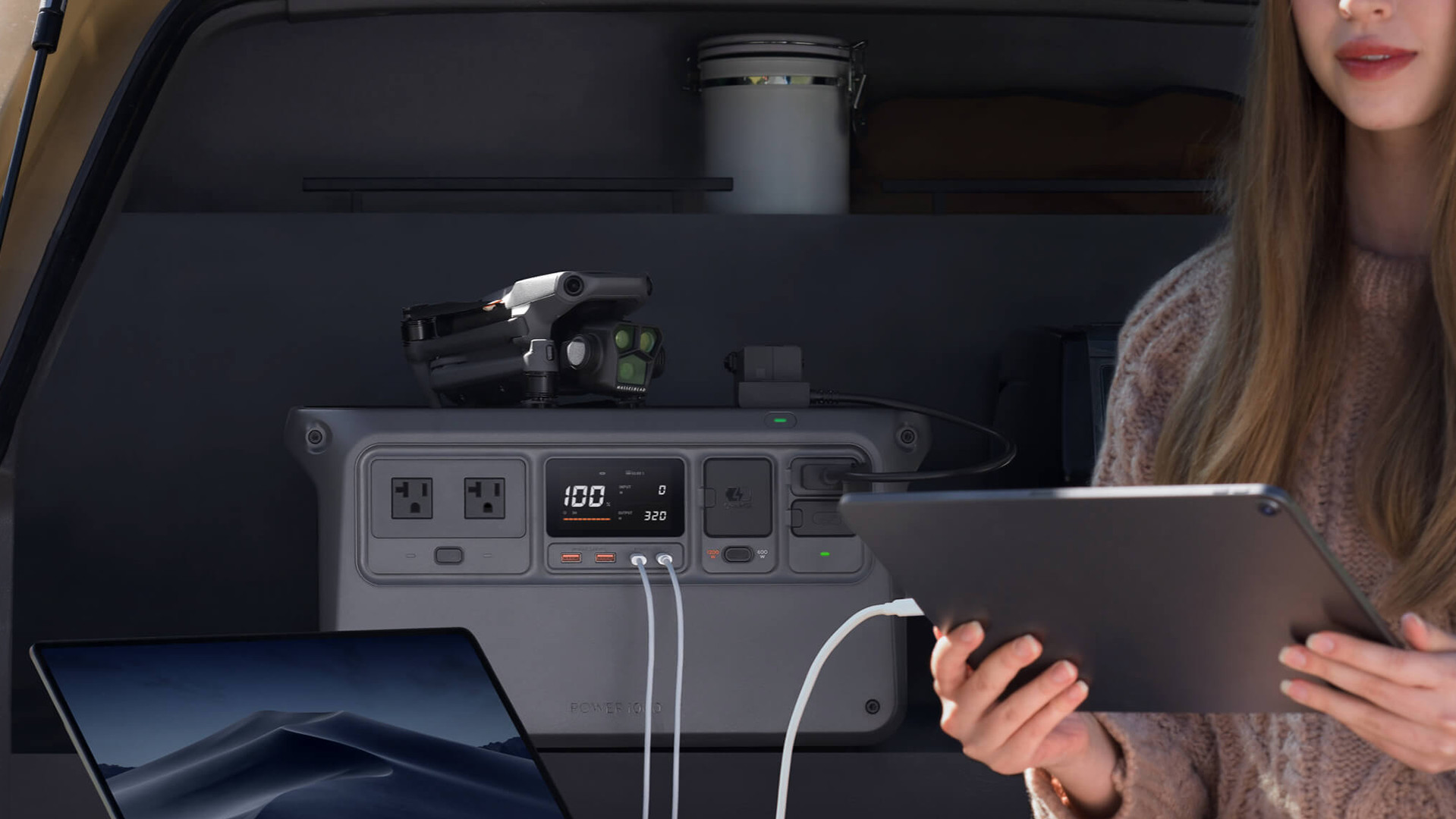
A real powerhouse
Of course, the station is not solely for charging drones. It can power up multiple of other gadgets and appliances including smartphones, laptops, movie projectors, even ovens. To support all this hardware, the Power 1000 houses several different kinds of ports. You’ll find a pair of AC outlets, two USB-A ports, two USB-C inputs, one SDC port, and an SDC Lite input.
The last two entries on that list are for charging the power station itself. Once drained completely, you can plug the Power 1000 into a wall socket or car charger with the right supporting cable. It’ll take 70 minutes to fully recharge, or you can pull the plug at 50 minutes to have 80 percent of battery life. A couple of quarter-inch thread holes are present on the design for equipping accessories.
DJI seemingly has plans to sell solar panels for the two Power models as part of a bundle to charge in case you’re out camping and they run out of juice. However, at the time of this writing, the solar panels are not available for purchase.

As for the Power 500, it can do everything its bigger sibling can do. It can fast charge drones in the same amount of time, support solar panels, and has an identical set of ports. But the device does these things in a lesser capacity.
This power station has a 512 Wh battery outputting 1000 W of energy, so it can only recharge drones about six times. What’s more, the Power 500 is physically smaller as well, weighing 7.3 kg (roughly 16 pounds) versus the Power 1000’s 13 kg (roughly 28.5 pounds).
Availability
DJI’s Power 1000 is on sale in the United States at a discounted $699 on the company website. Each of the Fast Charge Cables cost $20 each. The Power 500 costs $379 in the US instead of $400, and you’ll need to buy the cables separately. Everywhere else, people will have to pay full price. The Power 1000 is going for £879/AU$1,369/€999 in the UK, Australia, and EU, while the Power 500 will cost £459/$729 AUD/€539 in those regions.
We should mention that some of the charging cables are not available. The Air 3 cable, for instance, cannot be found on the US listing of either power station, but they are present on the European and Australian listing. Also, the option for the DJI Matric 30 is not there at all. We reached out to DJI for information on the missing parts and more. This story will be updated if and when we hear back from the company.
You might also like…
[ad_2]
Source Article Link






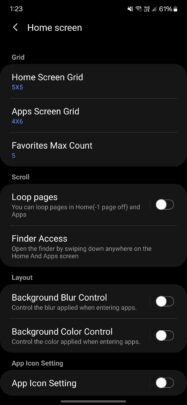
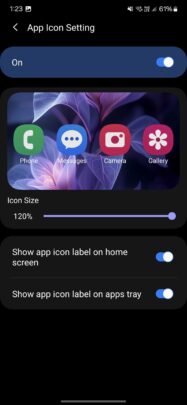










![Apple robots might invade your home [The CultCast] A humanoid robot, plus the CultCast logo and episode 641 label.](https://www.cultofmac.com/wp-content/uploads/2024/04/Apple-robots-CultCast-episode-641-1536x864.jpg)






