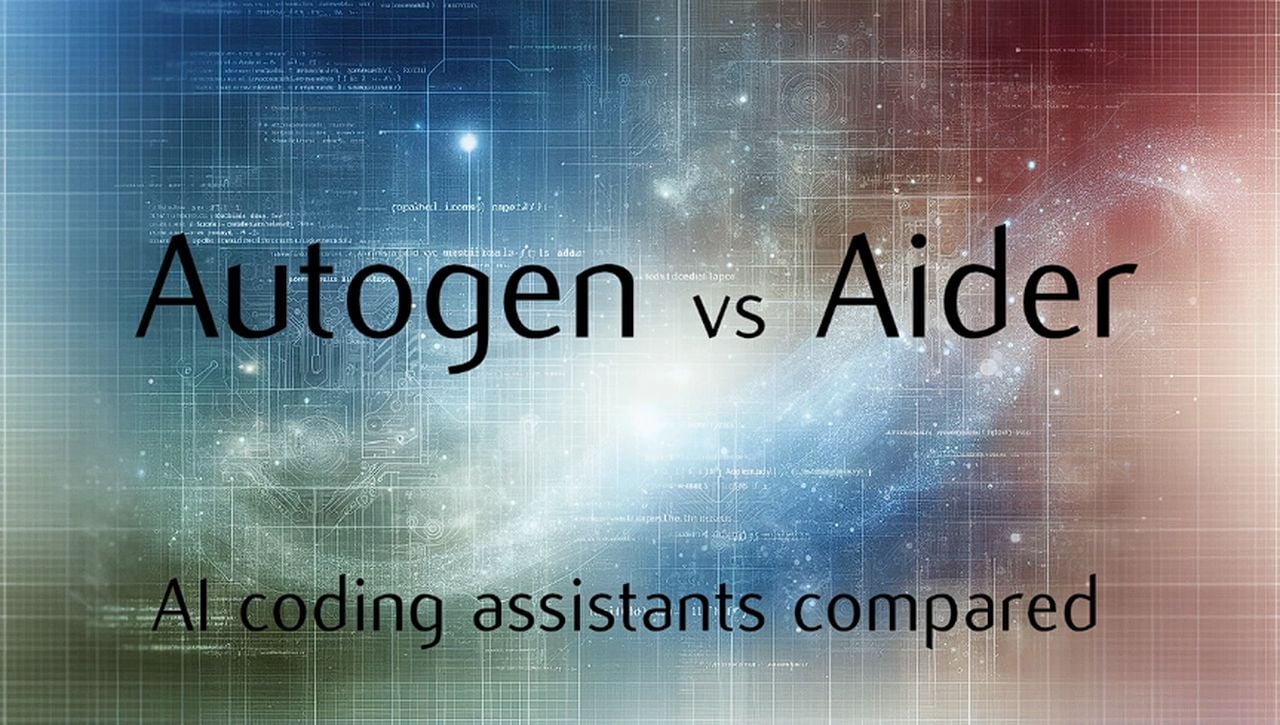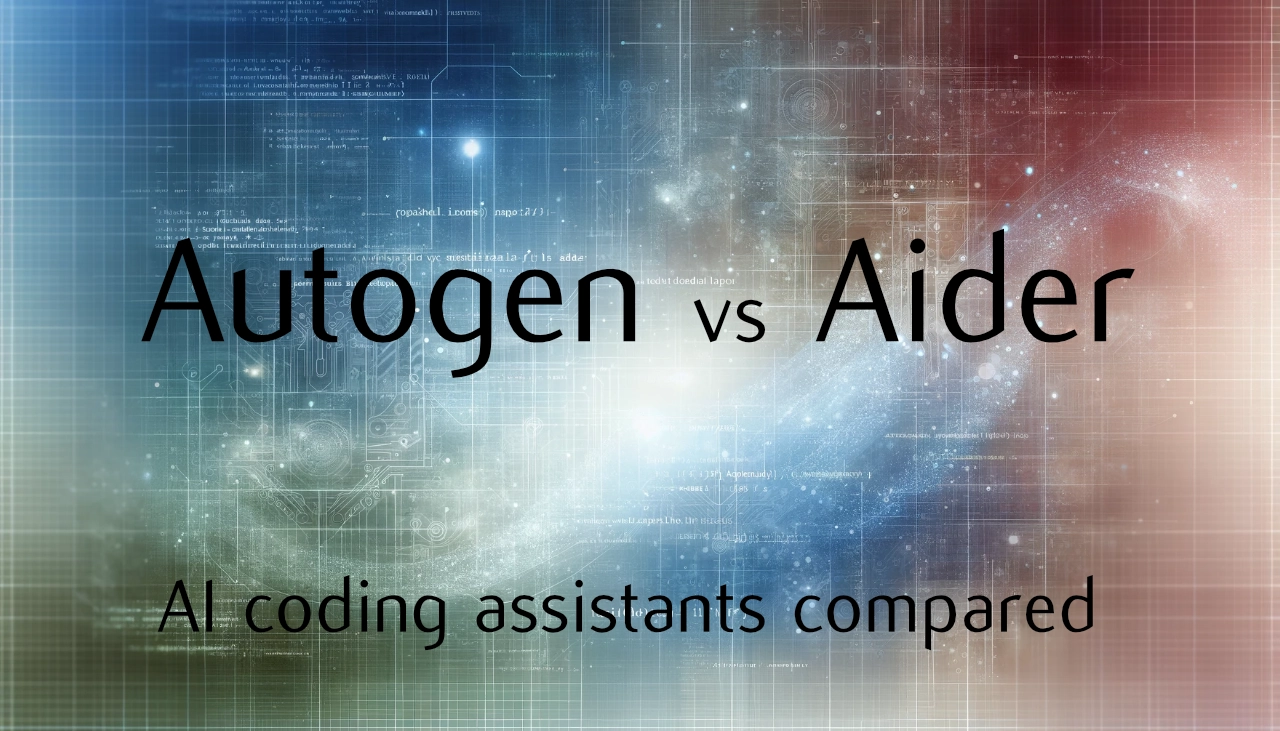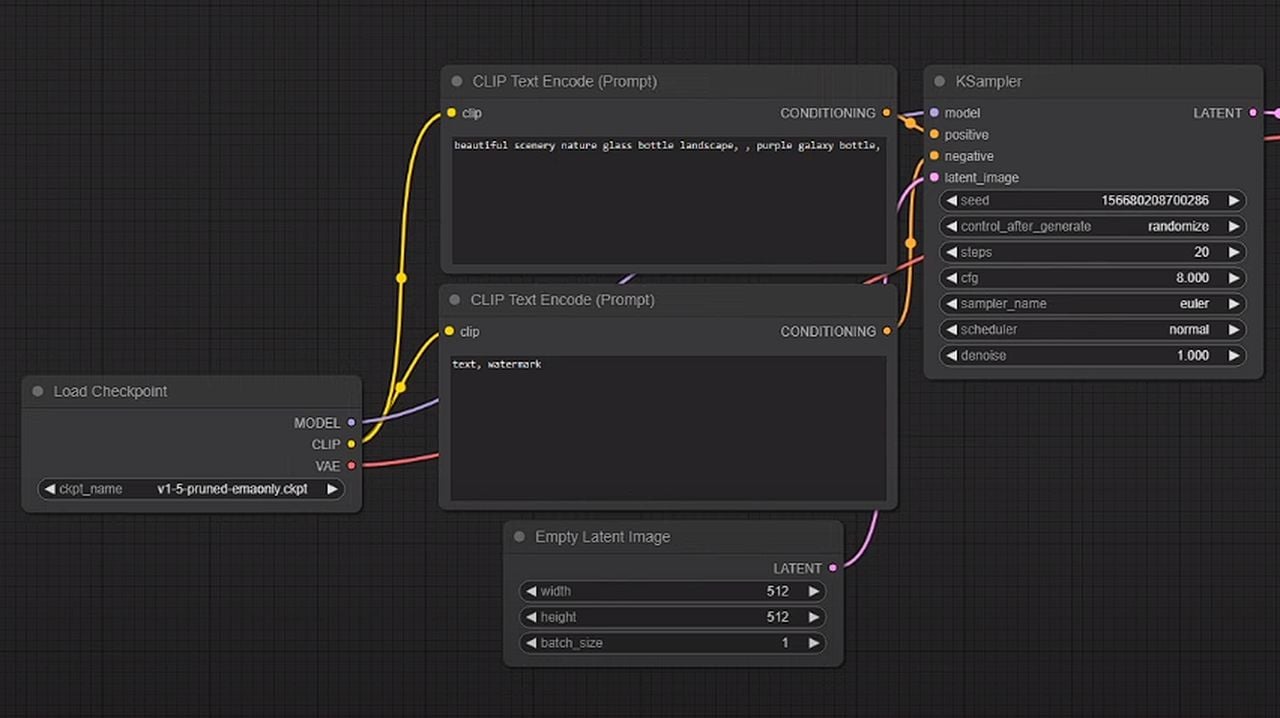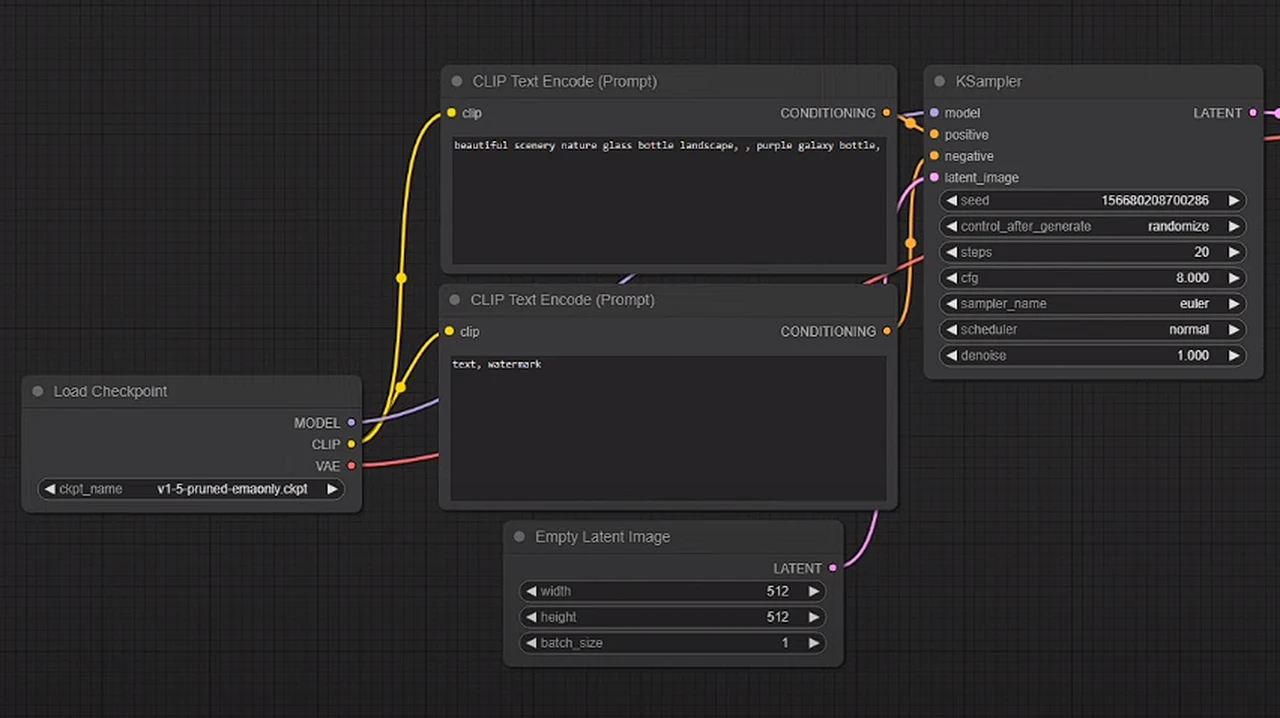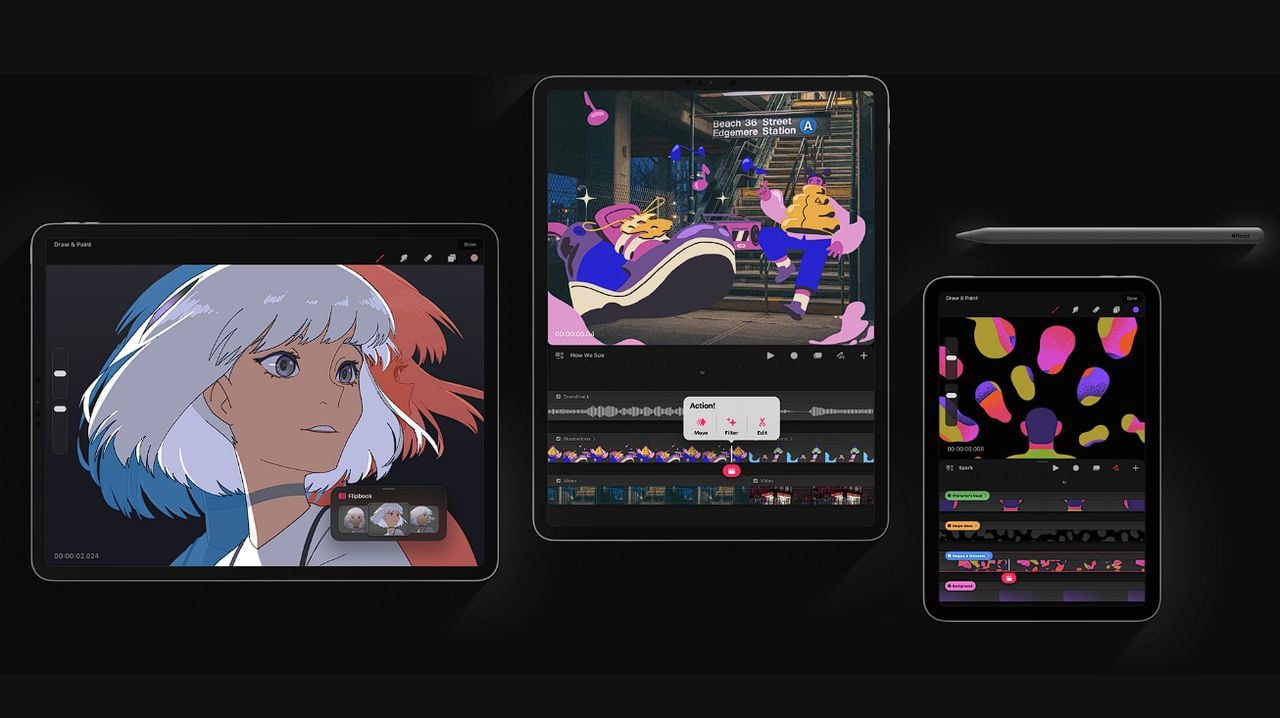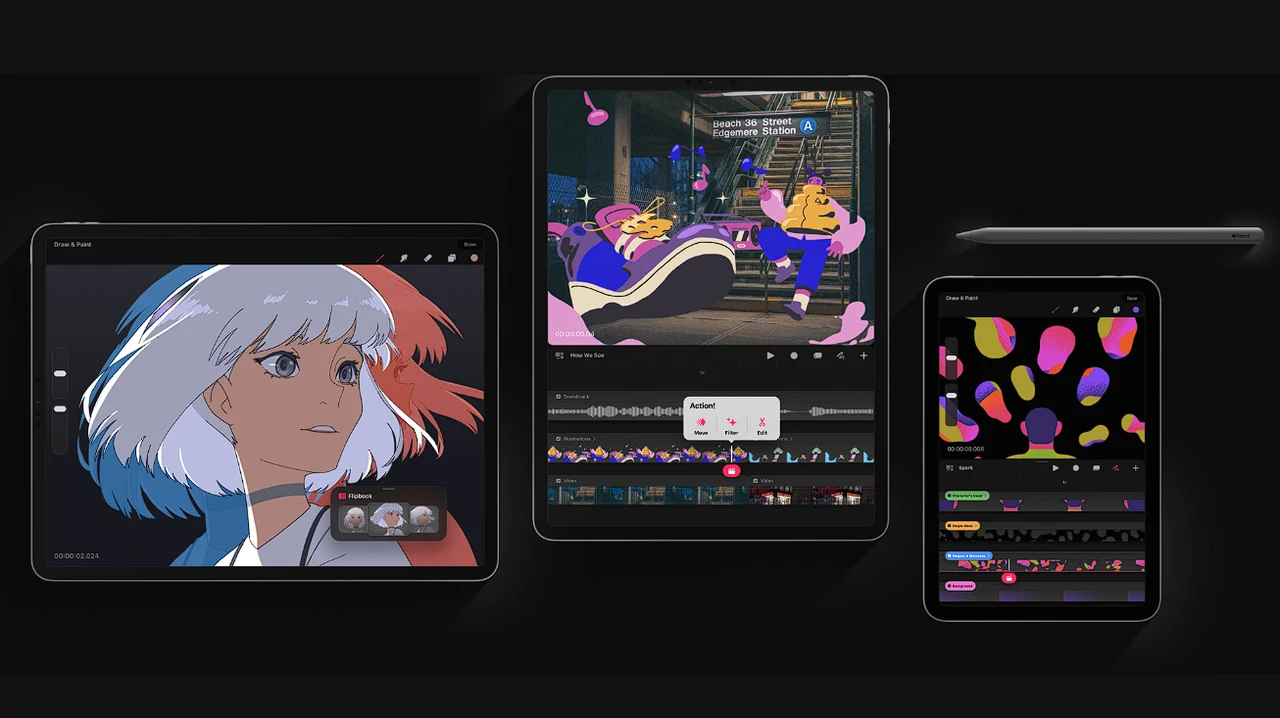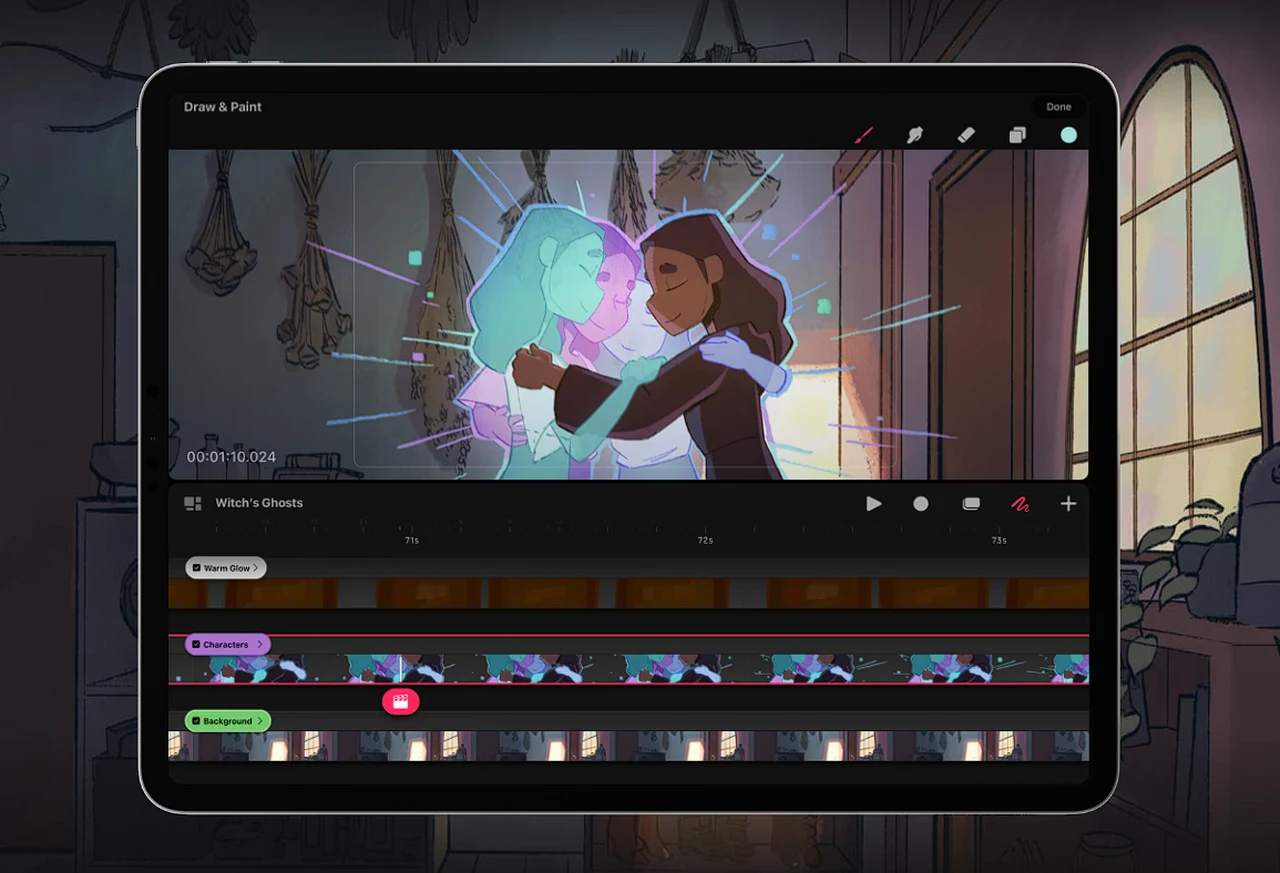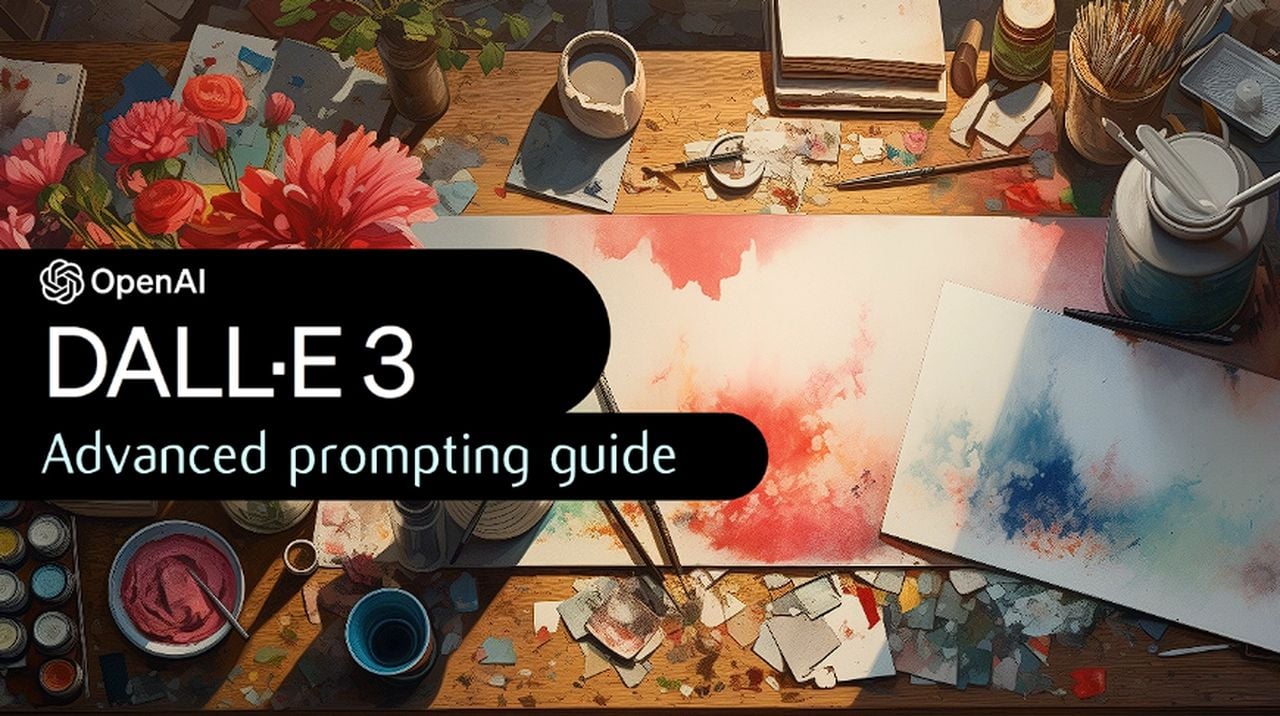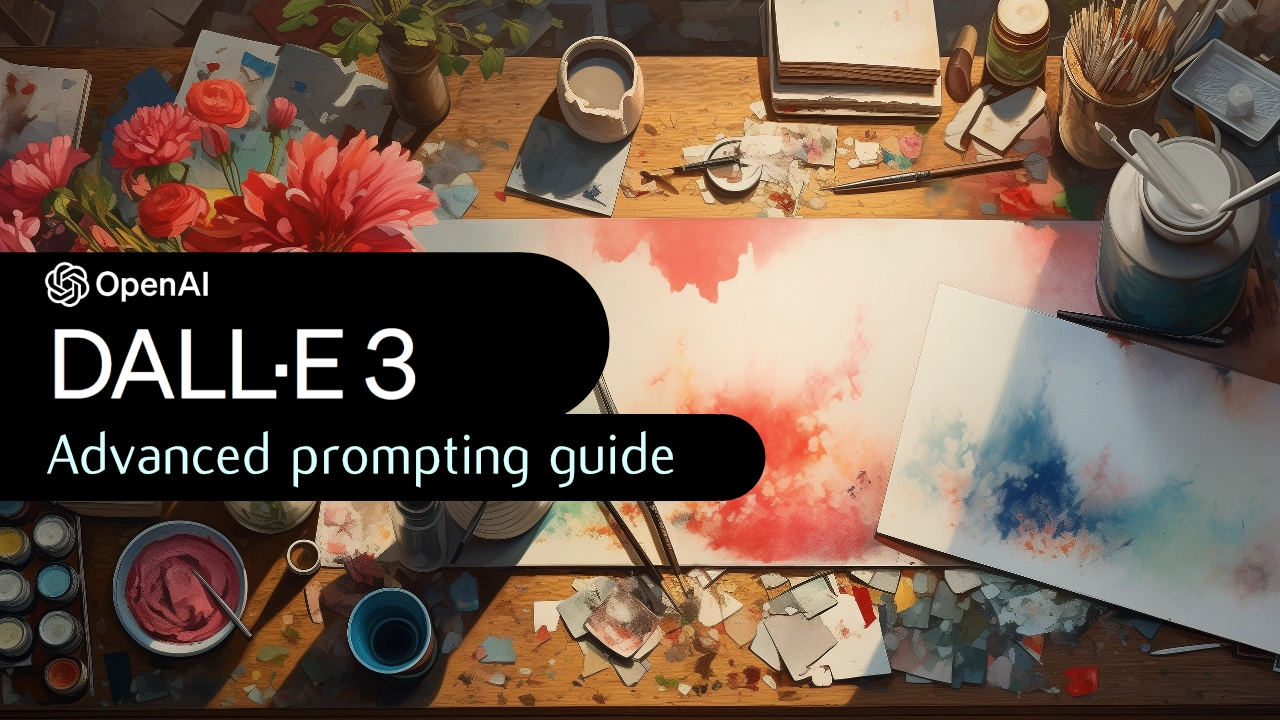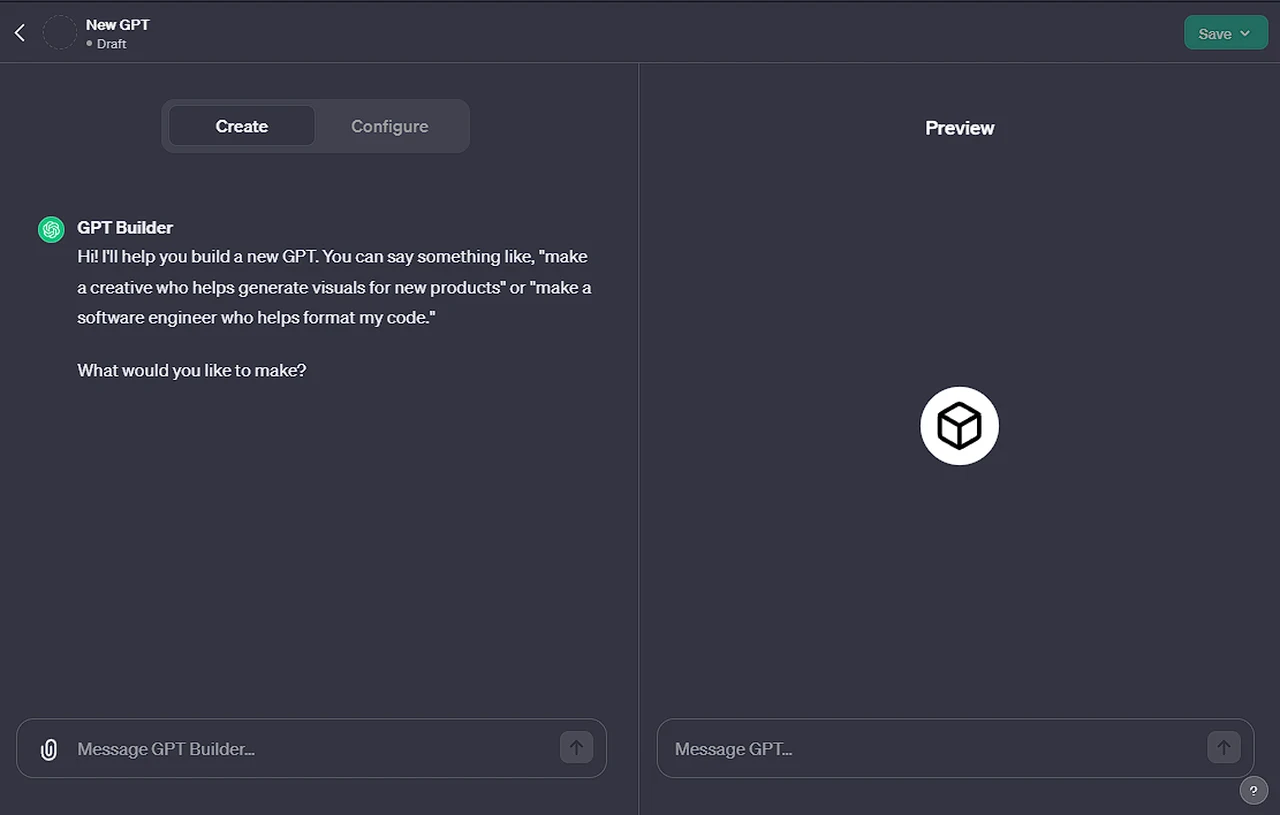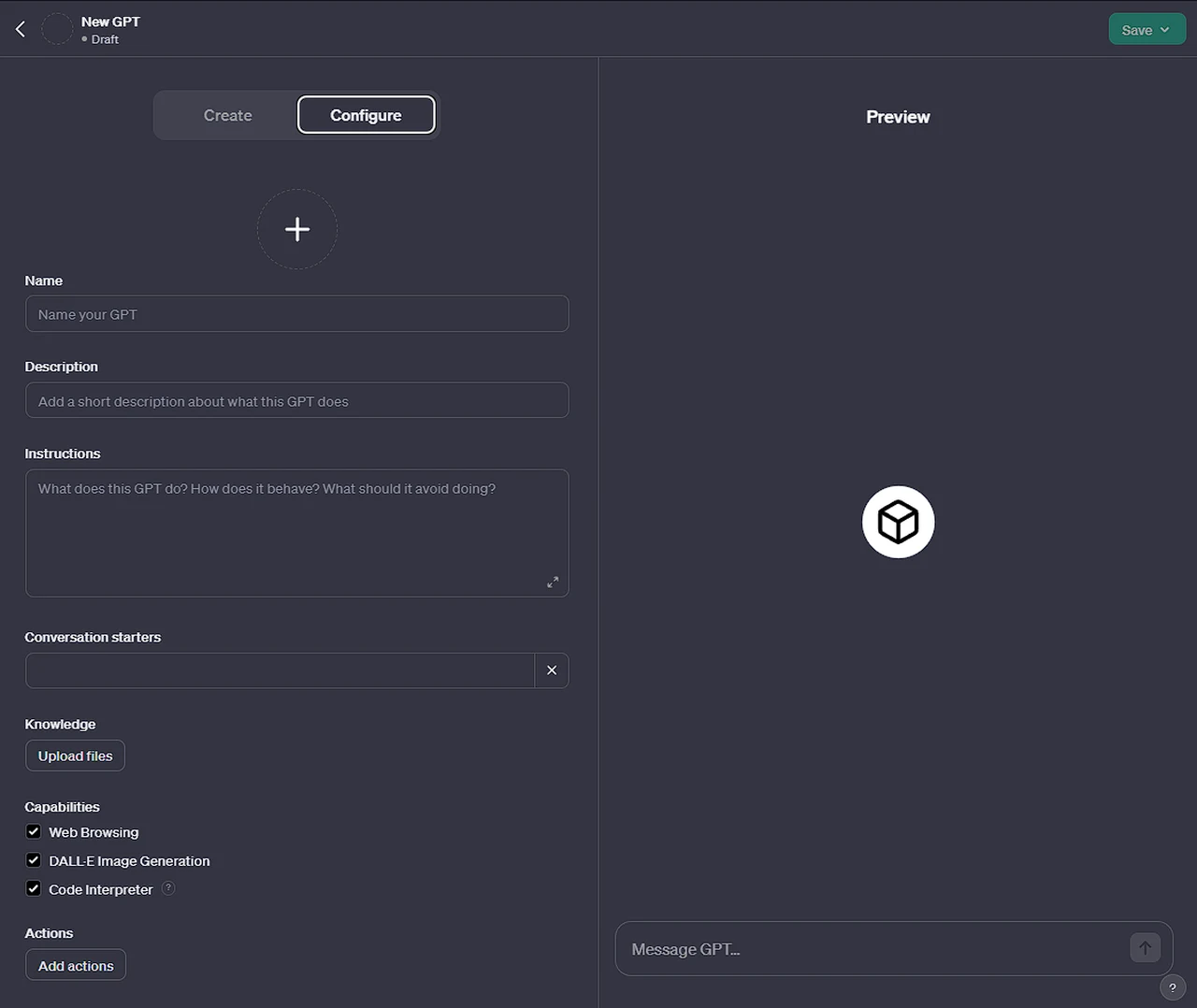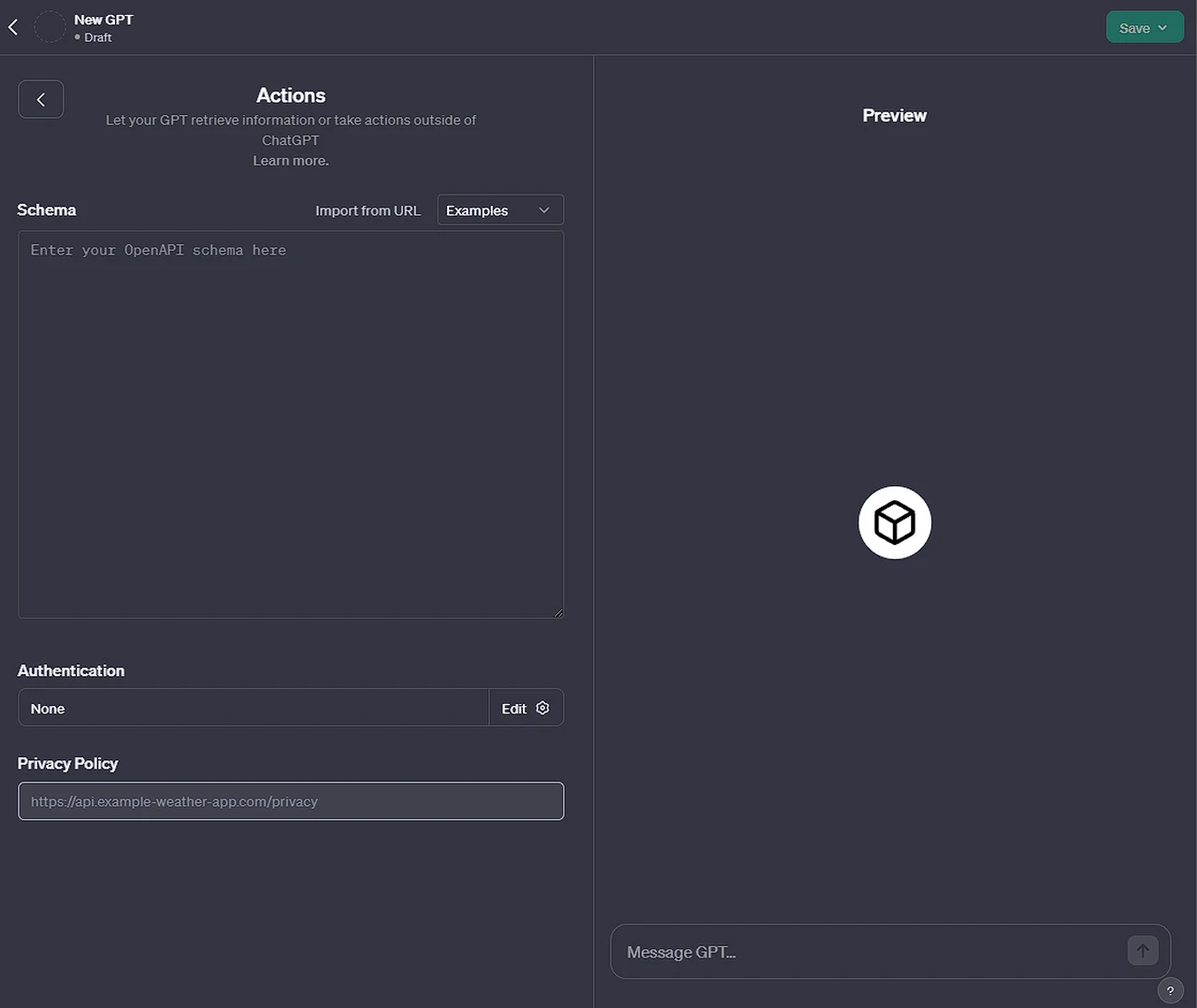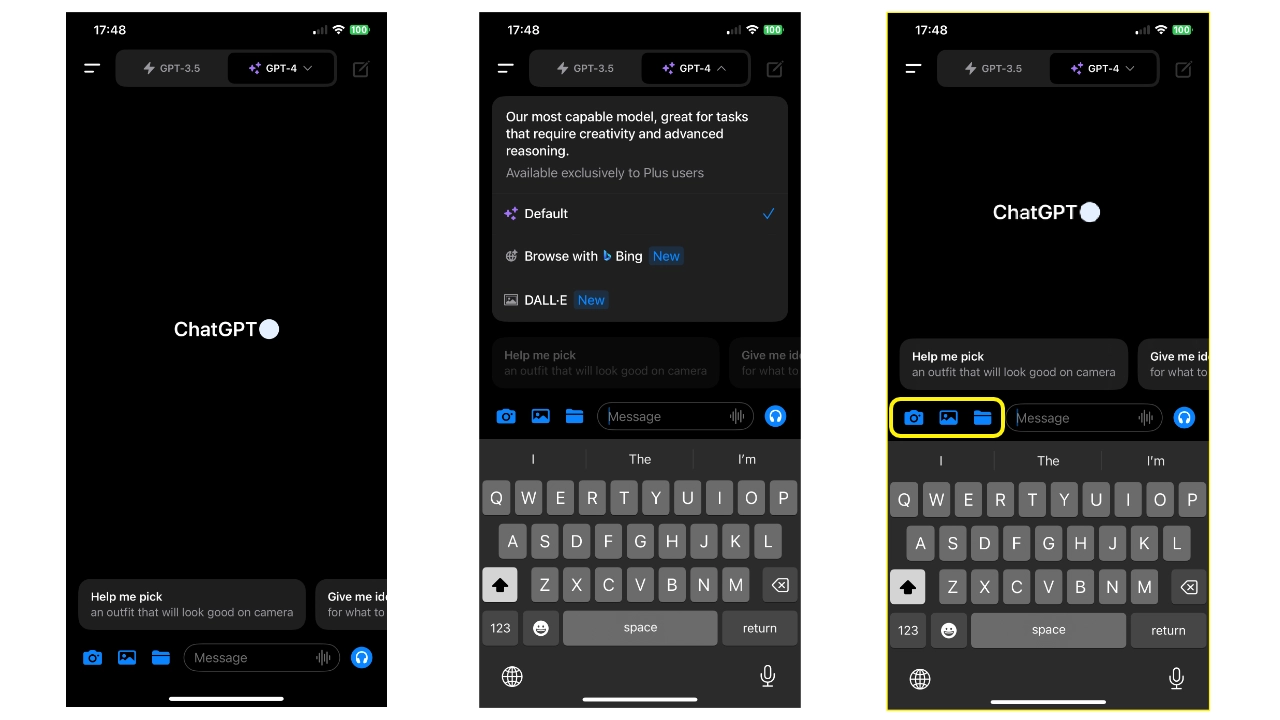In the realm of Artificial Intelligence (AI), knowledge graphs stand as a crucial innovation, particularly influential in areas like machine learning and natural language processing (NLP). These structures serve as complex maps, illustrating the intricate relationships between different data elements, thereby equipping AI systems with a deeper understanding and more nuanced processing capabilities.
Understanding Knowledge Graphs
Knowledge graphs represent a leap in how AI systems comprehend and structure information. Imagine a vast web where each point, or ‘node,’ symbolizes an entity – be it a person, place, or concept. The lines connecting these nodes, known as ‘edges,’ depict the relationships and associations between them. This complex network mirrors the multifaceted nature of real-world data, enabling AI to navigate and interpret it effectively.
Historically, the evolution of knowledge graphs has been closely tied to the demands of AI’s growing sophistication. Early AI models relied on simpler data structures. However, as AI began tackling more intricate problems, the need for a robust system to manage and represent complex information led to the emergence of knowledge graphs.
What is an AI Knowledge Graph
A knowledge graph is a way to show information using a picture or diagram. In this diagram, different things (like people or places) and how they are connected to each other are shown using lines and points.
- Structural Components:
- Nodes: Represent entities such as people, places, objects, or concepts.
- Edges: Denote the relationships or connections between these entities.
- Data Representation:
- Encodes complex information in a structured and interconnected format.
- Facilitates the mapping of relationships and hierarchies within data.
- Functionality in AI:
- Enhances the understanding of context and relationships in AI applications.
- Supports advanced data processing, from simple retrieval to complex reasoning.
- Applications:
- Used in machine learning for context-aware data analysis.
- Integral to NLP for understanding language semantics and user intents.
- Advantages:
- Provides a more natural and intuitive way to represent real-world information.
- Enables more efficient and accurate information retrieval and analysis in AI systems.
How do you make a Knowledge Graph
Constructing and creating a knowledge graph involves several steps and considerations, each critical to ensuring that the graph accurately represents and connects relevant information. Here’s a breakdown of the process:
- Identifying Data Sources:
- Determine the sources from which to extract data. These can include databases, websites, documents, and other data repositories.
- Ensure data diversity and reliability for a comprehensive and accurate knowledge graph.
- Data Extraction and Preprocessing:
- Extract relevant data from identified sources. This might involve scraping web data, querying databases, or processing text documents.
- Preprocess the data to clean, normalize, and prepare it for integration into the knowledge graph. This step often involves removing duplicates, correcting errors, and standardizing formats.
- Entity Recognition and Disambiguation:
- Identify entities (people, places, things, concepts, etc.) within the data.
- Disambiguate entities to ensure that each one is uniquely identified. This step is crucial to avoid confusion between entities with similar or identical names but different meanings or contexts.
- Defining Relationships and Properties:
- Establish the relationships between entities. These relationships are the edges in the knowledge graph and can represent various types of associations, like ‘works at,’ ‘located in,’ or ‘is a type of.’
- Define properties or attributes of entities, such as age, location, or specifications, which provide additional context and detail.
- Graph Construction:
- Construct the graph using the identified entities and relationships. This involves placing entities as nodes and connecting them with edges that represent their relationships.
- Utilize graph databases or specialized graph construction tools to facilitate this process.
- Integration of Ontologies:
- Apply or create ontologies, which are formal representations of knowledge within a domain, including definitions of various entities and the relations between them.
- Ontologies help standardize the knowledge representation and enhance the graph’s utility in AI applications.
- Continuous Updating and Maintenance:
- Regularly update the knowledge graph to reflect new information, changes in existing data, and corrections.
- Implement mechanisms for the ongoing maintenance and quality control of the graph.
- Validation and Refinement:
- Validate the accuracy and completeness of the knowledge graph.
- Continuously refine the graph based on feedback, new data, and evolving requirements.
- Integration with AI Systems:
- Integrate the knowledge graph into AI systems for various applications like recommendation systems, search engines, or NLP tasks.
- Ensure that the AI systems can effectively query and utilize the knowledge graph.
Knowledge Graphs in Machine Learning
In machine learning, the saying “data is king” holds true, and knowledge graphs reign by providing rich, interconnected data landscapes. These structures endow machine learning models with context, enhancing their ability to discern patterns and make predictions. For instance, in recommendation systems, knowledge graphs enable AI to not just see individual choices but understand the network of preferences, drawing smarter, more personalized recommendations.
Knowledge Graphs in Natural Language Processing
In NLP, knowledge graphs have revolutionized the way machines interpret human language. They offer a framework that captures the subtleties of language, such as context-dependent meanings of words. This capability is crucial in applications like voice assistants, where understanding the difference in meaning between ‘Apple the company’ and ‘apple the fruit’ depends on the conversational context provided by the knowledge graph.
The Future of Knowledge Graphs in AI
Looking ahead, the potential of knowledge graphs in AI is vast. As AI continues to advance, knowledge graphs are expected to evolve, offering even more sophisticated ways for machines to interpret and interact with data. Their influence is likely to extend across various sectors, reshaping how AI systems are developed and deployed.
Knowledge graphs are more than just a data structure; they are a fundamental tool that allows AI to mirror the complexity of the real world. Their ability to contextualize information elevates AI’s capabilities, making interactions and decisions more accurate and relevant. As AI progresses, knowledge graphs will undoubtedly play a central role in its evolution, driving innovations and enhancing the depth of AI’s understanding of the world.
Filed Under: Guides, Top News
Latest timeswonderful Deals
Disclosure: Some of our articles include affiliate links. If you buy something through one of these links, timeswonderful may earn an affiliate commission. Learn about our Disclosure Policy.