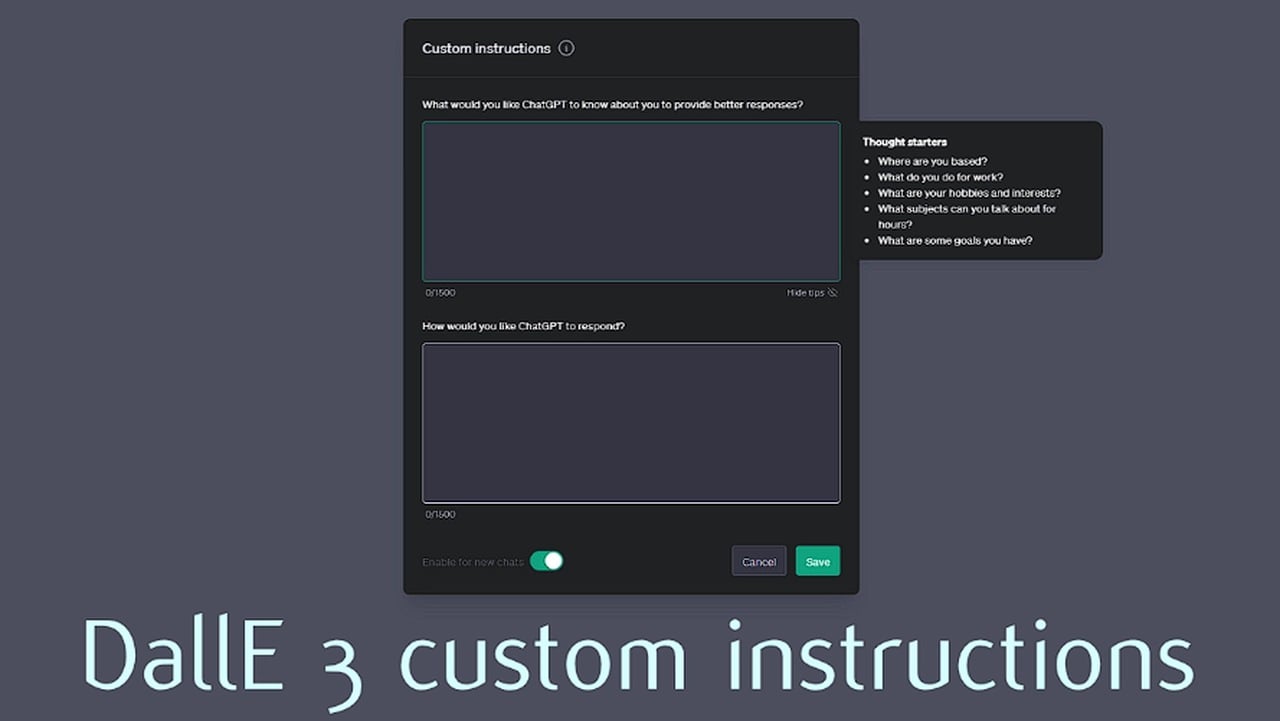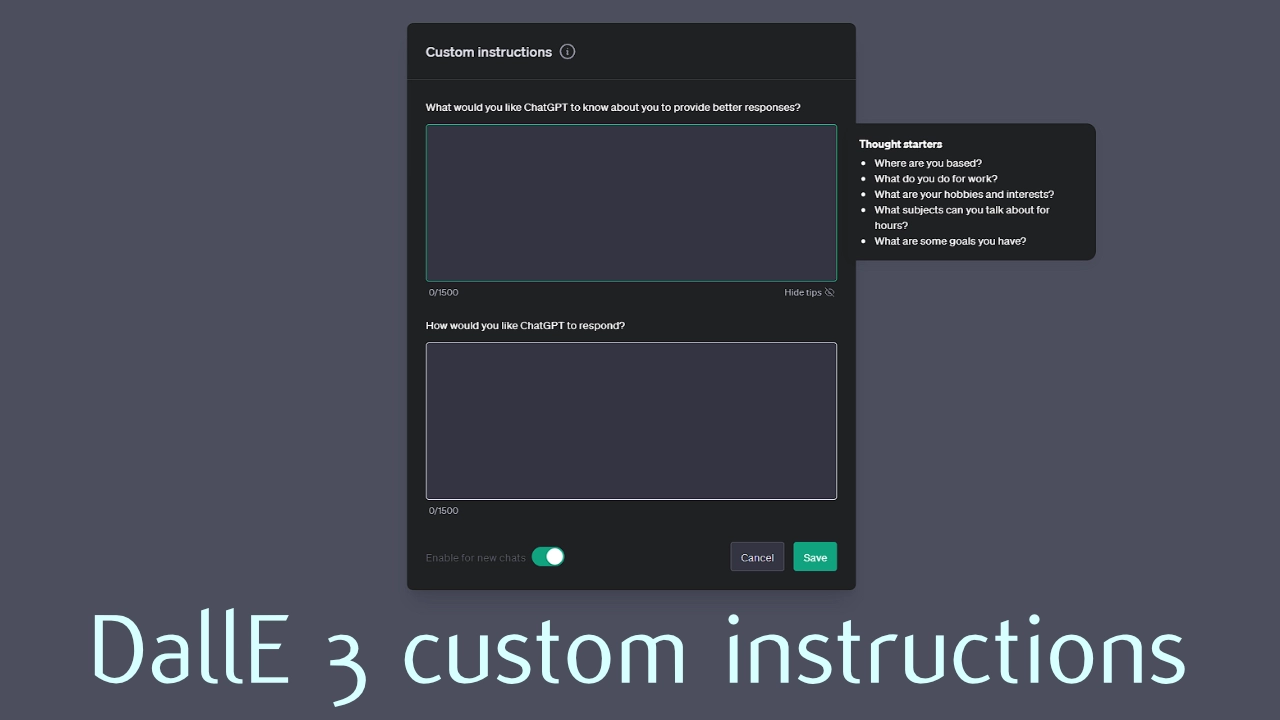You may have already know about Custom Instructions can help you improve your ChatGPT prompts and results. But did you know that it links directly to DallE 3 The new AI art image generator created by OpenAI? This guide will provide more information on how you can use ChatGPT Custom Instructions to improve the results you get from DallE 3.
If you haven’t yet used the ChatGPT Custom Instructions is a quick recap on how they work. OpenAI has added the feature to enable users to customize your interactions with ChatGPT by providing specific details and guidelines for your chats. Whenever you edit your custom instructions, they’ll take effect in all new chats you create. Existing chats won’t be updated. Your instructions will be used to make our models better unless you’ve opted out and may be shared with any plugins you’ve enabled. Visit our Help Center to learn more.
The latest iteration in the series, DallE 3, has a unique feature—it generates art based on a conversation with the user, rather than using parameters such as Midjourney. This interactive nature of DallE 3 has enabled artists and users to generate AI art easily without having to learn complex prompting methods. But one useful feature the ability to power up DallE 3’s artistic capabilities even further using the custom instructions in ChatGPT.
ChatGPT DallE 3 custom instructions
Custom instructions allow users to have better control over how ChatGPT responds to certain situations. This feature is particularly useful for enhancing the prompts that you use with DallE 3 . By entering a few instructions you can heavily optimized prompts based on simple ideas and suggest creative twists on what has been generated. This results in more detailed and compelling images, making DallE 3 a more powerful art generator. Watch the video below, kindly created by Glibatree to learn more about how you can use the ChatGPT custom instructions to enhance your DallE 3 art generation.
Other articles we have written that you may find of interest on the subject of ChatGPT Custom Instructions :
The versatility of custom instructions is another aspect that makes them invaluable. They can be used to generate images from different angles, add elements like condensation or steam, and mention the color of the light. This level of specificity contributes to the creation of more impressive and nuanced photos. Moreover, the custom instructions can also be used to generate images in any art style, from photographs to paintings. This flexibility opens up a wide array of artistic possibilities, enabling users to explore various styles and techniques.
One of the most appealing aspects of custom instructions is their ability to generate images based on a conversation with ChatGPT. This feature simplifies the process of prompting, making it more intuitive and user-friendly. However, it’s important to note that while DallE 3 has made significant strides in AI-generated art, there are still areas where it could improve. For instance, the tool still struggles with generating photo-realistic faces at a distance. Despite this limitation, the overall capabilities of DallE 3, particularly when enhanced with custom instructions, are impressive.
Availability of custom instructions
The good news is that custom instructions are available on every plan, including the free version, and can be used by everyone using ChatGPT. This accessibility ensures that a wide range of users, regardless of their subscription plan, can benefit from this feature. For those who don’t yet have access to OpenAI’s DallE 3 AI art generator, they can generate prompts using GPT 3.5 and then use Bing Image Creator, which uses DallE 3, to create the image. This option is available for free, making AI-generated art more accessible to a broader audience.
The custom instructions feature in ChatGPT can significantly enhance the capabilities of DallE 3, an AI art generator. By allowing users to have better control over the generation process and offering the flexibility to explore various styles and techniques, custom instructions make DallE 3 a more compelling tool for AI-generated art. As AI continues to evolve and improve, we can expect to see even more exciting developments in the field of AI-generated art.
Filed Under: Guides, Top News
Latest timeswonderful Deals
Disclosure: Some of our articles include affiliate links. If you buy something through one of these links, timeswonderful may earn an affiliate commission. Learn about our Disclosure Policy.