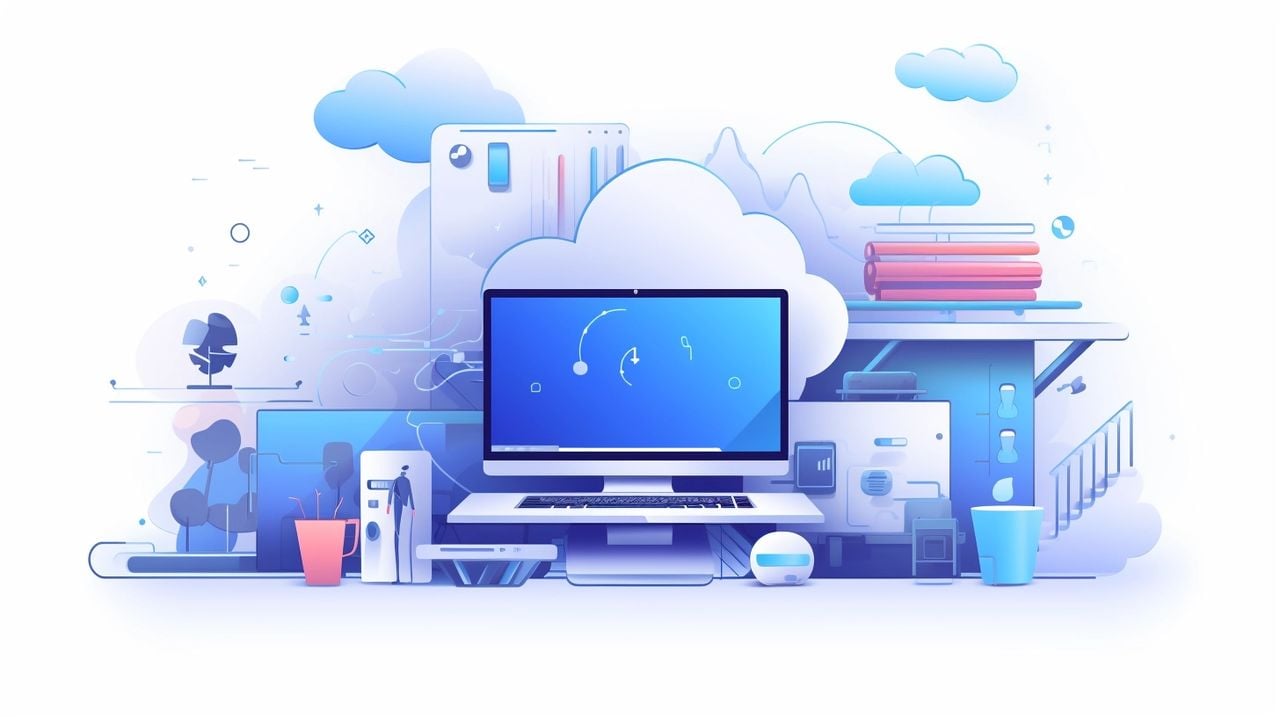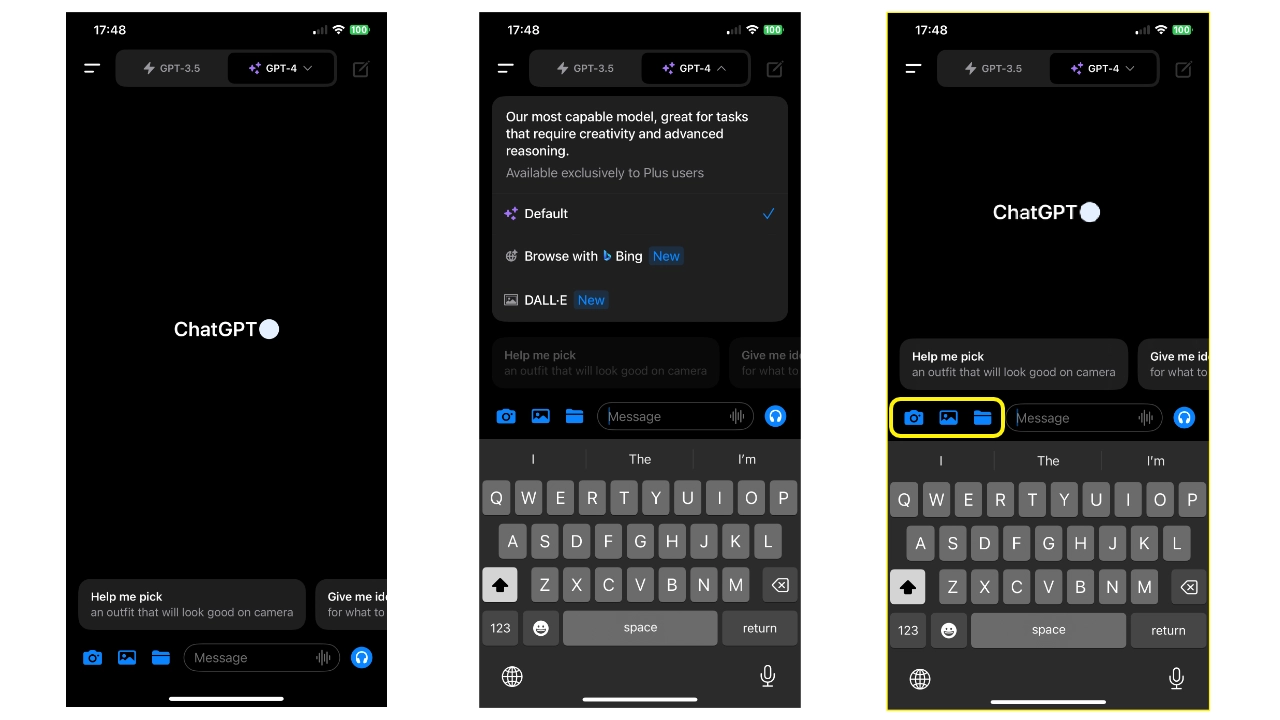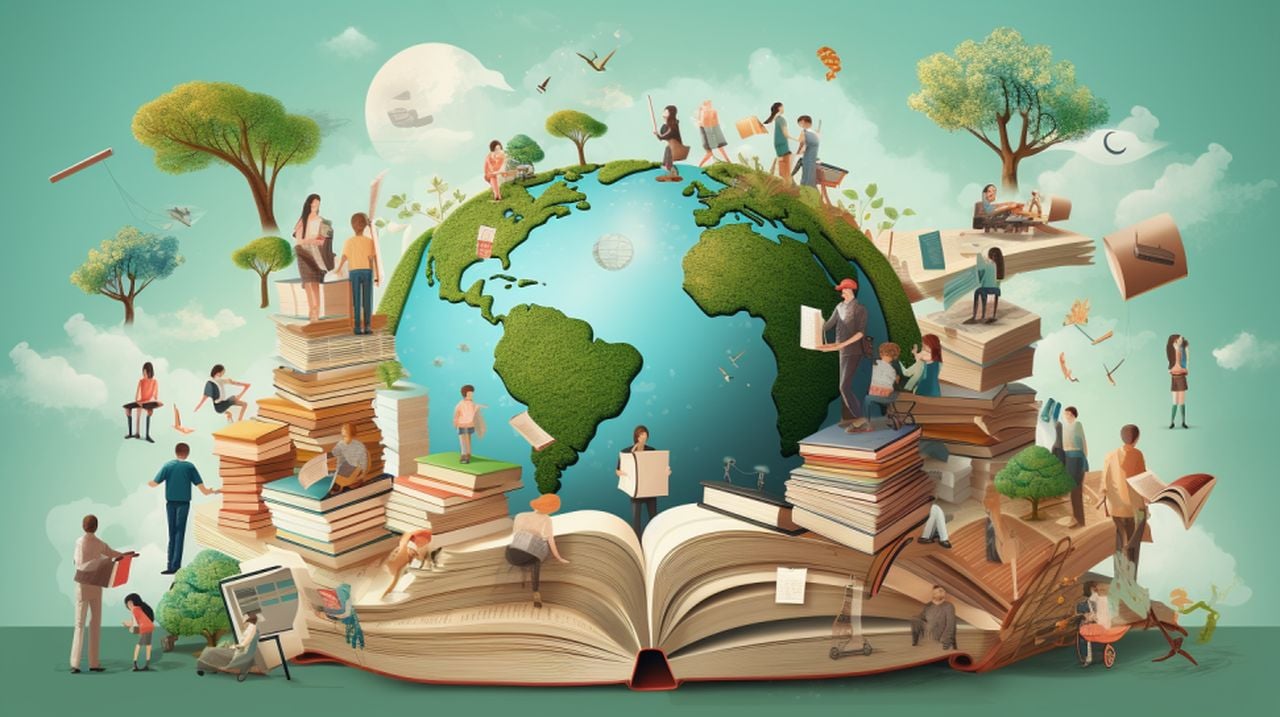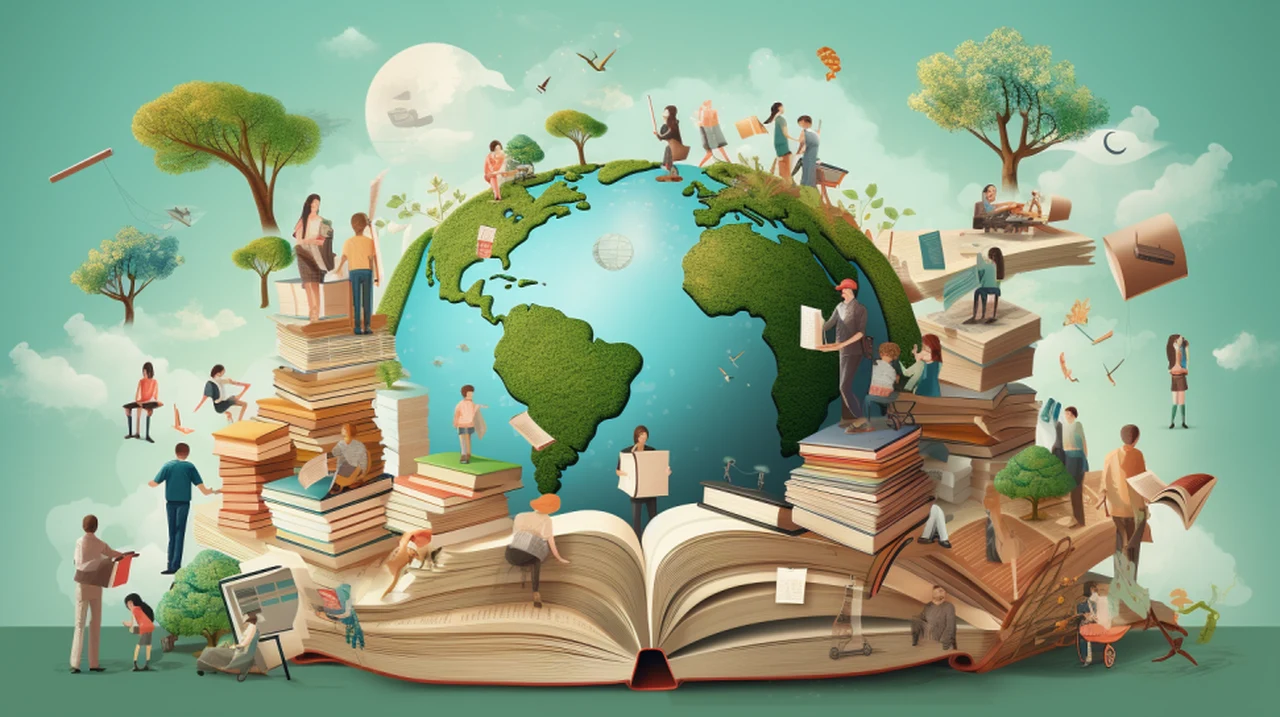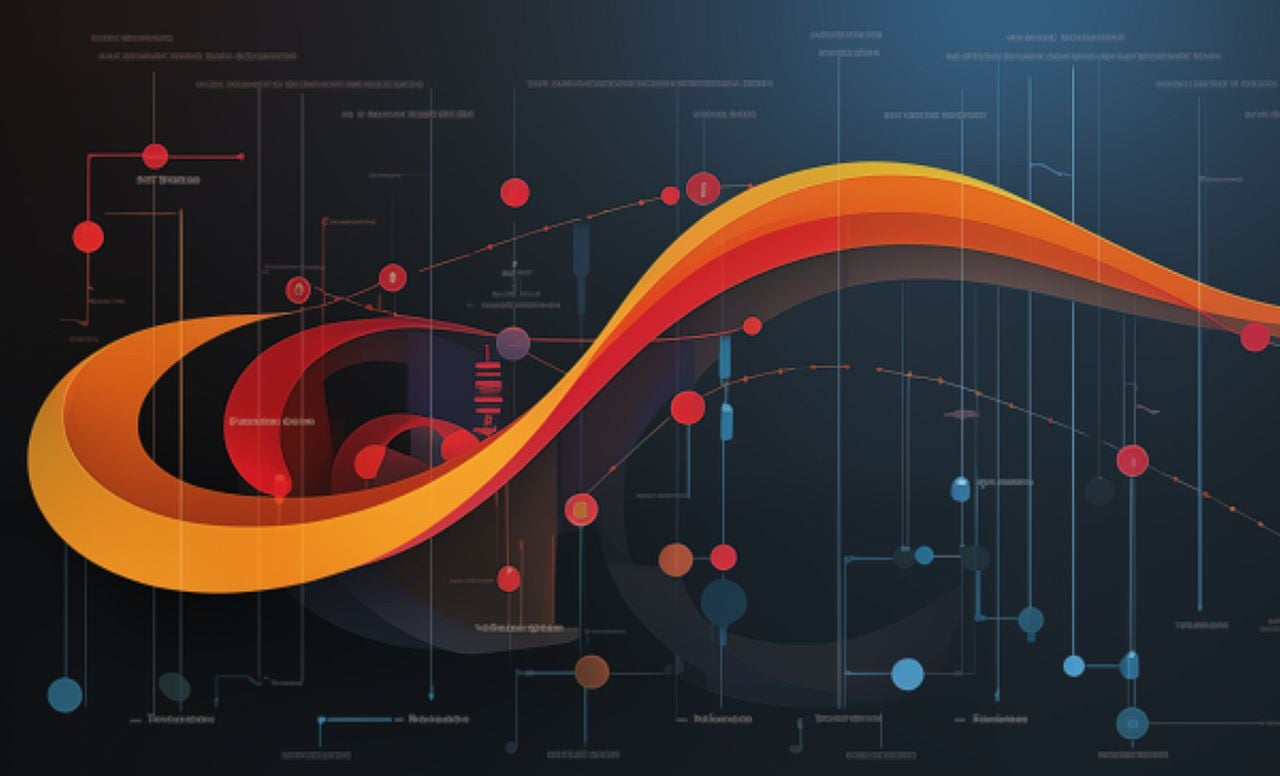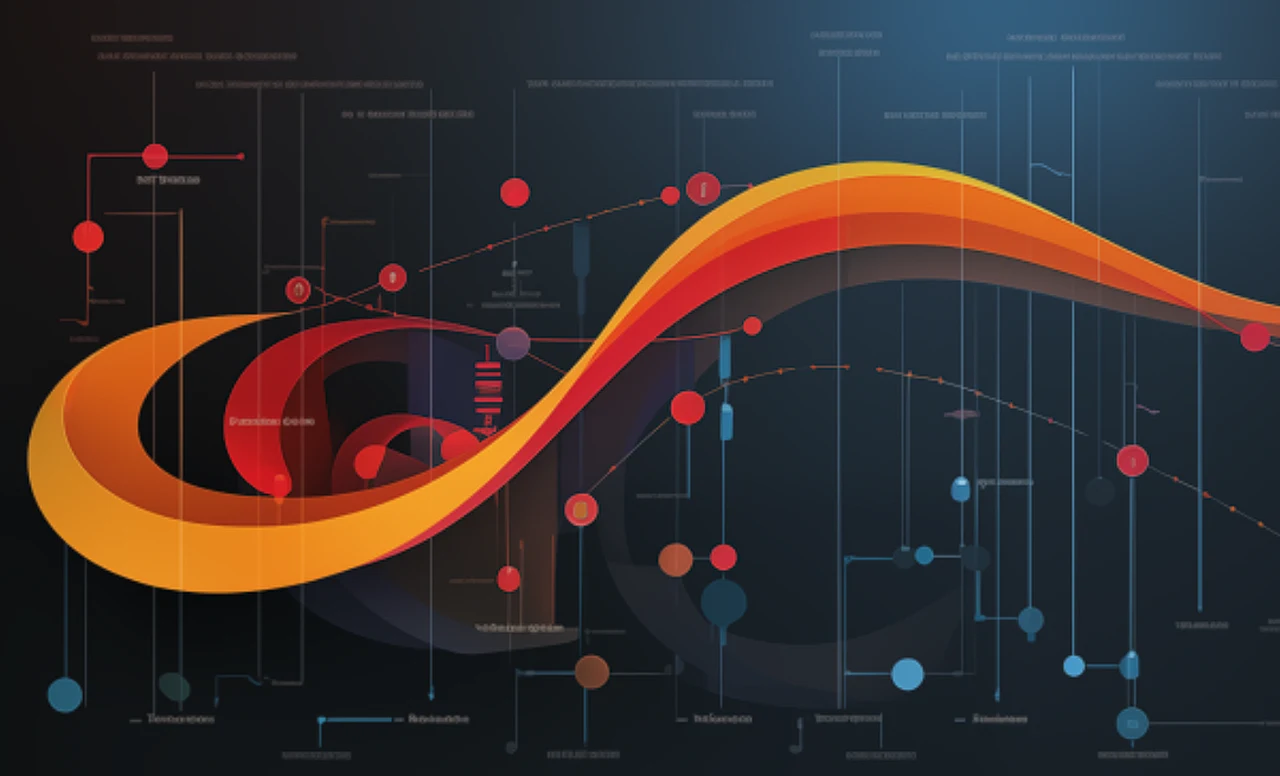To maximize the utility of ChatGPT’s latest features, a comprehensive understanding of the available tools is essential, as well as a strategic approach to their application. The current collection of features boasts advanced improvements in natural language processing, which enable the model to comprehend and produce text with a higher degree of sophistication. In addition, there is an innovative capability to interpret and analyze visual data, allowing users to extract information and generate descriptions from images.
Moreover, the integration of a web browsing feature expands the model’s reach, providing access to a breadth of online content without departing from the conversational interface. Lastly, there’s the inclusion of a creative module, DALL-E, which empowers users to craft visual representations from detailed textual prompts. This suite transforms the way users interact with the AI, creating a multi-dimensional experience that bridges text, visuals, and the vast resources of the web.
Understanding Natural Language Processing (NLP) Enhancements
The foundational feature of ChatGPT is its advanced NLP capability. This is the core that allows the model to understand and generate human-like text. To leverage this, users should phrase queries clearly and provide as much context as possible. For example, when seeking information on a specific topic, it’s beneficial to provide background information that you might already know or have a hypothesis about. This gives the model a starting point for generating a response and can lead to a more accurate and nuanced answer.
Utilizing Image Processing Capabilities
ChatGPT can now process and analyze images, which adds a rich layer of interaction. For instance, users can upload an image and ask the model to describe its contents, identify objects, or even generate text based on what the image depicts. This feature can be used for a variety of applications, from helping visually impaired users understand images to creating descriptions for content.
Employing the Browsing Function
The browsing feature of ChatGPT simulates a web search without leaving the conversation. Users can prompt ChatGPT to search the web for the latest information, read articles, and summarize key points. This feature is particularly useful for finding recent data or understanding a current event. When using this feature, it’s essential to specify any particular focus or recency, such as asking for articles within the last month to ensure the information is up-to-date.
Creating Visual Content with DALL-E
The DALL-E feature allows users to create images from text descriptions. This is a powerful tool for visualization, enabling users to see a concept come to life. To use this feature effectively, users should provide detailed descriptions, including the desired mood, color scheme, elements to include, and any specific styles or artistic influences.
Engaging in a Dialogue with the Model
ChatGPT is designed to simulate a conversation, which means users can engage with it as they would with a human. This involves asking follow-up questions, clarifying previous responses, and even correcting the model if it makes an error. The dialogue format is particularly useful for exploring complex topics where a single answer may not be sufficient.
Methodology for Leveraging ChatGPT Features
- Articulating Clear Goals: Before engaging with the features, it’s crucial to have a clear goal for what you want to achieve. This could range from gathering information, creating content, or seeking explanations for complex subjects.
- Crafting Detailed Prompts: When you provide detailed prompts, you increase the likelihood of receiving a precise response. For instance, instead of asking a vague question about climate change, specify what aspect you’re interested in, such as the impact of climate change on coastal ecosystems.
- Iterative Engagement: Engage with the model iteratively. Ask a question, review the response, and ask follow-up questions to dive deeper into the topic. This iterative process can lead to a more comprehensive understanding of the subject matter.
- Using Feedback Mechanisms: If the model’s response does not meet expectations, use the feedback mechanisms to guide it. This could involve clarifying the question, providing more context, or correcting inaccuracies.
- Ethical Considerations: While using the features, it’s essential to remain aware of ethical considerations, such as the privacy of others when uploading images or the authenticity and reliability of web-sourced information.
- Creative Exploration: Don’t be afraid to use the features for creative exploration. For example, with DALL-E, experiment with different styles and descriptions to see how the model interprets creative prompts.
- Combining Features: Combine the features for multi-modal interactions. For instance, you could ask the model to describe an image, and then use that description as a prompt for DALL-E to create a related image.
- Staying Informed: Keep up-to-date with any new features or updates to ChatGPT to ensure you’re leveraging the tools to their full potential.
Summary
The new ChatGPT features offer a rich interactive experience that goes beyond simple text generation. By understanding and applying the capabilities of enhanced NLP, image processing, web browsing, and visual content creation, users can engage with the model in more dynamic and productive ways. Whether it’s for information gathering, creative endeavors, or educational purposes, the methodology outlined here provides a framework for effectively utilizing all that ChatGPT has to offer. You can find out more details about all of the new ChatGPT features over at the Open AI website at the link below.
Here are some more helpful ChatGPT articles:
Source OpenAI
Filed Under: Guides
Latest timeswonderful Deals
Disclosure: Some of our articles include affiliate links. If you buy something through one of these links, timeswonderful may earn an affiliate commission. Learn about our Disclosure Policy.