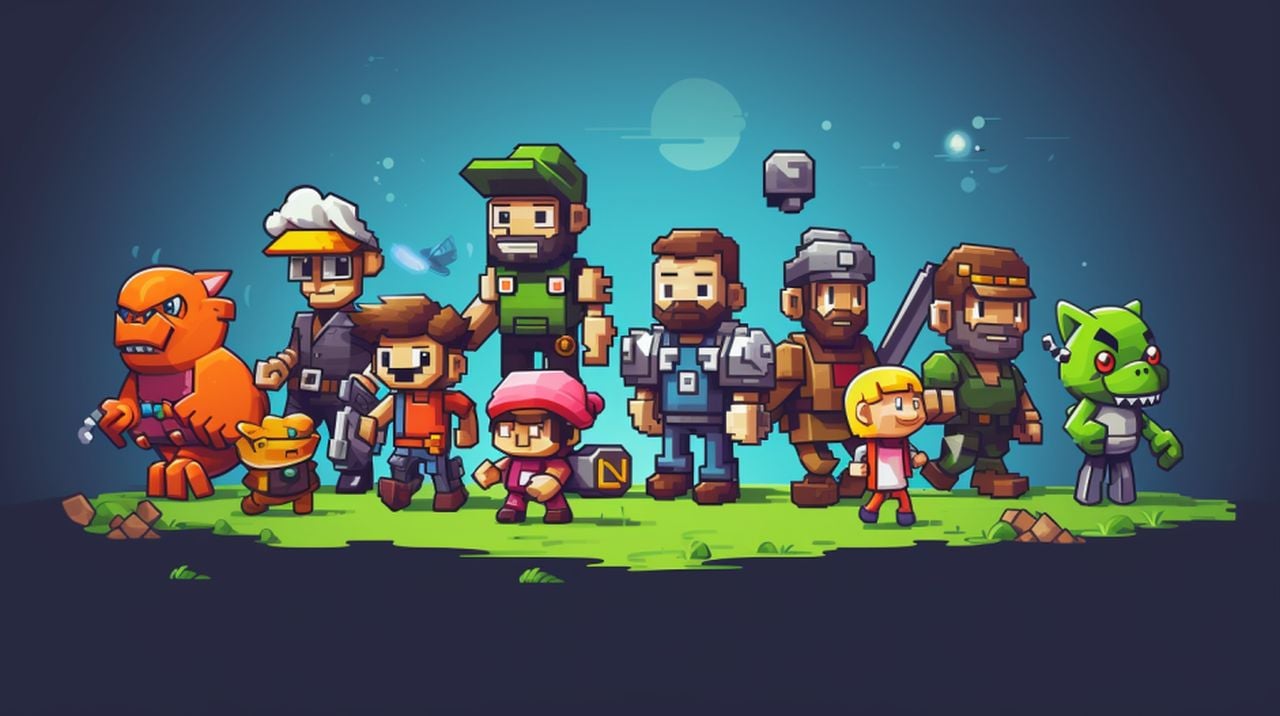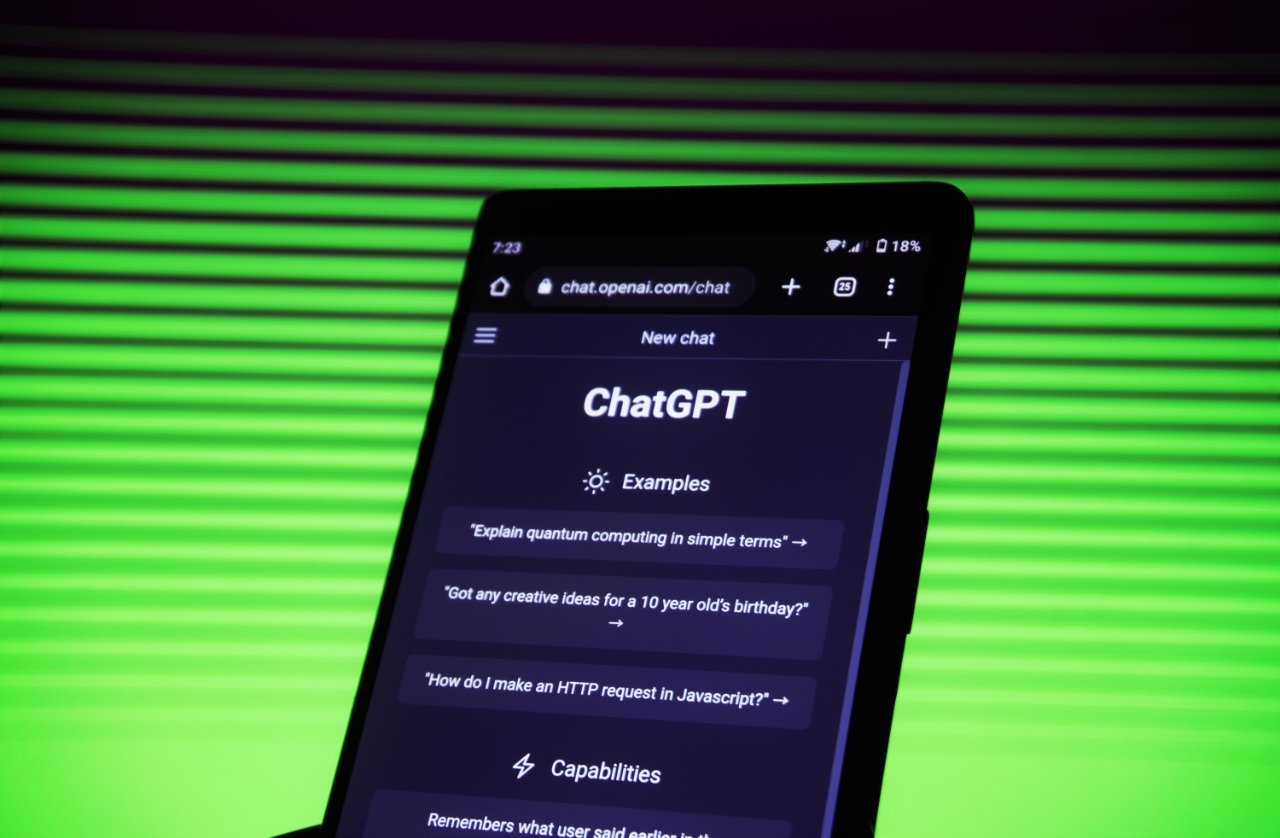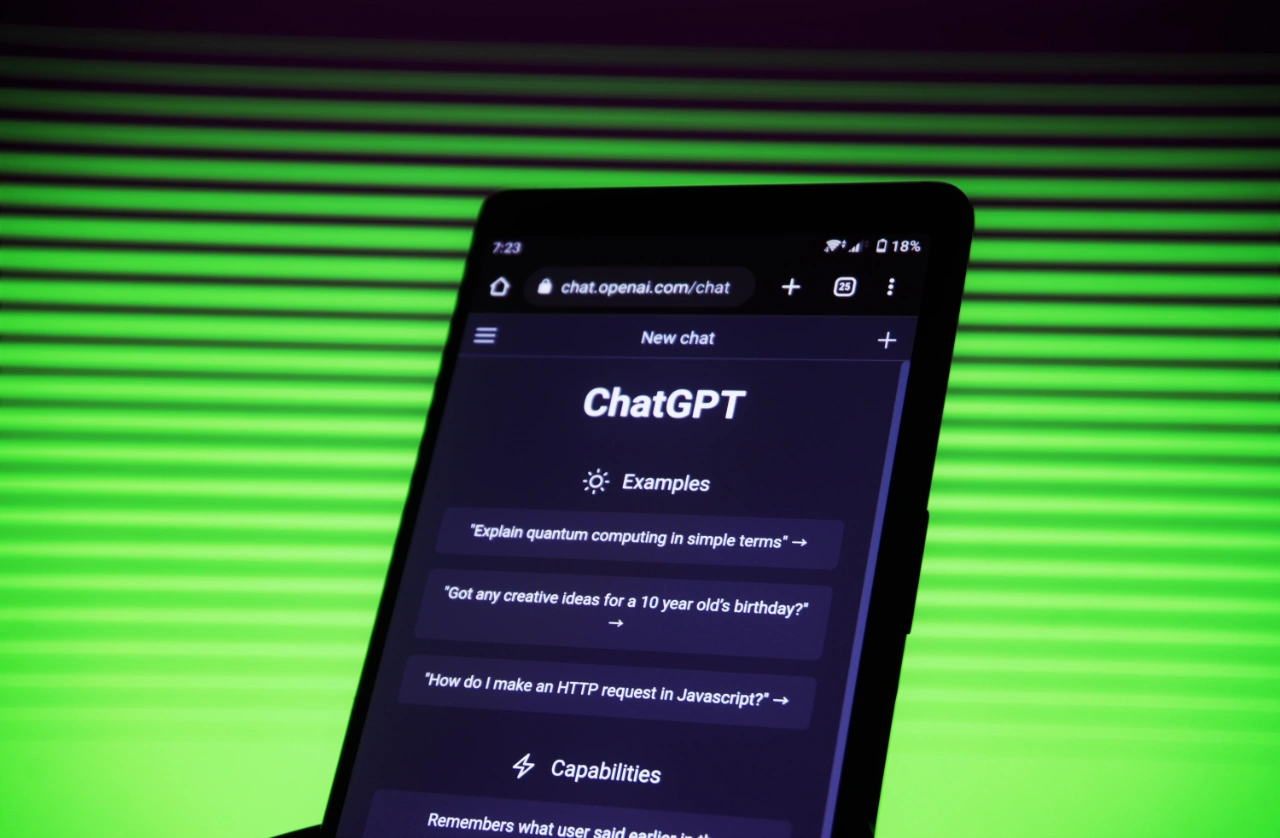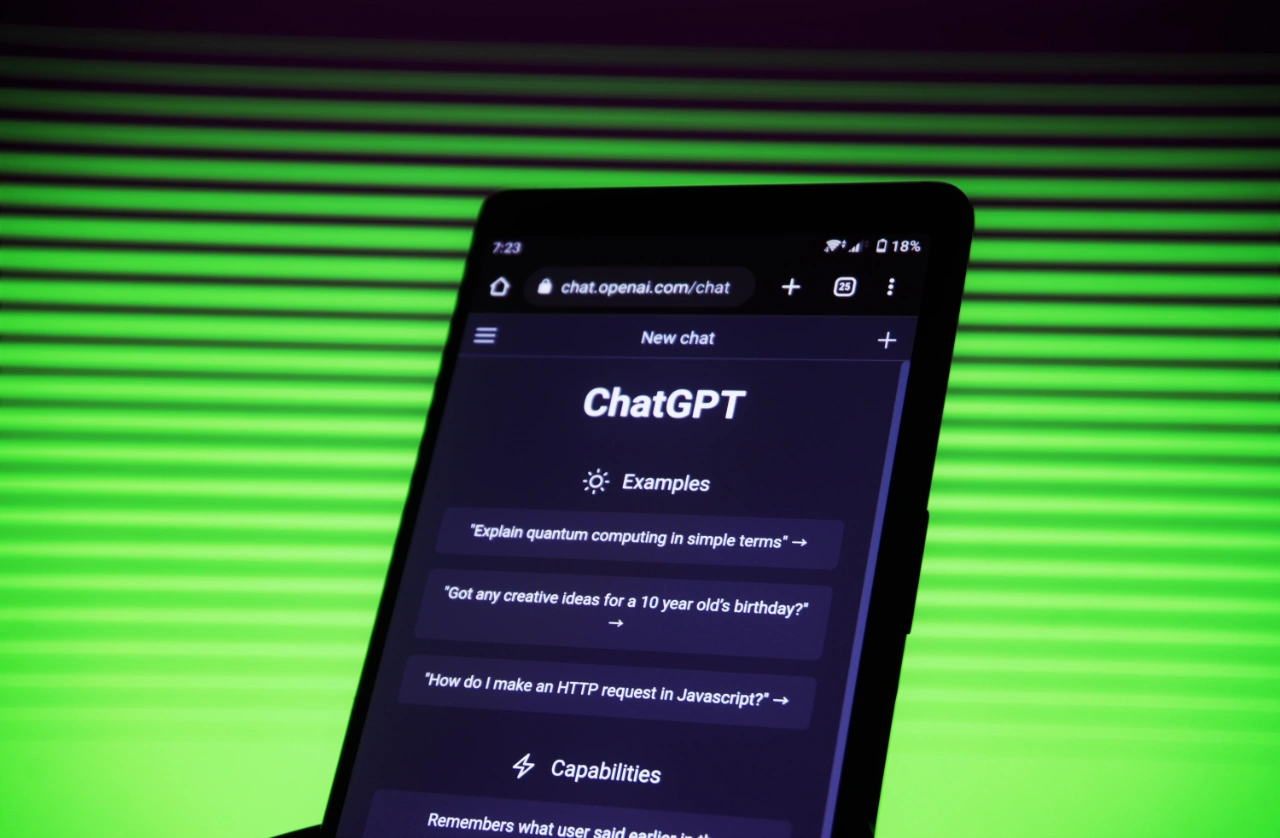
This guide is designed to show you how to master copywriting with ChatGPT. In today’s digital landscape, the traditional craft of copywriting has undergone a significant transformation, embracing a host of innovative tools and technologies to adapt to the ever-changing demands of the online world. Among these cutting-edge tools, ChatGPT stands out as a revolutionary language model that has fundamentally altered the way we approach content creation. A recent video presentation delved into the intricacies of harnessing the power of ChatGPT specifically for copywriting tasks. The aim is not merely to expedite the content generation process but to do so in a manner that yields copy that is not only compelling but also highly effective in driving conversions.
This guide will show you the various ways one can utilize ChatGPT for copywriting. It covers everything from crafting custom instructions and developing specialized prompts to creating versatile templates that can be adapted for a multitude of purposes. This multi-faceted approach ensures that you’re not just generating content quickly, but you’re also producing copy that is tailored to your specific needs and objectives.
Leverage Custom Instructions for Tailored Responses
Among the myriad features that make ChatGPT a game-changing tool in the realm of copywriting, its capability to adhere to custom instructions is particularly noteworthy. The video presentation places a strong emphasis on the significance of this unique feature. The presenter goes on to disclose that he has meticulously crafted a database comprising more than 300 custom personas. These carefully designed personas serve as a versatile toolkit that can be employed to fine-tune the AI’s responses, thereby ensuring that the copy generated is not just run-of-the-mill but is uniquely tailored to resonate with a specific audience.
The power of custom instructions goes beyond mere customization; it allows you to exercise a level of control over the AI that is unparalleled. You can direct ChatGPT to adopt a particular tone that aligns with your brand voice, adhere to a specific writing style that suits the medium where the copy will be published, or even emulate the nuances of a certain writing personality that you admire or that has proven to be effective. In essence, the custom instructions act as a steering wheel, allowing you to navigate the AI’s capabilities in a way that aligns perfectly with your copywriting goals and objectives.
Utilize Template Prompts for Versatile Copy
The use of template prompts emerges as an incredibly potent strategy for generating copy that serves a multitude of purposes, whether you’re crafting scripts for video content, penning product descriptions for an e-commerce site, or composing engaging blog posts. In the video presentation, the speaker goes a step further by offering a meticulously designed template that acts as a structured framework. This template is intended to be populated with detailed, specific information about the product or service you’re aiming to promote, thereby acting as a guided pathway for content creation.
The beauty of this templated approach lies in its dual focus on relevance and specificity. By filling out the template with particulars about what you’re selling, you ensure that the copy generated is intrinsically tied to your product or service, making it highly relevant to your target audience. Moreover, because the template is designed to focus on key aspects of what you’re promoting, it naturally guides the AI to produce copy that is not just generic but laser-focused on accentuating the unique selling points of your offering. This method serves as a powerful tool for creating copy that is not only pertinent to your marketing goals but also finely tuned to spotlight the features and benefits of what you’re promoting.
Adopt Unique Selling Methods
In a crowded digital marketplace where capturing attention is half the battle, the use of acronym-based selling techniques can help you master your copywriting with ChatGPT. These aren’t just acronyms; they are generated using the capabilities of ChatGPT, adding a layer of customization and uniqueness to your copy that sets it apart from the rest. The presenter elaborates on how these acronym-based techniques can serve as mnemonic devices or shorthand that encapsulate complex ideas in a digestible format.
For instance, you could employ acronyms to succinctly highlight the key benefits or standout features of a product or service you’re promoting. By doing so, you make it exponentially easier for the reader to not only grasp the core value proposition but also to retain that information for a longer period. This approach leverages the psychological principle of chunking, where information is broken down into bite-sized pieces, making it more manageable and easier to remember.
In essence, the use of acronym-based selling techniques, as generated by ChatGPT, offers a twofold advantage. First, it injects a unique and memorable element into your copy, differentiating it from the sea of content out there. Second, it serves as an effective communication strategy, simplifying complex information and making it more accessible and memorable for your target audience. This results in copy that is not only distinctive but also highly effective in conveying your message.
Specify Length Parameters for Targeted Copy
The length of the copy you produce is not just a matter of word count; it’s a critical factor that can profoundly influence the overall effectiveness and impact of your content. Whether you’re in the process of crafting a succinct headline that grabs attention, developing an in-depth blog post that provides value, or scripting dialogue for a video, the video presentation strongly recommends taking advantage of ChatGPT’s length parameter feature. By explicitly specifying the desired length, you gain the ability to fine-tune the output, ensuring that it aligns seamlessly with your overarching objectives.
The advantage of setting the length parameter in ChatGPT is twofold. First, it helps you avoid the pitfall of generating copy that becomes overly verbose, meandering into unnecessary details that could dilute the core message you’re trying to convey. On the flip side, it also prevents the copy from being too brief, lacking the necessary depth or detail that could engage the reader or viewer effectively.
In essence, specifying the length parameter acts as a form of editorial control, allowing you to strike the perfect balance between brevity and depth. It serves as a guiding parameter that helps the AI understand the scope of the content it needs to generate, thereby ensuring that the final output is not just well-aligned with your goals, but is also optimized for the specific medium and audience you’re targeting. This level of control can be invaluable in producing copy that is not just fitting in length but also potent in its ability to engage and convert.
Generate Variations and Test for Success
After you’ve successfully generated an initial draft of your copy, the journey towards optimization is far from over. The next crucial step, as outlined in the video presentation, involves creating multiple variations of that initial piece. The presenter employs a unique approach by leveraging different personas to adopt the mindset of a “Conversion Rate Optimizer.” This enables him to think critically about how each variation might perform in a real-world scenario. Intriguingly, he goes beyond mere speculation by providing a calculated “probability of success rate” for each of these variations, offering a data-driven perspective on their potential effectiveness.
The utility of generating these variations is manifold. First and foremost, it provides you with a diversified portfolio of copy options, each with its own unique angle or emphasis. This is particularly valuable because it allows you to conduct A/B tests, pitting one version against another to empirically determine which is more effective in achieving your desired conversion rates. A/B testing is a cornerstone of digital marketing, offering insights that are based on actual user interaction rather than mere conjecture.
By employing different personas and calculating the probability of success for each variation, you’re not just throwing darts in the dark; you’re making informed decisions based on a combination of strategic thinking and data analytics. This multi-layered approach to generating and evaluating copy variations elevates your copywriting efforts from a game of chance to a finely tuned science. It allows you to sift through the noise and hone in on the version that is not just compelling, but is also most likely to achieve the conversion goals you’ve set, thereby maximizing the ROI of your copywriting endeavors.
Battle Test Your Copy
The video strongly advocates for a practice referred to as “battle testing,” where you pit your initially generated copy against various other versions to identify the one that performs most effectively in achieving your goals. This isn’t just a casual comparison; it’s a rigorous, methodical testing process designed to provide you with empirical data on the effectiveness of each variation. By doing so, you’re not just relying on intuition or guesswork; you’re making data-driven decisions that can significantly enhance the impact of your copy.
The benefits of this battle testing approach are twofold. First, it provides you with a rock-solid foundation upon which to build your future copywriting efforts. Knowing which version of your copy is most effective gives you a proven template that can be adapted or fine-tuned for similar projects, thereby increasing the likelihood of future success. Second, it offers a significant time-saving advantage. By identifying the most effective copy up front, you eliminate the need for prolonged periods of trial and error, which can be both time-consuming and resource-intensive.
Battle testing serves as a form of accelerated learning, allowing you to quickly zero in on the most effective strategies and tactics for your copywriting. It’s akin to conducting a mini-research project for each piece of copy you generate, providing you with invaluable insights that can inform not just the task at hand, but also future projects. This methodical, data-driven approach to evaluating copy effectiveness not only boosts your current project’s chances of success but also contributes to a more efficient and effective long-term copywriting strategy.
Summary
Achieving mastery in copywriting with ChatGPT goes far beyond merely delegating tasks to an AI tool and expecting it to deliver flawless results. It’s about cultivating a nuanced understanding of how to effectively steer and guide the tool to produce outcomes that align with your specific objectives. This involves a multi-faceted approach that leverages a range of features and techniques, from custom instructions and template prompts to unique selling methods and rigorous testing protocols.
Utilizing custom instructions allows you to tailor the AI’s output to a specific tone, style, or even a particular writing personality, thereby ensuring that the generated copy is not just unique but also highly targeted. Template prompts offer a structured framework that can be adapted for a multitude of copywriting needs, be it product descriptions, blog posts, or video scripts. This ensures that the generated copy is not only relevant but also laser-focused on the product or service you’re promoting. Incorporating unique selling methods, such as acronym-based techniques, adds a layer of creativity and memorability to your copy, making it stand out in a crowded marketplace. Finally, proper testing, including practices like A/B testing and battle testing, allows you to empirically evaluate the effectiveness of different copy variations, thereby enabling you to choose the most high-converting option.
By synthesizing these various elements—custom instructions, template prompts, unique selling methods, and rigorous testing—you’re not just generating copy for the sake of filling space. You’re creating high-converting, impactful copy that serves a strategic purpose. This approach not only saves you valuable time by streamlining the content creation process but also has a direct impact on your bottom line by driving revenue through more effective conversions. In sum, mastering copywriting with ChatGPT is about adopting a holistic, strategic approach that leverages the best of both human creativity and AI capabilities to produce results that are both efficient and effective. We hope that you find our guide on how to master copywriting with ChatGPT helpful and informative, if you have any comments, tips, or questions, please let us know in the comments below.
Other ChatGPT articles you may find interesting:
Image Credit: Mojahid Mottakin
Filed Under: Guides
Latest timeswonderful Deals
Disclosure: Some of our articles include affiliate links. If you buy something through one of these links, timeswonderful may earn an affiliate commission. Learn about our Disclosure Policy.