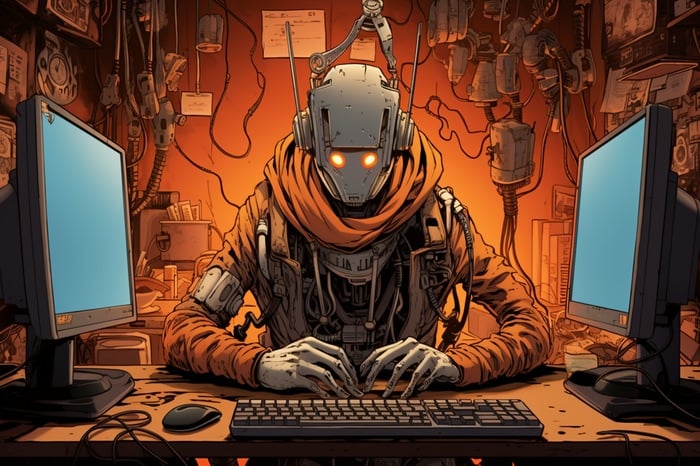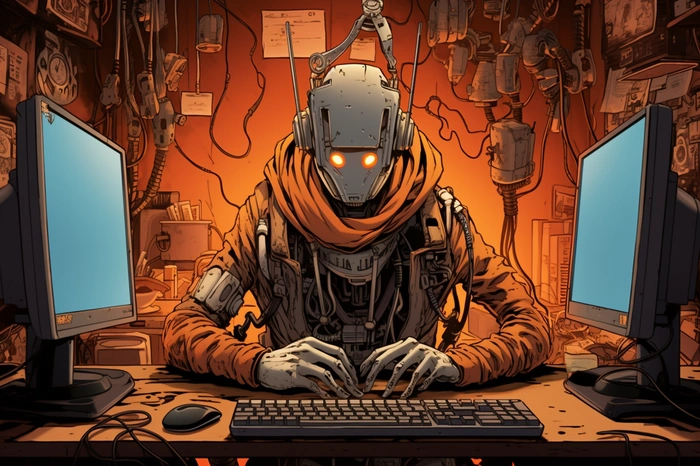We have covered plenty of projects that have been created over the past few months using the new Microsoft AutoGen framework which was quietly rolled out to GitHub. offering a framework that enables the development of LLM applications using multiple agents, capable of communicating with each other to solve tasks. The beauty of AutoGen agents is that they are customizable, conversable, and seamlessly allow human participation. They can operate in various modes that employ combinations of LLMs, human inputs, and tools.
If you’ve ever been captivated by the idea of automating complex workflows using artificial intelligence, you will be pleased to know that AutoGen is at the forefront of this emerging landscape. Imagine a world where your projects are not just assisted by a single language model, but an entire team of specialized AI agents, conversing amongst themselves and executing tasks at an unprecedented scale. Intrigued? Let’s delve deeper into how you can build a virtual workforce of AI helpers using AutoGen and GPT-4.
“GPT-4, the latest milestone in OpenAI’s effort in scaling up deep learning. GPT-4 is a large multimodal model (accepting image and text inputs, emitting text outputs) that, while less capable than humans in many real-world scenarios, exhibits human-level performance on various professional and academic benchmarks.”
Team of AI agents working together
At the core of AutoGen lies its capability to simplify the orchestration, automation, and optimization of intricate workflows involving language models like GPT-4. While there are other contenders in this space—think MetaGPT or ChatDev—AutoGen stands out for its focus on multi-agent conversations. What this means is that you can have several agents, each programmed for specific roles or tasks, working in concert. Not only does this make the system more robust by offsetting individual limitations of single agents, but it also enables a level of customization that is hard to match.
Other articles we have written that you may find of interest on the subject of Microsoft’s AutoGen AI Agent framework :
Microsoft AutoGen AI agent framework
If you are wondering how to adapt this to suit your specific needs, AutoGen provides tools for customizing the conversational patterns of your agents. Whether you’re considering one-to-one, multi-agent, or even complex tree-like conversational topologies, it’s all within reach. You get to decide the number of agents involved and the degree to which they can converse autonomously. This is highly beneficial for applications requiring a diversity of conversational styles and structures, from customer service to project management and beyond.
AutoGen is versatile in its application, able to accommodate a multitude of use-cases across various sectors. Be it healthcare, finance, or retail, the framework has pre-built, working systems that can be adapted to different complexities and requirements. This is an invaluable asset for those wanting to integrate AI into specialized domains without reinventing the wheel.
In terms of technical infrastructure, AutoGen brings several advantages to the table. It offers enhanced performance tuning options, API unification, and caching functionalities. Advanced features like error handling, multi-config inference, and context programming are also part of the package. Essentially, you get a plethora of utilities to ensure that your virtual workforce performs optimally.
How to build a virtual AI workforce
If you’re eager to dive in, the easiest entry point is through Github Codespace. Simply copy the sample OAI_CONFIG_LIST to the /notebook folder, rename it to OAI_CONFIG_LIST, and set the configurations as needed. From there, you’re all set to explore and experiment with the example notebooks. Full instructions on how to use Microsoft’s AutoGen and Codespaces can be found over on GitHub.
“Create a codespace to start developing in a secure, configurable, and dedicated development environment that works how and where you want it to.”
While automating tasks is compelling, there are instances when human intuition and expertise cannot be replicated by machines. Recognizing this, AutoGen is designed to seamlessly integrate human input and feedback into the system. You, or any other human user, can interact with the agents, guiding them towards better solutions or intervening when necessary.
So there you have it—an intricate yet user-friendly guide to creating a virtual team of AI helpers, effortlessly amalgamating the individual strengths of multiple agents into a coherent and efficient workforce. If you are invested in leveraging AI for complex problem-solving, AutoGen, coupled with GPT-4, offers a promising avenue to make this a reality.
Filed Under: Guides, Top News
Latest timeswonderful Deals
Disclosure: Some of our articles include affiliate links. If you buy something through one of these links, timeswonderful may earn an affiliate commission. Learn about our Disclosure Policy.