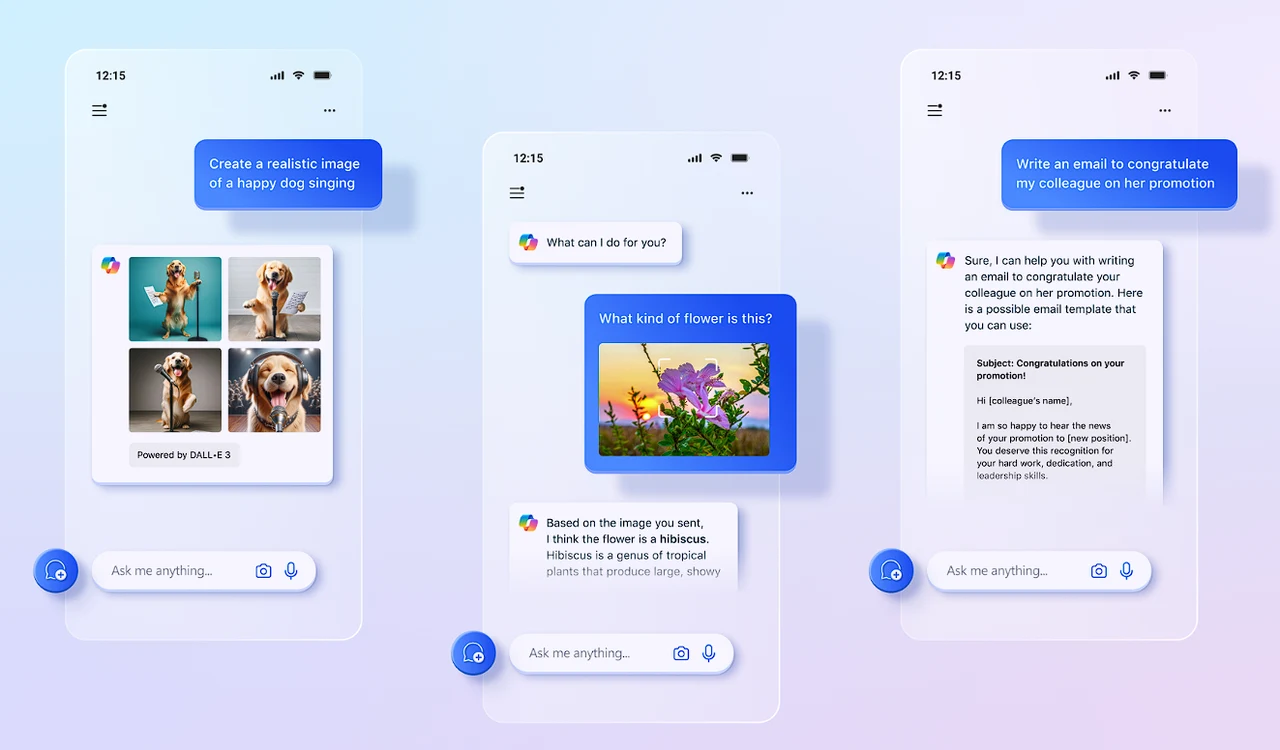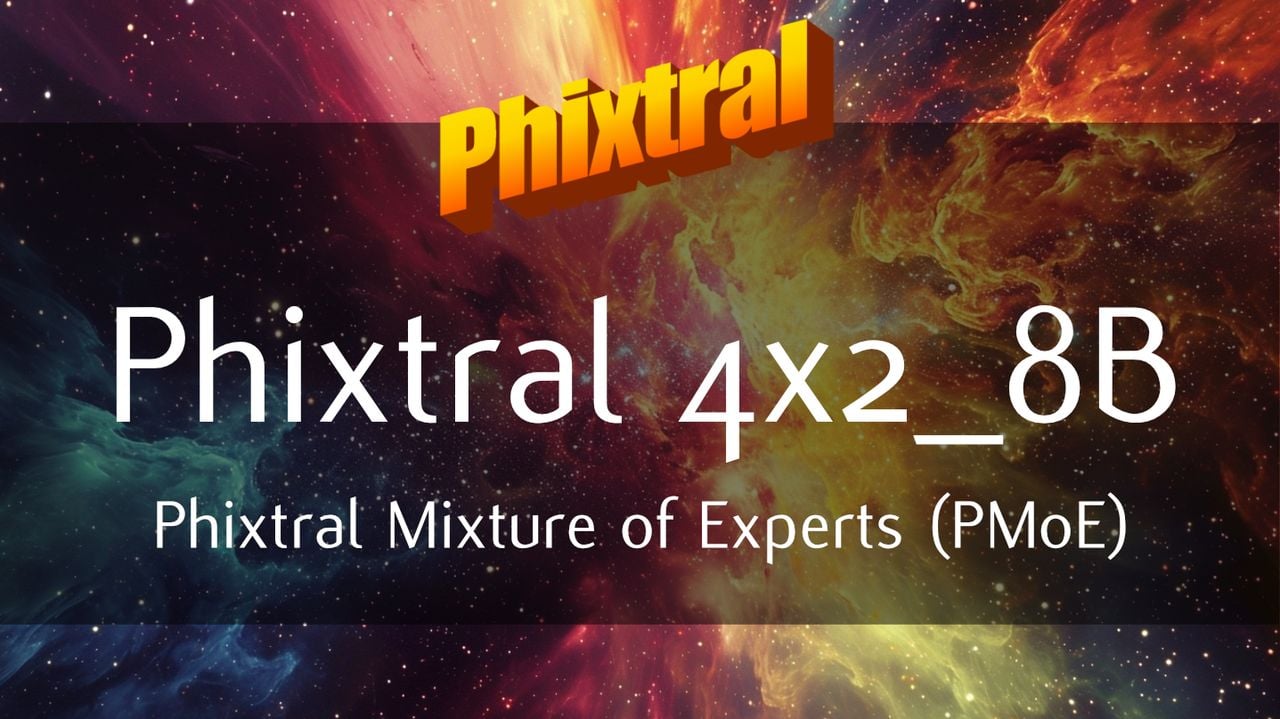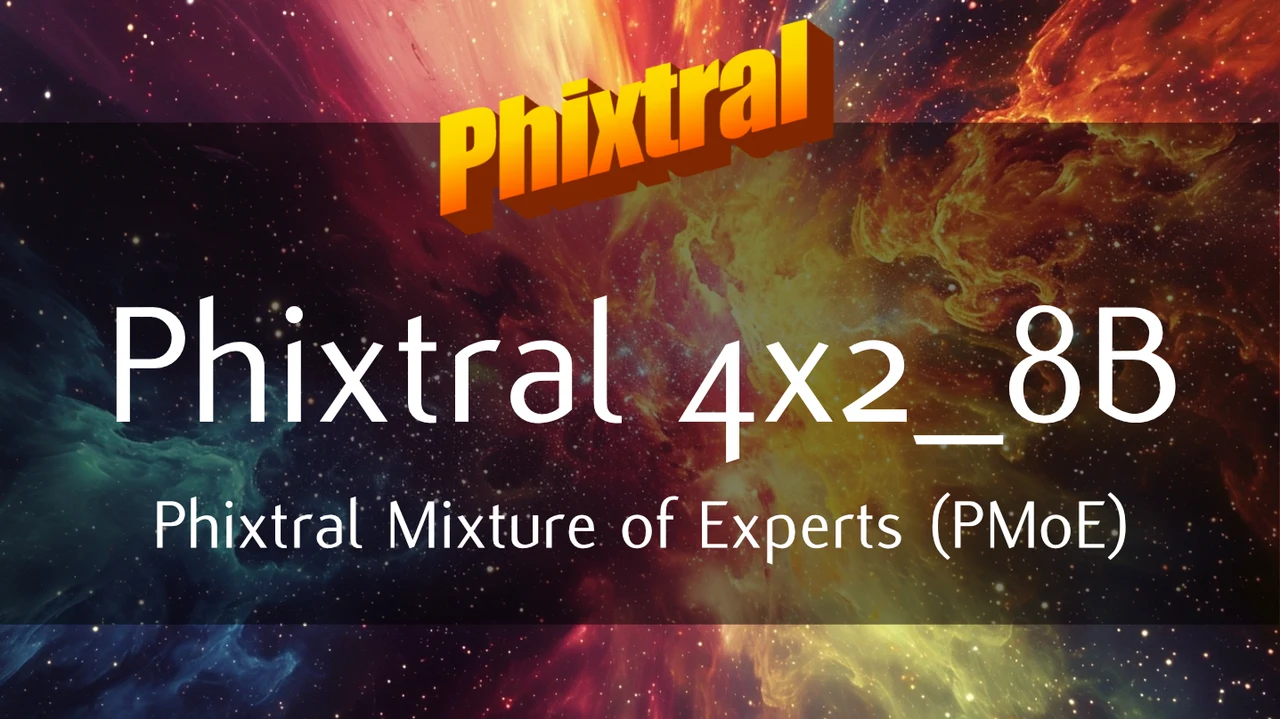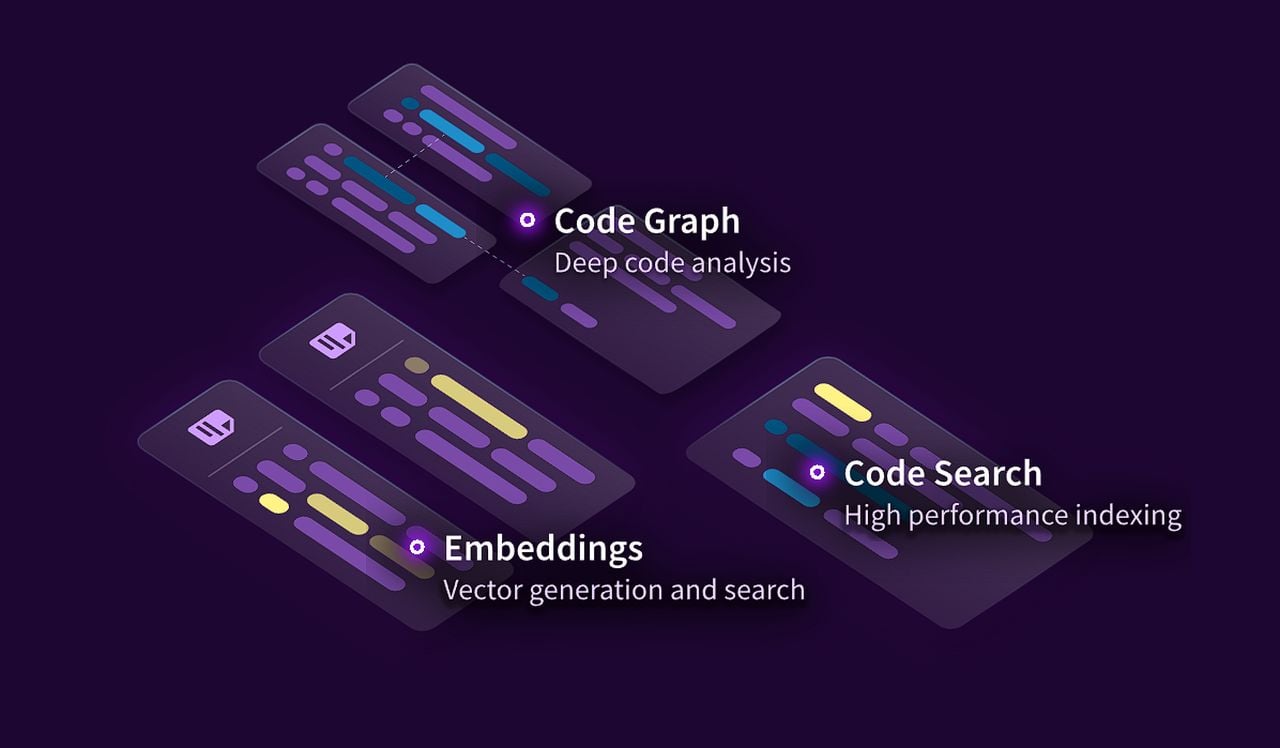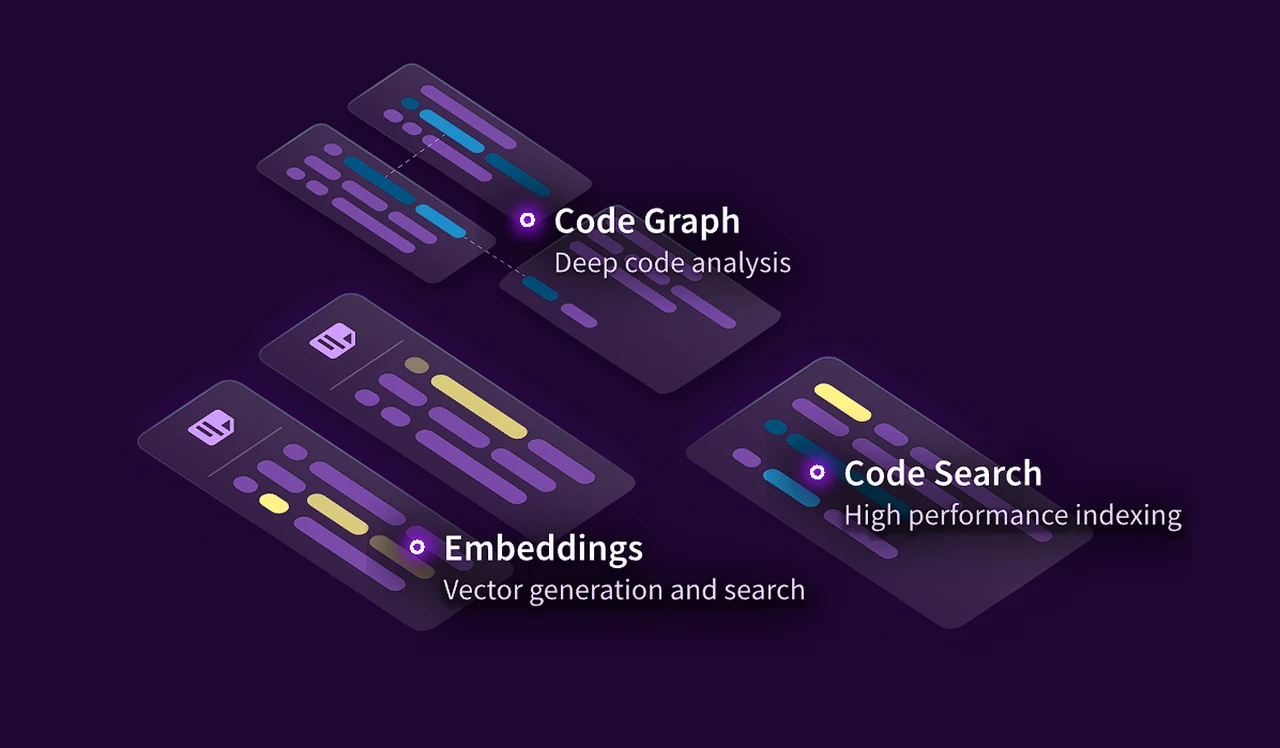Imagine walking into your home and having everything respond to your needs without lifting a finger. Lights adjust to the perfect brightness, blinds open or close to keep your home at the ideal temperature, and your favorite music starts playing as you settle in. This isn’t a scene from a futuristic movie; it’s what today’s smart home technology can offer. At the forefront of this advancement is Home Assistant, a powerful automation platform that can turn your home into a responsive, connected environment.
Home Assistant is an open source home automation that puts local control and privacy first. it is also perfect to run on a Raspberry Pi, local service or in this case a Zima board. Once set out Home Assistant can be the brain of your home, linking various smart devices and making them work together smoothly. To get started, you’ll need to install it, and many users choose a Zima board for this task. The Zima board is a sturdy piece of hardware that delivers excellent performance and is compatible with a wide range of devices. I found the installation process straightforward, especially after connecting a Sonoff Zigbee 3.0 USB dongle, which allowed my smart devices to communicate over the Zigbee protocol. Zigbee is known for being reliable and energy-efficient, which is ideal for a smart home setup.
When setting up a smart home, you’ll need to decide on a communication protocol. Zigbee and Z-Wave are two of the most popular choices. They both use mesh networks to keep your devices connected, but they operate on different frequencies and support different devices. I chose Zigbee because it supports a wider range of devices, which helps create a more unified smart home system.
Zigbee home automation system
Here are some other articles you may find of interest on the subject of automation and how you can use artificial intelligence to help make automated workflows even more effective :
Home Assistant the brains of your home automation system
The heart of Home Assistant is its central dashboard. This user-friendly interface brings all your smart devices together in one place. It makes it easy to add new devices and set up automation rules. With this dashboard, you have a powerful control panel for your entire smart home.
Home Assistant also offers a service called Home Assistant Cloud. This service allows you to access your smart home remotely and securely. It also includes features like emulated Hue integration, which means you can use voice commands with Amazon Alexa or Google Assistant, even if your devices don’t natively support these services.
While many people start their smart home journey with a Raspberry Pi, in the video above created by TechHut a x86 machines has been used to offer better performance and handle more devices and complex automations. This is important as you expand your smart home and add more devices. The Home Assistant platform is adaptable and powerful, and the possibilities for adding new devices and exploring advanced features are endless. Home Assistant is a robust choice for anyone interested in taking their home automation to the next level.
Zigbee
Zigbee is a specification for a suite of high-level communication protocols used to create personal area networks built from small, low-power digital radios. It’s based on the IEEE 802.15.4 standard, which defines the physical and media access control layers for low-rate wireless personal area networks (LR-WPANs). The key characteristics of Zigbee include its low power consumption, low data rate, and close proximity operation, typically within 10 to 100 meters.
Zigbee is often used in applications that require a low data rate, long battery life, and secure networking. It’s particularly popular in home automation, as it enables the wireless communication between devices like smart thermostats, lighting controls, and security systems. Zigbee networks are mesh networks, meaning each node in the network can communicate with others and relay data, allowing for greater range and reliability.
One of the main advantages of Zigbee is its ability to handle a large number of nodes — up to thousands in a single network. This makes it highly scalable and suitable for complex systems. However, its low data rate means it’s not ideal for applications requiring high bandwidth, such as video streaming.
Zigbee’s security features include 128-bit encryption, which is robust for most applications. However, like any wireless technology, it’s not immune to security vulnerabilities and requires proper setup and maintenance to ensure network security.
Home Assistant has transformed many home into a more intelligent and efficient space. Its straightforward installation, wide protocol support, and intuitive dashboard make it an excellent option for both experienced tech users and those new to smart home technology. If you’re interested in enhancing your home’s capabilities, Home Assistant provides a wealth of opportunities for customization and innovation.
Filed Under: DIY Projects, Top News
Latest timeswonderful Deals
Disclosure: Some of our articles include affiliate links. If you buy something through one of these links, timeswonderful may earn an affiliate commission. Learn about our Disclosure Policy.