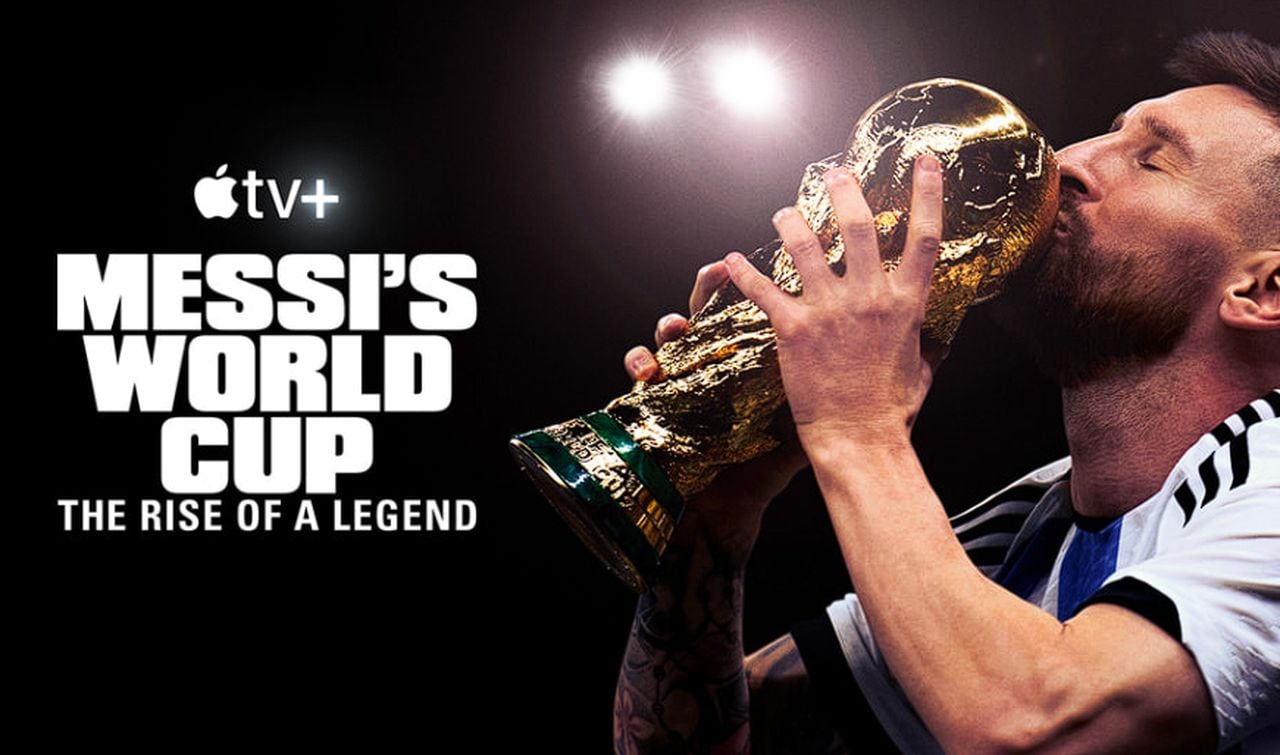Now that preorders are open for the new Apple Vision Pro and have already sold out pushing the availability date back a few months. Apple has released a new guided tour of the Apple Vision Pro headset providing more insight into how it can be used and what applications, technology and features it will include now it has officially launched.
Apple has created the Vision Pro spatial computing headset to provide users with a world where your digital life seamlessly merges with reality, where every interaction feels natural, and technology understands you as if it were an extension of yourself. This is the promise of the Apple Vision Pro, a new device that is reshaping the landscape of immersive technology. With the Vision Pro, Apple has crafted an experience that goes beyond the conventional, allowing users to navigate their digital environment with simple gestures, voice commands, and even the direction of their gaze.
At the heart of the Apple Vision Pro lies the Home View, a central interface that opens the door to a universe of over a million apps and experiences. This hub is designed to be intuitive, responding to natural movements and spoken words, making the transition between tasks fluid and effortless. The Vision Pro is not just about what you can do; it’s about how you do it. Gone are the days of being tethered to touchscreens. Now, you can select, zoom, and place items in your digital space as naturally as you would in the real world.
Photography has been redefined with the Vision Pro’s Spatial Videos feature. This tool allows you to capture moments with a new sense of depth, enabling you to relive them from various angles, adding a lifelike quality to your memories. Entertainment, too, has been elevated. The Vision Pro can expand your viewing screen to sizes that rival movie theaters, all controlled by the sound of your voice. Whether you’re watching a new release or an old favorite, the Vision Pro offers an entertainment experience that is deeply immersive.
Apple Vision Pro demonstration
Here are some other articles you may find of interest on the subject of Apple Vision Pro and spatial computing :
For those seeking to boost their productivity, the Vision Pro’s Workspace Customization feature is a game-changer. It allows you to set up a virtual workspace without the limitations of physical screens. Arrange your apps and documents in a way that suits your workflow, creating a space that is both efficient and comfortable. And when it comes to audio, the Vision Pro’s Spatial Audio capability delivers a surround sound experience that envelops you, whether you’re listening to music or on a video call.
Spatial Computing Headset
FaceTime calls have been transformed into life-sized, interactive sessions. The Vision Pro lets you see and interact with others in full detail, making every conversation feel more personal and connected. You can also design your ideal environment for work or leisure, adjusting the level of immersion to suit your mood or task, and find yourself in a space that is perfectly tailored to your needs.
The Vision Pro integrates seamlessly with your Mac, enhancing your computing experience with a larger display that boosts both productivity and relaxation. It represents a harmonious blend of work and play, ensuring that your digital life complements your real-world activities. For moments of tranquility, the Mindfulness App on the Vision Pro offers a serene space to retreat from daily stress, promoting well-being and relaxation.
Educational and entertaining interactive experiences are at your fingertips with apps like “Encounter Dinosaurs,” which bring stories and creatures into your space in an engaging way. The Vision Pro makes learning an adventure, breathing life into these encounters. With a vast array of apps available from the start, the App Store on the Vision Pro is a treasure trove of possibilities, catering to every interest and need.
Key Features of Vision Pro Home View
– Central Control: Home View acts as a command center. You can turn lights on or off, adjust your thermostat, or check security cameras without switching between different apps or devices.
– Real-Time Updates: It shows you what’s happening in your home in real-time. If a door opens or a light turns on, you’ll see it on Home View.
– Customization: You can often personalize Home View. This means you can choose which devices you want to see and how they are arranged on the screen.
– Accessibility: Home View is designed to be user-friendly. Whether you’re tech-savvy or not, you can use it with ease.
Types of Immersive Technology
There are several kinds of immersive technology:
– Virtual Reality (VR): This is where you wear a headset and step into a completely digital environment. You can look around, move, and interact with this virtual space as if you were actually there.
– Augmented Reality (AR): AR overlays digital information on the real world. Using a smartphone or special glasses, you can see and interact with digital objects placed in your real surroundings.
– Mixed Reality (MR): MR combines elements of both VR and AR. It anchors digital objects to the real world, and you can interact with these as if they were real objects.
The Apple Vision Pro is not just an advancement in technology; it represents a shift in how we interact with our devices. It envisions a future where your digital world aligns perfectly with your preferences, making every interaction more intuitive, customizable, and engaging. This device is not just about what technology can do; it’s about how it can make you feel—understood, empowered, and connected. Welcome to a new frontier in personal technology, where your devices are not just smart; they’re insightful.
Filed Under: Apple, Top News
Latest timeswonderful Deals
Disclosure: Some of our articles include affiliate links. If you buy something through one of these links, timeswonderful may earn an affiliate commission. Learn about our Disclosure Policy.