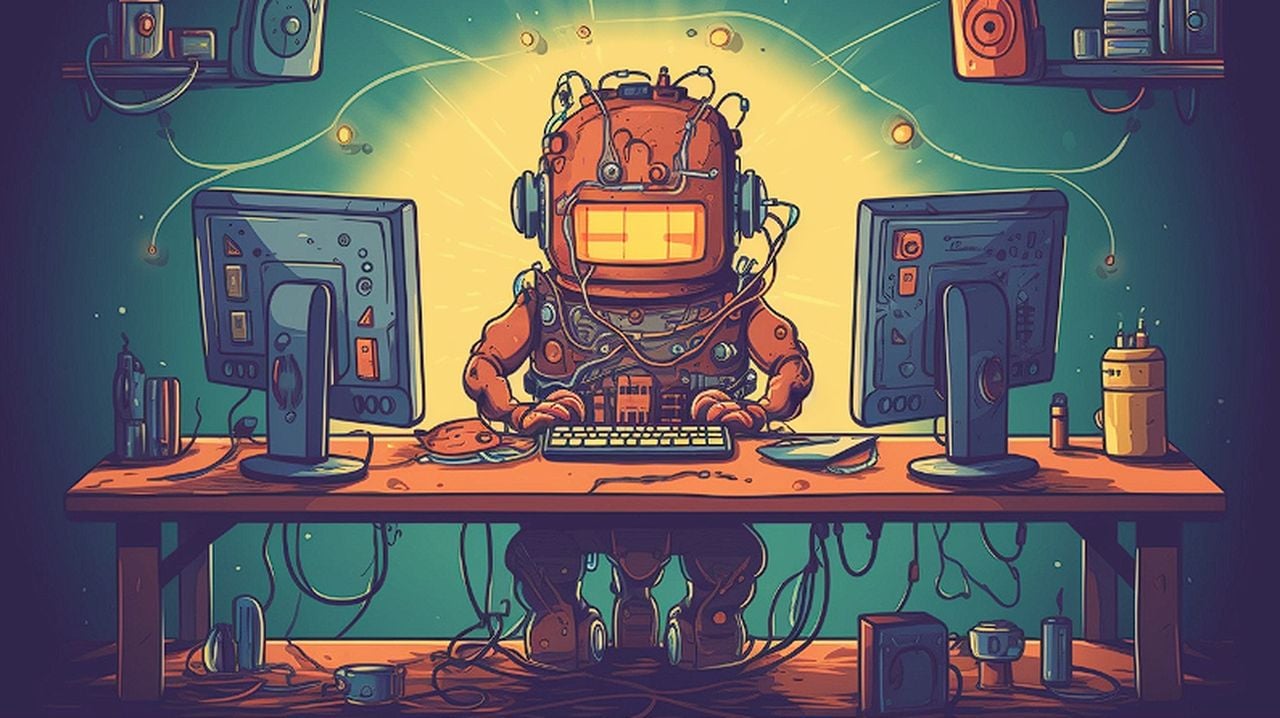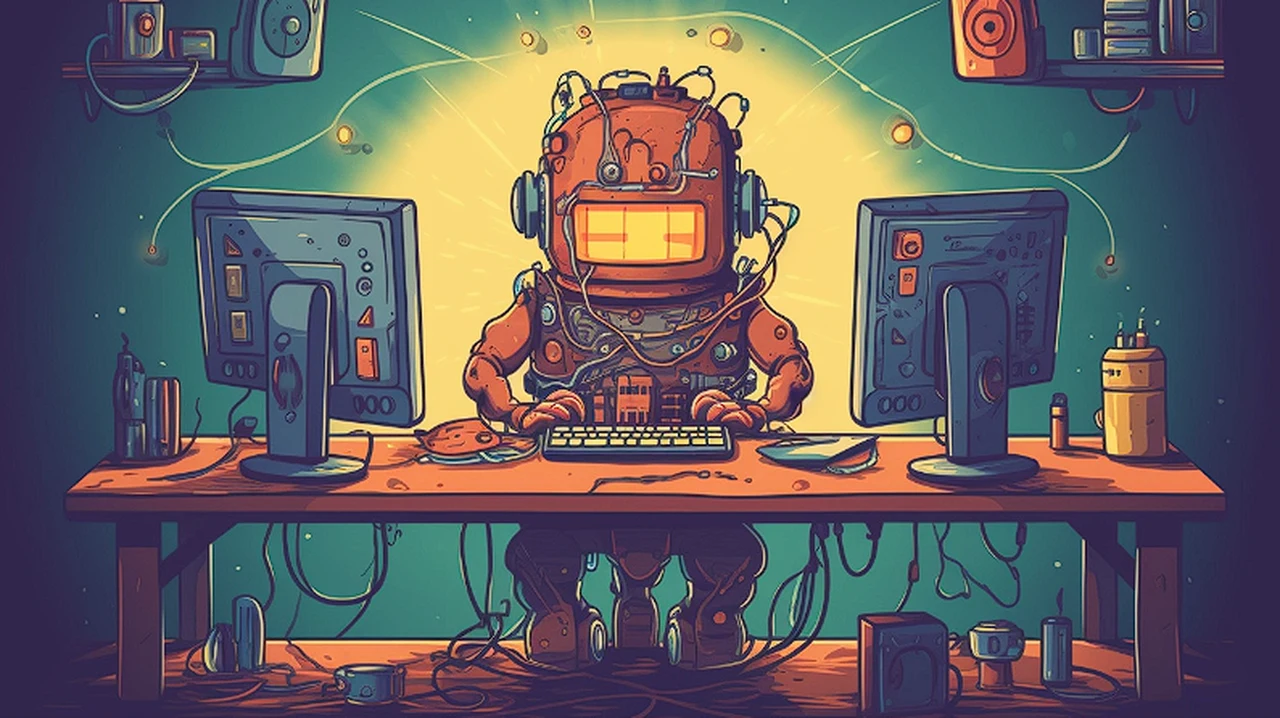As previously announced earlier this month Google made available it’s new Gemini Pro artificial intelligence developers, businesses and individuals to use. If you are interested in creating AI powered applications, automations and services you’ll be pleased to know that the Gemini Pro API is now available, providing access to the latest generative models from Google.
The Gemini Pro API is designed to handle both text and image inputs, making it a versatile asset for a wide range of applications and a competitor to the likes of ChatGPT-4 with its multimodal vision, text and image creation models. Whether you’re looking to create interactive chatbots, enhance customer support, or streamline content creation, the Gemini Pro API is engineered to integrate seamlessly into your projects, providing you with the benefits of the latest in AI technology Google has created.
The multimodal capabilities of the Gemini API are what set it apart from any other AI models. Enabling it to analyze and process information in a way that understands the context of the data, whether it’s text or images. For instance, when it comes to content generation, the API can take a snippet of text and expand on it, creating new content that is not only coherent but also contextually relevant. This ensures that the output aligns perfectly with the intended message and resonates with the target audience.
Making Gemini Pro API connections
If you haven’t yet obtained a Google Gemini Pro API key you can do so here. When you use API keys in your Google Cloud Platform (GCP) applications, take care to keep them secure. Never embed API keys into your code, You can find out more about using API keys and best practices over on the Google support website.
Here are some other articles you may find of interest on the subject of Google Gemini AI model :
Gemini Pro API Image requirements for prompts
It’s also worth mentioning that prompts with a single image tend to yield better results so is Google. Prompts that use image data are subject to the following limitations and requirements:
- Images must be in one of the following image data MIME types:
- PNG – image/png
- JPEG – image/jpeg
- WEBP – image/webp
- HEIC – image/heic
- HEIF – image/heif
- Maximum of 16 individual images
- Maximum of 4MB for the entire prompt, including images and text
- No specific limits to the number of pixels in an image; however, larger images are scaled down to fit a maximum resolution of 3072 x 3072 while preserving their original aspect ratio.
Depending on the needs of your project, you can choose from different variations of the Gemini model. The gemini-pro model is tailored for text-based tasks, such as completing text or summarizing information, enhancing these processes with the efficiency of AI. If your project involves both text and visual data, the gemini-pro-vision model is the ideal choice, as it excels at interpreting and combining textual and visual elements.
For projects focused solely on text, configuring the Gemini Pro API is straightforward. Using the gemini-pro model, you can perform tasks like text completion, where the API continues sentences or paragraphs in the same tone and style as the original text. It can also create concise summaries from longer texts, ensuring the essence of the content is preserved.
The Gemini API is not limited to content generation; it shines in creating interactive applications as well. Chatbots, educational tutors, and customer support assistants can all benefit from the API’s streamed response feature, which enables real-time interactions that are both engaging and natural.
Another standout feature of the Gemini API is its embedding service, which is particularly useful for specialized natural language processing (NLP) tasks. This service can enhance semantic search by understanding the deeper meanings of words and improve text classification by accurately categorizing text. Incorporating the embedding service can greatly improve the accuracy and efficiency of your NLP projects.
To start using the Gemini Pro API, you’ll need to follow a few steps. First, you must register for API access on Google’s developer platform. Then, select the model that best fits your project—gemini-pro for text-centric tasks or gemini-pro-vision for projects that involve both text and images. Next, integrate the API into your application by following the provided documentation and using the available SDKs. Customize the API settings to meet the specific requirements of your project, such as the response type and input format. Finally, test the API with sample inputs to ensure it performs as expected and delivers the desired results.
By following these steps, you’ll be able to harness the full potential of the Gemini Pro API. Its sophisticated processing of inputs and nuanced generation of outputs make it an invaluable tool for enhancing the way you interact with and analyze data. With the Gemini Pro API, you’re not just keeping up with the technological curve—you’re positioning yourself at the forefront of AI innovation.
Filed Under: Guides, Top News
Latest timeswonderful Deals
Disclosure: Some of our articles include affiliate links. If you buy something through one of these links, timeswonderful may earn an affiliate commission. Learn about our Disclosure Policy.