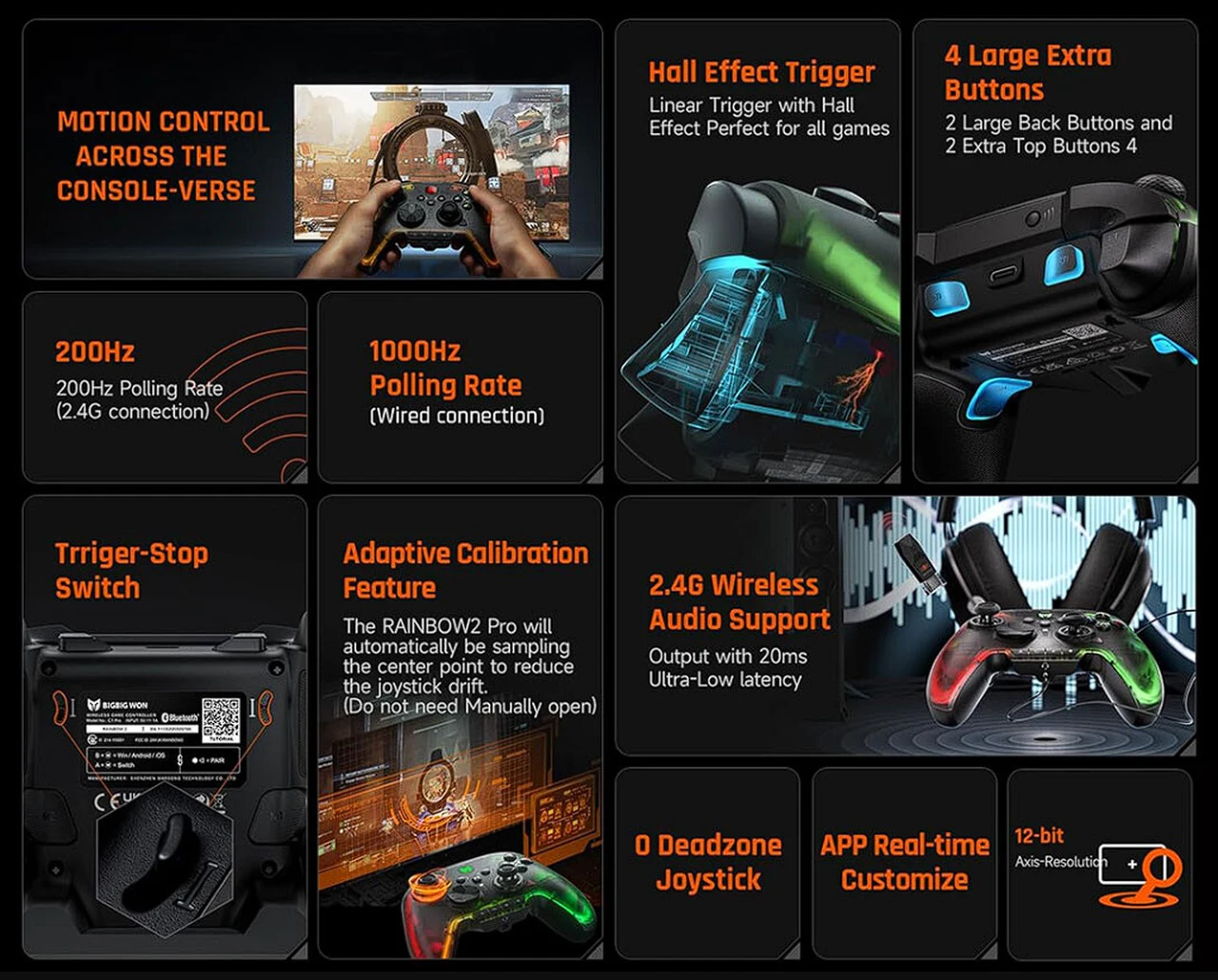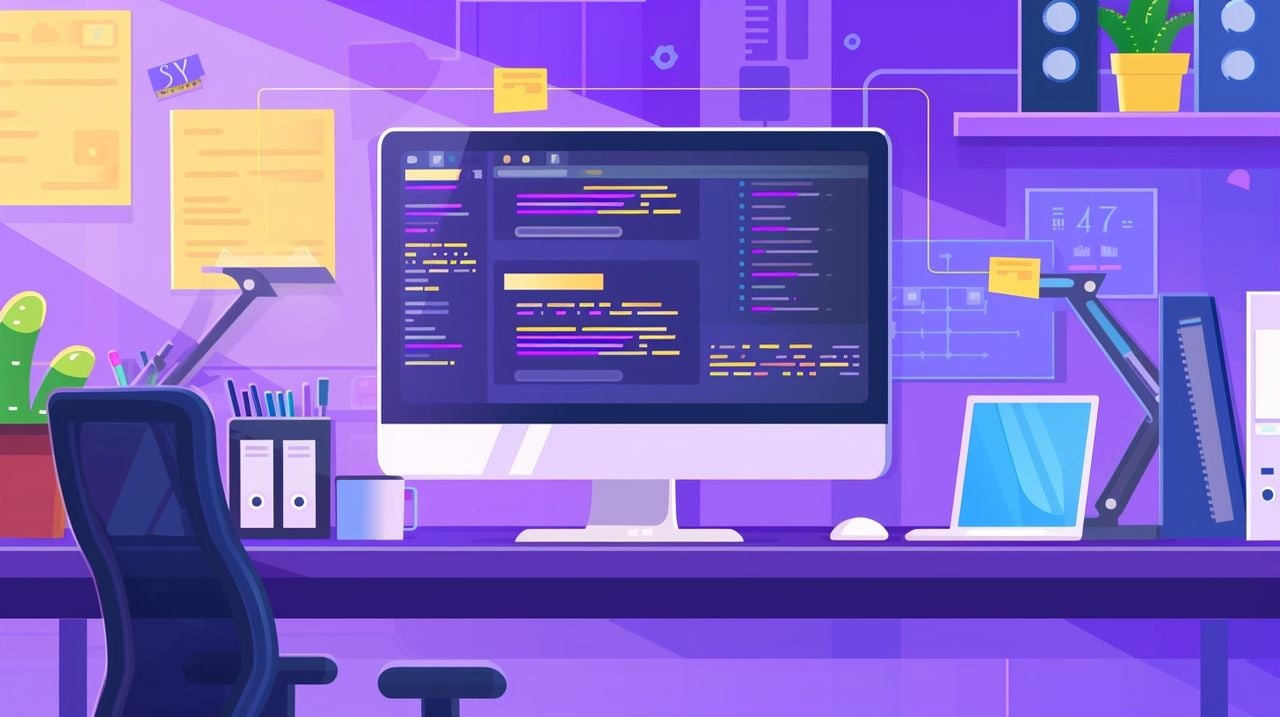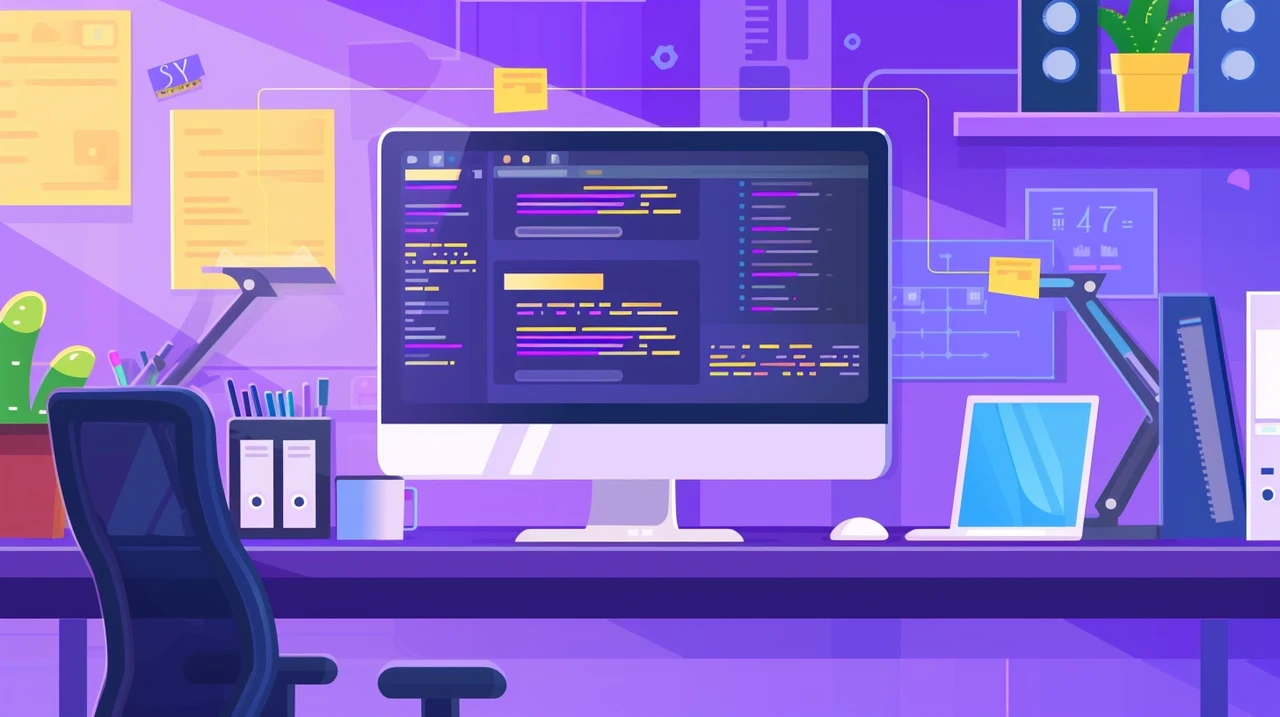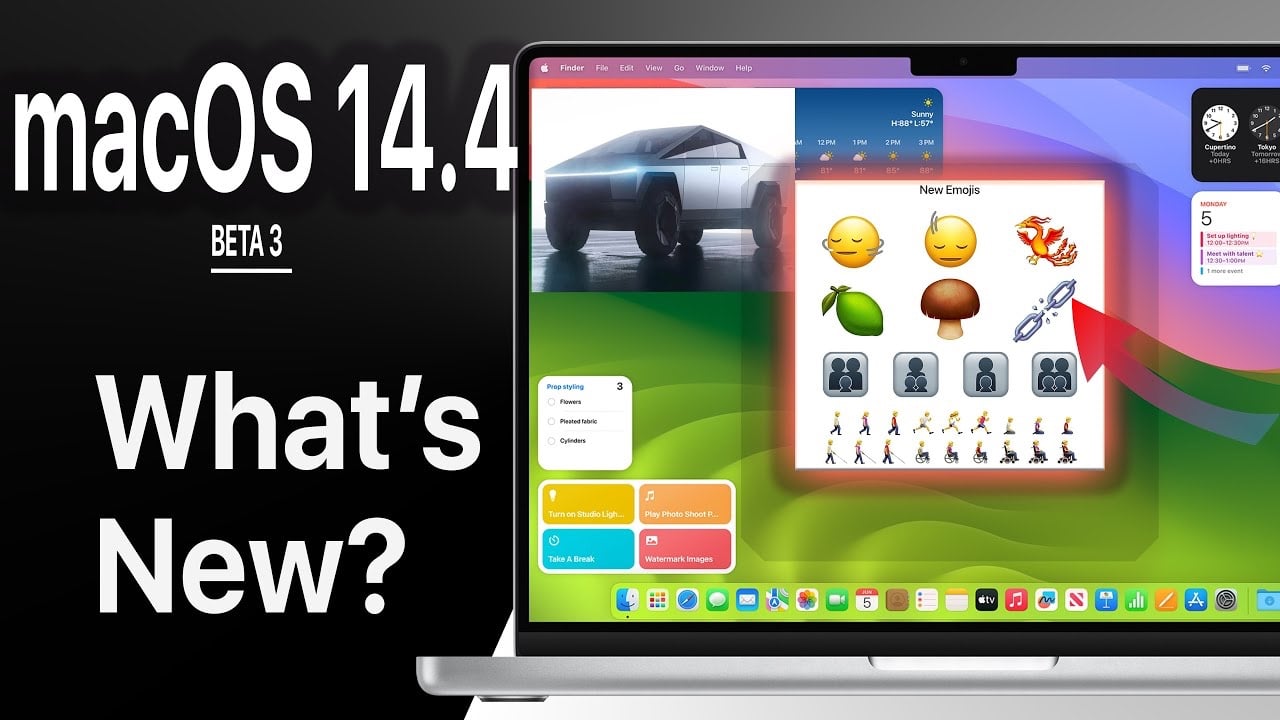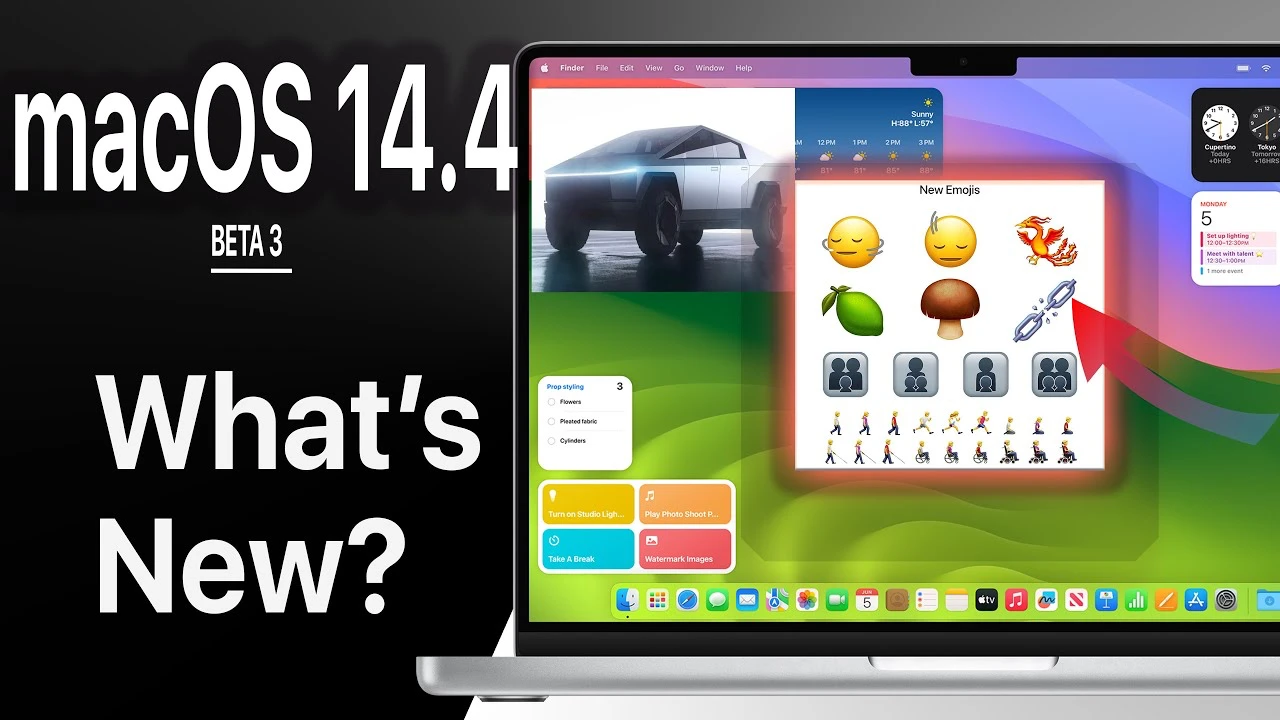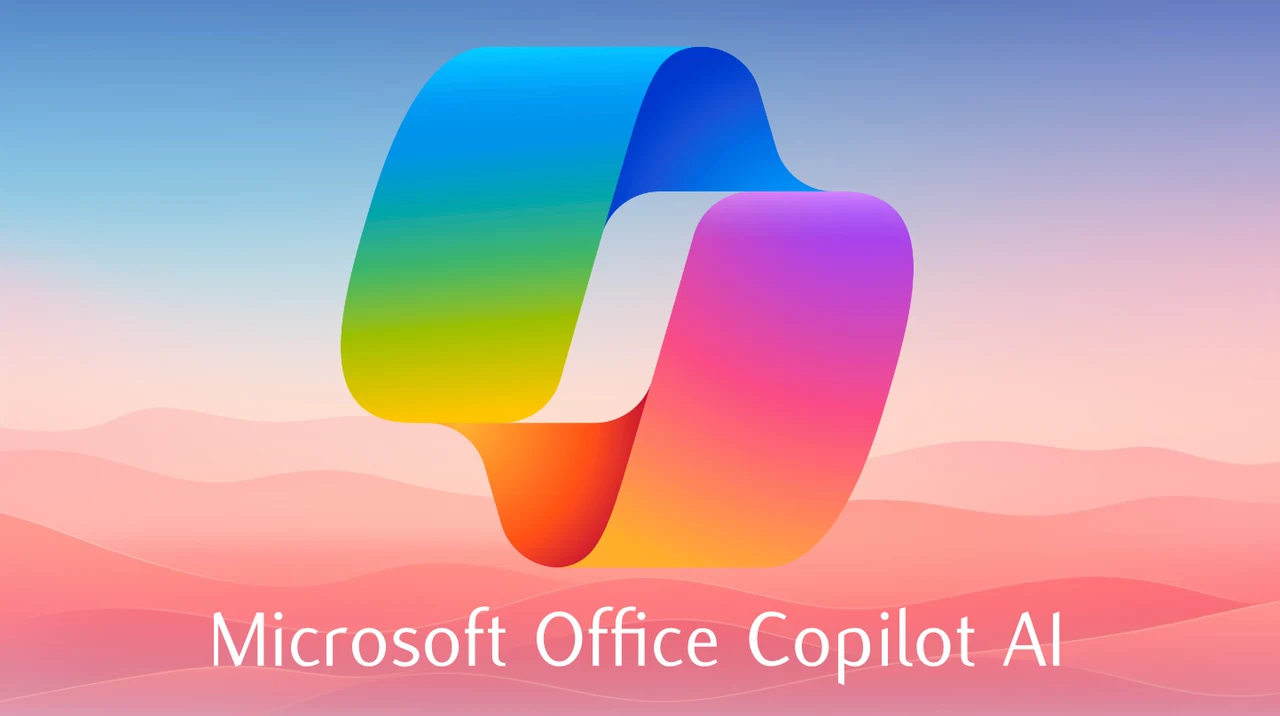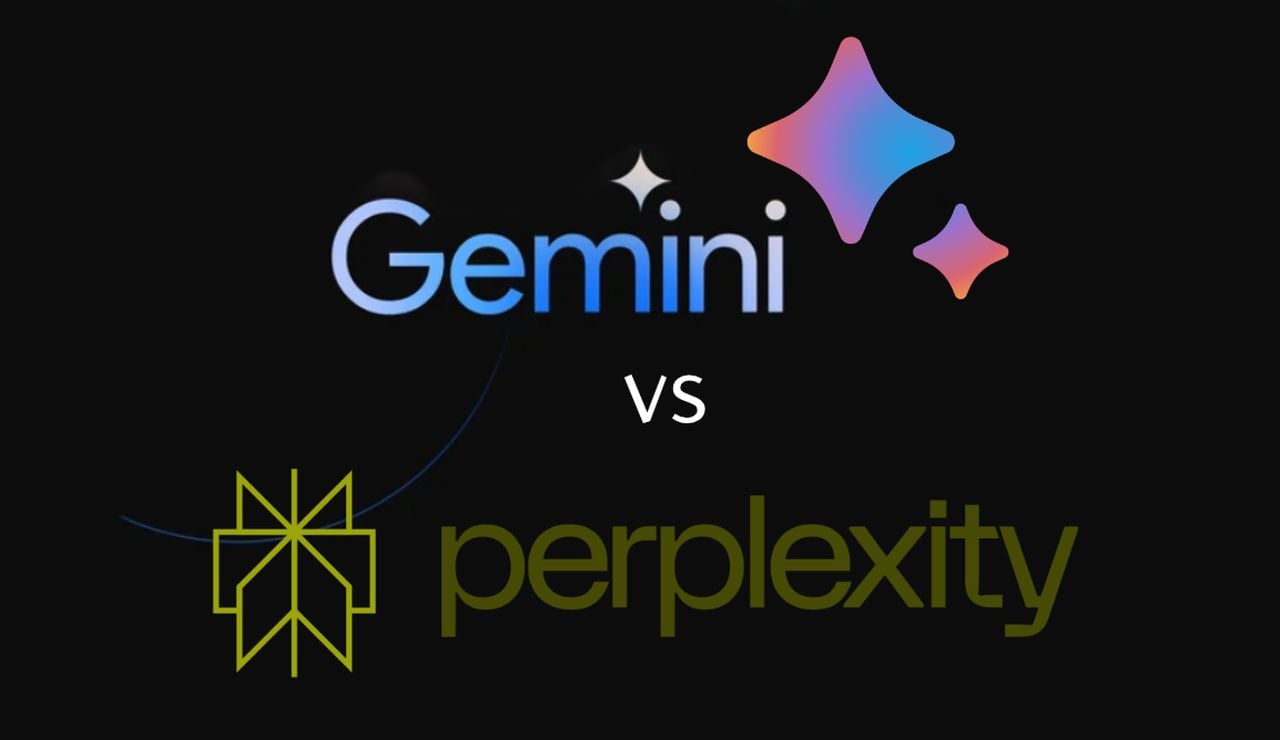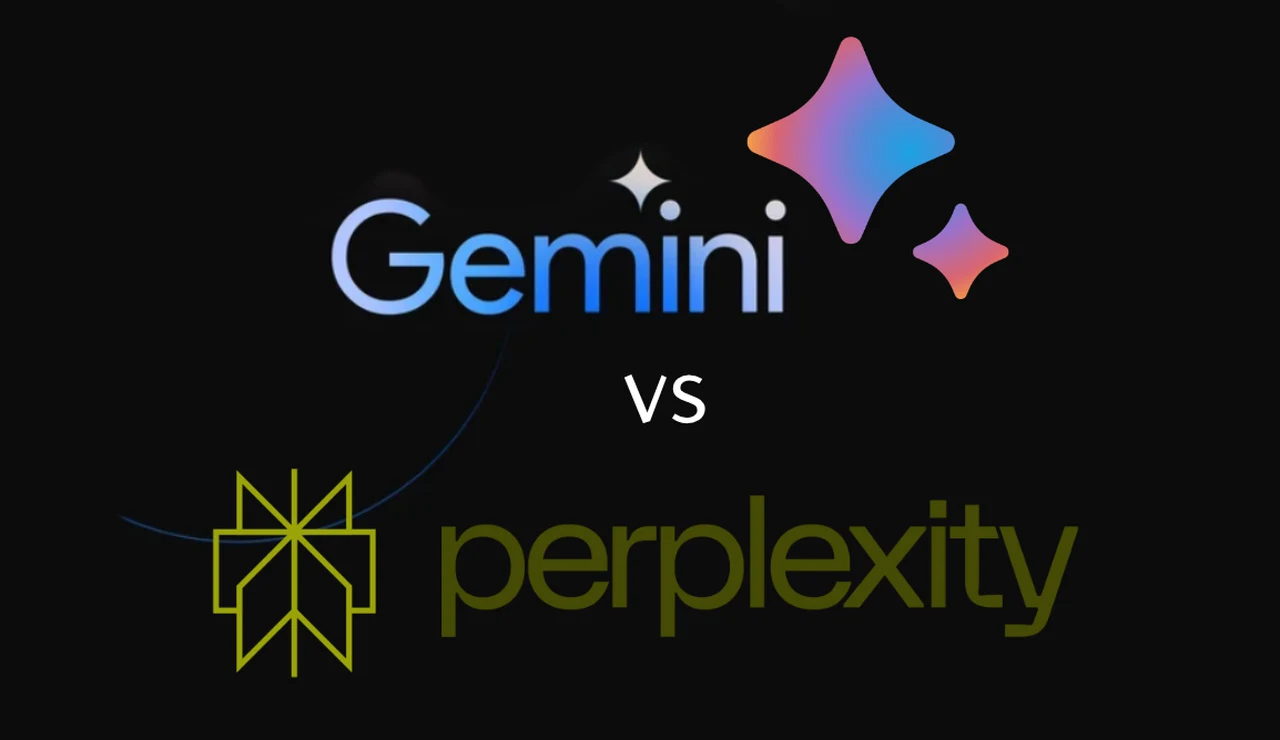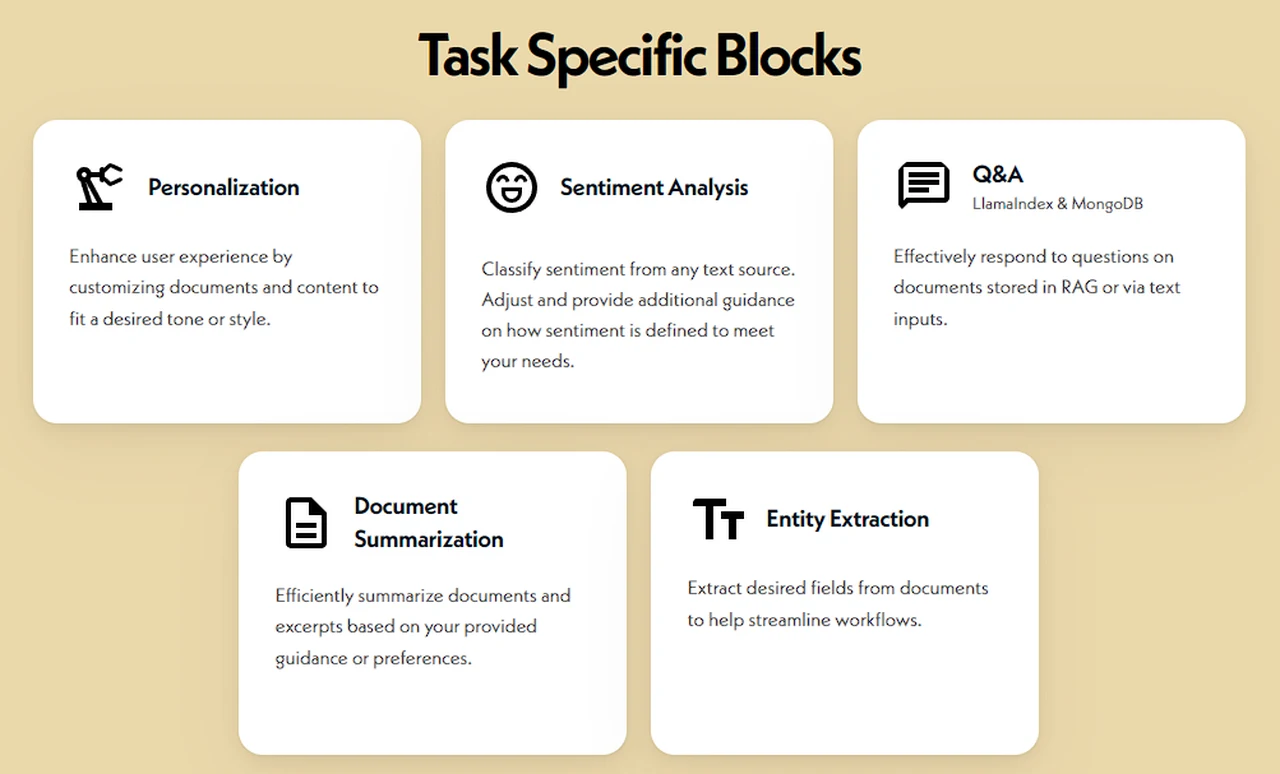Earlier today we heard about the news iOS 17.4 beta 3 software that was released to developers. Apple also released iPadOS 17.4 beta 3, watchOS 10.4 beta 3 and macOS Sonoma 14.4 beta 3 at the same time. We previously saw a video of the new iOS 17.4 beta in action and now we have another one, the latest video is from iDeviceHelp and it gives us more details on Apple’s iOS 17.4.
This update, tipping the scales at about 700 MB, is not just a routine patch but a significant enhancement across the Apple ecosystem. Let’s dive into the details of what this beta version brings to the table.
First off, the transition to a weekly release schedule is a clear signal that Apple is ramping up its development cycle. This move is likely aimed at polishing the final release of iOS 17.4, ensuring that it lands in users’ hands sooner rather than later. For developers and public beta testers, this means more frequent updates, with the latest beta expected to hit devices within 24 hours of its announcement.
But it’s not just iOS getting a facelift; the update spans across iPadOS, macOS, tvOS, VisionOS for the Apple Vision Pro, and watchOS. This coordinated update across platforms indicates a comprehensive enhancement strategy, ensuring a seamless experience for users invested in the Apple ecosystem.
A standout feature in this beta is the Podcasts app’s newfound capability for live transcripts, akin to the lyrics feature in Apple Music. This inclusion is a game-changer for podcast enthusiasts, offering a new splash screen that details the feature, alongside the ability to search within transcripts. It’s a thoughtful addition that enriches the listening experience, allowing users to engage with content in a more interactive manner.
Another tweak worth noting is the adjustment in wallpaper customization. The beta removes the automatic blur effect when applying wallpapers, giving users the autonomy to add this effect manually. It’s a subtle change, but it reflects Apple’s commitment to offering a more personalized and user-driven interface.
As for the anticipated release date, the final version of iOS 17.4 is expected to make its debut in early March. This estimation is based on the current pace of beta releases, with possibly one more beta followed by a Release Candidate (RC) version towards the end of February. It’s an exciting time for Apple enthusiasts, as the company seems eager to push out the final version to the public.
iOS 17.4 Developer Beta 3 is more than just an incremental update; it’s a significant leap forward, offering enhancements and features that promise to improve user experience significantly. From the accelerated release schedule to the sophisticated updates in the Podcasts app and the nuanced change in wallpaper customization, Apple is setting the stage for an exciting release.
If you’re wondering how these updates will affect your daily use, rest assured that Apple’s focus remains on enhancing functionality and user experience. The move towards more frequent beta releases is a testament to the company’s dedication to delivering polished, feature-rich updates to its users. So, whether you’re a developer, a public beta tester, or an avid Apple follower, there’s plenty to look forward to in the coming weeks.
Source & Image Credit: iDeviceHelp
Filed Under: Apple, Apple iPhone, Top News
Latest timeswonderful Deals
Disclosure: Some of our articles include affiliate links. If you buy something through one of these links, timeswonderful may earn an affiliate commission. Learn about our Disclosure Policy.