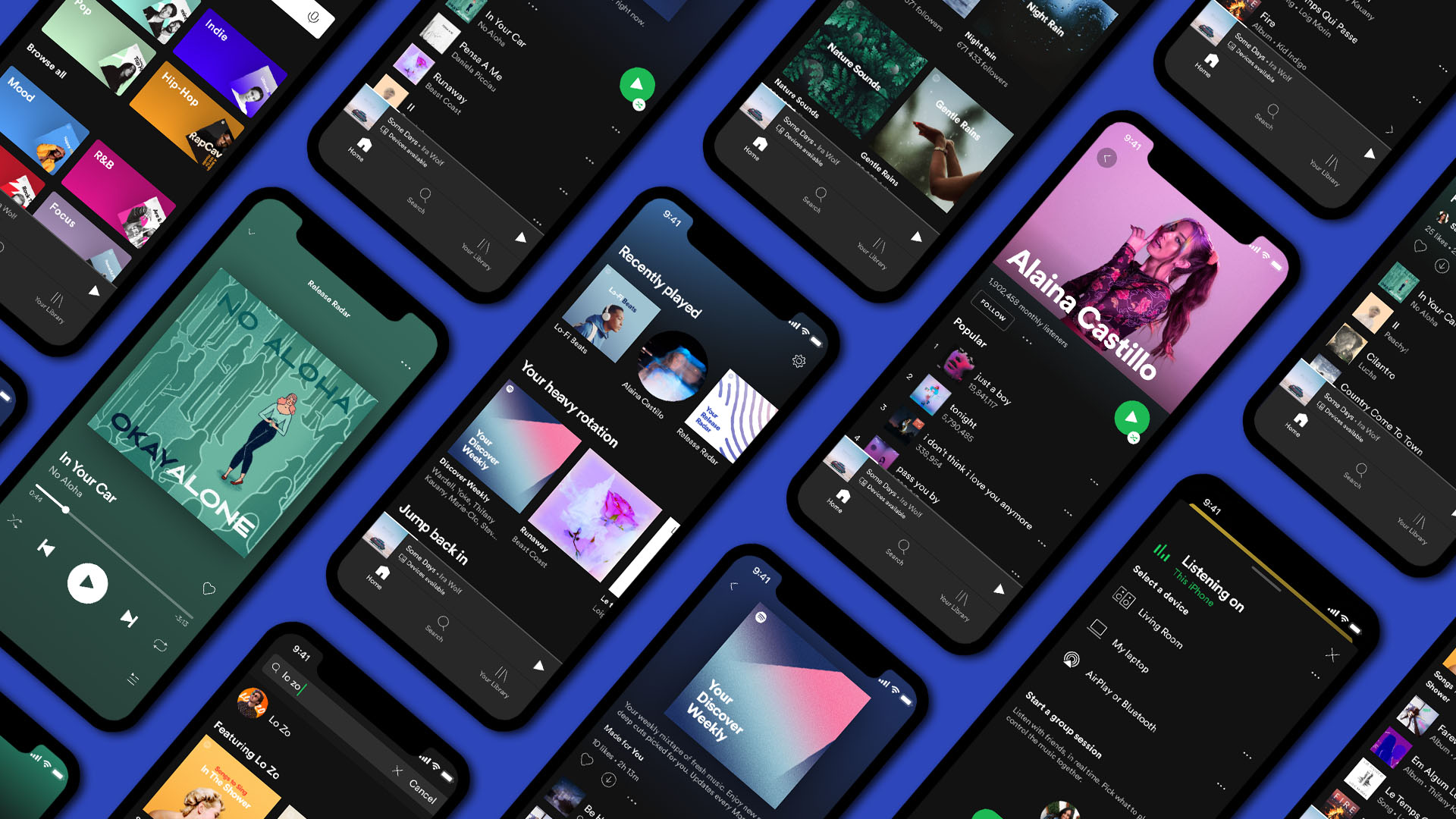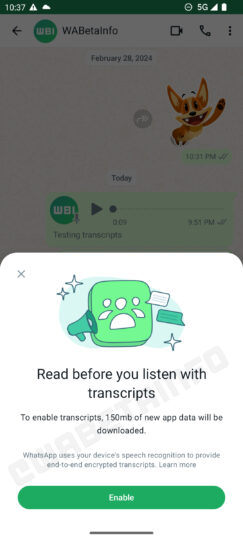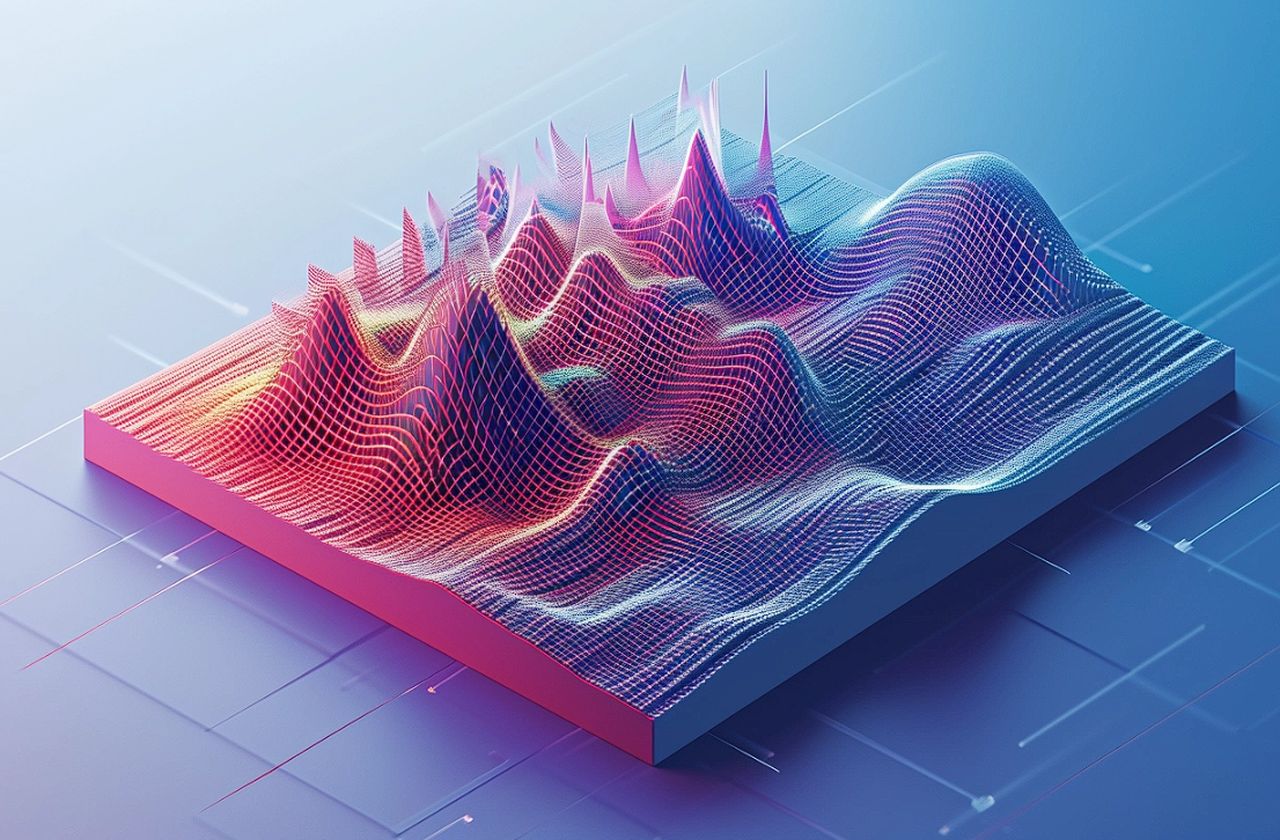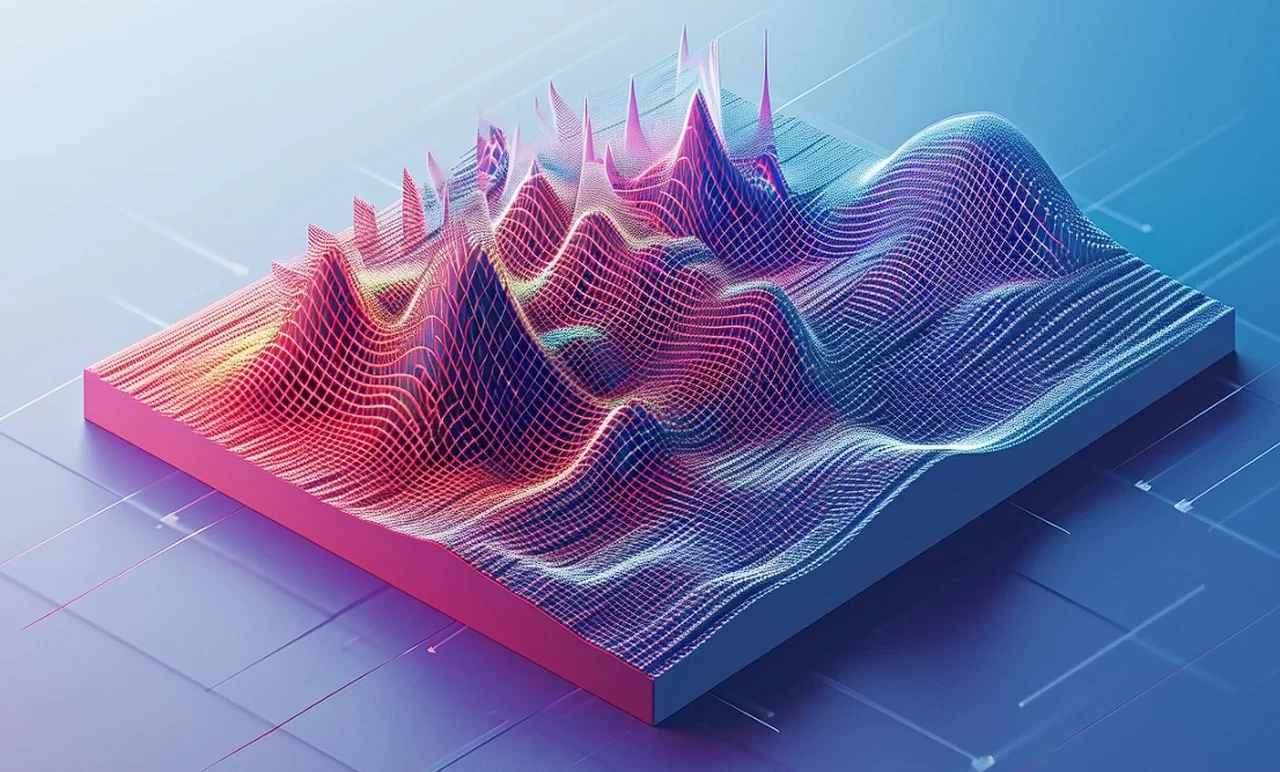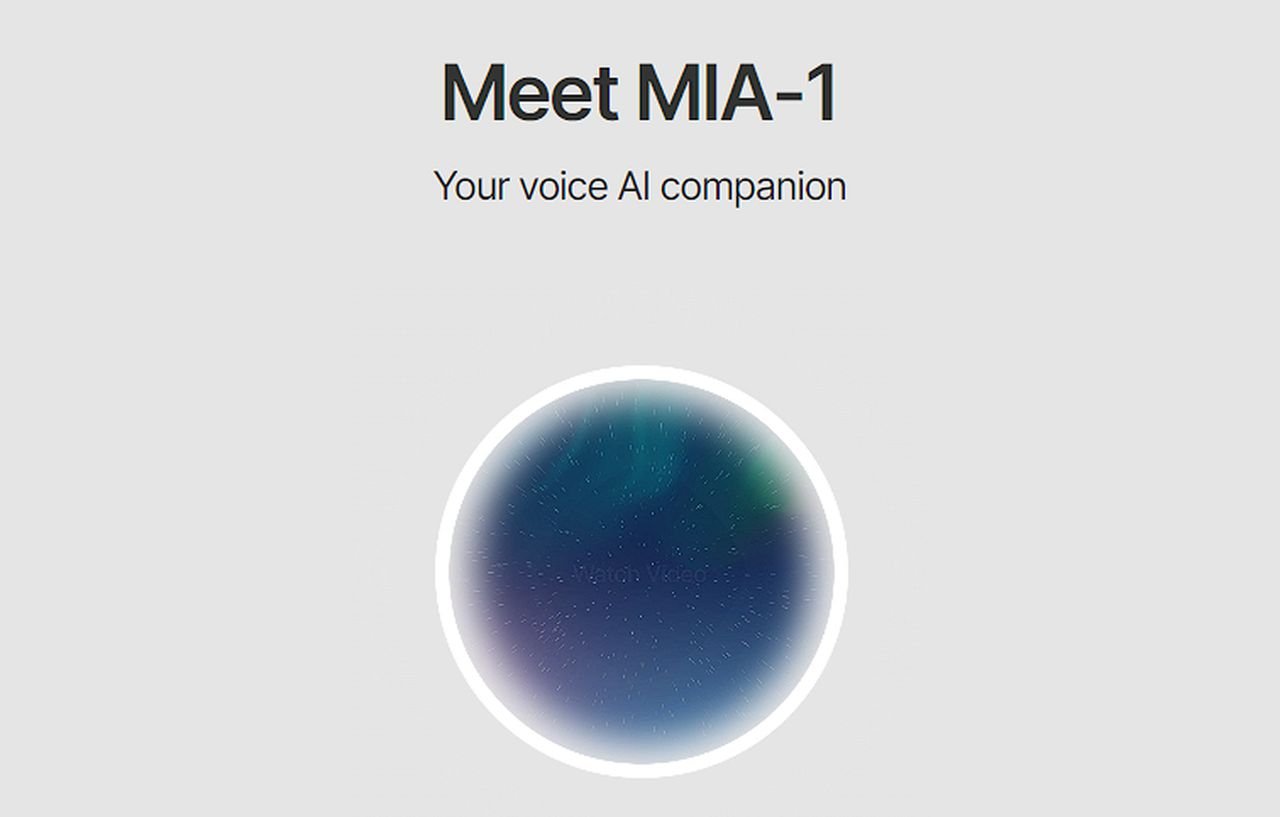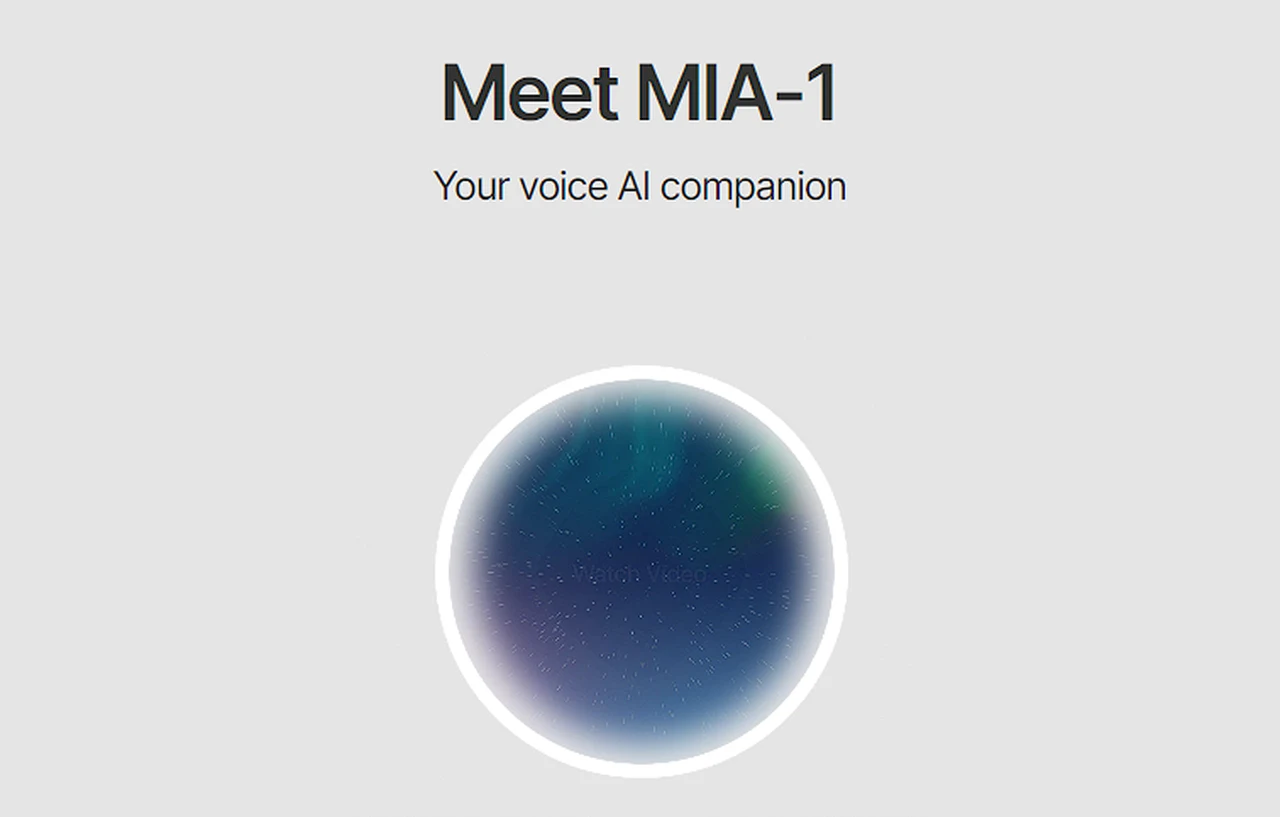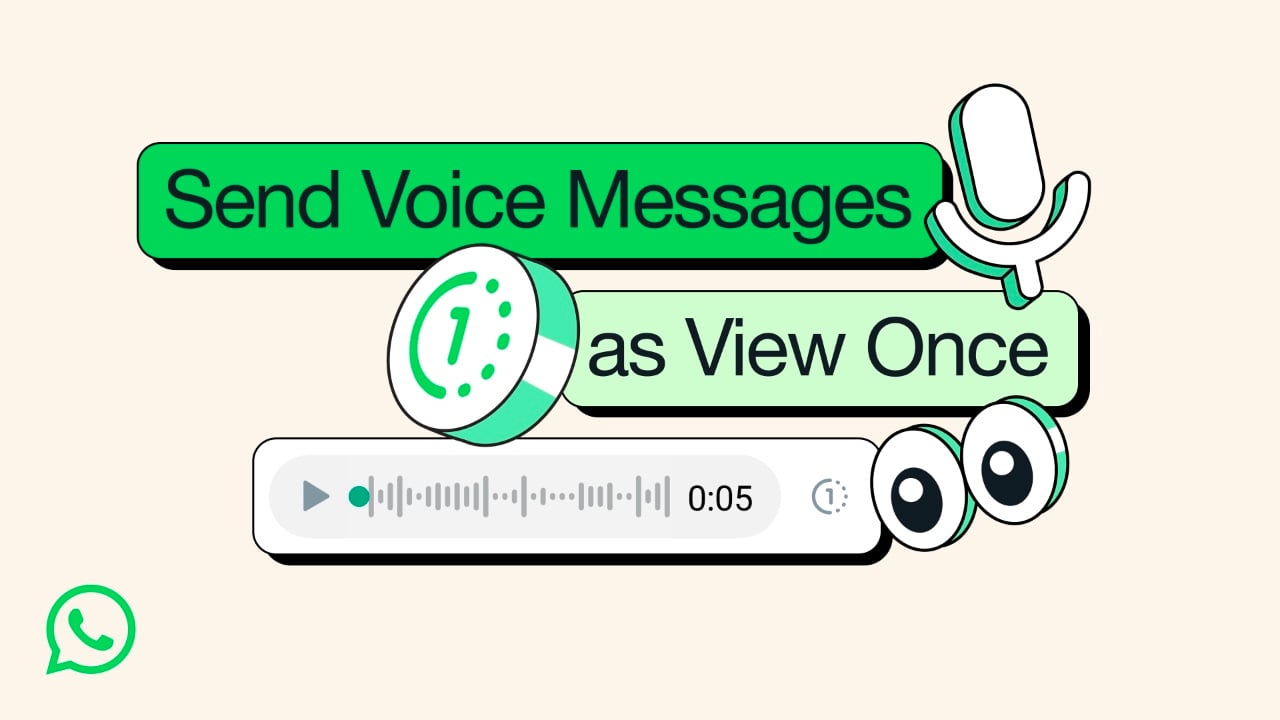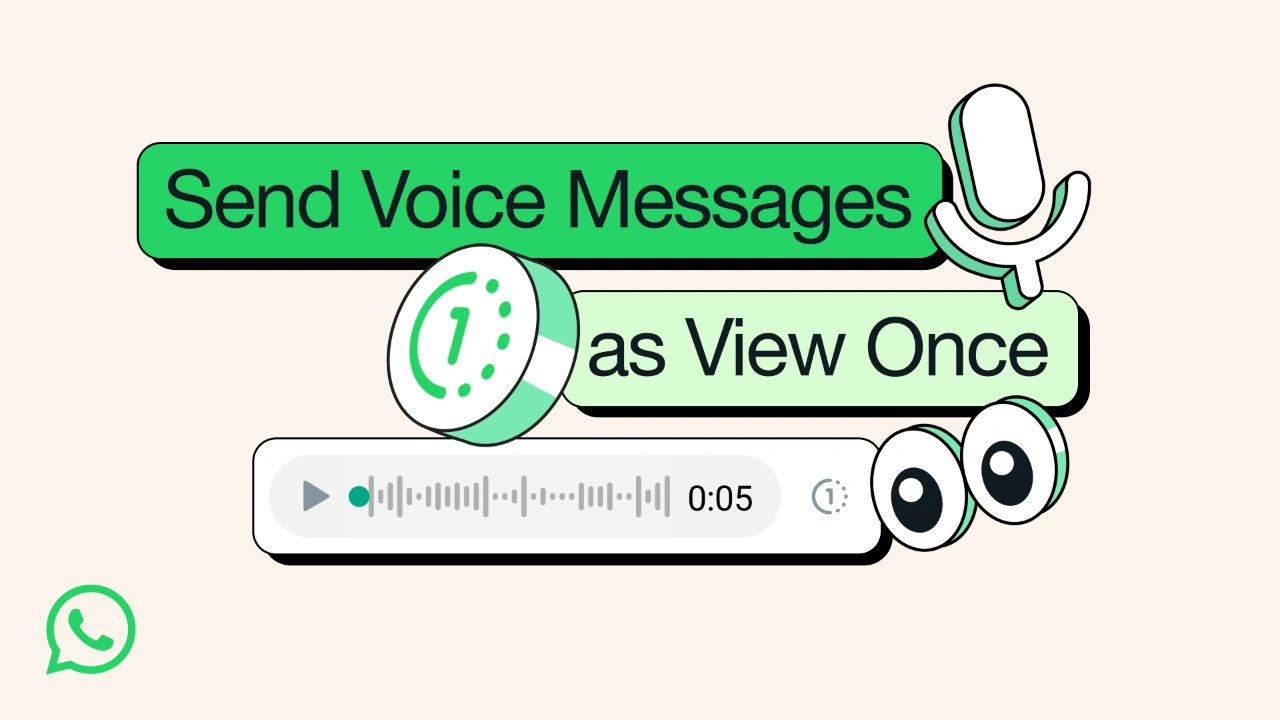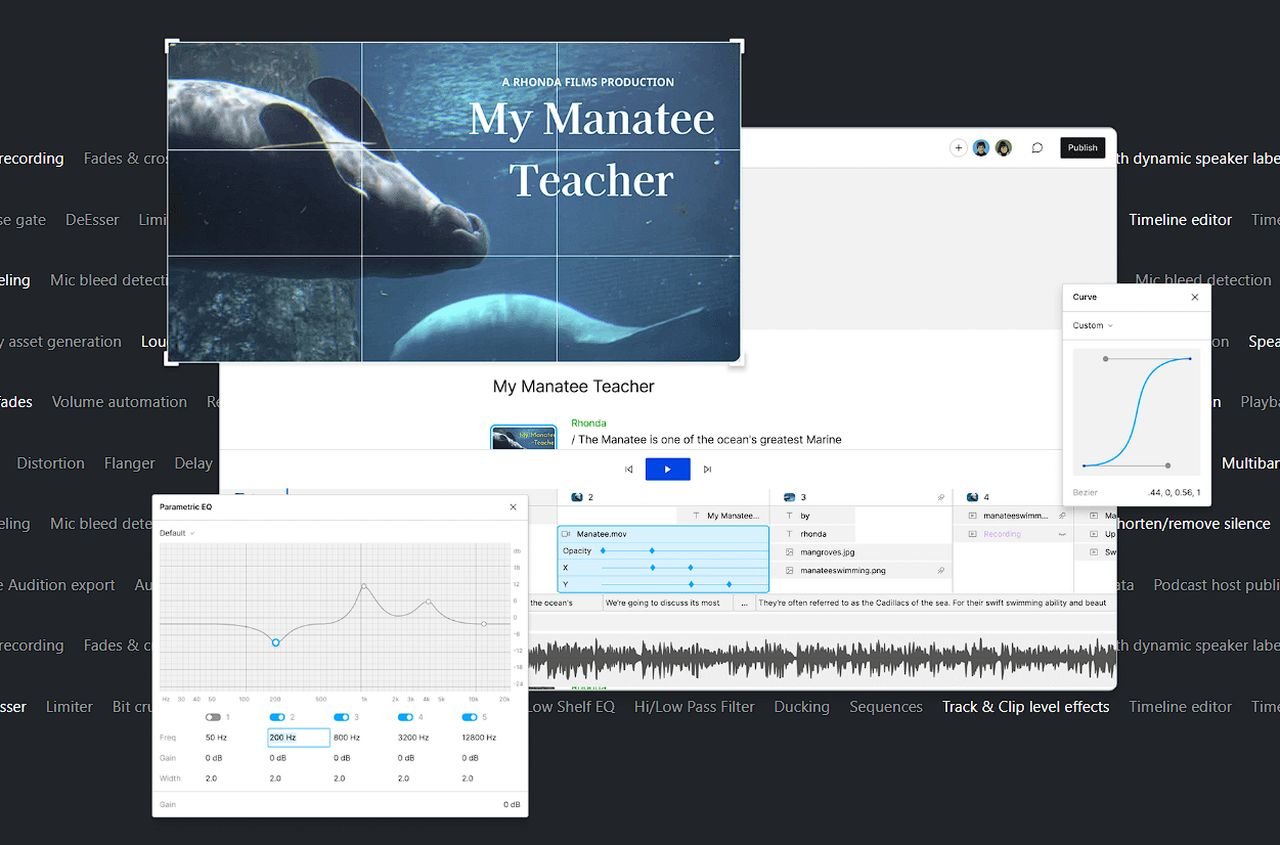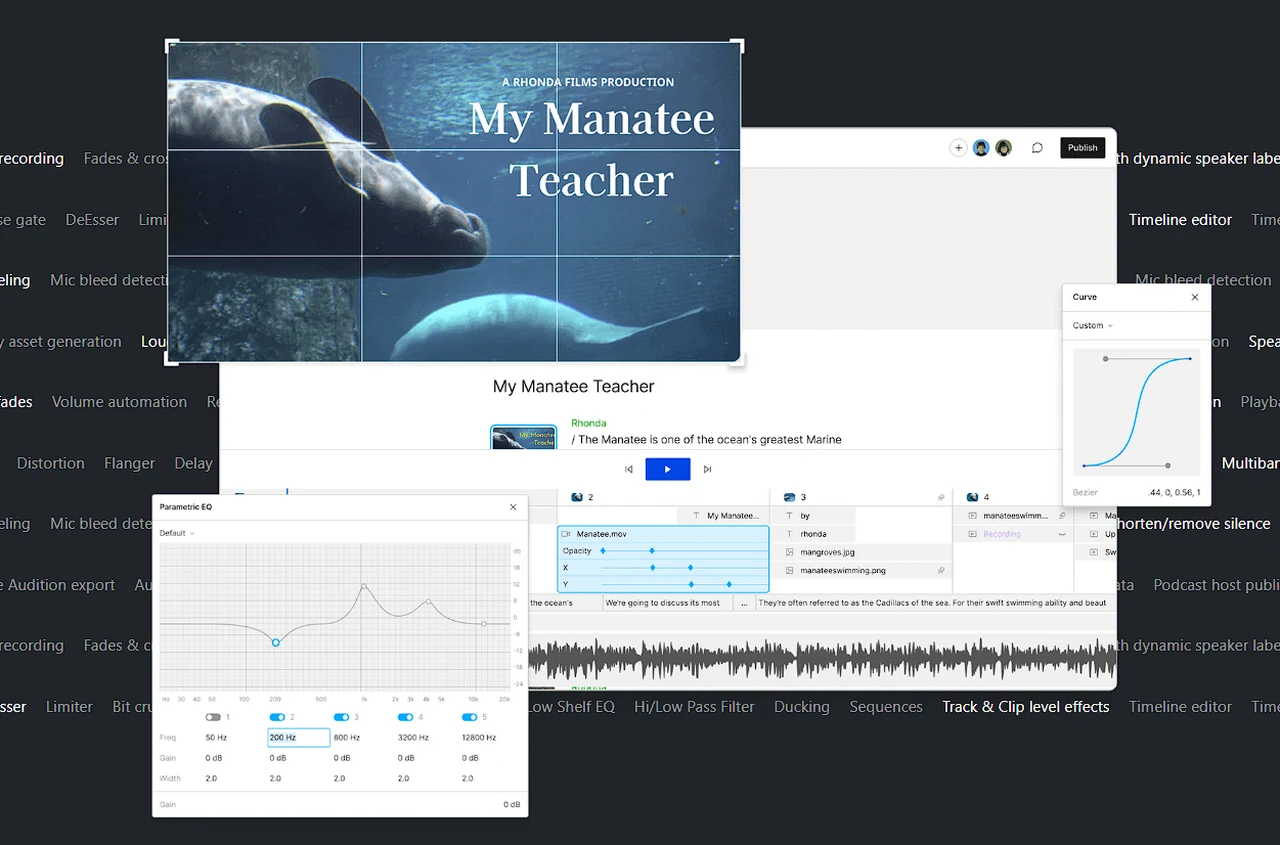A couple of years ago, Apple introduced the Voice Control feature without a lot of fanfare, but it was quickly considered a valuable feature that improved user accessibility.
Even if it doesn’t necessarily impact your accessibility, you can still try a different way of using your computer where you use your voice to control more, and your mouse or trackpad less.
Hidden Features
We love a good hidden feature, that functionality on your device that may not necessarily be active at default but which elevates your experience (or even your life). This series explores our pick of them – and you can read them all here.
Previously, I pointed out a way that Windows users could more easily navigate their memory (both their own and digital) in Clipboard History. Here, I’m going to talk about a way macOS users can extend their reach when it comes to controlling their devices beyond their mice, trackpads, and keyboards.
This feature isn’t just impressive as a demonstration of technology or of Apple’s consideration for users (Voice Control is included for free on every suitable Mac, iPhone, and iPad), it’s also important for users who have little or limited mobility in their hands or arms. Many people can already experience the possible benefits, and I think it’s worth giving it a spin even just to familiarize yourself in case you ever need it.
In this article, I’ll tell you how you can get started with Voice Control, and there’s some decent customization options that you can use to tweak this feature to work best for you.
You can always revert to your previous settings, or you might just fall in love with your macOS device all over again.
While we’re talking about macOS, check out our recommendations for the best MacBook and Macs, and the best MacBook Pro in 2024.
Who is Voice Control for and what can you do with it?
Using your macOS device with your voice may feel unusual to many able-bodied users. Still, it’s a crucial feature for many who have different user needs. With Voice Control, you can do many things like navigate desktops and apps, interact with what’s onscreen, and edit and dictate text.
You can customize your Voice Control settings including the language, the microphone you want to use when you’re using Voice Control, the ability to use a numbered grid to navigate to different parts of the screen hands-free, and more.
You can also get more into the details of Voice Control to fine-tune it to your needs and preferences further by going beyond the standard commands that come built-in with the feature. You can craft your own commands, delete commands, and import and export custom commands. If this isn’t tuned to your liking enough, you can go further and add specific individual vocabulary terms, as long as custom vocabulary is supported in the language you’re using Voice Control in.
To be able to use Voice Control, you’ll have to make sure that your device is running macOS Catalina 10.15 or later. Apple recommends that you keep your laptop lid open if you’re using a laptop, use an external microphone if you can, or use a display that comes with a microphone built-in. It also reassures users that all the processing of any audio happens right on your device, so whatever you tell it stays private.
Also, in a somewhat cruel but necessary irony, you do have to set up Voice Control using traditional peripheral or built-in controls. If you have accessibility needs. this probably means you’ll need to ask for help in getting Voice Control set up.
How to turn on Voice Control in macOS
Again, make sure you’re running macOS Catalina 10.15 or later. Once you’ve made sure this is the case, follow the following steps:
1. Open your Apple menu which can be found by clicking the Apple icon. Click on System Settings (which might be System Preferences in some macOS versions).
2. Select Accessibility. In Accessibility settings, click on Voice Control.
3. Turn Voice Control on.
When you turn on Voice Control for the first time, your Mac device might be prompted to do a one-time download of the feature from Apple. Allow it to do this and then you’ll be able to use the feature after this is complete.
Once you have Voice Control turned on
How to get started using Voice Control with a guide
You can familiarize yourself with the built-in voice commands of Voice Control or bring them up whenever you’d like to see a full list by telling it “Show commands.” This will show you the list of existing commands that you can use based on the context of what you have open at that moment.
Then you can say one of the commands from the list to carry out an action.
In macOS Sonoma or later, you can go for a practice run with Voice Control to get used to it with an interactive guide that Apple has included.
To access this interactive guide, follow the following path:
Go to the Apple menu by clicking the Apple icon > Click on System Settings > Select Accessibility in the sidebar of settings > Click on Voice Control in the Accessibility menu > Select Open Guide.
It’s in these same Voice Control settings where you can also turn the Play sound when command is recognised setting to make it easier to know if and when Voice Control has recognized a command (similar to Siri).