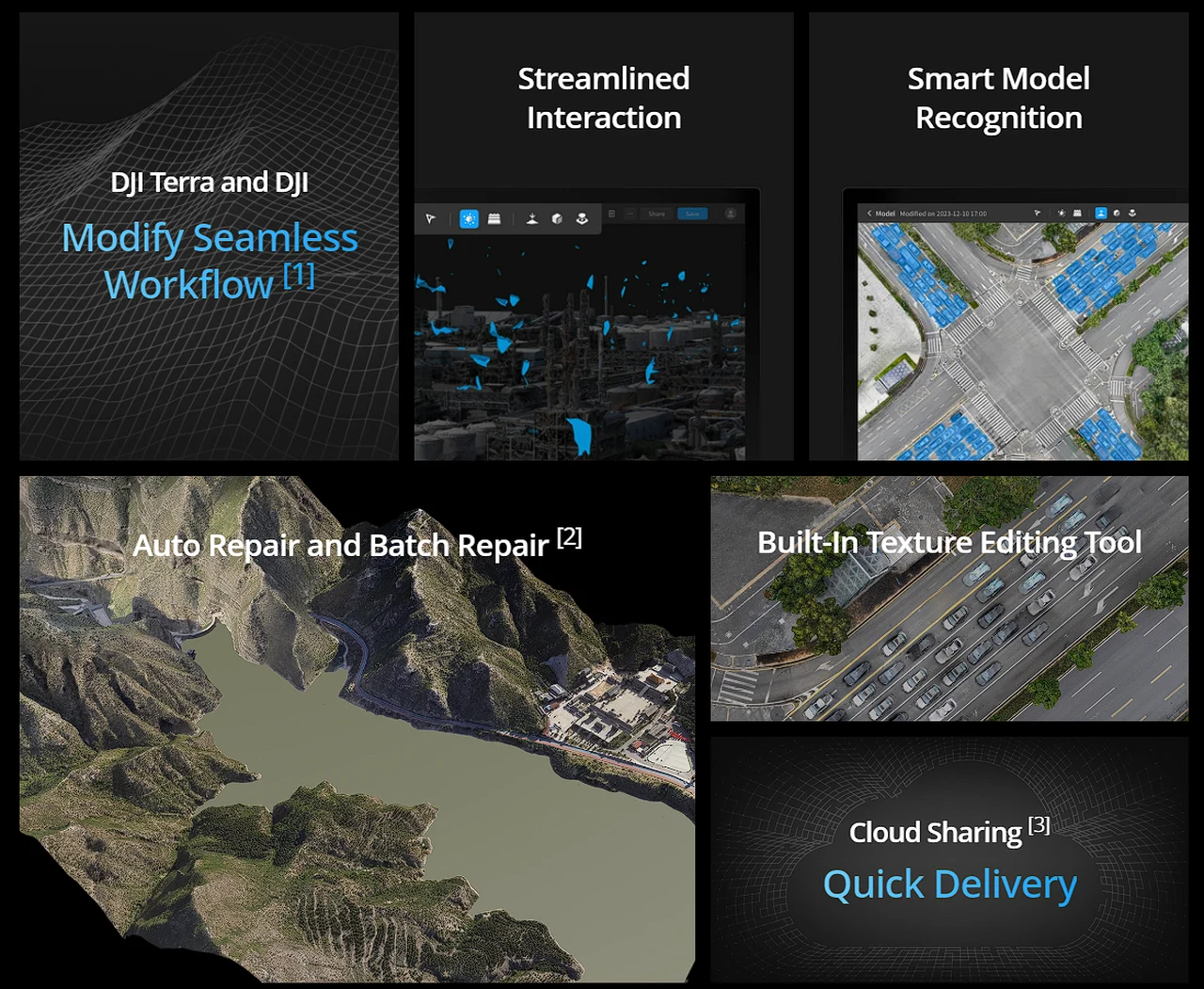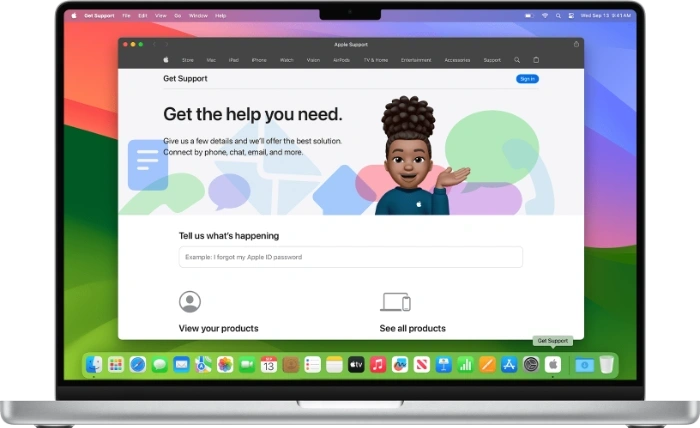In the realm of digital image editing, Apple’s recent unveiling of the Multimodal Large Language Model-Guided Image Editing (MGIE) system marks a significant milestone. This cutting-edge AI tool leverages the capabilities of large language models to interpret and execute complex, instruction-based image modifications, offering users an unprecedented level of control and flexibility. MGIE’s innovative approach combines the power of text and visual inputs to facilitate Photoshop-style adjustments, global photo enhancements, and precise local edits with remarkable efficiency.
Apple MGIE
The development of MGIE embodies Apple’s commitment to pushing the boundaries of technology and creativity, providing a platform that not only simplifies sophisticated editing tasks but also encourages collaboration and innovation within the open-source community. By integrating multimodal learning techniques, MGIE significantly improves upon previous image editing systems, enabling more expressive and accurate interpretations of user instructions. Providing open source competition to the likes of Midjourney and OpenAI’s DallE 3.
Open source image editor
In recent years, the intersection of artificial intelligence and creative tools has led to revolutionary advances in how we interact with digital media. Apple’s introduction of the MGIE system stands as a testament to this ongoing transformation, setting a new standard for AI-powered creativity.
MGIE (MLLM-Guided Image Editing), an open-source AI model developed in collaboration with University of California researchers. This model, highlighted for its ability to perform intricate image manipulations based on natural language instructions, leverages multimodal large language models (MLLMs) to accurately interpret user requests. MGIE enables a wide range of edits, from global photo enhancements like adjusting brightness and contrast to local modifications and Photoshop-style alterations such as cropping, resizing, and adding filters.
iOS 18
Its capability to understand and execute commands like making a pizza look healthier or altering the focus in a photo showcases its advanced common sense reasoning and pixel-level manipulation skills. MGIE’s development, shared at the International Conference on Learning Representations (ICLR) 2024 and available on GitHub, signifies a major leap forward in AI research for Apple, following closely on the heels of other significant AI projects and the anticipation of generative AI features in iOS 18.
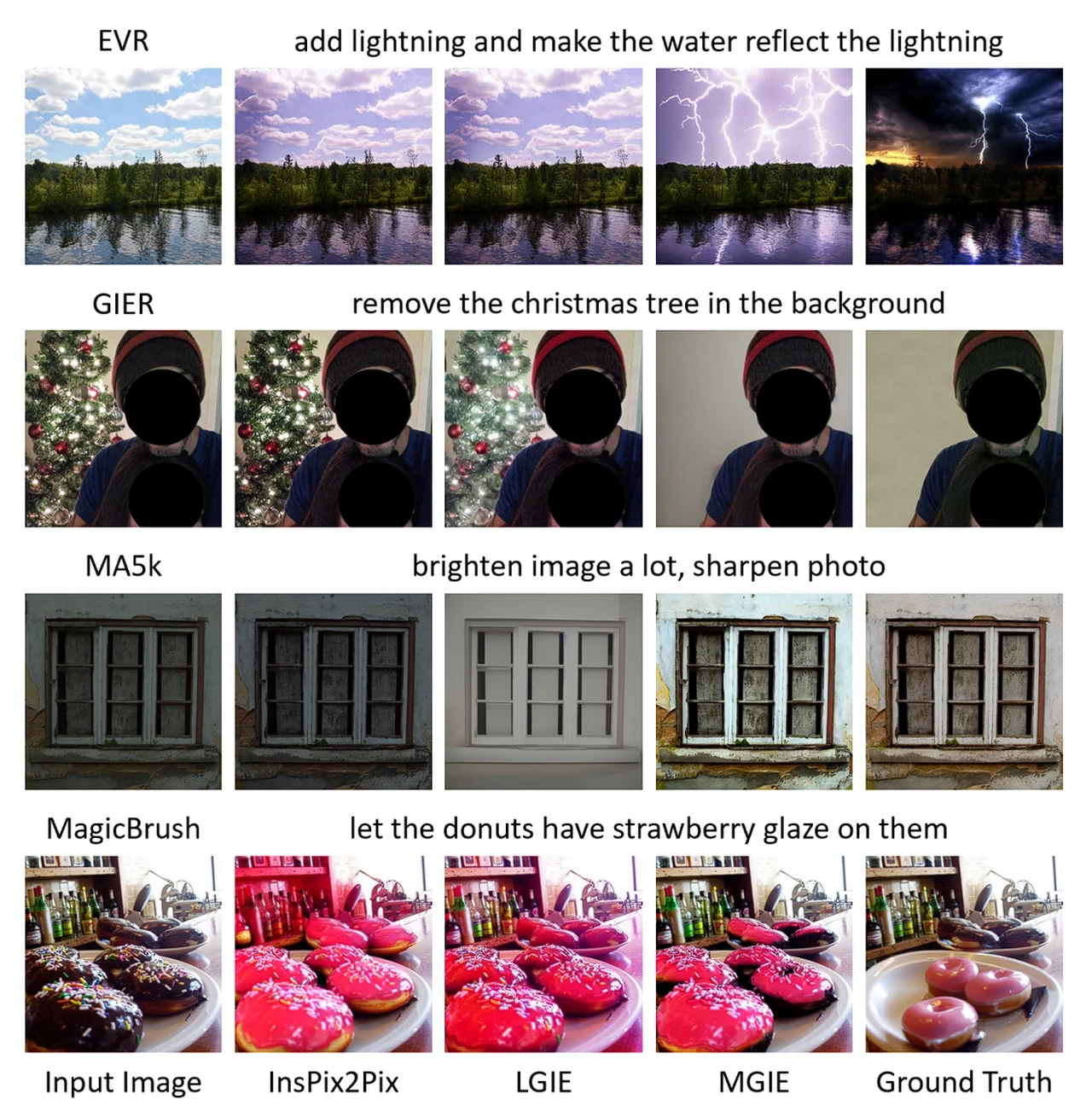
MGIE represents a bridge between advanced AI capabilities and user-friendly image editing, enabling a plethora of modifications ranging from global photo enhancements like brightness, contrast, and sharpness adjustments to more focused local edits that can alter the shape, size, color, or texture of specific image elements. Furthermore, it excels in Photoshop-style operations, including cropping, resizing, rotating, and applying various filters, offering users an unprecedented level of control over their digital environments.
Multimodal Large Language Model-Guided Image Editing
One of the most remarkable aspects of MGIE is its common-sense reasoning ability, which allows it to perform tasks such as adding vegetable toppings to a pizza to make it appear healthier or enhancing a photo’s contrast to simulate additional light. This level of intuitive operation paves the way for more creative and personalized image editing, pushing the boundaries of what can be achieved with AI technology.
The collaboration with the University of California and the presentation of MGIE at the International Conference on Learning Representations (ICLR) 2024 mark a milestone in Apple’s AI research endeavors. Available on GitHub, MGIE invites further exploration and development, providing access to its code, data, and pre-trained models to the broader scientific and creative communities.
AI image generation and manipulation research
This initiative is part of Apple’s broader commitment to AI research, as evidenced by its recent achievements in deploying large language models on iPhones and other devices with limited memory. The development of an “Apple GPT” rival and the “Ajax” framework for large language models underscore the company’s dedication to advancing AI technology. Furthermore, the anticipation of generative AI features in iOS 18, including an enhanced version of Siri with ChatGPT-like functionality, signals a significant shift in how AI will integrate into everyday devices, potentially marking the “biggest” software update in iPhone history according to industry analysts.
MGIE is not just a tool but a harbinger of the future of digital creativity, blending the lines between technological innovation and artistic expression. Its development and open-source release underscore Apple’s vision of a world where technology serves not only to enhance productivity but also to foster creativity and personal expression through intuitive, accessible, and powerful tools. As MGIE evolves, it is set to redefine the landscape of image editing, making advanced AI-driven image manipulation accessible to a wider audience and encouraging a new era of digital artistry.
Filed Under: Apple, Top News
Latest timeswonderful Deals
Disclosure: Some of our articles include affiliate links. If you buy something through one of these links, timeswonderful may earn an affiliate commission. Learn about our Disclosure Policy.