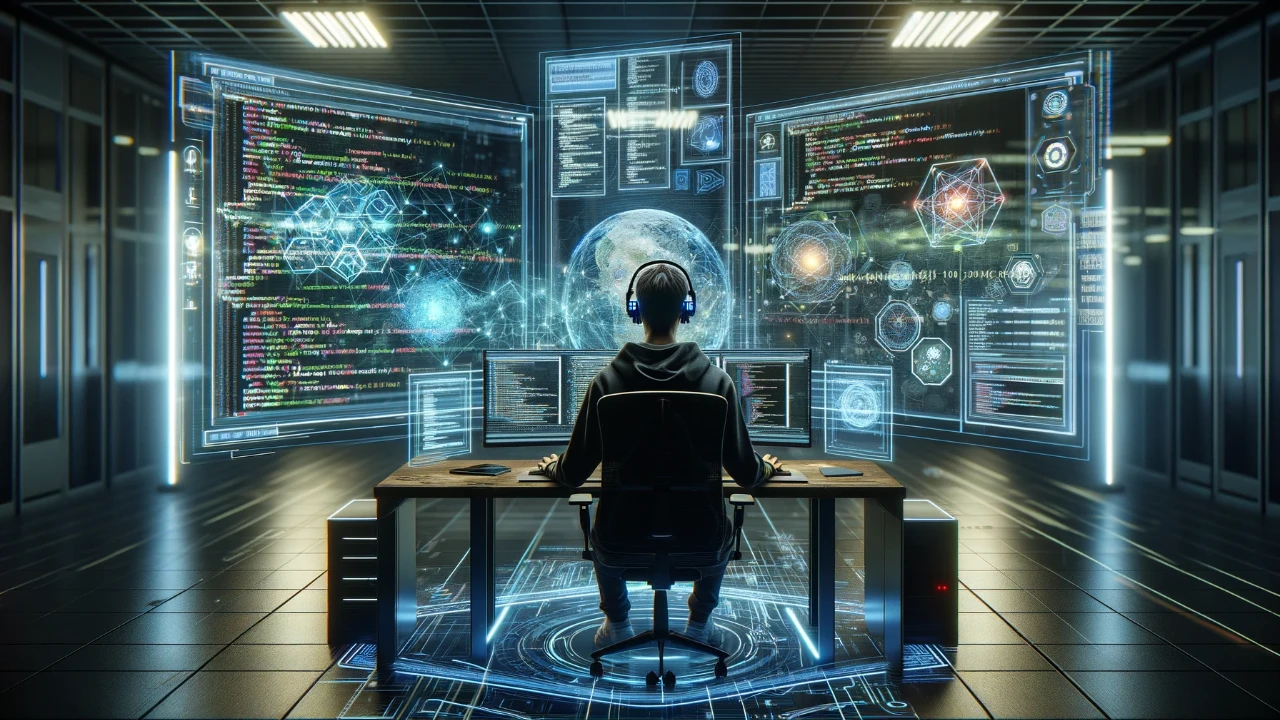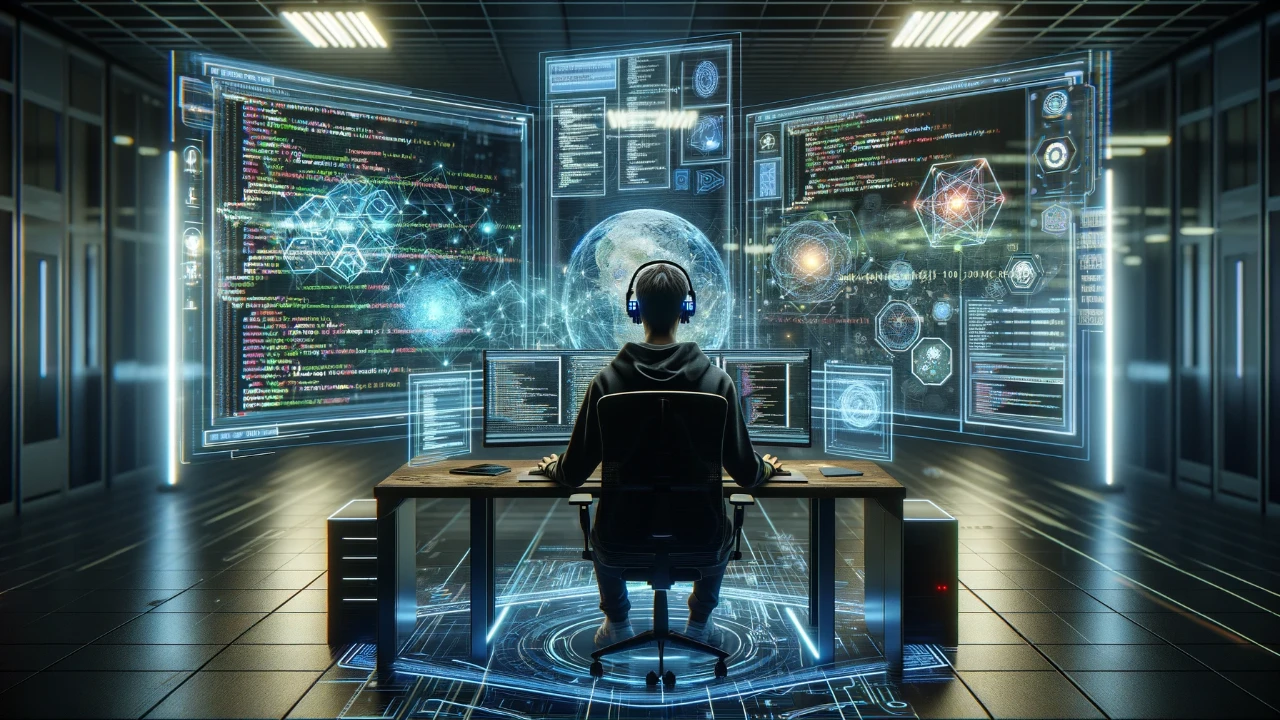In the ever-evolving world of digital art, artists and designers are constantly seeking new ways to push the boundaries of creativity. Midjourney AI stands at the forefront of this exploration, offering a powerful tool that blends artificial intelligence with artistic expression. By understanding and manipulating the various parameters of Midjourney AI, creatives can unlock a new realm of possibilities, crafting artwork that resonates with their unique vision. This guide offers further insight into writing Midjourney prompts to take your AI artwork to the next level.
To begin with, the “stylize” value is a critical setting that influences the balance between an abstract interpretation and a more literal representation of your ideas. If you’re aiming for a piece that exudes a strong artistic character, increasing the stylize value can infuse your work with an abstract touch. Conversely, a lower value keeps the AI’s output more faithful to your specific instructions, ensuring that the details you envision are accurately reflected in the final piece.

Moving on, the “style raw” setting is another lever at your disposal. This feature allows you to steer the AI’s default output towards the artistic outcome you have in mind. By adjusting this setting, you can refine the AI’s interpretation of your prompt, aligning it more closely with your expectations.
A simple yet effective technique to guide the AI is to provide a rough sketch. Even a basic outline created in a program like Photoshop or Canva can significantly influence the AI’s creative trajectory. Your sketch acts as a navigational tool, directing the AI towards the artistic destination you’re aiming for.
Midjourney prompts writing take a step to a new level, when you upload a reference image to Discord and incorporate it into your prompt, you give the AI a clear visual target to aim for. This method can greatly improve the specificity and relevance of your artwork, ensuring that the final product aligns with your vision.
Writing Midjourney Prompts
Watch the video below kindly created by Future Tech Pilot on creating the best possible prompts to get fantastic results from Midjourney.
Here are some other articles you may find of interest on the subject of Midjourney Styles :
The “image weight” parameter offers you the ability to dictate how much your reference image should influence the AI’s output. A higher image weight means the AI will adhere more to your provided image, while a lower weight allows for more creative freedom and interpretation by the AI.
Keywords play a subtle yet powerful role in shaping the AI’s output. Including terms like “unsplash” can nudge the AI towards certain styles, such as cinematic or photorealistic, helping to capture the ambiance you desire for your artwork.
For those looking to maintain thematic consistency across multiple pieces, the “describe” feature is invaluable. It enables you to generate descriptive prompts from an existing image, ensuring that each piece in a series shares a common thread.
Another technique to influence the AI’s artistic direction is to use a style reference (D-SREF) with an image. This approach allows you to guide the AI towards a specific style without the need for explicit descriptions, fostering a more organic interpretation by the AI.
Finally, the “style weight” (D-SSW) adjustment is a fine-tuning tool that lets you control the extent to which your chosen style affects the final artwork. This is essential for achieving the precise level of stylistic influence you’re after.
Midjourney AI presents a rich toolkit for artists and designers to refine their AI art prompts. Through experimentation with settings like “stylize,” “style raw,” and various weight adjustments, you can exert considerable control over the artistic output. By using hints, the “describe” feature, and manipulating style references, you can further customize the creative process to your liking.
Exploring the Depths of Digital Art with Midjourney AI
The key to producing art that truly captures your vision is a willingness to explore and experiment with these tools. Each adjustment you make is a step toward mastering the art of AI-generated imagery, enabling you to create with both accuracy and creativity. As you continue to experiment with Midjourney AI, you’ll find that the power to shape your artistic creations is at your fingertips, ready to be harnessed and directed in ways that were once unimaginable.
The realm of digital art is a dynamic and ever-changing landscape where artists and designers leverage technology to express their creativity. Midjourney AI emerges as a cutting-edge tool that marries the capabilities of artificial intelligence with the nuances of human artistic expression. By mastering the various parameters within Midjourney AI, creatives can unlock a vast array of possibilities, allowing them to produce artwork that truly reflects their individual vision.
The “stylize” value is a pivotal setting within Midjourney AI that determines the balance between abstract and literal interpretations of a concept. For artwork that radiates a distinct artistic flair, increasing the stylize value can introduce an abstract quality to the piece. On the other hand, a lower value will result in the AI producing an output that is more aligned with the specific details of your vision, ensuring that the nuances you imagine are precisely captured in the final artwork.
Enhancing Artistic Direction with Midjourney AI’s Advanced Features
The “style raw” setting is another powerful tool at an artist’s disposal. This parameter allows you to influence the AI’s default creative process, guiding it towards the artistic outcome you envision. By fine-tuning this setting, you can adjust the AI’s interpretation of your instructions, ensuring that the output is more closely aligned with your expectations.
A straightforward yet impactful method to direct the AI is through the use of a rough sketch. Even a simple outline crafted in software like Photoshop or Canva can significantly shape the AI’s creative path. Your sketch serves as a compass, pointing the AI towards the artistic destination you seek.
Incorporating an image prompt by uploading a reference picture to Discord and using it in your prompt provides the AI with a clear visual benchmark. This technique can enhance the specificity and relevance of your artwork, guaranteeing that the end result is in harmony with your original concept.
The “image weight” parameter allows you to control how much your reference image influences the AI’s output. A higher image weight compels the AI to closely follow your provided image, whereas a lower weight permits the AI more creative leeway and interpretation.
Keywords have a subtle yet potent effect on the AI’s creative output. Including terms like “unsplash” can guide the AI towards specific styles, such as cinematic or photorealistic, aiding in capturing the atmosphere you wish to convey in your artwork.
For artists aiming to achieve a consistent theme across a series of works, the “describe” feature is incredibly useful. It enables the generation of descriptive prompts from an existing image, ensuring a cohesive aesthetic thread throughout the series.
Mastering AI Art with Midjourney AI’s Customizable Parameters
Utilizing a style reference (D-SREF) with an image is another strategy to steer the AI towards a particular artistic style without explicit descriptions. This method encourages a more natural interpretation by the AI, allowing for a unique artistic expression.
Finally, the “style weight” (D-SSW) adjustment is a precision tool that lets you dictate the degree to which your selected style influences the final piece. This fine-tuning is crucial for attaining the exact stylistic impact you desire.
Midjourney AI offers a comprehensive suite of tools for artists and designers to refine their AI art prompts. By experimenting with settings such as “stylize,” “style raw,” and various weight adjustments, you can exert significant influence over the artistic output. Employing strategies like the “describe” feature and manipulating style references allows for further customization of the creative process.
The secret to creating art that truly embodies your vision lies in the willingness to explore and experiment with these tools. Each modification is a step towards perfecting the craft of AI-generated imagery, empowering you to create with both precision and inventiveness. As you delve deeper into the capabilities of Midjourney AI, you’ll discover that the ability to shape your artistic creations is within reach, offering unprecedented opportunities to push the boundaries of digital art.
Filed Under: Guides, Top News
Latest timeswonderful Deals
Disclosure: Some of our articles include affiliate links. If you buy something through one of these links, timeswonderful may earn an affiliate commission. Learn about our Disclosure Policy.