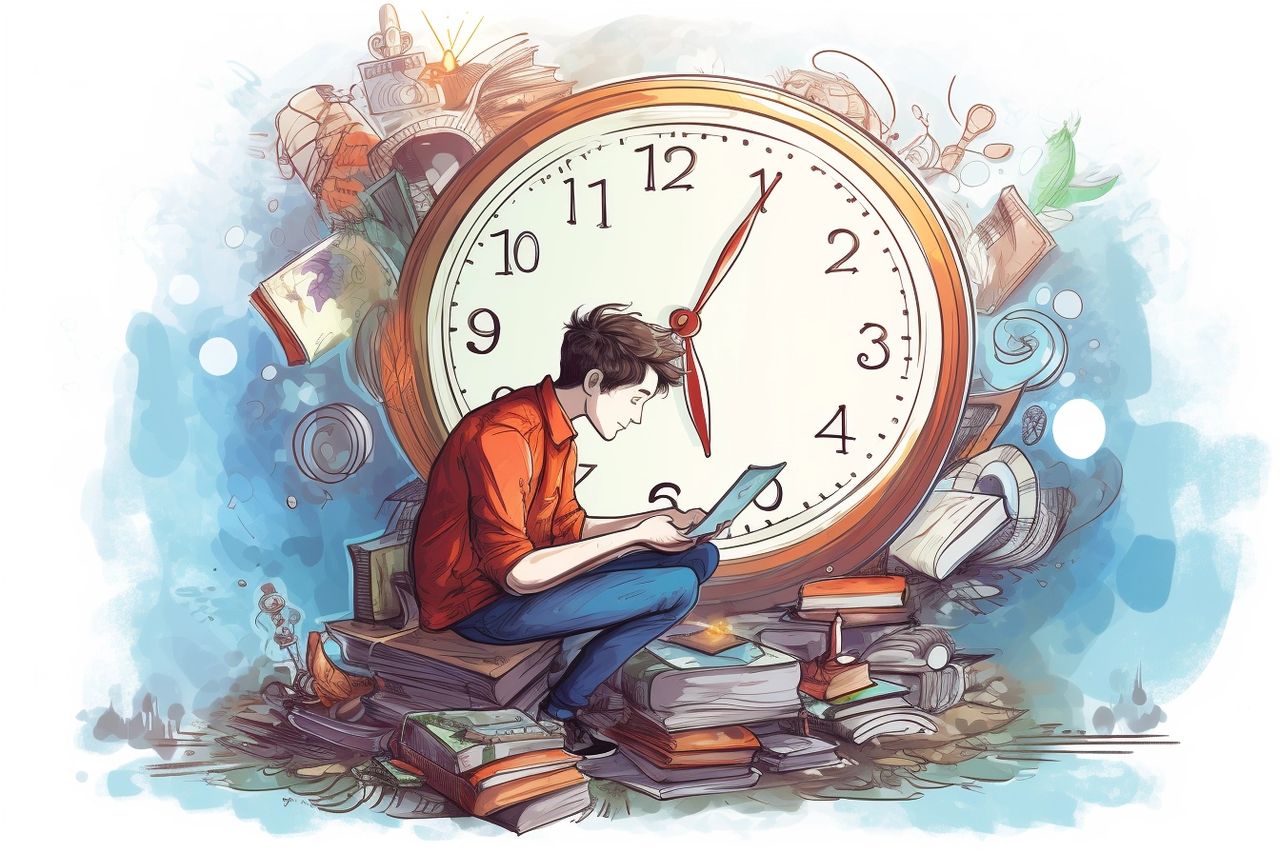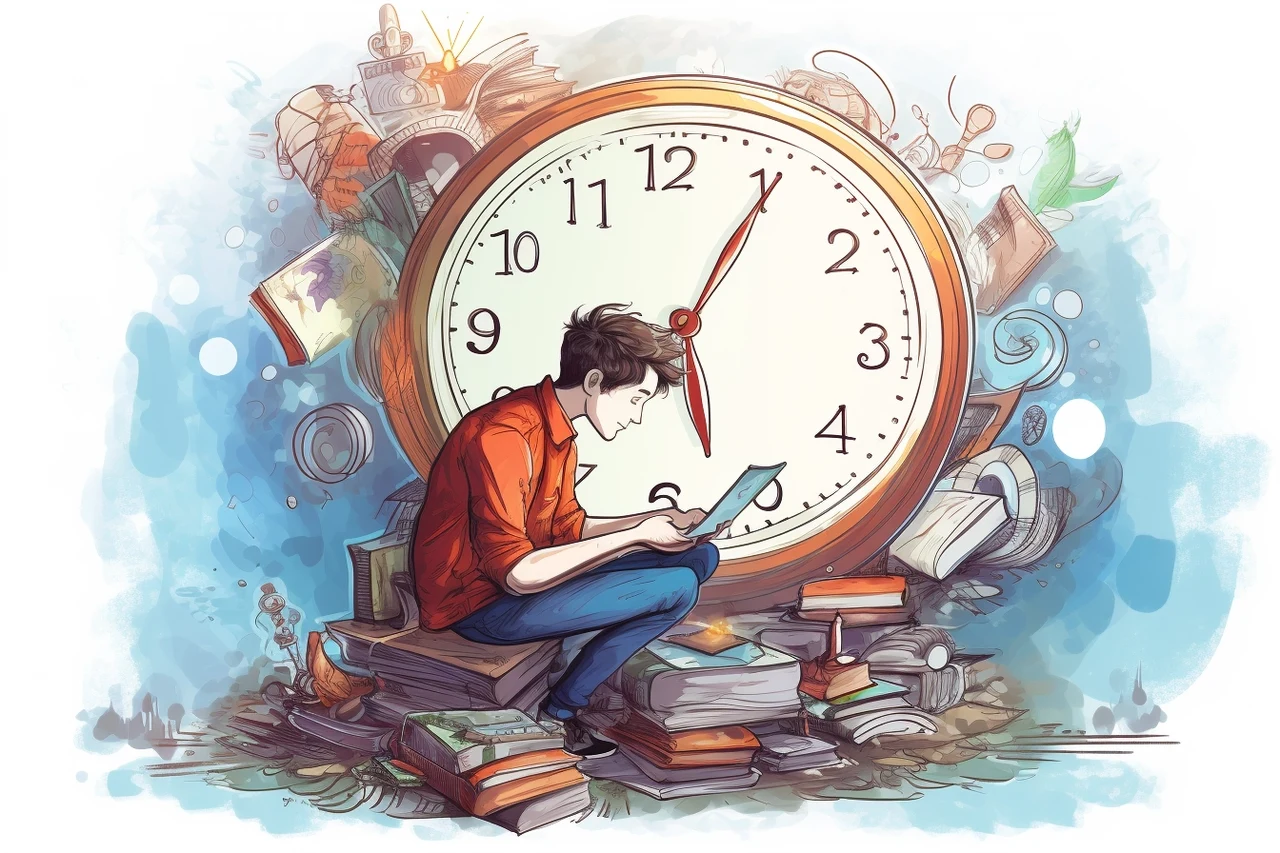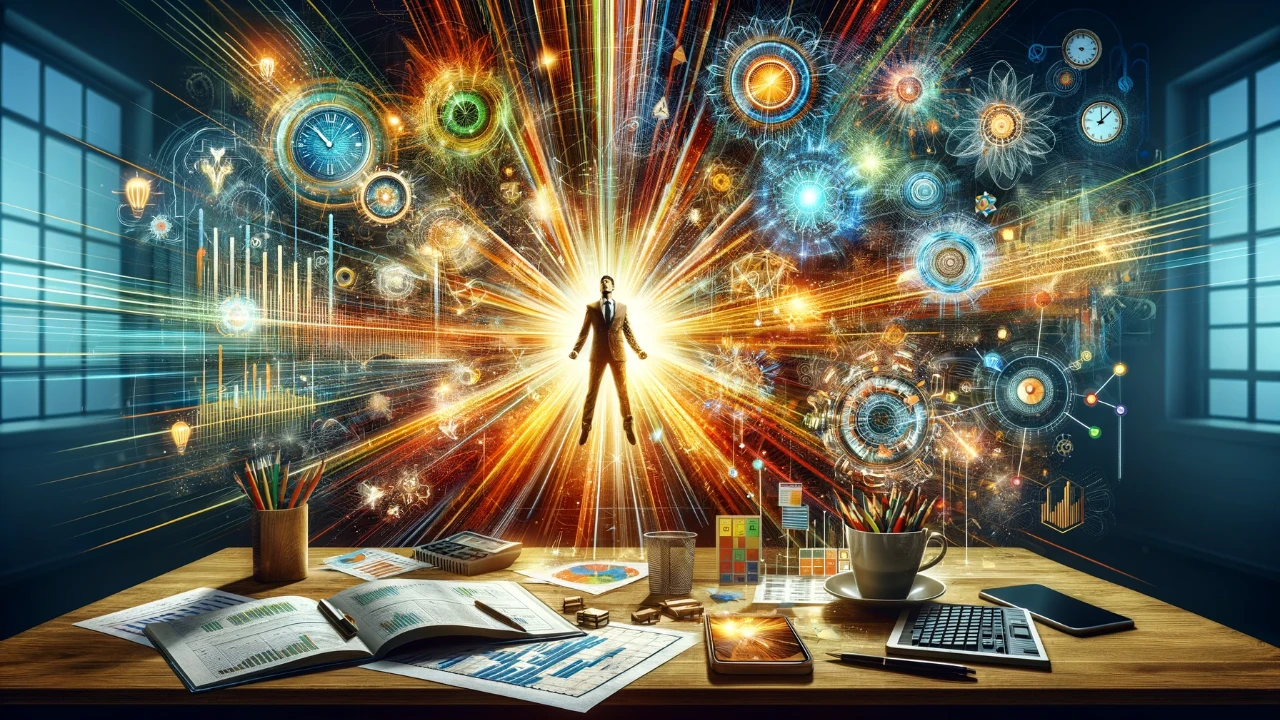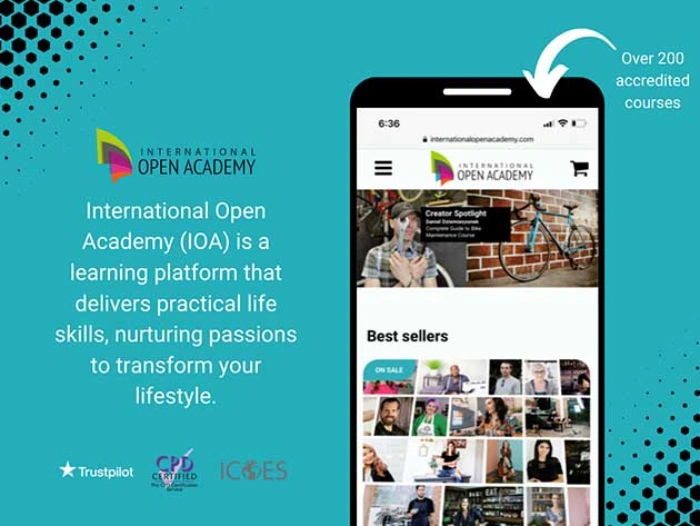
Are you ready to take your productivity and learning to the next level? The AI-Powered Productivity and Learning Bundle is here to revolutionize the way you work, learn, and grow. With over 100 hours of content, this bundle is designed to enhance your productivity and knowledge using the power of AI.
This bundle is not just a collection of courses, it’s a gateway to the future. It includes four internationally accredited online courses that cover a wide range of topics. From understanding the role of AI in enhancing productivity across industries to creating chatbots using OpenAI’s technology, this bundle has it all. You’ll also gain insights into the metaverse and learn how to integrate AI into educational settings.
Key Features of the AI-Powered Productivity and Learning Bundle
- Over 100 hours of content to enhance your productivity and knowledge using AI.
- Four internationally accredited online courses covering a wide range of AI applications.
- Insights into the metaverse and the potential of NFTs within it.
- Guidance on creating chatbots using OpenAI’s technology.
- Strategies for integrating AI into educational settings to improve teaching skills.
- 60 days of access to the course on both desktop and mobile.
The “Boost Your Productivity with AI” course is a game-changer. It focuses on using AI for time management, exploring different AI tools, and improving your time management skills using AI. The “Introduction to ChatGPT” course provides insights into the fundamentals of ChatGPT, using the AI model behind ChatGPT, improving writing skills, and leveraging ChatGPT for business analysis, research, and peer review processes.
The “Metaverse Essentials for Beginners” course covers the potential of NFTs in the metaverse, identifying metaverse investment opportunities, analyzing the metaverse’s impacts on societies, and investing in the metaverse. The “AI Resources for Teaching” course offers insights into different AI tools for teaching, improving teaching skills using AI, and using AI tools effectively.
The best part? You don’t need any special software to access these courses. All you need is a web browser like Google Chrome or Mozilla Firefox. Plus, you have the flexibility to access the course for 60 days, on both desktop and mobile.
So, are you ready to unlock your potential? The redemption deadline is 30 days from the date of purchase, and the course is suitable for beginners. Don’t miss this opportunity to enhance your skills and knowledge with the AI-Powered Productivity and Learning Bundle. It’s time to embrace the future.
Get this deal>
Filed Under: Deals
Latest timeswonderful Deals
Disclosure: Some of our articles include affiliate links. If you buy something through one of these links, timeswonderful may earn an affiliate commission. Learn about our Disclosure Policy.




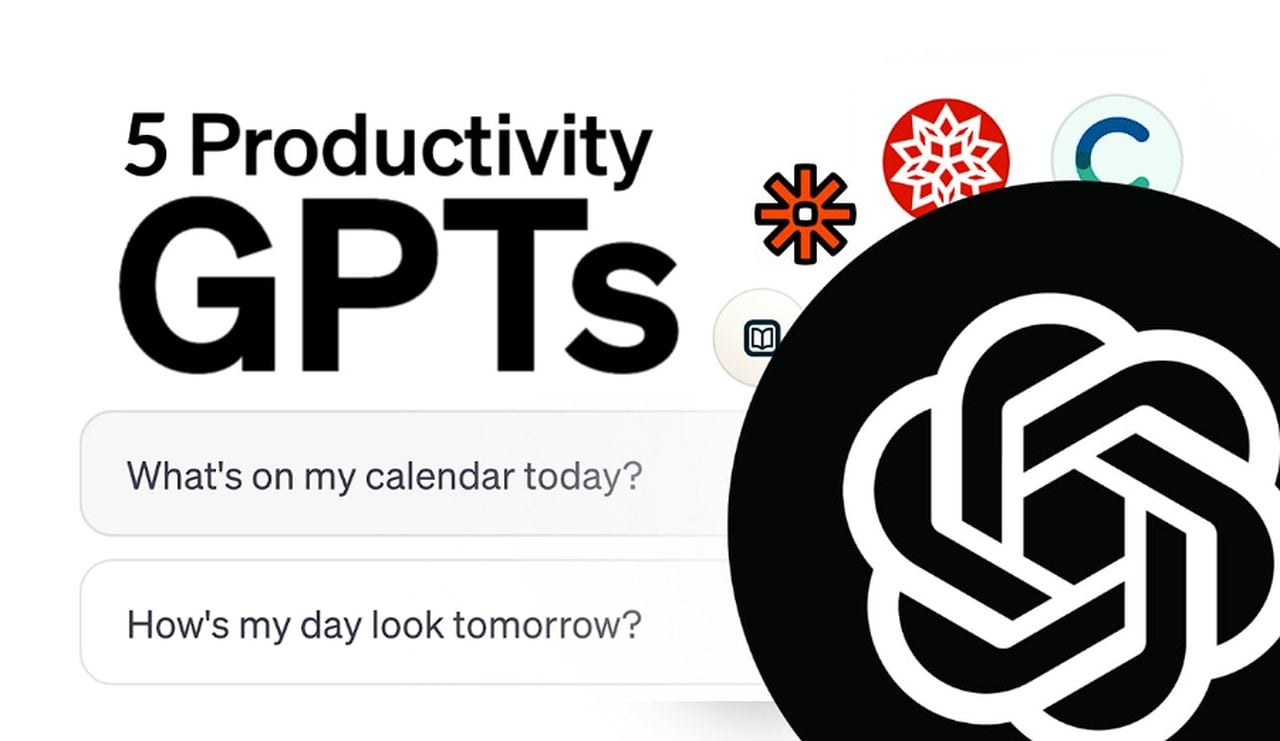
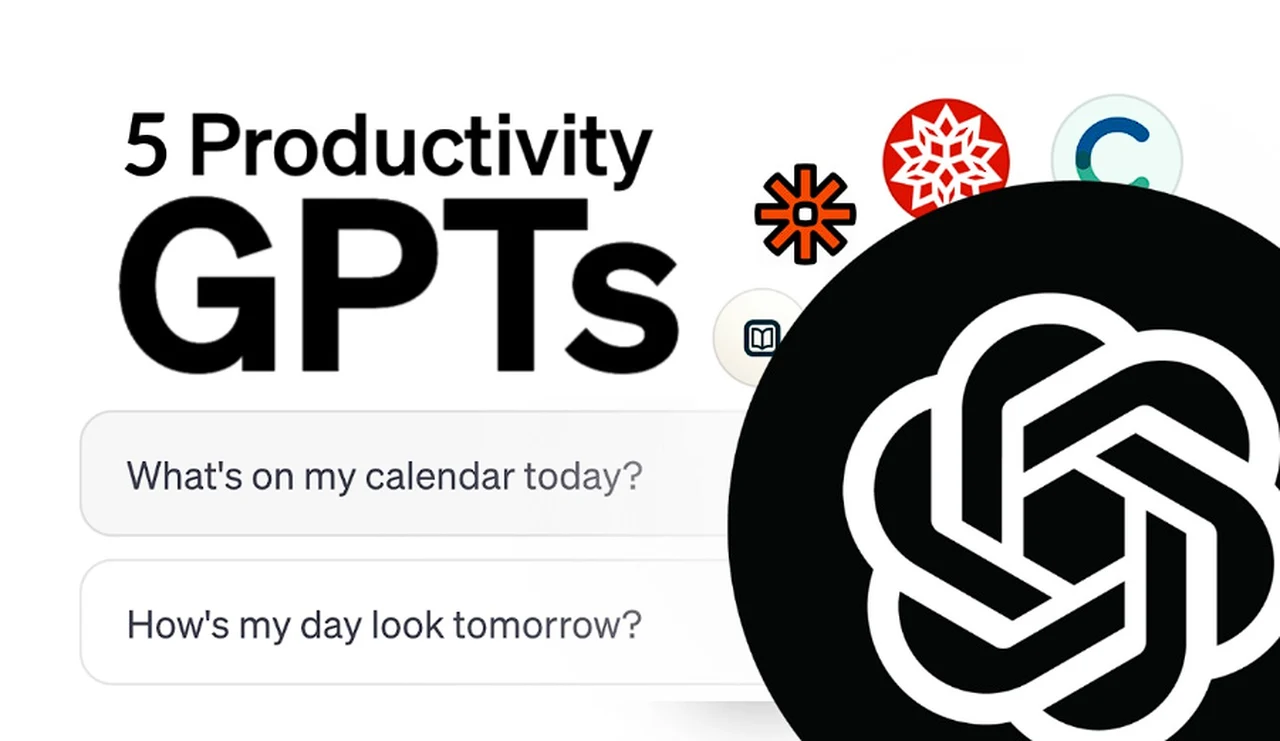

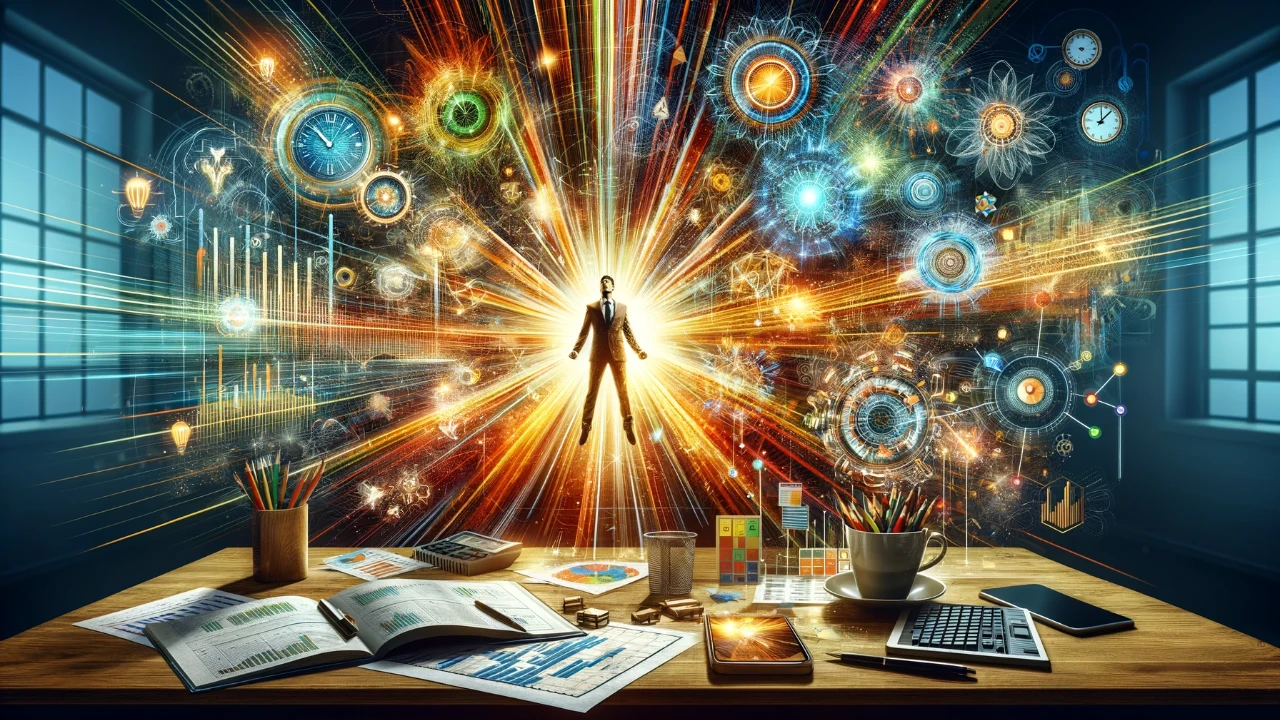

 The landscape of artificial intelligence (AI) in text generation has seen remarkable advancements as we’ve stepped into 2024. Content creators now have access to an array of free tools that promise to elevate their productivity and creativity. These tools are not just for tech-savvy users; they’re designed to be user-friendly, making them accessible to a wider audience. In this article, we’ll explore the top seven free AI text generation tools available this year, each with its unique capabilities to meet various writing demands. We’ll also take a look at an additional tool specifically designed for copywriting tasks.
The landscape of artificial intelligence (AI) in text generation has seen remarkable advancements as we’ve stepped into 2024. Content creators now have access to an array of free tools that promise to elevate their productivity and creativity. These tools are not just for tech-savvy users; they’re designed to be user-friendly, making them accessible to a wider audience. In this article, we’ll explore the top seven free AI text generation tools available this year, each with its unique capabilities to meet various writing demands. We’ll also take a look at an additional tool specifically designed for copywriting tasks.