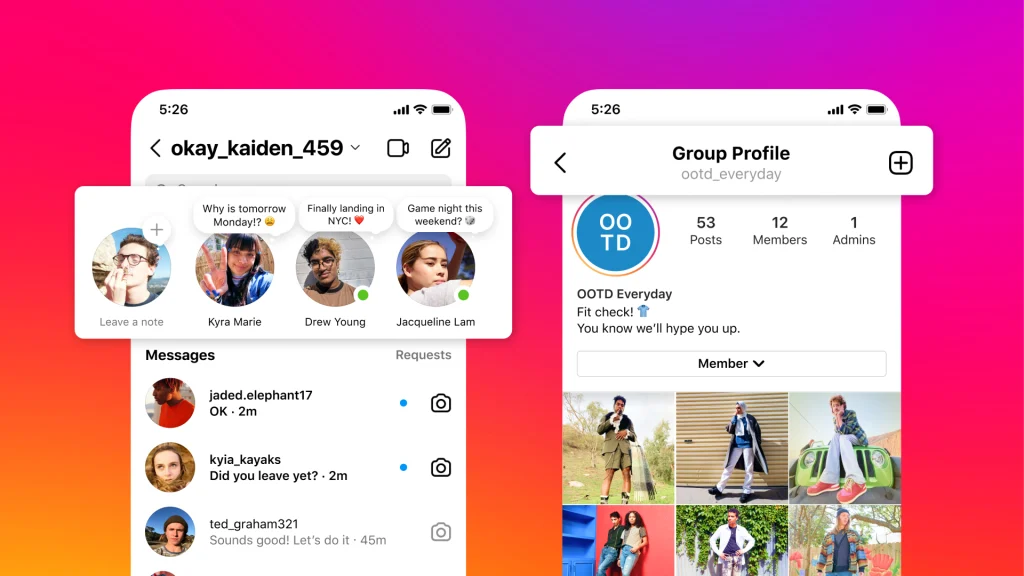Discovering how to locate saved and liked posts on Instagram is an activity frequently undertaken by users desiring to revisit their preferred content. This comprehensive guide is designed to navigate you through the detailed process of finding these posts, under the presumption that you possess a foundational understanding of Instagram’s user interface and its core functionalities.
Additionally, we will delve into various subtleties and provide strategic advice aimed at augmenting your overall user experience on the platform. By offering a more in-depth exploration of the features and functionalities Instagram provides for managing saved and liked content, this guide aims to not only facilitate ease of access to your favorite posts but also to enrich your interaction with the platform, making your content consumption and curation as seamless and enjoyable as possible.
Accessing Saved Posts
Saved posts on Instagram allow you to bookmark content you find interesting, so you can easily return to it later. Here’s how to find them:
- Open the Instagram app on your device and navigate to your profile by tapping on the profile icon at the bottom right corner.
- Tap on the menu icon (three horizontal lines) in the top right corner of your profile page. This will open a side menu.
- Select ‘Saved’ from the list. You’ll be taken to a page where all your saved posts are organized. Instagram automatically creates a collection called “All Posts,” but you can also create custom collections to categorize your saved content for easier access.
Finding Liked Posts
Locating posts you’ve liked can help you rediscover content you’ve interacted with in the past. The process is a bit different from finding saved posts:
- Navigate to your profile as you did before, by tapping on the profile icon.
- Access the menu by tapping the three horizontal lines in the top right corner.
- Go to ‘Settings’ found at the bottom of the menu.
- Tap ‘Account’ to find various account-related options.
- Select ‘Posts You’ve Liked’. Here, you’ll see the most recent 300 posts you’ve liked. This feature is particularly useful if you want to unlike a post or revisit something you found engaging.
Tips and Considerations
- Organization: Use the saved posts feature to create different collections based on themes, ideas, or whatever categorization makes sense to you. This makes revisiting saved content more manageable.
- Limitations: The liked posts section only shows the last 300 posts you’ve liked due to Instagram’s limitations. If you’re looking for older content, it might not be available here.
- Privacy: Remember, your saved posts are private and only visible to you, but your liked posts can be seen by anyone if your profile is public and they visit the specific post.
Conclusion
The saved and liked functionalities offered by Instagram stand out as exceptional resources for the curation and rediscovery of content that deeply connects with your personal tastes and preferences. By adhering to the meticulously detailed steps provided in the preceding sections, you are empowered to effortlessly access both your saved and liked posts. This capability significantly tailors your Instagram journey to your unique interests and desires, thereby elevating the overall enjoyment and satisfaction derived from using the platform. It’s important to actively incorporate the strategies and insights shared earlier to maximize the benefits these features offer. Additionally, it’s crucial to engage in regular reviews and organization of your saved content. This practice ensures that the material you’ve earmarked for future reference continues to be pertinent and readily available, keeping your digital space both organized and aligned with your current interests. This proactive approach to managing your Instagram content not only enhances your engagement with the platform but also transforms it into a more dynamic, interactive, and personalized experience.