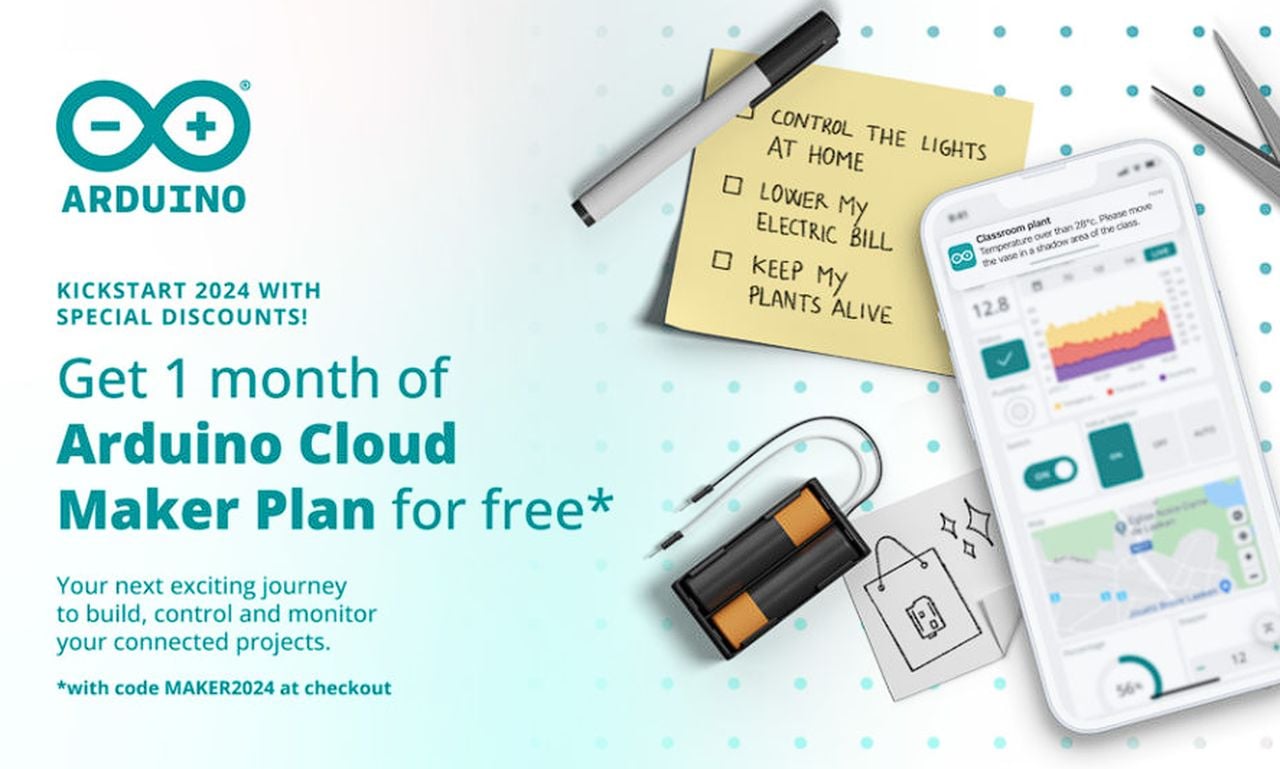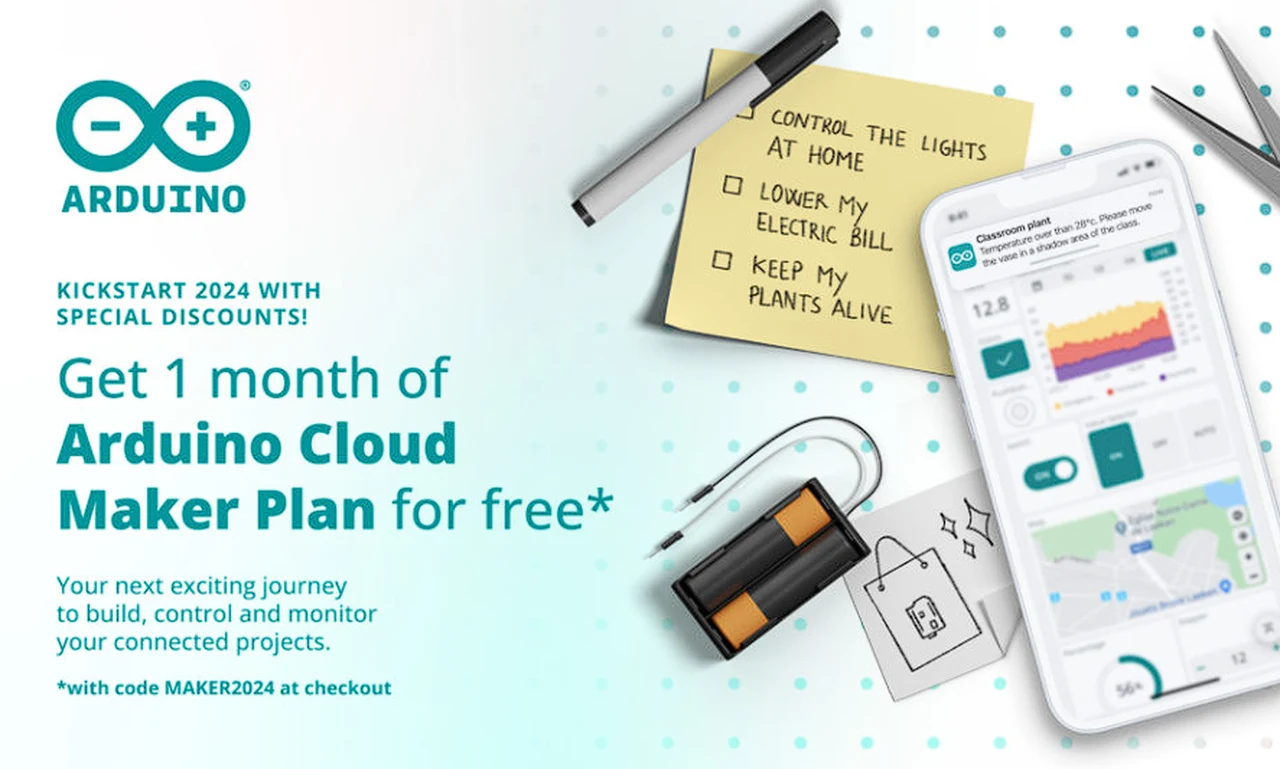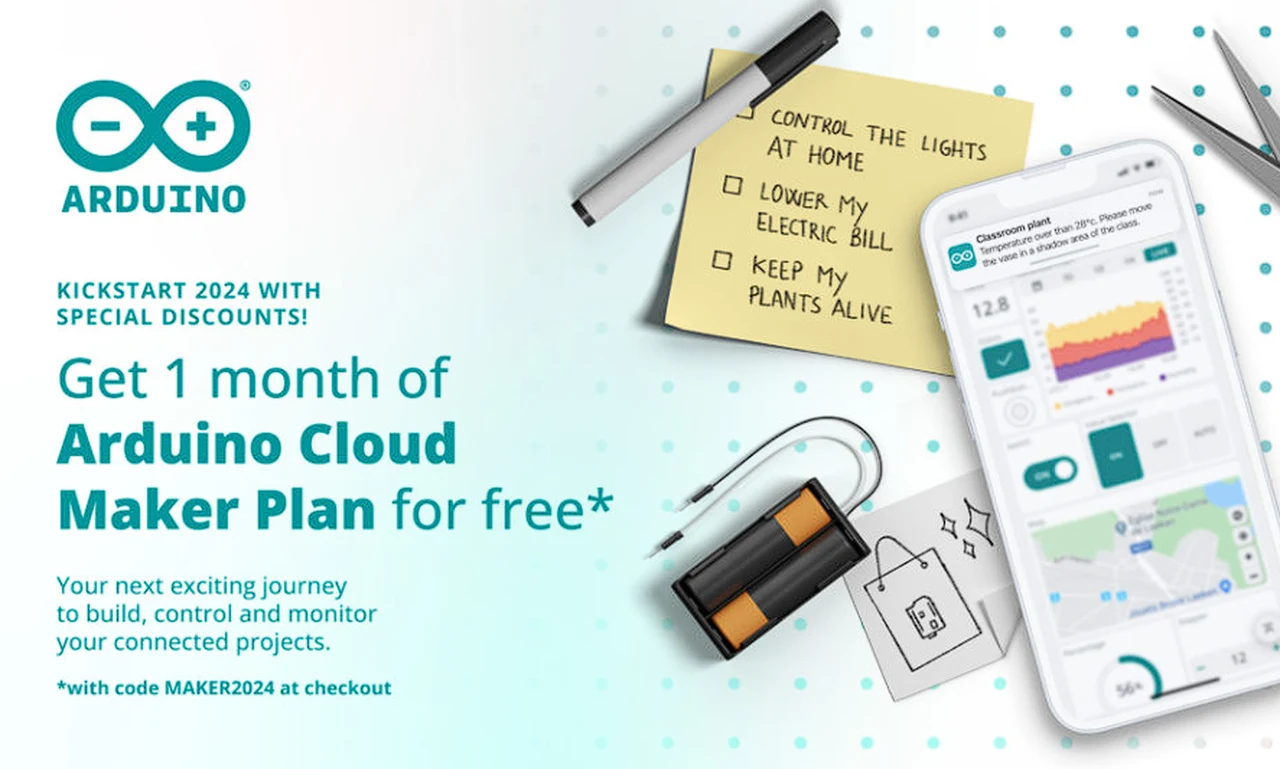
The world of Arduino development has just been given a significant boost with the introduction of a new online platform known as the Arduino Cloud Editor. This platform is changing the way developers work with Arduino projects by providing a seamless experience that can be accessed from anywhere with an internet connection. Unlike the traditional Arduino Integrated Development Environment (IDE), the Cloud Editor is a major update aimed at improving your efficiency and the way you manage your projects.
The Cloud Editor brings together the previously separate simple and full editors into one robust online tool. This means you no longer have to switch between different versions, making your work more streamlined. Even though this new tool is available, you can still use the existing IDE if you prefer, which makes the transition to the cloud smoother.
Arduino Cloud Editor IDE
One of the key improvements in the Cloud Editor is the way it handles libraries and examples. If you’re working on complex projects that require a variety of resources, you’ll find it easier to find and use what you need. This is a big step forward in making project management more intuitive.
Debugging is an essential part of development, and the Cloud Editor’s serial monitor has been upgraded to help you with this. It now has features like the ability to download logs and add timestamps, giving you more detailed information to solve problems and refine your projects.
Maker Plan : Grab your first month free on the Maker plan with the code “MAKER2024” at checkout (Choose the Monthly Maker Plan, you can cancel anytime). But hurry, this offer is only valid until January 31st! ) – Connect devices, visualize data, and control your projects from anywhere in the world. Choose a device you want to connect, and Arduino Cloud will take care of all the code necessary for setting things up. Gather real time and historical data from your devices in one place, whether you are working with a simple project, or hundreds of variables.
Another important aspect of the Cloud Editor is that it works with all devices compatible with the Arduino IDE. This means you can use it on any device that has a browser, which gives you a lot of flexibility in how and where you work on your projects.
Keeping your projects organized is easier with the Cloud Editor thanks to a centralized sketch repository. This includes a sketchbook feature that lets you create folders to keep your workspace tidy and your projects easy to manage.
The Cloud Editor also makes a distinction between standard “Sketches” and “IoT Sketches” for projects that connect with the Arduino Cloud. While it doesn’t support Chromebooks right away, there are plans to add this feature, which will make the platform even more accessible.
The Arduino Cloud itself is a comprehensive platform for IoT projects. It works with a wide range of devices and programming languages, and you can access it from your browser or mobile device. This means you can always get to your projects, no matter where you are.
If you’re new to the Cloud Editor, there’s plenty of documentation to help you get started. There’s also a promotional offer for the Maker plan, which gives new users a chance to try out the Cloud Editor at a special rate.
The launch of the Arduino Cloud Editor is a big moment for developers who use Arduino. With its wide range of features, better debugging tools, and compatibility with many devices, the Cloud Editor is likely to become a key tool for developers around the world. Whether you’re working on personal projects or complex IoT solutions, the Cloud Editor is designed to support your work and improve your experience with Arduino.
Filed Under: DIY Projects, Top News
Latest timeswonderful Deals
Disclosure: Some of our articles include affiliate links. If you buy something through one of these links, timeswonderful may earn an affiliate commission. Learn about our Disclosure Policy.