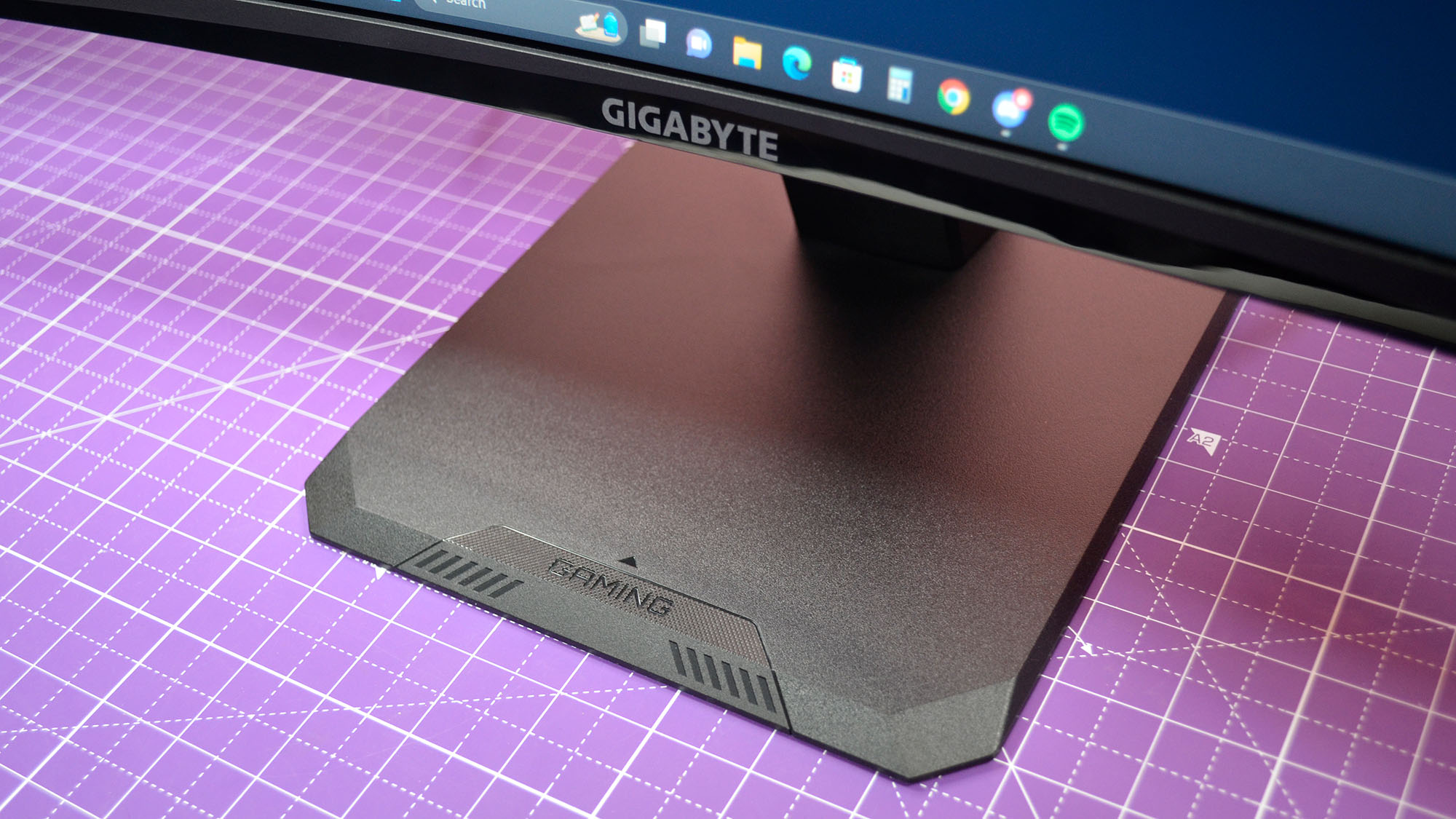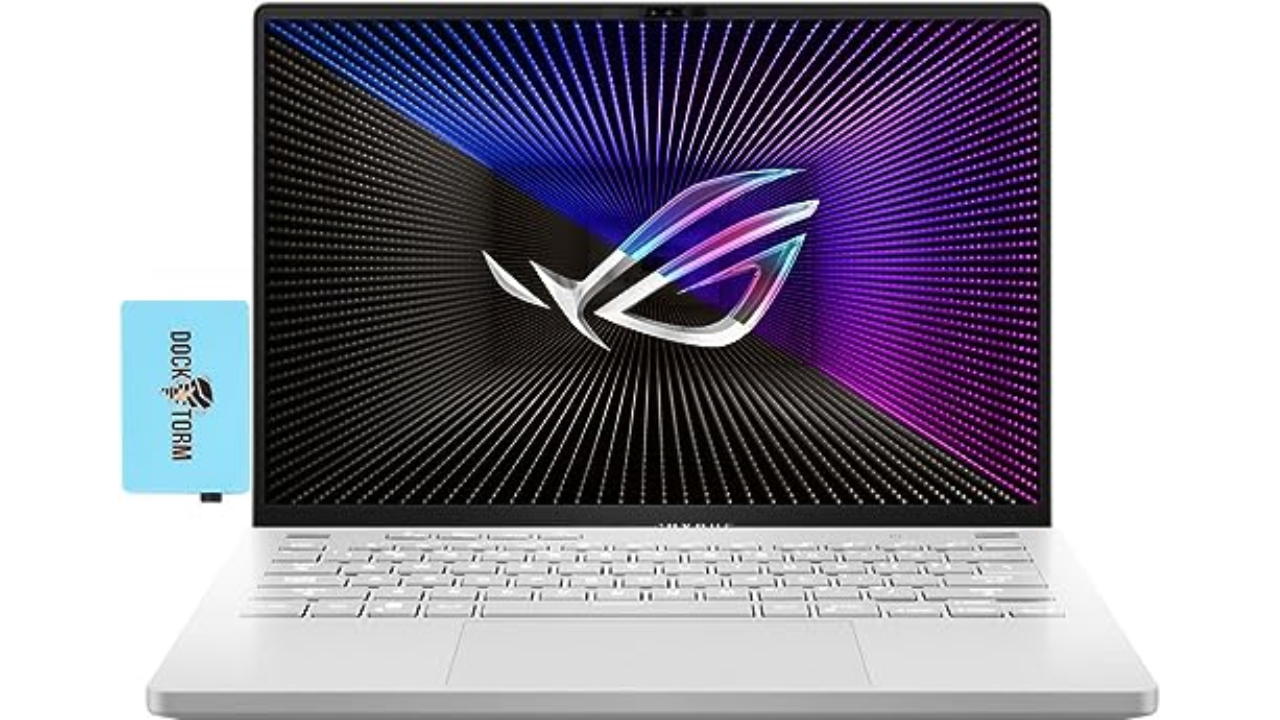[ad_1]
Acer Predator Helios Neo 18: Two-minute review
These days, huge gaming laptops can be surprisingly thin and light, yet still offer high-end performance. The 18-inch Acer Predator Helios Neo 18 is no exception, and pushes the limits of how much high-performance hardware it can fit inside.
As it suggests in the name, the Neo 18 has a huge 18-inch QHD+ (2560 x 1600) mini-LED panel with a fast 250Hz refresh rate, an excellent 3ms GTG refresh rate, but also covers 100% of the DCI-P3 gamut for vibrant, accurate colors.
While the Neo 18 does have more affordable variants with lower-performance parts, I got hands on with one of the highest-end models. Key is the mighty Nvidia GeForce RTX 4090 GPU, plus the equally high-end Intel Core i9-14900HX CPU and up to 64GB of RAM.
Wireless connectivity comes in the form of the latest Intel Killer Wi-Fi 7 chipset, as well as 2.5G Ethernet and Bluetooth 5.3. The laptop has a gaggle of USB-A ports, dual USB-C (with DisplayPort and 100W charging), HDMI 2.1, and a 3.5mm audio jack. The Neo 18 is equipped with a controllable LED lighting setup, swappable WASD keys and even customizable fan covers. While a proper headset is better for gaming, the inbuilt speakers are pretty good and well suited to casual use such as watching a movie.
As you might expect, the Neo 18 gives one of the best laptop gaming experiences possible, and can handle the latest games at very high frame rates. Running flat out with the turbo cooling mode turned on, the Neo 18 is hot and impressively noisy, but even the much more well-behaved performance mode only drops performance by about 10% to 15%. Drive speed is excellent, as the dual RAID 0 SSDs push beyond what a single PCIe connection can manage, and help get the most from asset-heavy games like Starfield.
In day-to-day productivity use, the Neo 18 fans are extremely quiet. The keyboard is large and easy to type on, and the trackpad gives good accuracy. And the screen is just as delightful when staring at spreadsheets as it is when gaming. With the RGB lighting scaled back, the Neo 18 also doesn’t look overly gaming focused, and can pass as just a (monstrous) workstation.
Despite the large 90Wh battery, this laptop is not set up for efficiency, and struggles to get past 3 hours of use away from the wall. Helpfully, the 100W USB-C charging is plenty for most productivity use, so you don’t need to carry the charger brick around.
Overall, the Neo 18 is an excellent machine, and offers a great mix of functionality that very few other laptops can compete with.
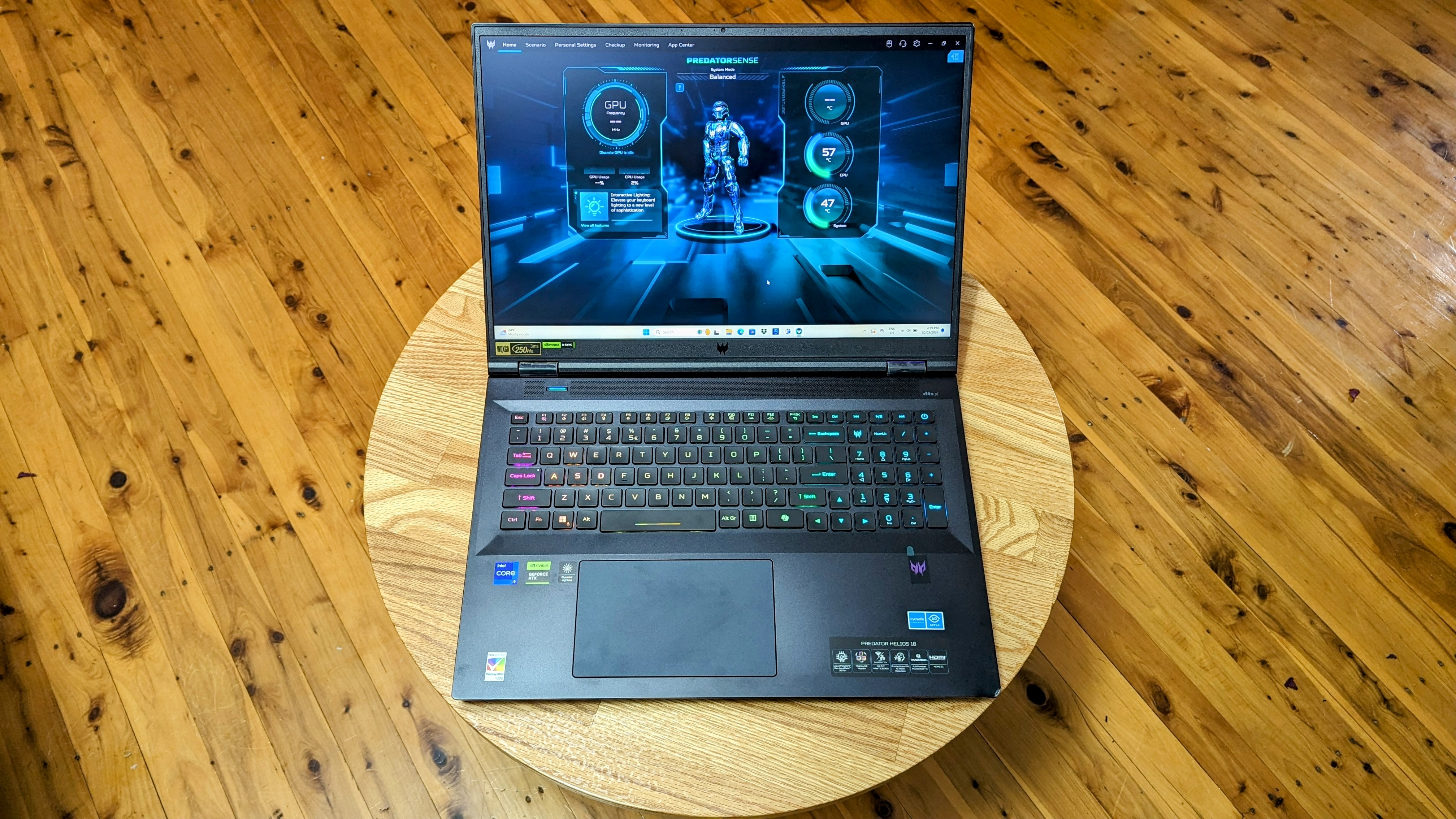
Acer Predator Helios Neo 18 review: Price & availability
- How much does it cost? $3,100 / £3,200 / AU$7,999
- Where is it available? Available in the US, the UK and Australia
While the US pricing is quite reasonable considering the spec, UK buyers pay a bit extra, and gamers Down Under in Australia are expected to shell out 50% more for the same hardware.
Buying the Acer Predator Helios Neo 18 means paying a premium to get the very best possible laptop gaming performance, and lower-spec models with RTX 4080 or 4070 GPUs generally give better bang for buck.
So is the high end Neo 18 actually good value? Considering all the cutting-edge hardware squeezed inside, as well as the supporting systems that stop it all catching on fire, the laptop costs about what we’d expect. It’s not the cheapest compared to similar high-end gaming laptops, but it’s also not the most expensive.
Even in Australia, the Acer is not more expensive than its closest competition, though we hope to see the pricing drop the longer it is available.
It is definitely worth checking out the lower-end variants if your budget does not stretch to the RTX 4090. The smaller Acer Predator Helios Neo 16 is also a great option, as it can offer more than 50% of the performance of the Neo 18 for less than half the price. But for those who want absolute premium portable gaming power, then the Predator Helios Neo 18 is definitely worth the hit to the wallet.

Acer Predator Helios Neo 18 review: Specs
| Component | Acer Predator Helios Neo 18 |
|---|---|
| Price | $3,100 / £3,200 / AU$7,999 |
| CPU | Intel Core i9-14900HX (24 Cores, 32 Threads, up to 5.8GHz, 55W TDP) |
| GPU | Nvidia GeForce RTX 4090 16GB GDDR6 |
| Screen | 18-inch, 2560 x 1600 MiniLED, 250MHz refresh, 3ms GTG, 1000nit HDR |
| RAM | 32GB (2x16GB) of 5,600MHz DDR5 |
| Storage | 2x 1TB PCIe Gen4 SSD in RAID 0 (Total 2TB) |
| Ports | 2x Thunderbolt 4 (USB-C, 100W charging), HDMI 2.1, 2x USB-A 3.2, USB-A 3.1, 2.5G Ethernet, MicroSD, 3.5mm headphone jack |
| Wireless | Intel Killer Wi-Fi 6e (802.11 a/b/g/n/ac/ax/be), Bluetooth 5.3 |
| Camera | 1080p webcam, Dual Mic |
| Weight | 3.25kg / 7.17lb |
| Dimensions | 404 x 311.6 x 28.9 mm (15.91 x 12.27 x 1.14 inches) |

Variant availability varies depending on location, but overall the Neo 18 has a decent number of spec options that start from the Nvidia GeForce RTX 4060, and go all the way to the RTX 4090. As well as multiple CPU, RAM and SSD fitouts.
For this review, I tested the near-to-premium model featuring a mighty Intel Core i9-14900HX CPU and an equally high-end Nvidia GeForce RTX 4090 16GB GPU. The 32GB (2x16GB) of 5,600MHz DDR5 is upgradeable and, at this level, the Neo 18 is equipped with not one, but two 1TB PCIe 4.0 SSDs running in RAID 0 for ultimate speed and 2TB total capacity. The only higher-spec model at the time of writing has an identical CPU and GPU, but 64GB of RAM and 2x 2TB SSDs in RAID 0.
The Neo 18 itself is big enough to need a backpack rather than a shoulder bag. The 330W power brick is a monster, with measurements of 185.0 x 85.0 x 36.0 mm (7.28 x 3.35 x 1.42 inches) and weighing 1.05 kg (g (2.31 lbs) all by itself.

Acer Predator Helios Neo 18 review: Design
- Customizable options
- Fantastic display
- Robust aluminum shell
Creating a high-end gaming laptop that can get the most out of power-hungry hardware is no easy feat. At full tilt, the Neo 18 consumes over 300W, which means a lot of heat to get rid of. The large 18-inch form factor is also challenging, and there are a lot of trade-offs to end up with a laptop that is still lightweight enough to be portable.
Overall, the Acer team has done a fairly remarkable job with the Neo 18 and created a very well-balanced laptop. It doesn’t run too hot or too loud, the battery is large, there are no obvious performance bottlenecks, and it has a gaming feel without being over the top.
There are a few minor design niggles of course. While the webcam does Windows Hello, I would have also loved to see a fingerprint scanner in the power button. I also don’t love the overall placement of many of the ports.
One advantage of the NEO 18 is the space at the rear, which means you don’t have a mess of wiring out the side of the laptop. But the RJ45 Ethernet port is side mounted, when it would be neater at the rear. And the two USB-C Thunderbolt ports are on the rear, whereas I would rather have seen at least one on the side of the laptop. While there are USB-A ports on the side, these only support speeds up to 10Gbps, while USB-C Thunderbolt does 40Gbps. Having a USB-A port or two at the rear would also be useful.

On the software side, the Acer control app is well featured and easy enough to use. I wish lighting control was more directly accessible and had some more options for slower fades, but overall it is quite good. The laptop has a pretty clean install of Windows, though I personally could do without the inclusion of a limited trial of McAfee that bugged me till I either paid or uninstalled it.
The Neo 18 is very well put together overall, with little bounce in the keyboard, and smooth, flex-free action when opening the screen. The aluminum clad exterior is rather svelte but does pick up fingerprints at an alarming rate. It also tends to hang onto any marks with more than the average amount of glee, so cleaning it takes more effort than expected.
While we do test how robust laptops are, we don’t typically go to extremes that would cause damage. The Neo 18 gave a unique opportunity for testing durability, when it was inadvertently dropped from desk height onto a hard surface. The Neo 18 survived with a dented corner but no other damage. I put it through a second round of vigorous stress testing and confirmed it was fault free, aside from the surprisingly minor cosmetic damage. While not a test I hope to repeat, I can at least report the Neo 18 is built well enough to take an unexpected drop and keep on trucking.

Acer Predator Helios Neo 18 review: Performance
- High-end portable gaming performance
- Impressive CPU capabilities
- Glorious RAID 0 SSD speeds
Acer Predator Helios Neo 18: Benchmarks
Here’s how the Acer Predator Helios Neo 18 performed in our suite of benchmark tests:
3DMark: Speed Way: 5,534; Port Royal: 13,207; Time Spy Extreme: 10,319; Fire Strike Ultra: 13,346.
Cinebench R23 Multi-core: 28,168 points; Single-core: 2,150
PCMark 10: 8,816
CrystalDiskMark 8 NVMe: 12,793 MB/s (read); 11,788MB/s (write)
Red Dead Redemption II: (Ultra 1080p) 132
Cyberpunk 2077 (1080p, Ultra): 151 fps, (QHD+) 191 fps
F1 2022:(1080P Ultra): 148 fps
Sid Meier’s Civilization VI: Gathering Storm: 191fps
PCMark 10 Battery Life: 2 hours and 52 minutes
1080p video playback battery life: 3 hours and 2 minutes
For a laptop trying to maximize gaming performance, balance is key. If any one component creates a bottleneck, then overall frame rates can suffer. On the flip side, you don’t want any one part of the hardware to be much more powerful than the other, as the extra performance costs more but goes to waste.
The Neo 18 does a pretty good job of getting the most from the hardware, and maximizing gaming frame rates. When running flat out, the system tends to end up limited by heat. This isn’t a huge surprise, as a GeForce RTX 4090 can use up to 175W, and the CPU not much less. This means that gaming performance is ultimately often limited by the cooling system, which itself is limited by what is physically possible in a laptop form factor. Still, how a manufacturer implements their cooling system can make a big difference.
Maximum cooling is in turbo fan mode, which makes the Neo 18 sound like an angry stick vacuum, but gives the hardware a little more scope to push harder. In my testing, the Neo 18 nudged up against thermal limits even in ideal conditions, and even just gaming in a hot environment can slow performance in demanding games. So if you are chasing every last drop of performance, make sure you don’t accidentally impede the laptops airflow, and crank up the AC in summer or open up the windows in winter. Dropping back to performance fan mode means about 10% to 15% lower frame rates (depending on the game), but it is a lot cooler and quieter.

The Neo 18 has plenty of grunt to get excellent frame rates from the latest games, but in very demanding titles, you will need to drop back the detail, or the resolution, if you want to hit the 200+ fps the display can handle. Generally though, 100+ fps is easily achievable in games such as Red Dead Redemption II and F1 2022 without reducing quality or resolution settings. In testing, the demanding Cyberpunk 2077 could do 91fps (DLSS 3.5 on) at the native 2560 x 1600 resolution, but stepping back to 1080p bumped that up to 151fps.
The Neo 18 runs dual 1TB drives in RAID 0, which gives outstandingly fast access speeds that’s almost double the best from a single SSD setup. This can translate into slightly better gaming performance in games that load a lot of assets, but the difference is not huge. The 5600MHz DDR5 RAM is fast enough to keep up with the rest of the hardware, and any faster would not translate into much better performance.
Overall gaming performance is excellent, and on par with the competition. The Neo 18 is a bit faster than GeForce RTX 4090-equipped rivals such as the Razer Blade 18, and on par with the Asus ROG Strix Scar 18.
As expected, non-gaming performance is also top notch, and the Intel Core i9-14900HX is capable of great things when allowed to make use of the entire cooling capacity. It still runs hot though, and Turbo cooling mode is much too loud for any shared space. Still, for productivity work, there are very few laptops that can best the Neo 18.
- Performance score: 4 / 5

Acer Predator Helios Neo 18 review: Battery life
- Around 3 hours of productivity when unplugged
- Don’t expect to do much gaming on battery
Despite the large 90Wh battery, the power hungry hardware means it doesn’t last long, even in conservative modes. We found it easy enough to get 3 hours or so unplugged when doing moderate productivity tasks, and about the same when watching video. On the plus side, this means you can watch a movie without needing to plug in. If you really scale back the settings to the bare minimum, it is possible to eke out up to 4 hours.
Gaming battery life depends on the settings and game, and is lower performance than when plugged in. Don’t expect much over 2 hours at best, and I could drain the battery in under an hour when gaming hard.
On the plus side, the Neo 18 charges fast using the brick and fills up in under 2 hours. USB-C charging is at up to 100W, and I saw 90W on average. The Neo 18 warns USB-C use is a low power charger (and it is compared to the 330W brick), but on the plus side, it’s quite efficient, and I found it only took 103Wh to fully charge the 90Wh battery. This is good news for charging from a power bank, but keep in mind that even a very large capacity model won’t be able to give the Neo 18 a full charge.
- Battery life score: 3.5 / 5
Should you buy the Acer Predator Helios Neo 18?
| Attributes | Notes | Rating |
|---|---|---|
| Value | Expensive, but in line with other premium gaming laptops. | 3 / 5 |
| Specs | Very high end, and well balanced overall. | 4.5 / 5 |
| Design | Very well thought out and put together, with only a few minor downsides. | 4 / 5 |
| Performance | Limited by the capacity of the cooling system, but top notch overall. | 4 / 5 |
| Battery | A large battery but that doesn’t translate into much time unplugged. | 3.5 / 5 |
| Overall | Pricey, powerful, premium gaming performance in a portable form. | 4 / 5 |
Buy it if…
Don’t buy it if…
Acer Predator Helios Neo 18: Also consider
If our Acer Predator Helios Neo 18 review has you considering other options, here are some other gaming laptops to consider…
How I tested the Acer Predator Helios Neo 18
- I tested the Acer Predator Helios Neo 18 for two weeks
- I used it both on a desk, and put it in a backpack for travel
- I used it for gaming, as well as office productivity work and video editing
I ran the Acer Predator Helios Neo 18 through our usual comprehensive array of benchmarks, as well as using it for actual day to day work.
I used a range of synthetic gaming and productivity benchmarks, real-world gaming benchmarks, and battery and power testing.
I used the TechRadar movie test for assessing battery life during video playback, as well as productivity battery benchmarks. I logged power use in a variety of scenarios, including when charging from USB-C. I also tested charging the Neo 18 with a power bank.
First reviewed March 2024
[ad_2]
Source Article Link