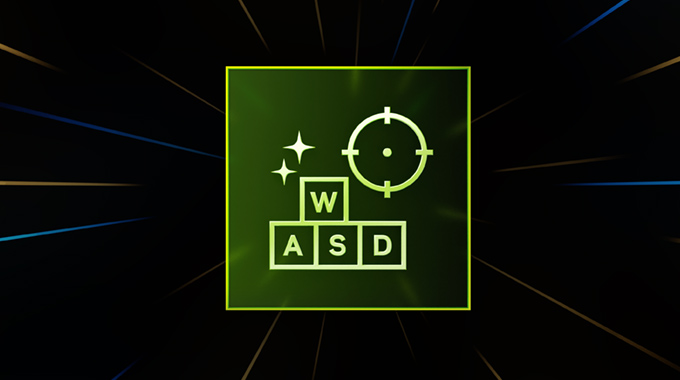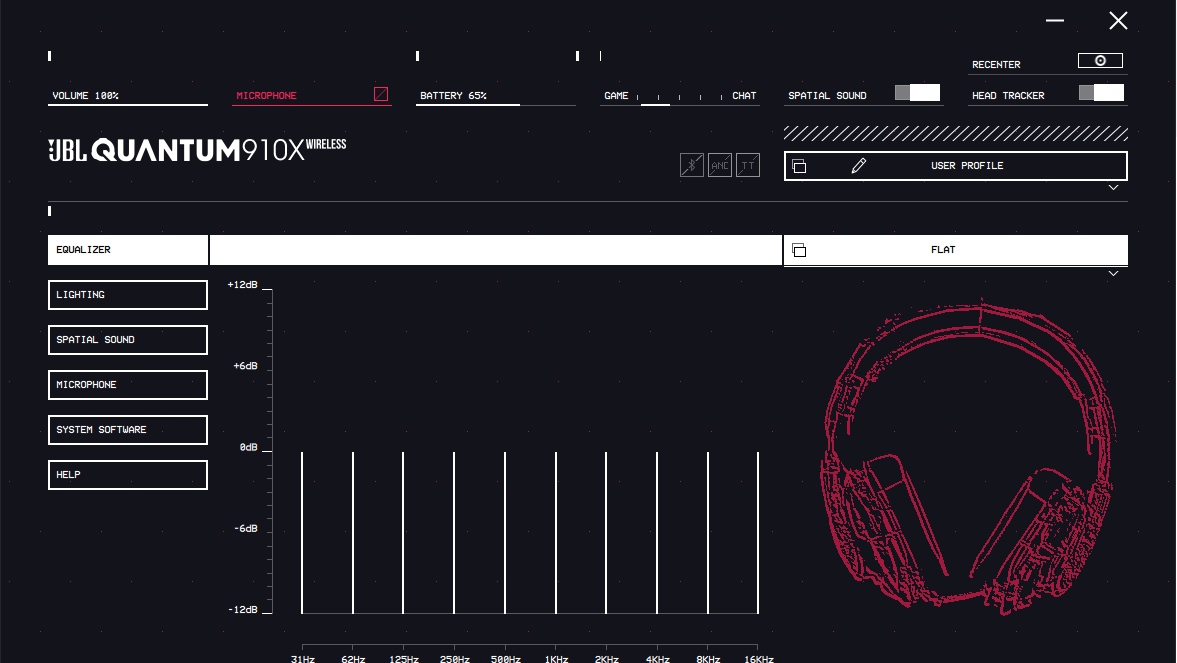[ad_1]
Corsair One i500: Two-minute review
The Corsair One i500 isn’t necessarily the most powerful gaming PC out there, it’s not very upgradeable, and in terms of style, it’s the kind of product that will inspire some very strong opinions — including my own.
Its specs are such that it is an easy contender for the best gaming PC of 2024 just in terms of performance, and its price is absolutely in line with the kinds of gaming rigs I’ve seen running Core i9-14900K and RTX 4080 Super or RTX 4090 GPUs.
Starting at $3,599.99 / £3,499.99 (about $5,220), this isn’t a cheap gaming PC, but for what you’re getting in terms of specs, you’d normally be getting a standard mid-tower PC case, usually in black, with large RGB fans with a tempered glass side showing off even more RGB trim, and you’d still be paying nearly $3,500 or more for the privilege.
That is to say, most gaming PCs today lean so heavily on RGB to define their style, that ‘style’ isn’t really even a factor when considering which one to buy. The cases might vary, they might have a wraparound glass panel to show off the insides more fully, but the fundamental design principle of ‘show off the components’, which are lit up like a carnival, remains the same no matter what PC you buy.
The Corsair One i500, meanwhile, doesn’t even have Corsair iCue, the company’s proprietary RGB control software. It does have RGB, namely in the two trim lines that flank the case’s wooden front panel, but it’s limited compared to other gaming PCs. Instead, the Corsair One i500 uses a wooden front panel and fabric side panels to define its aesthetic, along with the aluminum case underneath that comes in either black or silver.
Depending on the case color, you’ll get a different wooden front panel (a walnut color for the black case and a pine color for the silver), and both cost the same, so you won’t have to pay a premium for one over the other. The PC also comes with a headphone hanger attachment that can fit onto either side of the case, and there are more than enough ports for whatever peripherals you have.
More than anything, this PC reminds me of the Atari 2600 from my childhood, equipped as it was with a wooden panel along the top edge like everything else was in the early 1980s. That quickly gave way to hard black plastic in later models and soon consoles and later PCs left behind natural textures for futuristic flash and forms that persist up to the present. It’s in this milieu that the Corsair One i500 feels like something dropped into the gaming PC market out of a flying Delorean. After so many years of RGB and aggressive gamer aesthetic, it’s still shocking how something as simple and retro as a wood panel on the front can feel so refreshing.
It’s not all positive, though. If there is anything that can be considered a negative with this PC, it’s its lack of easy upgradability. The small form factor case is going to limit what you can fit in it, but the GPU AIO cooler also means that any GPU upgrades in the future are not going to be as simple as dropping in a new graphics card in a few years. You can more easily upgrade the SSD and RAM, however.
But this isn’t really a gaming PC for builders or tinkerers. This is much more a gaming PC for those who want the best without messing with the cables and components, but who also want their new gaming PC to reflect their significant investment. In that, the Corsair One i500 is unmatched.
Corsair One i500: Price & availability

- How much is it? Starting at $3,599.99 / £3,499.99 (about $5,220)
- When is it available? Available May 6, 2024
- Where can you get it? You can get it in the US and the UK at launch, with Australia availability in June 2024.
The Corsair One i500 is available in the US and UK now, starting at $3,599.99 and £3,499.99, respectively. It will be available in Australia in June, but official pricing hasn’t been released for the APAC region yet.
Both configurations available at launch come with an Intel Core i9-1400K processor and 2TB NVMe storage, and the base configuration comes with an Nvidia RTX 4080 Super and 32GB DDR5 RAM, while the max configuration comes with an Nvidia RTX 4090 and 64GB DDR5 RAM for $4,699.99 / £4,699.99.
This is more expensive than something like the current Alienware Aurora R16, which maxes out at an Intel Core i9-14900KF, RTX 4090, 64GB DDR5 RAM, and 2TB PCIe NVMe storage for $4,049.99 / £3,919. In Australia, the Aurora R16 maxes out at AU$5,772.80 for an Intel Core i9-14900KF, an Nvidia RTX 4080 Super, 64GB DDR5 RAM, and 2TB storage.
Other gaming PCs like the Acer Predator Orion 7000 and HP Omen 40L will sell for roughly the same as the Aurora R16, so the Corsair One i500 is going to be more expensive than the competition, but its competition also features much of the same style as every other gaming PC you’ve seen in a Best Buy or Curry’s for the past decade. Whether the Corsair One i500’s style is worth the extra premium will be up to you, but after all the gaming PCs I’ve reviewed over the years, I believe it’s absolutely worth the premium.
Corsair One i500: Specs

- Up to an RTX 4090 with AIO liquid cooling
- Not easily upgradable
| Header Cell – Column 0 | Base configuration | Max configuration |
|---|---|---|
| Price | $3,599.99 / £3,499.99 (about AU$5,220) | $4,699.99 / £4,699.99 / $4,AU$5,772.80 |
| CPU | Intel Core i9-14900K | Intel Core i9-14900K |
| GPU | Nvidia RTX 4080 Super | Nvidia RTX 4090 |
| Memory | 32Gb DDR5 | 64GB DDR5 |
| Storage | 2TB PCIe NVMe SSD | 2TB PCIe NVMe SSD |
Corsair One i500: Design

- Gorgeous small form-factor case
- Ample cooling fans
- Fabric side panels might get grimey over time

The Corsair One i500’s biggest appeal is its style.
I haven’t seen a wood-paneled gaming device since the Atari 2600, and that device was released when I was a toddler. That’s been enough time, I think, for a wood-paneled device to be cool again, and given the state of PC gaming hardware for the past several years, seeing something new is more than just refreshing.
I can’t say that the Corsair One i500 will transform PC gaming culture to move beyond its decade-old Decepticon-inspired PC cases with over-the-top RGB lighting, but I hope it inspires a new paradigm for what companies can do with a gaming PC. The market desperately needs it.
In terms of specific design notes, this is technically a small form factor gaming PC, though it is bigger than something like the Asus ROG G22CH. Taller than it is wide or deep, this is more like a gaming console than a traditional gaming PC. If you’ve been looking for a living room PC, this will fit right in with a living room aesthetic.

If you spend this much money on a gaming PC, you should hopefully be able to upgrade to an Nvidia 5000 series graphics card in a few years, but the small form factor case is going to limit what size GPU you can fit.
On top of that, the graphics card in this case is unshrouded, relying on an AIO GPU cooler to manage heat dissipation. You could obviously take all of the fans and heatsink off of any future graphics card you buy and fit it into this PC, but understandably, this is a fairly advanced modification for a GPU.
On top of the internals, there are a number of distinct design features that you won’t really find anywhere else.
First, the side panels are covered in a soft, breathable fabric. This creates a very cool look to the PC, but fabric in tech devices tend to discolor and gunk up over time, especially if they cover a fan blowing dust out of a PC case.
Still, the fabric panels are a beautiful design touch. Another very cool feature is the tap-to-activate light on the backside of the case, which you can activate to light up the back ports while you’re plugging in peripherals and other cables. It’s a small touch, but given that the backside of a gaming PC can often be cast in shadow, having an easy way to illuminate the area in question is incredibly useful.
Taken all together, the Corsair One i500 is the coolest prebuilt gaming PC I’ve ever used, and it’s all the more impressive given how far it stretches past the ‘accepted’ gamer aesthetic into something new. I’m sure a lot of people won’t like the design of this PC, but I don’t care. The fact that Corsair took the risk to make a dramatically different kind of PC earns five stars in my book.
Corsair One i500: Performance
- Fantastic gaming 4K performance
- You can probably get the same kind of performance for cheaper if you don’t mind less appealing aesthetics
Now, as good as the Corsair One i500 looks, this is a gaming PC, so its performance matters as much as — if not more than — its aesthetics. In this regard, you won’t be disappointed with this PC.
Its starting GPU, the RTX 4080 Super, is one of the best 4K graphics cards on the market, second only to the Nvidia RTX 4090, which is an optional upgrade for the Corsair One i500. So no matter which GPU you get, you’ll be able to get 4K@60FPS on just about any title on the market, especially if you enable Nvidia’s DLSS 3 in games like Cyberpunk 2077 and any game that features ray tracing.
The RTX 4090, however, is the only graphics card I’ve ever tested that can get you close to 60 FPS in Cyberpunk 2077 with ray tracing maxed out without upscaling, so if you’re looking to play 4K at native resolution, you do at least have the option of going with the RTX 4090.
Given the hardware here, this is also a very competent creative performer, so those who like to get some work done will like what’s on offer here, but I wouldn’t call this the best workstation PC going. This is a gaming PC through and through, and it’s here that this PC excels.
Should you buy the Corsair One i500?
| Category | Verdict | Score |
|---|---|---|
| Value | While this isn’t a cheap gaming PC, compared to similarly speced competitiors, the price is pretty decent for such a high-end gaming PC. | ★★★★☆ |
| Specs | While you can get some of the best specs possible right now, upgradeability is much more limited than with other gaming PCs. You still get a water cooled GPU, which is pretty awesome. | ★★★★★ |
| Design | OK, so I think this is a stunningly gorgeous gaming PC that takes risks and does something radically different. You might not like its aesthetics, but it gets full marks for bravery even if some might hate how it looks. | ★★★★★ |
| Performance | The RTX 4080 Super model I tested is a fantastic performer, but opting for the RTX 4090 model will get you the best of the best performance on the market. | ★★★★★ |
| Total | Capable of keeping up with the most powerful gaming PCs on the market with an undeniable style, this is easily one of a handful | ★★★★★ |
Buy the Corsair One i500 if…
Don’t buy it if…
[ad_2]
Source Article Link