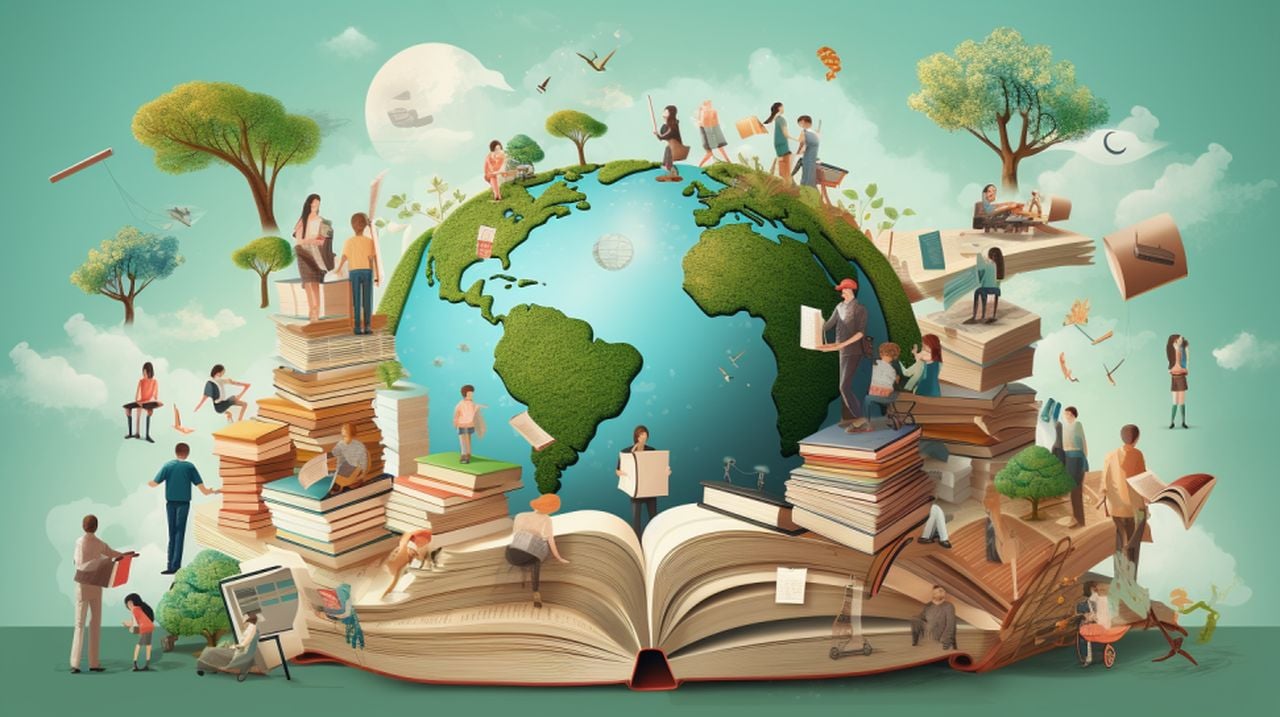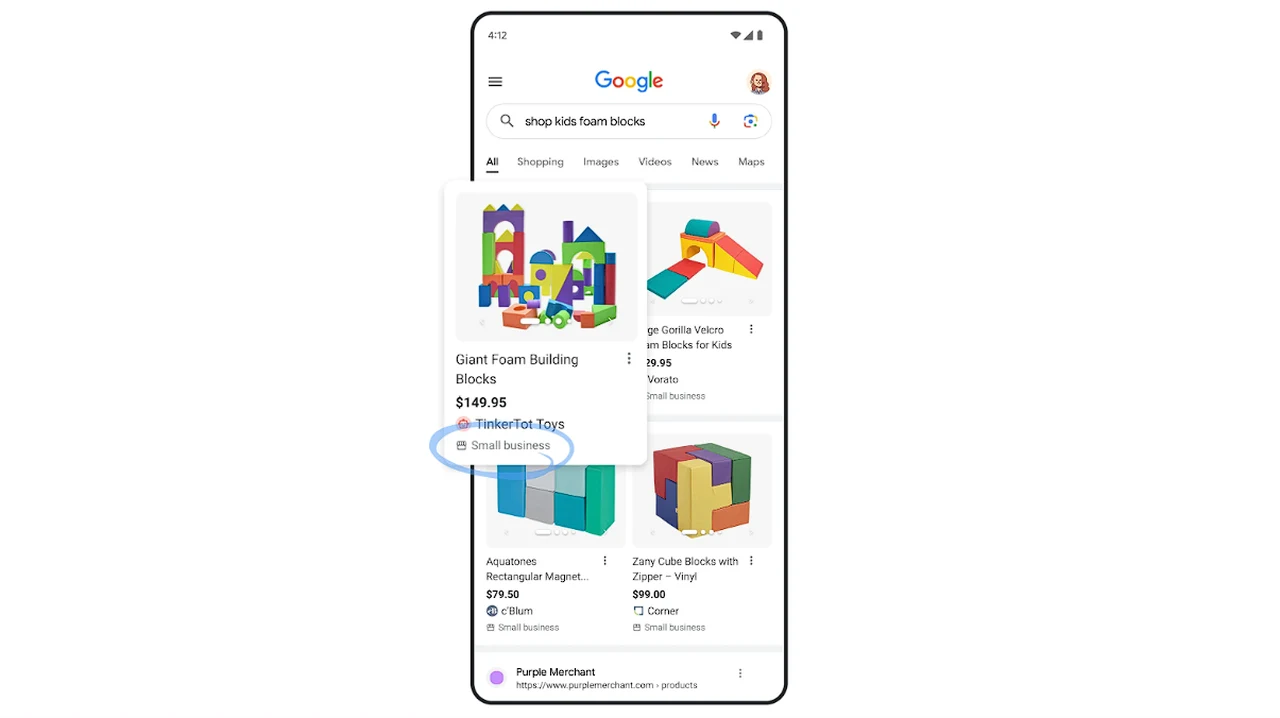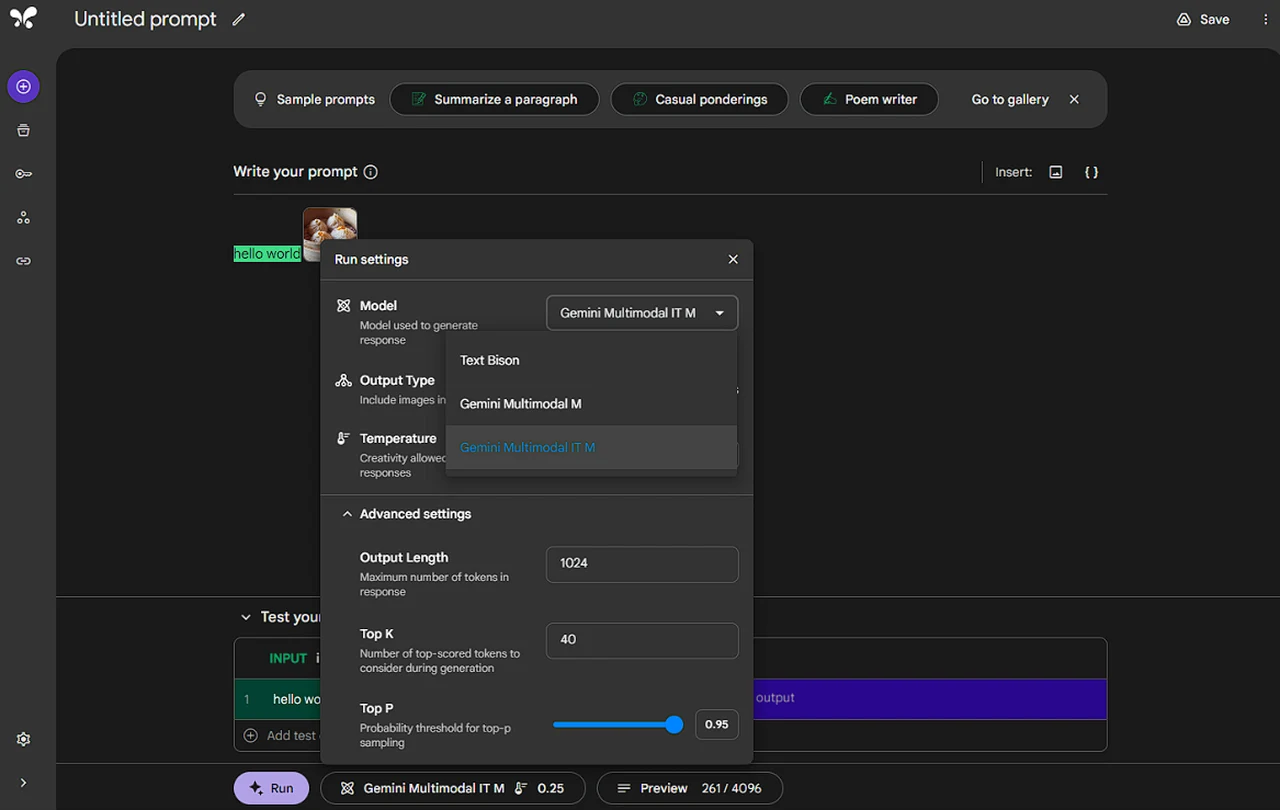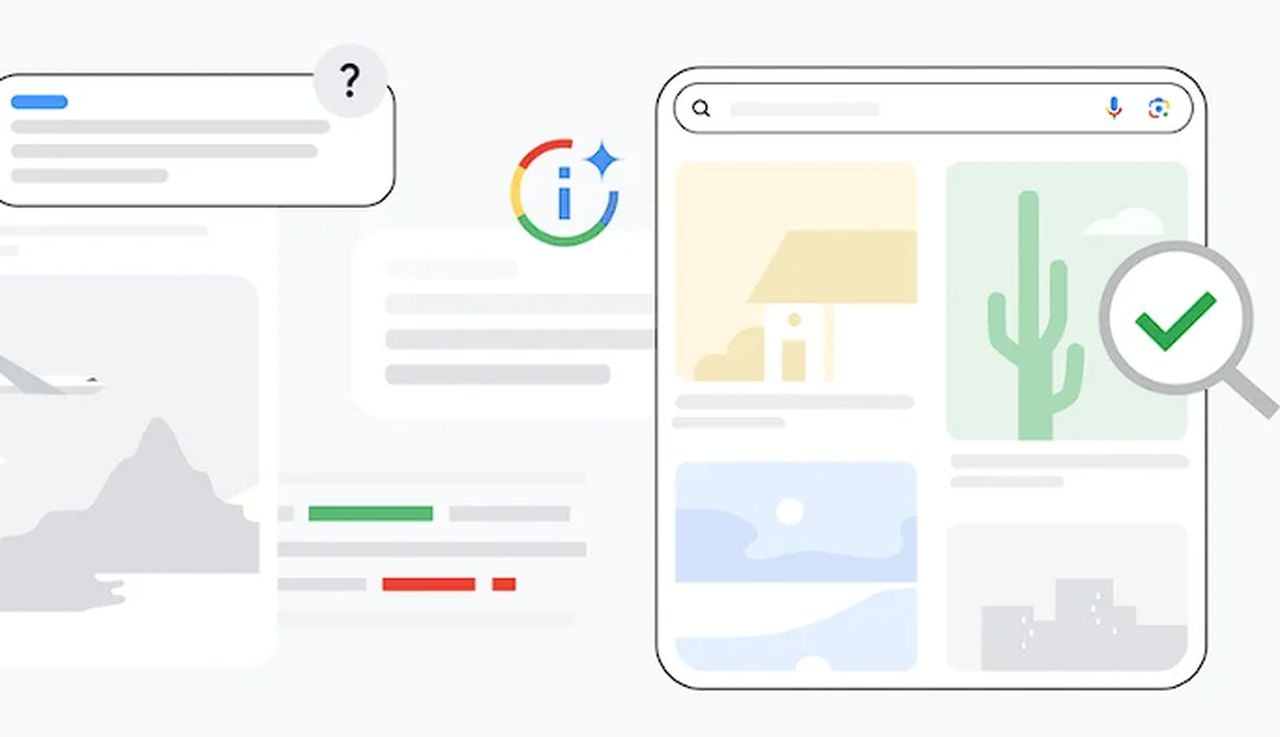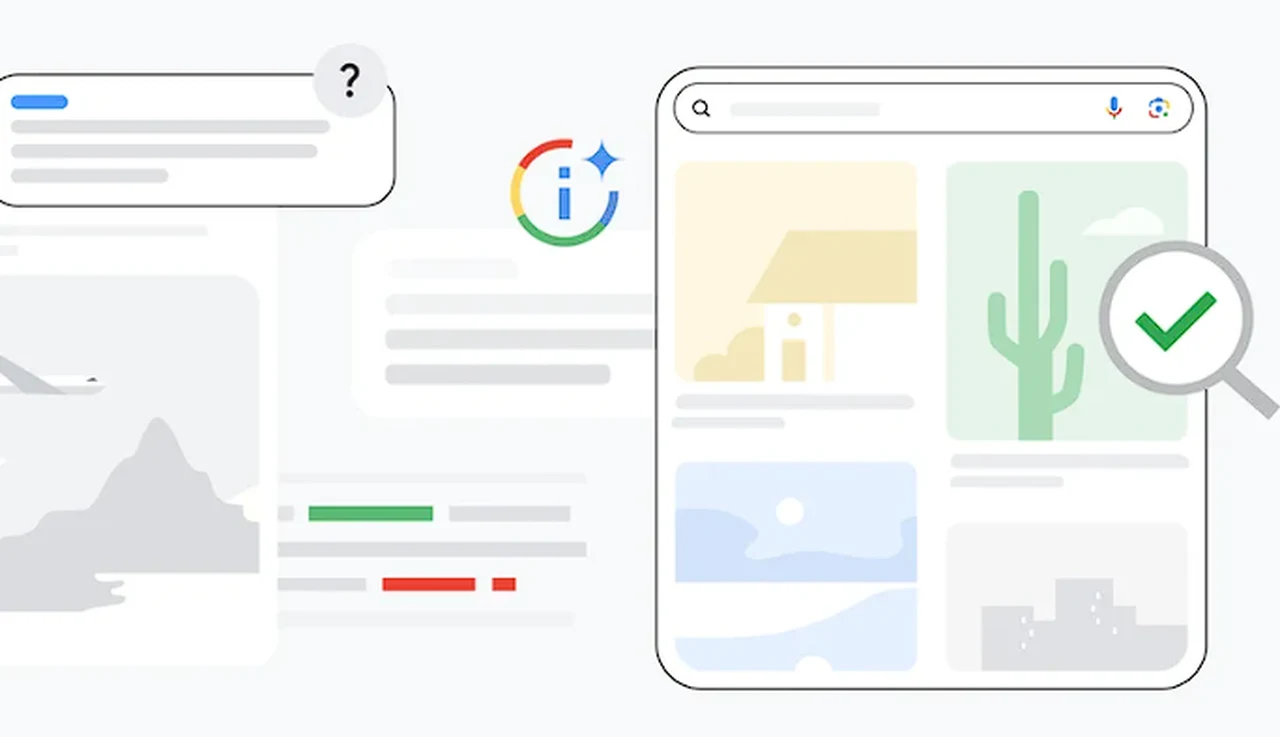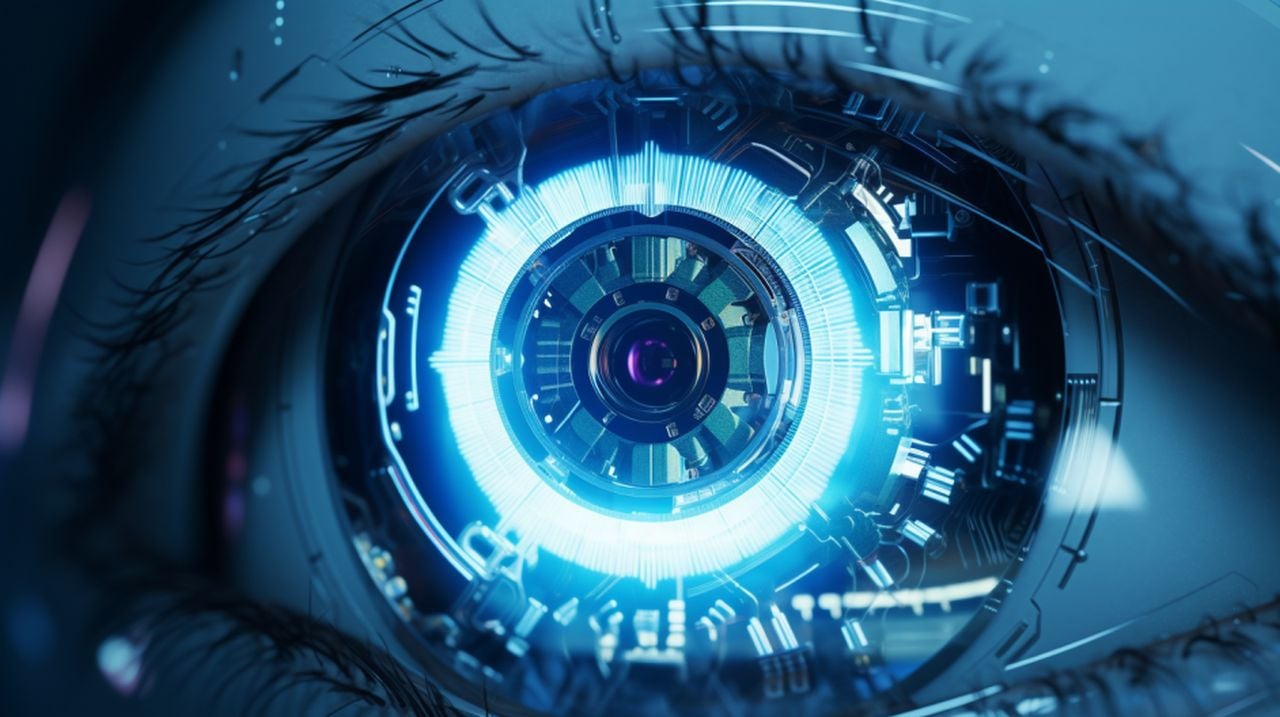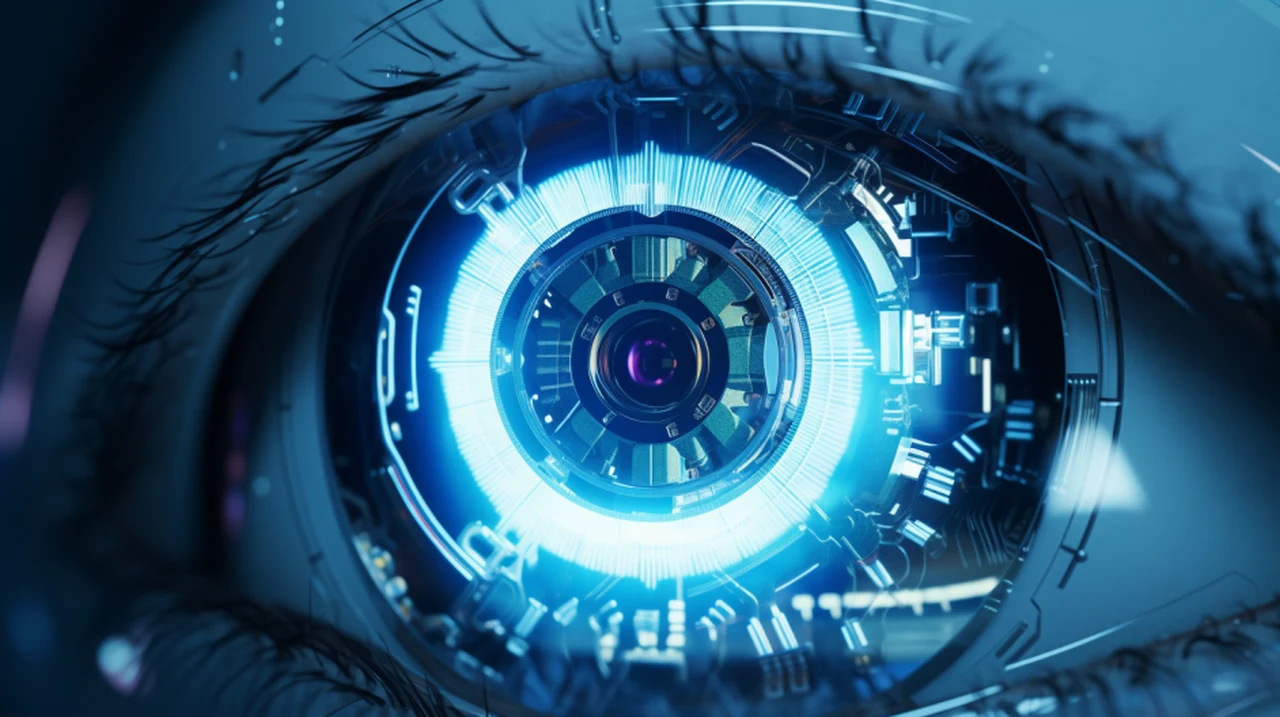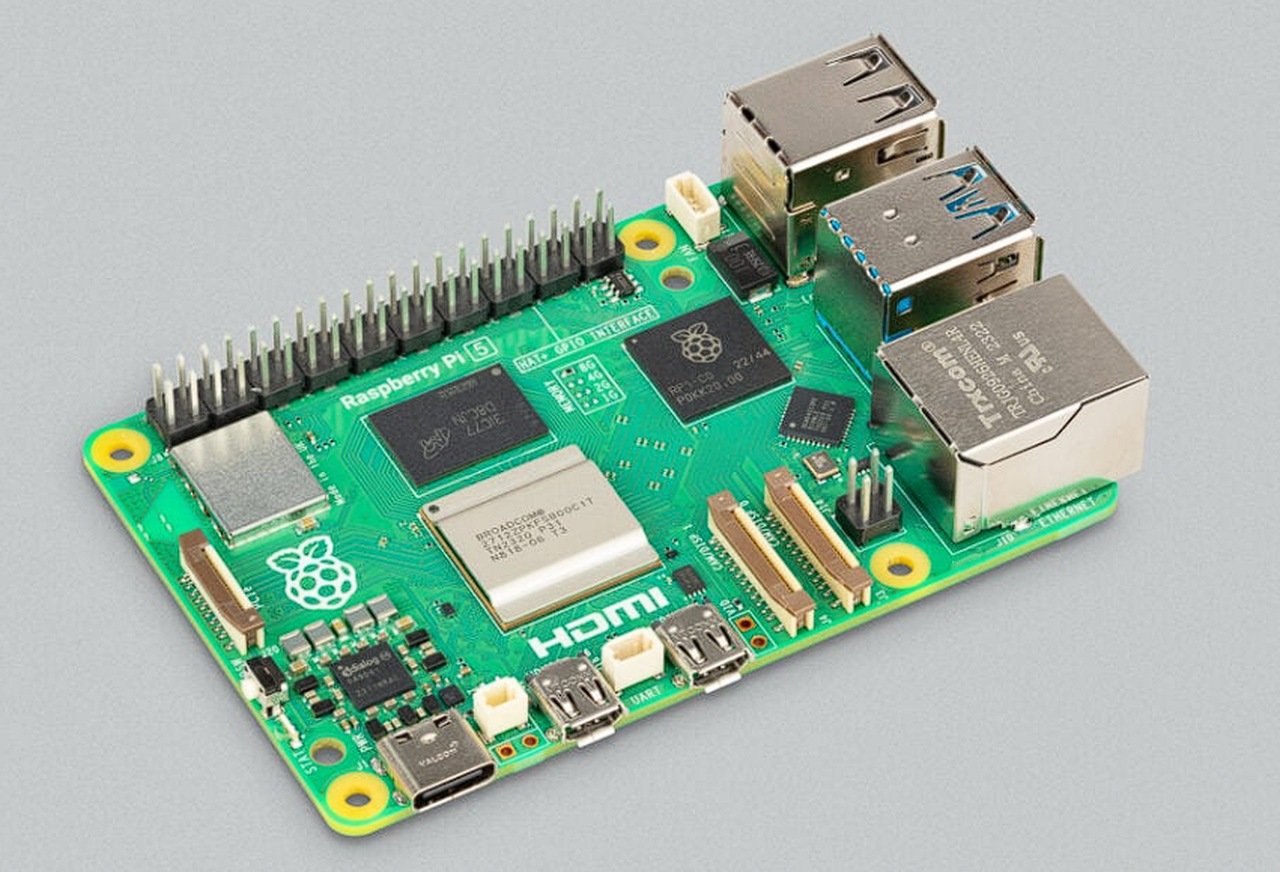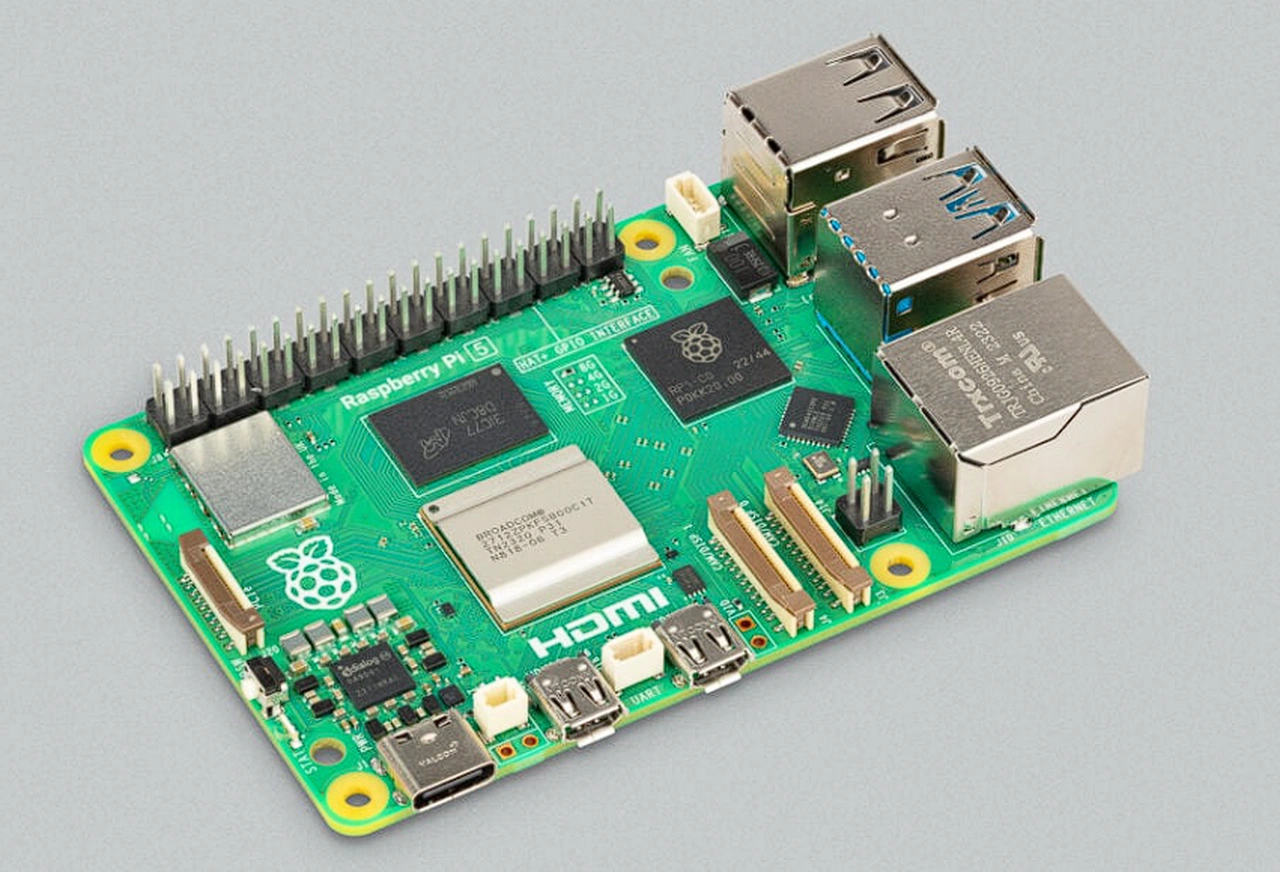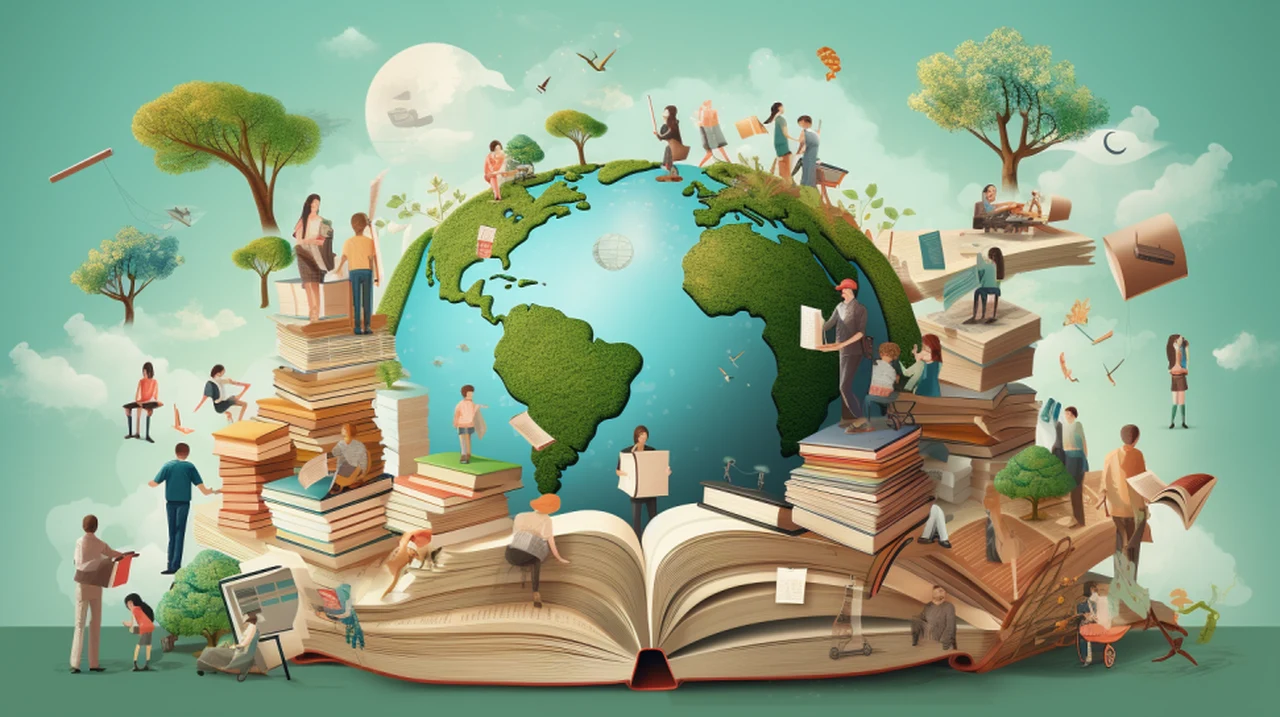
Even in its earlier versions, such as ChatGPT-3 and before, OpenAI’s large language model has been providing help to language learners. However, the latest update to ChatGPT has broadened its scope as a language learning tool. The introduction of new features, such as voice capabilities, advanced internet capabilities, and the ability to respond to visual prompts, has made it possible for users to engage in more natural and improved conversations in various languages. This development in ChatGPT has the potential to transform the way language learning is approached, offering a more interactive and immersive experience.
The voice feature alone in ChatGPT is a significant enhancement, allowing users to practice speaking in different languages without the need for a human conversation partner. This feature is especially useful for beginners, offering prompts to adjust the level of conversation and bilingual coaching, thereby creating a supportive and adaptive learning environment. This development in AI technology is set to redefine language learning, making it more accessible and efficient.
How to learn a language with ChatGPT
In addition to voice features, ChatGPT now boasts advanced internet capabilities thanks to its reintegration with the Microsoft Bing search engine. This allows the AI to search the internet for information it doesn’t already have, thereby enabling users to engage in conversations about recent events, order food at specific restaurants, get the latest news in a target language, or even summarize website articles for language practice. This feature not only enhances the learning experience but also provides practical applications for language learners and world travelers in real-world contexts.
The update also includes the ability for ChatGPT to respond to visual prompts, enabling users to have detailed conversations based on photographs they have taken and uploaded or images they may have found referencing specific cultures or worldwide locations. While traveling, the ChatGPT app allows users to quickly translate documents or describe an image in a different language with a speed similar to that provided by Google Translate. One thing that ChatGPT can do, which Google Translate cannot, is generate images based on user prompts, creating visual experiences that can further enrich the language learning process.
Other articles you may find of interest on the subject of learning a new language using ChatGPT and AI models :
- Conversational Practice:
- Interactive Dialogue: Users can engage in text-based conversations with the AI, which can simulate various scenarios and roles. This allows for practice in a controlled environment, where learners can receive instant feedback and suggestions for improvement.
- Voice Interaction: With voice capabilities, learners can practice pronunciation and listening comprehension. The AI can evaluate the user’s speech for accuracy and fluency, providing corrections and tips.
- Vocabulary Expansion:
- Contextual Learning: The AI can introduce new words and phrases within the context of a conversation or a topic, which is shown to be an effective method for vocabulary retention.
- Custom Quizzes: It can generate quizzes and flashcards based on the learner’s level and progress, focusing on words that need more practice.
- Grammar and Writing:
- Corrective Feedback: When users write in the target language, the model can correct grammatical errors and suggest more natural ways to express ideas.
- Writing Assistance: It can help users compose emails, essays, and other documents in the target language, demonstrating proper structure and style.
- Cultural Competence:
- Cultural Insights: The AI can provide information about the cultural context of certain phrases or conversational norms, which is crucial for real-world communication.
- Role-playing Scenarios: Engaging in role-play can help learners understand and use language appropriate for different social contexts, whether it’s casual conversations, professional settings, or formal events.
- Immersion and Exposure:
- Media Summarization: The AI can summarize news articles, stories, or videos in the target language, providing exposure to current events and diverse topics.
- Translation and Interpretation: It can assist in translating unfamiliar texts or serve as a tool for interpreting spoken language, although it should be noted that reliance on translation can sometimes hinder the immersive learning experience.
- Personalization and Adaptation:
- Adaptive Learning: The AI can adapt the difficulty of conversations and content based on the user’s proficiency, ensuring that the learning experience is appropriately challenging.
- Interest-based Content: Learners can discuss topics of personal interest, which increases motivation and engagement.
- Access to Diverse Languages:
- Less Commonly Taught Languages: While some limitations exist, large language models often support a range of languages, including those that might not have as many resources available for learners.
- Supplemental Education:
- Homework Help: Students can use the AI to help with language homework, providing explanations for complex concepts or helping to review drafts.
- Study Companion: The AI can serve as a study companion, offering explanations and examples for complex linguistic concepts.
- Resource Curation:
- Curated Learning Resources: It can suggest additional learning materials like websites, books, and online courses based on the learner’s progress and preferences.
- Accessibility:
- Anytime, Anywhere Learning: With the digital nature of AI, learners have the ability to practice and learn on their own schedule and in any location.
However, it’s important to note that the update also comes with some limitations, including slow internet lookup, limited availability of features, lack of support for all languages, and some features being paid. Despite these flaws, the enhancements in ChatGPT significantly boost its capabilities as a language learning tool. For those seeking free AI language learning alternatives, there are numerous options available. While these may not offer the same range of features as ChatGPT, they can still provide valuable support for language learners. As with any tool, the key to effective language learning lies in finding the methods and resources that best suit the individual learner’s needs and preferences.
Filed Under: Guides, Top News
Latest timeswonderful Deals
Disclosure: Some of our articles include affiliate links. If you buy something through one of these links, timeswonderful may earn an affiliate commission. Learn about our Disclosure Policy.