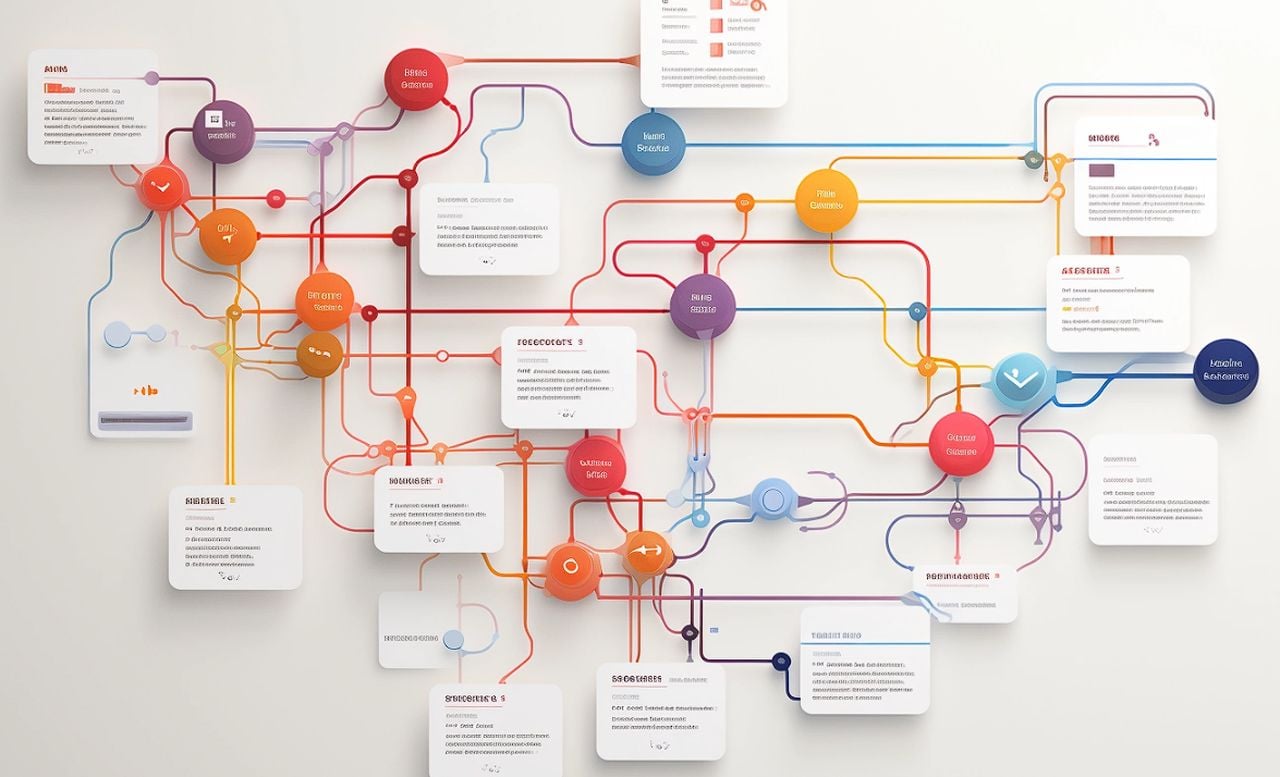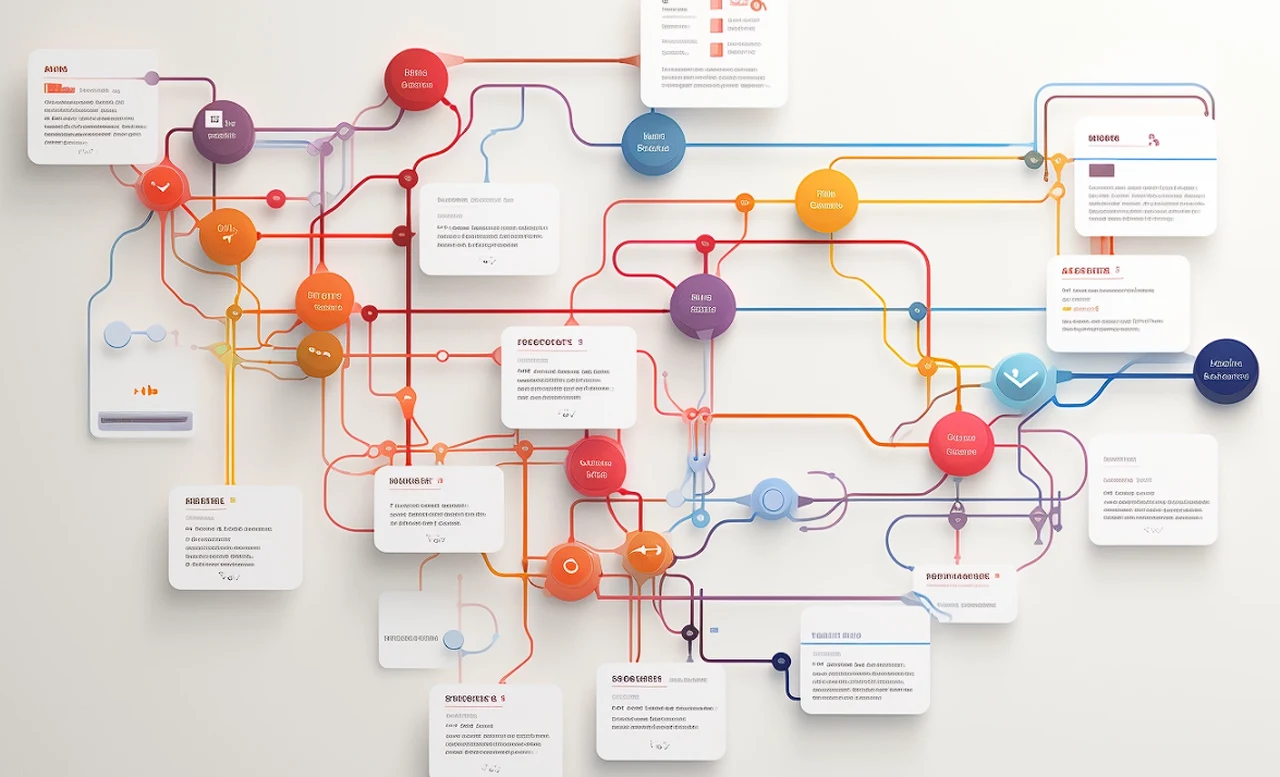Imagine a world where the power of artificial intelligence (AI) is at your fingertips, even if you’ve never written a line of code. That’s the promise of Flowise, an innovative platform that’s making waves by allowing users to create AI agents with ease. With its intuitive drag-and-drop interface, Flowise is opening doors for those brimming with ideas but lacking in technical skills.
Flowise stands out for its simplicity, enabling users to construct complex language models by arranging components on a digital canvas. This approach is transforming the landscape of AI development, making it accessible to a broader audience, including educators, non-technical individuals, and small businesses. The platform’s user-friendly nature is not just about ease of use; it’s about empowering a diverse group of people to harness the capabilities of AI.
Use Open source LLMs
Run in air-gapped environment with local LLMs, embeddings and vector databases
- HuggingFace, Ollama, LocalAI, Replicate
- Llama2, Mistral, Vicuna, Orca, Llava
- Self host on AWS, Azure, GCP
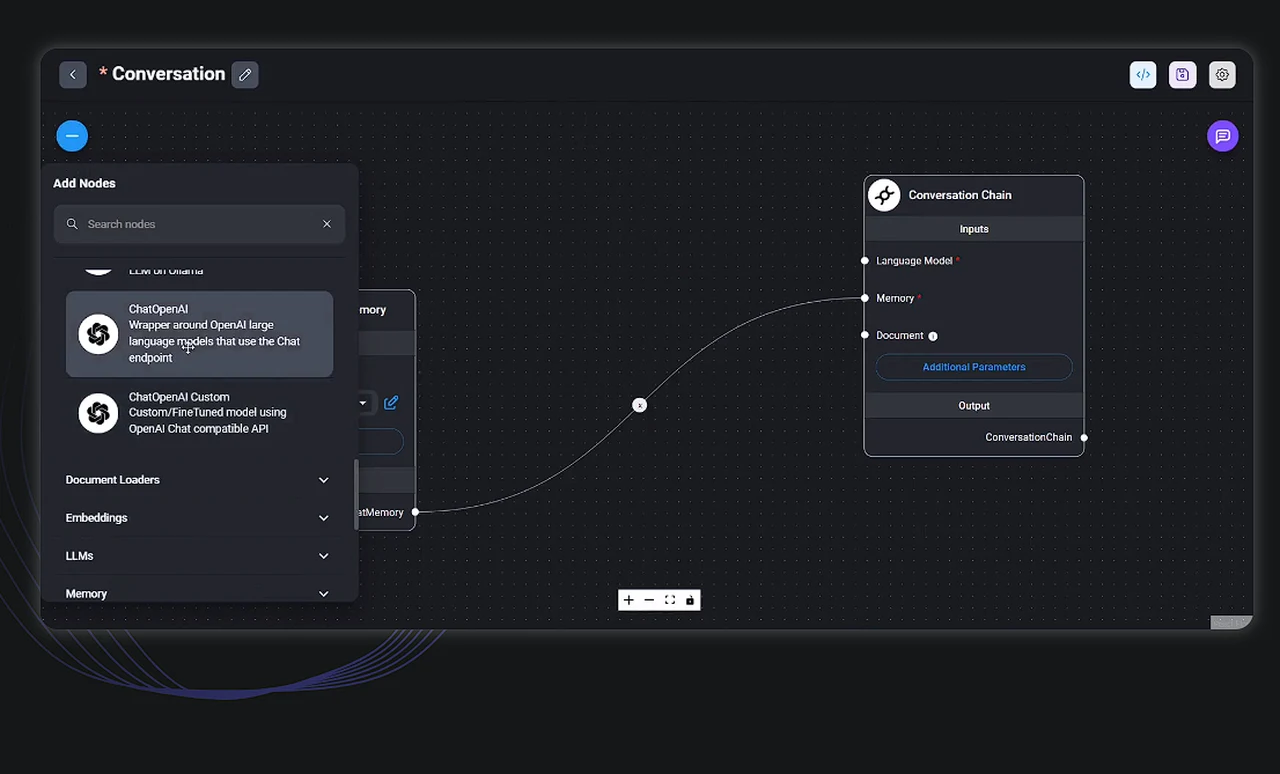
One of the most impressive aspects of Flowise is its ability to process documents. Users can upload documents and let the AI take over, extracting data, responding to questions, or summarizing content. This feature is particularly beneficial for businesses drowning in paperwork, as it automates tedious tasks and frees up staff for more critical, strategic roles.
Build custom AI automations using Flowise
But Flowise’s capabilities don’t end with document processing. The platform also integrates with vector databases like Pinecone and connects with advanced AI models from services such as OpenAI. By using API keys, users can enable their AI agents to perform sophisticated tasks, ranging from conducting semantic searches to generating personalized content recommendations.
The platform is continuously evolving, offering a marketplace with over 100 integrations and ready-to-use templates. These resources are invaluable for users looking to quickly deploy AI agents tailored to a variety of purposes, such as automating customer service or analyzing data.
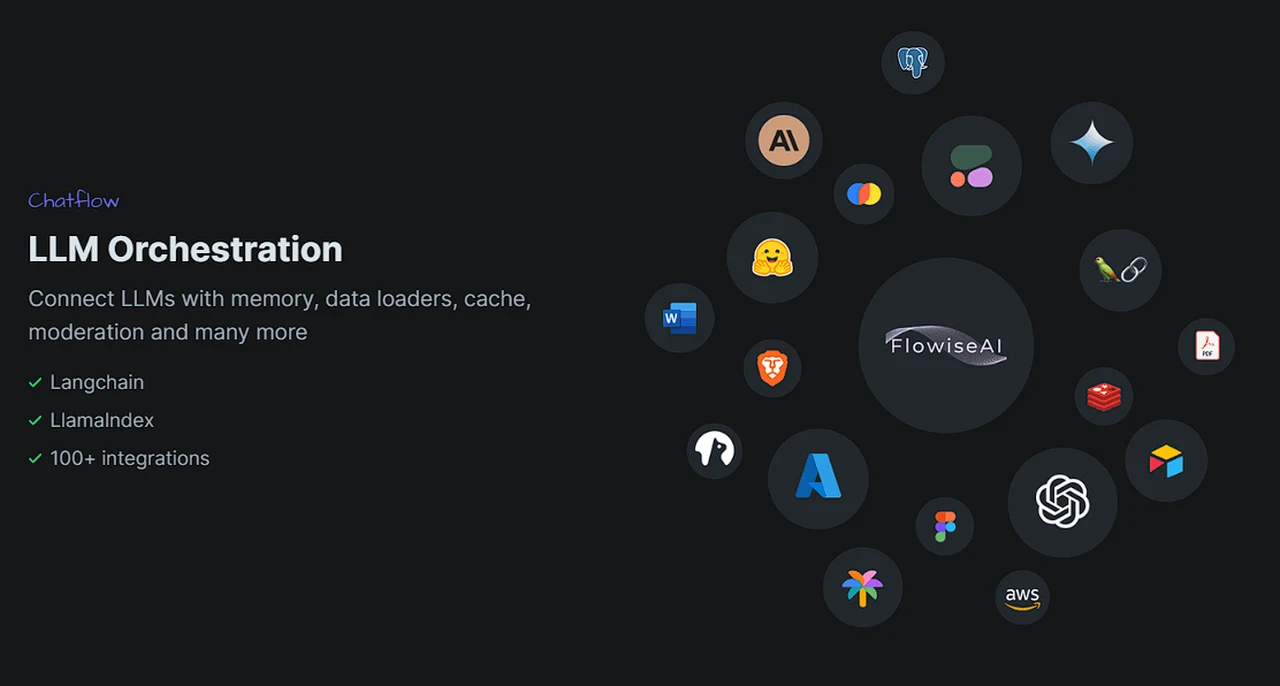
Getting started with Flowise is straightforward. The platform provides quick start guides to help new users, and for those with some technical background in Docker and Node.js, there’s additional support to make the setup process even smoother. Flowise is committed to staying ahead of the curve, regularly introducing new features and enhancements to ensure users have access to the latest and most effective tools.
Things to consider when building AI Agent automations
- Define Clear Objectives: Before starting, clarify what you aim to achieve with your AI agent. Whether it’s automating customer service, processing documents, or generating content, a clear understanding of your objectives will guide your design decisions.
- Identify User Needs: Consider the end-users of your AI agent. Understanding their expectations, challenges, and how they will interact with your AI agent is crucial for creating a user-centric solution.
Design for Scalability and Flexibility
- Platform Capabilities: Select a no-code platform that supports the type of AI applications you intend to build. Look for features such as integration with large language models, data processing capabilities, and the ability to customize workflows.
- Integration Options: Your chosen platform should offer easy integration with external APIs, databases, and other tools. This flexibility allows for more complex and powerful automations.
- Community and Support: A platform with an active community and strong support resources can be invaluable, especially when you encounter challenges or need guidance.
- Modular Design: Adopt a modular approach to your workflow design, allowing for easy updates and modifications. This approach helps in adapting to changing requirements without needing to overhaul your entire automation.
- Data Management: Consider how your AI agent will handle data. Efficient data processing, storage, and retrieval mechanisms are crucial, especially for applications that deal with large volumes of information.
Focus on User Experience
- Simplicity and Intuitiveness: The AI agent should be easy to use, with a clear and intuitive interface. Remember, the end goal is to enhance productivity and provide solutions that meet user needs effectively.
- Feedback Loops: Incorporate mechanisms for collecting user feedback. This feedback is invaluable for iterative improvement, ensuring that your AI agent remains aligned with user expectations and requirements.
- Data Protection: Ensure the platform and your AI agent comply with relevant data protection regulations (e.g., GDPR, CCPA). Consider encryption, secure data storage, and access controls to safeguard sensitive information.
- API Security: When integrating external services, ensure that API keys and credentials are securely managed. Avoid exposing sensitive information within your automation flows.
Testing and Iteration
- Comprehensive Testing: Test your AI agent thoroughly in various scenarios to ensure reliability and performance. Pay attention to edge cases and unexpected inputs that could disrupt the automation.
- Iterative Development: Be prepared to iterate on your design based on testing outcomes and user feedback. Continuous improvement is key to maintaining an effective and relevant AI agent.
- Keep Learning: The field of AI and no-code platforms is rapidly evolving. Stay informed about new tools, best practices, and emerging trends to keep your AI agent automations up-to-date.
- Be Open to Change: As new technologies emerge, be ready to adapt your AI agent to leverage these advancements. Flexibility and willingness to evolve are crucial for long-term success.
Flowise is a remarkable tool for anyone interested in exploring the possibilities of AI without the need to master complex programming. Its intuitive design, powerful document processing capabilities, and extensive integrations make it a versatile and potent platform for various AI applications. As Flowise continues to grow and improve, it’s clear that it’s a platform worth keeping an eye on for anyone interested in accessible AI solutions.
Filed Under: Guides, Top News
Latest timeswonderful Deals
Disclosure: Some of our articles include affiliate links. If you buy something through one of these links, timeswonderful may earn an affiliate commission. Learn about our Disclosure Policy.