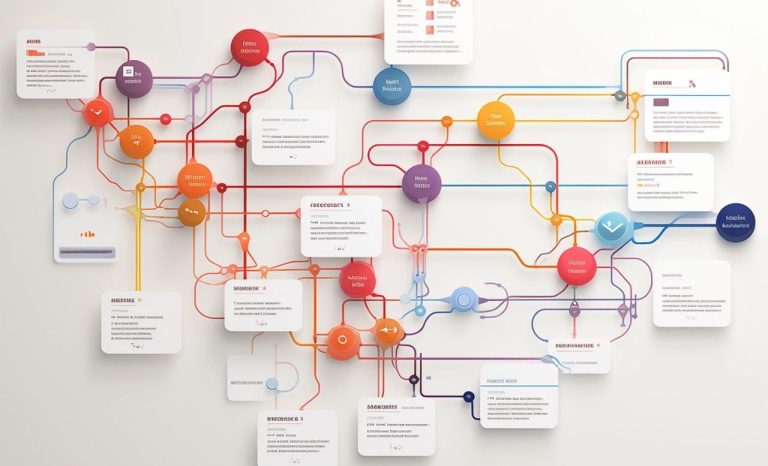If you are searching for ways to quickly create autonomous AI workflows using an easy-to-use drag-and-drop user interface. To help improve your productivity, business processes or everyday tasks. Leap AI is at the cutting edge of no code AI automations, offering a platform that greatly simplifies the process of creating AI workflows. The Leap AI platform is designed to be user-friendly, allowing even those without a background in coding to design and automate AI-driven processes with ease. By providing an intuitive drag-and-drop interface, Leap AI is making advanced technology more accessible to a wider range of users, from businesses to individual enthusiasts.
At the heart of Leap AI is its visual design dashboard, which is the key to its simplicity. Users can construct complex workflows by dragging and dropping elements, bypassing the need for intricate programming that usually accompanies AI development. This approach is not only user-friendly but also a time-saver, helping users integrate AI into their existing applications or create new automated processes without a steep learning curve.
One of the standout features of Leap AI is its extensive library of templates, which serve as a starting point for various AI projects. These templates are designed to meet a range of needs, making it easier for users to dive into AI without starting from scratch. Additionally, the platform’s compatibility with leading AI models from companies like OpenAI and Microsoft means users can automate a wide array of tasks, from processing text and images to analyzing audio.
Creating no code AI automations using Leap AI
To access workflows, you first need to set up an account at Leap AI and generate an API key. This API key must be included in your request header under the X-Api-Key key to authenticate your account. Leap AI’s integration capabilities extend to large language models, such as those from Hugging Face, which opens up even more possibilities.
Users can engage in a variety of tasks, including summarizing documents, translating spoken language, creating digital avatars, transcribing customer service calls, and automating search engine optimization (SEO) tasks. These capabilities demonstrate the versatility of Leap AI and its potential impact across different industries.
Other articles you may find of interest on the subject of building AI models and automations using artificial intelligence and no-code platforms:
API Access
For developers looking to incorporate AI workflows into their own applications, Leap AI offers API access, which is a critical feature for seamless integration. Workflows can be run within applications using software development kits (SDKs) or direct HTTP endpoint calls. To accommodate different project scales, Leap AI provides a subscription model that includes a free plan, making it suitable for both small experiments and larger projects.
Community support is another pillar of Leap AI’s offering. The platform encourages users to engage with one another, share insights, and improve their AI workflow creation skills through a community supported by Patreon. This emphasis on collaboration and knowledge-sharing is part of what makes Leap AI a valuable resource for those looking to delve into AI.
How to create AI automated workflows
To effectively utilize Leap AI for automating no code AI workflows, follow these steps Or jump over to the official website for the full documentation.
- Account Setup and Authentication:
- Begin by creating an account at the Leap platform through https://app.tryleap.ai.
- Once your account is set up, generate an API key. This key is crucial as it authenticates your access to the Leap services.
- For each request you make to the Leap API, include this API key in the request header under the
X-Api-Keykey to authenticate your account.
- Initiating a Workflow:
- Workflows are initiated either via the SDK’s
runmethod or by sending a POST request to the endpointhttps://api.workflows.tryleap.ai/v1/runs. - The request body must contain a JSON object that includes:
workflow_id: The unique identifier for the workflow you wish to execute.webhook_url: Optionally, a URL where you wish to receive notifications about the workflow’s completion or failure.inputs: A dictionary of inputs required by the workflow, keying each input name to its value.
- Workflows are initiated either via the SDK’s
- Understanding the Workflow Run Object:
- Upon initiating a workflow, the API responds with a Workflow Run object, giving you immediate feedback on the request.
- If you provided a
webhook_url, this object is also sent to that URL upon the workflow’s completion or failure, providing asynchronous updates. - The Workflow Run object includes:
id: A unique identifier for the workflow run.version_id: Specifies the version of the workflow being executed.status: Indicates the current status of the workflow (completed,running,failed).created_at,started_at,ended_at: Timestamps marking the initiation, actual start, and completion of the workflow.workflow_id: The identifier of the workflow being run.error: Details of any errors that occurred during execution, or null if successful.input: A record of the inputs passed to the workflow.output: The result of the workflow execution, or null if the workflow failed.
Leap AI is a powerful tool for automating business processes and crafting sophisticated no-code AI workflows. Its straightforward, no-code interface, combined with a rich set of features and robust integration options, positions Leap AI as a key resource in the democratization of AI. It caters to both seasoned developers and newcomers to AI, providing the tools and community support needed to bring innovative ideas to life. As AI continues to evolve, platforms like Leap AI are essential in enabling a broader audience to harness the potential of this cutting-edge technology.
Filed Under: Guides, Top News
Latest timeswonderful Deals
Disclosure: Some of our articles include affiliate links. If you buy something through one of these links, timeswonderful may earn an affiliate commission. Learn about our Disclosure Policy.