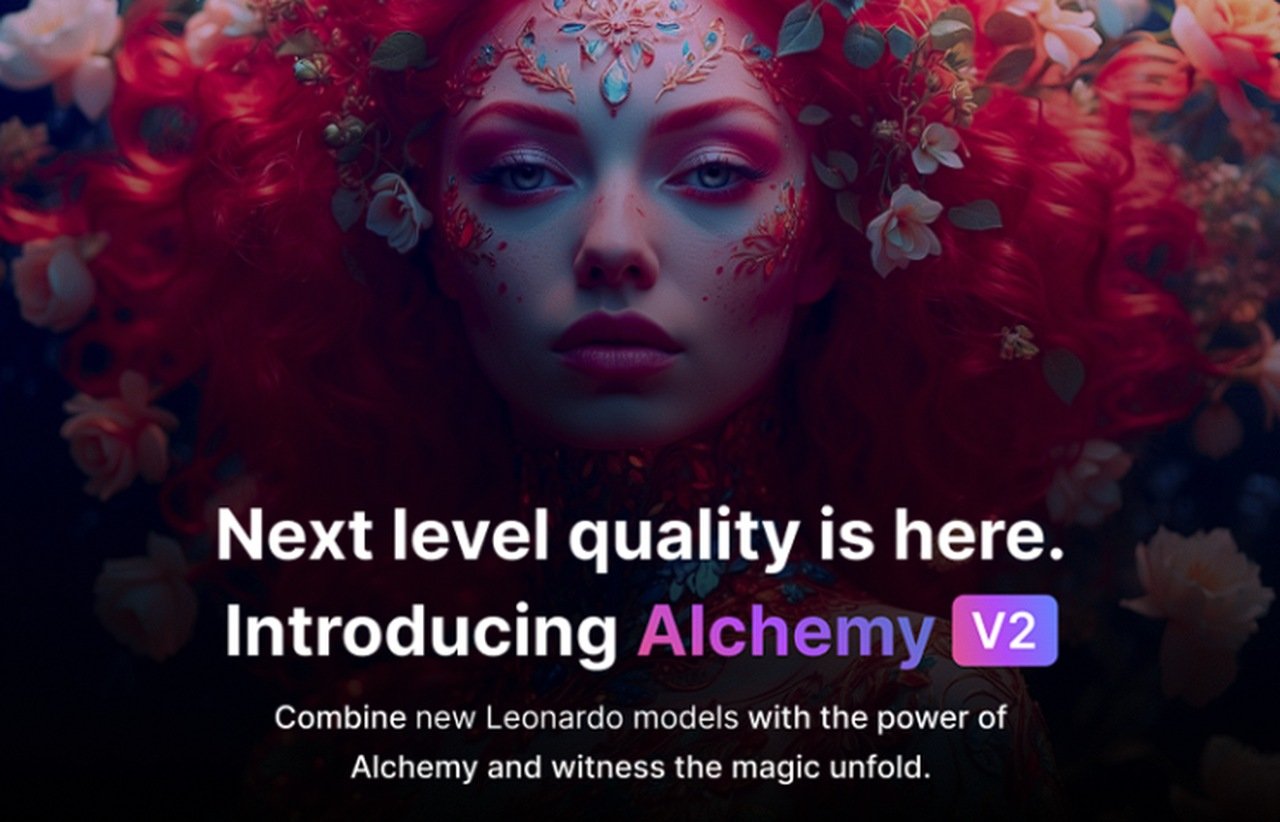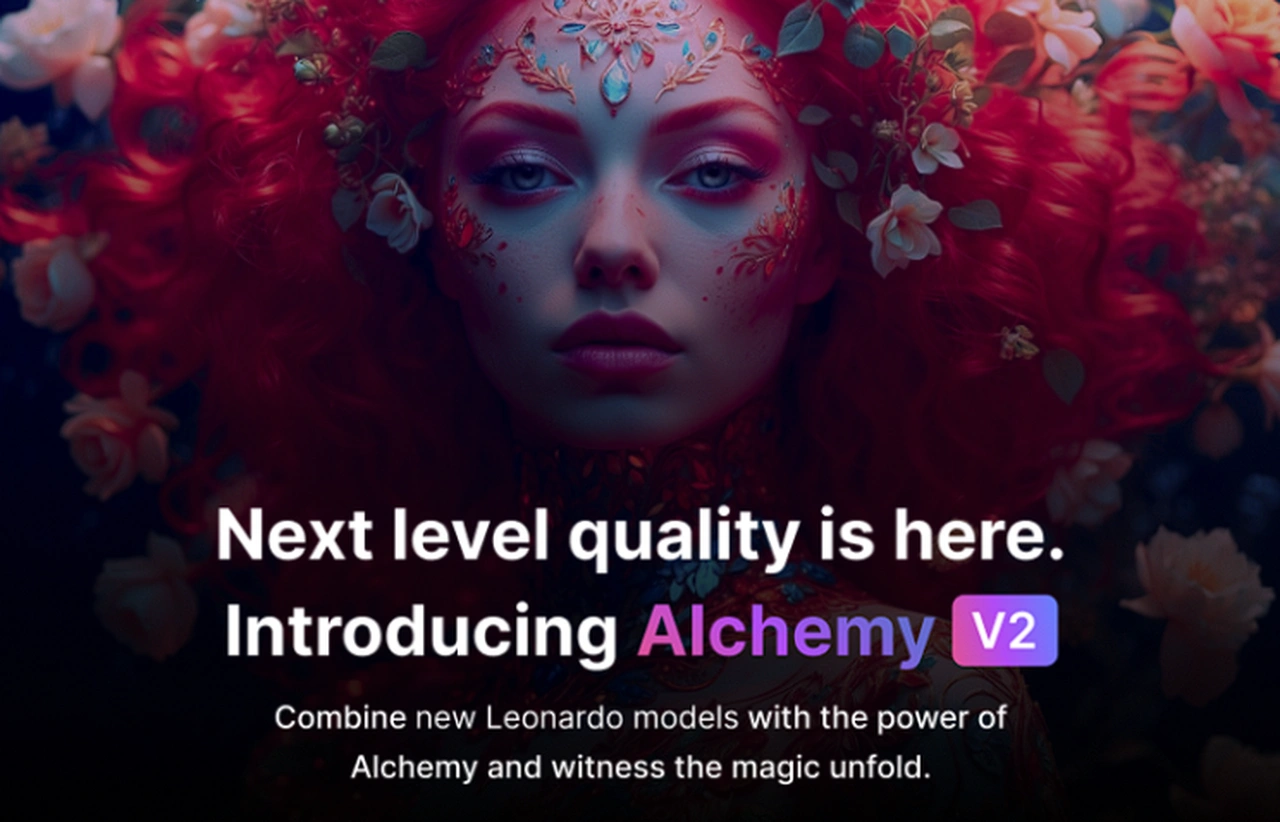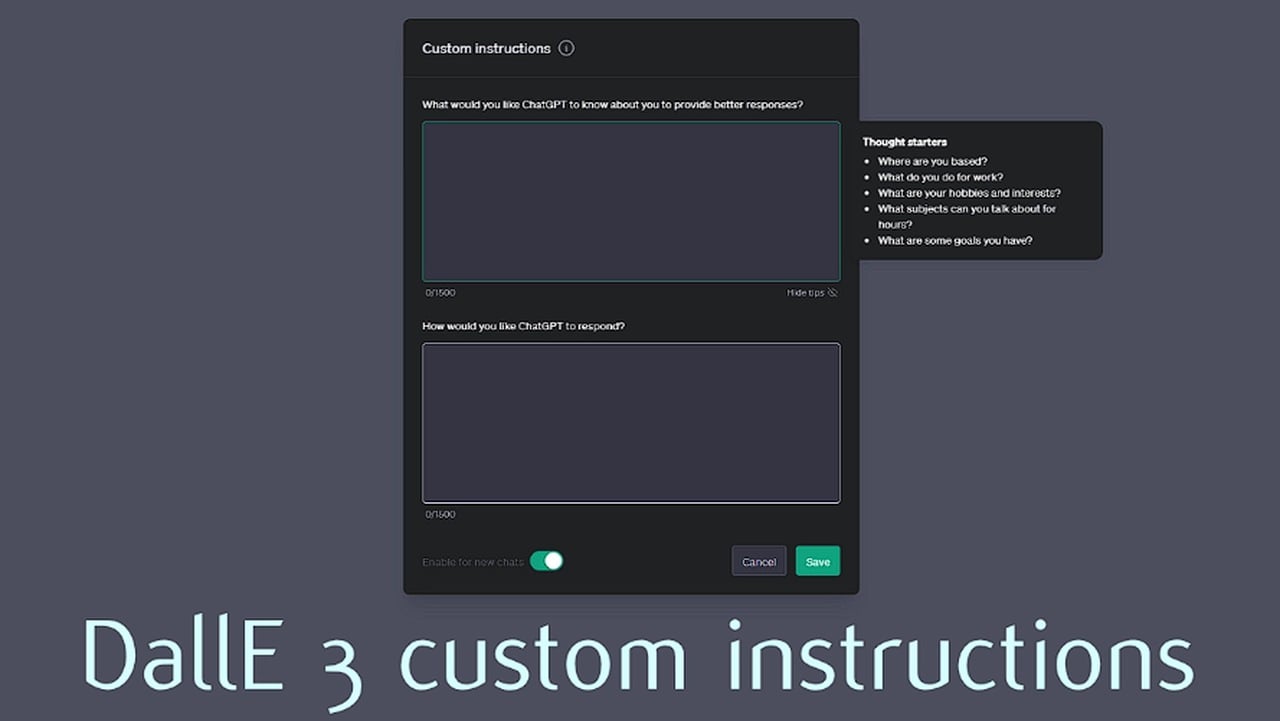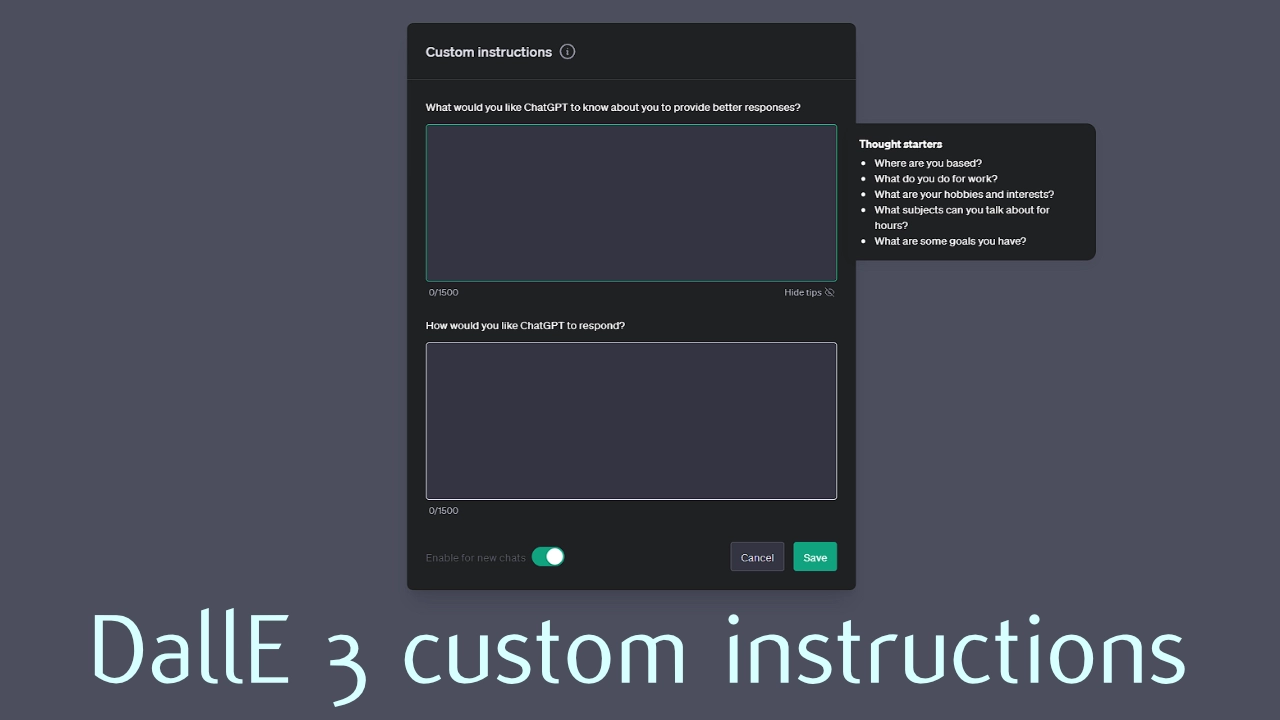Investing in a custom suit is a decision that can elevate your style and confidence to new heights. A well-fitted suit makes a lasting impression and reflects your personality and attention to detail. However, choosing the right tailored suit involves careful consideration of various features to ensure it meets your expectations. This article will discuss the features to contemplate before investing in custom suits.
Fabric Quality and Composition
The foundation of any exceptional suit lies in the quality and composition of the fabric. When selecting, pay close attention to the fabric’s weave, weight, and material. Different occasions and climates call for different fabric choices. A lightweight wool or wool-blend fabric is a timeless choice for formal events. Consider a wool-silk blend that balances comfort and elegance if you want versatility. Be sure to inquire about the fabric’s composition and suitability for your intended use.
Suit Style and Silhouette
Custom suits come in various styles and silhouettes, each designed to cater to different preferences and body types. Some common styles include:
Single-Breasted: A versatile and classic option, single-breasted suits feature a single row of buttons down the front, suitable for most occasions.
Double-Breasted: These suits offer a more formal and structured look with two rows of buttons. They are excellent choices for formal events or power dressing.
Two-Piece vs. Three-Piece: Decide whether you want a two-piece suit (jacket and trousers) or a three-piece suit (jacket, trousers, and vest). Three-piece suits add an extra layer of sophistication and warmth.
Slim Fit vs. Regular Fit: Consider your body type and style preference when choosing between slim and regular suits. Slim fit suits offer a tailored and modern look, while regular fit suits provide more room and comfort.
Customisation Options
The essence of this suit lies in its customisation options. Look for a tailor who offers choices, including:
Lapel Style: Choose between notch, peak, or shawl lapels to define the suit’s neckline.
Buttons: Customise the number of buttons on the jacket, as well as their styles, such as one-button, two-button, or three-button configurations.
Pockets: Decide on the type and placement of pockets, including flap pockets, jetted pockets, or patch pockets.
Lining: Select the inner lining material, colour, and pattern to add a personal touch to your suit.
Vents: Choose between a centre vent, side vents, or no vents based on your preference for mobility and style.
Fit and Measurements
The hallmark of a custom suit is the impeccable fit tailored to your unique measurements. Ensure that your chosen tailor offers a comprehensive measuring process that includes:
Chest and Shoulders: Accurate measurements of the chest and shoulders to determine the jacket fit.
Sleeve Length: Precise sleeve measurements to ensure the sleeves fall at the desired length.
Waist and Hips: Measurements of the waist and hips for a well-fitted jacket and trousers.
Inseam Length: Determination of the inseam length to achieve the ideal trouser length.
Collar Fit: Evaluation of the collar fit to ensure comfort and aesthetics.
Budget Considerations
Custom suits can vary significantly in price, depending on factors like fabric quality, brand reputation, and the level of customisation. Ensure that your investment meets your financial comfort zone, and remember to inquire about any additional costs, such as alterations or rush orders, to avoid surprises.
Tailor Reputation and Reviews
Choosing the right tailor is paramount to the success of your custom suit. Research prospective tailors thoroughly, checking their reputation, experience, and customer reviews. A reputable tailor should have a portfolio of satisfied clients and a history of delivering exceptional craftsmanship.
Even with precise measurements, alterations may be necessary to achieve the perfect fit. Inquire about the tailor’s alteration policy and whether they offer post-purchase adjustments as part of their service.
In conclusion, investing in custom suits is a decision that warrants careful consideration of various features and factors. By focusing on fabric quality, suit style, customisation options, fit and measurements, budget, tailor reputation, and alteration policy, you can ensure that your custom-tailored suit meets your expectations and becomes a cherished addition to your wardrobe. With attention to these details, you’ll be well on your way to sartorial excellence and timeless style.