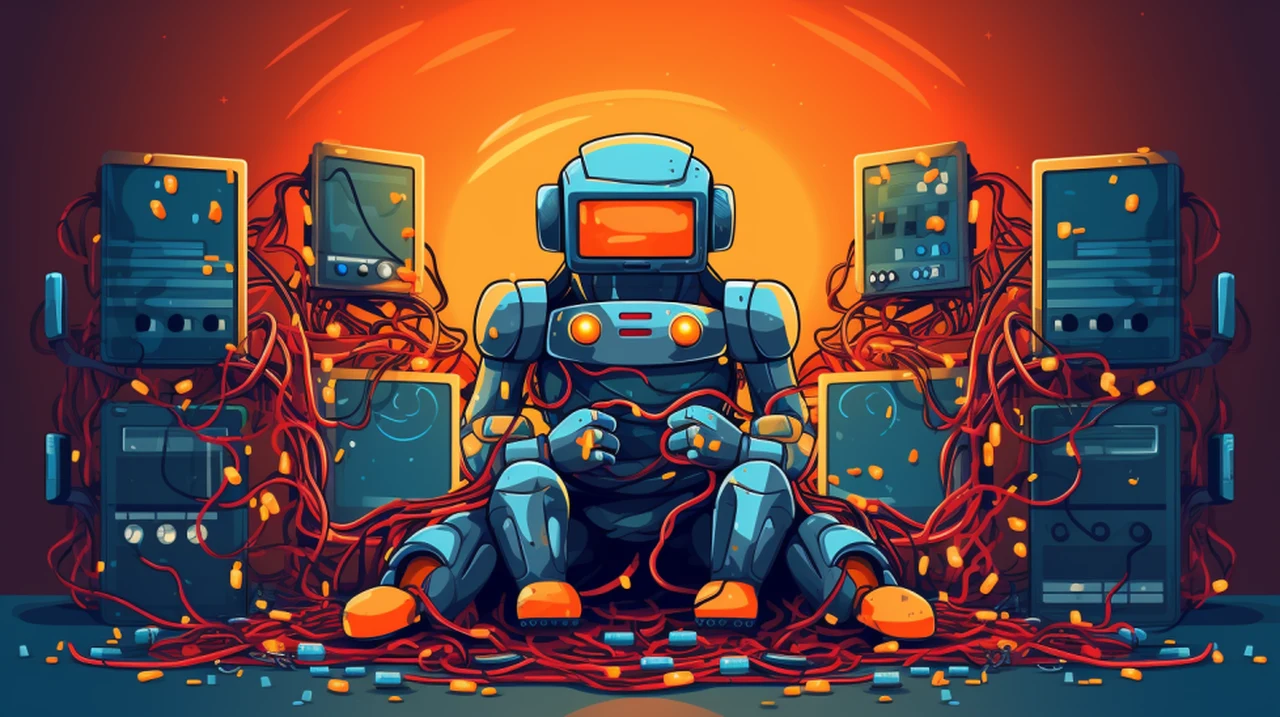
Creating the new OpenAI custom GPTs only takes a few minutes but to get the best results there are few things that you should consider before jumping straight in to the building process. Once you have played around and built a few you will quickly notice that to get the best results you need to tailor your prompts taking on board prompt engineering techniques that have already been used when asking ChatGPT and other large language models questions.
Before embarking on the creation of a new GPT, it’s crucial to have a well-defined purpose. Establishing clear objectives at the outset is foundational to developing a GPT that not only performs efficiently but also aligns precisely with your specific needs and goals. This involves a thorough analysis of the problems you are aiming to solve or the areas you wish to enhance through AI integration.
Target specific problems or issues
Begin by pinpointing the exact challenges or tasks that your GPT will address. For instance, in a business context, are you looking to improve customer engagement, speed up data analysis, or streamline project management? In personal applications, are you seeking assistance with organizing daily activities, learning new skills, or exploring hobbies? Identifying these specific areas ensures that the development of your GPT remains focused and directed.
How will it improve your workflow?
Consider how a GPT can be integrated into existing workflows. This step is about understanding the current processes and identifying gaps where a GPT could offer improvements. For example, in a workplace setting, a GPT might automate routine email responses or assist in generating reports, thereby saving time and reducing manual workload. In personal use, a GPT could help in planning travel itineraries or tracking fitness goals, adding efficiency and personalization to daily routines.
Set measurable objectives to improve results
Once you have identified the areas of application, it’s important to set measurable objectives for what you want your GPT to achieve. This could include metrics like reducing response time in customer service, increasing content output for digital marketing, or enhancing the accuracy of data analysis. Clear, quantifiable goals help in evaluating the success of your GPT post-implementation.
Ensure relevance and effectiveness
The relevance of a GPT is determined by how well it addresses the identified needs. For instance, a GPT designed for educational purposes should be adept at simplifying complex concepts and providing interactive learning experiences. Similarly, a GPT for professional networking should be proficient in identifying potential connections and suggesting conversation starters. This relevance is key to the effectiveness of the GPT in performing its designated functions.
How to create a custom GPT
Other articles we have written that you may find of interest on the subject of ChatGPT prompt engineering :
Quick summary of areas to consider when creating custom GPT AI models for personal, business or resale.
- Define Clear Objectives: Before embarking on the creation of a new GPT, it’s crucial to have a well-defined purpose. What specific problems are you aiming to solve? How can a GPT streamline workflows or enhance personal tasks? Whether it’s automating customer service, aiding in content creation, or managing personal schedules, clarity in objectives will guide the development process and ensure the GPT’s relevance and effectiveness.
- Understand the User Base: Tailoring a GPT to its intended users is key. For workplace applications, consider the needs and tech-savviness of your colleagues or employees. For personal use, factor in how the GPT can adapt to your lifestyle or interests. A deep understanding of the user base leads to a more intuitive and user-friendly GPT.
- Prioritize Data Privacy and Ethics: As GPTs handle potentially sensitive information, maintaining data privacy and adhering to ethical guidelines is paramount. Ensure that your GPT complies with data protection laws and corporate policies. Be transparent about data usage and give users control over their information. Safeguard against biases and ensure that the GPT’s outputs align with ethical standards.
- Focus on Integration and Compatibility: Seamless integration with existing systems and tools is crucial for a GPT’s success. Assess the compatibility with current software and databases in your work or personal environment. Consider how the GPT can enhance these systems without disrupting established workflows.
- Customize for Specific Tasks: While GPTs are versatile, tailoring them to perform specific tasks can significantly boost their utility. For example, a GPT designed for marketing might focus on generating creative content, while one for a technical environment might specialize in coding assistance or debugging.
- Test and Iterate: Continuous testing and iteration are vital. Gather feedback from early users and monitor the GPT’s performance. Be prepared to make adjustments, improve functionality, and refine the user interface. This iterative process ensures that the GPT evolves in response to real-world use and feedback.
- Plan for Scalability: As your needs grow, your GPT should be able to scale accordingly. Plan for increased demand, more complex queries, or additional functionalities. Ensure that the underlying infrastructure can handle this growth without compromising performance.
- Explore Advanced Features: Leverage advanced features like API integrations, custom actions, or specialized knowledge databases to enhance your GPT’s capabilities. These features can turn a basic GPT into a powerful tool tailored to specific needs.
- Stay Informed and Adapt: The field of AI is dynamic, with constant advancements and changes. Stay informed about the latest developments in GPT technology and be ready to adapt your creations to new possibilities and improvements.
- Consider the Societal Impact: Reflect on how your GPT might affect society at large. Strive to create GPTs that contribute positively, whether by enhancing productivity, fostering learning, or providing entertainment. Consider the broader implications of your AI tools and their potential impact on societal norms and behaviors.
Creating a GPT for personal or professional use goes beyond technical execution; it’s about crafting a tool that resonates with its users, respects ethical boundaries, and seamlessly integrates into existing systems. By considering these advanced aspects, you can develop GPTs that are not just functional but are pivotal in driving efficiency, creativity, and innovation in your daily life and work. Embrace the challenge and opportunity to shape the future of AI in your environment.
Filed Under: Guides, Top News
Latest timeswonderful Deals
Disclosure: Some of our articles include affiliate links. If you buy something through one of these links, timeswonderful may earn an affiliate commission. Learn about our Disclosure Policy.










