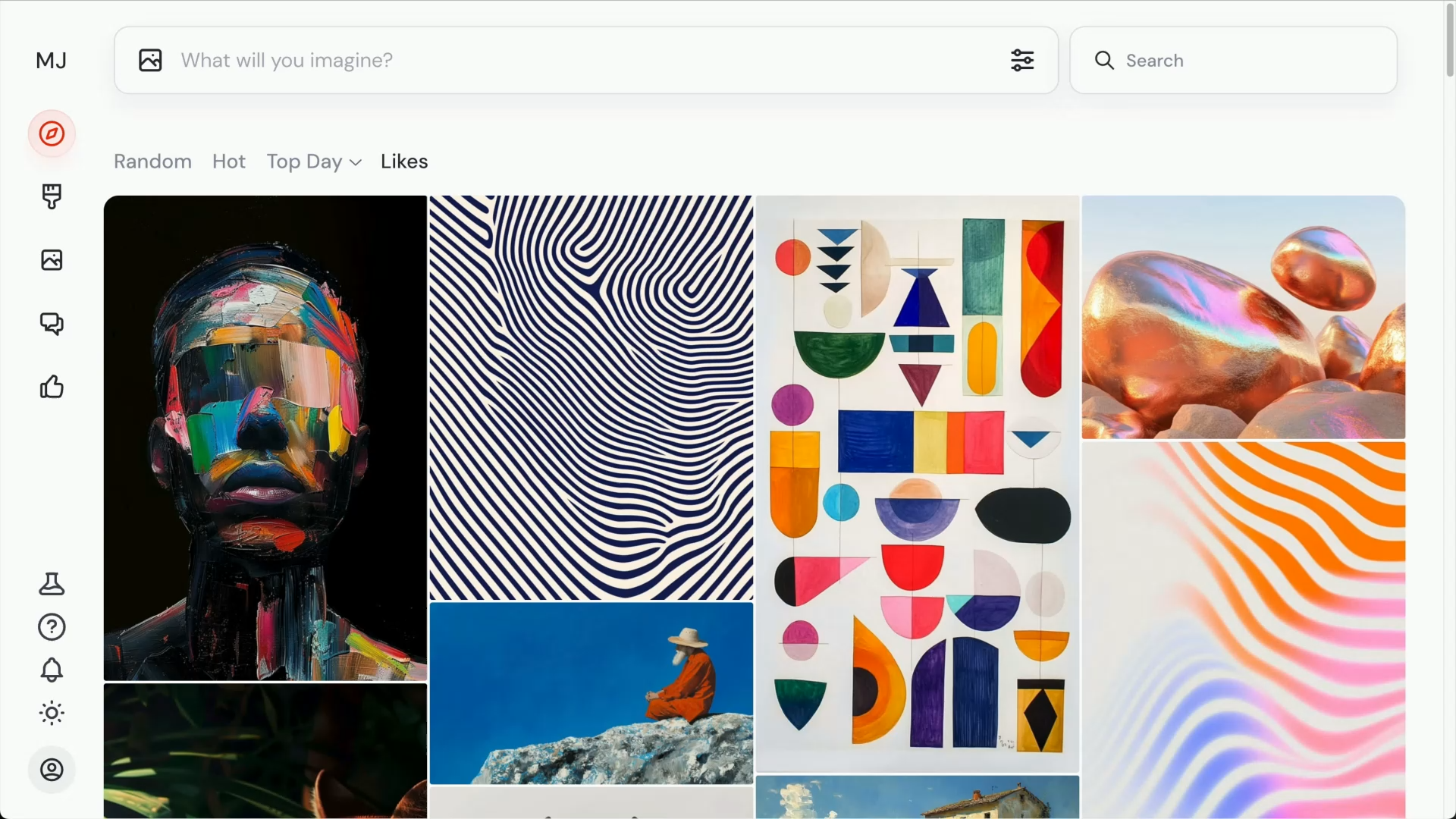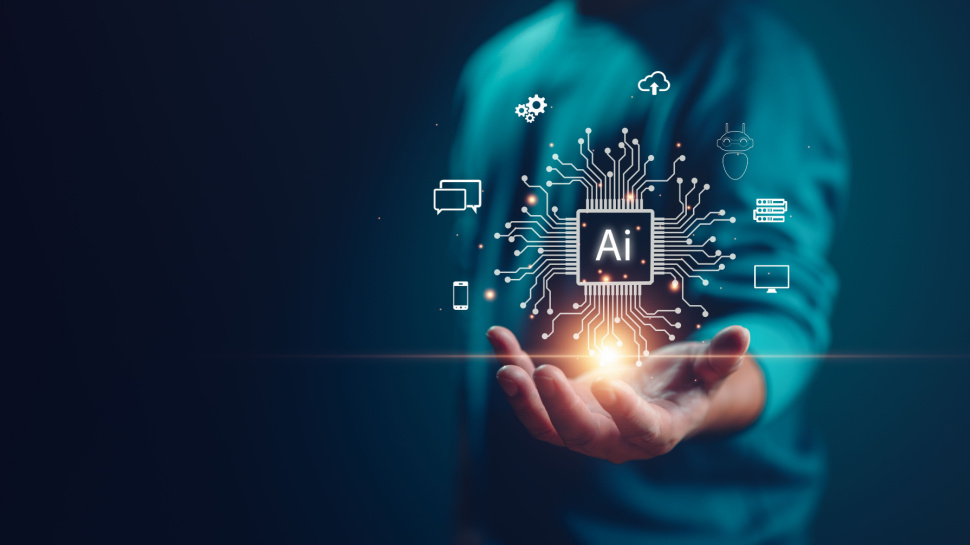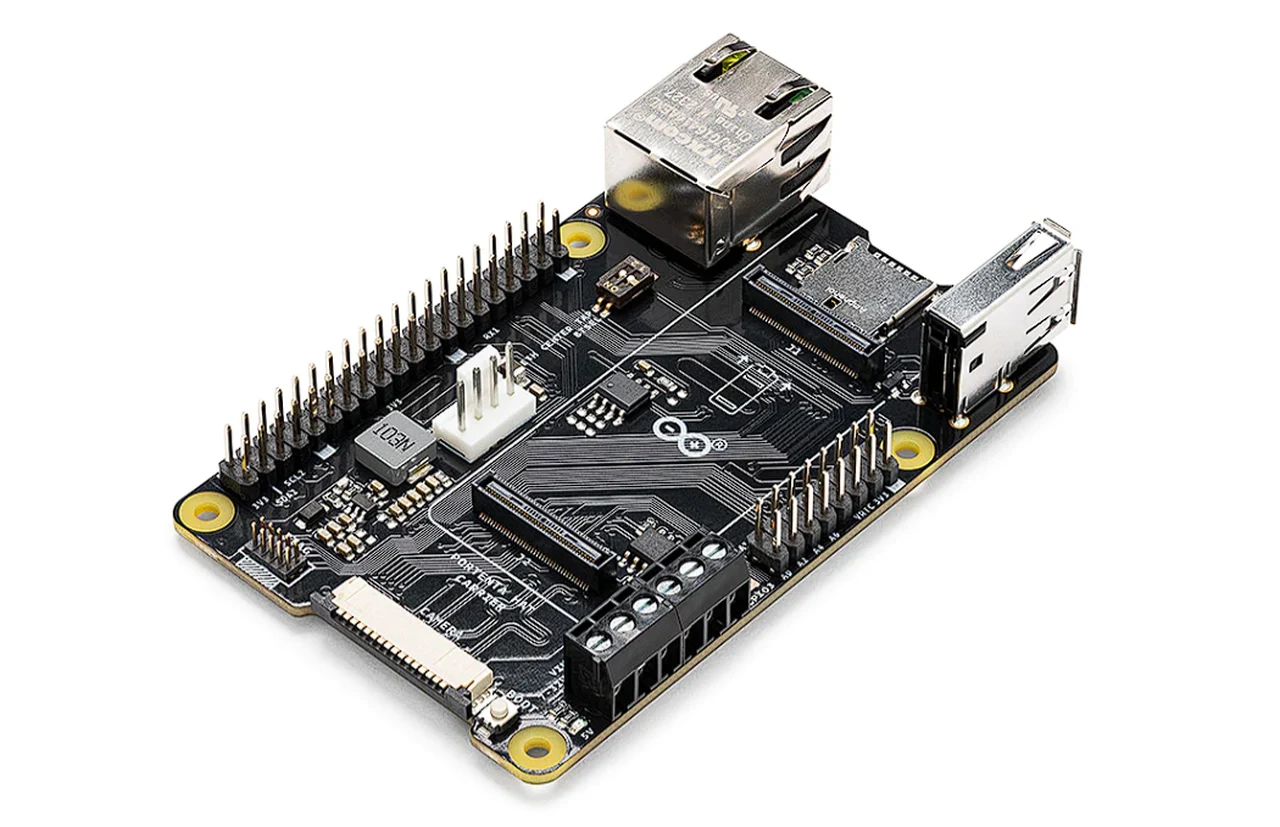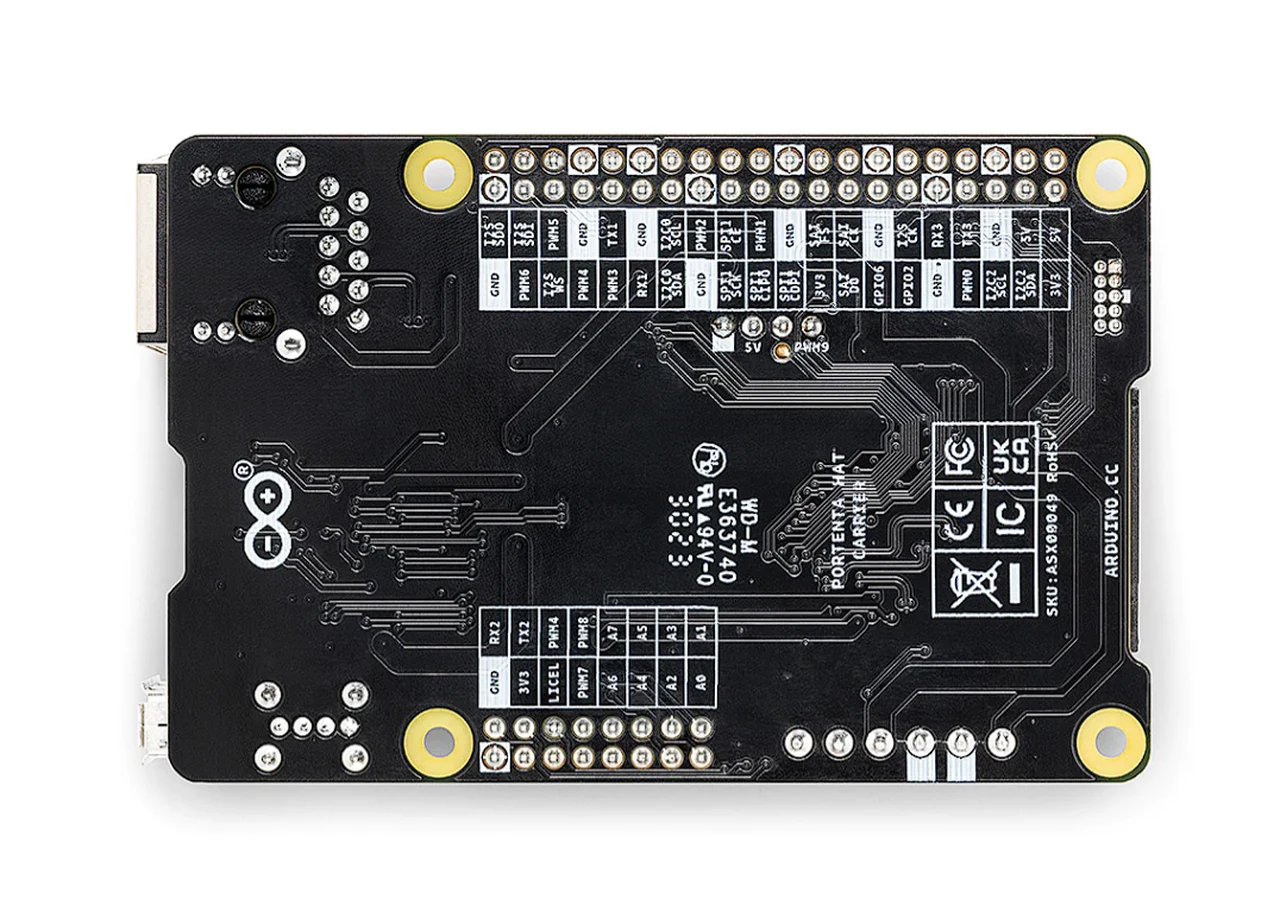Being able to combine the power of OpenAI’s latest GPT-4 Turbo AI model and Google web browsing using the Assistants API opens up a wide variety of new applications that can take your business, SaaS or ideas to the next level. Search engines, like Google, have become the gatekeepers of vast amounts of data, and AI is the key to unlocking the most relevant and personalized results. Let’s explore the sophisticated technologies that are enhancing the way we search for information, making it a more intuitive and efficient experience.
When you type a query into a search bar, you expect more than just a list of links. You want answers that are tailored to your needs and preferences. This is where AI modeling comes into play. By integrating advanced AI, such as OpenAI’s GPT-4 Turbo, search engines can interpret your queries with a deeper understanding. This means that the results you get are not just related to your question, but they also take into account the context of your search.
Browsing the web with GPT-4 Turbo
The backbone of this seamless integration lies in Application Programming Interfaces (APIs), like the Google Search API. These APIs allow the AI model to quickly process your questions and fetch the most relevant search results. Alongside APIs, web scraping tools, such as Beautiful Soup, are used to gather data from the web pages that appear in your search results. This combination ensures that the information you receive is both up-to-date and comprehensive.
But how does it all start? With your questions. The AI system takes your queries and optimizes them for the search engine, ensuring that the essence of what you’re asking for is captured. Then, it retrieves URLs from the search results, diving into the web’s vast pool of information. The real magic happens in how the AI presents the information to you. Whether you prefer quick bullet points or a detailed JSON format for integrating data, the AI adapts to your needs. It can even add a touch of creativity to the responses, making the process of finding information more engaging.
Building apps with GPTs web browsing functionality
Other articles we have written that you may find of interest on the subject of coding with AI models, ChatGPT and Copilot :
Conversion of user queries into optimized search queries
Let’s consider a practical example. Say you’re looking to find out the latest on Sam Altman’s role at OpenAI. The AI system doesn’t just give you the latest news; it organizes it in a way that’s easy to digest. Or perhaps you’re curious about who won the Las Vegas F1 Grand Prix. The AI quickly scans the web for the latest results, keeping you updated as events happen.
The integration of AI with search engines is revolutionizing how we access information. By leveraging cutting-edge technologies like GPT-4 Turbo, the Google Search API, and web scraping tools such as Beautiful Soup, the system provides search results that are not only optimized and current but also customized to your preferences. As you journey through the vast information superhighway, AI stands as a powerful companion, delivering the knowledge you seek with unprecedented efficiency.
The potent power of GPTs and web browsing
This advanced integration of AI into search engines is not just about getting answers; it’s about getting the right answers quickly and in a way that resonates with you. It’s about having a digital assistant that understands not just the words you type, but the intent behind them. With these AI-enhanced search capabilities, the world’s information is at your fingertips, ready to be accessed and utilized in ways that were once unimaginable.
Combining ChatGPT with web browsing capabilities for creating custom Software as a Service (SaaS) applications and enhancing business services and websites offers several powerful advantages:
- Access to Real-Time Information: ChatGPT, when integrated with web browsing, can access and retrieve the most current data from the web. This is crucial for businesses that rely on up-to-date information, such as market trends, news updates, or regulatory changes.
- Enhanced User Experience: ChatGPT can provide interactive and personalized experiences for users. By combining this with web browsing, the interaction becomes even more relevant and engaging, as it can pull in live data or additional context from the web to enhance the conversation.
- Automated Research and Data Gathering: For SaaS applications, especially those involving data analysis, market research, or competitive intelligence, the ability to automatically gather and process information from the web is invaluable. This reduces manual effort and increases efficiency.
- Dynamic Content Generation: Businesses can use ChatGPT to generate content dynamically for websites or applications. When combined with web browsing, this content can be tailored to current events, user preferences, or specific queries, keeping the content fresh and relevant.
- Customer Support and Engagement: ChatGPT can provide immediate, 24/7 customer support. By integrating web browsing, it can pull specific information, such as FAQs, product details, or policy information, directly from the business’s website or other relevant sources, offering more accurate and helpful responses.
- Scalability and Cost-Efficiency: Automating tasks like customer service, data gathering, and content creation with ChatGPT and web browsing can significantly reduce costs and allow for easy scaling as the business grows.
- Informed Decision Making: For business analytics and decision support systems, combining ChatGPT’s ability to reason and explain with real-time data from the web can lead to more informed and timely decisions.
- Personalization and Targeting: SaaS applications can use this combination to better understand user needs and preferences, customizing services and content accordingly, which enhances user satisfaction and engagement.
- Continuous Learning and Improvement: As ChatGPT interacts with users and web content, it can learn from these interactions, leading to continuous improvement in its responses and recommendations.
- Seamless Integration with Existing Systems: ChatGPT can be integrated with existing business systems and workflows, enhancing them with web browsing capabilities without the need for major overhauls or disruptions.
As we continue to rely on the internet for knowledge, entertainment, and communication, the importance of efficient search capabilities cannot be overstated. The AI-driven search is a testament to the incredible progress we’ve made in technology, and it’s a glimpse into a future where our interactions with machines are more natural and productive.
The implications of this technology are vast. For businesses, it means being able to provide customers with instant, accurate information. For researchers, it streamlines the process of sifting through endless data to find relevant studies and data. For the everyday user, it simplifies the quest for knowledge, whether it’s for learning a new skill, keeping up with current events, or just satisfying a curious mind.
As we look ahead, the potential for AI to further enhance our search experiences is boundless. We can expect even more personalized results, faster response times, and perhaps even predictive search capabilities that anticipate our questions before we even ask them. The integration of AI into search engines is a significant step forward in our digital evolution, making information more accessible and useful for everyone.
So, the next time you find yourself typing a question into a search bar, take a moment to appreciate the complex technology at work behind the scenes. AI is not just changing the way we search; it’s changing the way we interact with the world’s knowledge. It’s a powerful tool that, when used wisely, can help us make more informed decisions, spark new ideas, and continue to push the boundaries of what’s possible.
Further articles you may find of interest on business automation systems using AI :
Filed Under: Guides, Top News
Latest timeswonderful Deals
Disclosure: Some of our articles include affiliate links. If you buy something through one of these links, timeswonderful may earn an affiliate commission. Learn about our Disclosure Policy.