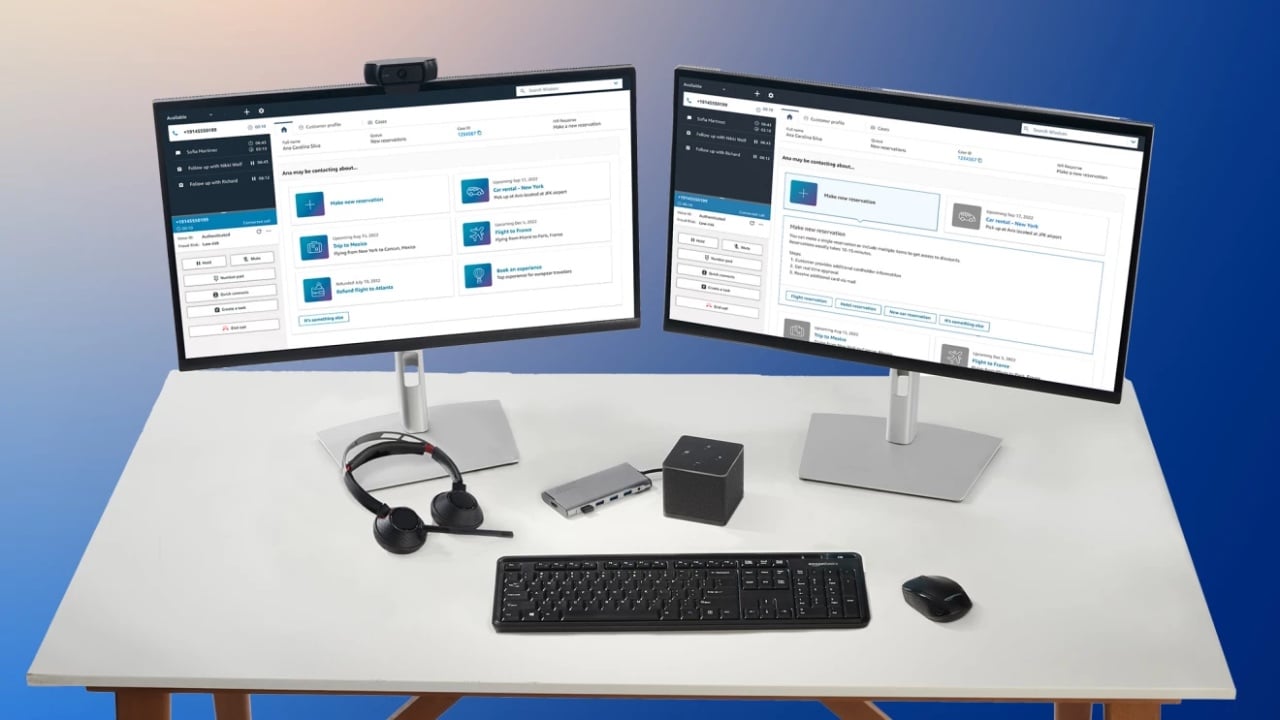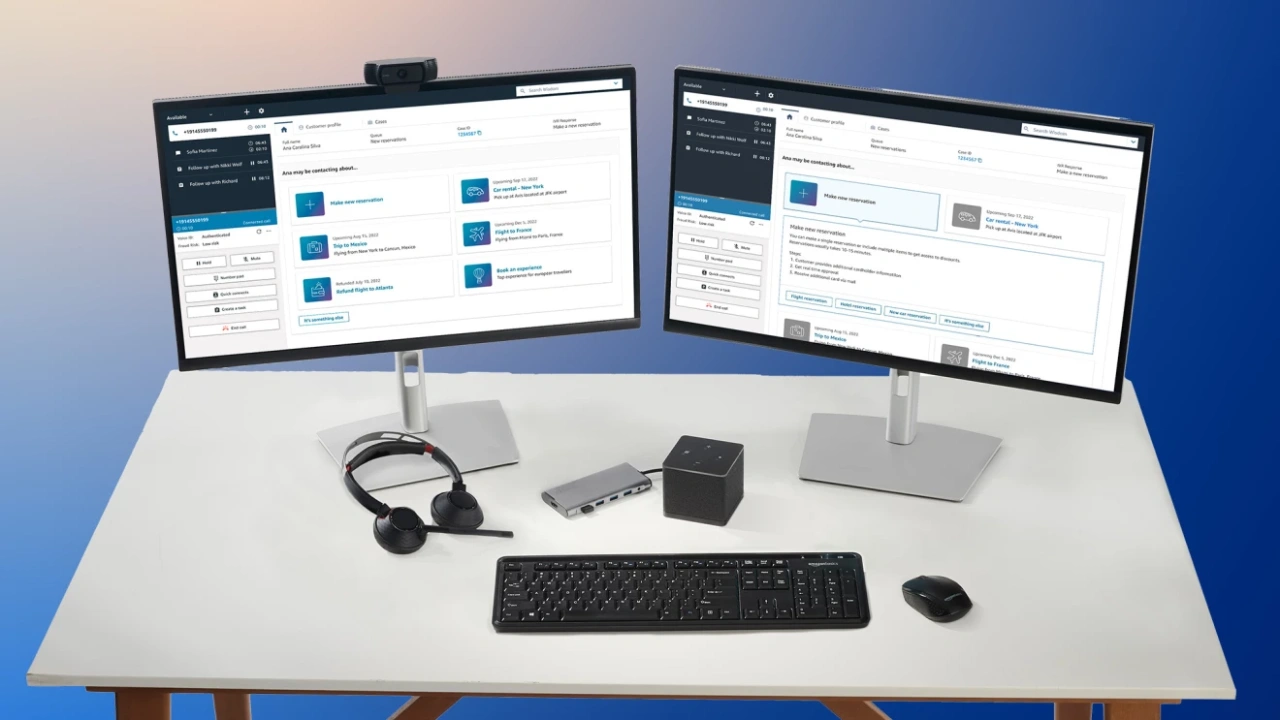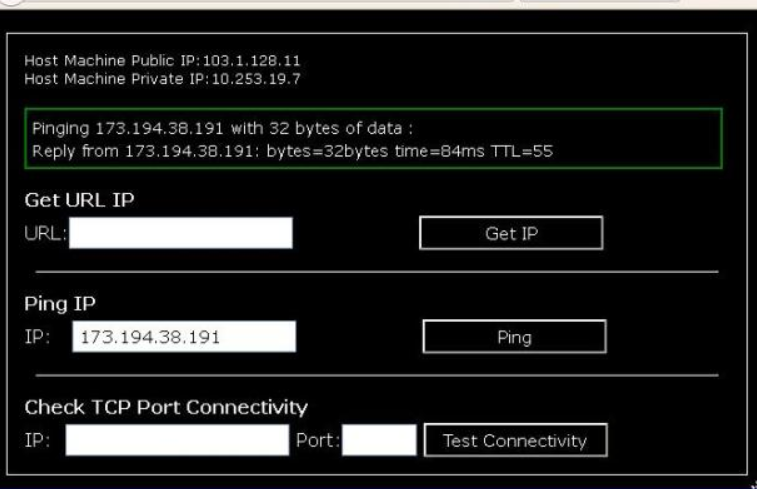Micron Technology, Inc. has unveiled it’s latest advancement in storage solutions, the Micron 3500 NVMe SSD. This new solid-state drive is designed to meet the rigorous demands of high-performance computing, offering substantial improvements for a range of applications from being and SSD for games or business operations to scientific research, and from immersive gaming to creative content development. The drive boasts a remarkable 232-layer NAND technology, which is a testament to Micron’s commitment to innovation and excellence in the realm of data storage.
SSD for games and more
The Micron 3500 SSD is a significant step up for professionals and enthusiasts who prioritize peak performance. The incorporation of 232-layer NAND technology not only increases the storage capacity but also enhances the drive’s efficiency. This leads to faster data retrieval and improved durability, making it a versatile choice for various computing environments, including sleek ultrabooks and robust desktops. The drive’s M.2 form factor ensures it can be easily integrated into a wide array of systems.

At the heart of the Micron 3500 NVMe SSD’s allure is its remarkable performance boost. Through rigorous benchmark tests, the drive has demonstrated a 71% increase in productivity for development-related tasks and an impressive 132% surge in performance for scientific computing workloads. These figures indicate that users will notice a significant enhancement in the speed and responsiveness of their systems, especially when dealing with complex operations and large data sets. Here are some other articles you may find of interest on the subject of SSDs :
The drive is particularly advantageous for gamers, content creators, and professionals working with client AI applications. One of its standout features is the support for DirectStorage, which enables faster game loading times and a more fluid gaming experience. This technology allows the SSD to bypass certain CPU processes, reducing bottlenecks and elevating overall system performance.
Further benchmarking underscores the SSD’s exceptional performance, showcasing up to 36% higher bandwidth, 38% faster access times, and a 37% increase in overall performance when compared to competing products. These metrics firmly position the Micron 3500 NVMe SSD as a leading choice for tackling the most demanding computing challenges with relative ease.
The Micron 3500 NVMe SSD for games is a compelling option for anyone looking to upgrade their computing power. It is well-suited for analyzing complex data sets, producing high-resolution content, or engaging in competitive gaming. The drive’s advanced technology and impressive performance benchmarks indicate that it is ready to make a significant mark on the high-performance computing landscape. Now available in capacities up to 2 TB, the Micron 3500 SSD is currently being shipped to a select group of customers, signaling a new era of storage solutions that cater to the ever-growing needs of data-intensive applications.
Filed Under: Hardware, Top News
Latest timeswonderful Deals
Disclosure: Some of our articles include affiliate links. If you buy something through one of these links, timeswonderful may earn an affiliate commission. Learn about our Disclosure Policy.