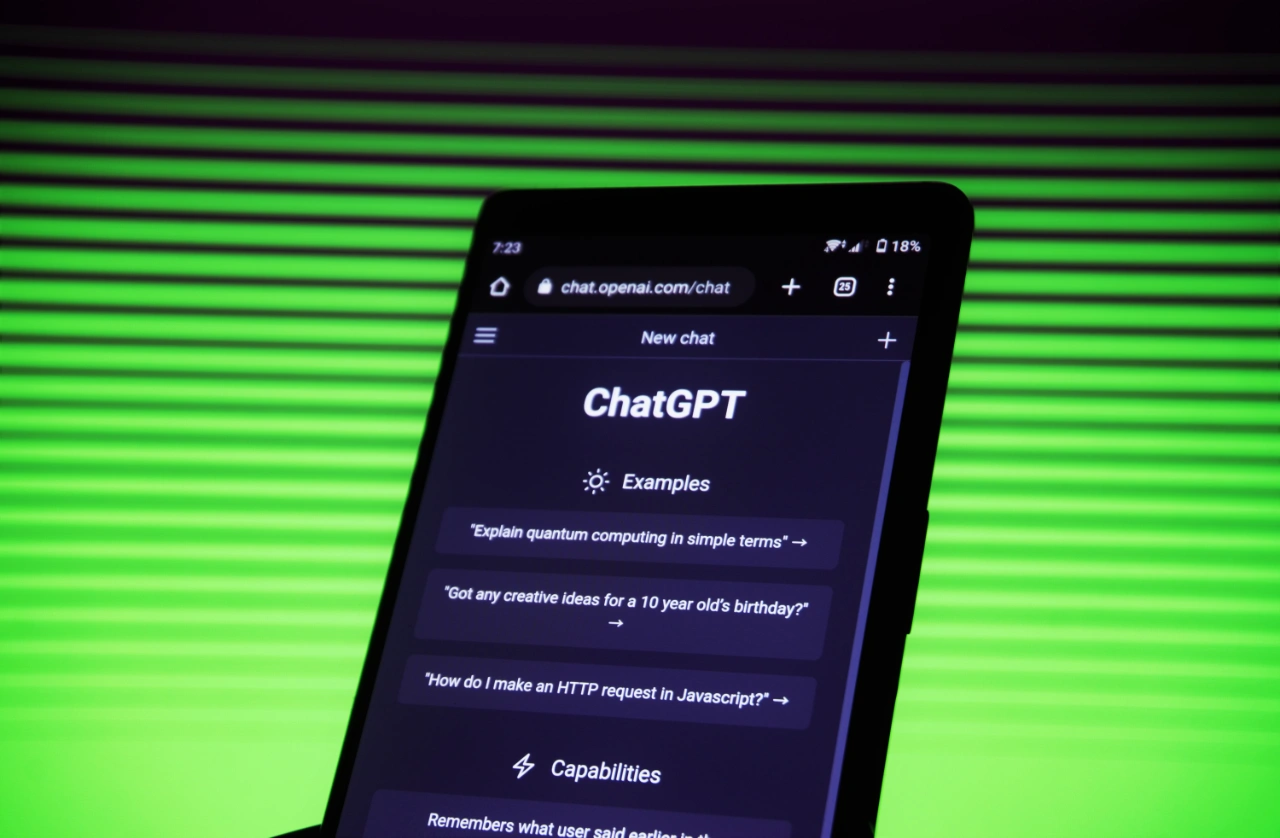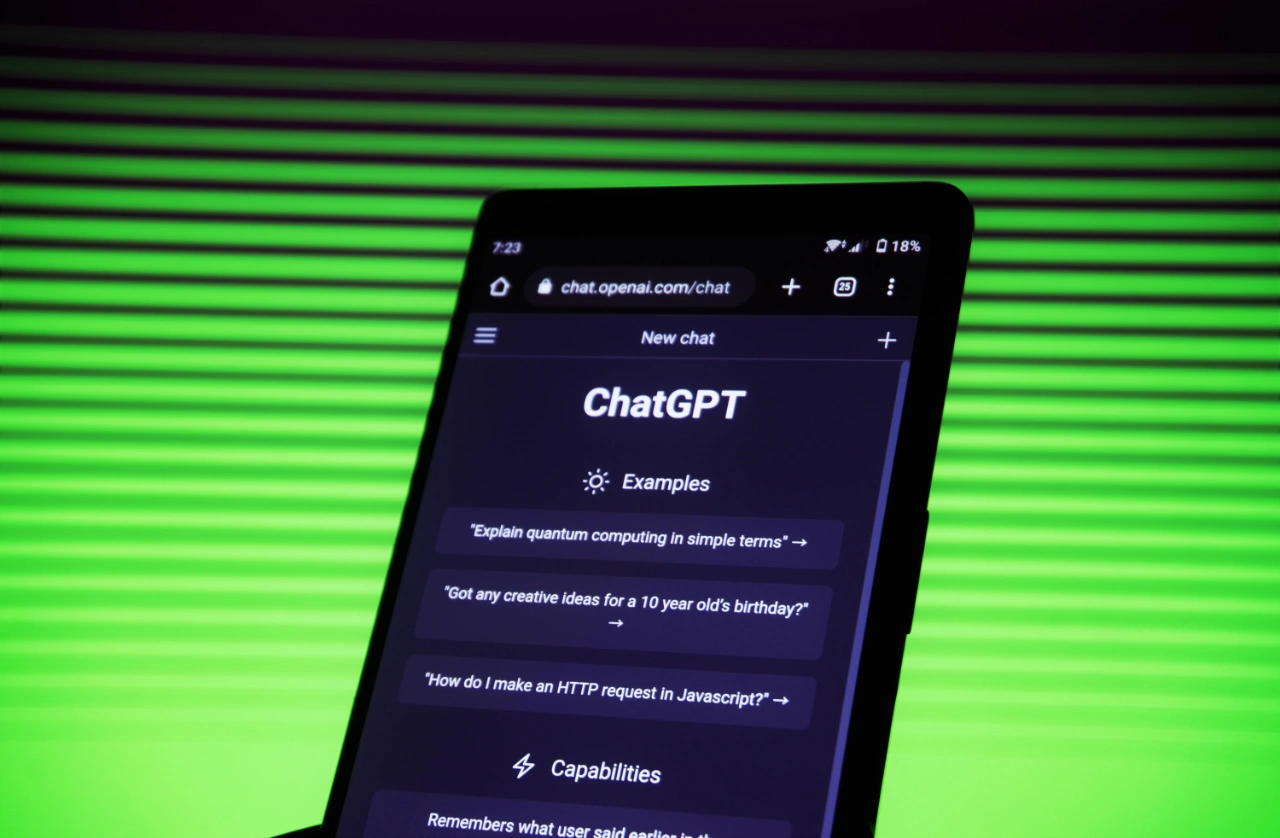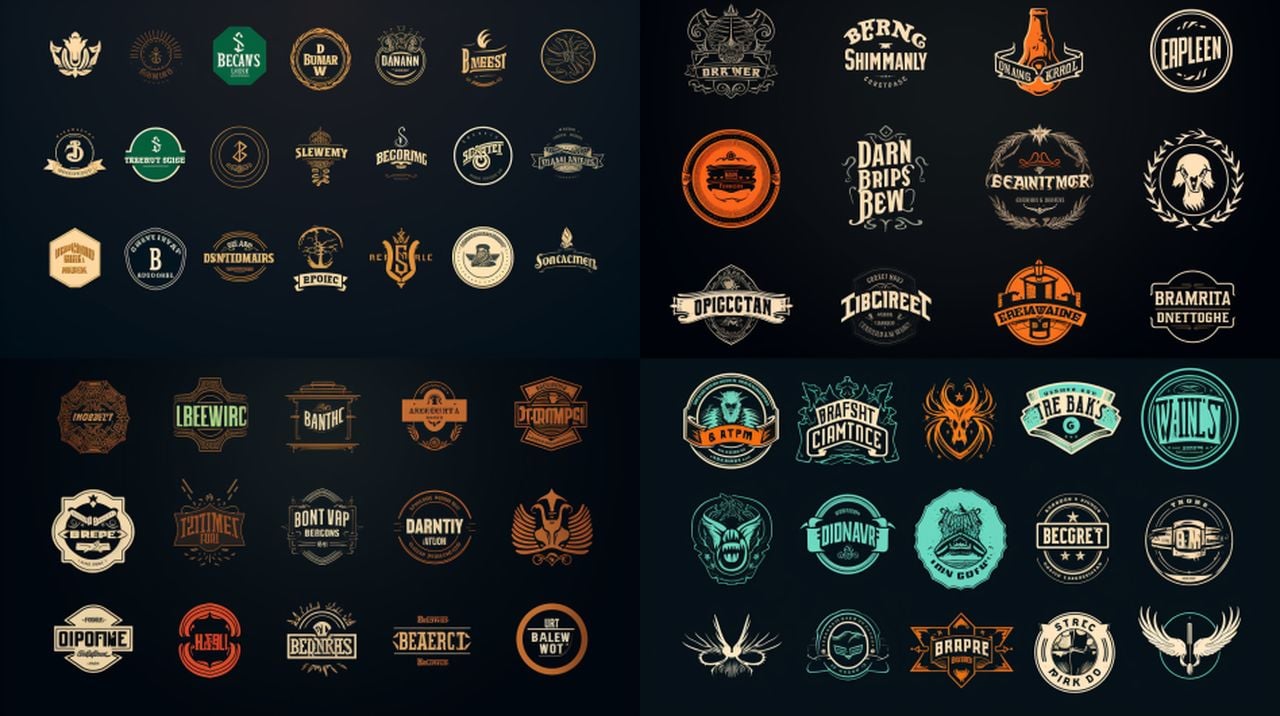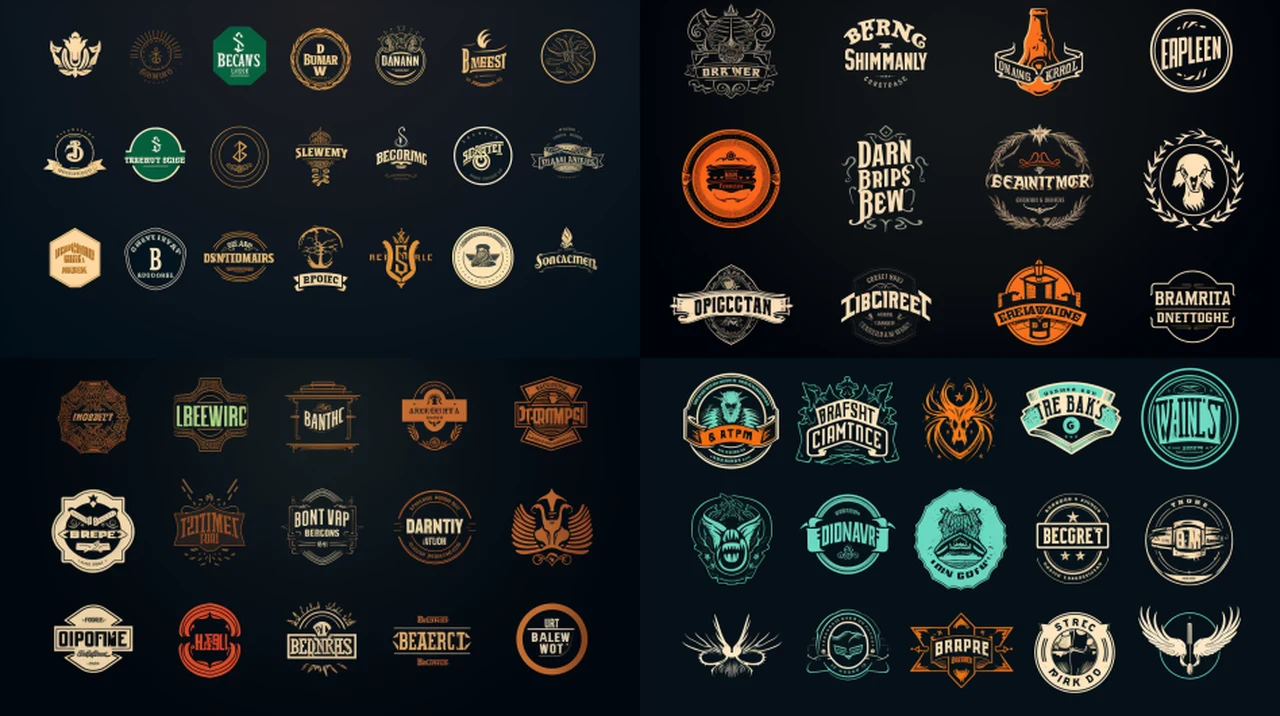This guide is designed to show you how to translate languages with ChatGPT, it covers a wide range of features. ChatGPT, a brainchild of OpenAI, stands as a remarkable testament to the strides made in the field of artificial intelligence. This system, a specialized iteration of the broader Generative Pre-trained Transformer (GPT) series, showcases a remarkable ability to generate text that closely resembles the nuances and complexities of human dialogue. The foundation of its proficiency lies in its comprehensive training regimen, which encompasses a vast spectrum of text sources gleaned from the internet.
This diverse training material equips ChatGPT with the capability to understand and effectively communicate concepts across a multitude of languages. In the following section, we will explore in greater depth the sophisticated architecture of ChatGPT, focusing particularly on its exceptional capabilities in the realm of language translation, and how it manages to bridge linguistic divides with remarkable accuracy and fluency.
The Translation Odyssey: How ChatGPT Conquers Linguistic Boundaries
- The Training Saga: ChatGPT’s education involves a rich diet of both monolingual and bilingual texts. This diverse training is the cornerstone of its ability to grasp and interpret multiple languages’ context and semantics.
- Neural Network Translation: Moving away from conventional rule-based systems, ChatGPT embraces a neural network methodology. It doesn’t just translate words; it understands context, grasping the essence of the input before crafting its response.
- Tackling Linguistic Ambiguities: ChatGPT shines in deciphering ambiguous phrases and idioms, courtesy of its nuanced understanding of context, a feat rarely achieved by traditional translation tools.
ChatGPT’s Translation Talents: A Spectrum of Capabilities
- Multilingual Mastery: ChatGPT boasts an impressive array of languages in its repertoire. However, its proficiency level may vary depending on the language and available training data.
- Contextual Intelligence: For translations that require precision, especially in complex dialogues, ChatGPT’s ability to maintain context is indispensable.
- On-the-Spot Translation: Offering real-time translation, ChatGPT is a game-changer in live interactions, be it meetings, customer support, or casual conversations.
Navigating the Pitfalls: Understanding ChatGPT’s Limitations
- Inconsistency in Quality: The model’s translation accuracy can fluctuate, particularly with rarer languages or dialects.
- Cultural Subtleties: While adept at handling idioms, ChatGPT can sometimes miss the mark in capturing the full spectrum of cultural nuances.
- Potential Contextual Missteps: Despite its advanced capabilities, there are instances where ChatGPT might misconstrue the context or intent, leading to translation inaccuracies.
In the Field: ChatGPT’s Practical Applications
- Business and Global Trade: ChatGPT is a valuable ally for businesses in international communication, document translation, and multilingual customer engagement.
- Educational Empowerment: For educators and learners, ChatGPT serves as a dynamic resource in language acquisition and material translation.
- Travel and Hospitality Enhancements: In tourism, ChatGPT can be a multilingual assistant, offering information and services to a global audience.
Ethical and Future Considerations: Navigating the AI Translation Journey
- Data Privacy Concerns: In sensitive contexts, the importance of data security and confidentiality in AI-powered translation cannot be overstated.
- Bias and Equity: Ensuring fairness and eliminating biases in AI translations is paramount for equitable representation across languages and cultures.
- Anticipating Future Improvements: Continuous advancements in AI and machine learning are set to further refine the accuracy and expand the linguistic range of tools like ChatGPT.
Summary
ChatGPT signifies the dawn of a transformative phase in the realm of AI-powered language translation. Its exceptional proficiency in grasping the nuances of context and generating natural, fluent language across a diverse range of linguistic landscapes marks it as a pivotal force in surmounting the barriers posed by different languages. While there are indeed challenges that persist in this field, the ongoing evolution and refinement of AI technology continually expand the horizons of what is possible. In this journey towards seamless global communication and fostering deeper mutual understanding, ChatGPT, along with its contemporaries in the AI domain, is rapidly emerging as an invaluable tool.
These systems are not just enhancing existing methods of translation but are also pioneering innovative approaches, thereby reshaping our approach to cross-cultural communication and collaboration. As we delve deeper into this era, the role of ChatGPT and similar AI technologies in bridging linguistic divides is becoming increasingly central, underscoring their growing indispensability in our interconnected world.
Filed Under: Guides
Latest timeswonderful Deals
Disclosure: Some of our articles include affiliate links. If you buy something through one of these links, timeswonderful may earn an affiliate commission. Learn about our Disclosure Policy.


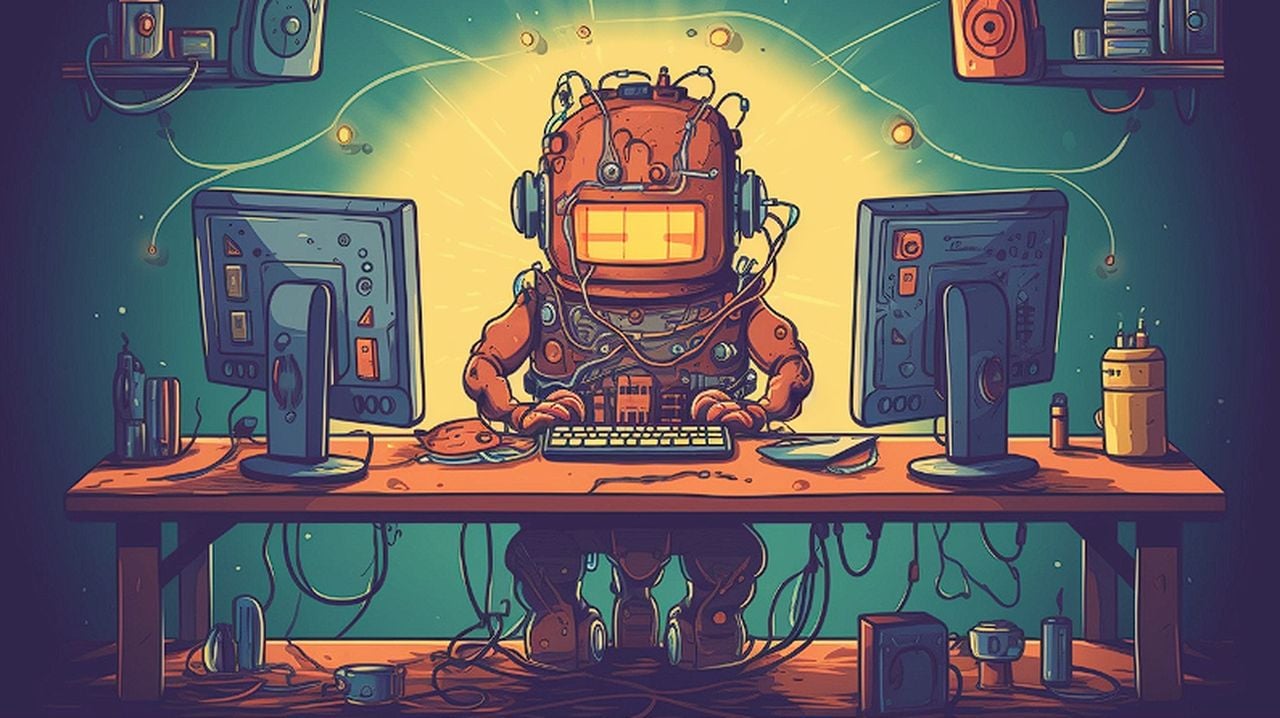
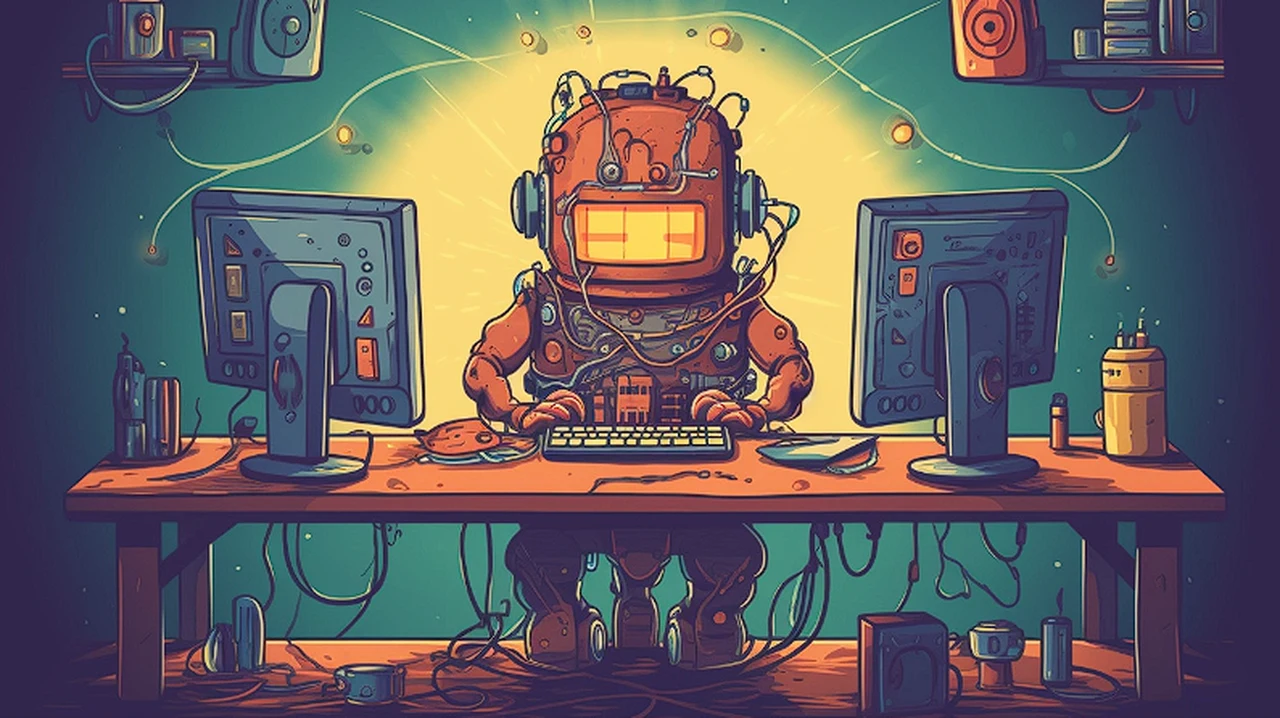








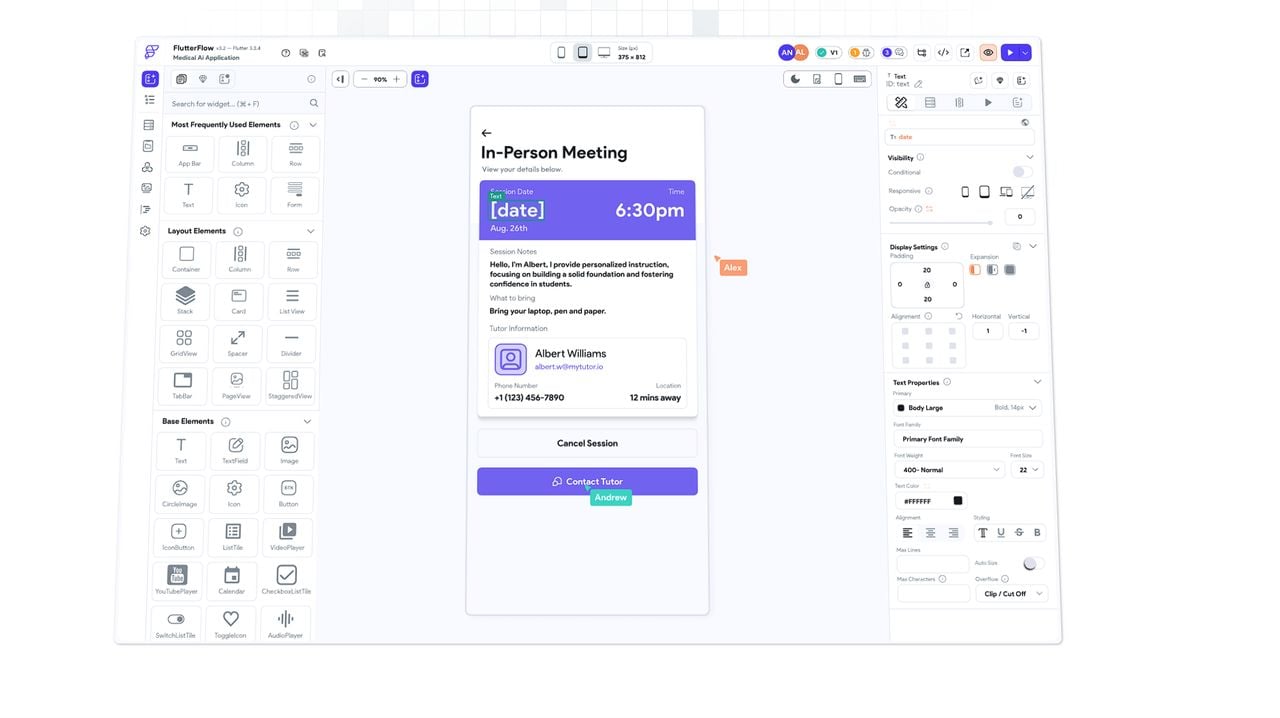
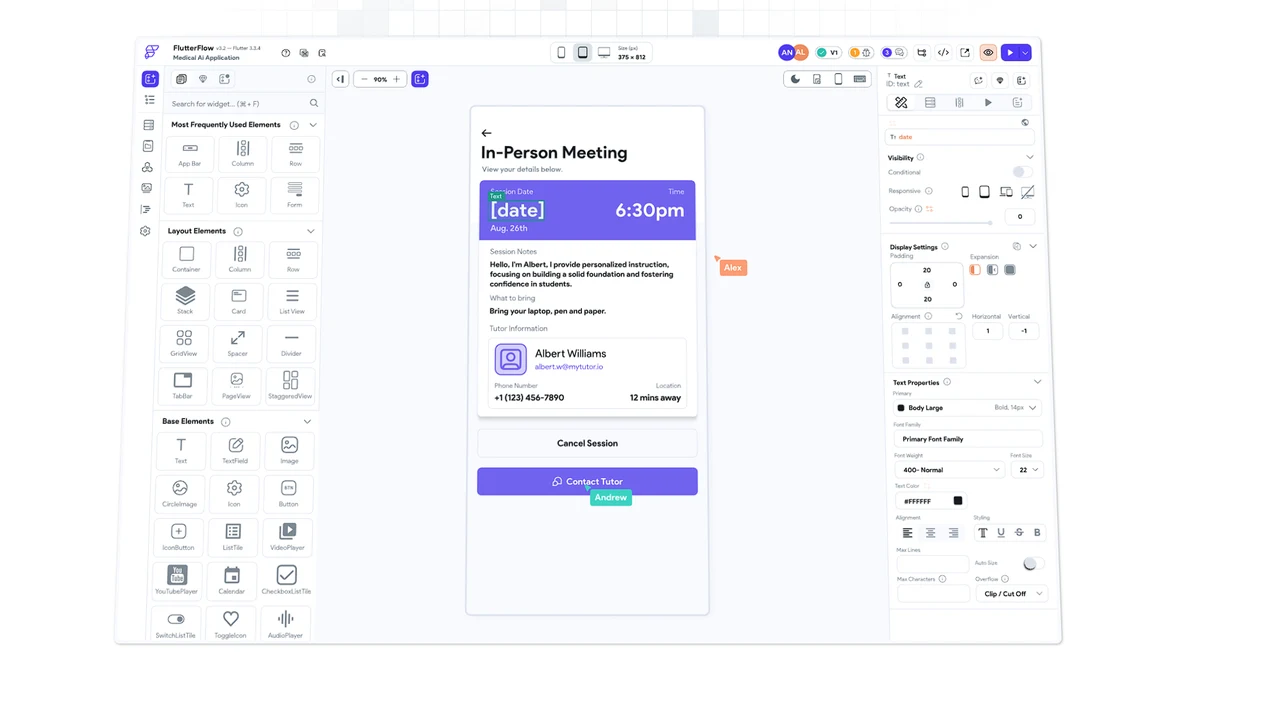 Venturing into the realm of artificial intelligence can be a somewhat daunting yet thrilling experience, particularly when it involves the creation of a personalized AI assistants, that can help you manage your mundane daily tasks. OpenAI’s latest offerings provide a powerful platform that allows you to tailor an AI assistant to meet your specific needs. This guide will take you through the entire process using the OpenAI Assistant API and the online building platform that allows you to create amazing user interfaces FlutterFlow.
Venturing into the realm of artificial intelligence can be a somewhat daunting yet thrilling experience, particularly when it involves the creation of a personalized AI assistants, that can help you manage your mundane daily tasks. OpenAI’s latest offerings provide a powerful platform that allows you to tailor an AI assistant to meet your specific needs. This guide will take you through the entire process using the OpenAI Assistant API and the online building platform that allows you to create amazing user interfaces FlutterFlow.