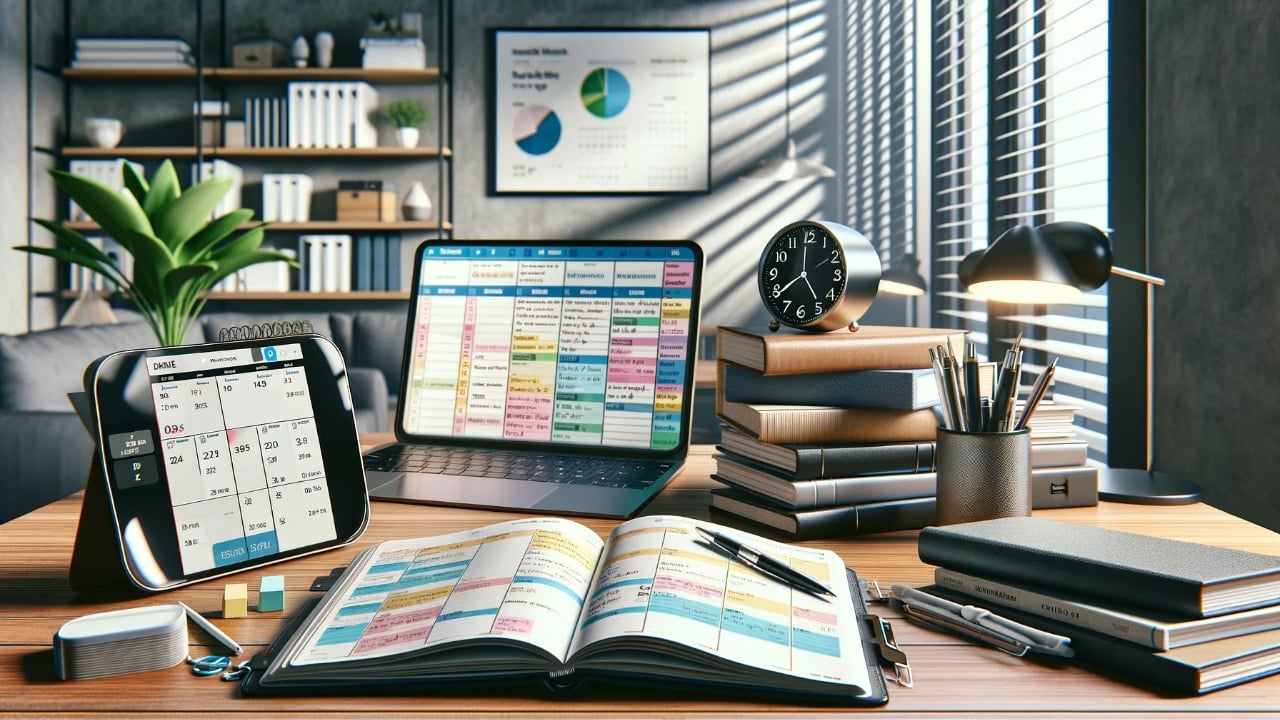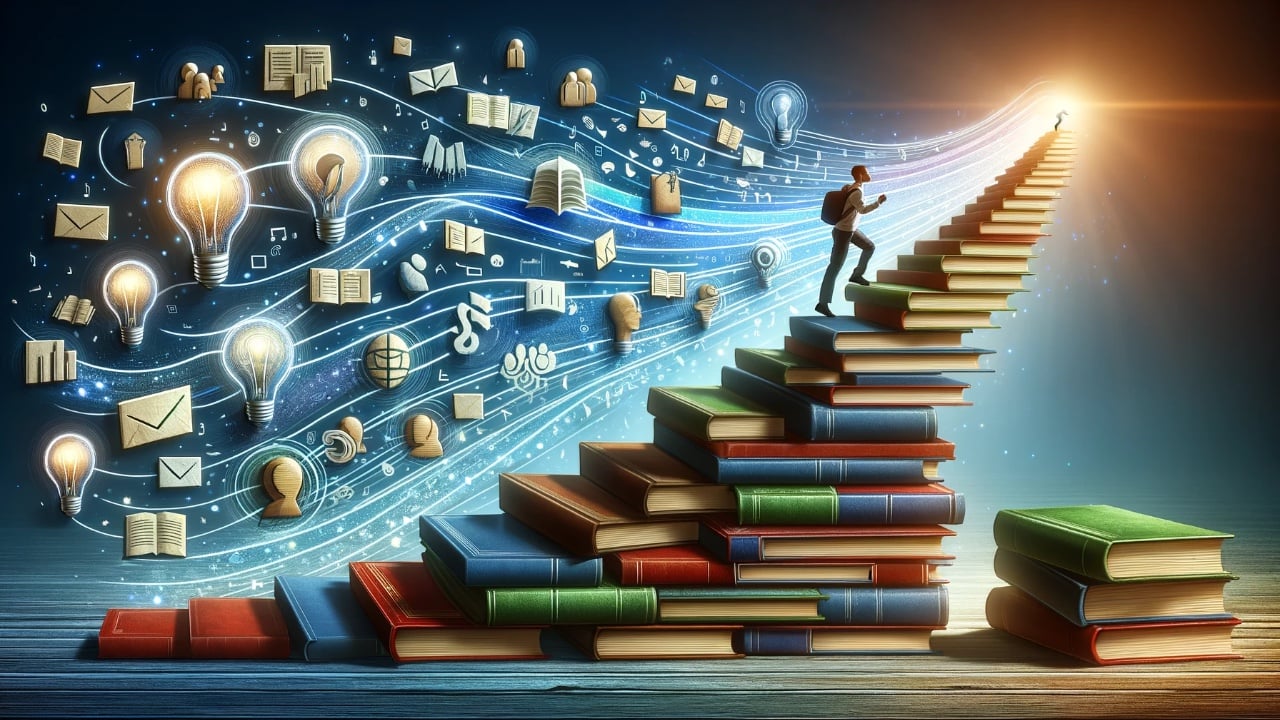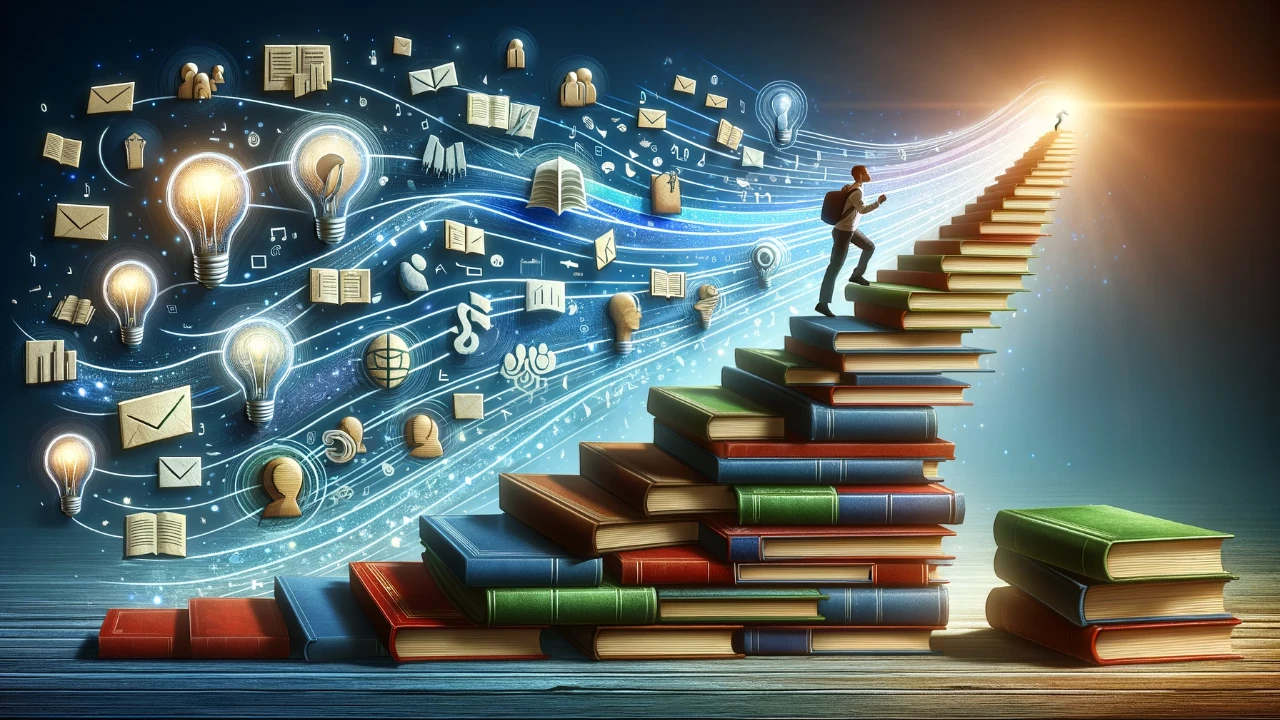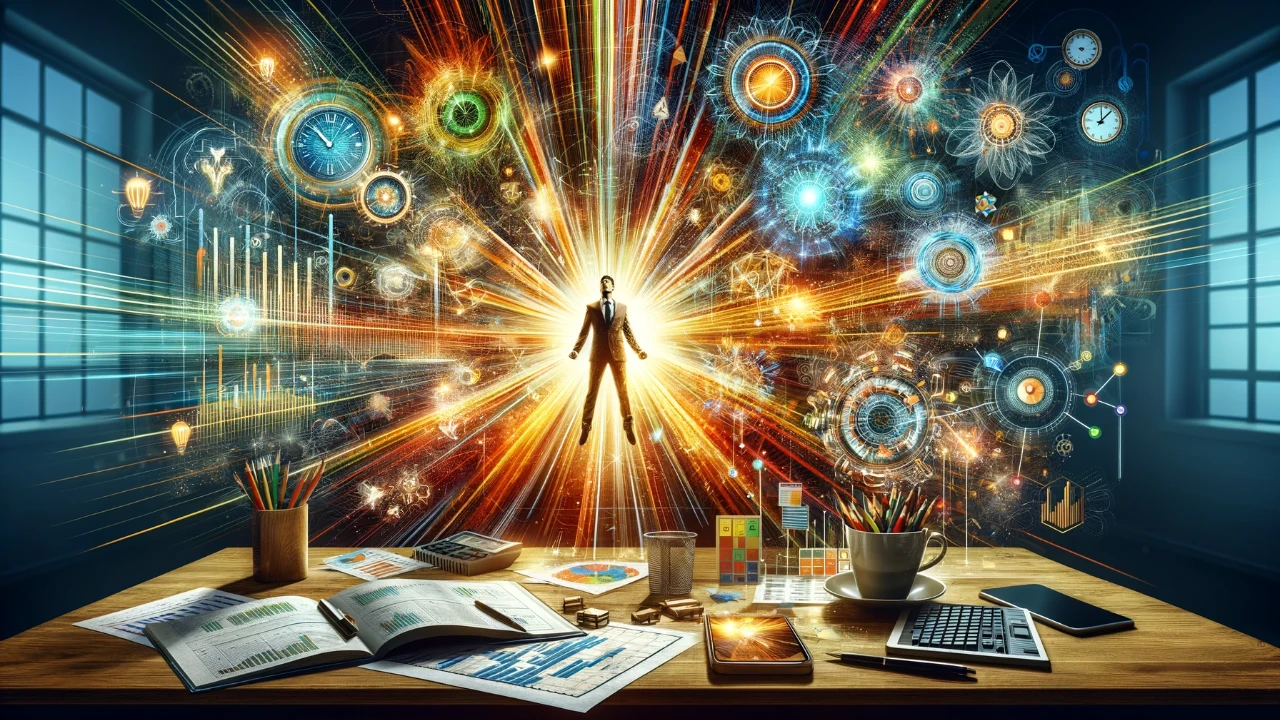In the digital era, where efficiency and creativity are paramount, Google’s Gemini Pro stands as a beacon of innovation. As part of the Google Bard family, this advanced language learning model is not just a tool, it’s your gateway to a world of possibilities. If you are wondering how this model can transform your day-to-day tasks, you will be pleased to know that Gemini Pro is designed to simplify and enhance various aspects of your digital life.
Unleashing the Power of Gemini Pro
Firstly, let’s delve into the core of Gemini Pro. This model is akin to OpenAI’s GPT models, but it has its unique flair and functionalities. Currently, users have access to Gemini Pro, with the exciting prospect of Gemini Ultra slated for release in 2024. This anticipation of what’s to come makes the current version all the more thrilling to use.
Identifying Your Model with Ease
Are you curious about which model your Google Bard is utilizing? It’s as simple as asking the chatbot directly. This feature ensures you’re always aware of the version at your disposal, allowing you to make the most out of its capabilities.
Tailoring Responses to Your Liking
The beauty of Gemini lies in its adaptability. Users can modify the style of responses with a simple click, shifting between casual to professional tones. This versatility is key in maintaining the appropriate tone in various communication scenarios.
Revolutionizing Email Management
Gone are the days of sifting through cluttered inboxes. Gemini can access and succinctly summarize emails from Gmail. This feature enables you to manage your inbox efficiently, directly through Google Bard.
Efficient Content Creation and Repurposing
Imagine converting newsletters into blog posts effortlessly. Gemini Pro does just that, offering an efficient way to repurpose content and bolster your creative output.
Enhancing Productivity with Google Workspace Integration
Gemini’s integration with Google Workspace is a game-changer. Interact seamlessly with tools like Drive, Docs, and Sheets to enhance your productivity manifold.
Streamlining Research with YouTube Integration
Research is no longer a time-consuming task. Gemini can find and summarize pertinent YouTube videos, aiding in research and content creation, saving you valuable time and effort.
Advanced Image Analysis and Summarization
Diving into the realm of visual data, Gemini can analyze images, summarize the data into tables, and even export this data to Google Sheets. This functionality is invaluable for those who work with large volumes of visual information.
Providing Insightful Design Feedback
Need a second opinion on your design elements, like book covers? Gemini Pro can provide feedback by analyzing uploaded images, adding an AI perspective to your creative process.
Simplifying Travel Planning
For those who love to travel, Gemini Pro integrates with Google Maps to plan trips, provide directions, and estimate travel times, making your travel planning as smooth as your journeys.
A Versatile Tool for Diverse Needs
This guide to Gemini Pro in Google Bard showcases the model’s incredible versatility. From managing emails to creating content, and from enhancing productivity to aiding in travel planning, Gemini Pro is a robust AI tool that offers significant potential to boost both productivity and creativity in various domains.
As you embark on your journey with Gemini Pro, remember that this tool is more than just a technological advancement; it’s a partner in your quest for efficiency and creativity. Embrace its capabilities, and watch as it transforms the way you work and create.
Image Credit: Mojahid Mottakin
Filed Under: Guides
Latest timeswonderful Deals
Disclosure: Some of our articles include affiliate links. If you buy something through one of these links, timeswonderful may earn an affiliate commission. Learn about our Disclosure Policy.