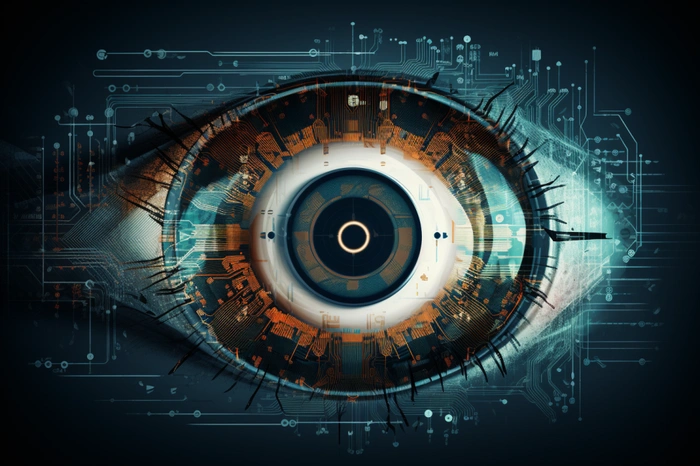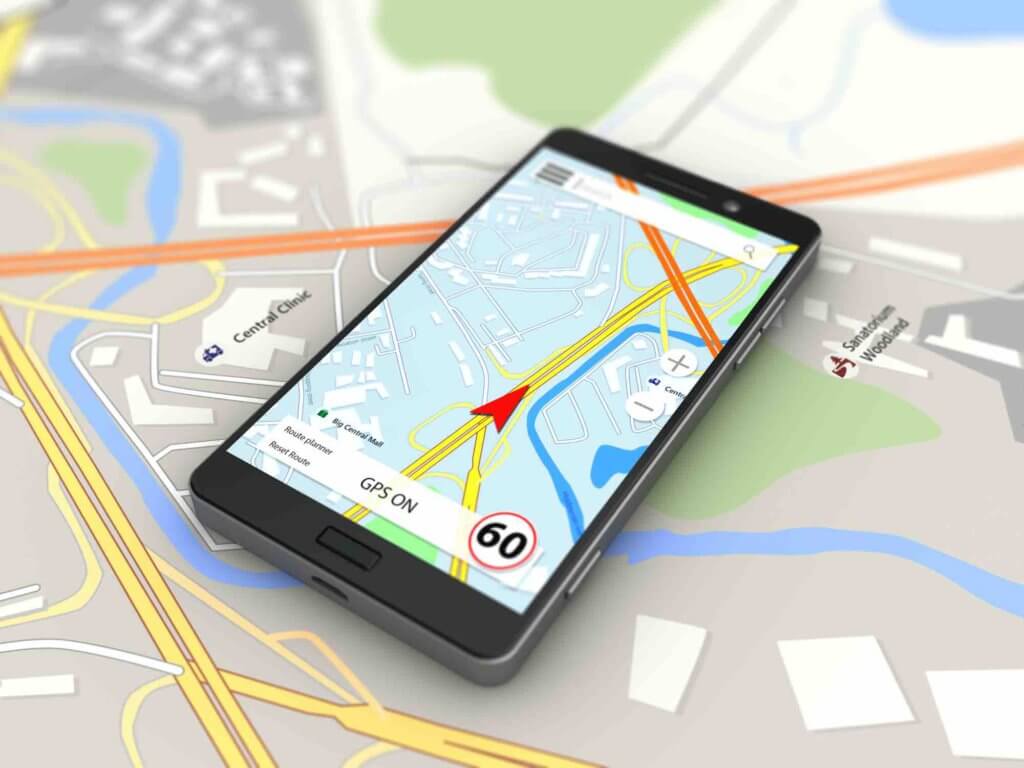OpenAI has recently added Vision capabilities to its ChatGPT AI model. Allowing users to upload images and for the artificial intelligence to be able to process and analyze documents, photographs, graphs and more allowing users to enhance their prompts and applications even further. If you are interested in learning how you can add AI vision functionality to your website, applications or next project. You will be pleased to know that AI Jason has created an interesting video worth watching showing how AI vision can be implemented.
AI vision, or computer vision, refers to the field of artificial intelligence that enables machines to interpret and make decisions based on visual data. The technology often uses machine learning algorithms to recognize patterns, identify objects, and even understand scenes in images and videos. The capabilities of AI vision have advanced significantly in recent years, thanks to improvements in neural networks, especially convolutional neural networks (CNNs).
Adding AI vision to your projects
Other articles we have written that you may find of interest on the subject of AI vision :
AI vision can substantially enhance the functionality, efficiency, and user experience of applications, software, and websites, particularly in the Software as a Service (SaaS) model. For users, features like object recognition, facial authentication, and personalized content curation can offer a more seamless and engaging interaction with the platform. For instance, a document management SaaS could utilize Optical Character Recognition (OCR) to automatically categorize, tag, and index uploaded documents, saving users the manual effort and reducing errors. Similarly, an e-commerce SaaS could use image classification to automatically sort products into categories, making it easier for customers to find what they’re looking for.
Applications of artificial intelligence vision
- Object Detection: Identify and locate objects within an image or video frame. This is used in applications like security surveillance and retail analytics.
- Image Classification: Categorize images into predefined classes. This is fundamental to tasks like image search engines and medical diagnosis.
- Facial Recognition: Identify or verify individuals based on their facial features. This has applications in security and identity verification.
- Semantic Segmentation: Classify each pixel in an image to a particular category, useful in autonomous vehicles and agricultural monitoring.
- Optical Character Recognition (OCR): Convert different types of documents, such as scanned paper documents, PDFs, or images captured by a digital camera, into editable and searchable data.
- Motion Analysis: Track movements in video data, often used in sports analytics and video surveillance.
- Scene Reconstruction: Create a 3D model from visual data, often used in robotics and augmented reality.
- Anomaly Detection: Identify abnormal patterns in visual data, which is crucial in fields like healthcare and manufacturing for quality control.
- Gesture Recognition: Understand human gestures, which can be used in interactive applications or human-robot interactions.
- Emotion Analysis: Interpret human emotions based on facial expressions, commonly used in customer feedback systems or mental health apps.
From a developer’s standpoint, integrating AI vision capabilities can simplify many complex tasks and automate routine processes. For example, rather than manually coding rules for sorting or classifying visual data, developers can leverage pre-trained machine learning models to do this more effectively and accurately. This can speed up the development process, reduce the likelihood of errors, and enable the software to handle a much wider range of tasks than would be feasible with rule-based programming. Moreover, the analytics derived from AI vision can provide valuable insights into user behavior and preferences, which can be used for further optimization.
Competitive edge in SaaS
Additionally, adding AI vision features can provide a competitive edge in the crowded SaaS market. Users increasingly expect smarter, more automated, and more personalized experiences, and AI vision can help meet these expectations. For example, a real estate SaaS platform could use image recognition to automatically identify and highlight key features in property photos, such as a swimming pool or a fireplace, thereby enhancing the user experience and potentially increasing conversions.
The capabilities of AI vision are continuously expanding with the development of more sophisticated algorithms and computational resources. However, it’s important to note that these systems are usually trained on large datasets and their performance can vary based on the quality and diversity of the data they were trained on. As always we will keep you up to speed on all the new developments within the world of artificial intelligence keep you informed on the latest AI models, techniques and integrations as well as the latest releases from the big tech companies pushing AI forward such as Microsoft, OpenAI and Google.
Filed Under: Guides, Top News
Latest timeswonderful Deals
Disclosure: Some of our articles include affiliate links. If you buy something through one of these links, timeswonderful may earn an affiliate commission. Learn about our Disclosure Policy.