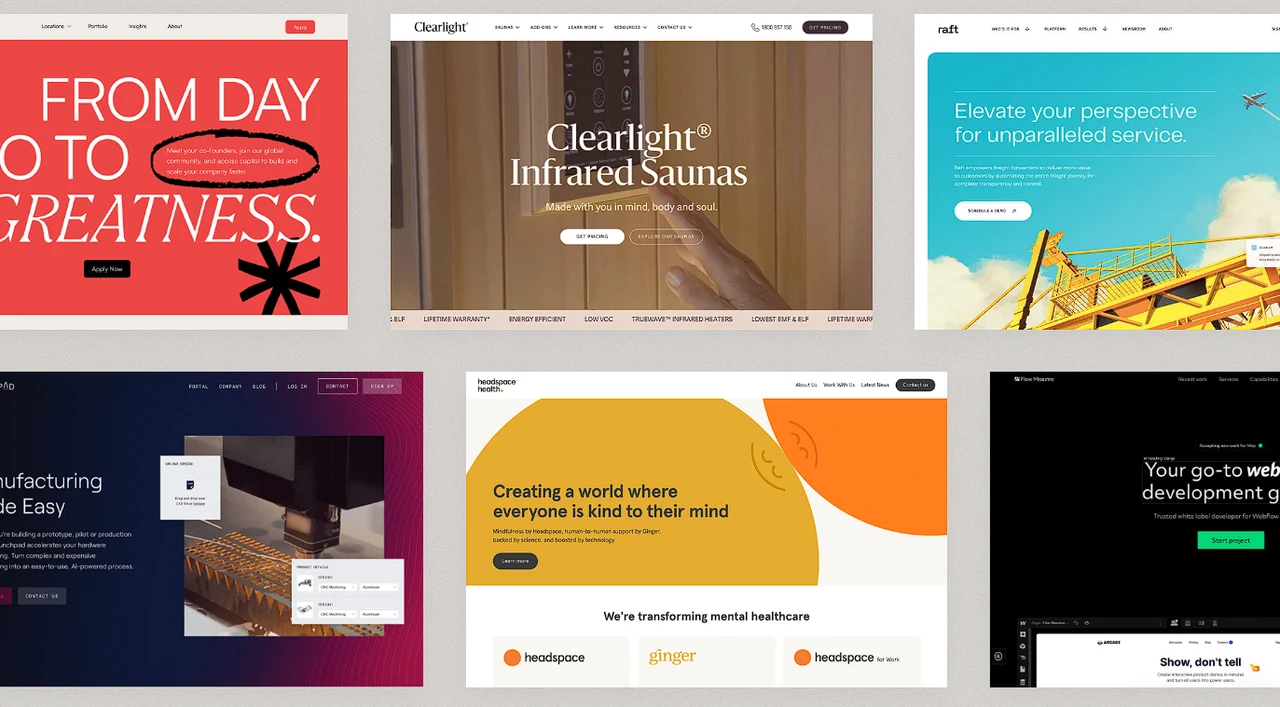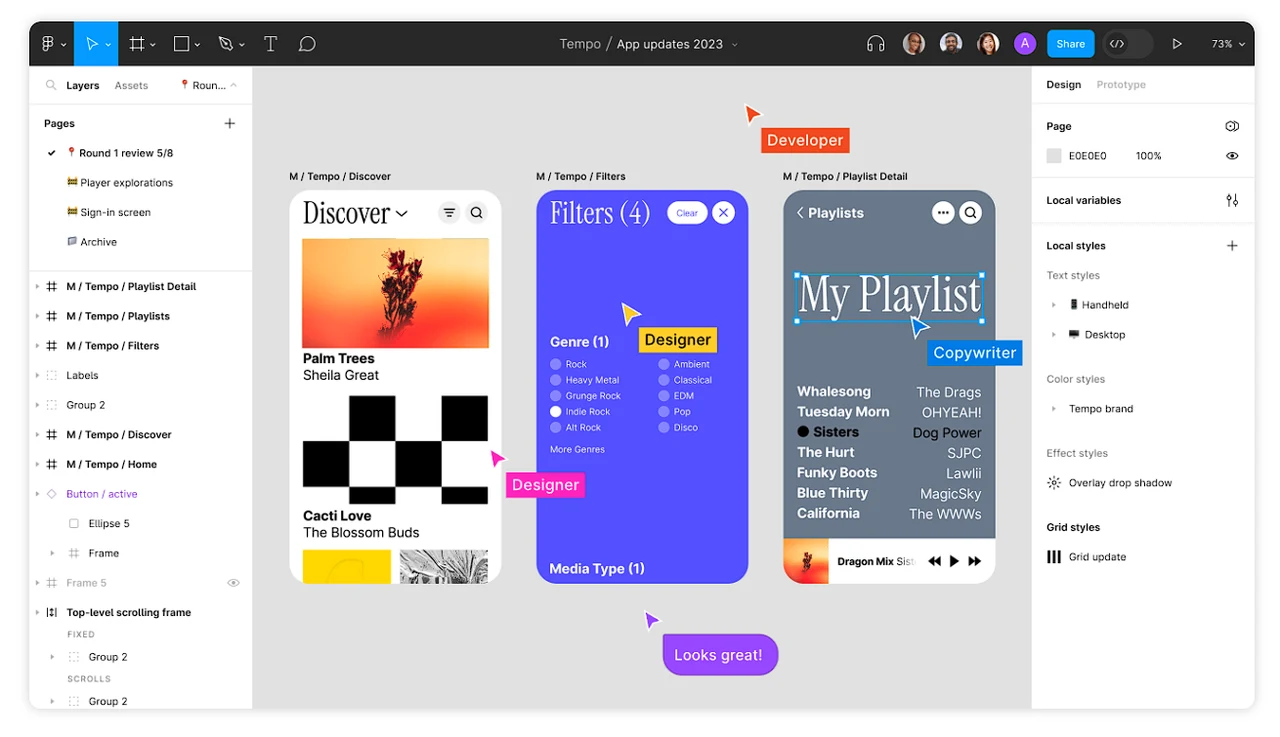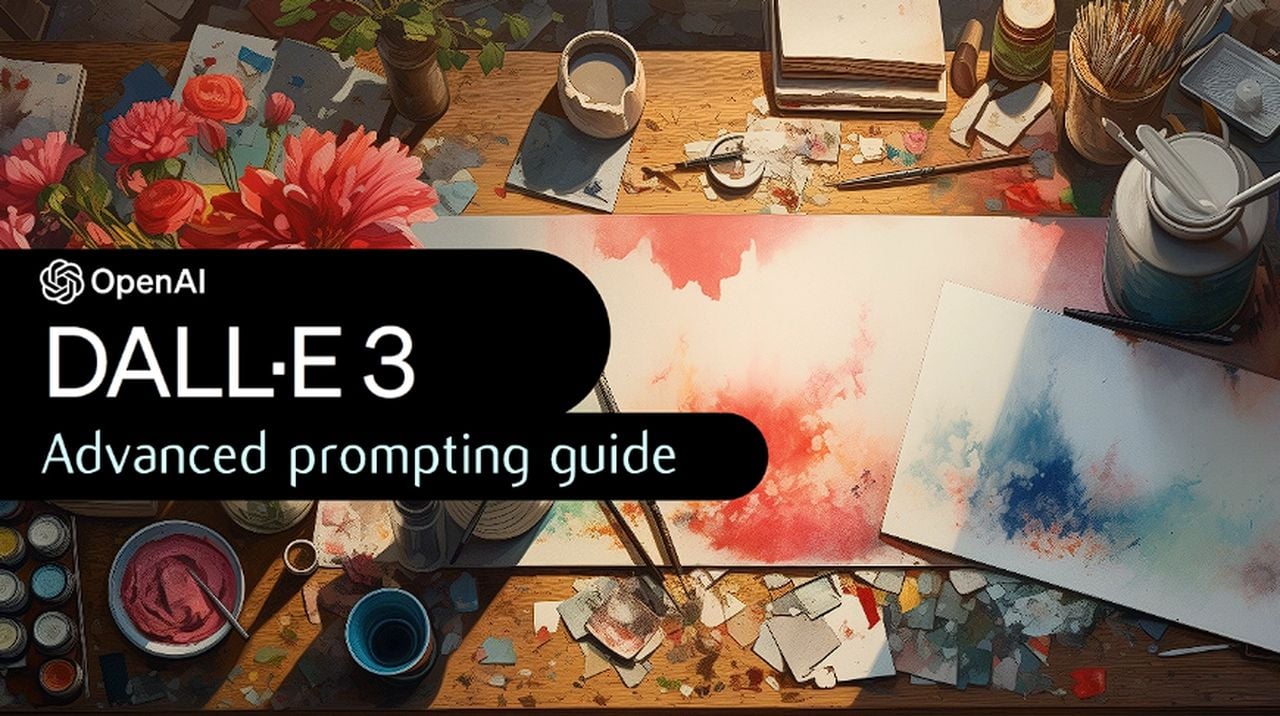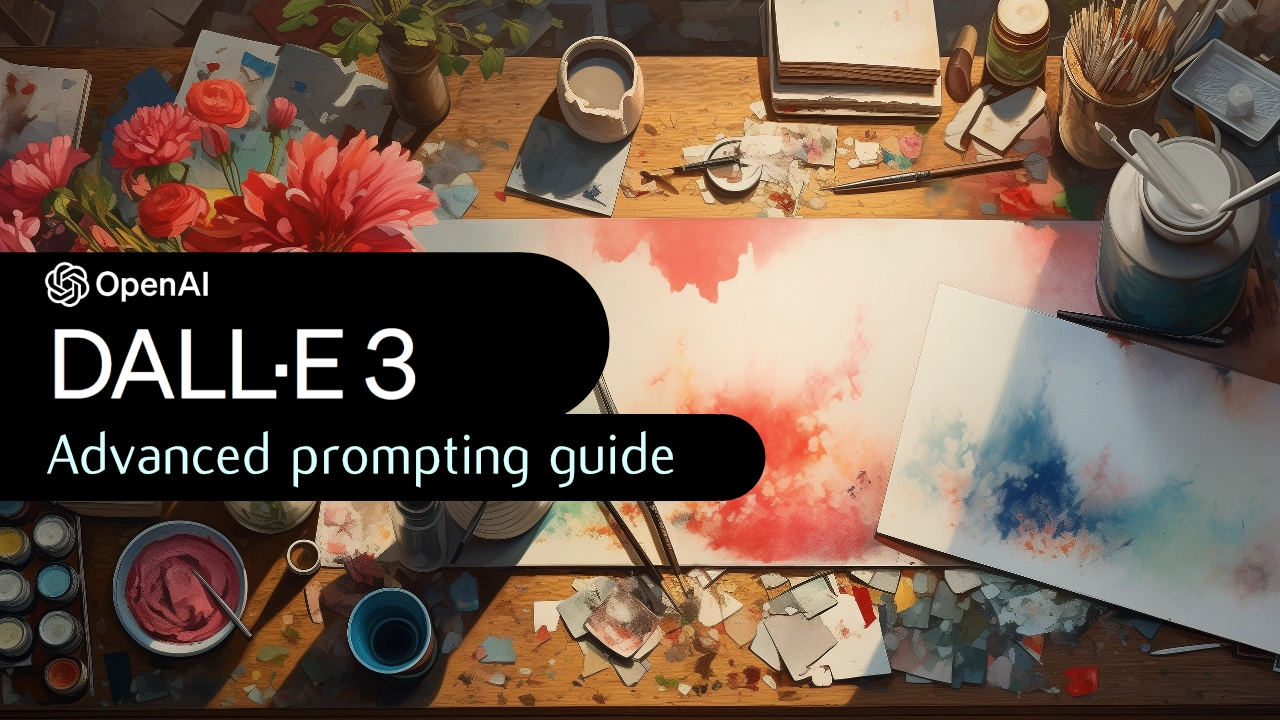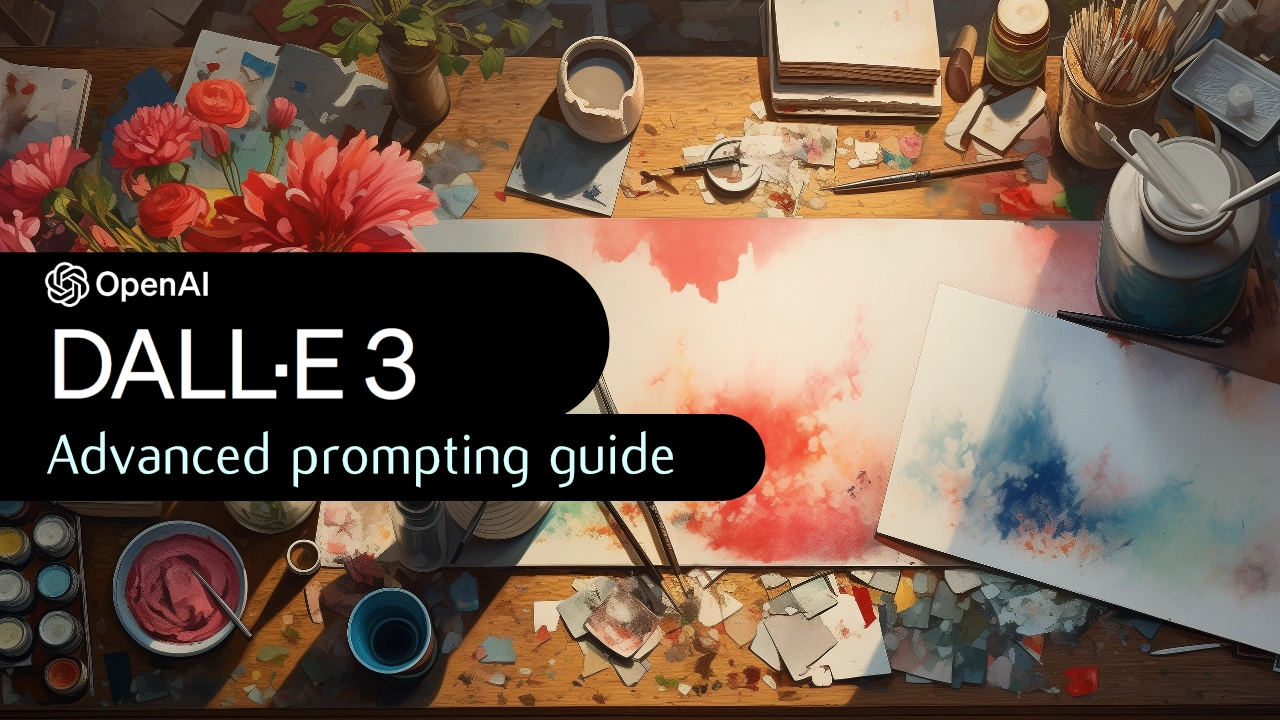
Now that the OpenAI DallE 3 AI art image generator has been available for a few weeks creators are now revealing prompting secrets that can take your AI art to the next level. As you will properly already know it’s really easy to create AI artwork using DallE 3 by simply asking it to to draw something. However a number of AI artists have discovered ways to enhance DallE 3’s creations by tweaking the prompt slightly as well as using Custom Instructions. In this guide we will provide a selection of advanced tips and tricks to help you take your DallE 3 prompting from beginner to advanced. Enabling you to create more complex AI artwork using the ChatGPT image creator.
One of the most interesting features of DallE 3 is its ability to modify generated images. Users can add elements, change colors, and even remove elements from the image to suit their specific requirements. This flexibility allows for endless creativity and customization, making DallE 3 a versatile tool for various applications.
Advanced DallE 3 prompts
Interestingly, DallE 3 can generate professional images without the need for complex prompts. This feature significantly simplifies the image generation process, making it accessible even to those with limited technical knowledge. The tips and tricks, shared in the video below, have been a game-changer for many DallE 3 users. Enabling them to create more specific AI art to suit their exact requirements rather than just generic images that are created from simpler prompts.
Other articles we have written that you may find of interest on the subject of OpenAI DallE 3 AI art dementia generator:
Here are a few things to consider when trying to create more complex DallE 3 AI images. Each of these tips is aimed at enhancing the creative process and output when using Dall-E 3. The key lies in understanding how to effectively communicate your vision to the AI model, enabling it to translate your ideas into compelling visual AI art to answer your brief perfectly.
- Understanding Styles and Influences: When referencing art styles or historical periods, clarity and precision in your description are key. Instead of naming a contemporary artist or style, use descriptive phrases and adjectives that capture the essence of that style. For example, instead of saying “like Van Gogh,” describe the style as “post-impressionistic with bold, swirling brushstrokes and vibrant colors.” This approach not only adheres to guidelines but also pushes you to think more deeply about the style’s characteristics.
If you need more inspiration using different styles we have created a selection for AI art generator such as Midjourney which will work just as well for DallE 3 now it is available.
- Balancing Abstract and Concrete Elements: Combining abstract and concrete elements requires a delicate balance. If your concept is abstract, like “freedom” or “chaos,” grounding it in concrete imagery can help the AI generate a more coherent image. Conversely, if your prompt is highly concrete or literal, introducing abstract concepts can add layers of meaning and depth to the image. The trick is to find a harmonious blend that conveys your idea effectively without becoming too obscure or overly literal.
- Specificity in Prompts: The level of detail in your prompts plays a crucial role in shaping the output. A detailed prompt should ideally encompass various elements of the desired image. For instance, if you’re envisioning a landscape, describe not just the basic elements like trees and rivers, but also the type of trees, the state of the water (calm or turbulent), the time of day, the weather conditions, and the overall atmosphere you wish to capture. The specificity extends to even minute details like the texture of surfaces, the play of light and shadows, and the presence of any living creatures. Such precision guides the AI in generating an image that mirrors your envisioned scene with greater accuracy.
- Use of Descriptive Language: Leveraging vivid and descriptive language enriches the visual quality of the generated image. Descriptive language isn’t just about adjectives; it’s about using words that create a sensory experience. For example, instead of saying “a bright day,” you could say “a day drenched in the golden glow of a late afternoon sun, casting long shadows.” Such language enhances the depth and richness of the image, allowing the AI to interpret and visualize your ideas more effectively.
- Incorporating Symbolism and Metaphors: Dall-E 3’s ability to interpret symbolism and metaphors adds a powerful dimension to image generation. When using these, think about how abstract concepts can be represented visually. For example, the concept of “time” could be symbolized by clocks, hourglasses, or even the transition from day to night in a landscape. The use of metaphors and symbols can infuse your images with deeper meanings and layers, offering a richer narrative or thematic depth.
- Layering Concepts: Combining multiple concepts or themes can yield intriguing and complex images. This approach is akin to storytelling through visuals. For instance, you might combine a futuristic cityscape with elements of nature, suggesting a theme of harmony between technology and the environment. By layering these themes, you create a narrative and a visual richness that a single concept might not achieve. This technique demands not just creativity but also a thoughtful consideration of how different elements and themes interact and complement each other in a single frame.
- Iterative Approach: The process of refining prompts is a critical aspect of working with DallE 3. Your first attempt might not always yield the perfect result, but each iteration brings you closer to your vision. Analyze the output, identify elements that align or deviate from your expectations, and modify your prompt accordingly. This process is akin to sculpting, where each modification helps in chiseling out the desired outcome. It’s a learning curve, where both you and the AI evolve to understand each other better.
- Size and Composition: The orientation and composition of an image play a significant role in its impact. Specify whether you need a portrait (vertical) or landscape (horizontal) orientation, or a particular aspect ratio to fit specific requirements like a web banner or a book cover. Mentioning the desired shot type, such as a close-up for detailed expressions or a wide shot for landscapes, helps in setting the right frame for your subject. Additionally, specifying compositional styles, like the rule of thirds or symmetry, can guide the AI in creating visually pleasing images.
- Inclusion of Time and Movement: Capturing a specific time of day can drastically alter the mood of the image. A morning scene has a different feel than a twilight one. Likewise, indicating movement or stillness can add dynamism or serenity to the image. For example, a dancing figure or a still portrait each tells a different story. This temporal and kinetic dimension adds life to the images and should be considered while crafting prompts.
- Cultural and Contextual Awareness: Creating images that represent specific cultures, historical periods, or communities requires sensitivity and accuracy. Misrepresentation can lead to stereotypes or cultural inaccuracies. When crafting prompts, it’s important to be informed and respectful of the nuances of different cultures and contexts, ensuring that the images are not only aesthetically pleasing but also culturally appropriate and respectful.
- Ethical Considerations: Ethics play a crucial role, especially when dealing with sensitive subjects. Avoid prompts that could lead to harmful, offensive, or stereotypical imagery. The responsibility lies in using the tool in a way that promotes respect and sensitivity. Always be mindful of the implications your image might have in various social and cultural contexts.
- Experimentation: The field of AI-generated art is still largely unexplored, and experimentation can lead to surprising and innovative results. Don’t shy away from unconventional or whimsical prompts. Sometimes, the most creative outputs come from thinking outside the box and challenging the norms of conventional artistry.
- Utilizing Negative Space: Negative space, or the space around and between subjects, is a powerful tool in composition. It can be used to create a sense of openness, isolation, or balance in an image. Explicitly mentioning how you want the negative space to be utilized can lead to more intentional and impactful compositions.
- Requesting Textures and Materials: Textures and materials bring a tactile dimension to visual imagery. If the texture of an object or the material it’s made of is crucial to your concept (like the roughness of a rock, the sheen of metal, or the transparency of glass), including these details in your prompt can significantly enhance the realism and sensory appeal of the image.
- Feedback and Learning: Observe how DallE 3 responds to different phrases, styles, or descriptive elements in your prompts. This observation can become a valuable feedback loop, informing future prompt crafting. Understanding the nuances of how the AI interprets language and transforms it into visual elements is key to mastering the art of AI-assisted image generation.
Mastering DallE 3 prompt seeds and more
DallE 3 offers a unique feature that allows users to generate varied images from the same prompt by using different seeds. By incorporating specific text in their custom instructions, users can unlock a new level of customization, leading to a diverse range of image outputs. This functionality enhances the creative possibilities, enabling users to explore a multitude of visual interpretations of a single idea.
Additionally, the tool provides advanced parameters within its ‘do’ function, which empowers users to exert greater control over the image generation process. This sophisticated feature facilitates a high degree of customization, allowing users to fine-tune various aspects of the image to ensure that the final product aligns seamlessly with their envisioned concept. Whether it’s adjusting color schemes, perspectives, or thematic elements, this feature caters to the specific creative needs of the user.
Character creation
In the realm of character creation, DallE 3 introduces an impressive capability. Users can not only generate different poses of the same character within a single image but can also delve into intricate descriptions to bring their characters to life with remarkable precision. Consistent characters in DallE 3 opens up avenues for detailed character sheets, which can then be modified and iterated upon. This capability is immensely beneficial for a range of creative projects, such as storyboarding, animation, graphic novels, or any endeavor that necessitates a consistent and detailed character representation.
Logo creation
Expanding its versatility, DallE 3 also excels in logo generation. The tool is adept at understanding and replicating the stylistic nuances of a user’s preferred logos, enabling it to create new logos that resonate with the user’s aesthetic preferences. This is particularly advantageous for businesses and entrepreneurs who are looking to forge a unique brand identity.
By iteratively prompting the ChatGPT and utilizing DallE 3’s adaptability, users can evolve their logo designs, achieving a professional look without necessarily requiring the expertise of a graphic designer. This functionality not only saves time but also provides a platform for creative experimentation in logo design, making it an invaluable asset for branding and marketing endeavors.
DallE 3 offers a suite of features that make image generation and modification a breeze. Whether you’re looking to create professional images, consistent characters, or unique logos, DallE 3 has the tools and features to bring your vision to life. With its user-friendly interface and advanced capabilities, it’s no wonder that DallE 3 is quickly becoming the go-to tool for image generation and modification.
Filed Under: Guides, Top News
Latest timeswonderful Deals
Disclosure: Some of our articles include affiliate links. If you buy something through one of these links, timeswonderful may earn an affiliate commission. Learn about our Disclosure Policy.