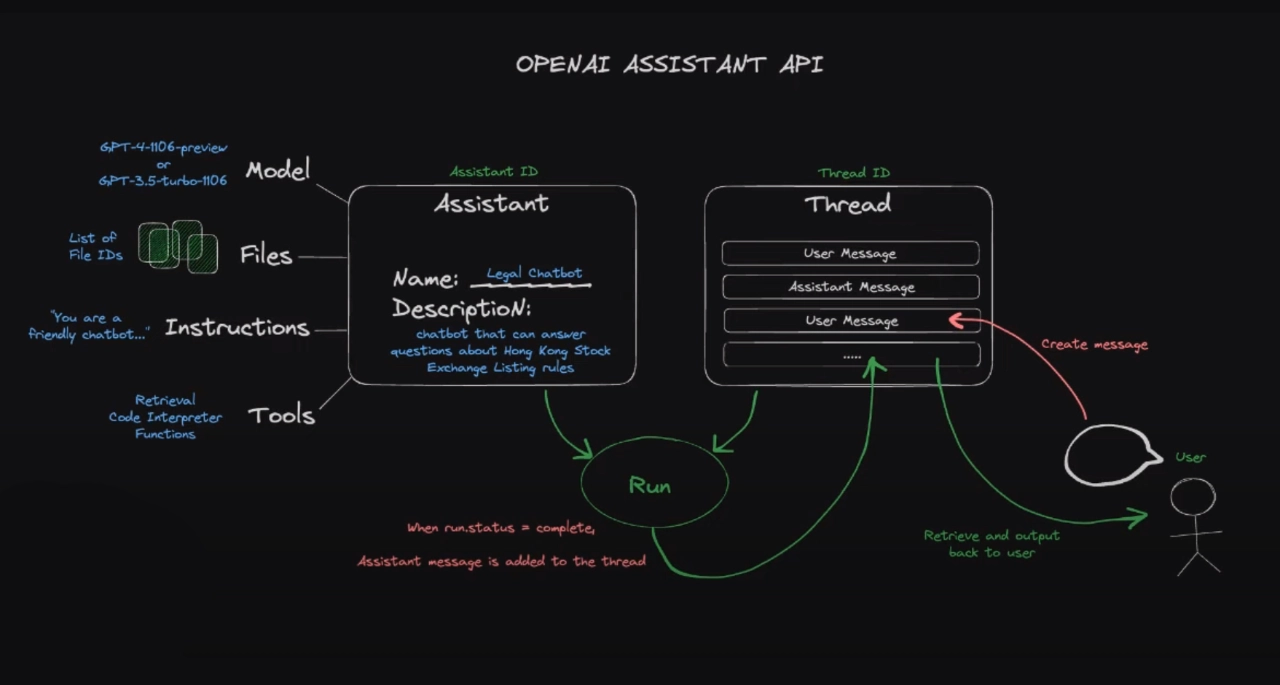LLM AI agents, powered by large language models (LLMs), represent a new frontier in the world of artificial intelligence. These systems leverage the capabilities of LLMs to reason through problems, formulate plans to resolve them, and reassess these plans if unforeseen issues arise during execution. The applications for LLM AI agents are broad, ranging from question-answering systems to personalized recommendation engines, offering a wealth of possibilities for enterprise settings.
At the heart of every LLM AI agent is the agent core. This is essentially an LLM that follows instructions. It can be assigned a persona, providing it with a personality or general behavioral descriptions that can guide its interactions with users. This imbued persona can give the agent a sense of individuality, making interactions more engaging and human-like.
Another key component of an LLM AI agent is the memory module. This module serves as a store of logs, recording the agent’s thoughts and interactions with users. It can be divided into short-term and long-term memory, allowing the agent to recall past interactions and apply this knowledge to future tasks. This feature enhances the agent’s ability to learn and adapt over time, improving its performance and user experience.
The tools within an LLM AI agent represent well-defined executable workflows that the agent can utilize to execute tasks. These tools might include RAG pipelines, calculators, code interpreters, and various APIs. These tools enable the agent to perform a wide range of tasks, from simple calculations to complex coding tasks, broadening its utility.
What is an AI agent?
Here are some other articles you may find of interest on the subject of large language model :
Perhaps one of the most crucial components of an LLM AI agent is the planning module. This module tackles complex problems by using task and question decomposition and reflection or critic techniques. It allows the agent to break down problems into manageable parts, formulate a plan to solve each part, and then reassess and adjust the plan as needed. This ability to plan and adapt is vital for complex problem-solving and is a significant advantage of LLM AI agents.
In enterprise settings, LLM AI agents have a wide range of potential applications. They can serve as question-answering agents, capable of handling complex questions that a straightforward RAG pipeline can’t solve. Their ability to decompose questions and reflect on the best approach can lead to more accurate and comprehensive answers.
LLM AI agents can also function as a swarm of agents, creating a team of AI-powered engineers, designers, product managers, CEOs, and other roles to build basic software at a fraction of the cost. This application of AI agents could revolutionize the way businesses operate, reducing costs and improving efficiency.
In the realm of recommendations and experience design, LLM AI agents can craft personalized experiences. For instance, they can help users compare products on an e-commerce website, providing tailored suggestions based on the user’s past interactions and preferences.
Customized AI author agents represent another potential application. These agents can assist with tasks such as co-authoring emails or preparing for time-sensitive meetings and presentations. They can help users streamline their workflow, saving time and improving productivity.
Multi-Modal AI Agents
Finally, multi-modal agents can process a variety of inputs, such as images and audio files. Unlike traditional models that typically specialize in processing just one type of data, such as text, multi-modal agents are designed to interpret and respond to a variety of input formats, including images, audio, and even videos. This versatility opens up a plethora of new applications and possibilities for AI systems.
- Enhanced User Interaction: These agents can interact with users in ways that are more natural and intuitive. For example, they can analyze a photo sent by a user and provide relevant information or actions based on that image, creating a more engaging and personalized experience.
- Broader Accessibility: Multi-modal agents can cater to a wider range of users, including those with disabilities. For instance, they can process voice commands for users who may find typing challenging or analyze images for those who communicate better visually.
- Richer Data Interpretation: The ability to process multiple types of data simultaneously allows these agents to have a more comprehensive understanding of user requests. For example, in a healthcare setting, an agent could analyze a patient’s verbal symptoms along with their medical images to assist in diagnosis.
Applications of Multi-Modal Agents
- Customer Service: In customer service, a multi-modal agent can handle queries through text, interpret emotion through voice analysis, and even process images or videos that customers share to better understand their issues.
- Education and Training: In educational applications, these agents can provide a more interactive learning experience by analyzing and responding to both verbal questions and visual content.
- Entertainment and Gaming: In the entertainment sector, multi-modal agents can create immersive experiences by responding to users’ actions and inputs across different modes, like voice commands and physical movements captured through a camera.
LLM AI agents, with their complex reasoning capabilities, memory, and ability to execute tasks, offer exciting possibilities for the future of AI. Their potential applications in enterprise settings are vast, promising to revolutionize the way businesses operate and interact with their customers. Whether answering complex questions, crafting personalized experiences, or assisting with time-sensitive tasks, LLM AI agents are poised to become an integral part of the AI landscape.
Filed Under: Guides, Top News
Latest timeswonderful Deals
Disclosure: Some of our articles include affiliate links. If you buy something through one of these links, timeswonderful may earn an affiliate commission. Learn about our Disclosure Policy.