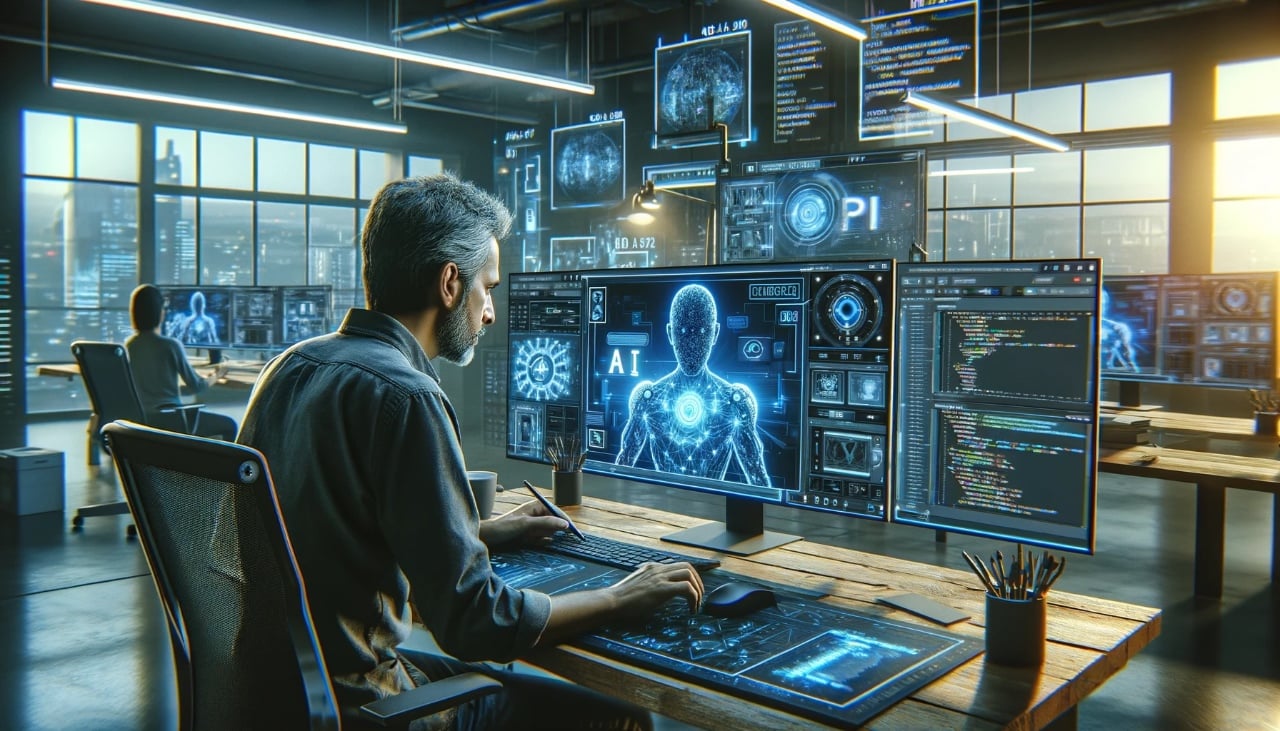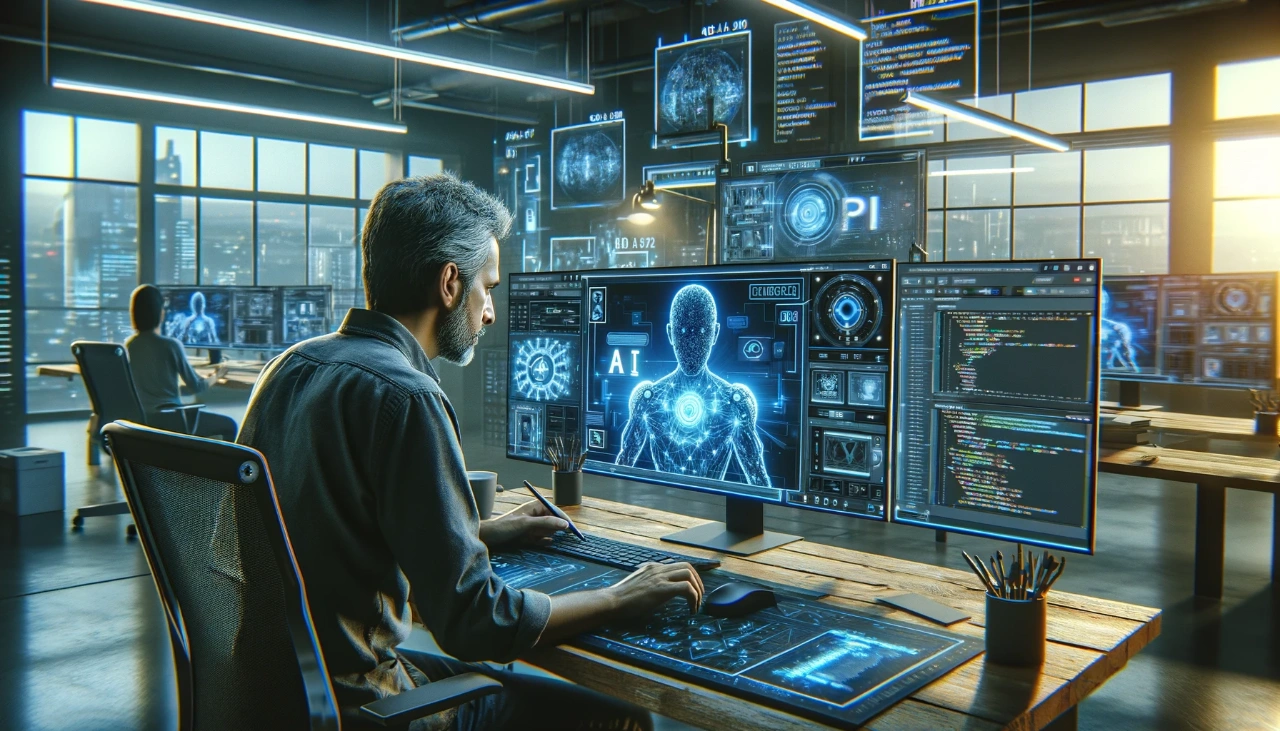The world of videography is currently experiencing a significant transformation, thanks to the rise of AI video tools. These tools are not just changing how videos are made; they’re also making it possible for more people to become creators. If you’re interested in the media industry, you might have noticed that AI-generated videos are bringing a new dimension to storytelling and content creation.
AI technologies in video production are becoming as important as the large language models that have reshaped text-based AI. These video AI technologies are trained on huge amounts of data, which allows them to understand and predict video sequences with amazing accuracy. For creators, this means being able to put together complex visual stories with much less effort.
Consider Runway’s Gen 2 model, which is leading the way in innovation. It can turn a single image into a full video sequence. Plus, its selective animation feature lets you animate just parts of an image, making still pictures come alive. This level of control is groundbreaking and opens up new possibilities for your creative projects.
How to make viral videos using artificial intelligence
AI video tools have also evolved to work offline, recognizing that not everyone has access to fast internet all the time. Stable Diffusion’s open-source video model is a great example of this, allowing you to work on video projects without needing to be online. With the option to change frame rates, your creative process becomes more flexible and accessible.
Here are some other articles you may find of interest on the subject of creating videos and animations using artificial intelligence:
The development of web interfaces and tools has made it easier to create AI video clips. These platforms help you produce and extend video clips with ease, making high-quality video content available to more people, not just industry professionals with expensive equipment.
However, improving video quality is still a challenge, similar to the law of diminishing returns in professional video production. Despite this, there’s a constant effort to push AI capabilities further to achieve higher resolution, frame rate, and more realistic videos.
The release of Pika Labs 1.0 model has been a milestone, much like ChatGPT’s impact in the text domain. This model allows for the creation of professional-looking AI-generated video content, enabling your videos to stand out without the need for costly resources.
Pika Labs offers a unique and powerful platform that transforms text into captivating videos. This comprehensive guide will walk you through the steps to harness the full potential of Pika, ensuring that your creative ideas are brought to life with ease and precision. Getting Started To begin, you’ll need a Discord account.
One of the most exciting things about AI video tools is how they’re making storytelling available to all. These tools give you the power to create complex visual narratives that used to be possible only for film studios. This change is making the media landscape more inclusive and diverse.
Additional factors to consider when trying to create viral videos :
However using AI is not the only consideration when making videos that you hope will go viral you also need to take into consideration other options such as :
- Audience Understanding: Know your target audience. What are their interests, online behaviors, and preferences? Tailoring content to resonate with your intended viewers increases the chance of it being shared.
- Content Originality and Relatability: Original content that viewers can relate to, either emotionally or through shared experiences, often has a higher chance of going viral. It should either entertain, inform, inspire, or evoke strong emotions.
- Platform Specifics: Different platforms have different audiences and norms (e.g., YouTube, TikTok, Instagram). Understanding the nuances of each platform, like optimal video length and format, is crucial.
- Trends and Timeliness: Capitalizing on current trends or events can boost the relevance of your video. However, ensure your content remains unique and adds a new perspective to the ongoing conversation.
- High-Quality Production: While not every viral video is professionally made, ensuring clear audio and visual quality can help. The first few seconds are crucial to retain viewer interest.
- Engaging and Compelling Storytelling: A clear, engaging narrative or a unique storytelling approach can make your video more memorable and shareable.
- Strong Opening: Capture attention in the first few seconds. The initial part of your video should be compelling enough to hook viewers immediately.
- Emotional Connection: Videos that evoke emotions, whether laughter, joy, surprise, or even outrage, are more likely to be shared.
- Incorporate a Call to Action: Encourage viewers to share, like, comment, or follow. Sometimes a direct appeal can significantly increase engagement.
- Optimization for Sharing: Make it easy to share your video across various platforms. Ensure the video format is compatible with different social media platforms.
- Collaborations and Influencers: Collaborating with influencers or other creators can help your content reach a broader audience.
- Consistency: If you’re building a channel or a brand, consistent posting can help build an audience over time, which in turn can help your videos go viral.
- Analytics and Feedback: Use analytics to understand what works and what doesn’t. Viewer feedback, through comments and shares, can also provide valuable insights.
- Promotion Strategy: Beyond the organic reach, consider promoting your video through ads or social media to boost its visibility.
- Luck and Timing: Sometimes, virality is a matter of being in the right place at the right time with the right content.
For those working in videography, it’s crucial to adapt and learn how to use AI video tools. These tools are not just a passing trend; they’re becoming the foundation of future media creation. By adding AI to your skill set, you can stay competitive in an industry that’s evolving quickly.
The advancements in AI video tools in 2023 mark a key moment for the media industry. As you explore these tools, you’ll find new ways to express your creativity, tell stories, and connect with audiences. The future of videography is here, and AI is driving it forward.
Filed Under: Guides, Top News
Latest timeswonderful Deals
Disclosure: Some of our articles include affiliate links. If you buy something through one of these links, timeswonderful may earn an affiliate commission. Learn about our Disclosure Policy.