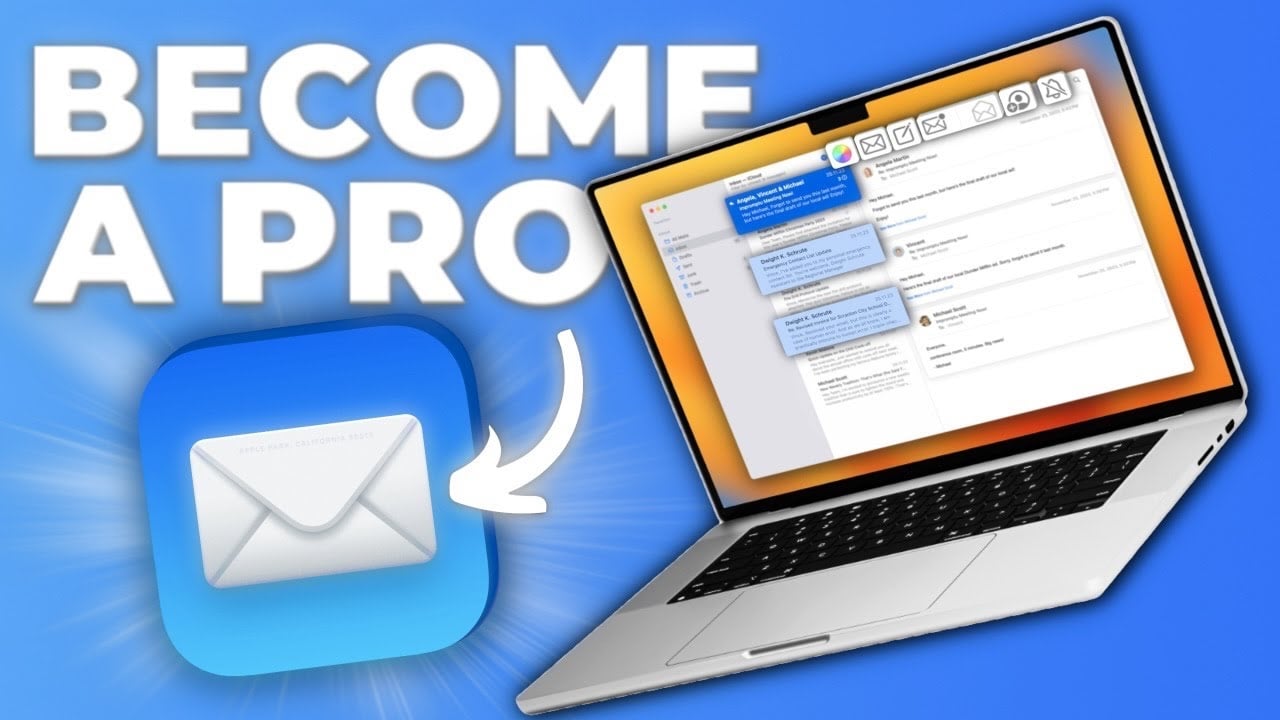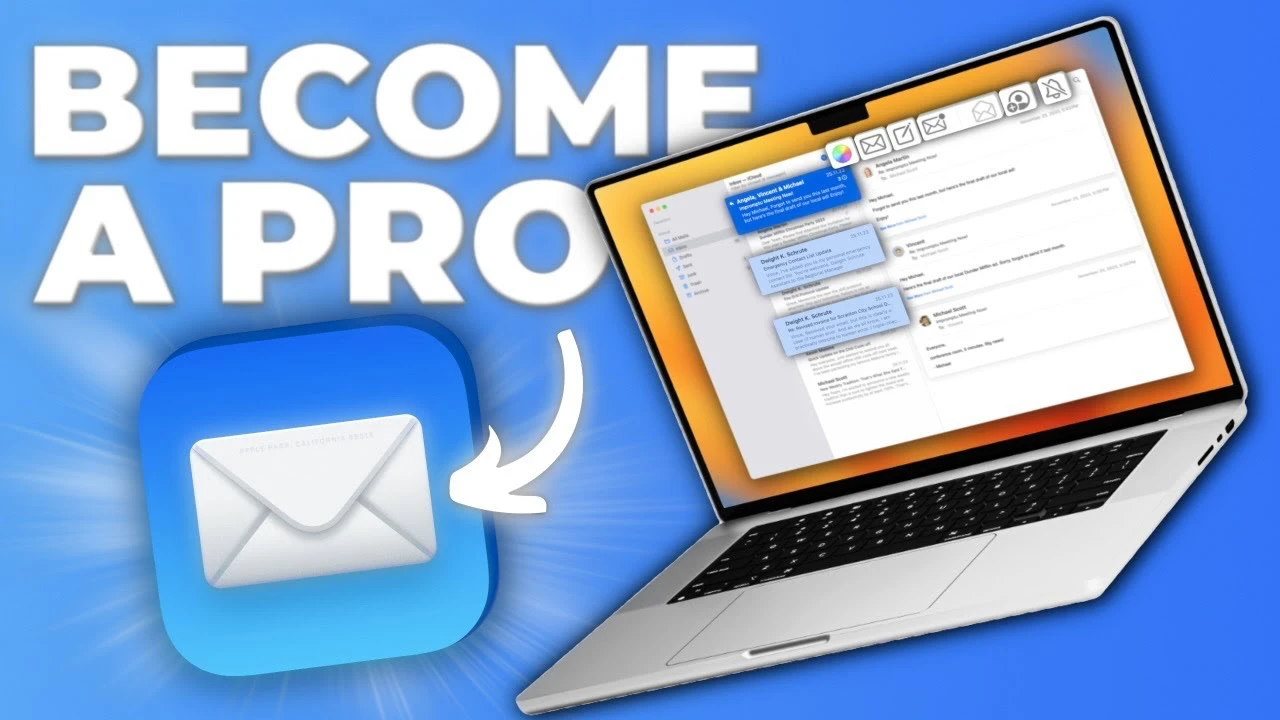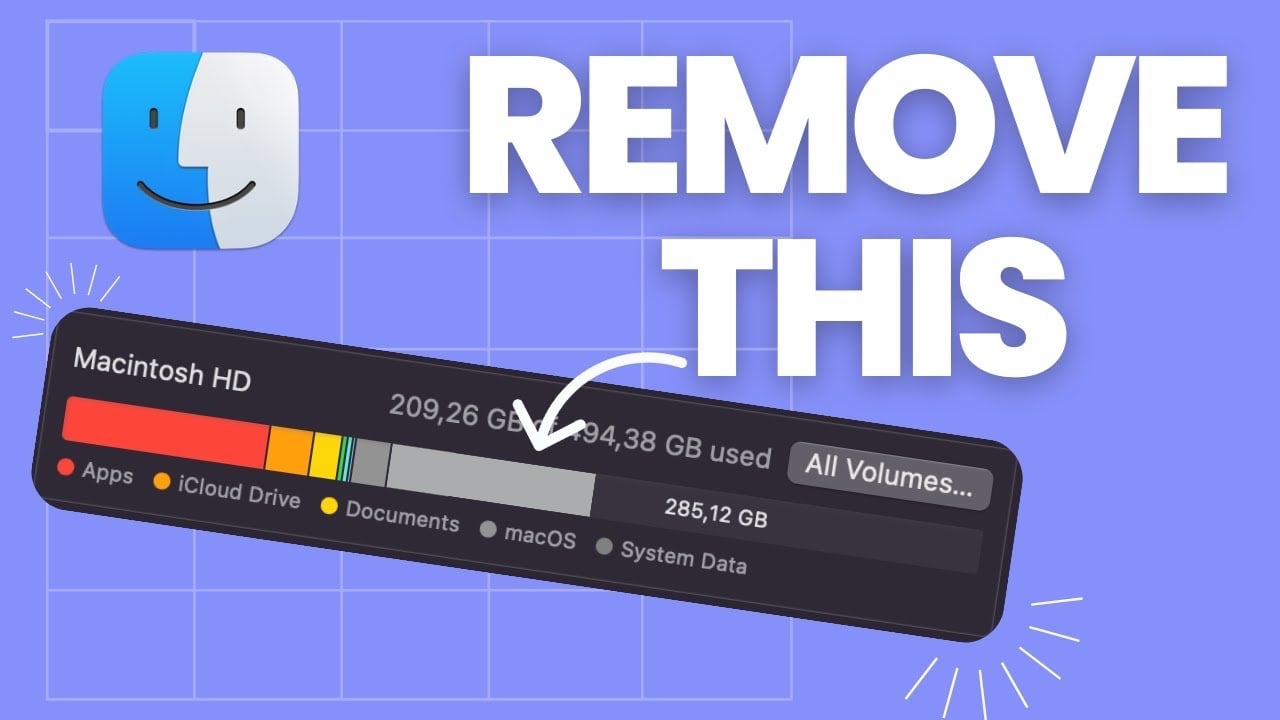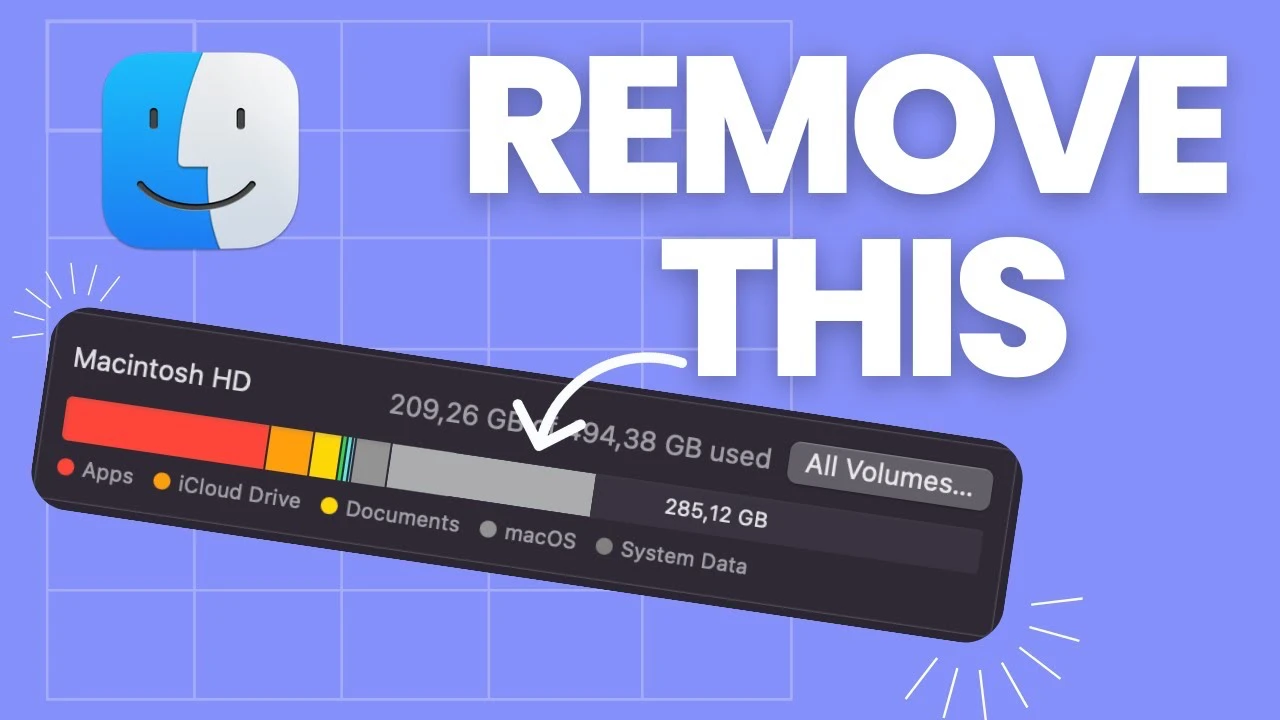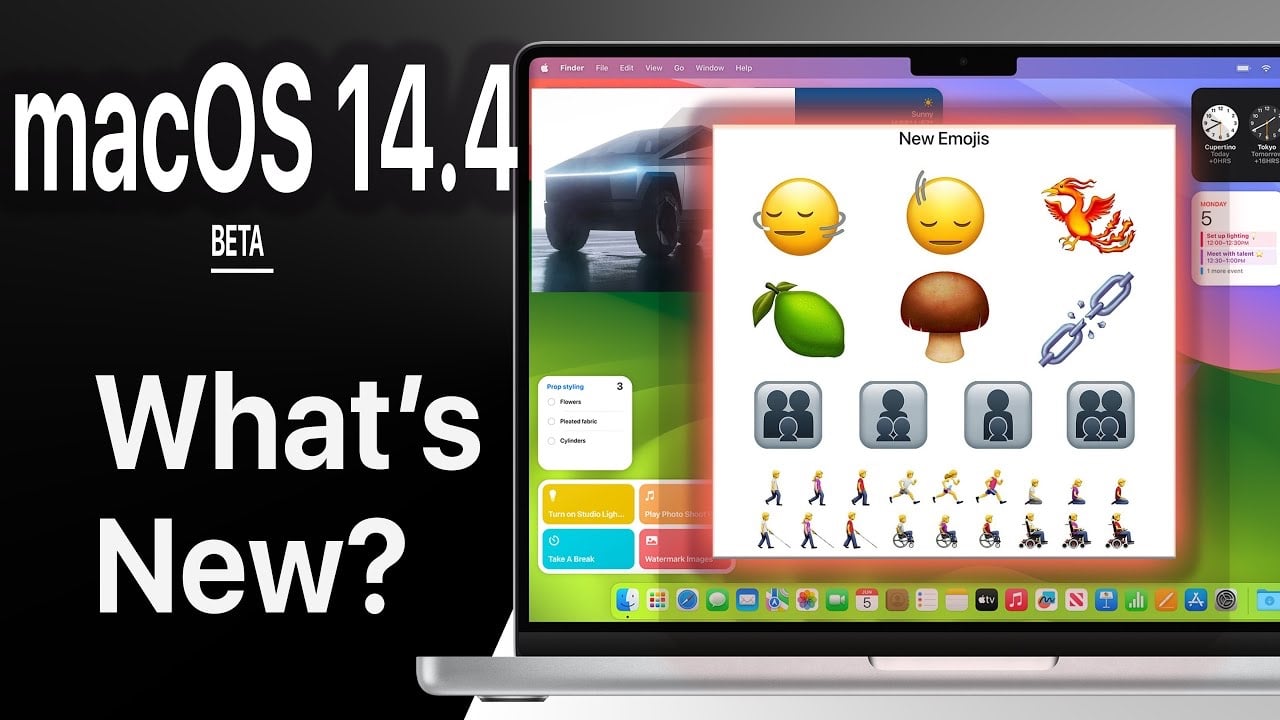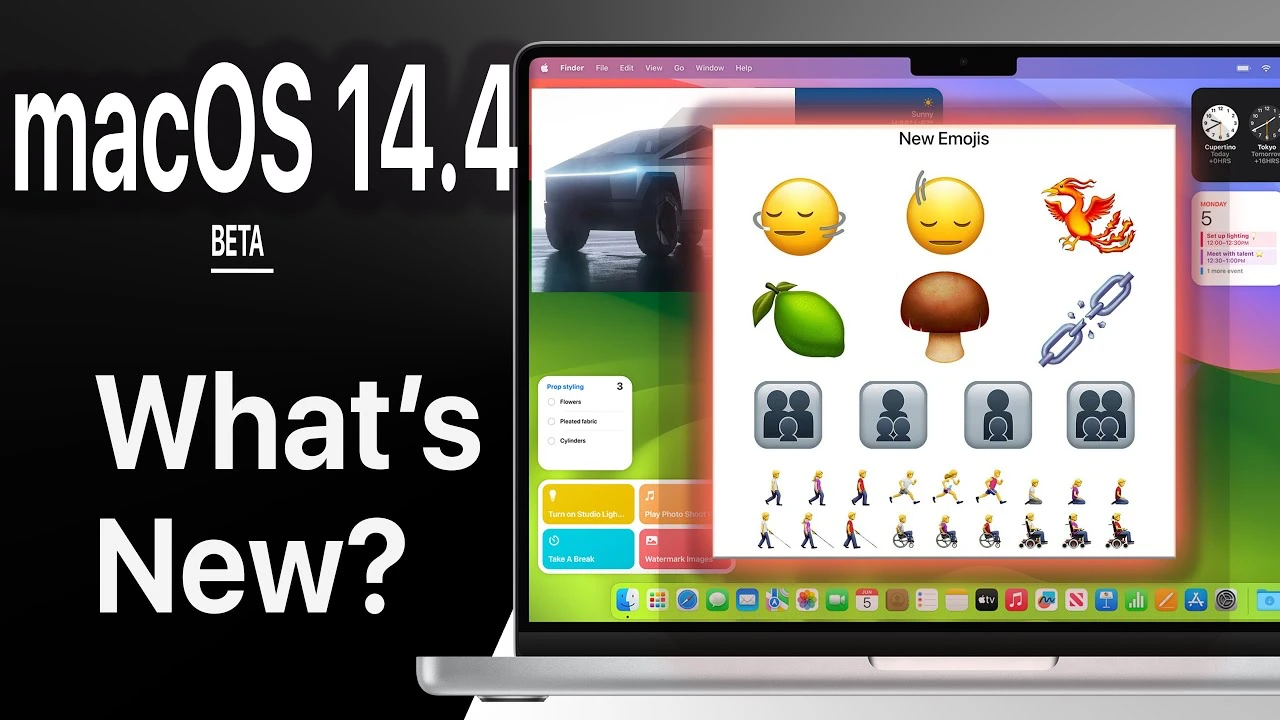Yesterday we saw a video of what to expect from Apple’s iOS 18 software and now we have another open, this video is from Jon Prosser from FPT and it gives us more details on what to expect from Apple’s iOS 18 software update. With the buzz around iOS 18 reaching its peak, it’s crucial to sift through the noise and focus on what’s truly expected. A recent video has shed light on this very topic, debunking myths and setting the record straight about the upcoming iOS 18 update. Here, we delve into the essence of that video, offering you a clearer picture of what to look forward to.
The video kicks off by tackling some of the more outlandish rumors that have been making the rounds on social media platforms like TikTok. Contrary to these fictional features, such as contact name disclosures, location view notifications, and browsing alerts during calls, the truth is far more grounded. It’s vital to approach such claims with skepticism and rely on verified information to understand what iOS 18 truly brings to the table.
Before diving into what iOS 18 has in store, it’s important to note that as of now, iOS 18 hasn’t been officially announced. The confusion may stem from the recent release of iOS 17.3, leading some to prematurely speculate about the next big update. Expected to be unveiled in June and rolled out in September, iOS 18 remains shrouded in anticipation, with accurate details scarce but highly awaited.
Moving beyond speculation, the video provides a glimpse into the realistic expectations for Apple’s next major update, hinting at it being one of the most significant updates in the history of Apple’s operating system. This update is rumored to be a leap forward in terms of functionality and AI integration, reflecting Apple’s commitment to enhancing user experience with smart, intuitive features.
A considerable focus of the iOS 18 update is its AI integration. Apple’s acquisition of several AI companies signals a robust enhancement of AI capabilities across the iOS ecosystem. Expected improvements include a smarter Siri and a more intuitive Photos app, showcasing a controlled yet groundbreaking approach to artificial intelligence within mobile technology.
Speculation also points towards a comprehensive redesign of the iOS interface, possibly aligning with the aesthetics of Vision OS. This redesign could introduce round icons and a more customizable home screen, aligning with user demands for greater personalization. Additionally, there’s talk of introducing side-loading capabilities, especially to comply with regulatory demands in the EU, marking a potentially significant shift in Apple’s traditionally closed ecosystem.
For those eagerly waiting for official announcements, patience is key. As we move closer to the expected unveiling, stay tuned to reputable channels for updates on iOS 18. Whether you’re a tech enthusiast or simply curious about the next big thing in mobile technology, the upcoming iOS update promises to be a topic of interest and excitement.
Source & Image Credit: FPT
Filed Under: Apple, Apple iPhone, Top News
Latest timeswonderful Deals
Disclosure: Some of our articles include affiliate links. If you buy something through one of these links, timeswonderful may earn an affiliate commission. Learn about our Disclosure Policy.